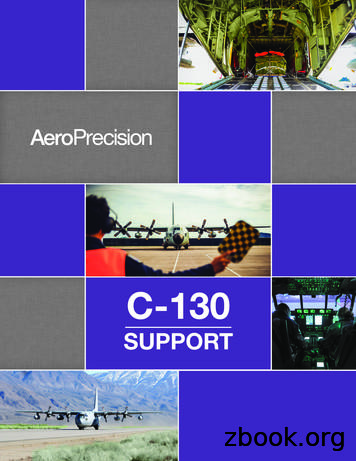Eaton Fuller Advantage Heavy-Duty Automated Transmissions .
Driver InstructionsVideo Instruction AvailableInstructional videos are available for download at nocharge at Roadranger.comVideos are also available for purchase. To order, call1-888-386-4636. Ask for item # RRSD0002Eaton Fuller Advantage Heavy-Duty AutomatedTransmissionsTRDR0980 EN-USSeptember OM-15810S-EP3
Warnings and CautionsWarnings and CautionsDefinitions!Warning: Indicates you will be Severely Injured or Killed if you do not followthe indicated procedure.!Caution: Indicates an Immediate Hazard, which could result in Severe Personal Injury if you do not follow the indicated procedure.!Important: Indicates vehicle or property damage could occur if you do not follow the indicated procedure.Note: Note indicates additional detail that will aid in the diagnosis or repair ofa component or system.! WarningRead the entire driver instructions before operating this transmission.Before starting a vehicle always be seated in the driver's seat, select “N” onthe shift control, and set the parking brake.If engine cranks in any gear other than neutral, service vehicleimmediately.Before working on a vehicle, parking the vehicle, or leaving the cab with theengine running, place the transmission in neutral, set the parking brakes, andblock the wheels.For safety reasons, always engage the service brakes prior to selecting gearpositions from “N”.Always ensure that fuel is at a sufficient operating level before operatingvehicle. A loss of engine power could result in inhibited shifting.i
Warnings and Cautions! CautionDo not release the parking brake or attempt to select a gear until the air pressure is at the correct level.Before operating the PTO, refer to “Transmission Power Take OffOperation.”Battery ( ) and (-) must be disconnected prior to any type of welding on anyFuller Advantage equipped vehicle.! ImportantIt is a requirement that the driver of a commercial vehicle specified underparagraph A sections 1-6 of FMCSA regulation 392.10 need only cross railroad grade crossings in a gear that permits the vehicle to complete the crossing without a change of gears.This can only be achieved by utilizing the MANUAL mode. Please refer topages 7 and 8 for correct MANUAL mode operation.ii
Table of ContentsWarnings and Cautions . . . . . . . . . . . . . . . . . . . . . . . . . . . . . . . iOperationShift Console Positions . . . . . . . . . . . . . . . . . . . . . . . . . . . . . .Gear Display . . . . . . . . . . . . . . . . . . . . . . . . . . . . . . . . . . . . . .Start-up and Power Down . . . . . . . . . . . . . . . . . . . . . . . . . . .Reverse Mode . . . . . . . . . . . . . . . . . . . . . . . . . . . . . . . . . . . .Drive Mode . . . . . . . . . . . . . . . . . . . . . . . . . . . . . . . . . . . . . . .MANUAL Mode . . . . . . . . . . . . . . . . . . . . . . . . . . . . . . . . . . . .LOW Mode . . . . . . . . . . . . . . . . . . . . . . . . . . . . . . . . . . . . . . .Transmission Power Take Off (PTO) . . . . . . . . . . . . . . . . . . . .Features . . . . . . . . . . . . . . . . . . . . . . . . . . . . . . . . . . . . . . . . .12345791621Service & MaintenanceGeneral Model Information . . . . . . . . . . . . . . . . . . . . . . . . . . .Troubleshooting. . . . . . . . . . . . . . . . . . . . . . . . . . . . . . . . . . . .Proper Clutch Lubrication . . . . . . . . . . . . . . . . . . . . . . . . . . . .Proper Transmission Lubrication . . . . . . . . . . . . . . . . . . . . . .Vehicle Towing . . . . . . . . . . . . . . . . . . . . . . . . . . . . . . . . . . . .2628303134iii
OperationShift Console PositionsButton not usedService IndicatorSERVICE- UpshiftRR - ReverseNN - NeutralDD - DriveMANUALSHIFT- DownshiftLOWEATON FULLERTRANSMISSIONSMANUALLOWRSelects Reverse (see page 4 for more details)NMode used for Start-up and Power downDSelects Drive (see page 5 for more details)MANUALSelects MANUAL (see page 7 for more details)LOWSelects LOW (see page 9 for more details)ServiceAlerts driver of potential transmission problemsUpshift /DownshiftButtonsUsed in the MANUAL mode to select upshifts and downshiftsand to change start gear, if available.Note: The Transmission Shift Console Mode Configuration determines clutchoperation during vehicle launch. (See page 11 for detailed informationregarding clutch engagement options and operation instructions).!Warning: The Fuller Advantage Automated Transmission initiates upshiftsfrom MANUAL and LOW for engine overspeed protection. Some engines donot use the Eaton engine overspeed protection.1
OperationGear DisplayThe Gear Display shows the current gear position of the transmission. TheGear Display will flash the target gear position of the transmission when inneutral during a shift.Satisfactoryengagementin 4th gearOut of gear waitingfor engine/trans rpmto reach synchronousSatisfactoryengagementin 5th gearThe “DASH” indicates the transmission may be torque locked in gear. See“Service and Maintenance Locked in Gear” section for more details.“CA” will appear in the gear display if a clutch abuse event is occurring.“AN” will appear in the gear display if the transmission goes into Auto Neutral.In heavy-duty Fuller Advantage Automated models, “GI” may briefly appearin the gear display after the engine is started. This indicates that the clutchrelease bearing will need to be greased soon. See “Optional Automated LubeSchedule” section for more information.Note: “GI” stands for grease interval and may be misread as “G1” on gear display.2
OperationStart-up and Power DownStart-up1.Turn the ignition key to “ON” and allow the Fuller Advantage Automated Transmission to power-up.Note: Engine cranking is delayed until the transmission power-up iscomplete and the gear display shows a solid “N.”2.3.Start the engine.Apply service brake.Note: If the service brake is not applied while selecting a startinggear, the initial start gear will not be found and the driver will have tore-select Neutral and press the brake while re-selecting the desiredmode.4.Select the desired mode and starting gear on the shift console.Note: The transmission will override inappropriate start gear selections to avoid driveline damage.5.6.Release the vehicle parking brakes.Release service brake and apply accelerator.Note: The Transmission Shift Console Mode Configuration determines clutchoperation during vehicle launch. (See page 11 for detailed informationregarding clutch engagement options and operation instructions).Power Down1.3!Select Neutral on the shift control. If gear display does not show solid “N,” neutral has not yet beenobtained.Important: Neutral should always be reached before initiating powerdown, except in cases of emergency.2.3.Set the vehicle parking brakes.Turn ignition key to “OFF” and allow the engine to shut down.
OperationReverse Mode Reverse Mode selects default Reverse gear.Note: If you attempt to select a non-neutral mode without depressingthe service brakes the transmission will not shift into gear and youwill have to return to Neutral and depress the brakes before selectingthe desired mode again. Each time Reverse is selected from Neutral, the default Reverse gearis engaged. The vehicle will not engage Reverse above 2 mph.!Caution: Launching the vehicle in high range increases the likelihoodof clutch abuse, and depending on the level of usage, could have adetrimental impact on clutch life.Fuller Advantage Automated 10-SpeedLO RangeHI Range4
OperationDrive Mode Automatically selects the start gear. The selected start gear will varydepending on several vehicle inputs like load, grade, and axle/transmission ratio. This start gear can be changed by using the up/downbuttons, as long as the selection still falls into a gear that would allowthe vehicle to launch without allowing the transmission to obtaindamage.Note: If driver attempts to select a non-neutral mode withoutdepressing the service brakes the transmission will not shift intogear and you will have to return to Neutral and depress the brakesbefore selecting the desired mode again. If the start gear is changed using the up/down buttons, it will remainas the default until the vehicle is powered down or the selection ischanged with the buttons again. A shift can be advanced by pressing the up/down buttons when thetransmission is near the shift point.Note: Multiple gear upshifts and downshifts may be allowed whenthe shift buttons are pushed multiple times (Each button push equalsone gear change request).5 The transmission may also deny a shift while ascending or descending grades if the load of the vehicle and grade of the terrain in combination with the drivetrain ratio and engine torque will fall outside ofthe acceptable range to perform a shift. If the shift is denied it willsound a tone. As a truck is approaching a hill (or grade) and requires more powerto maintain a constant vehicle speed, SmartAdvantage will providethe truck with extra torque when it is needed. If the additional toqueis not sufficient, and the truck begins to lose vehicle speed, thetransmission will shift to a lower gear. With a smaller step (gearsplit) between the Direct Drive (9th) and Overdrive (10th) gears, thetransmission is capable of downshifting earlier.
Operation Downshifting earlier is a smarter use of direct drive which will combine higher torque with higher RPMs, thus generating more powerwhich will reduce the vehicle road speed loss. All this takes placesmoothly and swiftly while maintaining the engine in a fuel efficientRPM range. The close step ratio and SmartAdvantage provides a balance of performance; delivering power when conditions demand it - such as acombination of steep grade roads, heavy loads, and / or cruisespeeds above 65 mph.!!Important: Prior to ascending a steep grade you should reduce yourdefault start gear by one or ensure you apply full throttle for theduration of the grade so the vehicle maintains the proper engine andvehicle speed during the entire grade. You can button down by usingthe down arrow on the shift lever.Important: If you depress and hold both pedals (even if done accidentally) the launch will be abrupt and the engine and brake forcesmay rock and bounce the vehicle. Releasing either pedal will stopthis immediately.6
OperationMANUAL ModeMANUAL mode should be used whenever the driver wants to select the shiftsinstead of letting UltraShift select them automatically. For example, when thedriver is moving around the yard, over railroad tracks, or on steep grades. Driver manually selects the start gear and uses the up/down buttonsto shift.Note: Multiple gear upshifts and downshifts may be allowed whenthe shift buttons are pushed multiple times (Each button push equalsone gear change request).Note: If you attempt to select a non-neutral mode without depressingthe service brakes the transmission will not shift into gear and youwill have to return to Neutral and depress the brakes before selectingthe desired mode again. System holds current gear unless otherwise prompted by using up/down buttons, except for the “Transmission Override” conditionsnoted below.Note: For optimal vehicle performance, it is recommended the vehicle be operated in “D” Drive mode.MANUAL / Hold Mode7 The ability to restrict driver use of MANUAL mode is configurable.The default setting for this configuration is “Disabled”, which allowsstandard MANUAL mode operation in all gears. When configured the MANUAL mode becomes a Hold gear functiononly (i.e. up/down buttons have no effect). In addition, provides analert tone every 10 seconds. If the driver has selected MANUAL mode, and the transmission is ina gear equal to or greater than the configured Hold Gear; the transmission will remain in the current gear, up/down buttons are disabled (except for “Transmission Override” conditions). Gears lower than the configured hold gear will allow standard MANUAL mode operation.
Operation!Warning: The Fuller Advantage Automated Transmission initiatesupshifts from MANUAL and LOW for engine over speed protection.Some engines do not use the Eaton engine overspeed protection. The system will automatically shift or inhibit shifts to prevent overspeed or under-speed of the engine. The transmission may also deny a shift while ascending or descending grades if the load of the vehicle, and grade of the terrain in combination with the drivetrain ratio and engine torque will fall outside ofthe acceptable range to perform a shift. If the shift is denied it willsound a tone.Transmission Manual Override If the vehicle is being back driven and the engine is approaching ahigher than normal level, the transmission system will override theMANUAL position and perform an upshift.!Warning: The Fuller Advantage Automated Transmission initiatesupshifts from MANUAL and LOW for engine over speed protection.Some engines do not use the Eaton engine overspeed protection. If the start gear is changed and it causes the engine to lug at takeoff,the transmission system will override the MANUAL position andselect the best available gear.!Important: If you depress and hold both pedals (even if done accidentally) the launch will be abrupt and the engine and brake forcesmay rock and bounce the vehicle. Releasing either pedal will stopthis immediately.8
OperationLOW ModeLOW mode should be used any time you want to maximize engine braking andminimize the use of the brake pedal. For example, when driving down longgrades or when coming to a stop. Selects lowest available gear for start gear. The starting gear cannotbe changed in LOW mode.Note: If you attempt to select a non-neutral mode without depressingthe service brakes the transmission will not shift into gear and youwill have to return to Neutral and depress the brakes before selectingthe desired mode again. If LOW is selected while moving, the transmission will not upshift(except for the Transmission Override conditions noted below). Thetransmission system will downshift at the earliest opportunity to provide maximum engine braking.!Warning: The Fuller Advantage Automated Transmission initiatesupshifts from MANUAL and LOW for engine over speed protection.Some engines do not use the Eaton engine overspeed protection.Note: At higher engine speeds additional engine braking in LOWMode could cause a loss of traction when on slippery surfaces.!9Important: If the driver depress and hold both pedals (even if doneaccidentally) the launch will be abrupt and the engine and brakeforces may rock and bounce the vehicle. Releasing either pedal willstop this immediately.
OperationSliding Trailer Axle Ensure axle rails and locks are properly maintained. Follow proper procedure for unlocking and sliding the trailer axles. Use Low mode (1st gear) for forward direction and Reverse (R1) forreverse direction. Avoid repeat attempts if the sliding axle is not moving.Note: If repeat attempts are made and the automated clutch starts tooverheat, the display will indicate “CA” along with a warning tone.Trailer Connecting Prior to backing under the trailer, ensure proper trailer height. Use Low mode (1st gear) for forward direction and Reverse (R1) forreverse direction.10
OperationTransmission Shift Console Mode Configuration /OperationNote: Urge to Move and Blended Pedal should not be enabled with CNGengines.Note: The Blended Pedal clutch control feature is not available in Drive Mode.The Transmission Shift Mode Configuration determines clutch operation whenin Reverse/Drive/Manual/Low Mode.These clutch control engagement options allow optimum mobility for the vehicle application. Each shifter mode can be independently configured to functionwith one of the clutch control features below. The default clutch engagementconfiguration in all modes is set at Standard from the factory, but can bechanged using Eaton ServiceRanger.Standard (Eaton Default) Standard allows the driver full control of clutch engagement and theclutch will open as the accelerator is released, the service brake isapplied and the vehicle comes to a stop.-When a gear is engaged; the clutch remains open until the driverreleases the service brake and applies the accelerator.-The clutch will open as the accelerator is released, the servicebrake is applied and the vehicle comes to a stop.-A more aggressive clutch engagement is used in standardmode.Launching:1.Engage the desired gear.2.Release service brake.3.Apply accelerator.Stopping:111.Release the accelerator.2.Apply service brake.
OperationUrge to Move Urge to Move allows the vehicle to automatically start moving whenthe transmission is in gear and the driver releases the service brake.After the vehicle has launched the vehicle will creep at a constantspeed at engine idle without the need to hold the throttle pedal position. The configuration is useful for stop and go applications allowingthe vehicle to launch and creep without applying the accelerator. The vehicle speed is determined by the selected gear ratio operatingat governed low engine idle speed. Any available start gear may beselected. However, the transmission will downshift or exit Creep ifthe engine lugs 150 rpm below the governed low engine idle speeddue to load conditions.-When a gear is engaged and the driver releases the servicebrake; the clutch will close automatically providing vehiclemovement.-The clutch will remain closed; allowing the vehicle to creep atconstant engine idle after the service brake is released.-The clutch will also open if the engine lugs 150 rpm below thegoverned low engine idle speed.Launching:1.Engage the desired gear.2.Release service brake (vehicle will automatically launch and creep atconstant engine idle). 3.Upshifts and Downshifts can be made while at constant engineidle by pushing the Upshift / Downshift buttons. The transmission may deny a shift and sound a tone if the load of the vehicleor grade of the terrain falls outside the acceptable range to perform a shift.Apply accelerator to accelerate the vehicle above idle.Stopping:1.Release the accelerator (vehicle will creep at constant engine idle). 2.Upshifts and Downshifts can be made while at constant engineidle by pushing the Upshift / Downshift buttons.Apply service brake.12
OperationCreep Creep allows the vehicle to be driven at a constant speed at engineidle without the need to hold the throttle pedal position. The configuration is useful for slow speed applications where steady vehiclespeed is required (e.g. dump / spreader applications). The vehicle speed is determined by the selected gear ratio operatingat governed low engine idle speed. Any available gear may beselected. However, the transmission will downshift or exit Creep ifthe engine lugs 150 rpm below the governed low engine idle speeddue to load conditions.-When a gear is engaged; the clutch remains open until the driverreleases the service brake and applies the accelerator.-The clutch will close and remain closed after the accelerator isreleased, allowing the vehicle to creep at constant engine idle.-The clutch will also open if the engine lugs 150 rpm below thegoverned low engine idle speed due to load conditions.Launching:1.Engage the desired gear.2.Release service brake.3.Apply the throttle pedal to accelerate the vehicle until the clutch isclosed (engaged).4.Release the throttle pedal (vehicle will creep at constant engine idle). 5.13Upshifts and Downshifts can be made while at constant engineidle by pushing the Upshift / Downshift buttons. The transmission may deny a shift and sound a tone if the load of the vehicleor grade of the terrain falls outside the acceptable range to perform a shift.Apply accelerator to accelerate the vehicle above idle.
OperationStopping:1.Release the accelerator (vehicle will creep at constant engine idle). 2.Upshifts and Downshifts can be made while at constant engineidle by pushing the Upshift / Downshift buttons.Apply service brake.Blended Pedal Blended Pedal allows the driver to directly control the clutch engagem
Eaton Fuller Advantage Heavy-Duty Automated Transmissions TRDR0980 EN-US FAO-16810S-EP3 FAOM-14810S-EC3 FAOM-15810S-EC3 FAOM-15810S-EP3. i Warnings and Cautions Warnings and Cautions Definitions Warning: Indicates you will be Severely Injured or Killed if you do not follow the indicated procedure.
Eaton Char-Lynn 4000 Series 10 Eaton Char-Lynn 6000 Series 11 Eaton Char-Lynn 10,000 Series 12 Eaton Char-Lynn Spares 13 Eaton Xcel XLH Series 15 Eaton Xcel XLS Series 16 Eaton Xcel XL2 Series 17 Eaton Xcel Spares 18 Eaton Char-
Heavy-Duty 10 Linehaul 10 Comparison Overview 11 Fuller Advantage Series 12 Fuller Advantage Automated 14 Fuller Advantage Manual 20 FR-10 22 Performance 24 Comparison Overview 25 UltraShift PLUS MHP/MXP/VXP 26 UltraShift PLUS LSE 28 AutoShift 18 30 RT-13/RT-18 32 Vocational 34 Comparison Overview 35 Fuller Advantage Automated 36
Eaton 15284 Beltsville, MD Eaton 02750 Bethel, CT Eaton 97484, 16780 Glenolden, PA Eaton 09790, 17472, 72121 Grand Rapids, MI Eaton 86090 Irvine, CA Eaton 62983, 90166 Jackson, MS Eaton 99643, 76050, 52906 Los Angeles, CA Eaton 77842 Warwick, RI Essex Cryogenics 19062 Saint Louis, MO Essex Industries 0HFY6 Saint Louis, MO Extant 22830 Melbourne .
Service Manual Eaton Fuller . When replacement is necessary, use only genuine Eaton Fuller Transmission parts to assure continued performance and extended life from your unit. Since the cost of a new part is generally a small fraction of the total cost of do wntime and labor, avoid reusing a questionabl e part .
Top 2 transmissions installed at OEM facilities must meet the requirements for standard manual Eaton Fuller transmissions out-lined in Form FUL-169. Applications outside of these requirement s must be approved by Eaton Engineering using Form FUL-170. All information contained in this manual was accurate at the time of printing.
4 EATON PERFORMANCE PRODUCTS Differential Application Guide Eaton ELocker Eaton Detroit Truetrac Eaton Posi. No matter your application, Eaton Performance has a differential to meet your needs. Product On Road. Off-Road Drag Racing; Circle Track Restoration: Street and Muscle
For more information visit: www.eaton.com IB01602009E Instruction Booklet Page4 Effective: January 2020 ATC-300 Automatic Transfer Switch Controller 1.5.2 Standard and Optional Features A variety of programmable features are available with the ATC 300 Controller to meet a File Size: 936KBPage Count: 28Explore furtherO & M Manual for the EATON ATC-300 Automatic Transfer .www.eaton.comAll Product Manuals - Eatontaa-ups.eaton.comOperators Manual ASCO SERIES 300 Automatic Transfer .www.ascopower.comEaton automatic transfer switch brochurewww.eaton.comATC-300 Power Series Transfer Switchwww.generac.comRecommended to you based on what's popular Feedback
CIE IGCSE Business Studies Paper 1 Summer & Winter 2012 to 2015 . UNIVERSITY OF CAMBRIDGE INTERNATIONAL EXAMINATIONS International General Certificate of Secondary Education MARK SCHEME for the May/June 2012 question paper for the guidance of teachers 0450 BUSINESS STUDIES 0450/11 Paper 1 (Short Answer/Structured Response), maximum raw mark 100 This mark scheme is published as an aid to .