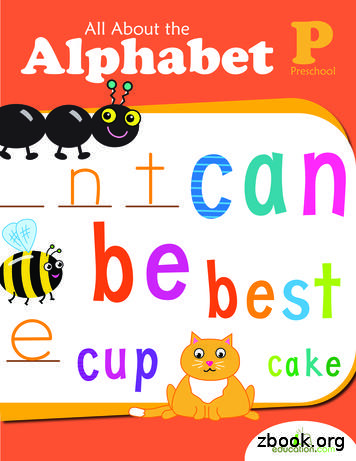For A Fun Tag Or Appliqué T A G S Stitch A Sewing Machine .
6/5/2020Stitch a Sewing Machine Shape for a Fun Tag or Appliqué Stitching SewcialHOMEABOUT US ARTICLESNEWSPROJECTS TIPS & TRICKSType and press enterStitch a Sewing Machine Shapefor a Fun Tag or AppliquéJune 5, 2020 By JoanneJoanneJoanneJoanneBankoBankoBankoBanko AccessoriesAccessoriesAccessoriesAccessories, CutScanNCutScanNCut, SewingSewingSewingSewing, SoftwareSoftwareSoftwareSoftware NoNoNoNoCommentsCommentsCommentsCommentsOpinion by Paid ConsultantTags#StitchingSewcial4x4 hoopAngela WolfAppliqueBobbin Threadbrother at yoursideBrother BlogBrotherEmbroideryDid you know the Brother BES Dream Edition software programincludes a fun sewing machine shape? I decided to celebrateNational Sewing Machine Day by stitching this shape twodi erent ways. Making the most of my Brother tools forBrotherEmbroideryMachineBrother QuiltsBrother SewingMachinecreativity, I used BES software to make the shape, ScanNCut toBrother Sewscut the shape, and the Luminaire to stitch the shape. Followdesignalong and you’ll see how to combine all three to make a key fobDIYfor your USB media or a perfect fabric appliqué. Are you ready?Let’s go sew!DisneyEmbroideryembroiderythreadEmily Thompsonblog.brothersews.com/?p 24989&preview id 24989&preview nonce 3244e8583e& thumbnail id 25047&preview true1/11
6/5/2020Stitch a Sewing Machine Shape for a Fun Tag or Appliqué Stitching SewcialMaterials and Supplies: deryMachineMachineMachineMachineNote: The Brother Luminaire is featured in this project. wareSoftware with owerPackPackPackPack1111 is featured in this project. Visit theBrothersews YouTube channel for an eo, outliningnew features added to the software, including the ability to sendFabricFoot of the MonthFree DesignFree Design of themonthGiftHolidaya cutting shape to a wirelessly enabled ScanNCut machine.Hoop utScanNCut electronic cutting machine for cuttingiBroideryshapes.Note: Model SDX225 is featured in this project. SA5929SA5929SA5929SA5929Pacesetter Pacesetter Pacesetter Pacesetter erStabilizerStabilizer.Joanne BankoQuick Tip 4-inch embroidery hoop.Quilting Embroidery thread, bobbin thread and size 11 embroideryScanNCutneedle for embroidery.Additional Materials and Supplies: Fabric for appliqué option: one piece of fabric measuring 4inches square. To prepare fabric for cutting with ewingSoftwarefuse medium weight interfacing to wrong side. Next, add a 4-Stabilizerinch piece of the t to wrong side, making sure it is properly fused.Choose fabric or another item as a base for the appliqué. Thisexample was stitched on felt. Vinyl for key fob option: two 4-inch squares of vinyl 3mm orless in thickness. Metal eyelet for threading ribbon tie and attachment forsetting eyelets. 6-inch piece of ¼-inch wide grosgrain ribbon.Stitching SewcialThe Dream FabricFrameTHE DreamMachineTHE DreamMachine Innovís XV8500D Temporary adhesive spray used for embroidery.Thread Craft glue for attaching vinyl shapes. I used a clear drying glueTutorialsuitable for vinyl to vinyl application.Note: Please read through all of the instructions. Some stepsvinylVideoXV8550Dcan be accomplished in multiple ways, depending on the set-upand tools you have on hand. Refer to your product manuals forspeci cs. Information with your ScanNCut includesrecommendations for using the proper mat and blade withvarious materials. Always do a test cut for best results.blog.brothersews.com/?p 24989&preview id 24989&preview nonce 3244e8583e& thumbnail id 25047&preview true2/11
6/5/2020Stitch a Sewing Machine Shape for a Fun Tag or Appliqué Stitching SewcialSteps to Create Sewing Machine Shapes:1. To begin, open a new page in BES software. Using 100% forthe zoom, click Add Design. Select Appliqué shapes. Scroll downand select shape 146. See Figure #1.Figure #12. Create the appliqué as follows: Click in the lower left corner of the blank workspace togenerate the shape. To re-size, select the shape by clicking on it in the SequenceView. Place your curser on one of the four corners, and then clickand drag until the width measures 3.50-inches. Next, click on the drop-down arrow for the hoop and choose100mm X 100mm for the 4-inch hoop. I like to change the satin stitch width to 3.5 for a little extracoverage. See steps in Figure #2.blog.brothersews.com/?p 24989&preview id 24989&preview nonce 3244e8583e& thumbnail id 25047&preview true3/11
6/5/2020Stitch a Sewing Machine Shape for a Fun Tag or Appliqué Stitching SewcialFigure #23. Create the cutting le for cutting on the ScanNCut as follows: Select tools from the top menu. Click on the ScanNCut icon to create Artwork. Rename the leif you like. Send artwork le to the cutting machine by naming le andexporting to portable media or send via wireless transfer if youhave things set for wireless. See Figure #3a, Figure#3b, andFigure #3c.Figure #3ablog.brothersews.com/?p 24989&preview id 24989&preview nonce 3244e8583e& thumbnail id 25047&preview true4/11
6/5/2020Stitch a Sewing Machine Shape for a Fun Tag or Appliqué Stitching SewcialFigure #3bFigure #3c4. Prepare pieces for key fob or appliqué as follows: Access the shape on the cutting machine. To cut vinyl for thekey fob you’ll need to cut two machine shapes, one to stitch andone to leave plain. Copy, paste, and then mirror image secondshape on the ScanNCut screen.Tip: Use a vinyl remnant and scan the piecebefore cutting so you can move shapes to t onthe scanned piece. White material can be di cultto see on the white scanning mat. I found ithelpful to draw a line with a wash out marker,blog.brothersews.com/?p 24989&preview id 24989&preview nonce 3244e8583e& thumbnail id 25047&preview true5/11
6/5/2020Stitch a Sewing Machine Shape for a Fun Tag or Appliqué Stitching Sewcialde ning the edge of the white vinyl. The standardmat works well for most vinyl. See Figure #4aand Figure #4b.Figure #4aFigure #4b To cut prepared fabric I used the standard mat, left the paperbacking on the piece, placed the piece on the mat with paperside down on the mat, and then cut one sewing machine shapeafter scanning the square piece. Peel away paper backing aftercutting. See Figure #5.blog.brothersews.com/?p 24989&preview id 24989&preview nonce 3244e8583e& thumbnail id 25047&preview true6/11
6/5/2020Stitch a Sewing Machine Shape for a Fun Tag or Appliqué Stitching SewcialFigure #55. Add optional lettering to your sewing machine design asfollows:Select Normal from the Text menu. See Figure #6a. ChooseWrap It Up font and type lettering using settings shown inFigure #6b.Figure #6aFigure #6bblog.brothersews.com/?p 24989&preview id 24989&preview nonce 3244e8583e& thumbnail id 25047&preview true7/11
6/5/2020Stitch a Sewing Machine Shape for a Fun Tag or Appliqué Stitching SewcialTip: Experiment with your lettering placement.Adding a space before the words I, Love and myhelped the wording t better within the machineshape. Note the settings for spacing and linespacing. If you are using di erent wording, or adi erent size shape you can play around withsize and positioning. This font style works well forstitching on vinyl since it is light in weight. Youcan experiment with various wording andpositions on your shape. Seeing the layout beforeyou stitch is very helpful. If you choose di erentfont styles, you’ll want to stitch them out on asample before creating your project.6. Save design as .pes le and transfer to your machine.7. Complete vinyl key fob as follows: Stitch the rst color stop of the appliqué on a piece of cut awaystabilizer and stop. Spray wrong side of vinyl machine shape with a light dose oftemporary adhesive and place over outline. Skip to lettering and stitch lettering to nish embroidery. SeeFigure #7.Figure #7blog.brothersews.com/?p 24989&preview id 24989&preview nonce 3244e8583e& thumbnail id 25047&preview true8/11
6/5/2020Stitch a Sewing Machine Shape for a Fun Tag or Appliqué Stitching Sewcial Trim excess stabilizer away from shape. Carefully apply a thinlayer of glue to the wrong side and secure plain vinyl shape tostitched shape, having wrong sides together. Add an eyelet and thread ribbon through slot in USB media.Knot ends to secure as shown in the photo of completed items.8. Complete fabric appliqué as follows: Stitch rst color stop on base fabric and stop. This is theplacement outline for setting fabric. Spray wrong side of fabric machine shape with a light dose oftemporary adhesive and place over outline. Skip to the satin stitch outline to nish the appliqué. Seesamples of prepared fabric and the stitching steps in Figure #8.Figure #8Note: If you did not have the ScanNCut to precisely cut theshape, you would position the square to cover the outline, stitchthe second outline, trim the fabric manually to form the shape,and nish with the satin stitching.blog.brothersews.com/?p 24989&preview id 24989&preview nonce 3244e8583e& thumbnail id 25047&preview true9/11
6/5/2020Stitch a Sewing Machine Shape for a Fun Tag or Appliqué Stitching SewcialFinal !PDF!Enjoy using these basic ideas to make additional creative shapesusing a combination of BES4 Dream Edition software, yourBrother ScanNCut, and your Brother embroidery machine!Explore the capabilities of your Brother tools for creativity andyou’ll nd various models allow for the same results with BESappliqué shapes. Little Princess SpecialOccasion Dress Part 2 Leave a ReplyLogged in as Keith Dinkl. Log out?Commentblog.brothersews.com/?p 24989&preview id 24989&preview nonce 3244e8583e& thumbnail id 25047&preview true10/11
4-inch embroidery hoop. Embroidery thread, bobbin thread and size 11 embroidery needle for embroidery. Additional Materials and Supplies: Fabric for appliqué option: one piece of fabric measuring 4-inches square. To prepare fabric for cutting with , fuse medium weight interfacing to wrong side. Next, add a 4-inch piece of the
Bruksanvisning för bilstereo . Bruksanvisning for bilstereo . Instrukcja obsługi samochodowego odtwarzacza stereo . Operating Instructions for Car Stereo . 610-104 . SV . Bruksanvisning i original
All About the Alphabet Reading Alphabet Fun: A Reading Alphabet Fun: B Reading Alphabet Fun: C Reading Alphabet Fun: D Reading Alphabet Fun: E Reading Alphabet Fun: F Reading Alphabet Fun: G Reading Alphabet Fun: H Reading Alphabet Fun: I Reading Alphabet Fun: J Reading Alphabet Fun: K Reading Alphabet Fu
10 tips och tricks för att lyckas med ert sap-projekt 20 SAPSANYTT 2/2015 De flesta projektledare känner säkert till Cobb’s paradox. Martin Cobb verkade som CIO för sekretariatet för Treasury Board of Canada 1995 då han ställde frågan
service i Norge och Finland drivs inom ramen för ett enskilt företag (NRK. 1 och Yleisradio), fin ns det i Sverige tre: Ett för tv (Sveriges Television , SVT ), ett för radio (Sveriges Radio , SR ) och ett för utbildnings program (Sveriges Utbildningsradio, UR, vilket till följd av sin begränsade storlek inte återfinns bland de 25 största
Hotell För hotell anges de tre klasserna A/B, C och D. Det betyder att den "normala" standarden C är acceptabel men att motiven för en högre standard är starka. Ljudklass C motsvarar de tidigare normkraven för hotell, ljudklass A/B motsvarar kraven för moderna hotell med hög standard och ljudklass D kan användas vid
LÄS NOGGRANT FÖLJANDE VILLKOR FÖR APPLE DEVELOPER PROGRAM LICENCE . Apple Developer Program License Agreement Syfte Du vill använda Apple-mjukvara (enligt definitionen nedan) för att utveckla en eller flera Applikationer (enligt definitionen nedan) för Apple-märkta produkter. . Applikationer som utvecklas för iOS-produkter, Apple .
If an animal loses its 124 tag, it should NEVER be replaced with an 840 tag. NOT official 13 green tags issued to VT livestock dealers and markets. Green slaughter tags indicate slaughter only ani-mals. Herd management tags are not official. This animal needs a NUES or an 840 tag. Tag application dia-gram for tattoo, metal tag, and RFID tag.
7. In the search result, double-click the tag name to select it in the Tag Viewer. Note: To add the tag to the watch window, click Add to Watch. Performing a Quick Search Tag Viewer allows you to search for a tag quickly, if required. To perform a quick search 1. In the search box above the left pane, enter all or part of the tag name.