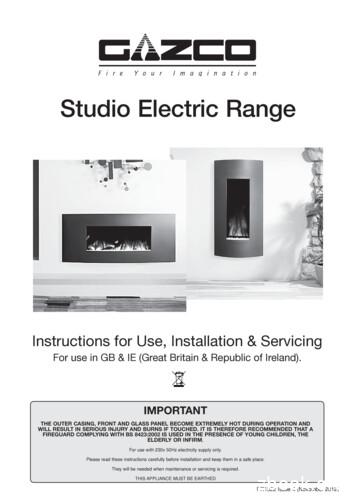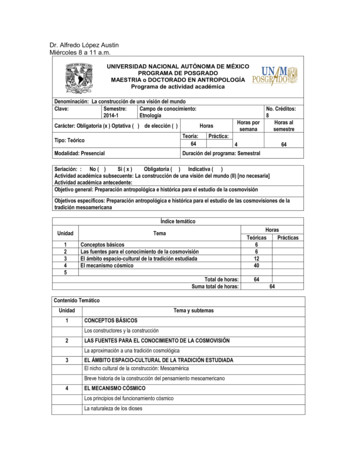DIG 3525C – Digital Production Studio 1
UF Digital WorldsDIG 3525C – Digital Production Studio 1InstructorChelsea CantrellPhone(352) 294-2000EmailCanvas MailOffice LocationZoomOffice HoursTBD - ZoomCourse NumberDIG3525CSemester/YearFall 2020Course Credits3 creditsCourse LocationONL - SyncCourse Meeting TimesT 10:40 – 11:30TH 10:40 – 12:35Course DescriptionDPS 1 provides foundational perspectives on technical and esthetic aspects of thestill image, and an exploration of visual techniques using the still image in bothtraditional and emergent media forms. Both individual and collaborative teambased projects will utilize diverse visual narrative techniques to persuasively engageviewers.Pre-RequisitesDAS majorObjectives: By the end of this course, students will be able to:1. Understand the fundamental tools used in creation of contemporary digital artsand sciences.2. Effectively analyze visual components of traditional media including photography,image-based advertising, printed texts, etc.3. Identify, define, and articulate diverse characteristics of the still image.4. Effectively create new visual components within a digital media framework.5. Apply their understanding of visual design in the creation of both individual andcollaborative group projects that demonstrate compelling visual techniquesembodied in original media artifacts.Required Materials Photoshop, Illustrator Personal computerRecommended Materials Sketchbook Digital drawing tablet InDesignUniversity of Florida – Digital Worlds InstitutePage 1
UF Digital WorldsCourse ScheduleThis schedule is only a guide and is subject to change. Unless otherwise indicated, assignments and readings aredue the day they are listed on the syllabus, not the following day. Each week starting week 2, there will be acritique of work.WeekSubjectAssignment/QuizzesAssignments DueWeek 1Introduction to the class: Review of assignments, lecture topics, office hours, onlinelearning system, etc. Discuss Critiques Lecture: Exploring Photoshop tools Tools/toolbars (Brushes, Layers interface)Lecture: What is/what makes a good composition? Color wheel / values Principles of design Tools: cropping, transform, skew, and lasso tools Lecture:Brief History of Design History of imaging Digital PaintingLecture: Mood I Photography and major terminology Mood: through lineand colorLecture : Tools in Photoshop Creating a Brush, Importing Brushes Working with Texture Lecture: Mood II Examples ofTexture and mood through compositions (Marcel Duchamp,Picasso, Van Gogh, etc.)Lecture: Photography- Digital Imaging I Seamless images for texturing, tiling LectureProject 1: ValuePainting9/11 - 11:59 PMProject 2: CustomBrush Painting9/18 - 11:59 PMProject 3: EditingPhotographyQuiz 12/25 - 11:59 PMProject 4: Collage10/2 - 11:59 PMProject 5: Pattern10/9 - 11:59 PMWeek 6 Dada - brief history PS: Selection, masking, transform, color correction Examples of assignment Photo Correction, Integrating Images. Layer filters andmodesProject 6: ExposureQuiz 210/16 - 11:59 PMWeek 7 Into to Illustrator Begin process document vector vs bitmap InDesign vectorizing photographsProject 7: Album: TypeDesign 110/23- 11:59 PMWeek 8 custom text illustrator integration: across adobe software design for interactivityProject 8: Branding:Type Design 210/30 - 11:59 PMWeek 9 quiz review illustrator cont.Project 9: VectorizeQuiz 311/6 - 11:59 PMWeek 10 poster design: how to capture your audience using both photoshop and illustratorProject 10: PosterDesign11/13 - 11:59 PMWeek 2Week 3Week 4Week 5University of Florida – Digital Worlds InstitutePage 2
UF Digital WorldsWeekSubjectAssignment/QuizzesAssignments DueWeek 11 Final project overview: submit process document design12/4 - 11:59 PMWeek 12History of advertising and strategic communication What is advertising and how is it used Production process in advertising Illustration Demo :Type, Gradients, Overview Wrap-upFinal project checkpoint and feedback (holiday break)Final: OverviewProcess Portfolio:Pt 1 dueQuiz 4Final ProjectCheckpoint 1--11/20 11:59 PMFinal dueProcess Due---12/5 11:59 PMWeek 13Week 14Week 15Lab week: Collaborate with Class and instructor as youcomplete your final submissions.FINAL CRITIQUEWeek 1611/20 11:59 PM-----Evaluation of GradesAssignmentTotal Points% of GradeWeekly Assignments – for 10 weeks, students are met with an assignment challenge todemonstrate their knowledge of the software discussed. Weekly assignments all have thesame rubric to be referred to when completing each project.20020%Process Portfolio – Pdf submitted alongside final assignment that contains processbreakdowns of each assignment in the semester. This includes thumbnails blurbs, andcomplete PDF design.20020%Four quizzes based on lecture material.Class Participation and Attendance – Students are expected to actively participate in classdiscussions, both in class as well as in course online forums and outside class Groupmeetings.25010025%10%Final Project – Digital composite utilizing project management, process, and techniqueslearned throughout the semester.25025%Grading ScaleLetter Grade% EquivalencyGPA EquivalencyAAB BBC CC-94 – 100%90 – 93%87 – 89%84 – 86%80 – 83%77 – 79%74 – 76%70 – 73%4.03.673.333.002.672.332.001.67University of Florida – Digital Worlds InstitutePage 3
UF Digital WorldsLetter Grade% EquivalencyGPA EquivalencyD DDE, I, NG, S-U, WF67 – 69%64 – 66%60 – 63%0 – 59%1.331.00.670.00More information on grades and grading policies is ions/grades-grading-policies/Materials and Supply FeesMaterial and supply and equipment use fee information is available from the academic departments or from theschedule of courses (Florida Statutes 1009.24). The total course fee for this class is 0.00.The total course fee for each course is listed on the UF Schedule of Courses. (https://registrar.ufl.edu/soc/).Course PolicesAttendance Policy, Class Expectations, and Make-Up PolicyWe value participation more than mere attendance. The instructor is responsible for communicating the specificdetails of what percentage of your grade (if any) will be assigned to participation, and how class participationwill be measured and graded. Interaction with your peers and the instructor will empower you to greaterachievement.Attendance will be taken via zoom. You must be logged in for the majority of class to be marked present. Forexample, 10-20 minutes late will not be marked against you. 30 minutes late will be considered an absence.There is no limit to absences, as your attendance is averaged into your final grade. Class participation is recordedthrough discussion posts and replies on canvas, as well as discussion in zoom. Discussion in zoom will beprompted by the instructor in the form of critiques and lecture topics.make up work: Discuss with your instructor directly any issues concerning make up work. Meetings should bescheduled one on one to discuss your situation and feasibility.Requirements for class attendance and make-up exams, assignments, and other work in this course areconsistent with university policies that can be found at: ttendance-policies/Course TechnologyThe students will be required to have access to and use a personal computer with the access to the Internet.Word editing software will be required for written assignments.The University of Florida and Digital Worlds requires that students have access to and on-going use of alaptop/mobile computer for DIG courses in order to be able to function in the current learning environment.Digital Worlds requires each student’s laptop computer to meet certain minimum specs for heavy graphics use,the requirements documented below must be met.DW Technology RequirementsUniversity of Florida – Digital Worlds InstitutePage 4
UF Digital WorldsCourse CommunicationsStudents can communicate directly with the instructor regarding the course material through the coursemanagement system (CANVAS) using “Canvas Mail”.Course RecordingsOur class sessions may be audio visually recorded for students in the class to refer back and for enrolledstudents who are unable to attend live. Students who participate with their camera engaged or utilize a profileimage are agreeing to have their video or image recorded. If you are unwilling to consent to have your profile orvideo image recorded, be sure to keep your camera off and do not use a profile image. Likewise, students whoun-mute during class and participate orally are agreeing to have their voices recorded. If you are not willing toconsent to have your voice recorded during class, you will need to keep your mute button activated andcommunicate exclusively using the "chat" feature, which allows students to type questions and comments live.The chat will not be recorded or shared. As in all courses, unauthorized recording and unauthorized sharing ofrecorded materials is prohibited.Course Technology SupportThe Technology Support Center provides computer support for Digital Worlds students who access Zoom,lecture recordings, student equipment, facilities and other technology-based resources.http://digitalworlds.ufl.edu/supportFor computer assistance related to Zoon, lecture recordings, student equipment, and facilities requestplease Submit a Help Ticket or email support@digitalworlds.ufl.edu.For support related to account services, technical consulting, mobile device services, software services,administrative support, application support center, and learning support services, please contact the UFComputing Help Desk available 24 hours a day, 7 days a week at 352-392-4357 or helpdesk@ufl.edu.UF PoliciesUniversity Honesty PolicyUF students are bound by The Honor Pledge which states, “We, the members of the University of Floridacommunity, pledge to hold ourselves and our peers to the highest standards of honor and integrity by abiding bythe Honor Code. On all work submitted for credit by students at the University of Florida, the following pledge iseither required or implied: “On my honor, I have neither given nor received unauthorized aid in doing thisassignment.” The Honor Code uct-honor-code/) specifies anumber of behaviors that are in violation of this code and the possible sanctions. Furthermore, you areobligated to report any condition that facilitates academic misconduct to appropriate personnel. If you have anyquestions or concerns, please consult with the instructor or TAs in this class.Class DemeanorStudents are expected to arrive to class on time and behave in a manner that is respectful to the instructor andto fellow students. Please avoid the use of cell phones and restrict eating to outside of the classroom. OpinionsUniversity of Florida – Digital Worlds InstitutePage 5
UF Digital Worldsheld by other students should be respected in discussion, and conversations that do not contribute to thediscussion should be held at minimum, if at all.Students Requiring AccommodationsStudents with disabilities who experience learning barriers and would like to request academicaccommodations should connect with the disability Resource Center. Click here to get started with theDisability Resource Center. It is important for students to share their accommodation letter with theirinstructor and discuss their access needs, as early as possible in the semester.Netiquette Communication CourtesyAll members of the class are expected to follow rules of common courtesy in all email messages, threadeddiscussions and chats, more information can be found at: iquetteGuideforOnlineCourses.pdfSoftware UseAll faculty, staff, and students of the University are required and expected to obey the laws and legalagreements governing software use. Failure to do so can lead to monetary damages and/or criminal penaltiesfor the individual violator. Because such violations are also against University policies and rules, disciplinaryaction will be taken as appropriate. We, the members of the University of Florida community, pledge to upholdourselves and our peers to the highest standards of honesty and integrity.Student PrivacyThere are federal laws protecting your privacy with regards to grades earned in courses and on individualassignments. For more information, please regulationferpa.htmlCourse EvaluationStudents are expected to provide professional and respectful feedback on the quality of instruction in thiscourse by completing course evaluations online via GatorEvals. Click here for guidance on how to give feedbackin a professional and respectful manner. Students will be notified when the evaluation period opens, and cancomplete evaluations through the email they receive from GatorEvals, in their Canvas course menu underGatorEvals, or via ufl.bluera.com/ufl/. Summaries of course evaluation results are available to students here.Campus and Academic ResourcesU Matter, We Care: If you or someone you know is in distress, please contact umatter@ufl.edu, 352-392-1575,or visit U Matter, We Care website to refer or report a concern and a team member will reach out to the studentin distress.Counseling and Wellness Center: Visit the Counseling and Wellness Center website or call 352-392-1575 forinformation on crisis services as well as non-crisis services.Student Health Care Center: Call 352-392-1161 for 24/7 information to help you find the care you need, orvisit the Student Health Care Center website.University of Florida – Digital Worlds InstitutePage 6
UF Digital WorldsUniversity Police Department: Visit UF Police Department website or call 352-392-1111 (or9-1-1 for emergencies).UF Health Shands Emergency Room / Trauma Center: For immediate medical care call 352-733-0111 or goto the emergency room at 1515 SW Archer Road, Gainesville, FL 32608; Visit the UF Health EmergencyRoom and Trauma Center website.E-learning technical support: Contact the UF Computing Help Desk at 352-392-4357 or via e-mail athelpdesk@ufl.edu.Career Connections Center: Reitz Union Suite 1300, 352-392-1601. Career assistance and counseling services.Library Support: Various ways to receive assistance with respect to using the libraries or finding resources.Teaching Center: Broward Hall, 352-392-2010 or to make an appointment 352- 392-6420. General study skillsand tutoring.Writing Studio: 2215 Turlington Hall, 352-846-1138. Help brainstorming, formatting, and writing papers.Student Complaints On-Campus: Visit the Student Honor Code and Student Conduct Code webpage for moreinformation.On-Line Students Complaints: View the Distance Learning Student Complaint Process.Disclaimer: This syllabus represents the instructor’s current plans and objectives. As we go through the semester,those plans may need to change to enhance the class learning opportunity. Such changes, communicatedclearly, are not unusual and should be expected.University of Florida – Digital Worlds InstitutePage 7
Quiz 4 11/20 11:59 PM Week 13 Final project checkpoint and feedback (holiday break) Final Project Checkpoint 1 11/20 11:59 PM Week 14 Lab week: Collaborate with Class and instructor as you complete your final submissions. -- -- Week 15 FINAL CRITIQUE Final due Process Due 12/5 11:59 PM Week 16 --- --- Evaluation of Grades
Sync, Studio 3, Studio 4, Studio 5 (and Studio 5 Lx), Studio 64X, Studio 128X, and Studio 64XTC. . document refers to an Opcode Studio 64XTC, but the next couple of pages are a little detour. Please don’t be confused. Your computer has at least one USB port, which looks like this: . If you have a blue G3, the USB ports are on the back.
3 1 Overview 1.4 What is in the Box Studio 26c and Studio 68c Owner's Manual 1.4 What is in the Box Your Studio-series package contains: Studio 26c or Studio 68c 24-bit, 192 kHz audio interface Quick Start Guide Audio Interface 1M USB-C to C Cable 1M USB-C to A Cable MIDI / S/PDIF breakout cable (Studio 68c only) External power supply (Studio 68c only)
indicates a Studio Project where the files were added directly from the Studio Project to the Studio Session (right-click, add to new/existing Studio Session). The Bluebeam Studio Project and Bluebeam Studio Session must be linked in order to "update" from Session to Project. Using this method will OVERWRITE THE ORIGINAL STUDIO PROJECT FILES.
Covering the following models: Studio 1 Studio 2 Studio 3 Studio 22 223-802 223-837 223-856 223-884 Verve Frame Model Graphite Metallic Blue Metallic Red Metallic Bronze Ivory Studio 1 923-900 923-900BL 923-900RD 923-900BZ 923-900IR Studio 2 923-926 923-926BL 923-926RD 923-926BZ 923-926IR Studio 3 923-876 923-876BL 923-876RD 923-876BZ 923-876IR
select About PDF Studio from the Help menu. Release notes . For documentation updates and release notes, refer to our knowledge base here (PDF Studio 12 change log) Download User Guides as a PDF . PDF Studio 12 User Guide (.PDF) PDF Studio 11 User Guide (.PDF) PDF Studio 10 User Guide (.PDF) PDF Studio 9 User Guide (.PDF) PDF Studio 8 User .
Costume - 11 & Under Solo 1 Costume - 12 & Over Solo 1. 2. Place. Routine Name Studio. Teach Me Studio Bleu Dance Center. Kissing You Studio Bleu Dance Center. Ghost Studio Bleu Dance Center. Big Love Studio Bleu Dance Center. Ready Studio Bleu Dance Center. Move On Studio Bleu Dance Center. I'll Ne
e.max Crown Studio 199 e.max Veneer Studio 219 LAVATM Zirconia Studio 259 Non-Precious Studio 169 Sem -Pr c ous t d * 209 White High Noble Studio** 229 Yellow High Noble Studio** 239 Bio-2000 Studio** 259 Non-Precious 69 Semi-Precious
López Austin, Alfredo, “El núcleo duro, la cosmovisión y la tradición mesoamericana”, en . Cosmovisión, ritual e identidad de los pueblos indígenas de México, Johanna Broda y Féliz Báez-Jorge (coords.), México, Consejo Nacional para la Cultura y las Artes y Fondo de Cultura Económica, 2001, p. 47-65. López Austin, Alfredo, Breve historia de la tradición religiosa mesoamericana .