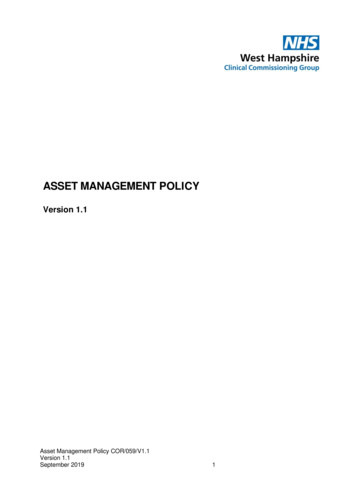Installing Oreka TR In CentOS 7
Installation Oreka TR in LinuxContentsWhat is Oreka TR?1Architecture1Prerequisites (provided by customer):2Prerequisites (provided by Orecx):2OrkAudio Installation3Configuring OrkAudio for Active Recording5Upgrading OrkAudio (optional)6Orkwebapps Installation8Additional documentation:12Upgrading Orkwebapps12What is Oreka TR?Oreka TR is an enterprise cross-platform system for recording and retrieval of audio streams, computerscreens, and text messages (SMS). It supports recording from VoIP telephony systems via active andpassive recording methods. It also supports recording from TDM telephony systems.The Oreka TR user interface (OrkUI) is web-based and provides a rich feature set such as call livemonitoring, recordings playback, extensive search and query capabilities, audit trail, reporting, tagging,media manager, and many others.ArchitectureThe Oreka TR system consists of a combination of the following services: OrkAudio : This is the audio capture background service. It supports active and passive VoIPrecording as well as TDM based recording. OrkTrack : This service centrally tracks activity on the entire system and logs recordings to anypopular SQL database. It is also responsible for background tasks such as the Media Manager,User and Group Auto-Provisioning as well as most API functionality through a RESTful interface. OrkUI: This service is the web interface accessible via any standard compliant web browser. Itrelies on the Tomcat web server.Installation Oreka TR on Linux CentOS 7 - 1
Prerequisites (provided by customer): Centos 7.x – 64-bit (minimal ISO or higher) or RHEL 7.x/8.xFor hardware requirements see: s.pdfRoot-level or Administrator access on the serverInternet connection to download MySQL or MariaDB as well the Oreka TR installation filesPrerequisites (provided by Orecx): Valid OrkAudio and OrkWeb LicensesOrkAudio installer (e. g.orkaudio-commercial-2.70-1686.x8127.x86 64.centos7.gcc48-installer.tar)Orkwebapps installer (e.g omcat 7 and OpenJDK 8 (automatically installed by the Orkwebapps Installer)Installation Oreka TR on Linux CentOS 7 - 2
OrkAudio Installation1. Download the installer to the recording server system. Use the link as well as the username andpassword provided by Orecx to get the installers.NOTE: If “wget” is not installed , you may install it with the following command# yum -y install wget2.Dowload the installer of orkaudio in the recording server, i.e.:# wget --http-user orecxaccess --http-password 48-installer.tar3. Untar the file:# tar -xvforkaudio-commercial-2.11-1042.x6177.x86 64.centos7.gcc48-installer.tar4. Run the installer:# ./orkaudio-commercial-2.11-1042.x6177.x86 64.centos7.gcc48-installer.sh5. Type i for installing, for a default installation:# OrkAudio - starting installation. please wait**** Welcome to the OrkAudio installer! ****Please select between installing or uninstalling OrkAudio (i/u): iDefault owner of audio files will be user: tomcatDo you want to change this? (y/n):norkaudio will run as the root user. Do you want to run as usertomcat? (y/n): nThen type “y” for the installation of each of the dependencies when promptedInstallation Oreka TR on Linux CentOS 7 - 3
Configure an Interface for port mirroringAvailable interfaces:1: [enp0s3]2: [enp0s8]Enter the interface to use for port-mirroring (0 to configureport-mirroring later):0-2: 0NOTE: unless you know the interface where the traffic will bereceived (in case of passive recording) type 0.Then type “l” to copy the license later during the installation.6. Copy the provided Orkaudio license to /etc/orkaudio. Use any SFTP client, such as WinSCP, Filezilla orcommand-line SFTP. Alternatively, you can simply open the license file and copy/paste into a file named/etc/orkaudio/license.txt7. Rename the file to license.txt if needed8. Start the OrkAudio service# systemctl start orkaudio9. Verify that is running with the command# ps - ef grep orkaudioNOTE: Once you have your Port Mirror setup on your LAN to capture traffic, please make sure that thecorrect Network Adapter (Device) is correctly entered in /etc/orkaudio/config.xmlInstallation Oreka TR on Linux CentOS 7 - 4
Example using eth3 to capture data:Change: !---Devices eth1,eth2 /Devices -- to: Devices eth3 /Devices 9. Restart orkaudio service.# systemctl restart orkaudioConfiguring OrkAudio for Active RecordingIf you will be using SIPREC or Cisco BiB to record, please refer to the following additional documents:Broadsoft SIPREC SIPUAMetaswitch SIPREC SIPUACisco BIBAvaya SBCE SIPREC Configuration for Oreka Audio RecordingOracle SBC SIPREC with Oreka TR Configuration GuideInstallation Oreka TR on Linux CentOS 7 - 5
Upgrading OrkAudio (optional)1. Make a backup copy of /etc/orkaudio/config.xml and /etc/orkaudio/logging.properties ifyou have customized them, saving them in a directory other than /etc/orkaudio2. Stop the orkaudio process:# systemctl start orkaudio3. Download the RPM file required to perform the upgrade. (Note the filename and version shown areexamples, the actual filename may vary):# wget --http-user orecxaccess --http-password orkaudio-commercial-2.85 1728x8354.x86 64.centos7.gcc48.rpm4. Run the command:# yum upgrade orkaudio-commercial-2.85 1728x8354.x86 64.centos7.gcc48.rpmInstallation Oreka TR on Linux CentOS 7 - 6
5. Check the version of the new OrkAudio and start the process# rpm -aq grep orkaudio# systemctl start orkaudioInstallation Oreka TR on Linux CentOS 7 - 7
Orkwebapps Installation1. Install the MariaDB databaseNote: MySQL is no longer available via yum using the default repositories but can be installed by yourLinux Admin if you prefer to use MySQL instead of MariaDB.# yum -y install mariadb-server mariadb2. Verify if MariaDB is running, if not start it# systemctl status mariadb# systemctl start mariadb# systemctl enable mariadbNOTE: The default username and password when installing MariaDB is “root” with a blank password.We strongly recommend changing that prior to installing Orkui/Orktrack using themysql secure installation command before proceeding to the next step.# mysql secure installationSave the password of the mariadb that was configured during the mysql secure installation.3. In case is not installed, install unzip# yum install unzipInstallation Oreka TR on Linux CentOS 7 - 8
4. Download the Orkwebpps installer, untar and execute it:# wget --http-user orecxaccess --http-password ebapps-2.90-11509-x64-rhel8-installer.sh.tar# tar -xvf orkwebapps-2.90-11509-x64-rhel8-installer.sh.tar# ./orkwebapps-2.90-11509-x64-rhel8-installer.sh5. Press Y as the Orkwebapps installation proceeds to disable SELinux and install Java and Tomcat 7NOTE: You will need the MariaDB/MySQL password that you set in Step 2You will be prompted at the end of the installation to choose a password for the OrkUI “admin”superuser. Please take note of that, since you will need to log into OrkUI in Step 7.Installation Oreka TR on Linux CentOS 7 - 9
5. Start the Tomcat service and verify that it was started successfully# systemctl start tomcat# systemctl status tomcat6. Stop the service firewalld on the Linux server:# systemctl stop firewalld7. Open in a browser and navigate to: In this example http://192.168.2.39:8080/orkui/appInstallation Oreka TR on Linux CentOS 7 - 10
8. Enter “admin” as the username and the password that you chose at the end of the Orkwebappsinstallation9. Click on the import button () and select the orkweb license that you were sent as a trial. After it isapplied, you will need to log in again.10. The Oreka TR installation is now complete.Installation Oreka TR on Linux CentOS 7 - 11
Additional documentation:Oreka 3.00 Administrator Manual (orecx.com)Oreka TR Post-deployment Guide (orecx.com)YouTube Channel:OrecXUpgrading OrkwebappsNote the version number is visible on About section in OrkUI:To determine the version of the java-deps required for the upgrade, it can be found .htmlInstallation Oreka TR on Linux CentOS 7 - 12
i.e.1. Download the required WAR files and java deps files necessary. For this example we used: a-tomcat-java-deps-2.70-10022.zip# wget --http-user orecxaccess --http-password eb-2.87-11040.war# wget --http-user orecxaccess --http-password rack-2.87-11040.war# wget --http-user orecxaccess --http-password i-2.87-11040.war# wget --http-user orecxaccess --http-password at-java-deps-2.70-10022.zip2. Backup the “oreka” database (MariaDB or MySQL root password required)# mysqldump -uroot -p password oreka orekaDB.sql3. Stop the tomcat service# systemctl stop tomcatInstallation Oreka TR on Linux CentOS 7 - 13
4. Move the existing webapp directories and shared 7/sharedto another directory on the system in order to back them up in the case of a required rollbackex:####mvmvmvmv/opt/tomcat7/webapps/orkweb /home/oreka/orkweb2 87 10859//opt/tomcat7/webapps/orkui /home/oreka/orkweb2 87 10859//opt/tomcat7/webapps/orktrack /home/oreka/orkweb2 87 10859//opt/tomcat7/shared /home/oreka/orkweb2 87 10859/In the case there are existing *.war files on the /opt/tomcat7/webapps, remove them as well.5. Copy the downloaded OrkWeb, OrkTrack and OrkUI WAR files to /opt/tomcat7/webapps/ whilerenaming them to them to orkweb.war, orktrack.war, orkui.war respectively:# cp /home/orkweb-2.87-11040.war /opt/tomcat7/webapps/orkweb.war# cp /home/orktrack-2.87-11040.war /opt/tomcat7/webapps/orktrack.war# cp /home/orkui-2.87-11040.war /opt/tomcat7/webapps/orkui.warMake sure that on the /opt/tomcat7/webapps there are ONLY war files with the correct name, notolder war files or orkweb/orktrack/orkui old folders to avoid issues. Other folders not related to orkweborktrack, orkui are OK:.i.e.6. Unzip the oreka-tomcat-java-deps-2.70-10022.zip on the /opt/tomcat7 folder. It will result in a sharedfolder on that path.Change the owner:group to tomcat:tomcat for the “shared” directory:# chown -R tomcat:tomcat sharedInstallation Oreka TR on Linux CentOS 7 - 14
7. Start the tomcat service# systemctl start tomcat8. Validate that you are now at the version that you downloaded by looking again at the About section:.Installation Oreka TR on Linux CentOS 7 - 15
OrkAudio installer (e. g. .gcc48-installer.tar) Orkwebapps installer (e.g orkwebapps-2.90-11509-x64-rhel8-installer.sh.tar) Tomcat 7 and OpenJDK 8 (automatically installed bythe Orkwebapps Installer) Installation Oreka TR on Linux CentOS 7 -2
3. We are interested in deploying a CentOS server. Therefore, in the Search Everything box, type in CentOS-based. This will display a couple of different versions. Since we want to deploy the latest stable version of CentOS, from the displayed options, choose CentOS-based 7.3. 4. Choose the image published by "Rogue Wave Software".
CentOS 7 content support The CentOS Linux Enterprise 7 (x86_64) con tent is published in a new site called Patches for CentOS 7. This release supports the package manager native command-line interface, YUM, which allows you to patch CentOS 7 systems. YUM reduces dependency issues, improves per formance, and is more reliable in terms of in
Add centos/7 vagrant box vagrant box add centos/7 vagrant box list You should see centos/7 listed Setup a local box to work from. Vagrant file - Clients and Protocol nodes IBM Storage & SDI Vagrantfile is Ruby code. Vagrant file –libvirt SNC vs Shared IBM Storage & SDI.
3.4 Chapter 4: Installing CentOS 3.5 Chapter 5: Configuring a Tri-boot with GRUB 4. Conclusion 1. Introduction 1.1 Purpose of this Guide This document represented in the form of a Guide, is intended to help those Windows, OpenSolaris and Linux users who believe in the method of "learning by doing".
Installing Glass Mosaics. 12-15 Installing Glass & Slate Mosaics. Installing Crackle Glaze tiles. 16-17 Installing Glazed Ceramic & Porcelain tiles. 18-19 Installing Mother of Pearl. 20-21 Installing Floor tiles on a wall. 21 Product Notes. 22 Glossary. 22 Substrate Preparation Guide. 23 Tile Essentials Product Selector - Glazed Wall Tiles. 24-26
The Definitive Guide to MongoDB The NoSQL Database for Cloud and Desktop Computing Eelco Plugge, Peter Membrey . If you’re developing the next Amazon or Facebook, you’re going to want to know all you can about MongoDB! . Hadoop Peter Membrey, Author of Definitive Guide to CentOS, Foundations of CentOS Eelco Plugge
SUSE Linux Enterprise Server (SLES). Of all these, Red Hat Enterprise Linux (RHEL) has emerged as the most popular and important enterprise Linux. The GPL and open source . toward securing Linux and making it better for business users. . for troubleshooting issues and optimizing CentOS deployme
This asset management policy provides the framework for the care and control of IT assets through their life cycle. The 5 life cycle phases cover acquisition, deployment, operation and maintenance through to decommissioning (retirement) and disposal of assets. The primary purposes of asset management are to: Support delivery of IT services in line with customers’ business plans .