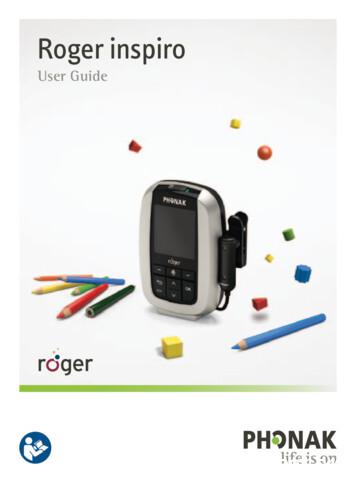Roger TM In Challenging Listening Situations
Roger in challenging listeningsituationsTMHear better in noise and over distance
Bridging theunderstanding gapToday’s hearing aid technology does an excellent job of improving speechunderstanding. However, even the most powerful hearing aids have limitations– especially in noisy places or at a distance. In such cases, state-of-the-artwireless microphones are required to boost performance and bridge theunderstanding gap. This is where the Roger digital wireless portfoliotruly excels.The portfolio consists of microphones and receivers that function by pickingup the voice of a speaker and wirelessly transmitting it to the listener whilereducing background noise. You can clearly hear speech in meetings or socialgatherings, making hearing a pleasure.23
Roger in challenginglistening situationsWhether you are in a restaurant, at work or relaxing at home, understandingspeech is important to leading a fulfilled life. Roger technology can help youenjoy crystal clear conversations, without the stress and confusion thatbackground noise brings.Roger at workModern work life is highly demanding, especially on people’s ability tocommunicate. Meetings often cause hearing difficulties for people withhearing loss. Some of the main obstacles are due to side conversations,surrounding noise or the distance between you and someone at the otherend of the table.Roger in your private lifeMany people with hearing loss would love to hear well and understandspeech in busy social settings. In these situations, Roger is the idealsolution to help you stay connected regardless of the listening situation.
Hear better in noisysituations withMultiBeam TechnologyThe theory is simple: the more spoken words you can understand, the more youwill enjoy communication.MultiBeam Technology is an innovative Roger microphone feature from Phonak.It enables you to experience exceptional speech understanding in groupconversations such as business meetings or in noisy restaurants.By utilizing multiple microphones in six directions, speech from a 360 radius iscalculated and compared. The direction with the best clarity is automaticallyselected. The result: Speech understanding improves up to 61% in a groupconversation in 75 dBA of noise compared to using hearing aids alone1.The MultiBeam Technology is now available in Roger Table Mic II andRoger Select .16MultiBeam Technology utilizes multiple microphonespointing in six directions, automatically selecting theperson who is talking.Based on preliminary data. Peer-reviewed article and Field Study News in preparation,available end of 2018 at www.phonakpro.com/evidence.7
When you can focuson work rather thanon hearing, life is onRoger Table Mic II is a microphone dedicated for working adults whoparticipate in various meetings.Fully participate in large meetingsTo cover a large meeting, several Roger Table Mic II can work together in aMultiTalker Network. With a range of more than 20 meters, you can fullyparticipate and won’t miss a thing.Choose the way you hear in large meetingsSome meetings are noisier than others. The adjustable pick-up range allowsyou to adapt your listening comfort and choose the way you hear. Select abroad pick-up range for little background noise, or a more focused pick-uprange when background noise is present.8Designed for ease of useRoger Table Mic II can work fully automatically which makes it easy to use.With a battery life of 16 hours*, it will easily last a full working day.The discreet design makes it blend in perfectly with the rest of yourmeeting equipment. For extra discreet usage you can choose to operatethe table microphone with a remote control.* With 16 hours of battery life Roger Table Mic II lasts a full working day, see datasheet for Roger Table Mic II.9
When you feelat the heart ofthe conversation,life is onRoger Select is a versatile microphone ideal for stationary situations wherebackground noise is present such as restaurants.10Feel part of the whole conversationWhen placed in the center of a table, it automatically selects the person whois talking and seamlessly switches from one talker to another.Enjoy precious momentsYour friends and family can simply clip Roger Select on to their clothing orhang it around their neck, so you can clearly enjoy all precious moments.Be in control, decide whom to listen toIn situations where multiple conversations are taking place, with a singlemanual touch, select the person you want to hear and the conversation tofocus on.Enjoy TV and make hands-free phone callsRoger Select features wideband Bluetooth for phone calls and it canstream sound from TVs, music players, computers and more.11
Additional RogermicrophonesIn addition to the new microphones: Roger Table Mic II and Roger Select, thereare other advanced Roger microphones that may be the solution to your needs.12Roger Pen Roger EasyPenRoger Clip-On MicRoger Pen is a handymicrophone for variouslistening situations.Thanks to its portabledesign, it can beconveniently used overdistance and in noise.It has wideband Bluetooth for phone calls.Roger EasyPen is aneffective yet simplemicrophone with onlytwo buttons. This isfor you if you desireultimate simplicity withfull Roger performance.Roger Clip-On Mic is asmall microphonedesigned for one-on-oneconversations. Featuringa directional microphone,you can focus on aconversation with yourpartner.13
Roger receiversWith three different types of receivers available there is almost always a Rogersolution for you, regardless of the type of hearing aids or implants you have.14RogerRoger Xdesign-integratedreceiversRoger MyLinkThese are designedto click onto Phonakhearing aids. They arealso available forselected cochlearimplants fromAdvanced Bionics,Cochlear and MED-EL.This Roger receiverwith a neck loopworks with any hearingaid or cochlear implantthat features a telecoil.This miniature universalRoger receiver iscompatible with manybehind-the-ear hearingaids, cochlear implantssound processors andmany streamers.15
Roger at workRegardless of the situation, Roger microphones are always easy to useand enable you to fully communicate, participate and contribute at work.One-on-one conversationin noisePresenters often stand at a distance from themeeting table. When the presenter wears aRoger microphone that works with the tablemicrophone you can hear the speech clearlyfrom both the presenter and the meetingparticipants.When surrounded by distracting noise, themost effective approach is to hang a Rogermicrophone around your colleague’s neck orclip it on to the collar.Small meetingsLarge meetingsMultimediaPhone callsEven small meetings can become overwhelming for people wearing hearing aids.Simply place one table microphone on themeeting table and you will hear yourcolleagues better*.If you participate in large meetings, multipletable microphones will do an excellent jobpicking up all voices at the table. You canuse as many Roger Table Mic II as necessary.They transmit speech to your hearing aidsfrom wherever the voice is coming.Technologies like video conferencing systemsand Internet calls are frequently used at work.Roger microphones make hearing audio easy.Simply connect your Roger microphone, usingthe audio cable to bring these essential soundsdirectly to your ears.Making phone calls is a real challenge forpeople affected by hearing loss. By connectingthe Roger Pen or Roger Select to your phoneor computer via Bluetooth or cable you can hearphone calls directly through your hearing aidsor cochlear implant.* Based on preliminary data. Peer-reviewed article and FieldStudy News in preparation, available end of 2018 atwww.phonakpro.com/evidence16Meetings withpresenters17
Roger in yourprivate lifeRoger technology puts the ‘life’ back into your social life – helping you stayconnected regardless of background noise or listening environment.18At homeIn the carAt home, a Roger microphone reducesdistracting background noise like the rattleof kitchen equipment or the blare from a TV.This allows you to fully enjoy conversationswith family members and friends.Engine sounds, road noise and passengers facingaway from you make conversations challenging.By bringing the speaker’s words directly into yourears, Roger helps overcome the communicationchallenges. Hearing in the car becomes enjoyableagain.Dinner with friends or familyAt partiesPhone callsWatching TVDinner tables and restaurants can often pose areal listening challenge due to their complexmix of chatter, background music, and clinkingcutlery and glasses. A solution such asRoger Select cuts out these distractingnoises and helps you capture every word.When music is playing and people are talkingand laughing, Roger delivers the conversationdirectly into your ears. Roger Pen is ideal forthese listening situations. With its pen-likedesign it looks great and is easy to use.Enjoy talking on the phone by connecting theRoger Pen or Roger Select to your phone orcomputer via Bluetooth or cable.Roger microphones can easily be connected toyour TV’s audio output. This makes it possiblefor you to hear your favorite programs withouthaving to increase the TV set’s main volume.19
Learn which Rogermicrophone suitsyour listening needs20Take the next step to find out which Rogersystem is best for you. Talk to your hearingcare professional or read more atwww.easyguide.phonakpro.com21
Next stepParticipate and contribute effortlessly in situations involving colleagues atwork, friends and relatives. Roger makes certain that you hear everythingin high quality sound allowing you to focus on the conversation withoutdistraction.ReimbursementRoger systems needed for work are often, partly or fully, reimbursed.Sometimes reimbursement is also offered for solutions that cover yourprivate life. Hearing care professionals offering the Roger portfolio canhelp you apply for reimbursement and support you in the applicationprocess.Learn more about which Roger solution meets your needs. Talk to yourhearing care professional or read more at www.phonak.com
Life is onAt Phonak, we believe that hearing well is essential to livinglife to the fullest. For more than 70 years, we have remainedtrue to our mission by developing pioneering hearing solutionsthat change people’s lives to thrive socially and emotionally.Life is on.028-1820-02/V1.00/2018-01/HS/Printed in xxx 2018 Sonova AG All rights reservedwww.phonak.com
Roger Pen or Roger Select to your phone or computer via Bluetooth or cable. Engine sounds, road noise and passengers facing away from you make conversations challenging. By bringing the speaker’s words directly into your ears, Roger helps overcome the communicatio
TOEFL Listening Lecture 35 184 TOEFL Listening Lecture 36 189 TOEFL Listening Lecture 37 194 TOEFL Listening Lecture 38 199 TOEFL Listening Lecture 39 204 TOEFL Listening Lecture 40 209 TOEFL Listening Lecture 41 214 TOEFL Listening Lecture 42 219 TOEFL Listening Lecture 43 225 COPYRIGHT 2016
Phonak DECT II Phonak PilotOne II EasyCall II Phonak ComPilot II Phonak ComPilot Air II Phonak TVLink II Phonak RemoteMic 1 Roger Roger 18 Roger 19 Roger X / AS18 Roger X / AS19 Roger X / Phonak ComPilot II Roger MyLink Gamme d
Phonak PilotOne II EasyCall II Phonak ComPilot II Phonak ComPilot Air II Phonak TVLink II Phonak RemoteMic Roger Roger 18 Roger 19 Roger X / AS18 Roger X / AS19 Roger X / Phonak ComPilot II Roger MyLi
2. Getting to know your Roger MyLink 6 2.1Compatibility 7 2.2Device description 7 2.3Indicator light 9 3. Getting started 14 Step 1. Charge your Roger MyLink 14 Step 2. Detach the neckloop 16 Step 3. Hang Roger MyLink around the neck and reattach the loop 16 Step 4. Switch Roger MyLink on 17 Step 5. Choose how to wear Roger MyLink 17 Step 6.
2 1. Welcome 7 2. Getting to know your Roger inspiro 8 3. Getting started 10 3.1 Charging Roger inspiro 10 3.2 Switching Roger inspiro on 12 3.3 Wearing Roger inspiro 13 3.4 Wearing the iLapel microphone 17 3.5 Wearing the optional EasyBoom microphone 19 3.6 Muting the microphone 21 3.7 Activating the keypad lock 22 4. Using Roger inspiro 23
Phonak DECT II Phonak PilotOne II EasyCall II Phonak ComPilot II Phonak ComPilot Air II 1Phonak TVLink II 1Phonak RemoteMic Roger Roger 18 Roger X / AS18 Roger X / Phonak ComPilot II Roger MyLink Phonak Target 5.0 or higher iCube II*, NOAHLink, HI-PRO, HI-PRO2 Software Interfaces * iCube II
Phonak PilotOne II EasyCall II Phonak ComPilot II Phonak ComPilot Air II Phonak TVLink II 1 Phonak RemoteMic 1 Roger Roger 18 Roger X / AS18 Roger X / Phonak ComPilot II Roger MyLink Phonak Target 4.0 ya da daha yüksek versiyon iCube II*, NOAHLink, HI-PRO, HI-PRO2 Yazılım Arayüzler * iCube
academic writing setting and culture in their respective learning establishments do not prepare them for the conventions of English writing. Abbas (2011) investigated metadiscourse terms and phrases to understand the socio-cultural variances of Arabic and English-speaking researchers. Abbas analysed seventy discussions of linguistic academic journals composed by native speakers of Arabic as .