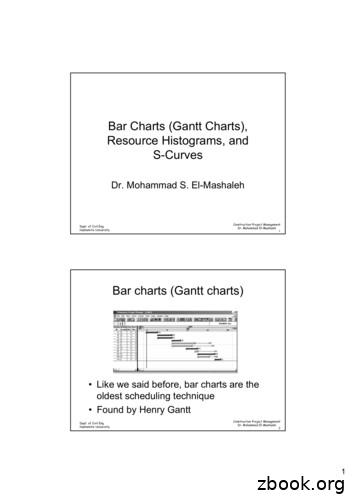Gantt Charts - Weebly
Gantt Charts A Gantt chart is a type of bar chart, adapted by Karol Adamiecki in 1896, andindependently by Henry Gantt in the 1910s, that illustrates a project schedule. Ganttcharts illustrate the start and finish dates of the terminal elements and summaryelements of a project. A Gantt chart allows the user to see: What the tasks are When each task begins and ends How long each task is scheduled to last Where tasks overlap with others and by how much The start and end date of the entire project
Gantt Charts - examples
Gantt Chart - ActivityWe will create a Gantt Chart for Design Process 3 for the current trimester.I will demonstrate by starting a Gantt chart for Week 1, we will spend some time inclass continuing this chart. This is to be completed and uploaded onto the journal bynext week.There is a resource on Gantt charts available in Week 2 on the Blackboard site.ACTIVITYCreate a list of all the items that had to be completed for Week 2.This list will become the basis for your Timesheet Template – information from this willbe plotted onto your Gantt Chart.
DESIGN PROCESS 3Producing a Gantt chartA Gantt chart is a type of bar chart for project management. This organizational resource is often in theform of a software tool, although the idea of a paper-based Gantt chart is also not unfamiliar to manyproject managers. Using a Gantt chart can help fine-tune the project timeline for any size of project, andhelps in many general planning tasks. To create a Gantt chart to help with time management,organization or in-depth analysis of a project, here are some of the most common steps involved in thatprocess.1. Understand the work breakdown structure. The Gantt chart is meant to help with a comprehensivegoal of planning and implementing a work breakdown structure, which is the overall structure of theproject. Knowing more about what this means can be useful for those who are planning to build aGantt chart or use a related software resource. Learn about terminal and summary elements. Terminal elements and summaryelements are two different types of project phases or modules that have their owntimelines within a Gantt chart. Understanding how they differ and how they relate toeach other can be useful.Producing a Gantt chart
2. Gather necessary information about all steps or processes included in a greater project. Thisinformation is what the project manager will use to build the Gantt chart.3. Build timelines. While looking at all of the assembled information, determine how long eachproject step or process will take. Add this into the mix, and plot lengths for individual bars thatwill represent phases or processes. Shift times for results. With a general time frame in mind for each step or process, situatethese within the greater Gantt chart to arrive at a deadline for each element. It can help tostagger processes to ensure smoother operations or eliminate cluster dates, which canoverwhelm the project manager.Producing a Gantt chart
4. Lay out all of the bars on the graph. The Gantt chart assembles all pieces relative to a fixeddeadline. Within a greater project deadline, the timeline for smaller processes becomes clear forthose who are looking at the Gantt chart.Producing a Gantt chart
5. Evaluate dependency or relationships between phases or processes. Looking at the Gantt chartcan also make it clear which parts of a project are dependent on others. Software tools can haveadvanced features that can help human decision makers to learn more from viewing the visualGantt chart.6. Implement the Gantt chart in software. Many project managers choose to take all of theinformation on a Gantt chart and input it into a software environment. For example, the Excelspreadsheet tool can be an effective home for a Gantt chart. Choose appropriate software anddigitize the Gantt chart to help work it into a greater software architecture.Producing a Gantt chart
Reference: ng a Gantt chart
Implement the Gantt chart in software. Many project managers choose to take all of the information on a Gantt chart and input it into a software environment. For example, the Excel spreadsheet tool can be an effective home for a Gantt chart. Choose appropriate software and digitize the Gantt c
gantt chart. The gantt chart diagram can contain bar objects that are used for scheduling. Each row of the gantt chart does have a row of the tree grid. To identify the most elements of the gantt chart please see the following list: 4 The gantt chart area, also called (gantt) table. Elements of the gantt chart like
Bar Charts (Gantt Charts), Resource Histograms, and S-Curves Dr. Mohammad S. El-Mashaleh Dept. of Civil Eng. Hashemite University Construction Project Management Dr. Mohammad El-Mashaleh 2 Bar charts (Gantt charts) Like we said before, bar charts are
Gantt Charts Objective: To display the progression of a project, from starting to ending date. Gantt charts allow for quick understanding of the status of each task within a project by a simple glance at the charts. When to use: Gantt charts make it easy to identify and track the progress of tasks in smaller projects. These charts can be
The GANTT procedure produces a Gantt chart that is a graphical scheduling tool for the planning and control of a project. In its most basic form, a Gantt chart is a bar chart that plots the tasks of a project versus time. PROC GANTT displays a Gantt chart correspondi
The GANTT procedure produces a Gantt chart, which is a graphical scheduling tool for the planning and control of a project. In its most basic form, a Gantt chart is a bar chart that plots the tasks of a project versus time. PROC GANTT displays a Gantt chart
The GANTT procedure produces a Gantt chart that is a graphical scheduling tool for the planning and control of a project. In its most basic form, a Gantt chart is a bar chart that plots the tasks of a project versus time. PROC GANTT displays a Gantt chart corresponding to a project schedule such as that produced by the CPM
The difference in the level of usage of the term Gantt compared to Gantt Chart reflects Henry Gantt’s importance in the development of management science. The upturn starting in the mid 1980s coincides with the release of Microsoft Project The next charts plots the relative use of the terms Bar Chart and Gantt Chart from the emergence
Senior Jazz Combo Wild and unpredictable band of senior musicians in years 10 to 13 for whom anything goes! (Grade 5 with a focus on improvisation). Senior Vocal Group Run by 6th form students for 6th form students, this is an acappella group of mixed voices with high standards of singing. St Bartholomew’s School Orchestra (SBSO) All instrumentalists are expected to perform in the school .