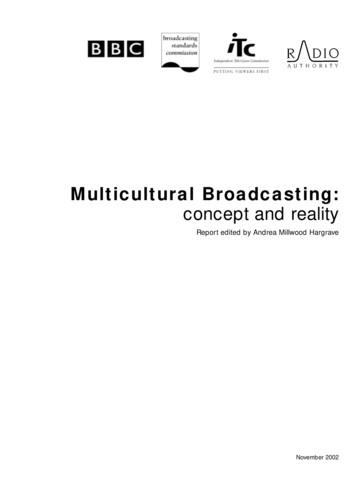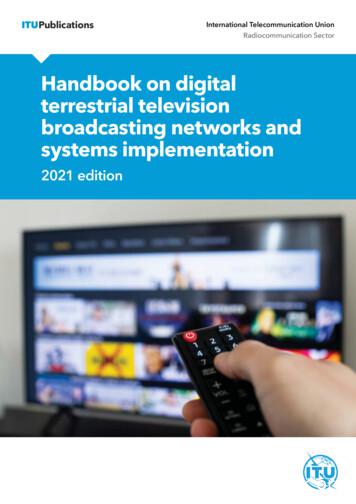Digital Audio Broadcasting Receiver Testing Solutions
Keysight TechnologiesDigital Audio BroadcastingReceiver Testing SolutionsDemo GuideUsing Signal Studio software and PXB, MXG/ESG signalgenerators for digital audiobroadcasting receiver testFeatured Products:–– N7611B Signal Studio for broadcast radio–– N5106A PXB baseband generator and channel emulator–– N5182A MXG or E4438C ESG RF vector signal generator
IntroductionDigital Audio Broadcasting (DAB) is the most widely adopted technology for digital radio broadcasting. DAB-based standards, including the recently developed DAB and DMB, support video and dataservices in addition to audio service.The British standard, BS EN 50248 “Characteristics of DAB Receivers”, describes DAB receivercharacteristics for commercial equipment intended for terrestrial and cable reception in band III andL- band and for satellite reception in L-band.This document discusses the measurement configurations and procedures for DAB receiver RFperformance test using Keysight Technologies, Inc. instruments, according to BS EN 50248.
Table of Contents1. Demonstration PreparationEquipment requirements.4Basic setup diagrams.52. DAB Receiver Test DemonstrationsOverview of DAB receiver test requirements.6Set up Signal Studio for broadcast radio.7Sensitivity and maximum input power in aGaussian channel.9Selectivity.11Performance in a Rayleigh channel.13Multipath fading settings on the PXB.15Acquisition time after synchronization loss.173.Appendix – Channel Profiles.194.Additional Resources.203
Try before you buy!FREE 14-day trial of Signal Studiosoftware is available and providesunrestricted use of features andfunctionality. Redeem a trial licensetoday for your existing MXG signalgenerator online at:www.keysight.com/find/signalstudio trialDemonstration PreparationEquipment requirementsUpgrade to the latest firmwareThe following instruments and software are required to perform all of the demonstrations found in this guide. It is strongly recommended to update instrumentfirmware and software to the latest versions.Signal Studio for broadcast radio software: www.keysight.com/find/N7611BPXB baseband generator and channel emulator: www.keysight.com/find/sg firmwareMXG vector signal generator firmware: www.keysight.com/find/sg firmwareProduct descriptionModel numberRequired optionsPXB baseband generatorand channel emulatorN5106AOption186, digital video application bundle, including- Option 612, 2 DSP blocks on 1 baseband card- Option 632, 2 I/O ports - 2 analog I/Q out and 2 digital I/O on 1 I/O card- Option EFP, baseband generation- Option JFP, calibrated AWGN- Option QFP, fading with SISO channel modelsMXG RF vector signalgeneratorN5182AOption 503/506, frequency range from 250 kHz to 3 GHz/6 GHzSignal Studio for broadcast N7611BradioPC with Signal Studiosoftware installedOption 6FP, connect to N5106A PXBOption RFP, advanced DABOption SFP, ETI supportOption QFP, advanced FM Stereo/RDSInstall Signal Studio software to generate and download the signal waveform into the MXGsignal generator via GPIB or LAN (TCP/IP). Please refer to the Signal Studio software Helpfor installation instructions and PC requirements.4
Setup diagramsThe setup diagrams of the test system are shown in Figure 1 and Figure 2,which are based on the equipment previously listed. The block diagrams areslightly different for different demonstrations.Figure 1. Setup diagram for sensitivity, maximum input power, and sensitivity in Rayleigh channel tests.Figure 2. Setup diagram for selectivity and acquisition time after synchronization loss tests.5
DAB Receiver Test DemonstrationsOverview of requirements for DAB receiver testBS EN 50248 includes both basic and functional performance requirementsfor DAB receivers, as well as the minimum performance levels and measuringmethods. The RF performance tests stipulated in the standard are as follows.–– Sensitivity in a Gaussian channel–– Maximum input power in a Gaussian channel–– Selectivity, including two parts:–– Adjacent channel selectivity–– Rejection of unwanted signals (far-off selectivity)–– Performance in a Rayleigh channel–– Sensitivity–– Acquisition time after synchronization lossAll the measurements listed above need to be performed in both the VHF bandand the L-Band as below:–– VHF Band III: 174 MHz 240 MHz–– L-Band: 1452 MHz 1492 MHzThe BER result of 10-4 is used as the criteria in all tests. The BER should be measured at the convolutional decoder output of the receiver and performed in theMSC (Main Service Channel) using an EEP (equal error protection) sub-channelwith code rate ½. Note that while some receivers can provide BER results, ifthey cannot, an extra BER meter is required to measure the BER results. Anyknown digital pattern with a length of more than 1 symbol can be used as thetest sequence – for example, all zero sequence.6
Set up signal studio for broadcast radioTo make the test, first generate the required waveforms using N7611B. Waveforms of two standards are required:–– DAB waveforms as defined in EN 300 401 for the wanted signals–– Standard FM modulated waveform as defined in EN 60315-4 as the interferencesignal (this signal is used in the selectivity test)Signal Studio softwareSoftware operationStart the Signal Studio forbroadcast radio software.Click Start All Programs KeysightSignal Studio Broadcast Radio Broadcast RadioTo generate DAB waveforms:Select the DAB format.Click on the Format pull-down menu at thetop of the Signal Studio program window.Next, select DABConfigure the DAB signals tomeet the requirements of thestandard (BS EN 50248).In the tree view, left pane of the main window, click Carrier 0, and then in the rightpane, set the DAB transmission mode, forexample:Transmission Mode Mode 1.In the tree view, click Ensemble andset the payload. If the payload is set toETI(G.703) or ETI Demo (G.703), the software will read the parameters for servicesand service components from the ETI file;If the payload is set to By Each ServiceComponent, click Services and ServiceComponents in the tree view to configurethe service.Note that the BER test should be made inthe MSC (Main Service Channel) using anEEP (equal error protection) sub-channelwith code rate ½. Then under ServiceComponents in the tree view, on the rightpane the settings should be:Long Form TrueProtection Level EEP 3-AConvolutional Coding Rate 1/2To generate FM waveforms:Select the FM format.7Click on the Format pull-down menu at thetop of the Signal Studio program window.Next, select FM Stereo/RDS
Configure the software to generate standard FM waveforms asdefined in EN60315-4.Generation and save settings:Generate the required waveform.Export and save the waveformfor future use.In the tree view, left pane of the mainwindow, click Carrier 0 and in the right paneset:FM Deviation 67.5 kHzAudio Source Pattern L OnlyRDS OffClick the Generate Waveform buttonthe tool barFile Export Waveform Data DAB.wfmor FM.wfm (create file name)Figure 3. N7611B Signal Studio for broadcast radio8on
Sensitivity and maximum input power in a Gaussian channelSensitivity and maximum input power are the minimum and maximum inputsignal levels of the DAB receiver at which the BER result meets the criteria asstipulated in BS EN 50248. The setup diagram for this test is shown in Figure 1.For the sensitivity test, the minimum requirement in EN 50248 is –81 dBm forboth VHF band and L-band. If the measured power is lower than this value, itmeans the receiver passes the sensitivity test. For the maximum input powertest, the minimum requirements for different types of DAB receivers defined inEN 50248 are listed in Table 1. If the measured power is higher than this value,it means the receiver passes the maximum input power test.Signal Studio softwareSoftware operationStart N5106A PXB.Start All Programs Keysight N5106APXB N5106A PXB Baseband Generatorand Channel EmulatorConfigure PXB to be a onechannel baseband generatorto play the DAB waveform andconnect it to MXG (Figure 4).Select 1 Channel configuration underGenerate in the Configuration Browser.Under the Block Diagram tab in the(Unassigned) block, click thebuttonto display the Assign External Instrumentdialog box. Then follow the on-screeninstructions to connect to the MXG.Click the Load Configuration button at thebottom to load the configurationLoad the DAB waveform generated by the N7611B software andplay it. All required waveformscan be stored in the hard disk ofthe PXB (Figure 5).Select User File 1 (ARB) in the SettingsBrowser and in the Waveform SourceName cell, load the DAB waveform generated with N7611B signal studio.Set the frequency of the outputsignal and play the waveform.Note that the test needs to beperformed in both VHF band andL-band.Select the MXG (output) label in theSettings Browser and set the frequencyof the DAB signal in the Frequency cellunder General Settings tab.9Clickbutton to enter thewindow where you can download theselected waveform into PXB memory andclick the Start button at the bottom of thewindow to start downloadingClick thebutton at the right top ofthe window to play the waveform
Reduce the input power of theDAB receiver until the BERreaches 10-4, and then record thispower value as sensitivity. Notethat you may need to take theattenuation of the cable connecting the MXG and DAB receiverinto consideration.Select the MXG (output) label in theSettings Browser and adjust the amplitude of the DAB signal in the Amplitudecell under General Settings tabIncrease the input power ofthe DAB receiver until the BERreaches 10-4, and then record thisvalue as maximum input power.Select the MXG (output) label in theSettings Browser and adjust the amplitudeof the DAB signal in the Amplitude cellunder General Settings tabFigure 4. PXB configuration as 1 channelFigure 5. Loading the waveformTable 1. Minimum requirements for maximum input powerPowerrequirementMobilereceiverStationary receiverPortablereceiverVHF band–10 dBm–15 dBm–20 dBmL-band–25 dBm–25 dBm–25 dBm10
SelectivitySelectivity tests reception performance in the presence of unwanted signals.The setup diagram for this test is shown in Figure 2. Two types of measurements need to be conducted here: adjacent channel selectivity and far-offselectivity.–– For the adjacent channel selectivity measurement, both the wanted andunwanted signals are DAB signals and the frequency separation betweenthem is 1.712 MHz. The adjacent channel selectivity (Acs) is expressed as:Acs Punwanted – Pwanted Punwanted 70 (dB)If Acs is larger than or equal to 30 dB in both the VHF band and the L-band,the DAB receiver passes the adjacent channel selectivity test.–– For the far-off selectivity test, the unwanted signal is the FM modulatedsignal and its center frequency needs to be more than or equal to 5 MHzaway from the wanted DAB signal. The far-off selectivity, which is also calledrejection of the unwanted signal, is expressed as:Rr (rejection ratio) Punwanted – Pwanted Punwanted 70 (dB)If Rr is larger than or equal to 40 dB in both the VHF band and the L-band, theDAB receiver passes the far-off selectivity test.On the PXBOperationStart the N5106A PXB.Start All Programs Keysight N5106APXB N5106A PXB Baseband Generatorand Channel EmulatorConfigure the PXB to be a twochannel baseband generator,which plays two waveforms (thewanted and unwanted signal)separately.Select the 2 Channels configuration underGenerate in the Configuration Browser.Under the Block Diagram tab in the two(Unassigned) blocks, click thebuttonto display the Assign External Instrumentdialog box. Then follow the onscreeninstructions to connect to the two MXGsClick the Load Configuration button at thebottom to load the configuration11
Load the required waveformsfor each channel. The requiredwaveforms are two DAB waveforms for the adjacent channelselectivity measurement andone DAB waveform and one FMwaveform for the far-off selectivity measurement.Select User File 1 (ARB) in the SettingsBrowser and in the Waveform SourceName cell, load the DAB waveform generated with N7611B signal studio as thewanted signal.Select User File 2 (ARB) in the SettingsBrowser and in the Waveform SourceName cell, load the DAB or FM waveformgenerated with N7611B signal studio asthe unwanted signal.Clickbutton to enter thewindow where you can download theselected waveforms into PXB memory andclick the Start button at the bottom of thewindow to start downloadingSet the frequency of each channel in the PXB or MXG directlyand maintain their difference asstipulated in the standard, thenplay the waveforms.Select the MXG1 (output) label in theSettings Browser and set the frequencyof the DAB signal in the Frequency cellunder General Settings tab.Select the MXG2 (output) label in theSettings Browser and set the frequencyof the unwanted FM or DAB signal in theFrequency cell under General Settingstab.Click thebutton at the right top ofthe window to play the waveforms.Set the power level of thewanted signal to –70 dBm andincrease the power level of theunwanted signal until the BERresult reaches 10–4, and thenrecord this value as Punwanted.Figure 6. PXB configuration with two channels12Select the MXG1 (output) label in theSettings Browser and set Amplitude –70 dBmSelect the MXG2 (output) label in theSettings Browser and adjust the amplitude of the unwanted signal in Amplitudecell
Performance in a Rayleigh channelThe mobile environment is a typical reception condition for DAB receivers.Especially for car DAB receivers, the wireless channel is highly dynamic. Channel models will include the Doppler-effect, as well as multi-path reception, plusfast and slow fading. To simulate the transmission environment, BS EN 50248defines several channel profiles. Different frequencies and DAB receive modesare defined for tests under different channel conditions, as listed in Table 2. SeeAppendix A for the details of the channel profile definitions. The setup diagramfor this test is given in Figure 1.Table 2. Channel simulation profiles of defined frequency bands and DAB modesFrequencyDAB modeChannel profiles225.648 MHzIUrban at 25 km/hRural at 120 km/hSFN at 60 km/h1471.792 MHzIIUrban at 25 km/hRural at 120 km/h1471.792 MHzIVUrban at 25 km/hRural at 90 km/hOn the PXBOperationStart the N5106A PXB.Start All Programs Keysight N5106APXB N5106A PXB Baseband Generatorand Channel EmulatorConfigure the PXB as shown inFigure 7. In this case, one DSP isused to play the DAB waveformand the other DSP is configuredto be a fader to simulate thepropagation channel.Select the 1 Channel configuration underGenerate and Fade in the ConfigurationBrowser.Under the Block Diagram tab in the(Unassigned) block, click thebuttonto display the Assign External Instrumentdialog box. Then follow the onscreeninstructions to connect to the MXG.Click the Load Configuration button at thebottom to load the configuration.Load the DAB waveform intothe PXB. The mode of the DABwaveform needs to be compliantwith Table 2.Select User File 1 (ARB) in the SettingsBrowser and in the Waveform SourceName cell, load the DAB waveform generated with N7611B signal.Clickbutton to enter thewindow where you can download theselected waveforms into PXB memory andclick the Start button at the bottom of thewindow to start downloading13
Configure the channel profiles.Select Master Setup 1 label in theSettings Browser and set the Fader 1Carrier Frequency to the frequency of theDAB signal, for example, 225.648 MHz.Note that the carrier frequency needs tobe correct because the Doppler frequencyand vehicle speed under Fader 1 Paths willbe coupled with that value.Select Fader1 Paths label in the SettingsBrowser and set the parameters for eachpath as defined in Appendix A. Refer to“Multipath fading settings on the PXB”section below for the setup method of thefive Doppler spectrums required in thechannel profiles.Set the frequency of the outputsignal and play the waveform.Select the MXG (output) label in theSettings Browser and set the frequencyof the DAB signal in the Frequency cellunder General Settings tab.Click thebutton at the right top ofthe window to play the waveformAdjust the power of the outputsignal to perform the test.Select the MXG (output) label in theSettings Browser and adjust the amplitude of the DAB signal in Amplitude cellThe procedure of adjusting the output signal power is as below:1) Set the input power of the DAB receiver to a value such that the DABreceiver is in an error- free reception mode, the BER is less than or equal to10-4, and synchronization is good.2) Reduce power by 5 dB and make sure the synchronization is not lost.3) Read the BER value on the BER meter. If the BER is better than 10-4 for oneminute, repeat 2) and 3) until the BER value is less than 10-4, and thenrecord the power. If it is larger than –75 dBm, the DAB receiver passes thistest for the current channel profile, mode, and frequency.4) Repeat the test to cover all the cases and channel profiles listed in Table 2and the Appendix.Figure 7. PXB configuration including a baseband generator and a fader14
Multipath fading settings on the PXBFive Doppler spectrums are defined in the channel profiles in the Appendix,CLASS, RICE, GAUS1, GAUS2, and GAUSDAB. Below are the instructions forsetting up these five Doppler spectrums in the PXB.1) CLASSThis Doppler spectrum is used for paths with delays up to 0.5 µs.S(τi, f) Af )21 – (―fdfor f ε [–fd, fd]Where τi 0.5 μs and fd is the maximum Doppler shift.The Class Doppler spectrum is configured in the PXB as shown below. Thefading type is set to Rayleigh and the spectral shape is set to the Classical6 dB. The delay, loss, and vehicle speed are set as stipulated in thestandard. The Doppler frequency is calculated automatically using thevehicle speed and the carrier frequency.Figure 8. Class Doppler spectrum configuration2) RICERICE Doppler spectrum is the sum of a classical Doppler spectrum and adirect path, as defined below.0.41S(τi, f) 2πfdf )21 – (―fd 0.91δ (f – 0.7fd) for f ε [–fd, fd]Then the K factor is calculated as K 10* log10 (0.91) 6.47 dB.0.41/ 2The Doppler spectrum of the LOS (line of sight) path is 0.7 fd, so the AOA(angle of arrival) is arccos (0.7) * 180π 45.57 .Figure 9 shows the RICE Doppler spectrum configuration in the PXB.The Rician K is set to 6.47 dB and LOS AOA is set to 45.57 .Figure 9. RICE Doppler spectrum configuration15
3) GAUS1 and GAUS2Both GAUS1 and GAUS2 are the sum of two Gaussian functions. GAUS1 isfor paths with delays from 0.5 µs to 2 µs, and GAUS2 is for paths with delayslarger than 2 µs.The definitions for GAUS1 and GAUS2 are shown below. In GAUS1, A1 is10 dB below A. In GAUS2, B1 is 15 dB below B.GAUS1: S(τi, f) G(A, –0.8fd, 0.05fd) G(A1, 0.4fd, 0.1fd)GAUS2: S(τi, f) G(B,0.7fd, 0.1fd) G(B1, –0.4fd, 0.15fd)To simulate the GAUS1 or GAUS2 Doppler spectrum in the PXB, two pathsare used to simulate one GAUS1 or GAUS2 path. Figure 10 is an exampleof setting the GAUS1 Doppler spectrum by using two paths in the PXB faderto simulate one GAUS1 path.Figure 10. GAUS1 configurationWhile configuring the GAUS1 or GUAS2 path, note the following:–– The two paths used to simulate one GAUS1 or GAUS2 path have thesame spectral shape (Gaussian) and delay.–– The losses of the two paths are 6 dB and 16 dB respectively, in which6 dB (A) is the loss of the current GAUS1 path and 16 dB (A1) is 10 dBbelow A.–– The frequency offset of each path is set to –0.8fd and 0.4fd as in theGAUS1 equation, where fd is the maximum Doppler shift. In this case,fd is 5.227 Hz, so the frequency offset of the 1st path is set to –0.8*fd 4.18 Hz and that of the 2nd path is set to 0.4*fd 2.09 Hz. For GAUS2Doppler spectrum, the frequency offsets should be 0.7fd and –0.4fdrespectively.16
4) GAUSDABThe GAUSDAB Doppler spectrum is defined as follows:S(τi, f) G (A, 0.7fd, 0.1fd),where 0.7fd applies for even paths and –0.7fd for the odd, except path 1.Figure 11 shows the configurations for the SFN channel profile in which theGAUSDAB Doppler spectrum is used. The frequency offsets are set to 0.7fdand –0.7fd for even paths and odd paths respectively.Figure 11. GAUSDAB configuration in SFN channel profileAcquisition time after synchronization lossAcquisition time after synchronization loss tests the re-synchronization capability of DAB receivers. In BS EN 50248, it is defined as “the time of audio mutebetween switching off the received ensemble and re-synchronizing to the sameensemble at an offset frequency”.The setup diagram for this test is given in Figure 2. The PXB and two MXGsare used to generate the two DAB waveforms with the same ensemble at different frequencies. The frequency difference between the two MXGs shall be halfa carrier spacing, which are 500 Hz, 2000 Hz, 4000 Hz, and 1000 Hz for DABmode I, mode II, mode III, and mode IV respectively. A mute detection device isused to measure the time it takes for the DAB receiver to resynchronize to thesame ensemble.17
On the PXBOperationStart the N5106A PXB.Start All Programs Keysight N5106A PXB N5106A PXB Baseband Generator andChannel EmulatorSelect the 2 Channels configuration underGenerate in the Configuration Browser.Configure the PXB to be a twochannel baseband generator,which plays two waveformsseparately.Load the same DAB waveform foreach channel.Under the Block Diagram tab in the two(Unassigned) blocks, click thebuttonto display the Assign External Instrumentdialog box. Then follow the onscreen instructions to configure the IP addresses of twoMXGs.Click the Load Configuration button at thebottom to load the configuration.Select User File 1 (ARB) in the SettingsBrowser and in the Waveform Source Namecell, load the DAB waveform generated withN7611B signal studio.Select User File 2 (ARB) in the SettingsBrowser and in the Waveform Source Namecell, load the same DAB waveform.Set the amplitude and frequencyfor each channel and play thewaveforms. The amplitudes of thetwo channels are the same andthe frequency difference should beset according to the current modeof the DAB waveform (500 Hz formode 1).Then clickbutton to enterthe window where you can download theselected waveforms into PXB memory andclick the Start button at the bottom of thewindow to start downloadingSelect the MXG 1 (output) label in theSettings Browser and set the frequencyin the Frequency cell and amplitude in theAmplitude cell under General Settings tab.Select the MXG2 (output) label in theSettings Browser and set the frequencyin the Frequency cell and amplitude in theAmplitude cell under General Settings tab.Click thebutton at the right top ofthe window to play the waveformsThen, on the two MXGs, turn on the RF outputs by pressing RF On/Off key and do thefollowing:1) Turn off the RF output of MXG 2 by pressing RF On/Off key on the MXG to let theDAB signal from MXG 1 feed into the DAB receiver.2) Turn off the RF output of MXG 1. Wait at least 10 seconds, then turn on the RFoutput of MXG 2 and test the time it takes for the DAB receiver to resynchronize tothe signal with the mute detection device.3) Repeat steps 1) and 2) five times, and then average the results of the fivemeasurements. The average result is then recorded as the acquisition time aftersynchronization loss. In BS EN 50248, it is required that the value be smaller than3000 ms.Note that the measurement needs to be performed separately for all four DAB transmission modes.18
Appendix - Channel ProfilesThis appendix lists the channel profiles used to simulate multipath fading in thewireless propagation channel for “Performance in a Rayleigh channel” test asdefined in BS EN 50248. There are three types of channel profiles, which are forrural areas, urban areas, and SFN networks respectively.Table 3 includes channel profiles for rural areas, including 4 paths and 6 pathsrespectively. Table 4 includes channel profiles for urban areas, including 12paths and 6 paths respectively. Table 5 includes channel profiles for SFN (singlefrequency networks) in the VHF band.Table 3. Channel profiles for typical rural (non-hilly) areas4 pathsPath numberDelay (µs)Loss (dB)Doppler SSPath numberDelay (µs)Loss (dB)Doppler S50.4–16CLASS60.5–20CLASSSD (µs)0.1 0.026 pathsSD (µs)0.1 0.02Table 4. Channel profiles for typical urban (non-hilly) areas12 pathsPath numberDelay (µs)Loss (dB)Doppler 2125.0–10GAUS219SD (µs)1.0 0.1
6 pathsPath numberDelay (µs)Loss (dB)Doppler 152.3–8GAUS265.0–10GAUS2SD (µs)1.0 0.1Table 5. Channel profile for single frequency networks (SFN) in the VHF bandPath numberDelay (µs)Loss (dB)Doppler 2GAUSDABSD (µs)Additional ResourcesStandards referenced[1] BS EN 50248 Characteristics of DAB Receivers[2] ETSI 300 401 Radio Broadcasting Systems; Digital Audio Broadcasting (DAB)to mobile, portable and fixed receivers[3] BS EN 60315-4 Methods of measurement on radio receivers for variousclasses of emission – Part 4: Receivers for frequency-modulated sound broadcasting emissionsWeb resourcesDigital video industry webpage: www.keysight.com/find/digital videoN7611B Signal Studio for broadcast radio: www.keysight.com/find/N7611BN5106A PXB product webpage: www.keysight.com/find/N5106AN5182A MXG product webpage: www.keysight.com/find/N5182ARelated literatureSignal Studio software brochure, literature number 5989-6448ENN7611B software technical pfiles/n7611b/n7611b technical overview.pdf20
21 Keysight Digital Audio Broadcasting Receiver Testing Solutions - Demo GuidemyKeysightwww.keysight.com/find/mykeysightA personalized view into the information most relevant to you.www.axiestandard.orgAdvancedTCA Extensions for Instrumentation and Test (AXIe) is anopen standard that extends the AdvancedTCA for general purpose andsemiconductor test. Keysight is a founding member of the AXIe consortium.ATCA , AdvancedTCA , and the ATCA logo are registered US trademarks ofthe PCI Industrial Computer Manufacturers Group.www.lxistandard.orgLAN eXtensions for Instruments puts the power of Ethernet and theWeb inside your test systems. Keysight is a founding member of the LXIconsortium.www.pxisa.orgPCI eXtensions for Instrumentation (PXI) modular instrumentation delivers arugged, PC-based high-performance measurement and automation system.Three-Year sight’s commitment to superior product quality and lower total costof ownership. The only test and measurement company with three-yearwarranty standard on all instruments, worldwide.Keysight Assurance Planswww.keysight.com/find/AssurancePlansUp to five years of protection and no budgetary surprises to ensure yourinstruments are operating to specification so you can rely on ght Technologies, Inc.DEKRA Certified ISO 9001:2008Quality Management SystemKeysight Channel Partnerswww.keysight.com/find/channelpartnersGet the best of both worlds: Keysight’s measurement expertise and productbreadth, combined with channel partner convenience.For more information on KeysightTechnologies’ products, applications orservices, please contact your local Keysightoffice. The complete list is available azilMexicoUnited States(877) 894 441455 11 3351 7010001 800 254 2440(800) 829 4444Asia PacificAustraliaChinaHong KongIndiaJapanKoreaMalaysiaSingaporeTaiwanOther AP Countries1 800 629 485800 810 0189800 938 6931 800 112 9290120 (421) 345080 769 08001 800 888 8481 800 375 81000800 047 866(65) 6375 8100Europe & Middle rlandUnited Kingdom0800 0011220800 585800800 5232520805 9803330800 62709991800 8327001 809 343051800 599100 32 800 585800800 02332008800 50092860800 0001540200 8822550800 805353Opt. 1 (DE)Opt. 2 (FR)Opt. 3 (IT)0800 0260637For other unlisted -14)This information is subject to change without notice. Keysight Technologies, 2011 -2014Published in USA, August 1, 20145990-8477ENwww.keysight.com
Digital Audio Broadcasting (DAB) is the most widely adopted technology for digital radio broadcast-ing. DAB-based standards, including the recently developed DAB and DMB, support video and data services in addition to audio service. The British standard, BS EN 50248 "Characteristics of DAB Receivers", describes DAB receiver
765 S MEDIA TECHNOLOGY Designation Properties Page Audio Audio cables with braided shielding 766 Audio Audio cables, multicore with braided shielding 767 Audio Audio cables with foil shielding, single pair 768 Audio Audio cables, multipaired with foil shielding 769 Audio Audio cables, multipaired, spirally screened pairs and overall braided shielding 770 Audio Digital audio cables AES/EBU .
4 Industry Attitudes towards Multicultural Broadcasting 43 4.1 What is Multicultural Broadcasting? 43 4.2 Multicultural Broadcasting Now 51 4.3 The Issue of Programme Genre 61 4.4 Multiculturalism:Guidelines and Policies 68 4.5 Employment and Multiculturalism 74 4.6 The Future of Multicultural Broadcasting: Industry Views 86
1) Technical aspects on the introduction of digital terrestrial and multimedia broadcasting. 2) Information on standardized broadcasting systems in digital terrestrial and multimedia broadcasting networks, and some guidance on their implementation. 3) References to normative documents (standards, technical specifications, reports, recommendations
Catalog C-1 RT306V-TS RECEIVER: 470122 Catalog C-1: RT308V-TR RECEIVER 469996: Catalog C-1 RT3510V2S-KS RECEIVER: 470123 Catalog C-1: RT510V3S-KS RECEIVER 470124: Catalog C-1 RT612V3S-KS RECEIVER: 470125 Catalog C-1: RT616V3S-KS RECEIVER 470126: Catalog C-1 RT618V4S-KS RECEIVER: 470127 Catalog C-1: RT
Receiver performance 01.00 Rohde & Schwarz LTE UE receiver performance measurements 5 2 Receiver performance 2.1 Reference and true receiver sensitivity According to [2] and [5] receiver sensitivity measurements are using data throughput rate R (i.e. bits per second, bps) as the performance measurement metric. Therefore, the UE's receiver sensitivity is defined as the minimum receive power level
Connecting Audio to a Home Theater Receiver. HDMI. Optical S/PDIF connection Baseband audio connection. DIGITAL INPUT TV/MONITOR OUTPUT SPEAKER CONNECTORS COAX VIDEO S-VIDEO R DVD CABLE/TV VIDEO 2 IN OUT VCR AUDIO VIDEO L VIDEO S-VIDEO OPTICAL. Sample home theater receiver. Either / or If your home theater receiver supports it, use the OPTICAL .
The process of transition from analogue to digital terrestrial television broadcasting offers advantages in terms of spectrum efficiency, higher video and audio quality and new business opportunities. It also offers the opportunity to allocate part of the broadcasting band to International Mobile Telecommunication
Dosen Jurusan Pendidikan Akuntansi Fakultas Ekonomi Universitas Negeri Yogyakarta CP: 08 222 180 1695 Email : adengpustikaningsih@uny.ac.id. 23-2. 23-3 PREVIEW OF CHAPTER Intermediate Accounting IFRS 2nd Edition Kieso, Weygandt, and Warfield 23. 23-4 6. Identify sources of information for a statement of cash flows. 7. Contrast the direct and indirect methods of calculating net cash flow from .