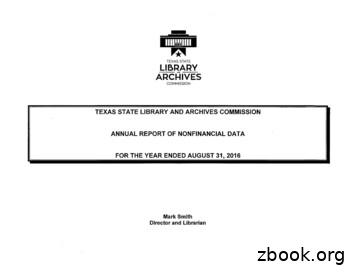Sky Hub Use This Guide For Your Best Broadband Experience
Sky HubUse this guide for yourbest broadband experience1
Set UpCheck your activation date . 1Find your master phone socket . 2Unplug everything . 3Plug in your Sky Hub . 4Plug in your Sky Hub – pre-filteredmaster socket . 6Connect . 8Security . 10Help . 122
Check your activation date on the packaging.Please do not install your new Sky Hub beforethis date.Your broadband can go live anytime up to midnight on youractivation date.1
FindFind your master phone socket. For your bestspeed and stability connect your Sky Hub toyour master phone socket.Your master phonesocket may be a thickerphone socket witha line in the middleand possibly a BT orOpenreach logo.If you can’t find yourmaster phone socket,you can connect yourSky Hub to any phonesocket.If your master phone socket has two differentports, you have a pre‑filtered master socket , soyou will not need to use microfilters.Continue to page 6 2
UnplugUnplug everything from your master phonesocket, e.g. any phone cables, any existingbroadband equipment or your splitter.All existing broadbandequipment must bereplaced with your newitems – that’s includingany old SkyMicrofilters thatare currently usedin your home.Remove and set asideyour splitter as you willneed it in thenext step.3
Plug in your Sky Hub1. Plug the Sky MasterMicrofilter directlyinto your masterphone socket.If you previouslyremoved a phonecable, Sky Boxcableor splitter ,plug it back into portmarked Phone.2. Plug one of thepurple ends of thegrey DSL cable intothe purple port ofyour Sky mastermicrofilter.Plug the other purpleend into the purpleport of your Sky Hub.Help on page 12For best performance leave your Sky Hub permanentlyswitched on. Your Sky Hub may feel warm from time totime, this is perfectly normal and no cause for concern.4
3. Plug the blue endof the black powercable into the blueport of your Sky Hub.Plug the other enddirectly into themains and switch on.Avoid plugging into amains extension block asit reduces performance.4. Fit the new SkyMicrofilter to anotherphone socket in usein your home.Phone cableor Sky Box cableor Splitter withPhone Sky BoxYou must fit new SkyMicrofilters to all thephone sockets in usearound your home.Help on page 12Continue to page 8 5
UnplugPlug in your Sky HubContinued from page 2Unplug yourDSL cable fromyour socket.If you have an Openreachmodem connected toyour pre-filtered masterphone socket, recycle it(because you no longerneed it).6Plug one of the purpleends of the grey DSLcable into the top portof your pre‑filteredmaster socket.Plug the other purpleend of the grey DSLcable into the purpleport of your Sky Hub.
Plug the blue end ofthe black power cableinto the blue port ofyour Sky Hub.Plug the other enddirectly into the mainsand switch on.Avoid plugging into amains extension block asit reduces performance.For best performance leave your Sky Hub permanentlyswitched on. Your Sky Hub may feel warm from time totime, this is perfectly normal and no cause for concern.Continue to page 8 7
ConnectFind your wirelessnetworks by clickingon the wireless iconon your device. Ensurethe Wi-Fi settingon your device isswitched on.Wi-FiThen, select yournetwork from thelist. When requested,enter your wirelesspassword inCAPITALS.This information can befound on the undersideof your Sky Hub.ONWi-FiONOperating systems may differ. If you need moreinformation about connecting your computer, tabletor mobile phone, refer to the manufacturer’s guide.8
Now that you are
Find your master phone socket. For your best speed and stability connect your Sky Hub to your master phone socket. Find Your master phone socket may be a thicker phone socket with a line in the middle and possibly a BT or Openreach logo. If you can't find your master phone socket, you can connect your Sky Hub to any phone socket.
ambonare inc hub as 18,700.00 ambonare inc hub as 373,223.00 amtex scale & system hub wo 250.00 austin ribbon & comp hub wo 422.60 ava consulting hub as 175,658.31 flores and associate hub hi 62.00 hydrozone landscape hub hi 5,145.00 ibridge group inc hub wo 540.00 language usa inc hub wo 254.80 precision micrograph hub wo 17,837.88
347-Hubodometer hub cap with oil port. 348-Sentinel oil hub cap. 349-Sentinel grease hub cap. 352-Solid grease hub cap. Part No. Description 340-4009 Standard 6 hole hub cap without oil port. 340-4013 Standard 5 hole hub cap without oil port. 340-4019 Standard 3 hole hub cap without oil
NOTE: The wheel hub nuts are RH thread (right hub), and LH thread (left hub). NOTE: Rotate the wheel hub occasionally while tightening the hub nut. 9/23/2019 Wheel Hubs and Bearings - Full Floating Axle - Vehicles With: Dana M275/Dana M300 - Wheel Hub - Removal and Installation 2017 Fo
The purple balloon flies in the sky, flying up so high. The pink balloon floats in the sky, floating high in the sky. The violet balloon flies in the sky, flying up so high. The brown balloon floats in the sky, floating high in the sky.
LISTINO PREZZI RISERVATO A RIVENDITORI ED INSTALLATORI Indice R-32 Gamma Mono-Multi R32 3 Monosplit 4 Multisplit 8 Purificatori d‘aria 13 Mini Sky Monosplit R32 15 Sky Air A-Series R32 19 Sky Air Alpha 20 Sky Air Advance 25 Sky Air Active 29 Sky Air Twin, Triple e Double Twin 31 R-410A Gamma R410A 35 Monosplit 36 Multisplit 37 Mini VRV IV 42
LISTINO PREZZI RISERVATO A RIVENDITORI ED INSTALLATORI Indice R-32 Gamma Mono-Multi R32 3 Monosplit 4 Multisplit 8 Puriicatori d‘aria 13 Mini Sky Monosplit R32 15 Sky Air A-Series R32 19 Sky Air Alpha 20 Sky Air Advance 25 Sky Air Active 29 Sky Air Twin, Triple e Double Twin 31 R-410A Gamma R410A 35 Monosplit 36 Multisplit 37 Mini VRV IV 42
2. Point your Sky remote control away from the TV and press the tv button. 3. Press and hold down the Select and red buttons simultaneously on the Sky remote control until the red light at the top of the Sky remote control flashes twice. 4. Input the 3 digit number from the Sky remote control codes then press the Select button. The
Anatomy Fig 1. Upper limb venous anatomy [1] Vessel Selection Right arm preferable to left (as the catheter is more likely to advance into the correct vessel), vessel selection in order: 1. Basilic 2. Brachial 3. Cephalic Pre-procedure Patient information and consent Purpose of procedure, risks, benefits, alternatives. Line care: Consider using local patient information leaflet as available .