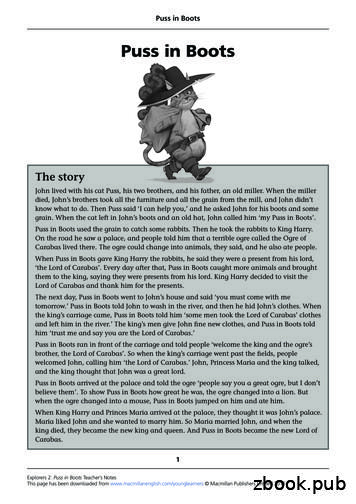Puss In Boots Xbox Manual
WARNING Before playing this game, read the Xbox 360 consoleinstructions, KINECT sensor manual, and any other peripheral manuals forimportant safety and health information. Keep all manuals for future reference.For replacement hardware manuals, go to www.xbox.com/support or call XboxCustomer Support.For additional safety information, see the inside back cover.Important Health Warning About Playing Video GamesPhotosensitive seizuresA very small percentage of people may experience a seizure when exposed tocertain visual images, including flashing lights or patterns that may appear invideo games. Even people who have no history of seizures or epilepsy may havean undiagnosed condition that can cause these “photosensitive epileptic seizures”while watching video games.These seizures may have a variety of symptoms, including lightheadedness, alteredvision, eye or face twitching, jerking or shaking of arms or legs, disorientation,confusion, or momentary loss of awareness. Seizures may also cause loss ofconsciousness or convulsions that can lead to injury from falling down or strikingnearby objects.Immediately stop playing and consult a doctor if you experience any of thesesymptoms. Parents should watch for or ask their children about the abovesymptoms—children and teenagers are more likely than adults to experience theseseizures. The risk of photosensitive epileptic seizures may be reduced by taking thefollowing precautions: Sit farther from the screen; use a smaller screen; play in awell-lit room; do not play when you are drowsy or fatigued.If you or any of your relatives have a history of seizures or epilepsy, consult adoctor before playing.
Table of ContentsXBox LIVE. 1How to get help withKINECT. 1Main Menu. 2Adventure. 2Challenges. 2Options. 2Help & Extras. 2Gameplay. 3Sword Fighting. 3Special Attacks. 4Thievery. 5Traversal. 5Playing KINECT Safely. 6Warranty. 9Customer Support. 9Xbox LIVEXbox LIVE is the online game and entertainment service for Xbox 360 . Justconnect your console to your broadband Internet service and join for free. Youcan get free game demos and instant access to HD movies (sold separately)—withKINECT, you can control HD movies with the wave of a hand. Upgrade to an XboxLIVE Gold Membership to play games online with friends around the world andmore. Xbox LIVE is your connection to more games, entertainment, and fun. Go towww.xbox.com/live to learn more.ConnectingBefore you can use Xbox LIVE, connect your Xbox 360 console to ahighspeed Internet connection and sign up to become an Xbox LIVE member.For more information about connecting, and to determine whether XboxLIVE is available in your region, go to www.xbox.com/live/countries.Family SettingsThese easy and flexible tools enable parents and caregivers to decide whichgames young game players can access based on the content rating. Parentscan restrict access to mature-rated content. Approve who and how yourfamily interacts with others online with the Xbox LIVE service, and set timelimits on how long they can play. For more information, go to www.xbox.com/familysettings.How to Get Help with KINECTLearn More on Xbox.comTo find more information about KINECT, including tutorials,go to www.xbox.com/support.1
Main MenuAdventure Takes you to the map screen where you can select a level (you can onlyselect levels that have been unlocked) Experience the world of Puss In Boots first hand as you follow along onan epic adventure!ChallengesNumber of Players Select Multiplayer so that you can compete with your friends for thehighest score!Number of Rounds Use this option to choose the number of rounds you wish to play. When playing a Team Challenge, the team that wins the most rounds,wins that challenge.Play Game Selecting this option takes you to the Game Select Screen –select a game from the menu. If you choose the random option,the game will select for you. There are 4 challenges available:o Market Mayhem – Puss must fight an onslaught of enemiesagainst a timer.o Bandit Boot – Puss must boot enemies into traps to score points.o Shape it Up! – Puss must hide behind a series of objects.o Barrel Barrage – Puss must dodge the waves of barrelsthat are thrown at him.Options Change various game options including the option to switch betweenright-handed and left-handed controls.Extras Access unlocked videos and game collectibles.2
GameplaySword FightingDraw SwordWhen Puss faces new enemies, he must first draw his sword from itssheath to initiate the attack. Once the sword has been drawn, the enemieswill attack Puss and Puss can retaliate. Place your right hand on your left hip and then extend your right armforward to draw your sword.Attack Swing and slash with your arm to attack enemies!Successful attacks will charge Puss’ Boots and Claw Frenzy Meters.More varied attacks will charge the Claw Frenzy Meter more quickly.Move Puss can circle around enemies while attacking them. Step to the leftand right to make Puss step in the same direction. Try to position enemies so that you can kick them into differentobjects!Block Bandits will sometimes attack Puss – this will be a sequence of one ormore consecutive attacks. When the enemy swings a sword at Puss, move your arm in thedirection of the attack in order to block.Deflect If a block is timed to occur at exactly the same moment the enemyswings, Puss will Deflect the attack, ending the enemy’s attack andfilling the Boots Meter instantly!Dodge To perform a Dodge, step to the left or right to make Puss dodge in thatdirection. Puss can Dodge left and right during an enemies attack as analternative to Blocking. There are some special attacks that can’t be Blocked, so be ready toDodge out of the way when the enemies are attacking!3
Special AttacksThe Boots When the Boots Meter is fully charged, kick forward with your right legto kick an enemy into an object or a Trap (see “Traps” below).TrapsThere are many Traps located throughout the game – try kicking enemiesinto different objects to see what happens!Special ObjectsThere are three different types of destructible objects situated throughoutthe game: Guitar Objects – these contain musical notes which fill Puss’s GuitarMeter (see “Guitar” below). Treasure Chest Objects – these contain large numbers of coins that willadd to your current score.Vase Objects – these contain Golden Egg Pieces, try to collect them all!Claw Frenzy When the Claw Frenzy Meter is charged, Puss can leap onto his enemiesand unleash a ferocious feline attack! To start the Claw Frenzy attack, jump up while standing in place. Once Puss has leapt onto his enemy, use your right and left hands toscratch your enemies for extra damage!Guitar When the Guitar Meter is charged, Puss can play his guitar todistract his enemies. To call the guitar, reach up with both hands. Once the guitar appears, start Strumming with your right handwhile holding your left arm out. You can change chords while Strumming by moving your left handcloser and further away from your body. Once the Attack Meter fills up, Puss can use his guitar to attack up tothree dancing enemies at once by making a swinging motion.4
ThieverySneak There are a number of occasions where Puss must Sneak intoareas to avoid being detected. Make a walking motion while staying in place to make Pusssneak forward.o Make a steady walking motion to make Puss sneak forwardas quickly as possible! Puss must Freeze in place at certain times while sneaking to avoid beingseen. When the word “Freeze” appears on screen, remain as still aspossible to remain undetected!Steal There are times where Puss may need to steal an item in order toprogress – in order to do this, reach out slowly with your hand towardthe object and then bring it back towards you.Shape Match Puss must also hide behind some objects to avoid being seen. Watch the screen and use your whole body to help Puss match the shape.TraversalPuss moves around the world with cat like agility. The player can control hismovement with the following actions:Start Moving Jog in place for a few seconds to make Puss run.Move Sideways Step to the left and right while running to sidestep obstacles.Climb Move your hands up and down in a climbing motion to climb.Jump Jump while standing in place to make Puss jump.Ledge Shimmy Alternately move your hands from left to right (or right to left) to makePuss shimmy along a ledge.Balance Hold both arms out horizontally and angle them to balance whilePuss is walking.5
Playing KINECT SafelyMake sure you have enough space so you can move freely while playing.Gameplay with KINECT may require varying amounts of movement. Make sure youwon’t hit, run into, or trip over other players, bystanders, pets, furniture, or otherobjects when playing. If you stand or move during gameplay, you need good footing.Before playing: Look in all directions (right, left, forward, backward, down, and up)for things you might hit or trip over. Be sure your play area is far enough away fromwindows, walls, stairs, etc. Make sure there is nothing you might trip on—for example,toys, furniture, loose rugs, children, pets, etc. If necessary, move objects or people outof the play area. Don’t forget to look up—be aware of light fixtures, fans, or otherobjects overhead when assessing the play area.While playing: Stay far enough away from the television to avoid contact. Keepenough distance from other players, bystanders, and pets—this distance may varybetween games, so take account of how you are playing when determining how faraway you need to be. Stay alert for objects or people you might hit or trip on—peopleor objects can move into the area during gameplay, so you should always be alert toyour surroundings.Make sure you always have good footing while playing. Play on a level floor withenough traction for the game activities, and make sure you have appropriate footwearfor gaming (no high heels, flip flops, etc.) or are barefoot if appropriate.Before allowing children to use KINECT: Determine how each child can use KINECTand whether they should be supervised during these activities. If you allow childrento use KINECT without supervision, be sure to explain all relevant safety and healthinformation and instructions. Make sure children using KINECT play safely andwithin their limits, and make sure they understand proper use of the system.To minimize eyestrain from glare: Position yourself at a comfortable distance fromyour monitor or television and the KINECT sensor; place your monitor or televisionand KINECT sensor away from light sources that produce glare, or use window blindsto control light levels; choose soothing natural light that minimizes glare and eyestrainand increases contrast and clarity; and adjust your monitor’s or television’s brightnessand contrast.Don’t overexert yourself. Gameplay with KINECT may require varying amountsof physical activity. Consult a doctor before using KINECT if you have any medicalcondition or issue that affects your ability to safely perform physical activities or if: Youare or may be pregnant; you have heart, respiratory, back, joint, or other orthopedicconditions; you have high blood pressure or difficulty with physical exercise; or youhave been instructed to restrict physical activity. Consult your doctor before beginningany exercise routine or fitness regimen that includes KINECT. Do not play under theinfluence of drugs or alcohol, and make sure your balance and physical abilities aresufficient for any movements while gaming.Stop and rest if your muscles, joints, or eyes become tired or sore. If you experienceexcessive fatigue, nausea, shortness of breath, chest tightness, dizziness, discomfort,or pain, STOP USING IMMEDIATELY, and consult a doctor.See the Healthy Gaming Guide at www.xbox.com for more information.
filling the Boots Meter instantly! Dodge To perform a Dodge, step to the left or right to make Puss dodge in that direction. Puss can Dodge left and right during an enemies attack as an alternative to Blocking. There are some special attacks that can't be Blocked, so be ready to Dodge out of the way when the enemies are attacking!
Puss in Boots arrived at the palace and told the ogre 'people say you a great ogre, but I don't believe them'. To show Puss in Boots how great he was, the ogre changed into a lion. But when the ogre changed into a mouse, Puss in Boots jumped on him and ate him.
PUSS IN BOOTS "Puss in Boots", is a European literary fairy tale about a cat who uses trickery and deceit to gain power, wealth, and the hand of a princess in
Microsoft, Xbox, Xbox 360, Xbox Live, and the Xbox, Xbox 360, and Xbox Live logos are either registered trademarks or trademarks . Please do not contact Customer Support for hints/codes/cheats; . battlefield often winds up dead.
XBOX LIVE Play anyone and everyone, anytime, anywhere on Xbox LIVE . Build your profile (your gamer card). Chat with your friends. Download content at Xbox LIVE Marketplace. Send and receive voice and video messages. Get connected and join the revolution. Connecting Before you can use Xbox LIVE, connect your Xbox 360 console to a high .
Hyper-V allows the Xbox One to create virtual machines on x86- 64 systems. Backward compatibility to Xbox 360 games is available by emulating a virtual Xbox 360 environment on the Xbox One. With Windows 10, Universal Windows Platform apps became available on Xbox One allowing fo
Xbox 360 Setup (HDMI) *Older Xbox 360 models and Xbox 360 Slim models require an Xbox 360 Audio Adapter for audio output when used with an HDMI connection (available from TurtleBeach.com). Xbox 360 E consoles do not require an Xbox 360 Audio Adapter. NOT
Vision camera. Xbox LIVE Vision adds video to your Xbox 360 system and games, including: Video chat and picture messages. Photo snapshots. Family Settings for privacy and parental control of communication and user-created content. To enable Xbox LIVE Vision on your Xbox 360 console, get the latest Xbox 360 system software by signing
Abrasive Jet machining can be employed for machining super alloys and refractory from materials. This process is based on surface erosion process. The process parameters that control metal removal rate are air quality and pressure, Abrasive grain size, nozzle material, nozzle diameter, stand of distance between nozzle tip and work surface. INTRODUCTION: Abrasives are costly but the abrasive .