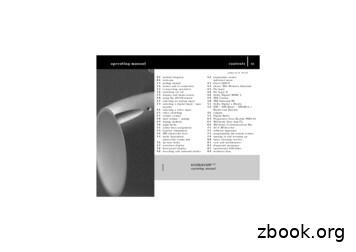Restricted Airfares Available In DTS - U.S. Department Of Defense
INFORMATION PAPERRestricted Airfares Available in DTSSummaryDTS allows travelers to select restricted airfares* if all of the following conditions are true:1. The trip includes only a single TDY location.2. The overall trip is not a City Pair market.3. The traveler has a Government travel charge card (GTCC) or the traveler’s unit has atraditionally reconciled (i.e., outside DTS) centrally billed account (CBA).This information paper shows you briefly how DTS marks restricted airfares and provides someadditional considerations you must take into account when deciding whether or not to use arestricted airfare.*Note: You may also see the term “lowest logical airfare (LLA)”. This term describes the processDTS uses to search for and display available flights.Note: In this info paper, unless stated otherwise “you” are a traveler, although anyone withaccess to traveler functions on your DTS documents can use them.SelectingRestrictedFaresWhen DTS displays restricted flights, the system highlights them in several ways:1. In the first step of the flight reservation process: A large yellow box marked “Restrictions Apply” (Figure 1, Indicator 1) identifies the fareas restricted, and lets you know whether the fare is refundable. Select the ? icon in the yellow box to display a general warning (Figure 2, Indicator 1)about selecting restricted airfares. Select Fare Rules (Figure 1, Indicator 3) to display the specific rules for the chosen flight. The Fare Rules (Figure 3) outline whether the fare is refundable or changeable, and if so,under what circumstances, the penalty for changing or canceling the flight afterticketing, and much more.This document is maintained at defensetravel.dod.milSaved or printed copies may be obsolete1March 2022
INFORMATION PAPER: Select Restricted ure 1: Restricted (Nonrefundable) Airfare Display1Figure 2: Restricted (? Icon) General Warning MessageFigure 3: Fare Rules ScreenDefense Travel Management Office2March 2022
INFORMATION PAPER: Select Restricted AirfaresSelectingRestrictedFares(continued) Selecting a restricted airfare (Figure 1, Indicator 4) generates a message (Figure 4) thatexplains the specifics of choosing the selected airfare, provides a reminder to ensureyour GTCC is active, and other key information. It gives you a chance to ConfirmSelection (Figure 4, Indicator 1) before proceeding to choosing a seat. Cancel (Figure 4,Indicator 2) gives you the chance to look for cheaper Government fares on theAlternative Options results list (Figure 5).21Figure 4: Confirm Selection ScreenFigure 5: Alternative Options for Flight DisplayDefense Travel Management Office3March 2022
INFORMATION PAPER: Select Restricted AirfaresSelectingRestrictedFares(continued)2. Finally, just before booking the flight, DTS cautions you once again that the flight isrestricted (Figure 6), and tells you if the selection is refundable or nonrefundable.Figure 6: Final Warning MessagePre-Auditand SigningOnce you confirm the fare selection, on the Pre-Audit screen, DTS flags the fare requiring ajustification. You much justify all flags before signing the document. There are several reasoncode options for choosing the LLA in Non-CPP market. Defense Travel Management OfficeBased upon your mission, select one or more of the following reason codes for the LLApre-audit:oX1: Trip dates are not firm and the change or cancellation fees would increasethe cost.oX2: The available restricted fare departure or arrival times do not meet Missionrequirements.oX3: I am traveling to multiple TDY locations.oX4: The restricted flight cannot accommodate my medical or special need.oX5: The restricted fare had to be ticketed and my AO was not available toapprove.oX6: Originally selected restricted flight no longer available due to approvaldelay.oX7: The cost of the restricted ticket is not advantageous to the Government.When appropriate, the Pre-Audit screen displays an Advisory message informing youthat you did not select the cheapest available restricted fare. The Advisory message alsoprovides vital approval dates to ensure ticketing and prevent fare loss. Note: This isinformation only and requires no comments.4March 2022
INFORMATION PAPER: Select Restricted Airfares Pre-Auditand Signing(continued)RequestingTMCAssistanceto BookRestrictedAirfaresBe sure to sign the trip timely. Once the TMC processes your reservation request,ensure you check DTS for updates and review the TMC emails for reservation andticketing status.DTS also performs the following actions: At CTO BOOKED, DTS emails all applicable AOs and ROs to urge immediate approval. Itre-sends this email at 6, 12, and, 18 hours before the ticketing deadline untilAPPROVED. If the ticketing time limit expires before the AO approves the authorization, DTSprevents approval and requires the AO to use the RETURN FARE EXPIRED stamp toreturn the document. DTS also emails you, as well as all applicable NDEAs, AOs, andROs, when the ticketing time limit expires. After that time passes, you may not try to rebook another flight on the same authorization. Instead, you must cancel your originalauthorization and create a new document.Selecting Request TMC Assistance when trying to use a restricted airfare causes DTS to treat thereservation as an unrestricted fare. That means DTS provides no additional system messaging oremails to you, the AO, etc. It also means that at APPROVED, DTS tags it for ticketing 3 businessdays prior to departure. In other words, you must include the need for urgency in yourcomments to the TMC and watch carefully for remarks from the TMC to make sure you don’tmiss the purchase deadline.Your organization must develop business rules to let all concerned parties know the proper wayto inform the TMC of the early ticketing requirement. Check the DTMO website for suggestedguidance when using the Request TMC Assistance option.Finally, you should be aware that, flights booked this way are not included in any of therestricted airfare-related reports (see below).ReportsDTS provides reporting information regarding LLA fares. Note: that none of the LLA reportsinclude information about flights reserved through the Request TMC Assistance function (seeabove). To access LLA reports, use Report Scheduler Home, search for, and submit the preferredLLA reports (Figure 7).Defense Travel Management Office5March 2022
INFORMATION PAPER: Select Restricted AirfaresReportsFigure 7: Report Scheduler Home ScreenReport options include: Restricted Expired Fare: Provides a list of authorizations with restricted fares that timedout before AO approval. Restricted Fare Savings: Identifies when an unrestricted or GSA contract city pairs wasavailable and the restricted fare was selected instead, therefore, showing an overall netsavings, or loss for the costs of airfare. Restricted Fare Lost Opportunity: Identifies restricted fare availability where thetraveler selected unrestricted fare instead.Once the report generates, the DTA receives an email. To access the file, log into DTS ReportsScheduler, under Requested Reports, select download to open the report and exam the results.OtherConsiderationsThere are a few important things to keep in mind when using a restricted airfare: For travelersoDefense Travel Management OfficeIf you book a restricted airfare through the Request TMC Assistance option, DTSdoes not notify those on the routing list of the need for urgent action. You mustnotify them to ensure your authorization reaches APPROVED and CTO Ticketedbefore the fare price expires. As a best practice, you should always pre6March 2022
INFORMATION PAPER: Select Restricted Airfarescoordinate your intended use of a restricted airfare with the AO and everyoneon your routing list, be alert to communications back from them to give yourselfthe best chance to meet the booking deadline.OtherConsiderations(continued) Defense Travel Management OfficeoYou must ensure that your GTCC is active before you book your restricted fare,to avoid a decline that would prevent timely ticketing.oIf the AO returns your authorization with the RETURN FARE EXPIRED stampapplied, you must cancel your authorization and create a new one. You may nottry to re-book another flight on the same authorization.oPer the JTR, you must use your GTCC to purchase airfare. Since you must pay offyour GTCC bill in full when you receive it, if you anticipate that your voucherwon’t be processed before the date the payment is due, you must either pay itout of pocket, or (if your local business processes allow) request a traveladvance for the amount of the air tickets and TMC fee. For more information,see Travel Advances for Ticketing Restricted Airfares in DTS.oMake sure you read the fare rules before booking any restricted fares, so youare aware of the booking deadline, change or cancellation restrictions, andother important information.oIf you need to change a restricted fare that you reserved in DTS and the fare isnon-changeable, the TMC must make the change. Make sure you coordinate thechange as early as possible.oYou must report unused restricted tickets to the TMC and track any residualticket value that you could apply to a future trip.oIf you booked your flight via the Request TMC Assistance function, after the AOapproves your authorization, make sure you remind the TMC of the ticketingdeadline, to avoid loss of flights.For Approving OfficialsoDTS sends an email (or the traveler may alert you) that use of a restricted airfarerequires you to approve an authorization quickly. If the time limit expires beforeyou approve the authorization, you won’t be able to approve the document.Instead, DTS offers you the RETURN FARE EXPIRED stamp instead of theAPPROVED stamp on the Digital Signature page. Select it to send theauthorization back to the traveler, who must cancel the authorization andcreate a new one.oA traveler who selected a restricted airfare may require a travel advance to payfor their flight before they file their voucher. If they do, make sure they onlyrequest an advance for the amount of the restricted airfare. For moreinformation, see Travel Advances for Ticketing Restricted Airfares in DTS.Cancellation and Changes7March 2022
INFORMATION PAPER: Select Restricted AirfaresOtherConsiderations(continued)oIf a traveler amends an authorization to include a second TDY location or a CityPair market after they have already booked a restricted airfare, DTS promptsthem to cancel the authorization and begin again.oIf the trip is cancelled or the traveler exchanges a restricted ticket: ResourcesIt is the traveler’s responsibility to contact the TMC to determine howmuch residual ticket value, if any, remains on that ticket, and to trackthe use of that residual value, to minimize the monetary loss to DoD.For more information on topics discussed in this paper, access the training resources listedbelow, using the following URLs: DTA Manual, Chapter 10: ning/DTA 10.pdf GSA City Pair ir.cfm DTS Guide 2: cs/DTS Guide 2 Authorization.pdf Create an il/Docs/Training/Authorization Tri-fold.pdf DTS Guide 3: Vouchershttps://www.defensetravel.dod.mil/Docs/DTS Guide 3 Voucher.pdf Create a Voucher From s/Training/Voucher from Authorization.pdf Restricted Airfares -RA-01.pdf Restricted Airfares Available in DTShttps://www.defensetravel.dod.mil/Docs/Look Ahead IP 2.pdfDefense Travel Management Office8March 2022
Once you confirm the fare selection, on the Pre-Audit screen, DTS flags the fare requiring a justification. You much justify all flags before signing the document. There are several reason code options for choosing the LLA in Non-CPP market. Based upon your mission, select one or more of the following reason codes for the LLA pre-audit:
DTS-ES 6.1 Matrix & Discrete / DTS Neo:6 Equipped with the THX Surround EX Plus option, the AV32R will decode DTS-ES 6.1 Matrix encoded discs, using either DTS Matrix or DTS THX Surround EX processing. DTS-ES 6.1 Discrete(2) and DTS Neo:6 are available as an option. Dolb
This Technical Paper outlines the Malaysian Aviation Commission's study on the pricing patterns of airfares for domestic flights during peak seasons and the experiences of other countries in regulating or deregulating airfares. EXECUTIVE SUMMARY There have been claims of significantly higher airfares for domestic flights in Malaysia .
Mac - Hold down command, and press 8. PC - Hold down control, shift and press 8. Using the DTS Turabian Template Tools thTurabian, 8 edition DTS’s Supplement to Turabian DTS’s MS Word Template DTS Turabian Templates 1. The templates control margins and page numbering. 2.
can arrange your home theater system however you want it. With DTS:X you're in control of your listening experience. That hard-to-hear line in a movie can be lifted out of the background sounds for a more personal entertainment experience. Works With All DTS Content DTS will playback all DTS formats including DTS Digital Surround and
As of October 1, 2015, FEMA Personnel use DTS to manage qualifications for these FQS positions. DTS maintains basic deployment experience, training, qualification, and certification data for personnel. The FEMA DTS Data Management team uploads t
administrative, transportation, and financial business rules for using DTS and supplements the Marine Corps policy/procedural guidance. This is a “living document” and will be revised as additional functionality and capabilities of DTS become available. The Department of Defense (DoD) DTS
Noraxon U.S.A., Inc. DTS EMG Sensor P-5428/5468 Rev A (Dec 2013) DTS EMG Sensor User Manual Model 542 Model 546 (Research) (Clinical)
3 Annual Book of ASTM Standards, Vol 01.01. 4 Annual Book of ASTM Standards, Vol 01.03. 5 Annual Book of ASTM Standards, Vol 01.05. 6 Annual Book of ASTM Standards, Vol 03.01. 7 Annual Book of ASTM Standards, Vol 03.03. 8 Available from Manufacturers’ Standardization Society of the Valve and Fittings Industry, 1815 N. Fort Myer Drive, Arlington, VA 22209. 9 Available from American Society of .