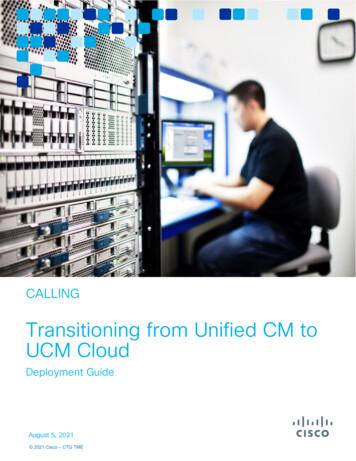Calling: Transitioning From Unified CM To Webex Calling - Cisco
CALLINGTransitioning from Unified CM toWebex CallingDeployment GuideSeptember 22, 2021 2021 Cisco – CTG TME
ContentsContentsCONTENTS . 2WHAT’S NEW IN THIS GUIDE . 4INTRODUCTION . 6TARGET AUDIENCE . 6OVERVIEW . 6CORE COMPONENTS . 10ROLES OF THE COMPONENTS INVOLVED . 10TRANSITION . 12PRE-TRANSITIONS STEPS AND CONSIDERATIONS . 131. PERFORM INITIAL READINESS ASSESSMENT OF EXISTING DEPLOYMENT. .132. PERFORM NETWORK READINESS ASSESSMENT .183. UNDERSTAND WEBEX CALLING REGION SELECTION .184. ANALYZE DEPLOYMENT DIAL PLAN.205. INVENTORY EXISTING LOCATIONS/SITES .226. UNDERSTANDING PSTN ACCESS OPTIONS .247. INVENTORY EXISTING ENDPOINTS/CLIENTS. .288. INVENTORY AND PLAN FOR EXISTING USERS TRANSITION TO WEBEX CALLING .30TRANSITION STEPS AND CONSIDERATIONS . 301. ORDER WEBEX CALLING .312. IMPLEMENT REQUIRED NETWORK AND FIREWALL CHANGES. .313. PREPARE WEBEX CONTROL HUB FOR DIRECTORY INTEGRATION AND USER PROVISIONING. .324. DIRECTORY INTEGRATION .355. SETUP AND VERIFY LOCAL GATEWAY .386. CONFIGURE CALL ROUTING.397. USER PROVISIONING FOR WEBEX CALLING .458. PHONE MIGRATION AND PROVISIONING FOR WEBEX CALLING .469. ENABLE EMERGENCY CALLING .5310. IMPLEMENT CALL RECORDING .56POST-TRANSITION STEPS AND CONSIDERATIONS . 571. TRANSITION TO CLOUD CONNECTED PSTN .572. UPDATE ON-PREMISES INFRASTRUCTURE .583. LEVERAGE WEBEX CALLING TROUBLESHOOTING TOOLS .59 2021 Cisco – CTG TMECollaboration Transitions – Calling: Transitioning from Unified CM to Webex CallingPAGE 2
Contents4. UTILIZE WEBEX CALLING ANALYTICS .60REFERENCES . 64LICENSING .64NETWORK REQUIREMENTS.64PHONES .64USERS .65CALLING CONFIGURATION .65LOCAL GATEWAY.65DESIGN OVERVIEW .66DCLOUD LAB.66COLLABORATION TRANSITIONS .66GLOSSARY . 67LOCATIONS AND GROUPING .68USERS .74PHONES .76FEATURES / FUNCTIONALITY .77OPERATIONS .85 2021 Cisco – CTG TMECollaboration Transitions – Calling: Transitioning from Unified CM to Webex CallingPAGE 3
What’s New in This GuideWhat’s New in This GuideTable 1 provide a historical list of updated and new topics added to this guide.Table 1. Unified CM to Webex Calling Transition Deployment Guide Publication HistoryDateUpdated or New TopicsUpdate Details and LocationApr. 24, 2020Initial documentpublicationInitial releaseMay 25, 2020Topics throughoutdocumentMinor edits to text and illustrations tocorrect spelling, grammar, etc. based onfeedback made throughout document.Preliminary TransitionConsiderationsClarifications regarding single-site withpredominately on-net calling, and 150concurrent calls per LGW limitation(Introduction Overview).Webex CallingBandwidth CalculationsBandwidth calculation clarifications – IPbandwidth only (Perform initial readinessassessment of existing deployment Network Connectivity).PSTN Connectivity withLocal GatewayLGW PSTN and cloud/on-premises interopconcurrent calling capacity clarification(Perform initial readiness assessment ofexisting deployment PSTN Connectivitywith Local Gateway).Webex Calling RegionalDatacentersAddition of Canadian regional datacenterWebex Calling platform (Webex Callingregion selection).User Migration CSVSettingsUpdated CSV setting information for usermigration (User provisioning for WebexCalling).Emergency CallingEnablementClarifications related to emergency callingfor Webex Calling with RedSky HorizonMobility service (Enable emergency calling).Nov. 18, 2020 2021 Cisco – CTG TMECollaboration Transitions – Calling: Transitioning from Unified CM to Webex CallingPAGE 4
What’s New in This GuideGlossaryAdded “Glossary” with tables of Unified CMconcepts and constructs along with adefinition and information on potentialalignment with Webex Calling (Glossary).Jan. 27, 2021Topics throughoutdocumentProduct name change: “Webex Teams” to“Webex”.Jun. 17, 2021Local Gatewayconcurrent call capacityUpdated per LGW concurrent call capacityto 250 (Introduction Overview and PSTNConnectivity with Local Gateway).September22, 2021Topics throughoutdocumentProduct reference name changes from“Cisco Webex” to “Webex” throughout thedocument along with minor formatting andtextual corrections. 2021 Cisco – CTG TMECollaboration Transitions – Calling: Transitioning from Unified CM to Webex CallingPAGE 5
IntroductionIntroductionTarget AudienceThis transition deployment guide is intended to be used by teams or individuals withexperience configuring and administering Cisco Unified Communications Manager(Unified CM) and Cisco Endpoints including IP desk phones, video devices, andJabber soft clients. There are links to product and support documentation throughoutthis document to assist.OverviewWith the growth of cloud-delivered collaboration services, more and more customersare looking to move their existing collaboration workloads to the cloud given thepromises of reduced total cost of ownership, simplified management, continuousfeature delivery, increased scale, and superior reliability inherent in cloud-basedservices. As customers look to make the transition from on-premises to cloudcollaboration services, it’s important for them to understand what the transition entailsand the steps required to make the transition.The purpose of this document is to provide deployment guidance for customersspecifically looking to transition from on-premises Cisco Unified CM calling to WebexCalling in the cloud. This deployment guide assumes that the reader has a basicunderstanding of the calling transition between Unified CM and Webex Callingincluding what changes when making this transition and what the differences are whenmoving the calling workload from on-premises to the cloud. Before proceeding ensureyou have reviewed and are familiar with the information available in the transition mapCalling: Transition from Unified CM to Webex Calling available ons/PA/mcp/TDM CALLING Unified CM to Webex Calling.pdf. This transition map document provides informationabout the changes and differences of this transition.As shown in Figure 1, a typical deployment includes different collaborationinfrastructure components on the network, a call control platform, and an edgeplatform, hardware and software endpoints, and in some cases even conferencing andscheduling platforms. In the Cisco architecture this would include Cisco Unified CM forcall control, Cisco Expressway for remote access and business-to-business (B2B)edge services, Cisco Meeting Server / Cisco Meeting Management for on-premisesconferencing, Cisco Unity Connection for voice messaging, and user-facing hardware(Cisco IP Phones, Webex DX and Room) and software (Cisco Jabber) IP-basedendpoints. These components may vary slightly in some environments, but this is the 2021 Cisco – CTG TMECollaboration Transitions – Calling: Transitioning from Unified CM to Webex CallingPAGE 6
Introductionstarting point for the transition described in the rest of this document.Figure 1. On-Premises Collaboration Architecture: Call Control and Remote AccessNote: The architecture shown in Figure 1 is based on the Preferred Architecture (PA)for Cisco Collaboration Enterprise On-Premises Deployments. For more information onthe Enterprise On-Premises PA, refer to https://www.cisco.com/go/pa.Table 2 lists the key elements of the on-premises architecture prior to transitioning toWebex Calling in the cloud:Table 2. Before: On-Premises Calling Infrastructure ComponentsProductDescriptionCisco Unified CMOn-premises call control providing deviceregistration and call routing servicesCisco Expressway-C/EEdge infrastructure providing Mobile and RemoteAccess (MRA) (business-to-business (B2B))functionality enabling remote endpoints toconnect securely from outside the organization.Expressway is deployed in pairs to provide firewalltraversal for external endpoints. 2021 Cisco – CTG TMECollaboration Transitions – Calling: Transitioning from Unified CM to Webex CallingPAGE 7
IntroductionCisco Meeting Server (CMS),Cisco Meeting Management(CMM), and CiscoTelepresence ManagementSuite (TMS)On-premises voice, video, and web conferencinginfrastructure providing multipoint meetings,meeting management, and schedulingcapabilities. [Optional]Cisco Unity ConnectionOn-premises voice messaging platform providingvoicemail and unified messaging capabilities.[Optional]Webex DX, Webex Room /Room Kit, Cisco IP Phones,and Cisco JabberIP-based devices registered to Unified CM andproviding voice and video calling capabilitiesAs illustrated in Figure 2, customers who have an on-premises call control with UnifiedCM and desk and video IP endpoints have a choice of transitioning the architecturetoward a Webex Calling cloud architecture.The decision needs to be made based on customer’s functionality requirements.Customers that have the following requirements should consider carefully beforemaking this decision and may ultimately decide to keep call control on-premises: Phone models other than Cisco 7800 and 8800 IP phone series. Complex or numerous integrations with other on-premises systems / solutions. Complex dial plan and/or highly granular classes of service. Calling within deployment is predominately on-net within a single site. Restrictive, limited, or unreliable Internet access. Stringent data privacy and ownership policies. Compliance requirement for on-premises or in-country media recording andstorage. Requirement for more than 250 concurrent PSTN and cloud / on-premisesinterop calls per Local Gateway (LGW). 2021 Cisco – CTG TMECollaboration Transitions – Calling: Transitioning from Unified CM to Webex CallingPAGE 8
IntroductionFigure 2. On-Premises Calling Transition Decision TreeCustomers who wish to start leveraging Cisco cloud calling services should considerWebex Calling. This cloud calling service allows the customer to leverage the Webexglobal architecture for scale and connectivity. Participants on the corporate networkand remote participants outside the corporate network can communicate using IPbased hardware endpoints or desktop or mobile soft client applications.This document focuses on customers with Cisco Unified CM call control deploymentsthat want to understand the general steps, considerations, and requirements forenabling Webex Calling deployment as depicted in the next section. 2021 Cisco – CTG TMECollaboration Transitions – Calling: Transitioning from Unified CM to Webex CallingPAGE 9
Core ComponentsCore ComponentsRoles of the Components InvolvedThe target architecture for this migration includes several new components. Thisincludes the Webex Calling service for cloud-based calling, Webex App, CiscoDirectory Connector for identity integration, and Local Gateway IOS-XE router forPSTN access as well as on-premises to cloud calling integration. Cloud ConnectedPSTN (CCP) facilitated by a provider partner is another option for PSTN access.As shown in Figure 3, the new components (Webex Calling, Directory Connector, andLocal Gateway) are added to the existing on-premises deployment.Figure 3. After: Webex Calling ArchitectureTable 3 lists the new elements of the architecture after transitioning to Webex Calling. 2021 Cisco – CTG TMECollaboration Transitions – Calling: Transitioning from Unified CM to Webex CallingPAGE 10
Core ComponentsTable 3. After: Cloud Calling Infrastructure ComponentsProductDescriptionWebex CallingCloud-based call service delivered from the Webexplatform and providing endpoint registration and callroutingCisco DirectoryConnectorWindows application running on a Windows domainmachine providing identity synchronization between theenterprise Active Directory and the identity store of theWebex organization.Cisco IOS-XE LocalGatewayCisco IOS-XE Integrated Services Router (ISR 1100and 4000 series) or Cloud Services Router (CSR1000v)deployed on-premises and delivering PSTN access forcloud-registered endpoints as well as callingintegration between Unified CM registered and cloudregistered endpoints.Cloud Connected PSTN(CCP)Cloud Connected PSTN is a cloud-based option forPSTN access by Webex Calling endpoints. PSTNaccess is facilitated by a cloud PSTN provider andrequires no on-premises equipment.Webex AppClient application running on desktop OS (Windows,Mac) or mobile OS (Android, iOS) and registereddirectly to Webex Calling platform for callingfunctionality. 2021 Cisco – CTG TMECollaboration Transitions – Calling: Transitioning from Unified CM to Webex CallingPAGE 11
TransitionTransitionThis section covers the pre-transition preparation steps, the transition implementationsteps, and the post-transition steps to be considered for this workflow transition.This document describes a phased transition in two parts. As shown in Figure 4, theinitial transition phase (Phase 1) results in a hybrid deployment with dual call controlwhere some devices are transitioned to cloud calling and other devices maintain onpremises call control for registration and call routing. The final transition phase (Phase2) results in a pure cloud calling environment where all devices have been fullytransitioned to cloud call control. How long an organization takes to transition to cloudcalling fully will vary based on the deployment in question. In some cases, organizationmay make the initial transition and remain in the hybrid dual call control phase (Phase1) for an extended period (months or even years) while in other cases an organizationmay fully transition to cloud calling (Phase 2) in a very short period of time (days orweeks). This document is intended to cover both partial (Phase 1) and full transitions(Phase 2).Figure 4. Phased Calling Transition: Hybrid and CloudNote: It is possible that some organizations may maintain a hybrid dual call controldeployment indefinitely with no plans to ever fully transition to cloud calling. 2021 Cisco – CTG TMECollaboration Transitions – Calling: Transitioning from Unified CM to Webex CallingPAGE 12
TransitionPre-Transitions Steps and ConsiderationsBelow is a summary of pre-transition items/steps to consider when performing thetransition from Unified CM on-premises calling to Webex Calling.1. Perform initial readiness assessment of existing deployment.Prior to transition, to determine the feasibility and potential modifications required, itis important to consider each of the following aspects of your existing deployment.Likewise, you must understand key elements of the Webex Calling offer incomparison with the existing on-premises deployment.LicensingUnderstanding the current licensing structure of an existing deployment is a keyconsideration when preparing to migrate to Webex Calling. Perform a licenseassessment of the following areas of your existing Cisco on-premises solution. PlatformThe ability to fully articulate what is currently licensed on your core platformwill be critical when working with your account team or partner to determinethe best path to Flex licensing. Webex Calling is licensed using Flex licensing.For more information on Flex licensing refer to the Cisco Collaboration FlexPlan information available at unications/collaboration-flex-plan/index.html. DevicesDetermine what license category your existing and planned new devices willbelong to with Webex Calling. Webex Calling licensing station types includeknowledge worker, basic user, and non-user assigned devices for commonareas. For more information on Webex Calling device licensing refer to thedata sheet available 8-742056.html. Local GatewayBecause Cisco Unified Border Element (CUBE) is required for PSTN access forthis transition, CUBE licensing must also be considered. CUBE licensingconsiderations are covered later in this document.Deployment Sites 2021 Cisco – CTG TMECollaboration Transitions – Calling: Transitioning from Unified CM to Webex CallingPAGE 13
TransitionThe number and types of sites (large central, regional, branch, and so on) withinyour existing deployment should be considered when planning this transition. A fullunderstanding of the existing deployment sites will aid in strategically planning for asuccessful transition particularly when it comes to determining what sites tomigrate and in what order. Understanding in detail dial plan requirements(numbering, dialing habits, classes of restriction, and so on), site networkconnectivity and bandwidth (Internet, WAN, LAN), and PSTN access (local orcentralized, IP or TDM) for each site will be critical when making migrationdecisions. For more information on common deployment models and keyconsiderations, please refer to the collaboration deployment models informationavailable in the Collaboration SRND athttps://www.cisco.com/c/en/us/td/docs/voice ip er important deployment consideration when transitioning to Webex Calling islocation availability. Webex Calling has different capabilities, subscriptions anddevices that are available depending on where your deployment is located. Formore information on Webex Calling geographic availability, refer to the Where isCisco Webex Available article available at -Webex-Available#id 98285.Finally, it is important to understand the impact the transition to Webex Calling willhave on other collaboration services. Based on the objective of this document, thegeneral assumption is that if existing collaboration services outside of the callingworkload are to be maintained, then transition to the phase 1 hybrid deploymentmentioned above is expected. Examples of collaboration services that may requirehybrid deployment include contact center, meetings, paging, call reporting, and soon. For more information about the transition of additional collaboration workloadsand services refer to the Collaboration Transitions documentation available athttps://cisco.com/go/ct.Network ConnectivityConsider existing provider data connections (MPLS, SD-WAN, and so on) andgenerally plan for direct Internet access at each location within your deployment.Because you will be consuming cloud-based services, reliable Internet connectivitywith sufficient bandwidth is a base requirement. You should reconsider making thistransition if your organization locations’ Internet connection(s) are not generallyreliable with low latency and adequate up and downstream throughput. 2021 Cisco – CTG TMECollaboration Transitions – Calling: Transitioning from Unified CM to Webex CallingPAGE 14
TransitionTable 4 shows the call types available with a Webex Calling deployment along withthe codec and maximum bandwidth required for each call type. As shown in Table4 the required audio call bandwidth for each call type can be calculated using thefollowing general formula:Number of expected concurrent calls * Bandwidth per call based on codec Required network throughput.Table 4. Webex Calling Call Type Bandwidth CalculationsCodec BandwidthCall Types1Bandwidth CalculationsWebex App / MPP1 Phone- Webex AppOPUS 70 kbpsNumber of concurrent calls * 70 kbps Required network throughputWebex App / MPP1 Phone- MPP1 PhoneOPUS –70 kbpsNumber of concurrent calls * 70 kbps Required network throughputWebex App / MPP1 Phone- PSTN via LGWG.711 –80 kbpsNumber of concurrent calls * 80 kbps Required network throughputWebex App / MPP1 Phone- PSTN via CCPG.711 –80 kbpsNumber of concurrent calls * 80 kbps Required network throughputWebex App / MPP1 Phone Enterprise via LGWG.722 –80 kbpsNumber of concurrent calls * 80 kbps Required network throughputWebex App / MPP1 Phone Webex Calling VoicemailOPUS –70 kbpsNumber of concurrent calls * 70 kbps Required network throughputMultiplatform Phone (MPP)By summing the concurrent required network throughput per call type, the totalpotential bandwidth requirement for a specific site can be determined.All call legs are always anchored on the Webex Calling access SBCs. To determinethe required internet bandwidth for any given Webex Calling location not only theinter-location calls need to be considered, but also intra-location calls and calls toand from a Local Gateway at that location. For example, an intra-site call betweentwo MPPs would need up to 2 x 70 kbps full duplex on the location’s internetaccess.By summing the concurrent required network throughput per call type, the totalpotential bandwidth requirement for a specific site can be determined. 2021 Cisco – CTG TMECollaboration Transitions – Calling: Transitioning from Unified CM to Webex CallingPAGE 15
TransitionTable 5 shows an example of a complete bandwidth calculation exercise assumingthat all devices are located in the same site.Table 5. Webex Calling Bandwidth Calculation ExamplesNumber ofConcurrentCallsCall Types1Total BandwidthWebex App / MPP1 Phone- Webex App152 * 15 * 70 kbps 2,100 kbpsWebex App / MPP1 Phone- MPP1 Phone152 * 15 * 70 kbps 2,100 kbpsWebex App / MPP1 Phone- PSTN via LGW502 * 50 * 80 kbps 8,000 kbpsWebex App / MPP1 Phone- PSTN via CCP0Webex App / MPP1 Phone Enterprise via LGW15Webex App / MPP1 Phone Webex Calling Voicemail5TOTAL CALLS / BANDWIDTH100 calls0 * 80 Kbps2 * 15 * 80 kbps 2,400 kbps5 * 70 kbps 350 kbps14,950 kbps / 14.95 mbpsMultiplatform Phone (MPP)Note: All bandwidth values in Table 4 and Table 5 refer to IP bandwidth. Linkbandwidth is higher depending on WAN encapsulations.Note: The bandwidth in Table 4 and Table 5 is for audio calls. For video callbandwidth, Webex App and the MPP 8845/65 phones support H.264 video withmaximum resolution of 720p at a maximum bandwidth of 1,500 kbps per call.However, the amount of bandwidth consumed at any point during the will fluctuatebased on variable bit rate inherent in video communications.Webex Calling requires reliable Internet connectivity and offers global reach fromall the customer locations thus, eliminating the need for endpoint survivability. If an 2021 Cisco – CTG TMECollaboration Transitions – Calling: Transitioning from Unified CM to Webex CallingPAGE 16
TransitionSRST like option for endpoints is critical to the existing deployment, then WebexCalling should not be considered as a migration option.Call RecordingCall Recording integration is between Webex Calling and Dubber (partner offering)data centers and all recorded media is securely kept in the cloud. If complianceand regulation require media be kept on-premises or in your country ofdeployment, understand this option is not available as part of the call recordingarchitecture.VoicemailVoicemail is an integral part of the Webex Calling offer and integration with apremise-based voicemail solution such as Cisco Unity Connection or Cisco UnityConnection Express is not available. Further, there is no ability to migrate existingUnity Connection voicemail messages or greetings to the native voicemail serviceavailable with Webex Calling. Likewise, there is no migration of Unity Connectioncall handlers and auto-attendant functionality to Webex Calling, however, the basicauto-attendant functionality available with Webex Calling may be configured as apossible replacement.PSTN Connectivity with Local GatewayLocal Gateway is an essential component of the transition strategy and the Localgateway platform must be either a Cisco Integrated Services Router (ISR) 4000series, Cisco 1100 Integrated Services Router series, or Cloud Services Router(CSR1000v) series.Currently, Webex Calling allows no more than 250 concurrent sessions from asingle Local Gateway, which by default becomes the session count limit for LocalGateway based PSTN calls and Inter-site calls between Unified CM and WebexCalling endpoints. If a Local Gateway deployment requires more than 250concurrent calls, please contact Cisco Technical Assistance Center (TAC) torequest increasing this limit.Any calls exceeding this limit are rejected with a “403 Forbidden”. The “show callactive voice” command can be run on the Local Gateway at any instance todetermine the total number of active calls.Contact your Cisco account team to explore other deployment options if you needa higher number of concurrent sessions. 2021 Cisco – CTG TMECollaboration Transitions – Calling: Transitioning from Unified CM to Webex CallingPAGE 17
TransitionPoor network conditions between Local Gateway and Webex Calling access SBCcan limit the performance of the signaling connection leading to an even lowerconcurrent calls limit. One-way latency between the Local Gateway and the WebexCalling data center should not exceed 100 ms and the jitter should be less than10 ms.2. Perform network readiness assessmentCustomers need to conduct a network assessment prior to migrating to WebexCalling. It is recommended to confirm network bandwidth availability for expectedcall volume, ensure quality of service (QoS) requirements are met, and understandthe various ports that must be opened in the edge firewall(s).For more details on network requirements for Webex Calling, refer to the CiscoWebex Calling Customer Network Minimum Requirements Service Guide irements-Guide-v2.2 062019.pdf.Customers can also use cscan.webex.com for network assessment which givesinformation on customer
NETWORK REQUIREMENTS . based hardware endpoints or desktop or mobile soft client applications. This document focuses on customers with Cisco Unified CM call control deployments . Mac) or mobile OS (Android, iOS) and registered directly to Webex Calling platform for calling functionality.
Cisco Unified Workspace Licensing (CUWL) Cisco Unity FAX Server : Cisco IP Communicator . Cisco Unified Application Server : Cisco Unified Media Engine . Cisco Unified Communications Manager Attendant Console : Cisco Unified Presence . Cisco Emergency Responder : Cisco Unified Personal Communicator . Cisco Unified IP Interactive Voice Response
The target architecture for this transition includes new, dedicated UCM Cloud components deployed in Cisco's cloud as depicted in . Figure 3. Figure 3. After: Cisco UCM Cloud Calling. Figure 3 also shows an SFTP server on the customer's network, accessible to both the on-premises Unified CM and UCM Cloud clusters. This SFTP server can be .
The IPSec sessions between Wi-Fi calling devices and the core network carry only the Wi-Fi calling traffic, so its traffic patterns can be learned to infer various Wi-Fi calling events (Section 4.2). V3: the service continuity mechanism be-tween Wi-Fi calling and cellular-based voice services may no
No provider shall charge a rate for Collect Calling in excess of 0.25 per minute, or a rate for Debit Calling, Prepaid Calling, or Prepaid Collect Calling in excess of 0.21 per minute. A 2 Report and Order and Further Notice of Proposed Rulemaking, Rates for Interstate Inmate Calling Services, 28
Sales Definitions Prospecting - Finding potential customers is called "prospecting." Cold CallingCold Calling - Cold calling typically refers to the first telephone call made to aCold calling typically refers to the first telephone call made to a prospective customer. More unusually these days, cold calling can also refer to calling face-to-face for the first time without an appointment at .
CCF files, we recommend reading our bulk or single cell calling card data processing protocols first. We assume that you have performed either bulk calling cards (with sufficient replicates) or single cell calling cards with undirected piggyBac (to map BRD4 binding) and, optionally, with a TF-piggyBac fusion for your favorite TF (YFTF).
Cisco Unified IP Phone 6921, 6941, 6945, and 6961 Administration Guide for Cisco Unified Communications Manager 8.6 (SCCP and SIP) OL-24567-01 Understanding How the Cisco Unified IP Phone Interacts with Cisco Unified Communications Manager Express 2-3 Providing Power to the Cisco Unified IP Phone 2-4 Power Guidelines 2-4 Power Outage 2-5
Anatomi Antebrachii a. Tulang ulna Menurut Hartanto (2013) ulna adalah tulang stabilisator pada lengan bawah, terletak medial dan merupakan tulang yang lebih panjang dari dua tulang lengan bawah. Ulna adalah tulang medial antebrachium. Ujung proksimal ulna besar dan disebut olecranon, struktur ini membentuk tonjolan siku. Corpus ulna mengecil dari atas ke bawah. 8 Gambar 2.1 Anatomi os Ulna .