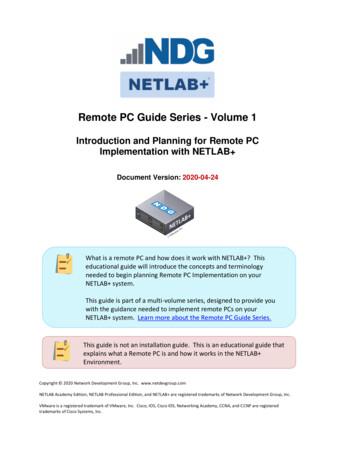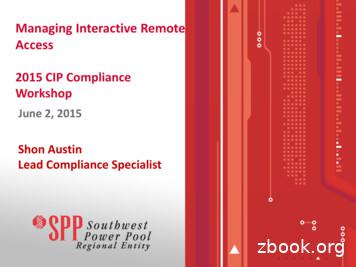Exploring Remote And Virtual Solutions For Autodesk Maya
Exploring Remote and Virtual Solutionsfor Autodesk Maya WHITEPAPER
Exploring Remote and Virtual Solutions for Autodesk MayaIntroductionAutodesk Maya is an industry-leading 3D computer graphics application withpowerful modeling, rendering, simulation, texturing and animation tools for VFXartists, modelers, and animators. The software is used to create graphics and visualeffects in films, video games, television and in other diverse application areas suchas architecture design and computer-aided manufacturing. Due to the computationand graphics requirements, Maya has typically been run on high-end, dedicatedworkstations located on or under the artist’s desk. This presents several challengesfor typical workflows: Model sizes have become very large and take a long time to transfer to a localworkstation even with a gigabit network, thus impacting productivity. More and more projects involve teams that are not at the same physical location,which makes sharing and collaborating even more cumbersome. Moving physical workstations around to accommodate the constant locationchanges of individuals as they shift between different project groups is expensiveand time consuming. No convenient or secure way to enable artists or reviewers to evaluate andapprove content from home or on-the-go. The heat and noise generated by high-end workstations negatively impacts thework environment.In this whitepaper, we are exploring two technology options that can enable the useof Maya while addressing these challenges and providing for a happier and moreproductive work environment. The two options are:a. A Teradici PCoIP Remote Workstation Card that provides uncompromisedaccess to any workstation located remotely using standard IP networks forconnections.b. The Teradici PCoIP Workstation Access Software that enables remote access tovirtualized workstations in which more than one Maya artist is sharing thesame physical workstation using either physical Graphics Processing Units(GPUs) assigned individually to each user or sharing a physical GPU betweenMaya users leveraging Virtual GPU (vGPU) technology.Using experimental results, we show that both of the above are viable options forMaya application users, without having to sacrifice their experience.This whitepaper covers the technology options for working remotely and describeshow the Maya application can be used with a virtual machine with dedicated orshared access to any GPU. Next, the Maya workload being benchmarked is described,followed by a high-level description of the test configuration. Measurement resultsfor both options are then presented and explained, comparing them to running Mayain a local workstation. The final section contains our conclusions, followed by anAppendix with specific details of the test environment.2
Exploring Remote and Virtual Solutions for Autodesk MayaRemotely working with Autodesk MayaWorking remotely allows users to run the Maya application without being physicallypresent in front of their workstation. This enables a user to work from variouslocations including at work, home or on-the-go with the ability to share, reviewand edit their designs with team members in different locations to more efficientlycollaborate on a project.Figure 1 shows how a Teradici PCoIP Remote Workstation Card installed in a physicalworkstation running the Maya application using PCoIP Zero Clients or PCoIPSoftware Clients, OS X, and Windows as the end-points from many different locations.PCoIP Zero Clients simply receive and decode encrypted image information, andare immune to attack from computer viruses. PCoIP Zero Clients do not store anyapplication data only the pixels being displayed. Even when the PCoIP Zero Clientdevices are geographically distributed, the workstations can be collocated with all thestorage for the project. This collocation makes it easier to use 10 Gigabit or higherconnections between the workstations and the project data dramatically improvingperformance. Having all of the project data in one location also greatly simplifiesthe job of keeping that data secure. Replicating or transferring large Maya files ordatasets across multiple locations is not required since the remote workstations canall access the same shared file systems. By only transmitting encrypted pixels via thePCoIP protocol, intellectual property is protected and remains safe in the data center.PCoIP Zero Client ina conference roomLAN/WANSharedfile systemPCoIP Zero Clientson the desktopPhysicalPCoIP Software Clientsat home or on the goFigure 1: High-performance remote access from any location with theTeradici PCoIP Remote Workstation Card3
Exploring Remote and Virtual Solutions for Autodesk MayaUsing Maya app with a virtualized GPUMaya and other graphically-intense applications need a workstation with a GPU toensure an acceptable user experience. Having dedicated workstations with GPUsfor each individual user is an expensive solution. With advances in virtualization andGPU technology in recent years, Virtual Machines (VMs) can have dedicated oneto-one access to a physical GPU in a server or, a physical GPU can be shared bymultiple VMs. Either can provide a more cost-effective solution for Maya applicationusers, especially when the shared workstations can be repurposed for renderingcomputations when the artists are not using them.Figure 2 depicts how Teradici PCoIP Workstation Access Software installed on a VMallows access to a GPU in a server running hypervisor software, such as VMwareESXi. Using PCoIP Zero Clients or PCoIP Software Clients (including Android,ChromeOS, and iOS) in dispersed locations, users can run the Maya applicationon a VM that has a dedicated GPU (one-to-one) or shared access to physical GPUresources (vGPU).PCoIP Zero Client ina conference roomLAN/WANPCoIP Zero Clientson the desktopSharedfile systemPCoIP Software and Mobile Clientsat home or on the goFigure 2: Running Maya on with a Virtualized GPU using Teradici PCoIP WorkstationAccess SoftwareMaya artists will expect the quality of user experience for remote solutions to beperceptually the same as the experience of a local workstation. Three factors arecritical to meeting that requirement:1. Image quality – the remoted image needs to be perceived by the Maya artist to bethe same as the image would be on a local workstation; otherwise they will not beable to easily determine whether an artifact on the screen is in their content ordue to the remote display protocol.2. Frame rate – the rate of display updates happening per second on the remoteclient device (typically called the client frame rate) needs to be as close to theframe rate that a locally attached monitor would receive as possible. Note that alocally attached monitor will deliver the full frame rate the application isgenerating; whereas a remote display protocol may not send every frame due tobandwidth or client computational constraints,. As such, measuring the frame4
Exploring Remote and Virtual Solutions for Autodesk Mayarate at the remote client is what is important to the artist.3. Interactive latency – the delay measured from a user input, such as a mouseclick, until the time the response is seen by the artist on the remote displayscreen needs to be as low as possible. Humans can typically detect latencyincreases of 100ms or more.The PCoIP protocol used by both of these solutions and also products like VMware Horizon View were designed to deliver the highest possible image quality for computerapplications, especially those with 3D graphics.The PCoIP protocol achieves this by using the concept of multiple codecs. The ideabehind multiple codecs is that your display is rarely doing just one thing at a time.Your desktop is dynamic, with some areas devoted to text, some to video or animation,some to simple apps, and others with intense graphics needs. A single-codec solutionwould treat your whole desktop as one thing, so a codec optimized for text would besluggish with video; while a codec optimized for video streaming would be running amore complex algorithm and consuming more bandwidth for text than is necessary.Either scenario is pretty inefficient, causing unnecessary delays and sub-optimalimage quality. Read this blog post about PCoIP multiple codecs to learn more.Furthermore, the PCoIP codecs are optimized for truly lossless support. Most textand simple graphics are sent in a lossless form immediately. For more compleximages, the PCoIP codecs are designed to be completely reversible on the clientenabling a quick and efficient ability to build to a fully lossless state. In contrast,most video codecs (e.g. H.264) are built on algorithms that are not reversible anddeliberately throw away color information for the sake of bandwidth efficiency. Thiscan result in compression artifacts on the screen and inaccurate color representationthat is unacceptable in applications such as Maya. Check out our blog post aboutlossless support to learn more. The figure below provides an illustration of the imagedistortion that video codecs can introduce in computer graphics compared to PCoIPFigure 3: Build-to-lossless capability provides higher quality computer-generatedimages5
Exploring Remote and Virtual Solutions for Autodesk MayaFor testing purposes, both frame rate and interactive latency will be measured using arepresentative Maya animator’s workload. These two metrics will further demonstratethat Maya users can expect a satisfactory user experience with these two remotingsolutions.Workload DescriptionThe workload used for the measurements was developed using Maya 2016 tosimulate the playing back of an animated portion of a film and to provide a realistic,but graphically intense workload. The animation consisted of two jets flying througha textured mountain terrain, one chasing the other (refer to Figure 4 for two screencaptures during the workload). Playback of the whole sequence lasts approximatelythree minutes and was repeated twice to make the total workload durationapproximately seven minutes.Figure 4: Screenshot from the Maya 2016 animation playback workload6
Exploring Remote and Virtual Solutions for Autodesk MayaTest ConfigurationFor measurements with the PCoIP Remote Workstation Card, the test configurationwas a Dell Precision R7910 workstation with a PCoIP Remote Workstation Card andan NVIDIA K4200 GPU with the display ports of the GPU connected to the PCoIPRemote Workstation Card. Measurements for the PCoIP Workstation Access Softwarewere done with a test configuration similar to Figure 2 using an ESXi 6.0 on a DellPrecision R7910 workstation.For measuring the latency, a PC with a capture card was used, together withhardware that emulates the keyboard and mouse input from the client side. Themeasured latency was the time duration between a keyboard input from the clientside until the expected change was detected on the client display. The average ofmany latency measurements taken during the workload was used as the measuredlatency. Figure 5 illustrates the high-level test configuration showing both thenetwork emulator and the latency measurement tool. All tests were done with asingle display with a resolution of 1920x1080.Keyboard &Joystick EmulatorCapture PCCapture CardCaptureDisplayDVI SplitterClient DeviceLAN/WANNetwork EmulatorHostClientDisplayFigure 5: Latency measurement from the client sideThe statistics provided by the PCoIP Zero Client were used for measuring andextracting the client frame rate every one second. Refer to the Appendix on page 9for more specific details of the test configuration.Measurement ResultsClient frame rate and round-trip latency are two metrics that are indicative of enduser experience when working with an interactive application. Figures 6 and 7compare these metrics for the PCoIP Remote Workstation Card and the TeradiciPCoIP Workstation Access Software with the base case values being a user runningMaya locally on a workstation.As seen from the results in Figure 6, the average client frame rate with the PCoIPRemote Workstation Card is essentially the same as using the Maya applicationon a local workstation adjusting for the slight differences in the two configurationsand any measurement error. Even though the client frame rate with Teradici PCoIPWorkstation Access Software is lower than the local workstation and the PCoIPRemote Workstation Card, it still provides a satisfactory average frame rate above15 fps to the end user.7
Exploring Remote and Virtual Solutions for Autodesk Maya25.0Client FrameRates20.015.010.05.00.0Local worksta on (Dell T3600)Client Frame Rate21.7Teradici Remote Worksta on Card in R791022.7Teradici PCoIP Worksta on Access So ware15.2Figure 6: Comparison of client frame rates with Maya workloadRound-trip latency results in Figure 7 shows the latency in the base case of a localworkstation at about 80ms. Compared to this, the Teradici Remote Workstation Cardadds about 23ms of extra latency and the Teradici Pervasive Computing PlatformGraphics Software adds about 50ms of extra latency. This additional latency forthe software can be attributed to the impact on the GPU from accessing the GPUframe buffer, the copying of the frame buffer to the CPU, and the additional delay ofsoftware encoding versus hardware encoding in the PCoIP Remote Workstation Card.In both cases, the added latency above the local workstation is well below the 100msthreshold of human perception; however, these measurements are all on a LANwithout any network latency. As such, the PCoIP Remote Workstation Card can beused with 25ms more network latency than the Graphics Agent.140.0120.0Round-tripLatency (ms)100.080.060.040.020.00.0Round-trip Latency (ms)Local worksta on (Dell T3600)80.8Teradici Remote Worksta on Card in R7910103.7Teradici PCoIP Worksta on Access So ware131.7Figure 7: Comparison of round-trip Latency with Maya workload8
Exploring Remote and Virtual Solutions for Autodesk MayaConclusionsIn this whitepaper, we have explored two technology options that Autodesk Mayausers could use to realize the benefits of working remotely, as well as leveraging avirtualized GPU for more cost-effective use of Maya. We’ve described how a PCoIPRemote Workstation Card installed in a workstation running Maya using PCoIP ZeroClients or PCoIP Software Clients from many different locations works. For morecost effective deployment, the Teradici PCoIP Workstation Access Software leveragesvirtualized workstations taking advantage of GPU pass-through a virtual GPUtechnology to reduce costs per workstation.A typical Maya user working on a dedicated, local workstation might be concernedabout the degradation of performance using these technology options; however, thePCoIP protocol has been designed to deliver outstanding image quality demanded bycomputer applications like Maya. Furthermore, using the representative metrics ofthe end user’s display update rate (typically known as the client frame rate) and theinteractive latency experienced by a user, we have presented experimental resultsthat show both technology options provide satisfactory end user experience for Mayausers.Other Resources Learn more about Teradici’s Remote Workstation solutions atteradici.com/remote-workstation Read ILM’s case study at teradici.com/case-study/ILM Watch the on-demand ILM webinar at teradici.com/webinar/ILM teradici.com/blog 2004 – 2016 Teradici Corporation. All rights reserved. Teradici and PCoIP are trademarks of Teradici Corporation and may be registered in the United Statesand/or other countries. All other trademarks are property of their respective owners. Specifications subject to change without notice. WP-6-160225
Exploring Remote and Virtual Solutions for Autodesk MayaAppendix: Details of the Test ConfigurationLocal workstationHost for TeradiciPCoIP RemoteWorkstation CardHost VM for TeradiciPCoIP WorkstationAccess SoftwareHardware/ModelDell T3600Dell Precision R7910Dell Precision R7910ProcessorIntel Xeon E5-1620Intel Xeon E5-2637 v3Intel Xeon E5-2637 v3Clock Speed3.6 GHz3.5 GHz3.5 GHzProcessor sockets12 (8 Physical cores)2 (8 Physical cores)Cores per session4 physical cores4 virtual cores (HW v11)4 virtual cores (HW v11)HyperthreadingEnabledEnabledEnabledMemory per system/VM8 GB4 GB4 GBESXi VersionNot Applicable6.0.0 U1, 36207596.0.0 U1, 3620759Windows versionWindows 7 64Professional SP1Windows 7 64Professional SP1Windows 7 64Professional SP1NVIDIA GPUK4200K4200K4200NVIDIA Graphics Driver354.13353.82353.82Not applicableTERA2220 FW 4.7.2Not applicableGraphics Agent VersionNot applicableNot applicablev2.3-RCPCoIP Zero ClientNot applicableTERA2321 FW 4.8.0TERA2321 FW 4.8.0Display1920x10801920x10801920x1080PCoIP RemoteWorkstation Card
Using PCoIP Zero Clients or PCoIP Software Clients (including Android, ChromeOS, and iOS) in dispersed locations, users can run the Maya application . rate at the remote client is what is important to the artist. 3. Interactive latency - the delay measured from a user input, such as a mouse . Horizon View were designed to deliver the .
Each NETLAB remote PC or remote server runs inside of a virtual machine. VMware ESXi provides virtual CPU, virtual memory, virtual disk drives, virtual networking interface cards, and other virtual hardware for each virtual machine. ESXi also provides the concept of a virtual networking switch.
Also Available from Thomson Delmar Learning Exploring Visual Effects/Woody/Order # 1-4018-7987-X Exploring Sound Design for Interactive Media/Cancellaro/Order #1-4018-8102-5 Exploring Digital Software on the Mac/Rysinger/Order # 1-4018-7791-5 Exploring DVD Authoring/Rysinger/Order # 1-4018-8020-7 exploring DIGITAL VIDEO Second Edition Rysinger
"Virtual PC Integration Components" software must be installed into each virtual machine. In a Windows host, the "Virtual PC Integration Components" software for a Windows virtual machine is located at C:\Program Files (x86)\Windows Virtual PC\Integration Components\ Multiple virtual machines can access the same target folder on the host.
C2 Appendix C Remote Desktop and Remote Assistance Figure C.2 With Remote Desktop, you can use your own computer from any computer running Windows or Mac OS X. Remote Desktop works in much the same way as other remote control products such as VNC, PCAnywhere, and CarbonCopy. Personally, it seems to me to be somewhat faster than these other
VIZIO Universal Remote Control. With this Universal Remote, juggling multiple remote controls is a thing of the past! Your new remote controls up to 3 devices, including the most popular brands of TV, Blu-Ray, DVD, DVR, Cable, and more. Note: Some functions from your original remote may not be controlled by this remote. Use the original remote, if
Then, use the "remote desktop" software to “connect-in” to your shack PC. You “see” the shack desktop, and control the station, just like being there. 9 #3. Remote Desktop software There are many good free “Remote desktop“ programs (also called VNC): TeamViewer, Chrome Remote Desktop, Windows Remote Desktop, Splashtop,
Your new AT8560Ž AllTouch fi Universal Remote Control (remote) is a true universal remote, functioning as Þ ve remotes in one. As one example, you can use this remote to operate your TV, VCR, DVD player, set-top, and receiver. Important Information About Your Remote Your remote is initially programmed to only operate your set-top. The Volume .
What is Interactive Remote Access . Interactive Remote Access - Effective 4/1/16- Interactive Remote Access. is defined as: "User-initiated access by a person . employing a remote access client or other remote access technology . using a routable protocol. Remote access originates from a Cyber Asset. that is . not. an . Intermediate System .