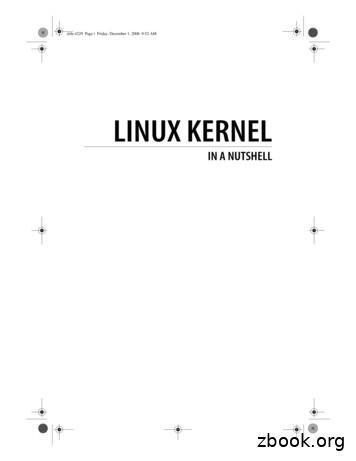HP Workstations For Linux
HP Workstations for LinuxUser GuideSUMMARYThis document supports the HP Z200, Z200 SFF, Z210 CMT, Z210 SFF, Z400, Z600, Z800, xw4x00,xw4550, xw6x00, xw8x00, and the xw9x00 Workstations. For information on using Linux with newerHP Workstations, please see the User Guide and the Maintenance and Service Guide for yourworkstation at http://www.hp.com/support/manuals.This document does not directly address recent releases such as Red Hat Enterprise Linux (RHEL) 6,although newer Linux operating systems might work on the workstation platforms described in thisdocument. Consult the distributor’s website for detailed platform certification information, and for currentproduct documentation.
Copyright InformationWarrantyTrademark Credits 2007–2012 Copyright Hewlett-PackardDevelopment Company, L.P.Hewlett-Packard Company shall not beliable for technical or editorial errors oromissions contained herein or for incidentalor consequential damages in connectionwith the furnishing, performance, or use ofthis material. The information in thisdocument is provided “as is” withoutwarranty of any kind, including, but notlimited to, the implied warranties ofmerchantability and fitness for a particularpurpose, and is subject to change withoutnotice. The warranties for HP products areset forth in the express limited warrantystatements accompanying such products.The HP Invent logo is a trademark ofHewlett-Packard Company in the U.S. andother countries.Nothing herein should be construed asconstituting and additional warranty.This document contains proprietaryinformation that is protected by copyright.No part of this document may bephotocopied, reproduced, or translated toanother language without the prior writtenconsent of Hewlett-Packard Company.Linux is a registered trademark of LinusTorvalds.Red Hat is a trademark of Red Hat, Inc.SUSE is a registered trademark of Novell,Inc.AMD, ATI, Eyefinity, FireGL, and FirePro aretrademarks of Advanced Micro Devices.PCI Express and PCIe are trademarks of PCISIG.Quadro is a registered trademark andTwinView, Scalable Link Interface, and SLIare trademarks of NVIDIA Corporation.LSI is a trademark of LSI CorporationIntel is a trademark of Intel Corporation inthe U.S. and other countries.Acrobat and Acrobat Reader are trademarksof Adobe Systems Incorporated.ENERGY STAR is a registered mark ownedby the U.S. government.Part number: 448676-008Eighth Edition: October 2012
Table of contents1 Linux on HP Workstations . 1Introduction . 1HP Linux Installer Kit . 1Red Hat Enterprise Linux . 1SUSE Linux Enterprise . 2Warranty . 2Graphics cards . 2System RAM . 2Audio . 3Network cards . 3Hyper-threading . 3NUMA . 32 HP Installer Kit for Red Hat Linux . 5Introduction . 5HP Driver CDs . 10Description . 10Installing with the HP Driver CD . 11Installing with the HP Installer Kit for Linux . 113 HP Installer Kit for SUSE Linux Enterprise Desktop . 12Obtaining the HP Installer Kit for Linux . 12Restoring SLED . 14Creating restore media . 144 Linux graphics for HP workstations . 15Linux graphics drivers for HP workstations . 15NVIDIA Graphics Workstations . 16X Server configuration . 16SLI Graphics Acceleration . 16Xinerama / NVIDIA TwinView . 1730-bit (10-bit-per-channel) X Visuals . 17AMD / ATI graphics workstations . 17Troubleshooting . 18iii
5 Software RAID in HP Linux Workstations . 19Introduction . 19Software RAID considerations . 19Performance considerations . 19Configuring software RAID . 206 Installing and configuring SAS hardware RAID . 21Introduction . 21Supported Configurations . 22LSI 3041E and Integrated LSI 1064/1068 Setup . 23LSI 8344ELP, LSI 8888ELP, and LSI 9260-8i Setup . 28Additional RAID Information . 357 Links . 36Appendix A Appendix—Updates and Advisories for Linux Operating Systems . 38Introduction . 38Customer advisories for Red Hat Enterprise Linux WS 3 . 39Customer advisories for Red Hat Enterprise Linux WS 4 . 42Customer advisories for Red Hat Enterprise Linux Client 5 . 45Customer advisories for SUSE Linux Enterprise Desktop 11 . 47iv
1Linux on HP WorkstationsIntroductionThis document describes the supported use of the Linux operating system on legacy HP workstations.HP offers a variety of Linux solutions for HP workstation customers: HP certifies and supports versions of Red Hat Enterprise Linux (RHEL) on HP workstations. HP certifies versions of SUSE Linux Enterprise Desktop (SLED) and Server (SLES) on HPworkstations. HP offers a SLED 11 preload on the Z200, Z200 SFF, Z210 CMT, Z210 SFF, Z400, and xw4600Workstations.For information about Linux on HP workstations, navigate to http://www.hp.com/linux/.1.Select Certification & Support in the Platforms and distributions section.2.Select Workstations.3.Choose the appropriate tab for the desired distribution.HP Linux Installer KitHP offers the HP Linux Installer Kit to facilitate installation of certified RHEL or SLED versions on HPworkstations. This kit contains tested drivers that augment and/or replace (as necessary) those found inRHEL or SLED to enable proper use and behavior on HP workstations. This kit does not include the Linuxoperating system, which must be purchased separately from Red Hat or Novell.The HP Linux Installer Kit is available as an operating system option on all HP workstations. Thecontents of the Linux Installer Kit are also available for download at: http://www.hp.com/go/workstationsupport.HP offers a preload option based on FreeDOS that includes the HP Linux Installer Kit DVD media. Thisoperating system option accommodates those who have a customized Linux distribution, or who havelicensed versions of RHEL and would like to install the HP-recommended driver additions.Red Hat Enterprise LinuxThe HP Z Series Workstations (Z200, Z200 SFF, Z210 CMT, Z210 SFF, Z400, Z600, and Z800) arecertified and supported on RHEL 4.7 and RHEL 5.3, both 32-bit and 64-bit versions and newer updatesof those streams. Other HP workstation models are certified on various versions of RHEL. For details ofRHEL support, refer to the Hardware Support Matrix for HP Linux Workstations at:http://www.hp.com/support/linux hardware matrix.For information about Red Hat certifications on HP workstations, see: https://hardware.redhat.com/.Introduction1
SUSE Linux EnterpriseHP offers a 64-bit SLED 11 preload on the Z200, Z200 SFF, Z210 CMT, Z210 SFF, Z400, andxw4600 Workstations and supports both 32-bit and 64-bit SLED 11 on these workstations.Other HP workstation models are certified on various versions of SLED and SLES. Novell providessupport for certified versions of SLED and SLES on HP workstations. For more information, refer to theNovell certification bulletin search page at: http://developer.novell.com/yessearch/.WarrantyAs part of the HP workstation hardware warranty, HP provides software configuration and installationsupport for certified versions of Red Hat Linux for up to 90 days from date of purchase.HP provides configuration and installation support for SLED 11 on the Z200, Z200 SFF, Z210 CMT,Z210 SFF, Z400, and xw4600 Workstations for up to 90 days from date of purchase. Novell alsoprovides support for all versions of SLED or SLES that are certified on HP workstations.Graphics cardsHP workstations can be ordered without a graphics card, or with numerous cards that have beenthrough extensive verification by HP. See the Hardware Support Matrix for HP Linux Workstations athttp://www.hp.com/support/linux hardware matrix for a complete list of cards supported on HPworkstations.NOTE: Not all graphics cards are available on every workstation. Limitations generally occur forcards that consume large amounts of power in lower-power workstations.Proprietary graphics drivers that are supported by HP and the graphics vendors are available with theHP Linux Installer Kit, with the SLED 11 preload on the Z200, Z200 SFF, Z210 CMT, Z210 SFF, Z400,Z600, Z800, xw4600, and xw9400 Workstations and from HP Workstation Support athttp://www.hp.com/go/workstationsupport.These proprietary drivers are not a standard part of the RHEL, SLED, or SLES distributions because theyare not open source. Driver revisions more recent than those at the HP support website are supporteddirectly by the vendor.System RAMHP supports different amounts of total RAM in various HP workstations based on the number ofhardware DIMM slots and the capabilities of the system. The total memory supported for eachconfiguration is listed in the Hardware Support Matrix for HP Linux Workstations athttp://www.hp.com/support/linux hardware matrix.2Chapter 1 Linux on HP Workstations
AudioAll HP workstations come with built-in audio hardware. The audio hardware is supported by AdvancedLinux Sound Architecture (ALSA) sound drivers included with all modern Linux distributions.The audio hardware provides basic playback and recording features. The ability to simultaneously playaudio from multiple sources, such as applications and CDROM, is provided by software mixingfunctionality in the ALSA driver. The performance of software audio mixing and playback functionalityis greatly improved in ALSA version 1.0.13 and later drivers.Network cardsAll HP workstations include one or two integrated network interface controllers. Specific networkinterface controller cards are also supported as optional devices. Please refer to the Hardware SupportMatrix for HP Linux Workstations at http://www.hp.com/support/linux hardware matrix for details onwhich cards are supported.Hyper-threadingThe Z200, Z200 SFF, Z210 CMT, Z210 SFF, Z400, Z600, and Z800 Workstations support IntelHyper-Threading Technology. This technology can provide performance benefits in certain situations.Hyper-Threading is enabled in the system BIOS. As the system is booting, press F10 to enter the BIOSSetup Utility. Select Advanced Processors. Use the arrow keys to set Hyper-Threading to Enable,and then press F10 to exit the menu. Select the File Save Changes and Exit. Hyper-Threading isenabled when the system is restarted.On most recent Linux distributions (including RHEL 5.3, SLED/SLES 10 SP2, SLED/SLES 11, updates tothose streams), the kernel automatically detects that Hyper-Threading is enabled and works correctly.Certain older Linux distributions such as RHEL 4.7 require the use of the largesmp kernel for HyperThreading support on dual-socket quad core Z600 and Z800 configurations.NUMANon-Uniform Memory Access (NUMA) is available on the Z600, Z800, and xw9400 workstations.NUMA can improve memory bandwidth and latency for multi-process or multi-threaded applications orworkloads. Observed performance improvements depend on the operating system, customer workload,system configuration, and the degree to which the applications used are designed to be NUMAaware/efficient.NUMA requires that both processor sockets be populated, and installed memory should be balancedbetween both processors for maximum performance.NUMA is enabled if Memory Node Interleave is disabled in the system BIOS. As the system is booting,press F10 to enter the BIOS Setup Utility. Select Advanced Chipset/Memory. Use the arrowkeys to set Memory Node Interleave to Disable. Press F10 to exit the menu. Select File SaveChanges and Exit. NUMA is enabled when the system is restarted.The Z600 and Z800 BIOS also provide a NUMA Split Mode option, which must be set to Disablewhen running Linux.Audio3
On most recent 64-bit Linux distributions (including RHEL 5.4, SLED/SLES 10 SP2, SLED/SLES 11, andupdates to those streams), the kernel automatically detects that NUMA is enabled. Certain older 64-bitLinux distributions such as RHEL 4.7 require the use of the numa acpi kernel parameter on the Z600and Z800 Workstations.4Chapter 1 Linux on HP Workstations
2HP Installer Kit for Red Hat LinuxIntroductionThe HP Installer Kit for Linux enables you to install Red Hat Linux on HP workstations. The kit providesupdated drivers, tools, and an operating system to enable HP hardware with various Linux operatingsystem versions. This kit does not include the RHEL operating system, which must purchased from RedHat.This document discusses the CDs (ISOs) contained in the HP Installer Kit for Linux, the platforms, andhow to download the CDs (ISOs) from the HP support website.For information on driver updates and HPIKL images:1.See https://www.hp.com/support/.2.Select the desired country.3.Select Download drivers and software.4.Enter the desired platform and select .5.Select the desired operating system.6.Select the desired package.7.Download the associated package and install as directed.Table 2-1 Red Hat Linux supported hardware platformsRed Hat Enterprise Linux 5 Desktop (x86)Red Hat Enterprise Linux 5 Desktop (x86–64)RevisionSupported RedHat updateSupported hardwareplatformsCDs (ISOs) in the HP Installer Kit for LinuxRev. AUpdate 0xw4400HP Installer Kit for Linux—HP Driver CD for RHEL 5xw4600xw6400xw8400xw9400Introduction5
Table 2-1 Red Hat Linux supported hardware platforms (continued)Update 1Rev. BUpdate 1xw4400HP Installer Kit for Linux—HP Driver CD for RHEL 5xw4550xw4600xw6400xw6600xw8400xw8600xw9400Update 2Rev. BUpdate 2xw4550HP Installer Kit for Linux—HP Driver CD for RHEL 5xw4600xw6600xw8600xw9400Update 3Rev. CUpdate 3xw4600HP Installer Kit for Linux—HP Driver CD for RHEL 5xw6600xw8600xw9400Z400Z600Z800Update 4Rev. DUpdate 4xw4600HP Installer Kit for Linux—HP Driver CD for RHEL 5xw9400Z200Z200 SFFZ400Z600Z800Update 5Rev. EUpdate 5xw9400Z200Z200 SFFZ400Z600Z800Red Hat Enterprise Linux 4 (x86)Red Hat Enterprise Linux 4 (AMD64 / EM64T)6Chapter 2 HP Installer Kit for Red Hat LinuxHP Installer Kit for Linux—HP Driver CD for RHEL 5
Table 2-1 Red Hat Linux supported hardware platforms (continued)RevisionSupported RedHat updateSupported hardwareplatformsCDs (ISOs) in the HP Installer Kit for LinuxUpdate 1Rev. AUpdate 1xw4200HP Installer Kit for Linux—HP Driver CD for RHEL 4xw4300HP Installer Kit for Linux—Red Hat Drivers Disk for RHEL 4xw6200xw8200xw9300Update 2Rev. AUpdate 2xw4200HP Installer Kit for Linux—HP Driver CD for RHEL 4xw4300xw6200xw8200xw9300Update 3Rev. AUpdate 3xw4300HP Installer Kit for Linux—HP Driver CD for RHEL 4xw6200xw6400xw8200xw8400xw9300Update 4Rev. AUpdate 4xw4300HP Installer Kit for Linux—HP Driver CD for RHEL 4xw4400xw6200xw6400xw8200xw8400Update 5Rev. AUpdate 5xw4400HP Installer Kit for Linux—HP Driver CD for RHEL 4xw4600xw6400xw8400xw9400Introduction7
Table 2-1 Red Hat Linux supported hardware platforms (continued)Update 6Rev. BUpdate 6xw4400HP Installer Kit for Linux—HP Driver CD for RHEL 4xw4550xw4600xw6400xw6600xw8400xw8600xw9400Update 7Rev. BUpdate 7xw4550HP Installer Kit for Linux—HP Driver CD for RHEL 4xw4600xw6600xw8600xw9400Update 8Rev. CUpdate 8xw4600HP Installer Kit for Linux—HP Driver CD for RHEL 4xw6600xw8600xw9400Z400Z600Z800Update 8Rev. DUpdate 8xw4600HP Installer Kit for Linux—HP Driver CD for RHEL 4xw9400Z200Z200 SFFZ400Z600Z800Red Hat Enterprise Linux 3 (x86)Red Hat Enterprise Linux 3 (AMD64 / EM64T)RevisionSupported RedHat updateSupported hardwareplatformsCDs (ISOs) in the HP Installer Kit for LinuxUpdate 1Rev. BUpdate 1xw4100HP Installer Kit for Linux—HP Driver CD for RHEL 3xw6000xw80008Chapter 2 HP Installer Kit for Red Hat Linux
Table 2-1 Red Hat Linux supported hardware platforms (continued)Update 2Rev. AUpdate 2xw4200HP Installer Kit for Linux—HP Driver CD for RHEL 3xw6200HP Installer Kit for Linux—Red Hat Drivers Disk for RHEL 3xw8200Update 4Rev. AUpdate 4xw4200HP Installer Kit for Linux—HP Driver CD for RHEL 3xw6200xw8200xw9300Update 5Rev. BUpdate 5xw4200xw4300Update 5Rev. AHP Installer Kit for Linux—HP Driver CD for RHEL 3HP Installer Kit for Linux—Red Hat Drivers Disk for RHEL 3xw6200xw8200xw9300Update 5Rev. BUpdate 6xw4200HP Installer Kit for Linux—HP Driver CD for RHEL 3xw4300xw6200xw8200xw9300Update 7Rev. BUpdate 7xw4300HP Installer Kit for Linux—HP Driver CD for RHEL 3xw6200xw6400xw8200xw8400xw9300Update 8Rev. AUpdate 8xw4300HP Installer Kit for Linux—HP Driver CD for RHEL ction9
HP Driver CDsDescriptionHP supports multiple versions of Red Hat Linux on HP xw and Z series Workstations. The supportedversions include Red Hat Enterprise Linux WS 3 (RHEL WS 3), RHEL WS 4, and RHEL Desktop 5.To provide flexibility in installing the Red Hat operating system version, HP has created Driver CDs.These CDs are included in the HP Installer Kit for Linux. The CD images (ISOs) for these CDs can bedownloaded from the HP support website at http://www.hp.com/go/workstationsupport.The Installer Kit does not include the operating system, so you must download the operating systemfrom the web or purchase a Red Hat box-set with the Red Hat version to be used with the Driver CD. Toview the existing Installation Support Matrix for HP Linux Workstations and the supported configurationsand operating systems, seehttp://www.hp.com/support/linux hardware matrix.HP provides a Driver CD for a Red Hat Enterprise Linux version when the amount of content added byHP for drivers and other software packages (called RPMs) is small, and not as critical as when HPprovides an Installer CD. Recent versions of Red Hat Linux include the most recent device drivers andtypically only require up-to-date driver updates with minor fixes to support HP workstations. Theserecent releases can usually be supported using the Driver CD. This Driver CD can be used as a postinstallation utility for the standard Red Hat Linux install.After the standard Red Hat install is complete and the system is restarted, a Red Hat first-boot utility isinvoked to set up the security level, time and date, root password, user accounts, and other settings.The last thing that first-boot does is enable you to load additional CDs.The Driver CD is designed for use during this additional CD phase. (Refer to Installing with the HPInstaller Kit for Linux. ) All the content added by HP is in the /HP directory on the CD. You can use it tobuild your own image or to browse the HP content.HP provides a Driver CD for various RHEL versions. The Driver CD includes software packages (calledRPMs) that enable or enhance the functionality or performance of RHEL on HP workstations.NOTE: Some installations may encounter problems if they are performed with a DisplayPortconnection to the monitor. This is because the default drivers that the OS installers use do not supportDisplayPort functionality. If you experience problems, try overriding the monitor choice for DisplayPortduring the start of the install and using the VESA driver instead. You can then set up the DisplayPortmonitor later.10Chapter 2 HP Installer Kit for Red Hat Linux
Installing with the HP Driver CDInstall the operating system using the CDs included in the Red Hat Linux box-set.1.If there is a Red Hat Driver Disk that corresponds to the Red Hat Linux operating system that isbeing installed, enter linux dd on the initial install splash screen, and then press Enter.NOTE:You must enter linux dd before pressing Enter.2.When asked if you have a driver CD, select Yes. Place the Red Hat Driver Disk in the drive, andselect the appropriate drive:hd[abcd]. Continue the normal installation.3.After successfully installing the Red Hat Linux operating system, reboot the workstation.The Red Hat Setup Agent (also known as first-boot) now sets up system parameters such asnetworking, time/date, and adding new users.4.Insert the HP Driver CD.5.When prompted, select Install for the Additional CD option. This process initializes the systemwith HP Driver CD components.6.When the driver installation task is completed, continue following the prompts until the operatingsystem is successfully installed.7.Reboot the workstation to enable post-installation driver configuration.Installing with the HP Installer Kit for LinuxTo install using the HP Driver CD:1.Install the operating system using the CDs included in the Red Hat Linux box-set.2.If there is a Red Hat Driver Disk that corresponds to the Red Hat Linux operating system that isbeing installed, enter linux dd on the initial install splash screen and then press Enter.NOTE: (Do not press Enter only, without first entering linux dd.)3.When asked if you have a driver CD, select Yes. Place the Red Hat Driver Disk in the drive, andselect the appropriate drive:hd[abcd]. Continue the normal installation.4.After successfully installing the Red Hat Linux operating system, restart the workstation.5.The Red Hat Setup Agent (also known as first-boot) will set up system parameters such asnetworking, time/date, adding new users, etc.6.Complete this process. The Additional CDs screen displays, and you initialize the system with HPDriver CD components.7.Insert the HP Driver CD.8.When prompted, select Install for the Additional CD option.9.When the driver installation task is completed, finish the first-boot setup.10. Continue following the prompts until the operating system is successfully installed.11. Restart the workstation to enable the proper post-installation driver configuration.Installing with the HP Installer Kit for Linux11
3HP Installer Kit for SUSE LinuxEnterprise DesktopHP provides an HP Installer Kit for SUSE Linux Enterprise Desktop 11 CD. This CD includes softwarepackages (called RPMs) that enable or enhance the functionality or performance of SLED 11 on the ZSeries and xw4600 Workstations. The contents of this CD are included in the SLED 11 preload onthese workstations. The CD is useful for installing a copy of SLED 11, or for restoring the SLED 11preload on the Z200, Z200 SFF, Z210 CMT, Z210 SFF, Z400, and xw4600 Workstations.After the operating system has been installed, insert the HP Driver CD included with the workstation ordownloaded from the http://www.hp.com/support website.The content added by HP is in the /HP directory on the CD. You can use it to build an image or tobrowse the HP content.Obtaining the HP Installer Kit for LinuxSUSE Linux Enterprise Desktop 11 (x86)SUSE Linux Enterprise Desktop 11 (AMD64/ EM64T)RevisionSupported HWPlatformsHP Installer Kits (ISOs)11 Rev. Bxw4600 and Z400HP Workstation Enhancements for SUSE Linux Enterprise Desktop 1111 Rev. Axw4600HP Installer Kit for Linux - HP Driver CD for SLED11xw6600xw8600xw9400Z400Z600Z80012Chapter 3 HP Installer Kit for SUSE Linux Enterprise Desktop
SUSE Linux Enterprise Desktop 11 (x86)SUSE Linux Enterprise Desktop 11 (AMD64/ EM64T)11 Rev. Axw4600HP Installer Kit for Linux - HP Driver CD for SLED11xw9400Z200Z200 SFFZ400Z600Z80011 Rev. Axw9400HP Installer Kit for Linux - HP Driver CD for SLED11 SP1Z200Z200 SFFZ400Z600Z800To obtain the HP Installer Kit CD for Linux from the HP support website:1.Go to http://www.hp.com/go/workstationsupport.2.Select the desired workstation.3.Select Download drivers and software in the Tasks for section.4.Select the desired operating system.5.Select Software in the Quick jump to downloads by category section.6.Download the ISO title.7.Untar the ISOs. (Use a command such as: tar -zxf filename ).Obtaining the HP Installer Kit for Linux13
Restoring SLEDThe SLED restore media is required to restore the Linux operating system.Creating restore mediaTHE SUSE Linux Enterprise Desktop preload includes a SUSE ISO icon on the desktop. Select this iconto go to the /iso directory. The /iso directory contains all iso images used to preload the workstation.Open the file that contains the instructions to create and restore the SUSE Linux Enterprise Desktop at /iso/ReadMe, or select the SUSE ISO icon.14Chapter 3 HP Installer Kit for SUSE Linux Enterprise Desktop
4Linux graphics for HP workstationsThis chapter provides an overview of accelerated graphics solutions for HP workstations running theLinux operating system and the X.org X Window System. It covers vendor-specific driver configurationutilities, system functionality, and support information for workstation users. This chapter assumesfamiliarity with Linux configuration, basic X server usage, window managers, and essential videographics card fundamentals such as PCI Express versus PCI, VGA (DMS-59) versus DVI connectors, and3D versus 2D accelerated graphics.Linux graphics drivers for HP workstationsWhile Linux distributions offer graphics support within their packaging, HP recommends using theaccelerated device drivers available for its workstations at http://www.hp.com or on support mediaincluded with the products. These drivers enable the latest features for supported devices and arequality tested for specific enterprise Linux distributions. They are available with the HP Linux Installer Kit,with the SLED 11 preload on the Z Series and xw4600 Workstations. These drivers are also availablefrom the HP Workstation Support site at http://www.hp.com/go/workstationsupport.Driver packages available from HP build proprietary kernel modules provided by the graphics vendors.They require properly matched kernel development source header files and compiler tools to properlyinstall on configured workstations. They also require system administrator (root) privileges and a systemrestart to complete installation.NOTE: If installation is attempted while an X server is running at system init level 5, then installationand enablement are completed after the workstation is restarted. See individual vendor sections belowfor additional in
NUMA is enabled if Memory Node Interleave is disabled in the system BIOS. As the system is booting, press F10 to enter the BIOS Setup Utility. Select Advanced Chipset/Memory. Use the arrow keys to set Memory Node Interleave to Disable. Press F10 to exit the menu. Select File Save Changes and Exit. NUMA is enabled when the system is restarted.
Linux in a Nutshell Linux Network Administrator’s Guide Linux Pocket Guide Linux Security Cookbook Linux Server Hacks Linux Server Security Running Linux SELinux Understanding Linux Network Internals Linux Books Resource Center linux.oreilly.comis a complete catalog of O’Reilly’s books on Linux and Unix and related technologies .
Bruksanvisning för bilstereo . Bruksanvisning for bilstereo . Instrukcja obsługi samochodowego odtwarzacza stereo . Operating Instructions for Car Stereo . 610-104 . SV . Bruksanvisning i original
Other Linux resources from O’Reilly Related titles Building Embedded Linux Systems Linux Device Drivers Linux in a Nutshell Linux Pocket Guide Running Linux Understanding Linux Network Internals Understanding the Linux Kernel Linux Books Resource Center linu
Perfection PC Perfection PC Inc. Philips Philips Electronics Planar Planar Systems Inc PLEXON Plexon, Inc. Pogo Linux Pogo Linux, Inc. Pogo Linux Altura M2 Pogo Linux, Inc. Pogo Linux Velocity -D50 Pogo Linux, Inc. Pogo Linux Verona 330 Pogo Linux, Inc. Pogo Linux Vor
10 tips och tricks för att lyckas med ert sap-projekt 20 SAPSANYTT 2/2015 De flesta projektledare känner säkert till Cobb’s paradox. Martin Cobb verkade som CIO för sekretariatet för Treasury Board of Canada 1995 då han ställde frågan
service i Norge och Finland drivs inom ramen för ett enskilt företag (NRK. 1 och Yleisradio), fin ns det i Sverige tre: Ett för tv (Sveriges Television , SVT ), ett för radio (Sveriges Radio , SR ) och ett för utbildnings program (Sveriges Utbildningsradio, UR, vilket till följd av sin begränsade storlek inte återfinns bland de 25 största
Hotell För hotell anges de tre klasserna A/B, C och D. Det betyder att den "normala" standarden C är acceptabel men att motiven för en högre standard är starka. Ljudklass C motsvarar de tidigare normkraven för hotell, ljudklass A/B motsvarar kraven för moderna hotell med hög standard och ljudklass D kan användas vid
LÄS NOGGRANT FÖLJANDE VILLKOR FÖR APPLE DEVELOPER PROGRAM LICENCE . Apple Developer Program License Agreement Syfte Du vill använda Apple-mjukvara (enligt definitionen nedan) för att utveckla en eller flera Applikationer (enligt definitionen nedan) för Apple-märkta produkter. . Applikationer som utvecklas för iOS-produkter, Apple .