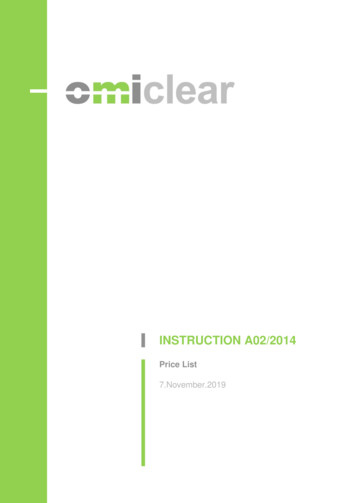Shelly Cashman Series Discovering Computers A Link To The Future
Teachers Discovering ComputersIntegrating Technology andDigital Media in the Classroom6th EditionChapter 2Communications, Networks, theInternet, and the World Wide Web
Chapter Objectives Define communications Identify the basic components of acommunications system Describe how and why network computers areused in schools and school districts Explain how the Internet worksChapter 2: Communications, Networks, the Internet, and the World Wide Web2
Chapter Objectives Describe the World Wide Web portion of theInternet Explain how Web documents are linked to oneanother Explain the use of Web browser software Explain how to use a Web search tool to findinformationChapter 2: Communications, Networks, the Internet, and the World Wide Web3
Chapter Objectives Identify several types of multimedia products available onthe Web Explain how Internet services such as e-mail, newsgroups,chat rooms, and instant messaging work Describe the educational implications of the Internet andthe World Wide Web Describe different ways to connect to the Internet and theWorld Wide Web Describe the pros and cons of Web 2.0 tools for teachersand studentsChapter 2: Communications, Networks, the Internet, and the World Wide Web4
What Is Communications? A process in which two or more computers ordevices transfer data, instructions, andinformation Sometimes called telecommunicationsChapter 2: Communications, Networks, the Internet, and the World Wide Web5
What Is Communications? Electronic mail (e-mail)Voice mailFacsimile (fax)TelecommutingOnline servicesVideoconferencingInternetWorld Wide WebChapter 2: Communications, Networks, the Internet, and the World Wide Web6
Communications Networks Basic communications system Two computers, one to send and one to receivedata Communications devices that send and receivedata A communications channel over which data is sentChapter 2: Communications, Networks, the Internet, and the World Wide Web7
Communications NetworksChapter 2: Communications, Networks, the Internet, and the World Wide Web8
Communications Networks Communicationschannel Transmissions media Twisted-pair cableChapter 2: Communications, Networks, the Internet, and the World Wide Web9
Communications Networks Digital vs. analogsignals Dial-up Modem External modem Internal modem Network interfacecardsChapter 2: Communications, Networks, the Internet, and the World Wide Web10
Communications Networks Local Area Networks (LAN) Covers limited geographical area Server manages resources Wide Area Networks (WAN) Covers large geographical area Can consist of several LANsChapter 2: Communications, Networks, the Internet, and the World Wide Web11
Communications Networks Home Networks Connects multiplecomputers in yourhome or home office Share Internetaccess Share peripherals Can be wired orwirelessChapter 2: Communications, Networks, the Internet, and the World Wide Web12
Networking the Classroom, School,and District School network server Example classroom Three Macintoshcomputers Printer Example school network Classrooms Administration Computer labChapter 2: Communications, Networks, the Internet, and the World Wide Web13
Networking the Classroom, School,and DistrictChapter 2: Communications, Networks, the Internet, and the World Wide Web14
Networking the Classroom, School,and District Example schooldistrict Central office Various schoolsChapter 2: Communications, Networks, the Internet, and the World Wide Web15
Networking the Classroom, School,and District Wireless schools andclassrooms Keep in touch withfamily and friendsfrom anywhere Smart phones Handheld or netbookcomputers Notebook computers Wireless technologybrings the computerlab to studentsChapter 2: Communications, Networks, the Internet, and the World Wide Web16
Networking the Classroom, School,and District High-Speed or Broadband Access Government works to provide high speed Internetaccess to classrooms Broadband technology transmits signals at muchfaster speedsChapter 2: Communications, Networks, the Internet, and the World Wide Web17
The Benefits of Computer Networks inEducation Sharing of computerhardware, software,and data resources Unlimited educationalresources Communicate withother educators andstudentsChapter 2: Communications, Networks, the Internet, and the World Wide Web18
What Is the Internet? Worldwide group of connected networks thatallow public access to information and services No single organization owns or controls Estimated over one billion users Variety of usersChapter 2: Communications, Networks, the Internet, and the World Wide Web19
What Is the Internet?Chapter 2: Communications, Networks, the Internet, and the World Wide Web20
History of the Internet Started as a network of four computers at theUniversity of California at Los Angeles in 1969 Advanced Research Projects Agency (ARPA) –ARPANET More than 350 million host computers today Backbone first provided by National ScienceFoundation (NSF) – NSFnetChapter 2: Communications, Networks, the Internet, and the World Wide Web21
History of the InternetChapter 2: Communications, Networks, the Internet, and the World Wide Web22
History of the Internet Backbone now provided by variety of corporations Various organizations help define standards Internet2 (I2) Extremely high-speed network Develop and test latest Internet technologies Members include more than 200 universities in theUnited States, along with 115 companiesChapter 2: Communications, Networks, the Internet, and the World Wide Web23
How the Internet Works Data is divided into packets Routers send packets across the Internet At the destination, the packets are reassembledinto the original message Transmission control protocol/Internet protocol(TCP/IP) is the communications protocol used bythe InternetChapter 2: Communications, Networks, the Internet, and the World Wide Web24
How the Internet WorksChapter 2: Communications, Networks, the Internet, and the World Wide Web25
How the Internet Works Internet Access Providers Have permanent connections to the Internet Provide temporary connections to individuals andcompanies for a fee Regional and national ISPs Online service providers offer members only areasChapter 2: Communications, Networks, the Internet, and the World Wide Web26
How the Internet Works Connecting to the Internet Business or school network connected to theInternet Dial-up access Cable TV (CATV) Digital subscriber line (DSL) Public Internet access pointChapter 2: Communications, Networks, the Internet, and the World Wide Web27
How the Internet WorksChapter 2: Communications, Networks, the Internet, and the World Wide Web28
How the Internet Works The Internet Backbone Acts as a highway National ISPs use dedicated lines to connectdirectly to the Internet Regional ISPs connect through leased lines tonational ISPsChapter 2: Communications, Networks, the Internet, and the World Wide Web29
How the Internet WorksChapter 2: Communications, Networks, the Internet, and the World Wide Web30
How the Internet Works Internet Addresses Numeric addresses Domain name Domain type abbreviations Country code abbreviationsChapter 2: Communications, Networks, the Internet, and the World Wide Web31
How the Internet WorksChapter 2: Communications, Networks, the Internet, and the World Wide Web32
The World Wide Web Started in the early1990s Hyperlinks Uniform ResourceLocator (URL) Hypertext transferprotocolChapter 2: Communications, Networks, the Internet, and the World Wide Web33
The World Wide Web How a Web Page Works Hypertext Hyperlinks Target Relative AbsoluteChapter 2: Communications, Networks, the Internet, and the World Wide Web34
The World Wide Web Web Browser Software Interprets HTML and displays Web pages andenables you to link to other Web pages and WebsitesChapter 2: Communications, Networks, the Internet, and the World Wide Web35
The World Wide Web Web BrowserSoftware Interprets HTML anddisplays Web pagesand enables you to linkto other Web pagesand Web sites Also interprets: XHTML XML CSSChapter 2: Communications, Networks, the Internet, and the World Wide Web36
The World Wide WebChapter 2: Communications, Networks, the Internet, and the World Wide Web37
The World Wide Web Searching forInformation on theWeb Directory maintainedby a search enginecompany Helps findinformation on theWeb Search engine Subject directoryChapter 2: Communications, Networks, the Internet, and the World Wide Web38
The World Wide Web Multimedia on the Web Web pages incorporate graphics, animation, audio,video, and virtual reality Plug-insChapter 2: Communications, Networks, the Internet, and the World Wide Web39
The World Wide Web Multimedia on theWeb Graphics Used to enhance textbased Internet Graphics formatsChapter 2: Communications, Networks, the Internet, and the World Wide Web40
The World Wide Web Multimedia on theWeb Graphics Used to enhance textbased Internet Graphics formats ThumbnailsChapter 2: Communications, Networks, the Internet, and the World Wide Web41
The World Wide Web Multimedia on the Web Animation Marquees Animated GIFsChapter 2: Communications, Networks, the Internet, and the World Wide Web42
The World Wide Web Multimedia on theWeb Audio MP3, WAV, WMA,RealAudio, andQuickTime Players Streaming audio Podcasting RSSChapter 2: Communications, Networks, the Internet, and the World Wide Web43
The World Wide Web Multimedia on theWeb Video Streaming videoChapter 2: Communications, Networks, the Internet, and the World Wide Web44
The World Wide Web Multimedia on the Web Virtual Reality Simulation of real orimagined environmentthat appears as a threedimensional (3-D) space VR worldsChapter 2: Communications, Networks, the Internet, and the World Wide Web45
Other Internet Services E-mail Primary communication method for both personaland business use E-mail programs Mailbox Mail server E-mail address User nameChapter 2: Communications, Networks, the Internet, and the World Wide Web46
Other Internet Services FTP (file transferprotocol) FTP sites andservers Allows file downloadsand uploads Anonymous FTP FTP programsChapter 2: Communications, Networks, the Internet, and the World Wide Web47
Other Internet Services Newsgroups and Message Boards Online area in which users conduct writtendiscussions about a particular subject Usenet News server Article Posting Threaded discussion Message boardChapter 2: Communications, Networks, the Internet, and the World Wide Web48
Other Internet ServicesChapter 2: Communications, Networks, the Internet, and the World Wide Web49
Other Internet Services Mailing Lists Group of e-mail names and addresses given asingle name Subscribing and unsubscribing LISTSERVsChapter 2: Communications, Networks, the Internet, and the World Wide Web50
Other Internet Services Instant Messaging See when one or morepeople are online Exchange messagesand files Join a private chatroom Text messaging Short Message Service(SMS)Chapter 2: Communications, Networks, the Internet, and the World Wide Web51
Other Internet Services Chat Rooms Real-time conversation Chat rooms Chat clientsChapter 2: Communications, Networks, the Internet, and the World Wide Web52
Other Internet Services Voice Over IP (VoIP) Also called Internettelephony Uses the Internet toconnect calling parties Low cost magicJackChapter 2: Communications, Networks, the Internet, and the World Wide Web53
Netiquette Internet etiquette The code of acceptablebehaviors users shouldfollow while on theInternetChapter 2: Communications, Networks, the Internet, and the World Wide Web54
Internet Security Firewall Filtering software Acceptable Use Policy (AUP)Chapter 2: Communications, Networks, the Internet, and the World Wide Web55
The Impact of the Internet and theWorld Wide Web on Education The Web is the Gutenbergprinting press of moderntimes Collaboration with otherteachers and students ePALS New instructionalstrategiesChapter 2: Communications, Networks, the Internet, and the World Wide Web56
The Future of the Internetand the World Wide Web The Web will continue to evolve as the primarycommunications channel for people around theworld By 2012, more than two billion wirelesscommunication devices will be in use worldwide,and many of these products will have the ability toaccess the Web wirelesslyChapter 2: Communications, Networks, the Internet, and the World Wide Web57
Chapter Summary Define communications Identify the basic components of acommunications system Describe how and why network computers areused in schools and school districts Explain how the Internet worksChapter 2: Communications, Networks, the Internet, and the World Wide Web58
Chapter Summary Describe the World Wide Web portion of theInternet Explain how Web documents are linked to oneanother Explain the use of Web browser software Explain how to use a Web search tool to findinformationChapter 2: Communications, Networks, the Internet, and the World Wide Web59
Chapter Summary Identify several types of multimedia products available onthe Web Explain how Internet services such as e-mail, newsgroups,chat rooms, and instant messaging work Describe the educational implications of the Internet andthe World Wide Web Describe different ways to connect to the Internet and theWorld Wide Web Describe the pros and cons of Web 2.0 tools for teachersand studentsChapter 2: Communications, Networks, the Internet, and the World Wide Web60
Teachers Discovering ComputersIntegrating Technology andDigital Media in the Classroom6th EditionChapter 2 CompleteCommunications, Networks, theInternet, and the World Wide Web
More than 350 million host computers today Backbone first provided by National Science Foundation (NSF) - NSFnet Chapter 2: Communications, Networks, the Internet, and the World Wide Web 21 . . Shelly Cashman Series Discovering Computers A Link to the Future .
Shelly Cashman Series Shelly Cashman Microsoft Office 365 & Access 2016: Comprehensive 2017 - Pratt, Last 9781305870635 Shelly Cashman Series Shelly Cashman Discovering Computers & Microsoft Office 365 & Office 2016: A Fundamental Combined Approach 2017 - Campbell, Freund, Frydenberg, Last, Pratt, Sebok, Vermaat 9781305871809
Shelly Cashman Series Discovering Computers 2004 Author: Shanu Subject: Chapter 3 Introduction to computer ethics Created Date: 10/8/2013 12:40:12 PM .
Shelly Cashman Word 2016 Module 8: SAM Project 1a Shelly Cashman Word 2016 Module 8: SAM Project 1a Learn to Play COLLABORATE ON A MEMO GETTING STARTED Open the file SC_WD16_8a_FirstLastName_1.docx, available for download from the SAM website. Save the file as SC_WD16_8a_FirstLastName_2.docx by changing t
Shelly Cashman Series MindTap Collection (digital only) 9781337391757 MindTap Collection includes all Microsoft Office 365/2016 content for the Shelly Cashman series from Introductory to Comprehensive. This MindTap can prepare students for up to 4 MOS application exams.
ENTER key. a. left parenthesis b. right bracket c. right parenthesis d. left bracket ANSWER: c POINTS: 1 REFERENCES: EX 77 . Shelly Cashman Series Microsoft Office 365 Excel 2016 Comprehensive 1st Edition Freund Test Bank. Shelly Cashman Series Microsoft Office 365 Excel 2016 Comprehensive 1st Edition Freund Test Bank
Shelly Cashman Series Shelly Cashman Microsoft Office 365 & Word 2016: Comprehensive Web Design Web Design: Introductory, Sixth Edition Windows Servers MCSA Guide to Identity with Windows Server 2016, Exam 70-742
Shelly Cashman Series Shelly Cashman Microsoft Office 365 & Word 2016: Comprehensive Web Design Web Design: Introductory, Sixth Edition Windows Servers MCSA Guide to Identity with Windows Server 2016, Exam 70-742
OMIClear Instruction A02/2014 Price List Versions Index 11.Apr.2014 Initial version. Revokes OMIClear Notice 03/2010 – Price List. 1.Feb.2015 Modification of the Price List, including: modification of the structure regarding the Fees on transactions in Futures, Forwards and Swaps .which depend on the monthly traded volume (now including 3 tiers of volume instead of 2). Clarification on the .