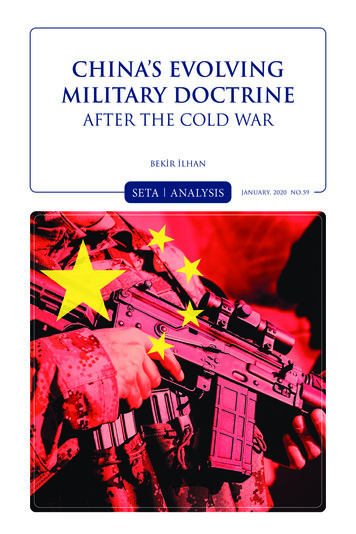MBA3300NC, MBA3300NP, MBA3147NC, MBA3147NP, MBA3073NC . - OwnerIQ
C141-E270-01ENMBA3300NC, MBA3300NPMBA3147NC, MBA3147NPMBA3073NC, MBA3073NPHARD DISK DRIVESPRODUCT MANUAL
FOR SAFE OPERATIONHandling of This manualThis manual contains important information for using this product. Read thoroughly before using theproduct. Use this product only after thoroughly reading and understanding especially the section“Important Alert Items” in this manual. Keep this manual handy, and keep it carefully.FUJITSU makes every effort to prevent users and bystanders from being injured or from suffering damageto their property. Use the product according to this manual.IMPORTANT NOTE TO USERSREAD THE ENTIRE MANUAL CAREFULLY BEFORE USING THIS PRODUCT.INCORRECT USE OF THE PRODUCT MAY RESULT IN INJURY OR DAMAGETO USERS, BYSTANDERS OR PROPERTY.While FUJITSU has sought to ensure the accuracy of all information in this manual, FUJITSU assumes noliability to any party for any damage caused by any error or omission contained in this manual, its updatesor supplements, whether such errors or omissions result from negligence, accident, or any other cause. Inaddition, FUJITSU assumes no liability with respect to the application or use of any porduct or system inaccordance with the descriptions or instructions contained herein; including any liability for incidental orconsequential damages arising therefrom.FUJTSU DISCLAIMS ALL WARRANTIES REGARDING THE INFORMATION CONTAINEDHEREIN, WHETHER EXPRESSED, IMPLIED, OR STATUTORY.FUJITSU reserves the right to make changes to any products described herein without further notice andwithout obligation.This product is designed and manufactured for use in standard applications such as office work, personaldevices and household appliances. This product is not intended for special uses (atomic controls,aeronautic or space systems, mass transport vehicle operating controls, medical devices for life support, orweapons firing controls) where particularly high reliability requirements exist, where the pertinent levels ofsafety are not guaranteed, or where a failure or operational error could threaten a life or cause a physicalinjury (hereafter referred to as "mission-critical" use). Customers considering the use of these products formission-critical applications must have safety-assurance measures in place beforehand. Moreover, they arerequested to consult our sales representative before embarking on such specialized use.The contents of this manual may be revised without prior notice.The contents of this manual shall not be disclosed in any way or reproduced in any media without theexpress written permission of Fujitsu Limited.All Right Reserved, Copyright FUJITSU LIMITED 2007C141-E270
REVISION RECORDEditionDate published01Revised contentsOctober, 2007Specification No.: C141-E270-**ENC141-E270
Related StandardsProduct specifications and functions described in this manual comply with the following ANSI(*1) standards.Document numberTitleT10/1236D Rev.20 [NCITS.351:2001]SCSI Primary Commands-2 (SPC-2)T10/996D Rev.8c [NCITS.306:1998]SCSI-3 Block Commands (SBC)T10/1157D Rev.24SCSI Architecture Model-2 (SAM-2)T10/1365D Rev.10SCSI Parallel Interface-4 (SPI-4)*1 ANSI American National Standard InstituteIn case of conflict between this manual and any referenced document, this manual takesprecedence.Compliance with Administration on the Control of Pollution Caused by ElectronicInformation Products of the People's Republic of ChinaThis product is shipped as a component to manufacture the final products. Therefore, thepackaging material code provided in GB18455-2001 is not marked on any packaging part of thisproduct.C141-E270
PREFACEThis manual describes the MBA3300NC, MBA3300NP, MBA3147NC, MBA3147NP, MBA3073NC, andMBA3073NP 3.5-inch SCSI hard disk drives.This manual details the specifications and functions of the above disk drives, and gives the requirementsand procedures for installing it into a host computer system.This manual is written for users who have a basic understanding of SCSI disk drives and their use incomputer systems. The MANUAL ORGANIZATION section describes organization and scope of thismanual. The need arises, use the other manuals.OVERVIEW OF MANUALThis manual consists of the following seven chapters and two appendixes:CHAPTER 1GENERAL DESCRIPTIONThis chapter introduces the standard features, hardware, and system configuration of the HDD.CHAPTER 2SPECIFICATIONSThis chapter gives detailed specifications of the HDD and the installation environment.CHAPTER 3DATA FORMATThis chapter describes the data structure, the addressing method, and the defect management.CHAPTER 4INSTALLATION REQUIREMENTSThis chapter describes the basic physical and electrical requirements for installing the disk drives.CHAPTER 5INSTALLATIONThis chapter explains how to install the disk drives. It includes the notice and procedures for setting devicenumber and operation modes, mounting the disk drive, connecting the cables, and confirming driveoperation.CHAPTER 6DIAGNOSTICS AND MAINTENANCEThis chapter describes the automatic diagnosis and maintenance of the disk drive. This chapter alsodescribes diagnostic methods for operation check and the basics of troubleshooting the disk drives.CHAPTER 7ERROR ANALYSISThis chapter describes in details how collect the information for error analysis and how analyze collectederror information.APPENDIX A TO BThe appendixes give supplementary information, including a list of setting items and the signalassignments of interface connector.C141-E2701
CONVENTIONS USED IN THIS MANUALThe MBA3300NC, MBA3300NP, MBA3147NC, MBA3147NP, MBA3073NC, and MBA3073NP diskdrives are described as "the hard disk drive (HDD)," "the disk drive" or "the device" in this manual.Decimal number is represented normally.Hexadecimal number is represented as X'17B9', 17B9h or 17B9H.Binary number is represented as "010".CONVENTIONS FOR ALERT MESSAGESThis manual uses the following conventions to show the alert messages. An alert message consists of analert signal and alert statements. The alert signal consists of an alert symbol and a signal word or just asignal word.The following are the alert signals and their meanings:CAUTIONIMPORTANTThis indicates that either minor or moderatepersonal injury may occur if the user does notperform the procedure correctly.This indicates information that the helps the useruse the product more effectively.In the text, the alert signal is centered, followed below by the indented message. A wider line spaceprecedes and follows the alert message to show where the alert message begins and ends. The following isan example:(Example)CAUTIONDamageNever remove any labels from the HDD or deface them in any way.The main alert messages in the text are also listed in the "Important Alert Items."ATTENTIONPlease forward any comments you may have regarding this manual.To make this manual easier for users to understand, opinions from readers are needed. Please write youropinions or requests on the Comment at the back of this manual and forward it to the address described inthe sheet.2C141-E270
Important Alert ItemsImportant Alert MessagesThe important alert messages in this manual are as follows:A hazardous situation could result in minor or moderate personal injury if theuser does not perform the procedure correctly. This alert signal also indicatesthat damages to the product or other property may occur if the user does notperform the procedure correctly.TaskInstallationAlert messagePageDamageNever remove any labels from the HDD or deface them in any way.50High temperatureTo prevent injury, never touch the HDD while it is hot. The DE and LSIbecome hot during operation and remain hot immediately after turning off thepower.71Data loss1. The user must not change the setting of terminals not described in thissection. Do not change setting status set at factory shipment.752. Do not change the setting of terminals except following setting pinsduring the power is turned on. Write protect: Pin pair 9/10 of the CN2 setting terminal(NP model only)3. To short the setting terminal, use the short plug attached when the deviceis shipped from the factory.Damage1. Make sure that system power is off before connecting or disconnectingcables.822. Do not connect or disconnect cables when power is on.(except NC model)Damage1. Be careful of the insertion orientation of the SCSI connectors. With thesystem in which terminating resistor power is supplied via the SCSI cable,if the power is turned on, the overcurrent protection fuse of theterminating resistor power supplier may be blown or the cable may beburnt if overcurrent protection is not provided.82When the recommended parts listed in Table 4.2 are used, inserting thecables in the wrong direction can be prevented.2. To connect SCSI devices, be careful of the connection position of thecable. Check that the SCSI device with the terminating resistor is the lastdevice connected to the cable.C141-E2703
TaskInstallationDiagnostics andMaintenanceAlert messagePageTo prevent injury, never touch the HDD while it is hot. The DE and LSIbecome hot during operation and remain hot immediately after turning off thepower.93High temperatureData lossWhen the SEND DIAGNOSTIC command terminates with the CHECKCONDITION status, the initiator must collect the error information using theREQUEST SENSE command. The RECEIVE DIAGNOSTIC RESULTScommand cannot read out the error information detected in the selfdiagnostics.98Data lossSave data stored on the HDD to other media before requesting repair. Fujitsudoes not assume responsibility if data is corrupted during servicing or repair.99High temperatureTo prevent injury, never touch the HDD while it is hot. The DE and LSIbecome hot during operation and remain hot immediately after turning off thepower.99Electrical shock100-To avoid shocks, turn off the power before connecting or disconnecting acable, connector, or plug.-Never touch the HDDs while power-feeding.Damage-Always ground yourself with a wrist strap connected to ground beforehandling. ESD (Electrostatics Discharge) may cause the damage to thedevice.-To prevent electrical damage to the HDD, turn the power off beforeconnecting or disconnecting a cable, connector, or plug.-Never remove a PCBA.-Never use a conductive cleaner to clean the HDDs.-Ribbon cables are marked with a colored line. Connect the ribbon cableto a cable connector with the colored wire connected to pin 1.-Never open the HDD for any reason.100Damage4-Never remove any labels from the HDD or deface them in any way.-Never open the DE for any reason. Doing so will void any warranties.107C141-E270
MANUAL ORGANIZATIONPRODUCTMANUAL(This manual)1.2.3.4.5.6.7.General DescriptionSpecificationsData FormatInstallation RequirementsInstallationDiagnostics and MaintenanceError AnalysisSCSI PHYSICALINTERFACESPECIFICATIONS1. SCSI Bus2. SCSI Message3. Error RecoverySCSI 0Command ProcessingData Buffer ManagementCommand SpecificationsParameter Data FormatsSense Data and Error Recovery MethodDisk Media Management5
This page is intentionally left blank.
CONTENTSpageCHAPTER 1GENERAL DESCRIPTION. 131.1Standard Features . 141.2Hardware Structure . 181.3System Configuration. 19CHAPTER 2SPECIFICATIONS . 212.1Hardware Specifications. 212.1.1Model name and order number . 212.1.2Function specifications. 222.1.3Environmental specifications . 252.1.4Error rate . 262.1.5Reliability . 272.2SCSI Function Specifications. 29CHAPTER 3DATA FORMAT . 313.1Data Space. 313.1.1Cylinder configuration . 313.1.2Alternate spare area . 333.1.3Track format. 353.1.4Sector format . 363.1.5Format capacity . 383.2Logical Data Block Addressing . 383.3Defect Management . 403.3.1Defect list . 403.3.2Alternate block allocation . 40CHAPTER 4INSTALLATION REQUIREMENTS. 474.1Mounting Requirements . 474.1.1External dimensions . 474.1.2Mounting orientations . 504.1.3Notes on mounting . 504.2Power Supply Requirements . 534.3Connection Requirements . 584.3.1SCA2 connector type 16-bit SCSI model (NC model). 58C141-E2707
4.3.268-pin connector type 16-bit SCSI model (NP model) . 604.3.3Cable connector requirements . 674.3.4External operator panel (on NP model drives only) . 68CHAPTER 5INSTALLATION. 715.1Notes on Handling HDDs . 715.2Connections. 735.3Setting Terminals . 755.3.1SCSI ID setting. 765.3.2Each mode setting . 785.3.3Mode settings . 805.4Mounting HDDs. 815.4.1Check before mounting . 815.4.2Mounting procedures. 815.5Connecting Cables. 825.6Checking Operation after Installation and Preparing the HDDs for Use . 835.6.1Confirming initial operations . 835.6.2Checking SCSI connection. 845.6.3Formatting . 875.6.4Setting parameters . 895.7Dismounting HDDs. 93CHAPTER 6DIAGNOSTICS AND MAINTENANCE . 956.1Diagnostics . 956.1.1Self-diagnostics . 956.1.2Test programs . 986.2Maintenance . 996.2.1Precautions . 996.2.2Maintenance requirements. 1006.2.3Maintenance levels . 1016.2.4Tools and test equipment. 1026.2.5Tests . 1026.3Operation Check. 1046.3.1Initial seek operation check. 1046.3.2Operation test . 1046.3.3Diagnostic test . 1046.4Troubleshooting . 1058C141-E270
6.4.1Outline of troubleshooting procedures . 1056.4.2Troubleshooting with HDD replacement in the field . 1056.4.3Troubleshooting at the repair site . 1076.4.4Troubleshooting with parts replacement in the factory . 1086.4.5Finding possibly faulty parts . 1086.5Packaging . 1086.5.1Single HDD packaging. 1086.5.2Multi-box packaging . 110CHAPTER 7ERROR ANALYSIS. 1137.1Sense Data Collection . 1137.1.1Sense data. 1137.1.2Sense data format . 1137.2Sense Data Analysis . 1157.2.1Error information indicated with sense data. 1157.2.2Sense data (3-0C-03), (4-32-00), (4-40-xx), and (4-C4-xx) . 1167.2.3Sense data (1-1x-xx), (3-1x-xx) and (E-1D-00): Disk read error. 1167.2.4Sense data (4-44-xx), (5-2x-xx), (5-90-00), (B-44-xx), (B-47-xx), (B-48-00),(B-49-00), (B-4D-xx) and (B-4E-00): SCSI interface error. 116APPENDIX A SETTING TERMINALS . 117A.1Setting Terminals (on NP model only). 118APPENDIX B CONNECTOR SIGNAL ALLOCATION . 119B.1SCSI Connector Signal Allocation: SCA2 type LVD 16-bit SCSI . 120B.2SCSI Connector Signal Allocation: 68-pin type LVD 16-bit SCSI . 121GLOSSARY . 123ACRONYMS AND ABBREVIATIONS . 125INDEX. 127C141-E2709
FIGURESpageFigure 1.1System configuration .19Figure 3.1Cylinder configuration.32Figure 3.2Spare area in cell.34Figure 3.3Alternate cylinder .34Figure 3.4Track format .35Figure 3.5Track skew/head skew.36Figure 3.6Sector format .36Figure 3.7Alternate block allocation by FORMAT UNIT command .42Figure 3.8Alternate block allocation by REASSIGN BLOCKS command .43Figure 4.1NC model dimensions.48Figure 4.2NP model dimensions .49Figure 4.3HDD orientations.50Figure 4.4Mounting frame structure .51Figure 4.5Limitation of side-mounting .52Figure 4.6Surface temperature measurement points .53Figure 4.7Current waveform (Spin-up) .54Figure 4.8Current waveform (Max seek).55Figure 4.9Power on/off sequence (1).55Figure 4.10Power on/off sequence (2).56Figure 4.11Power on/off sequence (3).56Figure 4.12AC noise filter (recommended) .58Figure 4.13NC connectors location .58Figure 4.14SCA2 type 16-bit SCSI connector.59Figure 4.15NP connectors and terminals location .60Figure 4.1668-pin type 16-bit SCSI interface connector .61Figure 4.17Power supply connector (68-pin type 16-bit SCSI).61Figure 4.18External operator panel connector (CN1).62Figure 4.19External operator panel connector (CN2).62Figure 4.2016-bit SCSI ID external input.63Figure 4.21Output signal for external LED .65Figure 4.22SCSI cables connection .6610C141-E270
Figure 4.23External operator panel circuit example .68Figure 5.1SCSI bus connections .74Figure 5.2Setting terminals location (on NP models only) .75Figure 5.3CN2 setting terminal (on NP models only) .76Figure 5.4Checking the SCSI connection (A) .85Figure 5.5Checking the SCSI connection (B).86Figure 6.1Test flowchart .103Figure 6.2Single HDD packaging.108Figure 6.3Multi-box packaging.110Figure 6.4Fraction packaging .111Figure 7.1Sense data format.114C141-E27011
TABLESpageTable 2.1Model names and order numbers.21Table 2.2Function specifications .22Table 2.2Function specifications (continued).23Table 2.3Environmental/power requirements.25Table 2.3Environmental/power requirements (continued) .26Table 2.4SCSI function specifications .29Table 3.1Format capacity .38Table 4.1Surface temperature check point .52Table 4.2Recommended components for connection.67Table 5.1SCSI ID setting.77Table 5.2Setting SCSI terminator power supply (NP model).78Table 5.3Motor start mode se
T10/996D Rev.8c [NCITS.306:1998] SCSI-3 Block Commands (SBC) T10/1157D Rev.24 SCSI Architecture Model-2 (SAM-2) T10/1365D Rev.10 SCSI Parallel Interface-4 (SPI-4) *1 ANSI American National Standard Institute . The MANUAL ORGANIZATION section describes organization and scope of this manual. The need arises, use the other manuals.
The section on illustration greatly benefited from Lys Drewett s ten years experience teaching archaeological illustration at the Institute of Archaeology and as illustrator on all my archaeological projects. Most of the illustrations derive from my field projects but, where not, these are gratefully acknowledged under the illustration. To any other archaeologists who feel I may have used .
Artificial Intelligence Chapter 1 Chapter 1 1. Outline} What is AI?} A brief history} The state of the art Chapter 1 2. What is AI? Systems that think like humans Systems that think rationally Systems that act like humans Systems that act rationally Chapter 1 3. Acting humanly: The Turing test Turing (1950) \Computing machinery and intelligence":} \Can machines think?" ! \Can machines behave .
This beginner’s training plan focuses on everything you need to get started, sensible precautions to take and it also contains a week-by-week structured plan that will convert you from complete beginner to a fitter, healthier, successful marathon runner. However, before you don your trainers and start that first training session, take a little time out to check a few safety considerations .
25 OSCI (NC) No Connection 26 . OSC2 (NC) No Connection . 27 : V. SS. Ground . 28 . V. DD. Interface Power and Analog Power . 29 : V. DDL. Internal Logical Power. Capacitor is connected between VDDL and VSS. 30 . V. CC-R. This pin is the power output pin of the inter row power regulator. A 4.7uF capacitor is recommended to connect between VCC_R and GND. If internal row power regulator is .
Chemistry of the following metals: (a) Li, Be, Ra (b) Sn, Pb. 4. Chemistry of halogens with reference of extraction, oxidation states and halides. GROUP-C: MISCELLANEOUS TOPICS 1. (a) Molecular Symmetry: An Introduction: Symmetry elements and symmetry operations, centre of symmetry, axis of symmetry and plane of symmetry (definitions). (b) Elementary Magnetochemistry: Types of magnetic .
Since the end of the Cold War, China has also abandoned its decades-old total war doctrine by embracing a limited war doc-trine, which is more suitable for its new political aims. Second, though China is a major power in North and Southeast Asia, the time is not yet ripe for it to be a global military power that can project its military capability beyond its nearby seas. China’s most recent .
Colored Pencil Prayer #2: Visual Lectio Divina This exercise is an adaptation of the ancient Christian practice of Lectio Divina, or divine reading.
with health and looking to incorporate bone broth in your diet, keep this bone broth cookbook handy. All recipes in this book are made with Kettle & Fire’s bone broth products. If you prefer to make your