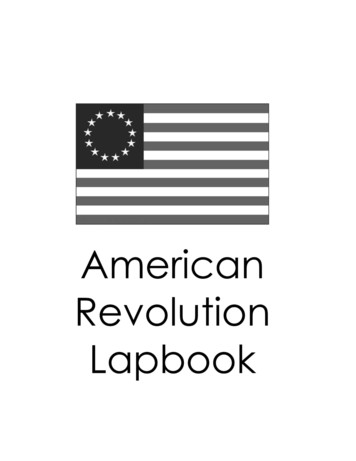Flight Data Recorder Software Description, Version 1
Flight Data Recorder SoftwareDescription, Version 1.1By R. G. SparberPurposeThis software measures up to 7 analog voltages1 plus thebattery voltage2 every two seconds3 for up to about 4 ½hours. It can then output this data into a file readable byExcel.Although originally designed to record sensor outputsduring flight, it can be used anywhere long term monitoringis needed. For example: measure temperature and/or humidity variation insidea package while it is being shipped run time of a water pump power usage in the home10 to 5 volt7 to 10 volts3This value can be changed. If set to one second, data is collected for up to 2 hours 16 minutes 30 seconds. If set to60 seconds, it will run for 136 hours 31 minutes.2R. G. SparberNovember 30, 2018Page 1 of 43
Future FeaturesThese features are candidates for later development.1. User defined sample rate – at the present time the sample rate is set with aconstant within the software. It could be set with a user accessible command.The longer the time between samples, the longer data can be collected.2. Port disabling – the current design records data from all 7 ports plus battery.By disabling unused ports, memory can be saved and the maximum run timecan be increased. For example, if only one port is needed we could increasethe run time by a factor of four.3. Port data conditioning – as the time between samples increases, it becomesmore important to know what is going on between recorded data points. Theuser could specify, on a port basis, if the intervening data is to be averaged,searched for a maximum, or searched for a minimum. The data would beread at least every 0.01 seconds.R. G. SparberNovember 30, 2018Page 2 of 43
ContentsPurpose .1Future Features .2File Map .3High Level Hardware Description .4High Level Software Description .4User’s Guide .5Initial Run of Software .7Software Overview .15Physical Environment Overview .16Computing Environment .17Command Details .18Software Details .27Adding Digital Sensors .37Acknowledgement .42Appendix: Tera Term .43File MapThe article you are rSoftwareDescription.pdfThe Hardware orderHardwareDescription.pdfThe Software in a .txt File:https://rick.sparber.org/FDR.txtThe Circuit Board Artwork:https://rick.sparber.org/FDRartwork.pdfR. G. SparberNovember 30, 2018Page 3 of 43
High Level Hardware DescriptionThe heart of the Flight Data Recorder is a Pro Micro Computer System. The ProMicro contains a computer with built-in data collection hardware plus memory tohold the code even when power has been removed. It also has hardware whichpermits the user to communicate via a standard micro-B USB cable. Collected datais stored in a separate memory device that is also able to save all information whenpower is removed. Board power comes from a 7.4 volt Li-Po battery. The ProMicro and associated external memory can be run from the USB cable pluggedinto a laptop or PC.High Level Software DescriptionThe software that runs on the Pro Micro is able to communicate with the userwhile on the ground and collect data during the flight. If power is momentarily lost(called a power hit) during the flight, the software will return to collecting datawhen the power is restored.R. G. SparberNovember 30, 2018Page 4 of 43
User’s GuideSupport ToolsYou will need to have a program able to send your keystrokes to the Flight DataRecorder plus display information from it. This data must also be able to be savedin a file for later use by Excel. One such program is called Tera Term(https://ttssh2.osdn.jp/index.html.en). See the Appendix for details on how toinstall it.Overview of OperationSorry to state the obvious, but the payload iseither on the ground or in the air. When on theground, we can do a Data Readout or be inPre-flight.In the air, we can either be in Flight or be inFlight after a power hit4. In both cases, weare collecting data.There is also an auxiliary function calledTime Calibration which takes place on theground.4A power hit is when power is disrupted. This causes the computer to restart the same way as when power has beenoff for a long time.R. G. SparberNovember 30, 2018Page 5 of 43
Events or commands move us between these states. If in the Data Readout state,the Prepare for flight command moves us to Pre-flight. Then power is turned off.Just before launch we apply power and move to the Flight state. If there is a powerhit during flight, we move to the Flight with power hit state. Although unlikely, ifthe data recording memory becomes full, we stop collecting data in order topreserve what has already been recorded.Once back on the ground, a Stop datacollection or a request to Output the data filemoves us to the Data Readout state. Note thatno data can be recorded except when in theFlight or Flight with power hit states.Not shown here is a diagnostic function whichcan tell us the current state.R. G. SparberNovember 30, 2018Page 6 of 43
Initial Run of SoftwareThe software relies on a “control block” in order to know what took place beforepower was previously lost. Think of it as a scrap of paper that has notes on it aboutwhat job was last performed. When the Flight Data Recorder is powered up, itlooks here to see what, if anything, it was doing before power was removed.If a new memory device is installed, the control block may need to be initialized.The software detects this condition and attempts to correct it. Then you will seeEEPROM was initialized. Power Cycleto complete task. If you get thismessage again after the power cycle,you have a hardware fault.It will appear on the Tera Term window every 5 seconds until you turn the FlightData Recorder’s power off and then back on (“Power Cycle”).The memory device is called an EEPROM which stands for Electrically ErasableProgrammable Read Only Memory. Data is stored on this device and will not belost when power is removed.R. G. SparberNovember 30, 2018Page 7 of 43
Summary of CommandsAll commands are entered from the PC’s keyboard in the Tera Term window. Theycan be entered at any time except during clock calibration and immediately after“P” (prepare for launch) has been entered.Enter “M”.Flight Data Recorderby Rick SparberVersion 1.0MDPAOSCHT willbe a different versionThis menu.Display all port voltages and set the pre-flight state.Prepare for launch!Use only while in flight: Display all port voltages.Output data file.Stop data collection.Calibrate internal hardware clock.Diagnostic: Output control block.Diagnostic: Generate test pattern in data memory.LED semaphore1 flash per cycle2 flashes per cycle3 flashes per cycle4 flashes per cycle5 flashes per cycle-normal data collectionnormal data collection after power disruptionmemory locked either manually or because it is fullpre-flighthardware or software fault detectedYou enter any of the letters to get the associated action.The external LED signals the system’s status with a pattern of ½ second pulsesfollowed by 5 seconds of darkness except when preparing to launch or calibratingthe timer. In these states, the LED will flash at a much higher rate.Enter M5 at any time except when preparing to launch in order to see the availablecommands.5or any character not listed as a valid commandR. G. SparberNovember 30, 2018Page 8 of 43
During DevelopmentEnter “D” to Display all port input voltages plus the battery’s voltage. Expect tosee something like this:***Display of all Port Voltages and Pre-flight State***Battery: 7.40 voltsPort 0123456Voltage 5.005.000.090.740.820.634.99Time calibration is now showing 1000 internalmillisecond counts per actual second.If not between 900 and 1100, run time calibration.Unterminated ports will read between 4.98 and 5.00 volts.If the battery is not connected, you will seeBattery: disconnectedSensors do not have 5V.In place of the battery voltage.R. G. SparberNovember 30, 2018Page 9 of 43
Before Starting to Collect DataEnter “P” to Prepare for data collection. Software will respond with:You asked to prepare to collect data. This will eraseall data. Are you sure? Y/NEnter “Y” if you want to proceed or “N” to abort. Software will respond with:Ready to collect data. Turn off power now.No further commands will be accepted until after powercycle.The LED will flicker until power is turned off.Disconnect the USB cable from the PC. Turn off power. Do not turn power backon until ready to record.R. G. SparberNovember 30, 2018Page 10 of 43
Starting to Record1. Turn on power and see 0.2 second flash of the external LED.2. Observe the external LED Flash Rate. All LED flashes are ½ second on and½ second off. Between a series of pulses is 5 seconds off. Then the cyclerepeats.a. Sunny Day6: One flash: signifies normal data collection is inprocess.b. Rainy Day7: Two flashes: If power was applied and removed after thesoftware was prepared to record, you will see two flashes.Recording can proceed but you will have to look at the datafile to see if any other power disruptions occurred. The timecount resets to 0 minutes 0 seconds after a power hit. Three flashes: memory is full. This only happens when thesoftware has been collecting data for more than about 4 ½hours given one sample every 2 seconds. Four flashes: in the pre-flight state. This says you did notcorrectly set up for the flight state. Five flashes: a hardware or software failure has occurred.This may prevent the collection of data but at this late date,what do you have to lose?67Sunny Day means that all is working normally.Rainy Day means that one or more things are not right.R. G. SparberNovember 30, 2018Page 11 of 43
Live Data Display while LoggingIf you wish to monitor the input voltages and have the PC connected via the USB,you can enter “A” during the flight state to display the readings being stored. Forexample:Port readings will be displayed as they are collected.Port0 Port1 Port2 Port3 Port4 Port5 Port6 .571.69 1.591.531.651.551.611.241.221.351.221.31 4.784.784.784.784.78When data is being displayed, you can enter “A” at any time to print out theheading again. For example:Port readings will be displayed as they are collected.Port0 Port1 Port2 Port3 Port4 Port5 Port6 42.141.761.751.73 1.611.591.591.391.371.35 4.784.784.78If you stop data recording, you will seeData collection has been stopped. The EEPROM is now locked.If you then enter “A”, you will seeMemory is locked so there is no new data to display.R. G. SparberNovember 30, 2018Page 12 of 43
After Landing1. Turn off the board’s power.2. Turn on the PC and bring up Tera Term or similar program8.3. Select the correct port.4. Set Tera Term to log the incoming data stream to a .txt file.a. Select the File tabb. Click on the log menu itemc. Select the path to this file and enter the File name with .txt at the endd. Click Save5. Enter “O” and the collected data will dump to both the screen and to the logfile. You will be able to see the first number in the line fly past. This is thenumber of minutes into the flight.6. Note: once “O” has been entered, the data memory is locked and becomesread-only. It can be unlocked only by entering “P” which will erase all data.7. When the screen stops scrolling data, move the cursor over the Tera Termicon and click in Tera Term: Log.8. Modify Filename and/or Fullpath if needed and then click Close.9. Open Excel.10.From within Excel, open the text log file you created. In the lower rightcorner of the file open window, select All Files so it will display your .txt(text) file.11.Excel will take you through the conversion process. Your file uses commasto separate data and is therefore called a Comma Separated Volume (CSV).Column data format can be General. Excel should then show you aspreadsheet of your data with column headings. All port and batterynumbers are in volts. Remember that the time count resets to 0 minutes 0seconds after a power disruption.8The remainder of this procedure assumes you are using Tera Term. The same tasks with probably different keystrokes will be performed with any similar program.R. G. SparberNovember 30, 2018Page 13 of 43
If the payload experienced any power disruptions (i.e. power hits), you will seewarning text in the data file like .99,4.77, 35,4,5.00,5.00,5.00,4.99,4.99,4.99,4.99,4.77,Power has been disrupted during flight. warning text0,1,5.00,5.00,5.00,4.99,4.99,4.99,4.99,4.77, time stamp resets0,2,5.00,5.00,5.00,4.99,4.99,4.99,4.99,4.77, 63,42,5.00,5.00,5.00,4.99,4.99,4.99,4.99,4.77,The above data set was taken with a one second sampling rate but the default forthe code is every two seconds.R. G. SparberNovember 30, 2018Page 14 of 43
Software OverviewThe Pro Micro’s code9 is structured into threegroups. When power is applied, parametersrelated to the physical structure of theprocessor board are read so the software knowswhat is connected. Variables and constantsaccessible by all code are also defined.Next, we execute code within the setupgrouping. This code only runs once.Code within the loop grouping is continuouslyexecuted until power is removed.Major functionality first presented in the User’s Guide is:SPO9Scan all ports and displayPrepare for launchOutput collected data in Comma Separated Volume (CSV) formatThe Pro Micro is a member of the Arduino family and runs C/C .R. G. SparberNovember 30, 2018Page 15 of 43
Physical Environment OverviewWithin the payload we have sensors, our circuit board, an externally mountedstatus light, and a USB cable that can be connected to a PC.On the circuit board is a Computing System (our Pro Micro) and a memory devicethat retains information even when power is removed (our Electrically ErasableProgrammable Read Only Memory or EEPROM).The Computing System can read data from the sensors in the form of DC voltages,convert this data to numbers, store the numbers in memory or send it via the USBto the PC. It can also drive the status light.Not shown in the diagram is the power source which is a 7.4 volt Li-Po battery.R. G. SparberNovember 30, 2018Page 16 of 43
Computing EnvironmentOur Computing System is an Arduino compatible device called a Pro Micro. TheEEPROM has a capacity of 128 KB (kilobytes) and is part number 24LC1025.From a logic standpoint, the Pro Micro sends an address to the EEPROM alongwith a read/write command. If a read is requested, data is returned. If a write isrequested, the Pro Micro supplies the data and it is stored at the specified address.The EEPROM has a 17 bit address so can store 217 131,072 bytes. Note that“kilo” in memory means 1024 and not 1000 so 128 K equals 131,072. The firstaddress is 0 so the last address is 131,071 for a total of 131,072 bytes.Inside the Pro Micro is another EEPROM which holds the software.The status light is a high intensity LED that is visible even in direct sunlight. It ismounted on the exterior of the payload.All sensors output a voltage between 0 and 5 volts.R. G. SparberNovember 30, 2018Page 17 of 43
Command DetailsWhen you enter “M” in the Tera Term command window, you will seeFlight Data Recorderby Rick SparberVersion 1.0MDPAOSCHT will be a different versionThis menu.Display all port voltages and set the pre-flight state.Prepare for launch!Use only while in flight: Display all port voltages.Output data file.Stop data collection.Calibrate internal hardware clock.Diagnostic: Output control block.Diagnostic: Generate test pattern in data memory.LED semaphore1 flash per cycle2 flashes per cycle3 flashes per cycle4 flashes per cycle5 flashes per cycleR. G. Sparber-normal data collectionnormal data collection after power disruptionmemory locked either manually or because it is fullpre-flighthardware or software fault detectedNovember 30, 2018Page 18 of 43
DDisplay all PortsA single scan of all ports is displayed along with the Time Calibration constant. Ifany hardware or software errors were detected, they will be displayed too.***Display of all Port Voltages and Pre-flight State***Battery: 7.40 voltsPort 0123456Voltage 5.003.510.000.740.820.630.83Time calibration is now showing 1000 internalmillisecond counts per actual second.If not between 900 and 1100, run time calibration.The hardware and software error code should be written down and brought to theattention of the instructor. In all cases, this means a fatal error has occurred butsome data may have been collected.error codesmeaning1Out Of Range Read2Out Of Range Write3ControlTheFlightParameters ReadyForLaunch Read Back Failure4ControlTheFlightParameters InFlightFlag Read Back Failure5JustWait Read Back Failure6PrepareForLaunch Read Back Failure7WriteEEPROM Attempt Made To Write To Locked Memory8Attempt Made To Write To OneSecondMilliseconds Constant9USB’s receiver return code was Out Of Range (negative value)10Read Back From EEPROM MismatchR. G. SparberNovember 30, 2018Page 19 of 43
PPrepare for LaunchWhen the user wants to prepare the payload for flight, the Pro Micro sets flags inthe EEPROM to indicate we are ready for flight. These flag are read the next timepower is applied and the software knows it must start to collect sensor data andstore it in the EEPROM.Before entering P, you can see the state of the Control Block by entering H. Onepossible output is:Control Block Memory is locked. In Data Readout.There are no detected faults.Start of Next Memory Block 131072 (100% full)Time calibration value 1000Data will be recorded every 2 seconds for a totalrun time of 4.55 hours.Compilation date is Nov 20 2018C:\Users\Owner\Documents\FDR10.inoWe are in data readout mode. The start of the next memory block depends on theamount of data collected on the last run. Here you see that the memory is full.The time calibration value should be within 10% of 1000. If it is not, calibrationmust be performed by entering “C”.R. G. SparberNovember 30, 2018Page 20 of 43
After entering P and then Y to confirm this choice, you must turn Flight DataRecorder power off. Turn it back on just before launch. Then you can enter H tosee something like this:Control Block In flight.There are no detected faults.Start of Next Memory Block 48 (0% full)Time calibration value 1000Data will be recorded every 2 seconds for a totalrun time of 4.55 hours.Compilation date is Nov 20 2018C:\Users\Owner\Documents\FDR10.inoNote that memory is nearly empty10. Data is sampled every 2 seconds whichtranslates to a data collection run time of 4.55 hours which is 4 hours 33 minutes.Each data block is 16 bytes and the control block is 16 bytes. That “next memory block” address of 48 means wewill write block (48-16)/16 2 next.10R. G. SparberNovember 30, 2018Page 21 of 43
Live Data Display while LoggingWhile testing the payload, it is useful to be able to continuously display the portreadings while also logging them.At power-up, live data display is turned off. You can turn it on via the menucommand “A” but only if you are already logging port readings. In other words,you are in the “in-flight” state. To get to this state, you must first enter “P” andfollow the instructions.Once in the “in-flight” state, you can monitor the sensors by entering “A”. Expectto see something like this:Port readings will be displayed as they are collected.Port0 Port1 Port2 Port3 Port4 Port5 Port6 22.331.611.591.80 1.591.531.651.241.221.35 4.784.784.78When data is being displayed, you can enter “A” at any time to print out theheading again. For example:Port readings will be displayed as they are collected.Port0 Port1 Port2 Port3 Port4 Port5 Port6 42.141.761.751.73 1.611.591.591.391.371.35 4.784.784.78If you stop data recording with the “S” command, you will seeData collection has been stopped. The EEPROM is now locked.If you then enter “A”, you will seeMemory is locked so there is no new data to display.R. G. SparberNovember 30, 2018Page 22 of 43
OOutput collected data in CSV 11 formatUpon landing, the user can request that all data be dumped to the PC. This actionlocks the EEPROM so none of the collected data is erased. The EEPROM willonly be unlocked when the software receives a request to prepare for a new flight.See page 13 for how to capture this data into a log file.SStop Data CollectionThe EEPROM will be locked and no further collection of the data will occur untilthe next time “P” is entered. This command is handy immediately after landingwhen you may want to verify there were no error codes and data was collected butdo not want to sit through the download of many blocks of data.CCalibrate Internal Hardware ClockThe Pro Micro has a hardware based clock that derives its accuracy from a crystalbuilt into the Pro Micro board. This function lets you calibrate this clock to givethe best possible accuracy. This value is stored in EEPROM.There are 1000 milliseconds in a second. If the Pro Micro hardware is accurate to 4places, then the calibration value will be 1000. The software allows a hardwareerror of /- 10% which means it recorded a value of 900 to 1100 milliseconds persecond. This value is used to adjust the timing so we collect sensor data everysecond.If the Pro Micro board or the EEPROM device are changed on the Flight DataRecorder, it is essential that the hardware clock be calibrated.When you enter “C”***Clock Calibration Function***WARNING: This task takes 3 hours to run. Do not proceedunless you are willing to complete the job.Type 'A' now to Abort.Use https://time.is/ for the best timing source.When you are ready to Go, type 'G'.11CSV means Comma Separated Volume.R. G. SparberNovember 30, 2018Page 23 of 43
If you enter “G”G***Time calibration has just started.***Type 'E' after exactly 3 hours to End calibrationinterval. Type 'A' to Abort.Every minute another “.” will appear. After every hour you will see "About onehour has passed."The LED will flash once every second.After exactly 3 hours12, enter “E” to end the calibration interval. Any calculatedClock Calibration value more than 10% from the ideal value of 1000 will berejected.If you start the calibration procedure but cannot finish, all is not lost. While in thetimed interval, you can enter “I”. This will give you the opportunity to initialize theClock Calibration value to 1000. Doing this is better than nothing but is not asubstitute for performing the calibration procedure.12By running for 3 hours, the typical response time of the user is a small enough percentage of the total time that isdoes not show up in the calibration time. 3 hours equals 10,800,000 milliseconds. If the user took 4,000 millisecondsto press “E”, then the count would be 10,804,000 milliseconds. 10,804 divided by 10,804,000 equals 1000.4.Rounded to 4 places give 1000. So a response time of up to 4 seconds is harmless when we run calibration for 3hours.R. G. SparberNovember 30, 2018Page 24 of 43
HDiagnostic Output Control BlockWhen “H” is entered you will see something like this:Control Block In flight with power hit.There are no detected faults.Start of Next Memory Block 64 (0% full)Time calibration value 1000Data will be recorded every 2 seconds for a totalrun time of 4.55 hours.Compilation date is Nov 20 2018C:\Users\Owner\Documents\FDR10.inoIn flight with power hit - software is in flight mode and has experienceat least one power hit. Look at the timer in the output data for details of when thishappened.There are no detected faults. - If any faults were detected, theywould be spelled out here. These could be hardware or software faults. There isnothing the user can do about these faults except report them to the instructor. Ifthe fault is an intermittent hardware or software fault, replacing the Pro Microand/or EEPROM would be in order.Start of Next Memory Block 64 - This is the address of the nextblock of data. The first data block starts at 16 and the last possible data block startsat 131,060. The memory is 0% full.Time calibration value 1000 - This is the number of hardwarebased millisecond counts in one externally measured second. Each of these countsis ideally 1 millisecond so ideally, this value is 1000. The software allows the userto adjust this value by as much as 10% due to variation in the hardware. See page23 for the calibration procedure.R. G. SparberNovember 30, 2018Page 25 of 43
Control Block In flight with power hit.There are no detected faults.Start of Next Memory Block 64 (0% full)Time calibration value 1000Data will be recorded every 2 seconds for a totalrun time of 4.55 hours.Compilation date is Nov 20 2018C:\Users\Owner\Documents\FDR10.inoNext we see the data collection rate and maximum run time. Given that we recorddata every 2 seconds, we can collect data for 4.55 hours which is 4 hours 33minutes.The rest of the information relates to a check on the program’s version number.You see the day the program was compiled and the location of the program file inthe development environment.R. G. SparberNovember 30, 2018Page 26 of 43
Software DetailsThere are three guiding principles used to write this software:1. Structured – similar functions are grouped into the same subroutine.2. People readable first – it is far more important that the code be readable bypeople and only secondarily readable by the computer3. Layered functionality – keep breaking down the tasks into subroutinesThe software is dealing with the EEPROM so let’s look at itfirst.The EEPROM has an address space of 17 bits. This means thereare a total of 217 bytes available. Since we start counting from 0,the highest address is 217 1 131,071.The control block occupies the first 16 bytes so its addresses gofrom 0 to 15. At the present time, we are only using the first 11bytes. The rest is for future growth. Any control information thatmust survive a loss of power is stored in the control block.Our first data block starts at address 16. One data block is 16bytes (0 – 15) so this data block ends at 16 15 31. Wecontinue this pattern until we read the end of memory. The last possible data blockstarts at 131,056 and ends at 131,071. When we run out of memory, it will belocked with a next block starting address of 131,072.R. G. SparberNovember 30, 2018Page 27 of 43
The maximum number of data blocks is𝑚𝑎𝑥𝑖𝑚𝑢𝑚 𝑎𝑑𝑑𝑟𝑒𝑠𝑠 𝑠𝑡𝑎𝑟𝑡 𝑜𝑓 𝑑𝑎𝑡𝑎 1𝑑𝑎𝑡𝑎 𝑏𝑙𝑜𝑐𝑘 𝑠𝑖𝑧𝑒We add 1 because we want to know the total count and not the difference13.131071 16 1 819116We generate a data block every two seconds so if we fill the EEPROM, it will hold8191 X 2 seconds of data. This is 4 hours, 33 minutes, and 2 seconds of run time.13For example, say I have items 1 through 5 so 5 items. I must subtract 1 from 5 to see the different and then add 1to get the count.R. G. SparberNovember 30, 2018Page 28 of 43
Now we can start talking about the software.At the highest level we have:void loop(){Time(); //applies on the ground and in the airOnTheGround(); //tasks only done on the groundInTheAir(); //tasks mostly done in the air}Within Time() we conds();LED Cadences();The Arduino compiler does not permit special characters so I use a “Q” torepresent a “?”. RefreshTimeCalibrationConstantQ()deals withensuring that the hardware timer is running accurately even when there has been amomentary power loss. More on this later.LapseTimerSeconds() deals with the time since the last time power wasturned on. Built into the name of this subroutine are its units.LED Cadences() generates a number of different cadences used to flash theexternal LED. From the “D” command, you saw:LED semaphore1 flash per cycle2 flashes per cycle3 flashes per cycle4 flashes per cycle5 flashes per cycle-normal data collection.normal data collection after power disruption.memory locked either manually or it is full.pre-flight.hardware or software fault detected.These flashing patterns let the user know the state of the payload withoutconnecting up the PC. This will be useful when the payload is retrieved from thelanding site.R. G. SparberNovember 30, 2018Page 29 of 43
void
R. G. Sparber November 30, 2018 Page 6 of 43 Events or commands move us between these states. If in the Data Readout state, the Prepare for flight command moves us to Pre-flight.Then power is turned off. Just before launch we apply power and move to the Flight state. If there is a power hit during flight, we move to the Flight with power hit state. . Although unlike
GLOSSARY ACMS: Aircraft Condition Monitoring System AFDAU: Auxiliary Flight Data Acquisition Unit APM: Aircraft Performance Monitoring ASR: Aviation Safety Report CRM: Crew Resource Management CVR: Cockpit Voice Recorder DFDR: Digital Flight Data Recorder FDA: Flight Data Analysis FDAU: Flight Data Acquisition Unit FDEP: Flight Data Entry Panel FDM: Flight Data Monitoring
To start WebEx Recorder: Do either of the following: Click Start, point to Programs, point to WebEx Recorder & Player then click WebEx Recorder. Double-click the WebEx Recorder shortcut on your computer's desktop. The WebEx Recorder console appears. To start recording: 1 On the WebEx recorder console, click the Open Application button.
To start WebEx Recorder: Do either of the following: Click Start, point to Programs, point to WebEx Recorder & Player then click WebEx Recorder. Double-click the WebEx Recorder shortcut on your computer’s desktop. The WebEx Recorder console appears. To start recording: 1 On the W
Nextiva Recorder App: Overview Logging In To access the Nextiva Recorder App, navigate to recorder.nextiva.com from a flash-enabled browser. Administrators, location managers, and Users can gain access to the Nextiva Recorder App using different permission levels. NOTE: This module will show Adminstrator functions. Call Recorder Dashboard
The RECORDER software can be installed from the supplied software installation CD or USB flash drive by launching the setup.exe installation program located in the subfolder RECORDER if you have purchased the universal RECORDER software (part #10301, 10201, 10201 or 20202) or RECORDER USGH if you have an UltraSoundGate that comes with the
time two models of flight recorders were constructed - the General Mills (GM) Ryan Flight Recorder and the Australian Research Laboratories (ARL) Flight Memory Unit. GM Flight Recorder was based on patent of Minnesota university professor James J. Ryan and it was capable of storing four data parameters (velocity, g ‐force, altitude,
Flight Operation Quality Assurance (FOQA) programs are today customary among major . EASA European Aviation Safety Agency F/D Flight Director . FAF Final Approach and Fix point FCOM Flight Crew Operating Manual FCTM Flight Crew Training Manual FDAP Flight Data Analysis Program FDM Flight Data Monitoring FLCH Flight Level Change FMC Flight .
American Revolution Lapbook Cut out as one piece. You will first fold in the When Where side flap and then fold like an accordion. You will attach the back of the Turnaround square to the lapbook and the Valley Forge square will be the cover. Write in when the troops were at Valley Forge and where Valley Forge is located. Write in what hardships the Continental army faced and how things got .