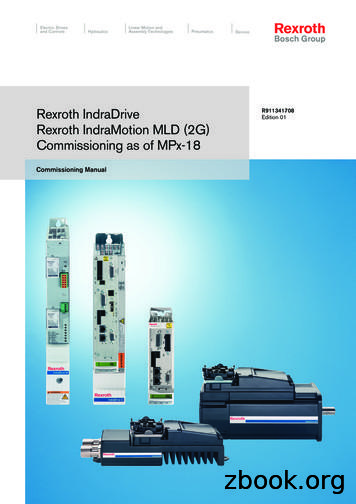Rexroth Frequency Converter Fv - Chastotnik.pro
Electric Drivesand ControlsHydraulicsLinear Motion andAssembly TechnologiesPneumaticsRexroth Frequency Converter FvInstruction Manual (Quick Start)ServiceR912004885Edition 03
Bosch Rexroth AGRecord of RevisionEditionRelease rst d encoder adapter informationAbout this DocumentationThis Instruction Manual (Quick Start) is derived from the Instruction Manualwhich includes the product data in details.Never work with or control the product before reading through the Safety Instructions in the standard delivery and the safety related chapter in the Instruction Manual.ReferenceFor documentations available in other type or language, please consult your local sales partner or check www.boschrexroth.com/fv.Copyright Bosch Rexroth (Xi'an) Electric Drives and Controls Co., Ltd. 2014This document, as well as the data, specifications and other information setforth in it, are the exclusive property of Bosch Rexroth (Xi'an) Electric Drivesand Controls Co., Ltd. It may not be reproduced or given to third parties without its consent.LiabilityThe specified data is intended for product description purposes only and shallnot be deemed to be a guaranteed characteristic unless expressly stipulated inthe contract. All rights are reserved with respect to the content of this documentation and the availability of the S-4
Bosch Rexroth AGTable of ContentsTable of ContentsPage11.11.21.31.4Mechanical Installation.Visual Check.Ambient Conditions.Installation Conditions.Dimensions.22.12.22.3Electric Installation. 7Cable Specifications. 7Power Terminals. 12Interface Connection for Signals. 1333.13.23.33.4Parameter Settings.Operating Panel.Start-up.Operating Descriptions.Parameters.4Error Indication. 31DOK-RCON02-FV*********-IN03-EN-P111232222222425I
Bosch Rexroth AGIIDOK-RCON02-FV*********-IN03-EN-P
Bosch Rexroth AGMechanical Installation1 Mechanical Installation1.1 Visual CheckAfter unpacking the frequency converter, perform a thorough visual check.Check the following: Has the right device been supplied? Is the device damaged? Check the case for transport damage such as scratches, cracks or dents.If you find a deviation from one of the above points, please contact yourBosch Rexroth sales partner.1.2 Ambient ConditionsIf it is to function perfectly, the frequency converter must be installed in an environment matching the data provided below.Rated ambient temperature-10.40 C (No derating)Derating / ambient temperatureDerating① (40.50 C) 1,000 m (No derating)1 % / 100 m (1,000.4,000 m) 90 %IP 20 (Control cabinet mounting)Rated altitudeDerating / ambient temperatureRelative humidityDegrees of protection①: Refer to "9.3: Derating of Electrical Data" in the Instruction Manual.Tab. 1-1: Ambient conditionsDOK-RCON02-FV*********-IN03-EN-P1/35
Bosch Rexroth AGMechanical Installation1.3 Installation ConditionsDepending on rating, the frequency converters are available in different sizes. Inorder not to affect device cooling, the frequency converter must always be installed upright. For perfect heat dissipation, the minimum installation spacingabove and below the devices shown in the drawing must be observed.Fig. 1-1: Installation conditions2/35 The frequency converter shown above is Frame 1. The minimuminstallation spacing stated applies to Frame 1 to Frame 7. Frequency Converter Fv has no side ventilation hole, which enables parallel mounting of Fv with zero distance. If one frequency converter is arranged above another, make surethe upper limit of air temperature into the inlet is not exceeded(see chapter 1 "Mechanical Installation" on page 1). A baffle plateis recommended between the frequency converters to preventthe rising hot air being drawn into the upper converter if the upper limit of air temperature is exceeded.DOK-RCON02-FV*********-IN03-EN-P
Bosch Rexroth AGMechanical Installation1.4 DimensionsFrameDimensions K018K522K030K037K045K055K075K090K0125 751221.5 275 3002.72.84.8150 100157175 100199225 1252273806.51626.5M6398 4324486.52046.5M68.89.03.5 440 48250092329M816.5250 150 251.5 3.5 525 5675859256.59M822.092709M81130711M10325 200265450 300 302.51.5 330 36523.5 650 690 712.54700 7547794.937.039.056.758.0Tab. 1-2: DimensionsDOK-RCON02-FV*********-IN03-EN-P3/35
Bosch Rexroth AGMechanical InstallationFig. 1-2: Frame 1, 2, 34/35DOK-RCON02-FV*********-IN03-EN-P
Bosch Rexroth AGMechanical InstallationFig. 1-3: Frame 4, 5DOK-RCON02-FV*********-IN03-EN-P5/35
Bosch Rexroth AGMechanical InstallationFig. 1-4: Frame 6, 76/35DOK-RCON02-FV*********-IN03-EN-P
Bosch Rexroth AGElectric Installation2 Electric Installation2.1 Cable Specifications2.1.1 Connecting to the MainsDepending on rating, the frequency converters are available in different sizes.For the device to function perfectly, flexible cables with corresponding wire endsleeves must be used during the electric installation. The fuses, cable cross-sections and tightening torques required for the mounting screws are listed 8K522K030K037K045K055K075K090K0Input SideInternational without USA / CanadaInstallation mode Installation modeInstallation mode EB1B2Nominal current of fuse in [A]Cable size inCable size inCable size 2503151.51.51.51.51.52.5461016162535505095 / 2*50120 / 2*500.751111.52.54610161625355070 / 2*35120 / 2*50150 / 2*700.751111.52.52.561010102525355070 / 2*3595 / 2*50Tab. 2-1: Recommended cable dimensions input side international without USA/Canada1. Input Side and Output Side: The dimensioning is based on thesupply voltage of 3P 380 VAC.2. For screw torque information, please refer to the following tables.DOK-RCON02-FV*********-IN03-EN-P7/35
Bosch Rexroth AGElectric InstallationInput SideUSA / CanadaFvModel Nominal currentof fuse in [A]Cable sizein [AWG]Input PE②TorqueCable sizein [Nm / Ib-in][Nm / Ib-in] (screw size) in [mm2/AWG](screw size)Screw torque for powercable terminals WG6AWG61.7 / 15 (M4)1.7 / 15 (M4)1.7 / 15 (M4)1.7 / 15 (M4)1.7 / 15 (M4)1.7 / 15 (M4)1.7 / 15 (M4)2.7 / 24 (M5)2.7 / 24 (M5)2.5/22 (M6)6/86/86/86/86/86/86/810 / 810 / 610 / 61.7 / 15 (M4)1.7 / 15 (M4)1.7 / 15 (M4)1.7 / 15 (M4)1.7 / 15 (M4)1.7 / 15 (M4)1.7 / 15 (M4)2.0 / 18 (M5)2.0 / 18 (M5)2.5/22 (M6)22K0802.5/22 (M6)10 / 62.5/22 6AWG1AWG1/02.5/22 (M6)2.5/22 (M6)8/71 (M8)8/71 (M8)16 / 625 / 435 / 150 / 1/075K0225AWG3/0 /2*AWG115.20 / 133.177(M10)70/2*35 /2.5/22 (M6)2.5/22 (M6)8/71 (M8)8/71 (M8)15.20 /250 kcmil /2*AWG1/015.20 / 133.177(M10)95/2*50 /90K03002/0 / 2*13/0 / 2*1/0133.177(M10)115.20 /133.177(M10)Tab. 2-2: Recommended cable dimensions input side USA/Canada①: For 22K0 (22 kW) frequency converters, only the copper 75 and above AWG6 cable can be used.②:The cables connecting to PE terminal should assemble the UL certificated wire connector which has suitable rating for wire gauge!8/35DOK-RCON02-FV*********-IN03-EN-P
Bosch Rexroth AGElectric Installation2.1.2 Connecting to the MotorOutput lScrew torque for powercable terminals inOutput PE③Torque inCable size in[Nm / Ib-in][mm2/AWG](screw size)Cable sizeCable sizein mm2in AWG0K400.75①AWG141.7 / 15 (M4)6/81.7 / 15 (M4)0K751①AWG141.7 / 15 (M4)6/81.7 / 15 (M4)1K501①AWG141.7 / 15 (M4)6/81.7 / 15 (M4)2K201①AWG141.7 / 15 (M4)6/81.7 / 15 (M4)4K001①AWG141.7 / 15 (M4)6/81.7 / 15 (M4)5K501①AWG121.7 / 15 (M4)6/81.7 / 15 (M4)7K502.5①AWG101.7 / 15 (M4)6/81.7 / 15 (M4)11K06①AWG82.7 / 24 (M5)10 / 82.0 / 18 (M5)15K06①AWG82.7 / 24 (M5)10 / 62.0 / 18 (M5)18K510①AWG62.5 / 22 (M6)10 / 62.5/22 (M6)22K010①AWG62.5 / 22 (M6)10 / 62.5/22 (M6)30K016①2*AWG62.5 / 22 (M6)16 / 62.5/22 (M6)37K025①2*AWG62.5 / 22 (M6)25 / 2x62.5/22 (M6)45K035②AWG18 / 71 (M8)35 / 18/71 (M8)55K035②AWG1/08 / 71 (M8)50 / 1/08/71 (M8)75K070 / 2*35②AWG3/0 /2*AWG115.20 / 133.177(M10)70/2*35 /250 kcmil /2*AWG1/015.20 / 133.177(M10)90K095 / 2*50②[Nm / Ib-in] (screw size)2/0 / 2*195/2*50 /3/0 / 2*1/015.20 /133.177(M10)115.20 /133.177(M10)Tab. 2-3: Recommended cable dimensions output side①:Installation Mode E②:Installation Mode B2③:The cables connecting to PE terminal should assemble the UL certificated wire connector which has suitable rating for wire gauge!DOK-RCON02-FV*********-IN03-EN-P9/35
Bosch Rexroth AGElectric Installation2.1.3 Signal ConnectionThe following requirements apply for the signal connection wiring: flexible cables with wire end sleeves cable cross-section: 0.3.0.75 mm2 cable length: max. 20 m analog inputs 10 V, VR1, VR2, VR3, I and GND: use shielded cables analog inputs I and GND: to eliminate interference from external influences,connect I and GND on the transducer with a 22 nF capacitor (50 V) and runthe signal cable two or three times through a ferrite ring.10/35DOK-RCON02-FV*********-IN03-EN-P
Bosch Rexroth AGElectric Installation2.1.4 Overview of Electric ConnectionsFig. 2-1: Circuit diagramDOK-RCON02-FV*********-IN03-EN-P11/35
Bosch Rexroth AGElectric Installation2.2 Power TerminalsThe table below describes the symbols on the frequency converter's power connection terminals and their function.TerminalL1, L2, L3U, V, WPBP1, ( )(-)DescriptionMains supply input terminalsFrequency converter output terminalsExternal brake resistor terminal (Only applicable to 0K40.15K0 models)DC choke input or DC positive bus output terminalDC negative bus output terminalGrounding terminalTab. 2-4: Power terminals descriptionDepending on size, the position and order of the power terminals on the individual frequency converter may differ. Refer to the graphics below for the exactconnection terminal position and sequence:0K40.15K0Fig. 2-2: Frame 1, 2, 318K5.90K0Fig. 2-3: Frame 4, 5, 6, 712/35DOK-RCON02-FV*********-IN03-EN-P
Bosch Rexroth AGElectric Installation2.3 Interface Connection for Signals2.3.1 Jumper WiringFig. 2-4: Jumper descriptionShown are factory defaults.2.3.2 NPN/PNP Jumper SW1Fig. 2-5: NPN/PNP jumper SW1The factory default for the jumper is NPN (Jumper contact at 1-3,4-6).The jumper SW1 determines:1. The internal 24 V power supply or an external 24 V power supply is usedfor the inputs.2. The inputs are activated by connection of 24 V to an input (PNP / active input) or connection of 0 V to an input (NPN / passive input).Modes and signal inputs:The jumper SW1 can switch between 0 V (NPN / passive input) and 24 V (PNP /active input) inputs, respective external 24 V power supply is also available,which improves the flexibility of signal input mode.DOK-RCON02-FV*********-IN03-EN-P13/35
Bosch Rexroth AGElectric Installation2.3.3 Encoder Signal SelectionDefault position: 1-2Fig. 2-6: Encoder signal selection jumper JP5Encoder input signals are set by jumper JP5:Position 1-2: 5 V encoder power supply is provided by PGP2.Position 2-3: 12 V encoder power supply is provided by PGP2.Encoder power supplySupplyopVoltagetionA , A-, B , B-Fv terminal wiringEncodersignalOther connectionwireA-, BConnectencoderA , A-, B , Badapter between Fvterminals and encodA-, Ber signalsA , A-, B , BConnect A , B toA-, BPGP2A , A-, B , B A-, BConnectencoderA , A-, B , Badapter between FvA-, Bterminals and encoder signalsA , A-, B , B-A, BA-, B-A , A-, B , B-A , A-, B , B-Encoder signalA, BA , A-, B , BA, BPGP2 ( 12 V)A , A-, B , B-PGP1 ( 24 V)InternalPGP2 ( 5 V) 24 VExternal 12 VA, BA , A-, B , BA, BA , A-, B , BA, B 5 VReferenceWiring 1Wiring 2Wiring 3Wiring 4Wiring 5Wiring 6Wiring 7Wiring 8Wiring 9Wiring10Connect A , B to Wiringexternal supply11Wiring 12Tab. 2-5: Encoder wiring description14/35DOK-RCON02-FV*********-IN03-EN-P
Bosch Rexroth AGElectric InstallationFig. 2-7: Encoder wiring 1.6DOK-RCON02-FV*********-IN03-EN-P15/35
Bosch Rexroth AGElectric InstallationFig. 2-8: Encoder wiring 7.1216/35DOK-RCON02-FV*********-IN03-EN-P
Bosch Rexroth AGElectric Installation2.3.4 Encoder AdapterThe Function of Encoder AdapterThe encoder adapter is used to improve the precision of speed sampling when 12 V or 24 V supply voltage is used for the encoder, no matter internal or external supply.Encoder Adapter DimensionsFig. 2-9: Encoder adapter dimensionsDOK-RCON02-FV*********-IN03-EN-P17/35
Bosch Rexroth AGElectric InstallationEncoder Adapter TerminalsFig. 2-10: Encoder adapter IN and OUT terminalsIN (Used to connect with motor encoder signals)PGP2PGP2ACOMBPGP1OUT (Used to connect with CPU board of the frequency converter)A ACOMB B-PGP1Tab. 2-6: Encoder adapter IN and OUT terminals descriptionSwitches down (by default) Supports 24 V power supply, corresponding to PGP1-COMSwitches upSupports 12 V power supply, corresponding to PGP2-COMFig. 2-11: Encoder adapter DIP terminals18/35DOK-RCON02-FV*********-IN03-EN-P
Bosch Rexroth AGElectric Installation2.3.5 Control circuit terminals (Description/function)Control circuit terminals figureFig. 2-12: Control circuit terminals 1Fig. 2-13: Control circuit terminals 2Fig. 2-14: Control circuit terminals 3DOK-RCON02-FV*********-IN03-EN-P19/35
Bosch Rexroth AGElectric InstallationControl circuit terminals descriptionTerminalSignal ple speedcommandsShared connectionfor digital signalsDescriptionSignal requirementDigital inputsSee parametersb1.02, E0.00Activated with “closed”,see parameterE0.01.E0.0824 VDC 8 mA inputs via optoelectric couplersDepends on the position ofNPN/PNP jumper SW1Isolated from GNDAnalog inputs 10 VSupply voltage for exter- Power supply fornal frequency setpointspeed commandsvalue specifiedAnalog voltageVR1VR2VR3frequency input 1Analog voltageAnalog frequencycommandsfrequency input 3Analog current IGNDfrequency input 2Analog voltagefrequency inputFrame potential (0 V)Isolated from COMDigital outputsOUT1-CME Open collector output 1 Can be programmed asmultiple function digitalOUT2-CME Open collector output 2 outputs, see parametersE1.00, E1.01 10 V(Max. current 10 mA)Input voltage range: -10.10 VInput resistance: 100 kΩResolution: 1 / 2000Input voltage range: 0.10 VInput resistance: 100 kΩResolution: 1/ 2000Input current range: 0.20 mAInput resistance:165 ΩResolution: 1 / 1000 Open collector outputs:Max. output voltage: 24 VDCMax. current: 50 mAOpen collector outputs via optocouplers:DO-COMCan be programmed asDigital frequency output multiple function pulse out- Max. output frequency 50 kHzputs, see E1.16(set by E1.17)Max. output voltage: 24 VDC20/35DOK-RCON02-FV*********-IN03-EN-P
Bosch Rexroth AGElectric InstallationTerminalTaSignal functionRelay changeover 1TccontactsTbRelay 1 shared contactPaRelay changeover 2PccontactsPbRelay 2 shared contact 24 VDC 24 V power supplypositiveFM1-GNDAnalog multi-functionoutput 1FM2-GNDAnalog multi-functionoutput 2PGP1-COM Supply voltage 24 VPGP2-COMJP5: 2-3Supply voltage 12 VPGP2-COMJP5: 1-2Supply voltage 5 V(Default)A AB Encoder signal AB-Encoder signal BDescriptionProgrammable multi-function relay outputs, see parameter E5.04Signal requirementRated capacity of contact transmitter:Ta-Tb always open250 VAC 3 ATb-Tc always closed30 VDC 3 A(Tb is the shared terminal)Programmable multi-function relay outputs, see pa- Rated capacity of contact transrameter E1.02mitter:Pa-Pb always open250 VAC 3 APb-Pc always closed30 VDC 3 A(Pb is the shared terminal)COM is DC 24 V power sup–ply negativeAnalog outputsOutput voltage / current can beProgrammable analog out- set via JP3 for FM1and JP4 forput with multiple functions. FM2:See parameters E1.10,FM1 output voltage: -10.10 VE1.12, E1.13, E1.15 andFM2 output voltage: 0.10 VE5.05.E5.12Output current: 0.20 mAEncoder signalsVoltage supply 1 for the encoderMax. output current: 100 mANeeds encoder adapterVoltage supply 2 for the encoderMax. output current: 200 mANeeds encoder adapterVoltage supply 2 for the encoderMax. output current: 200 mANeeds encoder adapterEncoder supply voltage of differSee fig. 2-6 "Encoder signal ential inputs: 5 V, 12 V, andselection jumper JP5" on 24 Vpage 14 12 V or 24 V encoder supplyneeds encoder adapterTab. 2-7: Control circuit terminals descriptionBefore switching on the frequency converter, the removed contact covers andcase front have to be refitted.DOK-RCON02-FV*********-IN03-EN-P21/35
Bosch Rexroth AGParameter Settings3 Parameter Settings3.1 Operating PanelWhen setting parameters, the integrated operating panel is used for all navigation, data input and modification and to display all operating parameters and parameter values. The diagram below shows the operating panel and the functionof the individual operating elements.Fig. 3-1: Fv operating panel3.2 Start-upThe diagram below shows the standard start-up procedure for the frequencyconverter. White boxes: check whether all the work listed has been performed correctlybefore beginning the start-up Light grey boxes: start-up (described on the following pages) Dark grey boxes: to prevent damage, proceed as is described after the startup22/35DOK-RCON02-FV*********-IN03-EN-P
Bosch Rexroth AGParameter SettingsFig. 3-2: Start-up procedureDOK-RCON02-FV*********-IN03-EN-P23/35
Bosch Rexroth AGParameter Settings3.3 Operating Descriptions3.3.1 Navigation and parameter settingsFig. 3-3: Operation mode descriptionFig. 3-4: Example of operating panel operation24/35DOK-RCON02-FV*********-IN03-EN-P
Bosch Rexroth AGParameter Settings3.4 Parameters3.4.1 Description of Attribute Symbols in Parameter TablesParameterDescriptionattribute Parameter setting can be modified when the frequency converter is in run or stop mode.Parameter setting cannot be modified when the frequency converter is in run mode.Parameter setting is a calculated, measured or recorded value which cannot be modified.Tab. 3-1: Parameter attributes and descriptionsCode: means function / parameter code, written in bx.xx, Sx.xx,Ex.xx and Hx.xx.Value of function / parameter code: written in [bx.xx], [Sx.xx],[Ex.xx] and [Hx.xx].Default: values that correspond to the factory default upon initialization at 50 Hz.Attrb.: means attribute.3.4.2 Quick Start ParametersAccess & motor nameplate parametersCodeNameSetting rangeMin.unitDefaultAttrib.10 0.0110.110.150.001,440 0: b Parametersb0.11 Parameter filter settingS2.00S2.01S2.02S2.03S2.04Rated motor frequencyRated motor rotation speedRated motor powerRated motor voltageRated motor currentDOK-RCON02-FV*********-IN03-EN-P1: b, S Parameters2: b, S, E Parameters3: b, S, E, H Parameters8.00.400.00 Hz1.24,000 rpm0.4.1,000.0 kW0.900 V0.1.1,000.0 ADependson model25/35
Bosch Rexroth AGParameter SettingsStart-up parametersCodeNameb1.16 Start modeb1.19 Stop modeS0.00 V/f modeS3.15 Stop key validityMin.unitSetting range0: Start mode 1; 1: Start mode 22: Rotation speed capture mode0: Decelerate to stop1: Freewheel to stop0: Linear mode; 1: Square mode2: User-defined multipoint mode0: Valid only for operating panel control1: Valid for all control means0: Set by operating panel potentiometerDefault Attrib.10 10 10 11 10 10 10 0.10.110.010.0 1: Set by operating panelb1.00Frequency2: Set by analog inputssetting mode3: Set by pulse frequency4: Set by digital inputs Up/Down5: Set by communication0: Set control commands by operating panelFrequency converter1: Set control commands by digital inputscontrol commands2: Set control commands by communicationSource of analog freE0.090.7quency settingb1.09 Acceleration time 1 0.1.3,600.0 sb1.10 Deceleration time 1 0.1.3,600.0 sb1.02E0.09 setting range:0: k1 VR11: k2 VR22: k3 ( I)3: k1 VR1 k2 VR24: k1 VR1 k3 ( I)5: k2 VR2 k3 ( I)6: k1 VR1 (only valid for -10. 10 V forward / reverse control)7: k4 VR326/35DOK-RCON02-FV*********-IN03-EN-P
Bosch Rexroth AGParameter SettingsInput / Output terminal functionsCodeMin.unitDefaultAttrib.0.2910 0.14111111 10 1.001.00 11 0.011.00 10 0.110.0 NameSetting rangeE0.01 Digital input X1.E0.08E1.00E1.01E1.02.Digital input X8Open collector output OUT1Open collector output OUT2Relay outputs Pa, Pb and Pc0: Output frequency/ rotation speed1: Set frequency/ rotation speedE1.10 FM1 analog output2: Output current3: Torque current4: Output voltage5: Output frequency / rotationspeed (including direction)E1.11 FM1 negative gain settingE1.12 FM1 positive gain setting6: Set frequency / rotationspeed (including direction)0.00.10.000.010.00.10.000.010: Output frequency/ rotation speed1: Set frequencyE1.13 FM2 analog output/ rotation speed2: Output current3: Torque currentE1.15 FM2 gain setting4: Output voltage0.00.10.000: Output frequencyE1.16 Pulse outputs1: Output voltage2: Output currentE1.17Maximum outputpulse frequencyDOK-RCON02-FV*********-IN03-EN-P1.0.50.0 kHz27/35
Bosch Rexroth AGParameter SettingsE0.00.E0.08 setting range:0: Inactive (allows multiple selection)1: Multi-speed control 12: Multi-speed control 23: Multi-speed control 34: Multi-speed control 45: Acceleration/deceleration time 16: Acceleration/deceleration time 27: 3-wire control8: Freewheel to stop9: Frequency increment Up10: Frequency decrement Down11: Set frequency to 012: Reserved13: Activate shutdown DC brake14: Switch between operating panel and digital inputs control15: Logic control deactivated16: Logic control paused17: Switch between speed and torque control18: Switch between VR1 analog reference and I analog reference19: External error N.O. contact input20: External error N.C. contact input21: External Reset input22: Activate communication control23: Torque limit set by VR1 enabled24: Torque limit set by VR2 enabled25: Forward jogging26: Reverse jogging27: Process PID deactivated28: Speed limit set by VR1 enabled29: Speed limit set by VR2 enabledE1.00.E1.02 setting range:0: Frequency converter is ready to run1: Frequency converter is running2: DC brake active28/35DOK-RCON02-FV*********-IN03-EN-P
Bosch Rexroth AGParameter Settings3: Frequency converter runs at zero speed4. Frequency/speed arrival signal5. Frequency level detection signal (FDT1)6. Frequency level detection signal (FDT2)7: Logic control phase completed8: 8: Under voltage stop9: Frequency converter over load pre-warning 110: Motor over load pre-warning11: Over torque12: Frequency converter in error13: Error auto reset signal output14: Frequency converter over load pre-warning 2DOK-RCON02-FV*********-IN03-EN-P29/35
Bosch Rexroth AGParameter SettingsError message and diagnosisCodeNameSetting rangeMin.unit Default Attrib.E4.13 Last errorE4.142nd last error0.24E4.15 3rd last error 1010 10 10 10 0: InactiveE4.16 Delete error recordb0.02 Restore factory default1: Delete error recordNote: The value is automatically set to 0after the operation.0: No action1: Restore parameter to factory defaultNote: The value is automatically set to 0after restoring factory default.E4.13.E4.15 setting range:0: No error record1: Over current at constant speed (O.C.-1)2: Over current during acceleration (O.C.-2)3: Over current during deceleration (O.C.-3)4: Over voltage at constant speed (O.E.-1)5: Over voltage during acceleration (O.E.-2)6: Over voltage during deceleration (O.E.-3)7: Frequency converter over load (O.L.-1)8: Motor over load (O.L.-2); 9: CPU read/write error (R.E.)10: Operating panel read/write error (KEY-)11: External device error (E.-St)12: Communication error (R.S.)13: Circuit disconnection (C.F.)14: Pulse encoder speed detection error (PULS)15: Motor overheat (M.O.H.); 16: EMI error (CPU-)17: Short circuit (S.C.) ;18: Reserved19: L1, L2, L3 input phase loss (IPH.L)20: U, V, W output phase loss (OPH.L)21: Frequency converter overheat (C.O.H.)22: Parameter setting error (PRSE)23: Parameter auto-tuning error (TUNE)24: Frequency converter over load pre-warning 2 (O.L.-3)30/35DOK-RCON02-FV*********-IN03-EN-P
Bosch Rexroth AGError IndicationError nameand code3Over currentduring deceleration(O.C.-3)4Over voltageat constant speed(O.E.-1)2Over currentduring acceleration(O.C.-2)1Over currentat constant speed(O.C.-1)Error No.4 Error IndicationPossible reasonSolution1. Discontinuous or abnormal load in run1. Check loadmode2. Check voltage of input power supply:2. Low mains voltage3P 380.480 VAC (-15 % / 10 %)3. Motor power and converter power do 3. Motor power has to match with converternot matchpower4. Too large inertia or load4. Check motor power, converter power, load5. Pulse encoder error5. Check pulse encoder and its connection1. Too large start frequency1. Reduce start frequency2. Too large load rotation inertia, too2. Increase acceleration time, reduce suddenlarge impact loadload change3. Set motor parameters properly or auto tune3. Improper motor parameter settingmotor parameters (group S2)4. Restart after motor stop, or start with rota4. Direct start during motor runningtion speed capture (group b1)5. Too short acceleration time5. Increase acceleration time6. Motor power and converter power do 6. Motor power has to match with converternot matchpower7. Pulse encoder error7. Check pulse encoder and its connection8. Improper V/f curve8. Adjust V/f curve setting and torque increase1. Set motor parameters properly or auto tune1. Improper motor parameter settingmotor parameters (group S2)2. Too large load rotation inertia2. Use suitable brake components3. Too short deceleration time3. Increase deceleration time4. Motor power and converter power do 4. Motor power has to match with converternot matchpower5. Pulse encoder error5. Check pulse encoder and its connection1. Acceleration / deceleration time is too1. Increase acceleration/ deceleration timeshort2. Abnormal input power supply2. Check input power supply3. Too much load change3. Use suitable brake components4. Improper speed loop parameter set- 4. Adjust PI parameters of speed loop (groupting in vector controlS1)DOK-RCON02-FV*********-IN03-EN-P31/35
Error No.Over voltageOver voltageError nameduring deceleration during accelerationand code(O.E.-3)(O.E.-2)Bosch Rexroth AGError IndicationPossible reason1. Acceleration time is too short2. Abnormal input power supply1. Increase acceleration time2. Check input power supply3. Direct start during motor running3. Restart after motor stop, or start with rotation speed capture (group b1)1. Too large load rotation inertia1. Use suitable brake components2. Too short deceleration time2. Increase deceleration time56Solution1. Reduce over load time, reduce load7Converter over load(O.L.-1)8Motor over load(O.L.-2)1. Long time over load32/35Overload capability:150 % of rated current for 60 s180 % of rated current for 10 s2. Improper V/f curve settings2. Adjust V/f curve settings3. Motor power and converter power do 3. Motor power has to match with converternot matchpower4. Set motor parameters properly or auto tune4. Improper motor parameters settingmotor parameters (group S2)5. Restart after motor stop, or start with rota5. Direct start during motor runningtion speed capture (group b1)6. Low mains voltage6. Check input power supply7. Too short acceleration time7. Increase acceleration time1. Motor locked1. Prevent motor lock2 Normal motor runs long time with2. Use variable frequency motor or increaseheavy load at low speedconverter output frequency3. Low voltage of input power supply3. Check input power supply4. Improper V/f curve settings4. Adjust V/f curve setting and torque increase5. Locked-rotor or sudden load increase 5. Check load6. Improper setting of motor over load6. Adjust setting of motor over load protectionprotection factorfactor (group E4)DOK-RCON02-FV*********-IN03-EN-P
Error No.Pulse encoderCircuitCommunication External Operating panel CPU read/ writeError namespeed detection error disconnectionerrordevice error read/write errorerrorand code(PULS)(C.F.)(R.S.)(E.-St)(KEY-)(R.E.)Bosch Rexroth AGError IndicationPossible reasonSolution9Error or illegal data in control boardread/writeContact with technical service10Error or illegal data in operating panelread/writeContact with technical service11External error caused by input signals via Check external terminals status, check respecexternal terminalstive reason to 1. Device connection problem1. Check device communication connection2. Improper baud rate setting2. Set proper baud rateCurrent detection channel abnormalContact with technical service1. Pulse encoder error2. Pulse encoder connection problem3. Improper setting of pulse encoder1. Continuous low speed running for along time
Rexroth Frequency Converter Fv R912004885 Edition 03. Bosch Rexroth AG Record of Revision . ①: Refer to "9.3: Derating of Electrical Data" in the Instruction Manual. Tab. 1-1: Ambient conditions Bosch Rexroth AG Mechanical Installation . 2.1.2 Connecting to the Motor Fv Model Output Side International without USA/Canada USA/Canada Cable .
Rexroth IndraDrive Integrated Safety Technology as of MPx-1x (Safe Motion) Application Manual DOK-INDRV*-SI3*SMO-VRS-APxx-EN-P 338920 Rexroth IndraDrive Rexroth IndraMotion MLD (2G) Libraries as of MPx-18 Reference Book DOK-INDRV*-MLD-SYSLIB3-RExx-EN-P 338916 Rexroth IndraDrive 2)Rexroth IndraMotion MLD (2G) as of MPx-18
Surfaces chaudes ( 60 C)! Risque de brûlure ! Évitez de toucher des surfaces métalliques (p. ex. dissipateurs thermiques). Respectez le délai de refroidissement des composants d'entraînement (au moins 15 minutes). DOK-INDRV*-FCS01*****-IT01-EN-P Rexroth IndraDrive Fc Drive Controllers Frequency Converters FCS01 Bosch Rexroth AG I/69
Rexroth IndraDrive Drive Controllers Power Sections HCS01 Bosch Rexroth AG I/25 Table of Contents Bosch Rexroth AG DOK-INDRV*-HCS01*UL***-IB06-EN-P Rexroth IndraDrive Drive Controllers Power Sections HCS01 II/25 1 Important Notes
Rexroth IndraDrive Rexroth IndraMotion MLD (2G) as of MPx-18 Application Manual Edition 02 R911338914 LSA Control S.L. www.lsa-control.com comercial@lsa-control.com ( 34) 960 62 43 01 . Rexroth IndraDrive Rexroth IndraMotion MLD (2G) as of MPx-18 Application Manual DOK-INDRV*-MLD3-**VRS*-AP02-EN-P
There are mainly four types dc-dc converters: buck converter, boost converter, buck-boost converter, and flyback converter. The function of buck converter is to step down the input voltage. The function of boost converter, on the other hand, is to step up the input voltage. The function of buck-boost combines the functions of both buck converter
Rexroth IndraDrive Drive Controllers Control Sections Project Planning Manual DOK-INDRV*-CSH*****-PRxx-EN-P Rexroth IndraDrive M Drive Controllers Power Sections Project Planning Manual DOK-INDRV*-HMS HMD****-PRxx-EN-P Rexroth IndraDrive C Drive Controllers Power Sections HCS02.1 Project Planning Manual DOK-
Rexroth IndraDrive M Drive Controllers Power Sections HMx Project Planning Manual DOK-INDRV*-HMS HMD****-PRxx-EN-P Rexroth IndraDrive C Drive Controllers Power Sections HCS02.1 Project Planning Manual DOK-INDRV*-HCS02.1****-PRxx-EN-P Rexroth IndraDrive C Drive Controllers Power Sectio
Level 2B Korean is a further study of the Korean language and some aspects of Korean culture and daily life as the fourth phase of an elementary Korean language course. Through synchronous online sessions, the integrated development of language skills (listening, speaking, reading, and writing) will be promoted. To further develop basic communicative competence, .