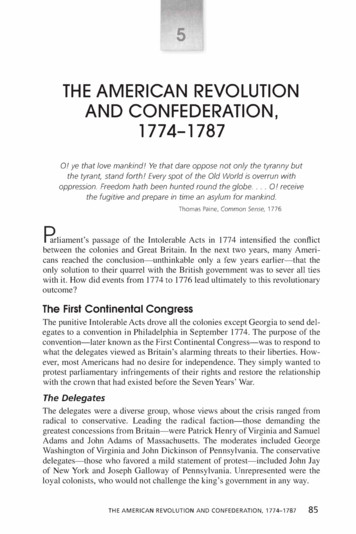Configuration Guide Barracuda NG Firewall - TheGreenBow
TheGreenBow IPsec VPN ClientConfiguration GuideBarracuda NG FirewallWritten by: TheGreenBow TechSupport TeamCompany: www.thegreenbow.comWebsite: www.thegreenbow.comContact: support@thegreenbow.comProperty of TheGreenBow – Sistech S.A. 2013
Configuration GuideTable of Contents123456Introduction . 31.1 Goal of this document. 31.2 VPN Network topology . 31.3 Barracuda NG Firewall Restrictions . 31.4 Barracuda NG Firewall VPN Gateway . 31.5 Barracuda NG Firewall VPN Gateway product info . 3Barracuda NG Firewall VPN configuration. 42.1 Configure the Client Network and Gateway . 42.2 Create a Barracuda VPN CA Template . 42.3 Add a Personal License . 52.4 Step 4. Add Firewall Rules . 6TheGreenBow IPsec VPN Client configuration . 73.1 VPN Client Phase 1 (IKE) Configuration . 73.2 VPN Client Phase 2 (IPsec) Configuration . 83.3 Open IPsec VPN tunnels . 8Tools in case of trouble. 94.1 A good network analyser: Wireshark. 9VPN IPsec Troubleshooting. 105.1 “PAYLOAD MALFORMED” error (wrong Phase 1 [SA]) . 105.2 “INVALID COOKIE” error . 105.3 “no keystate” error . 105.4 “received remote ID other than expected” error . 105.5 “NO PROPOSAL CHOSEN” error . 115.6 “INVALID ID INFORMATION” error . 115.7 I clicked on “Open tunnel”, but nothing happens. . 115.8 The VPN tunnel is up but I can’t ping ! . 12Contacts . 13IPsec VPN Router Configuration2Property of TheGreenBow – Sistech S.A. 2013
Configuration Guide1 Introduction1.1 Goal of this documentThis configuration guide describes how to configure TheGreenBow IPsec VPN Client software with a BarracudaNG Firewall VPN router to establish VPN connections for remote access to corporate network.1.2 VPN Network topologyIn our VPN network example (diagram hereafter), we will connect TheGreenBow IPsec VPN Client software tothe LAN behind the Barracuda NG Firewall router. The VPN client is connected to the Internet with a DSLconnection or through a LAN. All the addresses in this document are given for example purpose.IPsec VPN Clientas seen on LANmygateway.dyndns.org10.0.0.110.0.0.78IPsec VPN Client(Remote)InternetBarracuda NGFirewall10.0.0.31.3 Barracuda NG Firewall RestrictionsNo known restrictions.1.4 Barracuda NG Firewall VPN GatewayOur tests and VPN configuration have been conducted with Barracuda NG Firewall firmware release 5.4.1.5 Barracuda NG Firewall VPN Gateway product infoIt is critical that users find all necessary information about Barracuda NG Firewall VPN Gateway. All productinfo, User Guide and knowledge base for the Barracuda NG Firewall VPN Gateway can be found on theBarracuda NG Firewall website: cuda NG Firewall Product pageBarracuda NG Firewall User GuideBarracuda NG Firewall FAQ/KnowledgeBaseIPsec VPN Router oduction Presentations/Barracuda NGF Product Overview l/faq3Property of TheGreenBow – Sistech S.A. 2013
Configuration Guide2 Barracuda NG Firewall VPN configurationThis section describes how to build an IPsec VPN configuration with your Barracuda NG Firewall VPN router.Once connected to your Barracuda NG Firewall VPN gateway,2.1 Configure the Client Network and Gateway Open the VPN Settings page (Config Full Config Box Virtual Servers your virtual server Assigned Services VPN Service VPN Settings).Click Lock.Verify that the default server certificate and key are valid.Right-click the Settings table and select Edit Server Settings.Verify that the Default Server Certificate and Default Key are both valid (green).Close the Server Settings window.Configure the client network.Click the Client Networks tab.Right-click the table and select New Client Network.In the Client Network window, configure the following settings:SettingDescriptionNameClient to Site VPN NetworkNetwork Address192.168.6.0Network Mask24Gateway192.168.6.1TypeSpecifies the type of network that is used for VPN clients:routed (Static Route) – A separate subnet. A static route on the Barracuda NGFirewall routes traffic between the VPN client subnet and the local network.local (proxy ARP) – A subnet of a local network. For example, Local network:10.0.0.0/24, Local segment 10.0.0.128/28. You must also specify the IP range for thenetwork:IP Range Base – The first IP address in the IP range for the VPN client subnet (e.g.,10.0.0.128).IP Range Mask – The subnet mask of the VPN client subnet (e.g. 28). Click OK.Click Send Changes and then click Activate.2.2 Create a Barracuda VPN CA Template Open the Client to Site page (Config Full Config Box Virtual Server your virtual server Assigned Services VPN Service Client to Site).Click Lock.Click the Barracuda VPN CA tab and then click the Templates tab under it.Right-click the table and select New Template.In the Barracuda Templates window, configure the following settings:IPsec VPN Router Configuration4Property of TheGreenBow – Sistech S.A. 2013
Configuration ) The IP address of the DNS server.WINS(Optional) The IP address of the WINS server.Network Routes10.0.0.0/24Accepted CiphersThe encryption algorithms that the VPN server will offer. Recommended settings: AES for licensed systems. DES for export restricted systems. Click OK to save the template.Click Send Changes and then click Activate.2.3 Add a Personal License Open the Client to Site page (Config Full Config Box Virtual Server your virtual server Assigned Services VPN Service Client to Site).Click Lock.Click the Barracuda VPN CA tab and then click the Pool Licenses tab under it.In the upper table, select your VPN Pool Licenses.Right-click the lower table and select New personal license.Select an index number for the new license and then click OK.In the Personal License window, configure the license.In the Used by field, enter the name of the user (e.g., Test User).In the IP Address & Networking section, specify these settings:Network – The client network.Template –VPNTemplateENA – Active ENA (Exclusive Network Access) prevents access to networks the client is not directlyconnected to.VPN connections with enabled ENA setting, can only be established with VPN clients running theBarracuda Personal Firewall.In the Password and Peer Restriction section, click Change Server Password to set a server password.From the the Active Certificate tab:Select the server certificate from the Certificate list (e.g., ServerCertificate).Verify that the Certificate and User Key are listed as Valid.Click Export to File to export the license file. This file will be distributed to clients to authenticate whenconnecting to the VPN (e.g., personal license1.lic).You can choose to enter a password to protect the file.IPsec VPN Router Configuration5Property of TheGreenBow – Sistech S.A. 2013
Configuration Guide Click OK to save the personal license.Click Send Changes and then click Activate. In the Status column next to the new personal license, agreen check mark indicates that the license file can now be used on a client to connect to the VPN.2.4 Add Firewall RulesAdd two forwarding firewall rules to connect your client-to-site VPN to your network.IPsec VPN Router Configuration6Property of TheGreenBow – Sistech S.A. 2013
Configuration Guide3 TheGreenBow IPsec VPN Client configurationThis section describes the required configuration to connect to a Barracuda NG Firewall VPN router via VPNconnections.To download the latest release of TheGreenBow IPsec VPN Client software, please go towww.thegreenbow.com/vpn down.html.3.1 VPN Client Phase 1 (IKE) ConfigurationThe remote VPNGateway IP address iseither an explicit IPaddress or a DNSNameAdd certificateexported fromBarracuda NG firewallPhase 1 configurationYou may use either Preshared key, Certificates, USB Tokens, X-Auth combined with RADIUS Server for UserAuthentication with the Barracuda NG Firewall router. This configuration is one example of what can beaccomplished in term of User Authentication. You may want to refer to either the Barracuda NG Firewallrouter user guide or TheGreenBow IPsec VPN Client software User Guide for more details on UserAuthentication options.IPsec VPN Router Configuration7Property of TheGreenBow – Sistech S.A. 2013
Configuration Guide3.2 VPN Client Phase 2 (IPsec) ConfigurationVPN Client Virtual IPaddressEnter the IP address(and subnet mask)of the remote LAN.Phase 2 Configuration3.3 Open IPsec VPN tunnelsOnce both Barracuda NG Firewall router and TheGreenBow IPsec VPN Client software have been configuredaccordingly, you are ready to open VPN tunnels. First make sure you enable your firewall with IPsec traffic.1/ Click on "Save & Apply" to take into account all modifications we've made on your VPN Clientconfiguration.2/ Click on "Open Tunnel", or generate traffic that will automatically open a secure IPsec VPN Tunnel (e.g.ping, IE browser).3/ Select "Connections" to see opened VPN Tunnels.4/ Select "Console" if you want to access to the IPsec VPN logs and adjust filters to display less IPsecmessaging. The following example shows a successful connection between TheGreenBow IPsec VPNClient and a Barracuda NG Firewall VPN router.IPsec VPN Router Configuration8Property of TheGreenBow – Sistech S.A. 2013
Configuration Guide4 Tools in case of troubleConfiguring an IPsec VPN tunnel can be a hard task. One missing parameter can prevent a VPN connectionfrom being established. Some tools are available to find source of troubles during a VPN establishment.4.1 A good network analyser: WiresharkWireshark is a free software that can be used for packet and traffic analysis. It shows IP or TCP packetsreceived on a network card. This tool is available on website www.wireshark.org. It can be used to followprotocol exchange between two devices. For installation and use details, read its specific documentation(www.wireshark.org/docs/).IPsec VPN Router Configuration9Property of TheGreenBow – Sistech S.A. 2013
Configuration Guide5 VPN IPsec Troubleshooting5.1 “PAYLOAD MALFORMED” error (wrong Phase 1 [SA])114920 Default (SA CNXVPN1-P1) SEND phase 1 Main Mode [SA][VID]114920 Default (SA CNXVPN1-P1) RECV phase 1 Main Mode [NOTIFY]114920 Default exchange run: exchange validate failed114920 Default dropped message from 195.100.205.114 port 500 due to notification typePAYLOAD MALFORMED114920 Default SEND Informational [NOTIFY] with PAYLOAD MALFORMED errorIf you have an “PAYLOAD MALFORMED” error you might have a wrong Phase 1 [SA], check if the encryptionalgorithms are the same on each side of the VPN tunnel.5.2 “INVALID COOKIE” error115933 Default message recv: invalid cookie(s) 5918ca0c2634288f 7364e3e486e49105115933 Default dropped message from 195.100.205.114 port 500 due to notification typeINVALID COOKIE115933 Default SEND Informational [NOTIFY] with INVALID COOKIE errorIf you have an “INVALID COOKIE” error, it means that one of the endpoint is using a SA that is no more in use.Reset the VPN connection on each side.5.3 “no keystate” faultDefaultDefaultDefaultDefault(SA CNXVPN1-P1) SEND phase 1 Main Mode [SA][VID](SA CNXVPN1-P1) RECV phase 1 Main Mode [SA][VID](SA CNXVPN1-P1) SEND phase 1 Main Mode [KEY][NONCE](SA CNXVPN1-P1) RECV phase 1 Main Mode [KEY][NONCE](SA CNXVPN1-P1) SEND phase 1 Main Mode [ID][HASH][NOTIFY]IPsec get keystate: no keystate in ISAKMP SA 00B57C50Check if the preshared key is correct or if the local ID is correct (see “Advanced” button). You should havemore information in the remote endpoint logs.5.4 “received remote ID other than expected” error120348 Default (SA CNXVPN1-P1) SEND120349 Default (SA CNXVPN1-P1) RECV120349 Default (SA CNXVPN1-P1) SEND120351 Default (SA CNXVPN1-P1) RECV120351 Default (SA CNXVPN1-P1) SEND120351 Default (SA CNXVPN1-P1) RECV120351 Default ike phase 1 recv ID:support@thegreenbow.frphase 1 Main Modephase 1 Main Modephase 1 Main Modephase 1 Main Modephase 1 Main Modephase 1 Main Modereceived remote ASH][NOTIFY][ID][HASH][NOTIFY]other than expectedThe “Remote ID” value (see “Advanced” Button) does not match what the remote endpoint is expected.IPsec VPN Router Configuration10Property of TheGreenBow – Sistech S.A. 2013
Configuration Guide5.5 “NO PROPOSAL CHOSEN” error115911 Default (SA CNXVPN1-P1) SEND phase 1 Main Mode [SA][VID]115913 Default (SA CNXVPN1-P1) RECV phase 1 Main Mode [SA][VID]115913 Default (SA CNXVPN1-P1) SEND phase 1 Main Mode [KEY][NONCE]115915 Default (SA CNXVPN1-P1) RECV phase 1 Main Mode [KEY][NONCE]115915 Default (SA CNXVPN1-P1) SEND phase 1 Main Mode [ID][HASH][NOTIFY]115915 Default (SA CNXVPN1-P1) RECV phase 1 Main Mode [ID][HASH][NOTIFY]115915 Default phase 1 done: initiator id c364cd70: 195.100.205.112, responder id c364cd72:195.100.205.114, src: 195.100.205.112 dst: 195.100.205.114115915 Default (SA CNXVPN1-CNXVPN1-P2) SEND phase 2 Quick Mode [SA][KEY][ID][HASH][NONCE]115915 Default RECV Informational [HASH][NOTIFY] with NO PROPOSAL CHOSEN error115915 Default RECV Informational [HASH][DEL]115915 Default CNXVPN1-P1 deletedIf you have an “NO PROPOSAL CHOSEN” error, check that the “Phase 2” encryption algorithms are the sameon each side of the VPN Tunnel.Check “Phase 1” algorithms if you have this:115911 Default (SA CNXVPN1-P1) SEND phase 1 Main Mode [SA][VID]115911 Default RECV Informational [NOTIFY] with NO PROPOSAL CHOSEN error5.6 “INVALID ID INFORMATION” error122623 Default (SA CNXVPN1-P1) SEND phase 1 Main Mode [SA][VID]122625 Default (SA CNXVPN1-P1) RECV phase 1 Main Mode [SA][VID]122625 Default (SA CNXVPN1-P1) SEND phase 1 Main Mode [KEY][NONCE]122626 Default (SA CNXVPN1-P1) RECV phase 1 Main Mode [KEY][NONCE]122626 Default (SA CNXVPN1-P1) SEND phase 1 Main Mode [ID][HASH][NOTIFY]122626 Default (SA CNXVPN1-P1) RECV phase 1 Main Mode [ID][HASH][NOTIFY]122626 Default phase 1 done: initiator id c364cd70: 195.100.205.112, responder id c364cd72:195.100.205.114, src: 195.100.205.112 dst: 195.100.205.114122626 Default (SA CNXVPN1-CNXVPN1-P2) SEND phase 2 Quick Mode [SA][KEY][ID][HASH][NONCE]122626 Default RECV Informational [HASH][NOTIFY] with INVALID ID INFORMATION error122626 Default RECV Informational [HASH][DEL]122626 Default CNXVPN1-P1 deletedIf you have an “INVALID ID INFORMATION” error, check if “Phase 2" ID (local address and network address) iscorrect and match what is expected by the remote endpoint.Check also ID type (“Subnet address” and “Single address”). If network mask is not check, you are using aIPV4 ADDR type (and not a IPV4 SUBNET type).5.7 I clicked on “Open tunnel”, but nothing happens.Read logs of each VPN tunnel endpoint. IKE requests can be dropped by firewalls. An IPsec Client uses UDPport 500 and protocol ESP (protocol 50).IPsec VPN Router Configuration11Property of TheGreenBow – Sistech S.A. 2013
Configuration Guide5.8 The VPN tunnel is up but I can’t ping !If the VPN tunnel is up, but you still cannot ping the remote LAN, here are a few guidelines: Check Phase 2 settings: VPN Client address and Remote LAN address. Usually, VPN Client IP addressshould not belong to the remote LAN subnetOnce VPN tunnel is up, packets are sent with ESP protocol. This protocol can be blocked by firewall.Check that every device between the client and the VPN server does accept ESPCheck your VPN server logs. Packets can be dropped by one of its firewall rules.Check your ISP support ESPIf you still cannot ping, follow ICMP traffic on VPN server LAN interface and on LAN computer interface(with Wireshark for example). You will have an indication that encryption works.Check the “default gateway” value in VPN Server LAN. A target on your remote LAN can receive pings butdoes not answer because there is a no “Default gateway” setting.You cannot access to the computers in the LAN by their name. You must specify their IP address inside theLAN.We recommend you to install Wireshark (www.wireshark.org) on one of your target computer. You cancheck that your pings arrive inside the LAN.IPsec VPN Router Configuration12Property of TheGreenBow – Sistech S.A. 2013
Configuration Guide6 ContactsNews and updates on TheGreenBow web site: www.thegreenbow.comTechnical support by email at: support@thegreenbow.comSales contacts by email at: sales@thegreenbow.comIPsec VPN Router Configuration13Property of TheGreenBow – Sistech S.A. 2013
Secure, Strong, SimpleTheGreenBow Security Software
1.4 Barracuda NG Firewall VPN Gateway Our tests and VPN configuration have been conducted with Barracuda NG Firewall firmware release 5.4. 1.5 Barracuda NG Firewall VPN Gateway product info It is critical that users find all necessary information about Barracuda NG Firewall VPN Gateway. All product
Barracuda Spam Firewall: Login and logout activity: All logs generated by Barracuda spam virus firewall when login or logout is happened on barracuda spam firewall web interface. Barracuda Spam Filter: User login success: This category provides information related to user login success into barracuda spam filter.
Barracuda Web Security Agent (WSA): Protect remote and mobile users by routing all web traffic from Windows or Mac laptops or desktops through the Barracuda Web Security Service. The Barracuda WSA can optionally be installed silently so it is undetected by the end user. Begin with Using the Barracuda WSA with the Barracuda Web Security Service.
This Program Guide is confidential to Barracuda Networks and is intended for use by authorized Barracuda Networks . superior customer service to the end user. 2. Barracuda Networks Preferred channel partners . Barracuda Messa
You must use Barracuda Cloud Control to view and manage mixed mode deployments such as the Cloud Protection Layer component of the Barracuda Spam & Virus Firewall. Click the plus symbol ( ) next to the Barracuda Spam & Virus Firewall in the product tree, then click on the Clo ud Protection Layer link to access the web interface. A subset of the .
Barracuda Firewall version 6.1.2.002 fixes a log rotation issue to prevent filling up the SSD. [BNF-2217] Barracuda Networks strongly recommends updating to version 6.1.2.002 or contacting Barracuda Networks Technical Support for assistance.
The Barracuda Cryptographic Software Module is a cryptographic software library that provides fundamental cryptographic functions for applications in Barracuda security products that use Barracuda OS v2.3.4 and require FIPS 140-2 approved cryptographic functions. The FIPS 140-2 validation of the Barracuda Cryptographic Software
BARRACUDA WEB FILTER BARRACUDA IM FIREWALL Blocks email-borne spam and virus intrusions while preventing data loss Provides local disk-based data backup . and reporting BARRACUDA EMAIL SECURITY SERVICE Cloud-based email security and Data Loss Prevention BARRACUDA BACKUP SERVICE Cloud-based backup for fail-safe disaster
THE AMERICAN REVOLUTION AND CONFEDERATION, 1774-1787 87 . Thomas Paine, a recent English imntigrant to the colonies, argued strongly for what until then had been considered a radical idea. Entitled Common Sense, Paine's essay argued in clear and forceful language for the colonies becoming independent states and breaking all political ties with the British monarchy. Paine argued that it was .