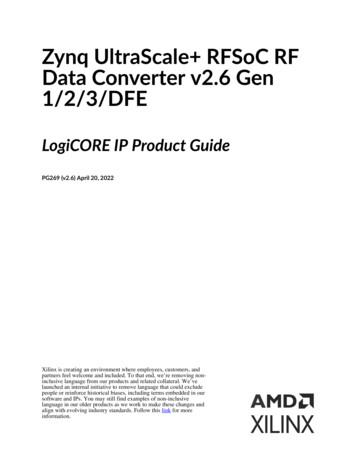Zynq UltraScale MPSoC: Embedded Design Tutorial - Xilinx
Zynq UltraScale MPSoC: Embedded Design Tutorial A Hands-On Guide to Effective Embedded System Design UG1209 (v2019.2) October 30, 2019 See all versions of this document
Revision History The following table shows the revision history for this document. Section Revision Summary 10/30/2019 Version 2019.2 Updated for Vitis unified software platform Migrated the flow to Vitis unified software platform. General updates Validated with Vitis IDE and PetaLinux 2019.2. 07/03/2019 Version 2019.1 General updates Validated with Vivado Design Suite and PetaLinux 2019.1. Zynq UltraScale MPSoC: Embedded Design Tutorial UG1209 (v2019.2) October 30, 2019 www.xilinx.com Send Feedback 2
Table of Contents Revision History . . . . . . . . . . . . . . . . . . . . . . . . . . . . . . . . . . . . . . . . . . . . . . . . . . . . . . . . . . . . . . . . . . . . 2 Chapter 1: Introduction About This Guide . . . . . . . . . . . . . . . . . . . . . . . . . . . . . . . . . . . . . . . . . . . . . . . . . . . . . . . . . . . . . . . . . . 5 How Zynq UltraScale Devices Offer a Single Chip Solution. . . . . . . . . . . . . . . . . . . . . . . . . . . . . . . . 6 How the Xilinx Design Tools Expedite the Design Process . . . . . . . . . . . . . . . . . . . . . . . . . . . . . . . . . 9 What You Need to Set Up Before Starting . . . . . . . . . . . . . . . . . . . . . . . . . . . . . . . . . . . . . . . . . . . . . 10 Chapter 2: Zynq UltraScale MPSoC Processing System Configuration Zynq UltraScale System Configuration . . . . . . . . . . . . . . . . . . . . . . . . . . . . . . . . . . . . . . . . . . . . . . . 13 Example Project: Creating a New Embedded Project with Zynq UltraScale MPSoC . . . . . . . . . . . 14 Chapter 3: Build Software for PS Subsystems Processing Units in Zynq UltraScale . . . . . . . . . . . . . . . . . . . . . . . . . . . . . . . . . . . . . . . . . . . . . . . . . Example Project: Running the “Hello World” Application from Arm Cortex-A53 . . . . . . . . . . . . . . Example Project: Running the “Hello World” Application from Arm Cortex-R5 . . . . . . . . . . . . . . . Additional Information . . . . . . . . . . . . . . . . . . . . . . . . . . . . . . . . . . . . . . . . . . . . . . . . . . . . . . . . . . . . Example Project: Create a Bare-Metal Application Project in the Vitis IDE. . . . . . . . . . . . . . . . . . . Reviewing Software Projects in the Platform . . . . . . . . . . . . . . . . . . . . . . . . . . . . . . . . . . . . . . . . . . Example Project: Create Linux Images using PetaLinux . . . . . . . . . . . . . . . . . . . . . . . . . . . . . . . . . . 29 30 34 37 38 42 47 Chapter 4: Debugging with the Vitis Debugger Xilinx System Debugger . . . . . . . . . . . . . . . . . . . . . . . . . . . . . . . . . . . . . . . . . . . . . . . . . . . . . . . . . . . . 53 Debugging Software Using the Vitis Debugger . . . . . . . . . . . . . . . . . . . . . . . . . . . . . . . . . . . . . . . . . 55 Debugging Using XSCT . . . . . . . . . . . . . . . . . . . . . . . . . . . . . . . . . . . . . . . . . . . . . . . . . . . . . . . . . . . . . 58 Chapter 5: Boot and Configuration System Software . . . . . . . . . . . . . . . . . . . . . . . . . . . . . . . . . . . . . . . . . . . . . . . . . . . . . . . . . . . . . . . . . Linux on APU and Bare-Metal on RPU . . . . . . . . . . . . . . . . . . . . . . . . . . . . . . . . . . . . . . . . . . . . . . . . Boot Sequence for SD-Boot. . . . . . . . . . . . . . . . . . . . . . . . . . . . . . . . . . . . . . . . . . . . . . . . . . . . . . . . . Boot Sequence for QSPI Boot Mode. . . . . . . . . . . . . . . . . . . . . . . . . . . . . . . . . . . . . . . . . . . . . . . . . . Boot Sequence for QSPI-Boot Mode Using JTAG . . . . . . . . . . . . . . . . . . . . . . . . . . . . . . . . . . . . . . . . Boot Sequence for USB Boot Mode . . . . . . . . . . . . . . . . . . . . . . . . . . . . . . . . . . . . . . . . . . . . . . . . . . Zynq UltraScale MPSoC: Embedded Design Tutorial UG1209 (v2019.2) October 30, 2019 www.xilinx.com Send Feedback 69 71 71 81 94 97 3
Secure Boot Sequence . . . . . . . . . . . . . . . . . . . . . . . . . . . . . . . . . . . . . . . . . . . . . . . . . . . . . . . . . . . . 104 Chapter 6: System Design Examples Design Example 1: Using GPIOs, Timers, and Interrupts . . . . . . . . . . . . . . . . . . . . . . . . . . . . . . . . . 137 Design Example 2: Example Setup for Graphics and Display Port Based Sub-System . . . . . . . . . 158 Appendix A: Debugging Problems with Secure Boot Determine if PUF Registration is Running . . . . . . . . . . . . . . . . . . . . . . . . . . . . . . . . . . . . . . . . . . . . 165 Read the Boot Image . . . . . . . . . . . . . . . . . . . . . . . . . . . . . . . . . . . . . . . . . . . . . . . . . . . . . . . . . . . . . 165 Appendix B: Additional Resources and Legal Notices Xilinx Resources . . . . . . . . . . . . . . . . . . . . . . . . . . . . . . . . . . . . . . . . . . . . . . . . . . . . . . . . . . . . . . . . . Solution Centers. . . . . . . . . . . . . . . . . . . . . . . . . . . . . . . . . . . . . . . . . . . . . . . . . . . . . . . . . . . . . . . . . Documentation Navigator and Design Hubs . . . . . . . . . . . . . . . . . . . . . . . . . . . . . . . . . . . . . . . . . . Design Files for This Tutorial . . . . . . . . . . . . . . . . . . . . . . . . . . . . . . . . . . . . . . . . . . . . . . . . . . . . . . . Xilinx Resources . . . . . . . . . . . . . . . . . . . . . . . . . . . . . . . . . . . . . . . . . . . . . . . . . . . . . . . . . . . . . . . . . Training Resources. . . . . . . . . . . . . . . . . . . . . . . . . . . . . . . . . . . . . . . . . . . . . . . . . . . . . . . . . . . . . . . Please Read: Important Legal Notices . . . . . . . . . . . . . . . . . . . . . . . . . . . . . . . . . . . . . . . . . . . . . . . Zynq UltraScale MPSoC: Embedded Design Tutorial UG1209 (v2019.2) October 30, 2019 www.xilinx.com Send Feedback 166 166 166 167 167 168 169 4
Chapter 1 Introduction About This Guide This document provides an introduction to using the Xilinx Vivado Design Suite flow for using the Zynq UltraScale MPSoC device. The examples are targeted for the Xilinx ZCU102 Rev 1.0 and Rev 1.1 evaluation boards. The tool used is the Vitis unified software platform. The examples in this document were created using the Xilinx tools running on Windows 10, 64-bit operating system, and PetaLinux on Linux 64-bit operating system. Other versions of the tools running on other Window installs might provide varied results. These examples focus on introducing you to the following aspects of embedded design. Note: The sequence mentioned in the tutorial steps for booting Linux on the hardware is specific to the PetaLinux tools released for 2019.2, which must be installed on the Linux host machine for exercising the Linux portions of this document. Chapter 2, Zynq UltraScale MPSoC Processing System Configuration describes the creation of a system with the Zynq UltraScale MPSoC Processing System (PS) and the creation of a hardware platform for Zynq Ultrascale MPSoC. This chapter is an introduction to the hardware and software tools using a simple design as the example. Chapter 3, Build Software for PS Subsystems describes the steps to configure and build software for processing blocks in processing system, including application processing unit (APU), real-time processing unit (RPU). Creation of bare metal applications targeting on application processing unit (APU) and RPU is also included. Review of boot components in hardware platform. Chapter 4, Debugging with the Vitis Debugger provides an introduction to debugging software using the debug features of the Vitis IDE. This chapter uses the previous design and runs the software bare metal (without an OS) to show how to debug. This chapter also lists Debug configurations for Zynq UltraScale MPSoC. Chapter 5, Boot and Configuration shows integration of components to configure and create Boot images for a Zynq UltraScale system. The purpose of this chapter is to understand how to integrate and load Boot loaders. Chapter 6, System Design Examples highlights how you can use the software blocks you configured in Chapter 3 to create a Zynq UltraScale system. Zynq UltraScale MPSoC: Embedded Design Tutorial UG1209 (v2019.2) October 30, 2019 www.xilinx.com Send Feedback 5
Chapter 1: Introduction Document Audience and Scope The purpose of this guide is to familiarize software application developers, system software designers, and system hardware designers by providing the following: Tutorials for creating a Zynq UltraScale MPSoc System Tutorials on building software for the PS subsystem Tutorials on debugging using the Vitis IDE System design examples Example Project The best way to learn a tool is to use it. This guide provides opportunities for you to work with the tools under discussion. Specifications for sample projects are given in the example sections, along with an explanation of what is happening behind the scenes. Each chapter and examples are meant to showcase different aspects of embedded design. The example takes you through the entire flow to complete the learning and then moves on to another topic. Additional Documentation Additional documentation is listed in Appendix B, Additional Resources and Legal Notices. How Zynq UltraScale Devices Offer a Single Chip Solution Zynq UltraScale MPSoC, the next generation Zynq device, is designed with the idea of using the right engine for the right task. The Zynq UltraScale comes with a versatile Processing System (PS) integrated with a highly flexible and high-performance Programmable Logic (PL) section, all on a single System on Chip (SoC). The Zynq UltraScale MPSoC PS block includes engines such as the following: Quad-core Arm Cortex-A53 based Application Processing Unit (APU) Dual-core Arm Cortex-R5 based Real Time Processing Unit (RPU) Arm Mali-400 MP2 based Graphics Processing Unit (GPU) Dedicated Platform Management Unit (PMU) and Configuration Security Unit (CSU) List of High Speed peripherals, including Display port and SATA The Programmable Logic Section, in addition to the programmable logic cells, also comes integrated with few high performance peripherals, including the following: Zynq UltraScale MPSoC: Embedded Design Tutorial UG1209 (v2019.2) October 30, 2019 www.xilinx.com Send Feedback 6
Chapter 1: Introduction Integrated Block for PCI Express Integrated Block for Interlaken Integrated Block for 100G Ethernet System Monitor Video Codec Unit The PS and the PL in Zynq UltraScale can be tightly or loosely coupled with a variety of high performance and high bandwidth PS-PL interfaces. To simplify the design process for such sophisticated devices, Xilinx offers the Vivado Design Suite, Vitis IDE, and PetaLinux Tools for Linux. This set of tools provides you with everything you need to simplify embedded system design for a device that merges an SoC with an FPGA. This combination of tools enables hardware and software application design, code execution and debug, and transfer of the design onto actual boards for verification and validation. Vitis Integrated Design Environment (IDE) The Vitis unified software platform is an integrated development environment (IDE) for the development of embedded software applications targeted towards Xilinx embedded processors. The Vitis software platform works with hardware designs created with Vivado Design Suite. The Vitis software platform is based on the Eclipse open source standard and the features for software developers include: Feature-rich C/C code editor and compilation environment. Project management. Application build configuration and automatic Makefile generation. Error navigation. Integrated environment for seamless debugging and profiling of embedded targets. Source code version control. System-level performance analysis. Focused special tools to configure FPGAs. Bootable image creation. Flash programming. Script-based command-line tool. For more information about the Eclipse development environment, refer to http://www.eclipse.org. Other components include: Zynq UltraScale MPSoC: Embedded Design Tutorial UG1209 (v2019.2) October 30, 2019 www.xilinx.com Send Feedback 7
Chapter 1: Introduction Drivers and libraries for embedded software development Linaro GCC compiler for C/C software development targeting the Arm Cortex-A53 and Arm Cortex-R5F MPCore processors in the Zynq UltraScale Processing System. The Vivado Design Suite The Vivado Design Suite offers a broad range of development system tools for FPGA implementation. It can be installed as a standalone tool when software programming is not required. It is also a part of the Vitis IDE installation. Various Vivado Design Suite editions can be used for embedded system development. In this guide the System Edition installed with the Vitis IDE is used. The Vivado Design Suite editions are shown in the following figure. X-Ref Target - Figure 1-1 Figure 1-1: Vivado Design Suite Editions Zynq UltraScale MPSoC: Embedded Design Tutorial UG1209 (v2019.2) October 30, 2019 www.xilinx.com Send Feedback 8
Chapter 1: Introduction Other Vivado Components Other Vivado components include: Embedded/Soft IP for the Xilinx embedded processors Documentation Sample projects PetaLinux Tools The PetaLinux tools set is an Embedded Linux System Development Kit. It offers a multi-faceted Linux tool flow, which enables complete configuration, build, and deploy environment for Linux OS for the Xilinx Zynq devices, including Zynq UltraScale . For more information, see the PetaLinux Tools Documentation: Reference Guide (UG1144) [Ref 7]. The PetaLinux Tools design hub provides information and links to documentation specific to PetaLinux Tools. For more information, see Documentation Navigator and Design Hubs. How the Xilinx Design Tools Expedite the Design Process You can use the Vivado Design Suite tools to add design sources to your hardware. These include the IP integrator, which simplifies the process of adding IP to your existing project and creating connections for ports (such as clock and reset). You can accomplish all your hardware system development using the Vivado tools along with IP integrator. This includes specification of the Zynq UltraScale Processing System, peripherals, and the interconnection of these components, along with their respective detailed configuration. The Vitis IDE can be used for software development, hardware acceleration, and platform development. It also be used to debug software applications. The Zynq UltraScale Processing System (PS) can be booted and run without programming the FPGA (programmable logic or PL). However, in order to use any soft IP in the fabric, or to bond out PS peripherals using EMIO, programming of the PL is required. You can program the PL using the Vitis IDE or using the Vivado Hardware Manager. For more information on the embedded design process, refer to the Vivado Design Suite Tutorial: Embedded Processor Hardware Design (UG940) [Ref 2]. Zynq UltraScale MPSoC: Embedded Design Tutorial UG1209 (v2019.2) October 30, 2019 www.xilinx.com Send Feedback 9
Chapter 1: Introduction For more information about the Zynq UltraScale Processing System, refer to the Zynq UltraScale Processing System Product Guide (PG201) [Ref 8]. What You Need to Set Up Before Starting Before discussing the tools in depth, you should make sure they are installed properly and your environments match the requirements mentioned in the "Example Project" section of this guide. Hardware Requirements for this Guide This tutorial targets the Zynq UltraScale ZCU102 evaluation board. The examples in this tutorial were tested using the ZCU102 Rev 1 board. To use this guide, you need the following hardware items, which are included with the evaluation board: ZCU102 Rev1 evaluation board AC power adapter (12 VDC) USB Type-A to USB Micro cable (for UART communications) USB Micro cable for programming and debugging via USB-Micro JTAG connection SD-MMC flash card for Linux booting Ethernet cable to connect target board with host machine Monitor with Display Port (DP) capability and at least 1080P resolution. DP cable to connect the Display output from ZCU102 Board to a DP monitor. Installation Requirements Vitis Integrated Design Environment and Vivado Design Suite Make sure that you have installed the 2019.2 Vitis IDE. Visit https://www.xilinx.com/support/download.html to confirm that you have the latest tools version. Ensure that you have the Vitits 2019.2 software development platform installed. The Vitis IDE is a Xilinx unified tool which comes with all the hardware and software as a package. If you install the Vitis IDE, you will automatically get both the Vivado Design Suite and the Vitis IDE. You do not have to make any extra selections in the installer. The installation and selection window is shown below. Zynq UltraScale MPSoC: Embedded Design Tutorial UG1209 (v2019.2) October 30, 2019 www.xilinx.com Send Feedback 10
Chapter 1: Introduction X-Ref Target - Figure 1-2 Figure 1-2: Vitis IDE Installer with Vivado For more information on installing the Vivado Design Suite, refer to the Vitis Embedded Software Development Flow Documentation [Ref 13]. PetaLinux Tools Install the PetaLinux Tools to run through the Linux portion of this tutorial. PetaLinux tools run under the Linux host system running one of the following: Red Hat Enterprise Workstation/Server 7.4, 7.5, 7.6 (64-bit) CentOS Workstation/Server 7.4, 7.5, 7.6 (64-bit) Ubuntu Linux Workstation/Server 16.04.5, 16.04.6, 18.04.1, 18.04.02 (64-bit) This can use either a dedicated Linux host system or a virtual machine running one of these Linux operating systems on your Windows development platform. When you install PetaLinux Tools on your system of choice, you must do the following: Download PetaLinux 2019.2 software from the Xilinx Website. Download the ZCU102 PetaLinux BSP (ZCU102 BSP (prod-silicon)) from the 2019.2 downloads page. Add common system packages and libraries to the workstation or virtual machine. For more information, see the Installation Requirements from the PetaLinux Tools Documentation: Reference Guide (UG1144) [Ref 7]. Zynq UltraScale MPSoC: Embedded Design Tutorial UG1209 (v2019.2) October 30, 2019 www.xilinx.com Send Feedback 11
Chapter 1: Introduction Prerequisites 8 GB RAM (recommended minimum for Xilinx tools) 2 GHz CPU clock or equivalent (minimum of 8cores) 100 GB free HDD space Extract the PetaLinux Package PetaLinux tools installation is straight-forward. Without any options, the PetaLinux tools are installed into the current working directory. Alternatively, an installation path may be specified. For example: To install PetaLinux tools under /opt/pkg/petalinux/2019.2: mkdir -p /opt/pkg/petalinux/2019.2 ./petalinux-v2019.2-final-installer.run /opt/pkg/petalinux/2019.2 For more information, see PetaLinux Tools Documentation: Reference Guide [Ref 7]. Software Licensing Xilinx software uses FLEXnet licensing. When the software is first run, it performs a license verification process. If the license verification does not find a valid license, the license wizard guides you through the process of obtaining a license and ensuring that the license can be used with the tools installed. If you do not need the full version of the software, you can use an evaluation license.For installation instructions and information, see the Vivado Design Suite User Guide: Release Notes, Installation, and Licensing (UG973) [Ref 3]. Tutorial Design Files See Design Files for This Tutorial for information about downloading the design files for this tutorial. Zynq UltraScale MPSoC: Embedded Design Tutorial UG1209 (v2019.2) October 30, 2019 www.xilinx.com Send Feedback 12
Chapter 2 Zynq UltraScale MPSoC Processing System Configuration Now that you have been introduced to the Xilinx Vivado Design Suite, you will learn how to use it to develop an embedded system using the Zynq UltraScale MPSoC Processing System (PS). The Zynq UltraScale device consists of Quad-Core Arm Cortex -A53 based APU, Dual-Core Arm Cortex-R5 RPU, Mali 400 MP2 GPU, and many hard Intellectual Property components (IPs), and Programmable Logic (PL). This offering can be used in two ways: The Zynq UltraScale PS can be used in a standalone mode, without attaching any additional fabric IP. IP cores can be instantiated in fabric and attached to the Zynq UltraScale PS as a PS PL combination. Zynq UltraScale System Configuration Creation of a Zynq UltraScale system design involves configuring the PS to select the appropriate boot devices and peripherals. To start with, as long as the PS peripherals and available MIO connections meet the design requirements, no bitstream is required. This chapter guides you through creating a simple PS-based design that does not require a bitstream. In addition to the basic PS configuration, this chapter will briefly touch upon the concept of Isolation Configuration to create subsystems with protected memory and peripherals. This advanced configuration mode in the PS Block enables you to setup subsystems comprising Masters with dedicated memory and peripherals. The protection is provided by the XMPU and the XPPU in Zynq UltraScale PS block. The isolation configuration also allows the TrustZone settings for components to create and configure the systems in Secure and Non-Secure Environments. Zynq UltraScale MPSoC: Embedded Design Tutorial UG1209 (v2019.2) October 30, 2019 www.xilinx.com Send Feedback 13
Chapter 2: Zynq UltraScale MPSoC Processing System Configuration Example Project: Creating a New Embedded Project with Zynq UltraScale MPSoC For this example, you will launch the Vivado Design Suite and create a project with an embedded processor system as the top level. Starting Your Design 1. Start the Vivado Design Suite. 2. In the Vivado Quick Start page, click Create Project to open the New Project wizard. 3. Use the information in the table below to make selections in each of the wizard screens. Table 2-1: New Project Wizard Options Wizard Screen Project Name Project Type System Property Setting or Command to Use Project name edt zcu102 Project Location C:/edt Create Project Subdirectory Leave this checked Specify the type of sources for your design. You can start with RTL or a synthesized EDIF. RTL Project Do not specify sources at this time check box Leave this unchecked. Add Sources Do not make any changes to this screen. Add Constraints Do not make any changes to this screen. Default Part Select Boards Display Name Zynq UltraScale ZCU102 Evaluation Board Project Summary Review the project summary New Project Summary 4. Click Finish. The New Project wizard closes and the project you just created opens in the Vivado design tool. Creating a Block Design Project You will now use the IP Integrator to create a Block Design project. 1. In the Flow Navigator, under IP Integrator, click Create Block Design. Zynq UltraScale MPSoC: Embedded Design Tutorial UG1209 (v2019.2) October 30, 2019 www.xilinx.com Send Feedback 14
Chapter 2: Zynq UltraScale MPSoC Processing System Configuration X-Ref Target - Figure 2-1 Figure 2-1: Create Block Design Button The Create Block Design wizard opens. 2. Use the following information to make selections in the Create Block Design wizard. Table 2-2: Setting in Create Block Design Wizard Wizard Screen Create Block Design System Property Setting or Command to Use Design Name edt zcu102 Directory Local to Project Specify Source Set Design Sources 3. Click OK. The Diagram window view opens with a message that states that this design is empty. To get started, you will next add some IP from the catalog. 4. Click the Add IP button . 5. In the search box, type zynq to find the Zynq device IP. 6. Double-click the ZYNQ UltraScale MPSoC IP to add it to the Block Design. The Zynq UltraScale MPSoC processing system IP block appears in the Diagram view, as shown in the following figure. X-Ref Target - Figure 2-2 Figure 2-2: Zynq UltraScale MPSoC Processing System IP Block Zynq UltraScale MPSoC: Embedded Design Tutorial UG1209 (v2019.2) October 30, 2019 www.xilinx.com Send Feedback 15
Chapter 2: Zynq UltraScale MPSoC Processing System Configuration Managing the Zynq UltraScale Processing System in Vivado Now that you have added the processor system for the Zynq MPSoC to the design, you can begin managing the available options. 1. Double-click the ZYNQ UltraScale Processing System block in the Block Diagram window. The Re-customize IP dialog box opens, as shown in the following figure. Notice that by default, the processor system does not have any peripherals connected X-Ref Target - Figure 2-3 Figure 2-3: Re-customize IP Dialog Box 2. Click Cancel to exit the dialog box without making changes to the design. TIP: In the Block Diagram window, notice the message stating that designer assistance is available, as shown in the following figure. When designer assistance is available, you can click the link to have Vivado perform that step in your design. X-Ref Target - Figure 2-4 Figure 2-4: Designer Assistance Link Zynq UltraScale MPSoC: Embedded Design Tutorial UG1209 (v2019.2) October 30, 2019 www.xilinx.com Send Feedback 16
Chapter 2: Zynq UltraScale MPSoC Processing System Configuration 3. You will now use a preset template created for the ZCU102 board. Click the Run Block Automation Link. The Run Block Automation dialog box opens. 4. Click OK to accept the default processor system options and make default pin connections. This configuration wizard enables many peripherals in the Processing System with some multiplexed I/O (MIO) pins assigned to them according to the board layout of the ZCU102 board. For example, UART0 and UART1 are enabled. The UART signals are connected to a USB-UART connector through UART to the USB converter chip on the ZCU102 board. 5. To verify, double-click on the Zynq UltraScale Processing System block in the block diagram window. Note the check marks that appear next to each peripheral name in the Zynq UltraScale device block diagram, signifying the I/O Peripherals that are active. X-Ref Target - Figure 2-5 Figure 2-5: I/O Unit with Active Peripherals Identified Zynq UltraScale MPSoC: Embedded Design Tutorial UG1209 (v2019.2) October 30, 2019 www.xilinx.com Send Feedback 17
Chapter 2: Zynq UltraScale MPSoC Processing System Configuration 6. In the block diagram, click one of the green I/O Peripherals, as shown in the previous figure. The I/O Configuration dialog box opens for the selected peripheral. X-Ref Target - Figure 2-6 Figure 2-6: I/O Configuration Page of the Re-customize IP Dialog Box This page enables you to configure low speed and high speed peripherals. For this example, you will continue with the basic connection enabled using Board preset for ZCU102. 7. In the Page Navigator, select PS-PL Configuration. 8. In PS-PL Configuration, expand PS-PL Interfaces and expand the Master Interface. For this example, because there is no design in PL, you can disable the PS-PL interface. In this case, AXI HPM0 FPD and AXI HPM1 FPD Master Interfaces can be disabled. 9. De-select AXI HPM0 FPD and AXI HPM1 FPD. Zynq UltraScale MPSoC: Embedded Design Tutorial UG1209 (v2019.2) October 30, 2019 www.xilinx.com Send Feedback 18
Chapter 2: Zynq UltraScale MPSoC Processing System Configuration The PS-PL configuration looks like following figure. X-Ref Target - Figure 2-7 Figure 2-7: PS-PL Configuration 10. Click OK to close the Re-customize IP wizard. Isolation Configuration This section is for reference only. It explains the importance of Isolation Configuration settings for different use-cases. Different use-cases may need to establish Isolation Configurations on an as-need basis. Isolation configuration is optional and you can set it as per your system requirement. Safety/Security critical use cases typically require isolation between safe/non-safe or secure/non-secure portions of the design. This requires a safe/secure region that contains a master (such as the RPU) along with its slaves (memory regions and peripherals) to be isolated from non-safe or non-secure portions of the design. In such cases, the TrustZone attribute can be applied to the dedicated peripherals or memory locations. In this way only a valid and trusted master can access the secure slaves. An other use-case requiring Isolation is for Platform and Power management. In this case, independent subsystems can be created with Masters and slaves. This is used to identify dependencies during run-time power management or warm restart for upgrade or recovery. An example of this use-case can be found on the Zynq UltraScale Restart solution wiki page. The Xilinx Memory Protection Unit (XMPU) and Xilinx Peripheral Protection Unit (XPPU) in Zynq UltraScale provide hardware protection for memory and peripherals. These protection units complement the isolation provided by TrustZone (TZ) and the Zynq UltraScale MPSoC SMMU. The XMPU and XPPU in Zynq UltraScale allow Isolation of resources at SoC level. Arm MMU and Trustzone enable Isolation within Arm Cortex-A53 Core APU. Hypervisor and SMMU allows setting Isolation between Cortex-A53 cores. From a tools standpoint, these Protection Units can be configured using Isolation Configuration in Zynq UltraScale PS IP wizard. The Isolation settings are exported as an initialization file which is loaded as a part Zynq UltraScale MPSoC: Embedded Design Tutorial UG1209 (v2019.2) October 30, 2019 www.xilinx.com Send Feedback 19
Chapter 2: Zynq UltraScale MPSoC Processing System Configuration of the bootloader, in this case the First Stage Boot Loader (FSBL). For more details, see the Zynq UltraScale
Zynq UltraScale MPSoC: Embedded Design Tutorial 9 UG1209 (v2019.2) October 30, 2019 www.xilinx.com Chapter 1:Introduction Other Vivado Components Other Vivado components include: Embedded/Soft IP for the Xilinx embedded processors Documentation Sample projects PetaLinux Tools The PetaLinux tools set is an Embedded Linux System .
UltraScale Architecture Memory Resources 7 UG573 (v1.12) March 17, 2021 www.xilinx.com Chapter 1: Block RAM Resources Zynq UltraScale MPSoC devices provide 64-bit processor scalability while combining real-
Zynq Migration Guide 6 UG1213 (v3.0) November 22, 2019 www.xilinx.com Chapter 1:Introduction Video codec unit (VCU): Simultaneous Encode and Decode through separate cores H.264 high profile level 5.2 (4Kx2K-60) H.265 (HEVC) main, main10 profile, level 5.1, high Tier, up to 4Kx2K-60 rate 8-bit and 10-bit encoding 4:2:0 and 4:2:2 chroma sampling
The Software Development Kit (SDK) is an integrated development environment, complementary to Vivado, that is used for C/C embedded software application creation . PetaLinux Tools The PetaLinux tools set is an Embedded Linux System Development Kit. It offers a multi-faceted Linux tool flow, which enables complete configuration, build, and .
UltraScale Architecture CLB User Guide www.xilinx.com 5 UG574 (v1.5) February 28, 2017 Chapter 1 Overview Introduction to UltraScale Architecture The Xilinx UltraScale architecture is a revo lutionary approach to creating programmable devices capable of addressing the massive I/O and memory bandwidth requirements of
configurable wrapper to allow the RF-DAC and RF-ADC blocks to be used in IP integrator designs. IMPORTANT! In this guide reference is made to the Dual and Quad RF-ADC and RF-DAC tiles; for the actual sampling rate specifications, see the Zynq UltraScale RFSoC Data Sheet: DC and AC Switching Characteristics (DS926).
configurable wrapper to allow the RF-DAC and RF-ADC blocks to be used in IP integrator designs. IMPORTANT! In this guide reference is made to the Dual and Quad RF-ADC and RF-DAC tiles; for the actual sampling rate specifications, see the Zynq UltraScale RFSoC Data Sheet: DC and AC Switching Characteristics (DS926).
Zynq-7000 SoC Data Sheet: Overview DS190 (v1.11.1) July 2, 2018 www.xilinx.com Product Specification 5 Zynq-7000 Family Description The Zynq-7000 family offers the flexibility and scalability of an F
Tank 6 API-653 In-Service, Internal Inspection Report less severe corrosion than the west perimeter. The average thickness of the sketch plates away from the west perimeter was 0.281”. Other than the perimeter corrosion noted, the remainder of the tank bottom showed no signs of significant metal loss and the thickness readings appeared consistent with the readings from the 2004 robotic .