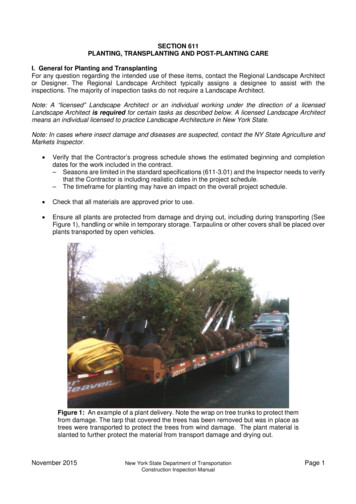ControlNet PLC-5 Programmable Controllers
ControlNet PLC-5 Programmable Controllers User Manual (Catalog Numbers 1785-L20C15, 1785-L40C15, 1785-L46C15, 1785-L80C15)
Important User Information Solid state equipment has operational characteristics differing from those of electromechanical equipment. Safety Guidelines for the Application, Installation and Maintenance of Solid State Controls (publication SGI-1.1 available from your local Rockwell Automation sales office or online at http://literature.rockwellautomation.com) describes some important differences between solid state equipment and hard-wired electromechanical devices. Because of this difference, and also because of the wide variety of uses for solid state equipment, all persons responsible for applying this equipment must satisfy themselves that each intended application of this equipment is acceptable. In no event will Rockwell Automation, Inc. be responsible or liable for indirect or consequential damages resulting from the use or application of this equipment. The examples and diagrams in this manual are included solely for illustrative purposes. Because of the many variables and requirements associated with any particular installation, Rockwell Automation, Inc. cannot assume responsibility or liability for actual use based on the examples and diagrams. No patent liability is assumed by Rockwell Automation, Inc. with respect to use of information, circuits, equipment, or software described in this manual. Reproduction of the contents of this manual, in whole or in part, without written permission of Rockwell Automation, Inc., is prohibited. Throughout this manual, when necessary, we use notes to make you aware of safety considerations. WARNING IMPORTANT ATTENTION Identifies information about practices or circumstances that can cause an explosion in a hazardous environment, which may lead to personal injury or death, property damage, or economic loss. Identifies information that is critical for successful application and understanding of the product. Identifies information about practices or circumstances that can lead to personal injury or death, property damage, or economic loss. Attentions help you identify a hazard, avoid a hazard, and recognize the consequence SHOCK HAZARD Labels may be on or inside the equipment, for example, a drive or motor, to alert people that dangerous voltage may be present. BURN HAZARD Labels may be on or inside the equipment, for example, a drive or motor, to alert people that surfaces may reach dangerous temperatures. Allen-Bradley, ControlLogix, Data Highway Plus, DH , FLEX I/O, PLC-2, PLC-3, PLC-5, Rockwell Automation, RSLinx, RSLogix, RSLogix 5000, RSLogix 5, RSNetWorx, RSNetworx for ControlNet, SLC, and TechConnect are trademarks of Rockwell Automation, Inc. Trademarks not belonging to Rockwell Automation are property of their respective companies.
Summary of Changes The information below summarizes the changes to the ControlNet PLC-5 Programmable Controllers User Manual. To help you find new and updated information, look for the revision bars as shown to the left of this paragraph. Revised Information See the table in the Using the ControlNet PLC-5 Processor in a ControlNet I/O System section on page 2-31 to see the revision to information about the ControlLogix ControlNet Bridge. Software and Hardware Requirements Use the following table to understand specific features that are only available with specific versions and releases of software and PLC-5 processors: If you want this feature: You need both of these versions of software: RSLogix 5 Standard functionality 2.2 or later Hot Backup (1771 and FLEX I/O) 3.21 or later Multicast Outputs 3.21 or later SLC I/O (also with Hot Backup) 5.0 or later And this PLC-5 processor (ControlNet Series F, RSNetWorx: Revision A or later) 1.8 or later 1.8 or later 3.0 or later 3.0 or later all PLC-5/40 or -5/80 PLC-5/20, -5/40 or -5/80 PLC-5/40 or -5/80 1785-UM022C-EN-P - February 2008
SOC-ii Notes 1785-UM022C-EN-P - February 2008
Table of Contents Installing Your ControlNet PLC-5 Processor Planning to Use Your ControlNet PLC-5 Processor Chapter 1 Using This Chapter . . . . . . . . . . . . . . . . . . . . . . . . . . . . . . . . . . . . . . 1-1 Prevent Electrostatic Discharge . . . . . . . . . . . . . . . . . . . . . . . . . . . . . 1-2 Identifying ControlNet PLC-5 Processor Components . . . . . . . . . . . . . 1-3 Before You Install the Programmable Controller . . . . . . . . . . . . . . . . . 1-5 Install or Remove the Battery . . . . . . . . . . . . . . . . . . . . . . . . . . . . . . . 1-6 Setting the I/O Chassis Backplane Switches. . . . . . . . . . . . . . . . . . . . 1-9 Setting the I/O Chassis Configuration Plug . . . . . . . . . . . . . . . . . . . . 1-10 Installing Keying Bands for the Processor. . . . . . . . . . . . . . . . . . . . . 1-10 Selecting the DH Station Address of Channel 1A . . . . . . . . . . . . . . 1-11 Specifying the Serial Interface of Channel 0 . . . . . . . . . . . . . . . . . . . 1-12 Selecting the ControlNet Network Address of Channel 2 . . . . . . . . . 1-12 Inserting/Removing the Processor into/from the I/O Chassis. . . . . . . 1-13 Installing a Remote I/O Link . . . . . . . . . . . . . . . . . . . . . . . . . . . . . . . 1-13 Installing a DH Link . . . . . . . . . . . . . . . . . . . . . . . . . . . . . . . . . . . . 1-15 Connecting to a ControlNet Network . . . . . . . . . . . . . . . . . . . . . . . . 1-17 Connecting a Programming Terminal . . . . . . . . . . . . . . . . . . . . . . . . 1-19 DH Connection . . . . . . . . . . . . . . . . . . . . . . . . . . . . . . . . . . . . . 1-19 Serial Channel . . . . . . . . . . . . . . . . . . . . . . . . . . . . . . . . . . . . . . . 1-20 ControlNet Connection . . . . . . . . . . . . . . . . . . . . . . . . . . . . . . . . . 1-21 Selecting Appropriate Cables . . . . . . . . . . . . . . . . . . . . . . . . . . . . . . 1-22 Serial Cables . . . . . . . . . . . . . . . . . . . . . . . . . . . . . . . . . . . . . . . . 1-22 DH Programming Cables . . . . . . . . . . . . . . . . . . . . . . . . . . . . . . 1-23 Remote I/O Cables . . . . . . . . . . . . . . . . . . . . . . . . . . . . . . . . . . . . 1-23 ControlNet Cables . . . . . . . . . . . . . . . . . . . . . . . . . . . . . . . . . . . . 1-23 Chapter 2 Using This Chapter . . . . . . . . . . . . . . . . . . . . . . . . . . . . . . . . . . . . . . 2-1 Understanding ControlNet I/O. . . . . . . . . . . . . . . . . . . . . . . . . . . . . . . 2-1 Scheduled Data-Transfer Operations on a ControlNet Network . . . . 2-2 Unscheduled Data-Transfer Operations on a ControlNet Network . . 2-4 Using I/O Forcing Operations . . . . . . . . . . . . . . . . . . . . . . . . . . . . . 2-7 Using Immediate Data-Transfer Operations . . . . . . . . . . . . . . . . . . 2-8 Using Process Control Sample Complete . . . . . . . . . . . . . . . . . . . . 2-9 Clearing the PCSC New Data and PCSC Overflow Bits. . . . . . . . 2-11 Considerations When Using PCSC. . . . . . . . . . . . . . . . . . . . . . . 2-11 Understanding Scheduled Connection Types . . . . . . . . . . . . . . . . . . 2-11 Allowable Scheduled Connection Type Combinations . . . . . . . . . . 2-12 Multiple Processors Can Control I/O . . . . . . . . . . . . . . . . . . . . . 2-13 1785-UM022C-EN-P - February 2008
ii Table of Contents – ControlNet PLC-5 Programmable Controllers Understanding Multicast Inputs . . . . . . . . . . . . . . . . . . . . . . . . . . 2-14 Understanding Multicast Outputs . . . . . . . . . . . . . . . . . . . . . . . . . 2-14 Using Multicast Outputs . . . . . . . . . . . . . . . . . . . . . . . . . . . . . . 2-15 Understanding ControlNet I/O Mapping . . . . . . . . . . . . . . . . . . . . . . 2-16 Reserving Space for Non-ControlNet I/O. . . . . . . . . . . . . . . . . . . . 2-16 Processor-Resident Local I/O . . . . . . . . . . . . . . . . . . . . . . . . . . 2-16 Remote I/O. . . . . . . . . . . . . . . . . . . . . . . . . . . . . . . . . . . . . . . . 2-17 Supported ControlNet I/O Sizes . . . . . . . . . . . . . . . . . . . . . . . . . . 2-18 Discrete I/O Data Transfer Mapping . . . . . . . . . . . . . . . . . . . . . 2-19 Non-Discrete I/O Data Transfer Mapping . . . . . . . . . . . . . . . . . 2-19 1771 Modules . . . . . . . . . . . . . . . . . . . . . . . . . . . . . . . . . . . . . 2-20 1747 Modules . . . . . . . . . . . . . . . . . . . . . . . . . . . . . . . . . . . . . 2-20 1794 Modules . . . . . . . . . . . . . . . . . . . . . . . . . . . . . . . . . . . . . 2-20 Other ControlNet Processors . . . . . . . . . . . . . . . . . . . . . . . . . . 2-21 Using I/O Mapping Techniques. . . . . . . . . . . . . . . . . . . . . . . . . . . . . 2-21 Understanding Discrete Mapping . . . . . . . . . . . . . . . . . . . . . . . . . 2-22 Optimizing the I/O Image Table . . . . . . . . . . . . . . . . . . . . . . . . . . 2-23 Optimizing the I/O Image Table without Slot Complementary . . 2-23 Optimizing the I/O Image Table with Slot Complementary. . . . . 2-27 Summary. . . . . . . . . . . . . . . . . . . . . . . . . . . . . . . . . . . . . . . . . . . 2-29 Using the ControlNet PLC-5 Processor in a ControlNet I/O System . . 2-31 Distributed Keeper Functionality. . . . . . . . . . . . . . . . . . . . . . . . . . 2-33 Converting from a Non-ControlNet Remote I/O System to a ControlNet I/O System . . . . . . . . . . . . . . . . . . . . . . . . . 2-34 Converting from ControlNet Phase 1.0 or 1.25 to ControlNet Phase 1.5 . . . . . . . . . . . . . . . . . . . . . . . . . . . 2-35 Understanding the ControlNet System Software 1785-UM022C-EN-P - February 2008 Chapter 3 Configuring and Programming Your ControlNet System . . . . . . . . . . . 3-1 Using ControlNet Message Instructions . . . . . . . . . . . . . . . . . . . . . . . 3-1 I/O Configuration Utility . . . . . . . . . . . . . . . . . . . . . . . . . . . . . . . . . 3-2 Uploading and Downloading Software Projects. . . . . . . . . . . . . . . . 3-3 Using RSNetWorx to Perform Verification Activities. . . . . . . . . . . . . 3-4 For More Information . . . . . . . . . . . . . . . . . . . . . . . . . . . . . . . . . . . . . 3-5
Table of Contents – ControlNet PLC-5 Programmable Controllers Programming Your ControlNet System iii Chapter 4 Using This Chapter . . . . . . . . . . . . . . . . . . . . . . . . . . . . . . . . . . . . . . 4-1 Using ControlNet Message Instructions . . . . . . . . . . . . . . . . . . . . . . . 4-1 Multihop Messaging Via the MSG Instruction . . . . . . . . . . . . . . . . . 4-2 Option to Close Communication Connection when MSG is Done . . . 4-3 Understanding the ControlNet PLC-2 Compatibility File . . . . . . . . . 4-3 Using the ControlNet I/O Transfer Instruction . . . . . . . . . . . . . . . . . . . 4-3 Sending Continuous Messages. . . . . . . . . . . . . . . . . . . . . . . . . . . . 4-5 1771 ControlNet Transfers in PIIs and STIs. . . . . . . . . . . . . . . . . . . 4-5 Using ControlNet Immediate Data Input and Output Instructions. . . . . 4-6 Using Selectable Timed Interrupts with a Program on a ControlNet Network . . . . . . . . . . . . . . . . . . . . . . . . . . . . 4-9 Recovering from Major Fault 200 and 201 . . . . . . . . . . . . . . . . . . . . . 4-9 Monitoring and Troubleshooting Your ControlNet System Chapter 5 Processor Specifications Appendix A Processor Status File Appendix B Using This Chapter . . . . . . . . . . . . . . . . . . . . . . . . . . . . . . . . . . . . . . 5-1 Using the General Status Indicators . . . . . . . . . . . . . . . . . . . . . . . . . . 5-1 Using the ControlNet Status Indicators . . . . . . . . . . . . . . . . . . . . . . . . 5-3 Using the DH /RIO Status Indicators . . . . . . . . . . . . . . . . . . . . . . . . . 5-5 Monitoring ControlNet Configuration and Status. . . . . . . . . . . . . . . . . 5-6 S:0 - S:2 . . . . . . . . . . . . . . . . . . . . . . . . . . . . . . . . . . . . . . . . . . . . . . B-1 S:3-10. . . . . . . . . . . . . . . . . . . . . . . . . . . . . . . . . . . . . . . . . . . . . . . . B-2 S:11 . . . . . . . . . . . . . . . . . . . . . . . . . . . . . . . . . . . . . . . . . . . . . . . . . B-3 S:12 . . . . . . . . . . . . . . . . . . . . . . . . . . . . . . . . . . . . . . . . . . . . . . . . . B-4 S:13-S:24 . . . . . . . . . . . . . . . . . . . . . . . . . . . . . . . . . . . . . . . . . . . . B-11 S:26-S:35 . . . . . . . . . . . . . . . . . . . . . . . . . . . . . . . . . . . . . . . . . . . . B-12 S:36-S:78 . . . . . . . . . . . . . . . . . . . . . . . . . . . . . . . . . . . . . . . . . . . . B-13 S:79-S127. . . . . . . . . . . . . . . . . . . . . . . . . . . . . . . . . . . . . . . . . . . . B-15 ControlNet Instruction Set Appendix C ControlNet I/O Transfer Instruction . . . . . . . . . . . . . . . . . . . . . . . . C-1 Message Instructions on a ControlNet Network . . . . . . . . . . . . . . . C-1 Immediate Data I/O Instructions . . . . . . . . . . . . . . . . . . . . . . . . . C-2 Instruction Timing and Memory Requirements . . . . . . . . . . . . . . . . . . C-2 1785-UM022C-EN-P - February 2008
iv Table of Contents – ControlNet PLC-5 Programmable Controllers ControlNet I/O Map-Entry Status Words and Error Messages Appendix D Fault Codes Appendix E I/O Map-Entry Status Words. . . . . . . . . . . . . . . . . . . . . . . . . . . . . . . . D-1 Error Codes . . . . . . . . . . . . . . . . . . . . . . . . . . . . . . . . . . . . . . . . . . . . D-4 Clearing Faults. . . . . . . . . . . . . . . . . . . . . . . . . . . . . . . . . . . . . . . . . . E-1 Additional Major Fault Codes . . . . . . . . . . . . . . . . . . . . . . . . . . . . . . . E-2 ControlNet Diagnostics File Layout 1785-UM022C-EN-P - February 2008 Appendix F
Preface Introduction This manual describes how to install your programmable controller and how to plan for, configure, and use the features of a 1785-L20C15, 1785-L40C15, 1785-L46C15 or 1785-L80C15 programmable controller that are unique to the ControlNet network. When we refer to ControlNet PLC-5 programmable controllers (or “processors”) in this manual, we mean the phase 1.5 programmable controllers: Catalog number 1785-L20C15 (or PLC-5/20C) Catalog number 1785-L40C15 (or PLC-5/40C) Catalog number 1785-L46C15 (or PLC-5/46C) Catalog number 1785-L80C15 (or PLC-5/80C) For detailed information about features that the ControlNet PLC-5 processors share with Ethernet and Enhanced processors, see the Enhanced and Ethernet PLC-5 Programmable Controllers User Manual, publication 1785-6.5.12. Audience The information in this manual is intended for engineers and technicians who are installing, programming, and maintaining a control system that includes a ControlNet PLC-5 programmable controller. You should have a background in control-system applications and a basic knowledge of: programmable real-time control systems the PLC-5 control system your operation’s required systems and applications 1785-UM022C-EN-P - February 2008
Preface-2 Terminology Term Description Actual Packet Interval (API) the actual time it takes for the ControlNet network to update the requested data. The largest binary multiple of the Network Update Time (NUT), smaller or equal to the Requested Packet Interval (RPI). For more information, see Scheduled Data-Transfer Operations on a ControlNet Network on page 2-2. ControlNet network communication architecture that allows the exchange of data between Allen-Bradley Company, Inc. products and certified third-party products ControlNet PLC-5 processors references PLC-5/20C, PLC-5/40C, PLC-5/46C and PLC-5/80C programmable controllers phase 1.5 connection opened communication path between two nodes on a ControlNet network DData Input File (DIF) integer file used by ControlNet PLC-5 processors to store discrete and non-discrete input data. The DIF cannot be forced Data Output File (DOF) integer file used by ControlNet PLC-5 processors to store discrete and non-discrete output data. The DOF cannot be forced discrete I/O data transfer type of data transfer in which single units of I/O have discrete relationships with values in the processor’s data table; uses the processor’s input- and output-image tables (I and O files); configured on a per-node basis in the ControlNet I/O map table frame single data transfer on a ControlNet link drop cable cable that connects a ControlNet node to the trunk cable; integral part of 1786 taps I/O map table (scanlist configuration) table that you configure using the programming software to map data from an I/O chassis and other devices on the ControlNet network to particular data table file addresses keeper device that stores and distributes ControlNet configuration data to all nodes on the network. A minimum of one keeper device is required on each ControlNet network. link collection of ControlNet nodes with unique network addresses in the range of 01-99; segments connected by repeaters make up a link; links connected by bridges make up a network map table entry (scanlist entry) one entry in the I/O map table that you configure using the programming software to map data from one I/O chassis or other device on ControlNet to particular data table file addresses network access port (NAP) port that provides a temporary ControlNet-network connection through an RJ45 connector network address node’s address on the ControlNet network network update interval (NUI) single occurrence of the ControlNet Network Update Time (NUT) network update time (NUT) smallest repetitive time interval in which data can be sent on the ControlNet network node port of a physical device connecting to the ControlNet network that requires a network address in order to function on the network; a link may contain a maximum of 99 nodes non-discrete I/O data transfer type of data transfer in which blocks of data transferred to or from a single I/O module use integer input and output data table files that you specify; scheduled transfers are configured in the ControlNet I/O map table, unscheduled transfers make use of ControlNet I/O Transfer (CIO) instructions owner device that controls the outputs of an adapter processor any one of the ControlNet PLC-5 programmable controllers redundant media dual-cable system that allows you to receive the best signal over a ControlNet network 1785-UM022C-EN-P - February 2008
Preface-3 Term Description repeater two-port active physical-layer device that reconstructs and retransmits all traffic that it hears on one ControlNet segment to another segment Requested Packet Interval (RPI) the maximum time allowed for the ControlNet network to update requested data. The RPI is user-selectable on a per connection basis. For more information, see page 2-2. scheduled maximum node (SMAX) the maximum ControlNet node number that can transmit and receive scheduled data scheduled transfers deterministic and repeatable transfers that are continuous and asynchronous to the ladderlogic program scan scheduled connection types rack connection - scheduled connection made from the PLC-5C to I/O adapters to some or all of the discrete I/O on the adapter module connection - scheduled connection made from the PLC-5C to I/O adapters to individual modules segment trunkline section of ControlNet network with terminators at each end; a segment does not include repeaters; segments connected by repeaters make up a link tap component that connects products to the ControlNet trunk cable; a tap is required for each node and for each side of a repeater terminator 75W resistor—mounted in a BNC plug—placed on each end of a ControlNet segment to prevent reflections from occurring at the ends of the cable trunk cable bus or central part of the ControlNet cable system trunk-cable section length of trunk cable between any two ControlNet taps unscheduled maximum node (UMAX) the maximum ControlNet node number that can transmit and receive unscheduled data unscheduled transfers non-deterministic data transfers through ladder-initiated communication or programming devices 1785-UM022C-EN-P - February 2008
Preface-4 Related PLC-5 Publications The 1785 PLC-5 programmable-controller and ControlNet documentation is organized into manuals according to the tasks that you perform: Publication Publication Number Enhanced and Ethernet PLC-5 Programmable Controllers User Manual 1785-6.5.12 ControlNet Cable System Planning and Installation Manual 1785-6.2.1 1785-PLC-5 Programmable Controllers Quick Reference 1785-7.1 For more information about 1785 PLC-5 programmable controllers, contact your local Rockwell Automation sales office or distributor. To view or order these publications online, visit: www.literature.rockwellautomation.com Related ControlNet Publications For detailed information about different aspects of planning and installing your ControlNet network, see the following publications: Publication Publication Number ControlNet Coax Cable System Planning and Installation Manual 1786-6.2.1 ControlNet Network Access Cable Installation Instructions 1786-2.6 ControlNet System Overview CNET-SO001 ControlNet PLC-5 Hot Backup System User Manual 1785-UM024 ControlNet Fiber Planning Installation Guide CNET-IN001 Industrial Automation Wiring and Grounding Guidelines 1770-4.1 System Design for Control of Electrical Noise GMC-RM001 To view or order these publications online, visit: www.literature.rockwellautomation.com or contact your local Rockwell Automation sales office or distributor. 1785-UM022C-EN-P - February 2008
Chapter 1 Installing Your ControlNet PLC-5 Processor Using This Chapter Topic Page Preventing Electrostatic Discharge 1-2 Identifying the processor components 1-3 What to do before you begin installation 1-5 Installing and disposing of the processor battery 1-6 Setting the I/O chassis backplane switches 1-11 Setting the I/O chassis configuration plug 1-10 Installing keying bands for the processor 1-10 Selecting the Data Highway Plus (DH ) station address of Channel 1A 1-11 Specifying the serial interface for Channel 0 1-12 Selecting the ControlNet network address of Channel 2 1-12 Inserting/removing the processor into/from the I/O chassis 1-13 Installing a remote I/O link 1-13 Installing a DH link 1-15 Connecting to a ControlNet network 1-17 Connecting a programming terminal 1-19 Selecting appropriate cables 1-22 For detailed information about installing chassis and adapters, see the Enhanced and Ethernet PLC-5 Programmable Controllers User Manual, publication 1785-6.5.12. 1785-UM022C-EN-P - February 2008
1-2 Installing Your ControlNet PLC-5 Processor Prevent Electrostatic Discharge This equipment is sensitive to electrostatic discharge which can cause internal damage and affect normal operation. Follow these guidelines when you handle this equipment: ATTENTION ! 1785-UM022C-EN-P - February 2008 touch a grounded object to discharge potential static wear an approved grounding wrist strap do not touch connectors or pins on component boards do not touch circuit components inside the equipment if available, use a static-safe workstation when not in use, store the equipment in appropriate static-safe packaging
Installing Your ControlNet PLC-5 Processor Identifying ControlNet PLC-5 Processor Components 1-3 Figure 1.1 and Figure 1.2 show the front panels of the ControlNet PLC-5 processors. Figure 1.1 PLC-5/20C Processor Front Panel Battery Status Indicator (Red) Keyswitch-selects processor mode ControlNet I/O Status Indicator (Green/Red) Channel 2 ControlNet Status Indicators (Green/Red) ControlNet Network Access Port (NAP)-RJ45 connector Processor RUN/FAULT Status Indicator (Green/Red) Force Status Indicator (Amber) Channel 0 Communication ACTIVE/ FAULT Status Indicator (Green/Red) Channel 2 ControlNet Redundant Media Ports BNC; dedicated Channel 0 Serial Port-25-pin D-shell; supports standard EIA RS-232C and RS-423; is RS-422A compatible 1 Memory Module Space Use this port with ASCII or DF1 full-duplex, half-duplex master, and half-duplex slave protocols. The port's default configuration supports processor programming: DF1 point-to-point 2400 bit/s no parity one stop-bit BCC error check no handshaking Channel 1 Status Indicators (Green/Red) Battery Compartment DH Programming Terminal Connection to Channel 1A 8-pin mini-DIN, parallel with 3-pin connectors of Channel 1A Channel 1A 3 pin; dedicated DH 1 Channel 0 is optically coupled (provides high electrical noise immunity) and can be used with most RS-422A equipment as long as: termination resistors are not used the distance and transmission rate are reduced to comply with RS-423 requirements Channel 1B 3 pin; default is remote I/O scanner; configurable for: remote I/O scanner remote I/O adapter DH communication unused 1785-UM022C-EN-P - February 2008
1-4 Installing Your ControlNet PLC-5 Processor Figure 1.2 PLC-5/40C, -5/46C, and -5/80C Processors Front Panel Battery Status Indicator (Red) Keyswitch-selects processor mode ControlNet I/O Status Indicator (Green/Red) Channel 2 ControlNet Status Indicators (Green/Red) ControlNet Network Access Port (NAP)-RJ45 connector Channel 2 ControlNet Redundant Media Ports* BNC; dedicated Channel 1 Status Indicators (Green/Red) DH Programming Terminal Connection to Channel 1A 8-pin mini-DIN, parallel with 3-pin connectors of Channel 1A; use only when Channel 1A is configured for DH communications Channel 1A 3 pin; default is DH ; configurable for: remote I/O scanner remote I/O adapter DH communication unused Processor RUN/FAULT Status Indicator (Green/Red) Force Status Indicator (Amber) Channel 0 Communication ACTIVE/FAULT Status Indicator (Green/Red) Channel 0 Serial Port-25-pin D-shell; supports standard EIA RS-232C and RS-423; is RS-422A compatible 1 Use this port with ASCII or DF1 full-duplex, half-duplex master, and half-duplex slave protocols. The port’s default configuration supports processor programming: DF1 point-to-point 2400 bps no parity one stop-bit BCC error check no handshaking Memory Module Space Battery Compartment Channel 1B 3 pin; default is remote I/O scanner; configurable for: remote I/O scanner remote I/O adapter DH communication unused 1785-UM022C-EN-P - February 2008 1 Channel 0 is optically coupled (provides high electrical noise immunity) and can be used with most RS-422A equipment as long as: termination resistors are not used the distance and transmission rate are reduced to comply with RS-423 requirements
Installing Your ControlNet PLC-5 Processor Before You Install the Programmable Controller 1-5 Before installing your ControlNet PLC-5 processor: 1. Check your processor package, and make sure that you have the following: ControlNet PLC-5 Programmable Controller, 1785-L20C15, -L40C15, -L46C15, or -L80C15 Processor Contents of Tray 1 1 Lithium Battery, 1770-XYC DIN connector cover 4 Terminating resistors—150Ω1 2 or 42 Terminating resistors—82Ω3 2 2 or 4 2 1 1 Documentation 1 2 3 3-pin connectors Keys Battery cover with screw 1784-CP7 cable adapter for 1784-CP, -CP5 cables ControlNet PLC-5 Programmable Controllers Quick Start, publication number 1785-10.6 Identified by four colored bands: brown, green, brown, and gold Two with a PLC-5/20C processor, four with PLC-5/40C, -5/46C and -5/80C processors Identified by four colored bands: gray, red, black, and gold If any items are missing or incorrect, contact your local Rockwell Automation sales office or distributor. 2. Install and connect a chassis and power supply. Use the following table to find more information about completing these tasks: Chassis Type 1771-A1B, -A2B, -A3B, - A3B1, -A4B Chassis Document 1771-2.210 Power Supply Power Supply Document 1771-P1 1771-2.6 1771-P2 1771-2.7 1771-P3 1771-2.111 1771-P4 1771-2.111 1771-P4R 1771-5.3 1771-P4S 1771-2.13 1771-P5 1771-2.111 1771-P6R 1771-5.3 1771-P6S 1771-5.11 1771-P7 1771-5.56 1785-UM022C-EN-P - February 2008
1-6 Installing Your ControlNet PLC-5 Processor Install or Replace the Battery A 3.0 volt lithium battery (cat. no. 1770-XYC) is included with your processor. If the LED on the front of the processor indicates BATT, it means that the battery must be replaced. You must use an exact replacement battery (cat. no. 1770-XYC). ATTENTION ! Lithium battery requirements: do not short, recharge, heat above 85 C, disassemble or expose contents to water use only the 1770-XYC battery in the processor. DO NOT use any other type or size of battery. Important: In non-hazardous environments, it may be possible to replace the battery while the processor is powered so that your programs are maintained in memory. You may lose your programs if you remove the battery when power is removed. WARNING ! When you connect or disconnect the battery, an electrical arc can occur. This could cause an explosion in hazardous location installations. Be sure that power is removed or the area is nonhazardous before proceeding. For safety information on the handling of lithium batteries, including handling and disposal of leaking batteries, refer to Guidelines for Handling Lithium Batteries, publication AG-5.4 Store batteries in a cool, dry environment. We recommend 25 C with 40% or 60% relative humidity. You may store batteries up to 30 days between -45 - 85 C, such as during transportation. To avoid possible leakage, do not store batteries above 60 C for more than 30 days. 1785-UM022C-EN-P - February 2008
Installing Your ControlNet PLC-5 Processor 1-7 To install or replace the battery: 1. Remove the battery from the shipping bag. 2. Remove the battery cover from the processor. 3. If you are replacing an existing battery, detach the wired clip from the mating connector on the processor and remove the battery. 4. Connect the new or replacement battery by attaching the wired clip to the mating connector on the processor. 5. Place the battery and tuck the wires inside the battery area on the processor. 6. Replace the battery cover. 7. Use a pencil or erasable pen to write the battery installation date on the battery cover. WARNI
Enhanced and Ethernet PLC-5 Programmable Controllers User Manual, publication 1785-6.5.12. Audience The information in this manual is intended for engineers and technicians who are installing, programming, and maintaining a . ControlNet PLC-5 processors references PLC-5/20C, PLC-5/40C, PLC-5/46C and PLC-5/80C programmable controllers
Enhanced and Ethernet PLC-5 Programmable Controllers User Manual, publication 1785-6.5.12. Audience The information in this manual is intended for engineers and technicians who are installing, programming, and maintaining a control system that includes a ControlNet PLC-5 programmable controller.
ControlNet Cable System Planning and Installation Manual CNET-IN002 ControlNet Cable System Component List AG-PA002 DF1 Protocol and Command Set Reference Manual 1770-RM516 Industrial Automation Wiring and Grounding Guidelines 1770-4.1 PLC-5 Family Programmable Controllers Hardware Installation Manual 1785-6.6.1
Chapter 7: Set Up the Hardware . Exchange Information on a ControlNet Network . 14 . ControlNet Network Capacity and Topology . 21 . Use ControlNet Communication Modules in a Con
Ethernet PLC-5 Programmable Controllers 5 Related User Manual The related user manual contains detailed information about configuring, programming, and using an Ethernet PLC-5 controller. To obtain a copy of the Enhanced and Ethernet PLC-5 Programmable Controllers User Manual, publication 1785-UM012, you can:
Enhanced PLC-5 Programmable Controllers 5 How to Obtain a User Manual The related user manual contains detailed information about configuring, programming, and using an Enhanced PLC-5 controller. To obtain a copy of the Enhanced and Ethernet PLC-5 Programmable Controllers User Manual, publication number 1785-UM012, you can either:
a modern revolution, the Programmable Logic Controller (PLC). The PLC has its origins around the 1970’s in the automation and motor manufacturing industries. 2. DESCRIPTION Programmable Logic Controllers (PLCs), also referred to as programmable controllers, are a classification in computers
Rockwell Automation Publication CNET -UM001H-EN-P - March 2022 9 Preface This manual describes how you can use ControlNet communication modules with your Logix 5000 controller. Use this manual if you program applications that use a ControlNet network with one of these Logix 5000 controllers: CompactLogix controller
including ANSI A300. A good practice in mixed planting areas is to plant trees first followed by the larger shrubs, low shrubs and finally with ground cover plants. This prevents damage to the smaller plants; however the Contractor is responsible for sequencing. Check that plants are moist at the time of planting. Verify that trees or shrubs if marked with compass orientation are planted in .