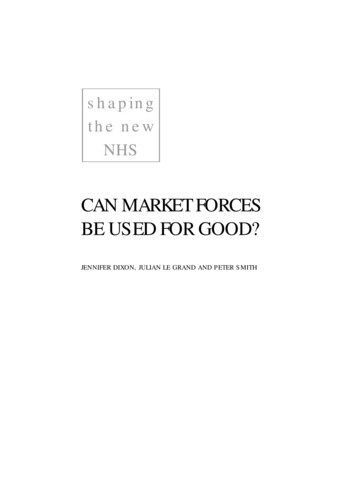ODBC Driver Guide - Freezerworks
ODBC Driver Guide Installation and Configuration Freezerworks Unlimited Version 6.0 PO Box 174 Mountlake Terrace, WA 98043 www.freezerworks.com support@freezerworks.com 425-673-1974 877-289-7960 U.S. Toll Free
Freezerworks is a registered trademark of Dataworks Development, Inc., Mountlake Terrace, WA
Contents ODBC Driver for Freezerworks . 1 Macintosh Platform . 1 PC Platform . 5 Testing the connection through Microsoft Excel . 8 Using SSL . 11 Certificate and Key. 11 Crystal Reports Compatibility . 15
ODBC Driver Guide ODBC Driver for Freezerworks The ODBC Driver for Freezerworks Unlimited 6.0 (written in 4D v13) exists for both the Macintosh and PC platforms, and will connect to both Standalone and Server software installations. It is based on ODBC Driver Manager 3.5, and does not require any external libraries. Using the ODBC driver can expose your data to hackers, so be sure you are operating behind a good firewall and that your systems are locked down. Macintosh Platform To install the ODBC Driver Run the 4D v13 ODBC Driver Installer. After running the ODBC Driver Installer, the driver is installed in the Library/ODBC/ folder. The next step is to define a Data Source Name (DSN) to connect databases with applications that are compliant with ODBC. To add a DSN 1. Launch the ODBC Administrator located in the Applications/Utilities/ folder: 2. Click the Drivers tab to check that the 4D v12 ODBC Driver is correctly installed. Note: For the Mac, in order to use Microsoft Excel with any external data sources, you must install the OpenLink framework (www.openlinksw.com). 3. Click the User DSN tab. This makes the data source available only to the user currently logged on to this computer. 1
Freezerworks 4. Click the Add button and select the 4D v13 ODBC Driver from the list of configured drivers: 5. Click OK. The 4D v13 ODBC Driver’s configuration panel appears: 6. Enter the following settings: Data Source Name: Enter “FUL60” or some other friendly name. Server: Enter the IP address of the computer where Freezerworks 6 resides. This can be either a Standalone or a Server installation. Port: The default port number is 19812. User: Contact Dataworks Development. Password: Contact Dataworks Development. September 2013 2
ODBC Driver Guide The Connection test button tests the connection with the current parameters, and uses the User and Password fields to log in. A “Successful” message will appear if the parameters are correct. Sometimes this test will fail, but the ODBC Driver is installed nonetheless. The connection can be tested by using the Data – Import External Data – New Database Query option in Microsoft Excel. 7. Click OK to save any changes before you close the configuration panel window. Note: You may encounter the following anomalies when creating a DSN via the Mac OS X ODBC Administrator: When you create a new DSN, you may not see it right away, and you may have to quit and restart the Mac OS X Administrator for it to appear. Even if you add a new ODBC User data source, the ODBC Driver will create it as a System DSN. These anomalies are due to issues in the Mac OS X ODBC Administrator, and have nothing to do with the 4D v12 ODBC Driver or Installer. To uninstall the ODBC Driver To uninstall the 4D v13 ODBC Driver, you must use the ODBC Administrator, which can be found in the Application Utilities folder. 1. Launch the ODBC Administrator, and click the Drivers tab. 2. To make further changes, be sure that you have adequate rights by looking at the padlock in the bottom left of the dialog box. If it is locked, unlock it by entering the Administrator password. 3
Freezerworks 3. To remove the 4D v13 ODBC Driver, select it in the list of installed drivers, and click Remove. You will be asked to confirm this removal: 4. Then you will be asked if you want to also remove all the information regarding the DSN associated with the ODBC driver: If you intend to install a new ODBC driver, you can click Cancel to keep the old DSN information. The DSN entry can be removed in the future by clicking the System DSN tab, selecting the DSN in the list, and clicking Remove: 5. The following files must be removed manually: /Library/4D ODBC-Driver.bundle /Library/Frameworks/OpenSSL.framework September 2013 4
ODBC Driver Guide PC Platform To install the ODBC Driver 1. Run the 4D v13 ODBC Installer. 2. In Windows XP, launch the ODBC Data Source Administrator by clicking Start-Control Panel-Administrative Tools-Data Sources (ODBC). In Windows 7, select the 32-bit ODBC Administrator located in C:\Windows\SysWOW64\odbcad32.exe. You cannot use the 64-bit ODBC Administrator because the ODBC Driver is a 32-bit application. 3. In the ODBC Data Source Administrator, click the Drivers tab to check that the 4D v13 ODBC driver is correctly installed. 5
Freezerworks The next step is to define a Data Source Name (DSN) to connect databases with applications that are compliant with ODBC. To add a DSN 1. Do one of the following: If you want to make this data source available only to the user currently logged on to this computer, click the User DSN tab. (This data source can only be used on the current machine). -Or If you want to make this data source available to all users on this computer, including NT services, click the System DSN tab. 2. Click the Add button (circled above), and then select the 4D v13 ODBC Driver from the list of configured drivers: September 2013 6
ODBC Driver Guide 3. Click Finish. The 4D v13 ODBC Driver’s own configuration panel appears: 4. Enter the following settings: Data Source Name: Enter “FUL60” or some other friendly name. Server: Enter the IP address of the computer where Freezerworks Unlimited 6 resides. This can be either a Standalone or a Server installation of FUL6. Port: The default port number is 19812. If you want to use an encrypted connection, select the Use SSL check box. User: Contact Dataworks Development. Password: Contact Dataworks Development. The Test button tests the connection with the current parameters, and uses the User and Password fields to login. A “Successful” message will appear if the parameters are correct. Sometimes this test will fail, but the ODBC Driver is installed. The connection can be tested by using the Data - From Other Sources - From Microsoft Query option in Microsoft Excel version 14. 5. Click OK to save any changes before you close the configuration panel window. Note: For a complete installation, you must not move or rename the installed files after running the 4D v13 ODBC Driver Installer. To uninstall the ODBC Driver To uninstall the 4D v13 ODBC Driver, you must use the ODBC Administrator. 1. To remove the User or System DSN, click the appropriate tab, select the DSN in the list, and click Remove. 7
Freezerworks If you only intend to upgrade the 4D v13 ODBC Driver, it isn’t necessary to remove the attached DSNs. 2. To remove the 4D v13 ODBC Driver, launch the 4D v13 ODBC Installer and select the Remove option. Testing the connection through Microsoft Excel To test the connection through Microsoft Excel 1. In Excel 2010, on the Data page, in the Get External Data section, click From Other Sources-From Microsoft Query. September 2013 8
ODBC Driver Guide 2. Locate and select your ODBC data source name, and then click OK. 3. Select fields for your query, and then click Next: 4. Be sure DeletedRecord equals False, because records in Freezerworks are not deleted, only marked as such. Click Next. 9
Freezerworks 5. Select a sort order (optional), and then click Next. 6. Select Return Data to Microsoft Excel, and then click Finish. 7. In the Import Data screen, click OK: September 2013 10
ODBC Driver Guide You should see a listing of records: Using SSL Certificate and Key Generating certificates follows the same procedure as for the Freezerworks SOAP Server. You will obtain two keys: cert.pem and Key.pem. These two files must be put into the Resources/SQL folder of the database. The certificate files and key only concern the server. It is imperative not to copy them onto any client machines. 11
Freezerworks Server On the server side, the use of SSL is set in Edit – Database Settings - SQL: This setting only takes effect on startup of the database. Once you have modified its state (SSL enabled or not) and validated the changes, restart your database for these changes to be take effect. ODBC Client There are two possibilities, depending on whether you use a DSN or a direct connection via SQLDriverConnect. Connection via a DSN When configuring the DSN, simply select the Use SSL check box in the configuration dialog box: September 2013 12
ODBC Driver Guide Connection without a DSN This occurs when you click the Test button, which leads to a direct connection via SQLDriverConnect using a connection string. Here is an example of a connection string that uses SSL: DRIVER ”4D v13 ODBC Driver”;SSL true;SERVER localhost;PORT 1919;UID Admin This string provides the same information as provided when configuring a DSN. It consists of key/value pairs. For more information about SQLDriverConnect, visit the following website: aspx Here is a list of keys that can be used in making up the connection string: DRIVER Identifies the ODBC Driver used. Uses the value “4D v13 ODBC Driver” SERVER Indicates the IP address or the name of the 4D SQL server to which you want to connect. Default value: “localhost”. PORT Can be used to specify the connection port. This port must be the same as the one provided on the SQL/Configuration page of the Preferences (on the server computer). 13
Freezerworks UID Identifies the user name under which you will be connected. PWD Provides the password associated with the user name specified in the UID key. SSL Can either be True or False (False by default). PhysicalConnectionTimeout* An ODBC connection begins by connecting to the TCP/IP network. This value sets the timeout for this step. LoginTimeout* Once the driver is connected to the TCP/IP network, it must then be recognized by the 4D SQL server. It thus sends a frame containing the user, password, and other information. This timeout sets the maximum time to wait for a reply. QueryTimeout* Once an ODBC Driver is connected, it can also execute queries and handle data. This timeout will be applied in this case. * Timeouts set the length of time to wait before cancelling an action. Their values are expressed in seconds, with 0 being no timeout (unlimited wait time). DSN Indicates a DSN to be used. In this case, it is not necessary to use the other keys since they will already be defined in the DSN. For example, if you have set up a DSN named “4DSSL” as follows September 2013 14
ODBC Driver Guide and you then use the following connection string: DSN 4DSSL; UID scott;PWD tiger;SSL false”;SQL NTS,NULL,0,NULL, SQL DRIVER NOPROMP); Even though your DSN has been configured to use an SSL connection, this connection string will attempt a non-secure connection. In this case, you will be connected as the user “scott” with the password “tiger”. On the other hand, if you use the SQL DRIVER PROMPT option, a dialog will prompt the user for the missing information. This setting takes effect immediately. Crystal Reports Compatibility When using Freezerworks Unlimited with Crystal Reports , you may encounter problems when building reports from several different tables at once. This is due to Crystal Reports not knowing how to handle inner and outer joins with Freezerworks. To avoid this problem, follow this procedure: 1. Launch the ODBC Driver manager and configure or add a DSN. This should be done even if you do not need a DSN. A dialog box similar to the following will appear: 15
Freezerworks 2. Click the Crystal Reports Compatibility setup button. This button only appears for Crystal Report users. After the setup has been run the first time, it will no longer appear. The following message will appear: 3. Press OK to launch the setup process. As mentioned in the message, you may receive warnings from your anti-virus software during this procedure. These warnings should be ignored. 4. Close the ODBC Driver configuration window. You can click OK, Cancel, or simply click the Close box. 5. Restart your computer. You will now be able to use Crystal Reports. How it works As mentioned in the Compatibility setup dialog box, this process writes keys in the registry. If you launch the registry editor utility, you will see something similar to this: September 2013 16
ODBC Driver Guide The keys will be updated for Crystal Reports v10 and v12, as well as their sub-versions. If you have more than one version installed on your PC, they will all be updated. This is not an over-write. For example, if you have: NoOuterJoinEscSeq MYODBC3, it will become: NoOuterJoinEscSeq MYODBC3, ODBC4D. The keys will remain updated even if the 4D ODBC Driver is removed from your computer. If you install another version or sub-version of Crystal Reports, it will be necessary to follow the compatibility setup procedure again. However, only the newly-installed version will be updated. 17
ODBC Driver for Freezerworks The ODBC Driver for Freezerworks Unlimited 6.0 (written in 4D v13) exists for both the Macintosh and PC platforms, and will connect to both Standalone and Server software installations. It is based on ODBC Driver Manager 3. 5, and does not require any external libraries.
C. Shahabi 12 Database Interaction ODBC : ODBC (Open Database Connectivity) )provides a way for client programs (eg Visual Basic, Excel, Access, Q E etc) to access a wide range of databases or data sources ODBC stack )ODBC Application :Visual Basic, Excel, Access )Driver Manager :ODBC.DLL )ODBC Driver :ODBC Driver varie
IBM DB2/UDB for zSeries 9.1 DB2 Client 9.1 Yes IBM Informix Dynamic Server 10.0 IBM Informix ODBC SDK 2.90 Yes DataDirect ODBC 5.3 (3) Yes IBM Informix Dynamic Server 11.1 IBM Informix ODBC SDK 3.50 Yes DataDirect ODBC 5.3 (3) Yes IBM Informix Dynamic Server 11.5 IBM Informix ODBC SDK 3.50 Yes DataDirect ODBC 5.3 (3) Yes
Architecting the Future of Big Data . The Hortonworks Hive ODBC Driver with SQL Connector is available for both Microsoft Windows, Linux and Mac OS X. It complies with the ODBC 3.52 data standard and adds . Any version of the ODBC driver will connect to a Hive server irrespective of the server’s host OS. This guide is suitable for users .
Oracle 12c client or the Oracle 12c ODBC Driver (or both). Some report writing tools, such as SAS or Crystal Reports, can use either the Oracle client to access the database directly in its own language, or use the Oracle 12c ODBC Driver to access the database indirectly using ODBC as a type of middle-layer “translator”. For example, Microsoft
JDBC / ODBC Driver The CDAP JDBC and ODBC drivers enable users to . (BI) applications with JDBC or ODBC support. The driver achieves this integration by translating Open Database Connectivity (JDBC/ODBC) calls from the application into SQL and passing the SQL queries to . Sensu, Cacti and Sp
2. Communication between the a pplication and ODBC driver is handled by the driver manager, which loads the driver and passes along the API requests. 3. The ODBC driver implements ODBC API functions for the selected DBMS data source. 4. Requests are processed by the data source, and the results are sent back up the chain to
Obtaining Windows ODBC Driver for Cloudera 5-11 Importing Cloudera Impala Metadata Using the Windows ODBC Driver 5-11 About Setting Up Apache Hive Data Sources 5-12 Obtaining Windows ODBC Driver for Client Installation 5-12 vi. Limitations on the Use of Apache Hive with Oracle Business Intelligence 5-12
n Julian Le Grand supports the introduction of stronger market incentives to prompt improved performance among secondary care providers. He: – notes the positive effect market incentives have had in primary schools – argues that new structures (such as new systems of regulation and performance measurement) will help minimise undesirable consequences – suggests that, in 1991, the NHS .