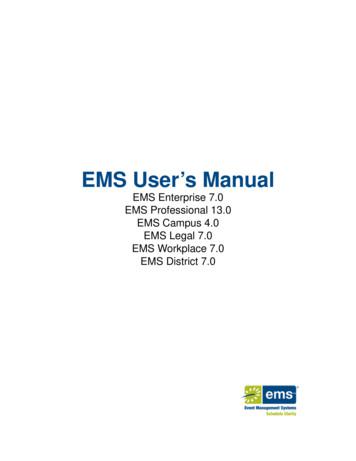ABB SCADA/EMS System INEEL Baseline Summary Test Report - Energy
INEEL/EXT-04-02423 ABB SCADA/EMS System INEEL Baseline Summary Test Report J. R. Davidson M. R. Permann B. L. Rolston S. J. Schaeffer November 2004 Prepared by: Idaho National Engineering and Environmental Laboratory
INEEL/EXT-04-02423 ABB SCADA/EMS System INEEL Baseline Summary Test Report J. R. Davidson M. R. Permann B. L. Rolston S. J. Schaeffer November 2004 Idaho National Engineering and Environmental Laboratory INEEL National Security Division Idaho Falls, Idaho 83415 Prepared for the U.S. Department of Energy Office of Energy Assurance Under DOE Idaho Operations Office Contract DE-AC07-99ID13727
ABB SCADA/EMS System INEEL Baseline Summary Test Report INEEL/EXT-04-02423 November 2004
ABSTRACT The Idaho National Engineering and Environmental Laboratory Supervisory Control and Data Acquisition (SCADA) Test Bed is a venue to test various SCADA systems with differing configurations to determine the security vulnerabilities of these systems. This SCADA test bed supports multiple programs sponsored by the U.S. Department of Energy, Department of Homeland Security, and other government and private sector clients. A portion of this testing consists of a baseline examination of the delivered system. This baseline must be performed to establish a starting point for subsequent testing. This document provides the baseline report for the ABB SCADA/Energy Management System as delivered to the Idaho National Engineering and Environmental Laboratory by ABB (software) and Hewlett Packard (hardware). vii
viii
CONTENTS ABSTRACT. vii ACRONYMS. xi 1. INTRODUCTION . 1 1.1 2. Scope . 1 SYSTEM DESCRIPTION . 3 2.1 Central Processing Server. 3 2.2 Windows Resources Server. 3 2.3 Inter-utility Control Center Protocol (ICCP) Server . 3 2.4 Real-time Database and Communications Server . 3 2.5 Historian Server. 4 2.6 Consoles . 4 2.7 Laptop Console. 4 2.8 Network Switch . 4 2.9 Network Router . 4 2.10 Wireless Access Point . 4 3. SECURITY PLAN . 5 4. BASELINE TESTING TOOLS . 7 4.1 Windows-based Tools . 7 4.1.1 4.1.2 4.1.3 4.1.4 4.1.5 4.2 System Information . 7 AIDA32. 7 Net Diagnostics . 7 Superscan 4.0 . 7 STAT Scanner. 8 Unix-based Tools . 8 4.2.1 4.2.2 4.2.3 Sys check. 8 Nessus Security Scanner . 8 John the Ripper . 9 ix
5. 6. 4.3 Cisco Assessment Tools . 9 4.4 Cyber Security Tools. 9 CYBER SECURITY TESTING. 11 5.1 System Specifics. 11 5.2 Attackers. 11 5.3 The Local Network. 11 5.4 Remotely Accessing the Local Network . 11 GENERAL RECOMMENDATIONS FOR SCADA SYSTEMS. 13 6.1 Configuration Recommendations . 13 6.2 Users and Passwords . 13 6.3 Windows 2000 Server Platform . 13 6.4 Windows XP Pro Platform . 13 6.5 Open Ports . 14 6.6 Microsoft Office . 14 6.7 Cyber Security Recommendations for SCADA Systems. 15 6.7.1 6.7.2 6.7.3 6.7.4 6.7.5 6.7.6 6.7.7 6.7.8 6.7.9 7. x Passwords. 15 Updates. 15 Applications . 15 Encryption . 16 Services . 16 Domain Name Services. 16 Address Resolution Protocol. 16 Windows Administrative Shares. 17 Intrusion Detection. 17 CONCLUSIONS . 19
ACRONYMS ABB Asea Brown Boveri ARP address resolution protocol DNS Domain Name Services DOE/OEA U.S. Department of Energy; Office of Energy Assurance EMS Energy Management System HMI Human Machine Interface HP Hewlett-Packard ICCP Inter-utility Control Center Protocol INEEL Idaho National Engineering and Environmental Laboratory LAN local area network MSN Microsoft Network RTU remote terminal unit SCADA Supervisory Control and Data Acquisition WAN wide area network xi
xii
ABB SCADA/EMS System INEEL Baseline Summary Test Report 1. INTRODUCTION The ABB Supervisory Control and Data Acquisition (SCADA)/Energy Management System (EMS) system consists of hardware and software that function as a SCADA system for the electrical power industry. The ABB system is connected to a local area network (LAN) via a Cisco WS-2924-XL switch. A Cisco 2611XM router connects this LAN to the SCADA test bed wide area network (WAN). This document covers the security evaluation of the “baseline” or “as delivered” system performed in the Idaho National Engineering and Environmental Laboratory (INEEL) SCADA test bed as part of the Critical Infrastructure Test Range Development Program, which is funded by the U.S. Department of Energy; Office of Energy Assurance (DOE/OEA). This report is a nonproprietary version of the report sent to ABB that identified specific issues related to the security vulnerabilities in the ABB SCADA/EMS system. Work was performed by specialists in the fields of control system development, networking, software engineering, and cyber security. This report is the result of the team effort of these specialists to evaluate the ABB SCADA/EMS system baseline within the scope of the testing plan. All testing and evaluation was performed by INEEL personnel at the Information and Operations Research Center located in Idaho Falls, Idaho. 1.1 Scope In this document, the term baseline refers to the configuration of the hardware and software as delivered to the INEEL. The INEEL ABB SCADA/EMS system consists of five server computers, two desktop consoles, a wireless access point, and one wireless enabled portable. These components are duplicated at ABB in Houston as a backup system that, when connected via WAN, will allow the testing of fail-over functions from the primary INEEL system to the backup ABB system, should the primary system fail. At the time of testing, remote terminal units (RTU) capable of acquiring data or performing control functions to an external electrical power grid were unavailable. To fully evaluate performance and capabilities of the system, these external connections must be provided. Therefore, this baseline test did not include performance testing. Performance baseline testing will be implemented when external data points via RTU connections are available. This also limits testing the historian, the data acquisition system, and communication between the data acquisition system and the RTUs. While the delivered system did include an Inter-utility Control Center Protocol (ICCP) server, the INEEL did not have access to another ICCP server to establish communications with the ABB system. This prevented testing of the ICCP services. These two limitations focused the scope of the Cyber Security assessment, driving the testing primarily to operating system related vulnerabilities. 1
2
2. SYSTEM DESCRIPTION The INEEL ABB system consists of a series of servers, consoles, and networking components to build a hardware platform on which to install the ABB Energy Management Software suite. This section identifies the individual components that make up the system tested at the INEEL. 2.1 Central Processing Server The Central Processing server provides the central core for the SCADA system and includes database management, centralized communications, and other critical SCADA functions. The Central Processing server consists of a Compaq Alphaserver running Tru64 release 5.1b. Disk storage is provided with six disk drives. A backup for these drives is provided in a split SCSI bus cage with 12 disk drives. Each set of six disk drives can be used as the primary drive system during boot. This allows a fully configured and functional backup copy of the central processing server to be available should testing crash the primary system. 2.2 Windows Resources Server The Windows Resources server provides various centralized Windows services for the SCADA system. The Windows Resource server is an Hewlett-Packard (HP) Proliant computer with Xeon processors running a Windows 2000 server. Disk storage is provided by two disk drives configured as raid 1 (mirror). In this manner, one of the drives can be removed during testing to provide a fully functional backup drive. 2.3 Inter-utility Control Center Protocol Server The ICCP server provides communication services for translation between different computers. The INEEL did not have a second ICCP server to allow a communications link with the ABB ICCP server. As a result, no evaluation of ICCP services was performed during this series of testing. The ICCP server consists of a Compaq Alphaserver running Tru64 release 5.1b. Disk storage is provided by two disk drives acting as a primary and a secondary drive. The primary drive is mirrored via a manually run script to the secondary drive. During testing, the primary drive on the ICCP server was removed and the server was started using the secondary drive. 2.4 Real-time Database and Communications Server This server supplies real time data acquisition and communications with RTUs for the acquisition of data and control of electrical power equipment. For the purposes of this test, the server was not connected to any external devices (e.g., RTUs). As a result, testing on this system was limited to operating system testing. The Real-time Database and Communications server consists of a Compaq Alphaserver running Tru64 release 5.1b. Disk storage is provided by two disk drives acting as a primary and secondary drive. The primary drive is mirrored via a manually run script to the secondary drive. During testing, the primary drive on the server was removed and the server was started using the secondary drive. 3
2.5 Historian Server The Historian server provides the historical database for long-term historical data used for evaluation, trending, and audit functions of the electrical grid under supervisory control by the SCADA system. The system was tested without input and hence the historian testing was limited to operating system tests. The Historian server is an HP Proliant with Xeon processors running a Windows 2000 server. Disk storage is provided by six disk drives configured as Raid 1 (mirror). In this manner, one set of drives can be removed during testing to provide a fully functional drive set as a backup. 2.6 Consoles The consoles provide the human machine interface (HMI) for the ABB SCADA/EMS system. In a typical system, there are many consoles, each providing control, analysis, and/or monitoring functions for the ABB system. All PCs on this system are HP Workstations with Xeon processors running Windows XP Professional. Disk storage is provided by a single disk drive. The NVIDIA Quadro NVS graphics system is capable of driving up to four computer displays. 2.7 Laptop Console The portable console is a wireless laptop used for remote access to the ABB SCADA/EMS system via a wireless access point. While not in the ABB product line, it does represent a trend in the industry towards wireless technology. The laptop is a Compaq Evo with a Mobile Intel Pentium M running Windows XP Professional. Disk storage is provided by a single disk drive. 2.8 Network Switch The network switch is a Cisco WS-2924-XL 24 Port 10/100UTP switch that provides for all LAN connections. The switch is configured direct from the factory with the exception of the network settings specific to the INEEL SCADA test bed WAN installation. 2.9 Network Router A single Cisco 2611XM Router was used to provide for connectivity beyond the internal LAN connections to the SCADA test bed WAN. The router, like the switch, was configured at the factory with the exception of the network settings specific to the INEEL SCADA test bed WAN installation. 2.10 Wireless Access Point A Compaq WL510 Wireless Access Point with 64-bit Wired Equivalent Privacy security was used by the ABB system. Little was tested on this item, as it is not a part of the normal installation of ABB SCADA/EMS system. 4
3. SECURITY PLAN A typical system installation should include an extensive security plan covering cyber, physical, and personnel security. As part of this plan, policies, procedures, and methods are established to protect the SCADA assets. This includes how to deal with users, user groups, password management, password requirements, password expiration, data protection, data integrity, and disaster recovery. It should also include policies for virus management and individual system component use and recovery. The “use” portion is important to preclude the system component from being configured to perform functions beyond its intended use. ABB’s SCADA/EMS product has three models for internal console security: Console Dependent User Dependent Console and User Dependent. After reviewing these three security models, we believe that “Console and User Dependent” security is the best choice and should be used wherever practical. A combination of security mechanisms based on the authentication of authorized users for each console helps better control and track access. For this phase of testing, a security plan was not used in configuring the system in order to establish ABB’s baseline system defaults. In this way, the system could be tested in its worst-case, most vulnerable state, and items that need to be changed in the default configuration could be identified. Future testing will implement a security plan that will be documented in subsequent report(s). 5
6
4. BASELINE TESTING TOOLS A number of public domain and licensed software tools were used to facilitate documentation and evaluation of the INEEL ABB system baseline configuration. This section identifies these tools, their functions, and their applications relative to the ABB system. Where appropriate, links are provided to the Internet sites where further information about the tools can be obtained. 4.1 Windows-based Tools The tools described in this section can only be run on a Windows operating system. 4.1.1 System Information System Information (Msinfo32.exe) is a standard tool that comes with all presently supported Windows operating systems. It performs a hardware and software scan of the computer under test, providing an exportable file that can be reviewed. This tool collects and displays system configuration information for local and remote computers. It contains information about hardware configurations, computer components, and software, including signed drivers and unsigned drivers. The information acquired was exported as text and then converted to a Web page for incorporation into this report. The Web page link allows non-Windows based computers to view the reports. 4.1.2 AIDA32 AIDA32 is a freeware program similar to System Information. It provides information not supplied by Microsoft’s System Information command. Its output is saved in a Web format, which allows for easy retrieval. This tool was selected from the suite of tools used based on this Web-based output and the addition of users and user groups to the report. The tool provides hot links to the vendors of some of the hardware and software installed on the system under scan. This tool works only on Windows systems. For more information, visit http://www.aida32.hu/. 4.1.3 Net Diagnostics Net Diagnostics administrative software, available only for Microsoft Windows XP, provides extensive testing of the network environment while the computer is running. This software is accessed from a menu within the System Information program. The tool is normally used as a diagnostic for a single system; however, the information provided is consistent with establishing the baseline of a system. For the purposes of this report, all scanning options were turned on to obtain a complete picture of the network configuration for the target computer. The software can also be accessed from a command prompt by typing: “netsh diag gui.” This will launch the software with a graphical user interface for performing a scan. The final report is in html format and can be saved for future viewing. 4.1.4 Superscan 4.0 Superscan 4.0 is a freeware program for scanning ports and Internet provider (IP) addresses. It can scan a range of IP addresses to discover the valid IP addresses and perform a port scan on each of them. 7
The program scans the ports within a specified range and reports the results in a Web format. Since it is based on IP address, the software is capable of scanning any element of a system that has an assigned IP address. This includes Windows systems, Unix systems, routers, switches, and network printers. Hot links on some of the ports in the report allow the user to connect directly to those ports on the machine being tested. For further information, visit http://www.foundstone.com/resources/freetools.htm. 4.1.5 STAT Scanner STAT Scanner is a commercial product produced by Harris Corporation. This is the primary vulnerability scanner for Windows-based operating systems at the INEEL. The package provides excellent detection of vulnerabilities of the operating system, Microsoft applications, and the operating system components. It has a low rate of false positives, has excellent reporting capabilities, and is relatively inexpensive. The software requires access to the local administrative account on the host and requires that the following services be enabled: messenger, server, and remote registry in Microsoft Win2K and XP operating systems. For further information, visit http://www.statonline.harris.com/index.asp. 4.2 Unix-based Tools The tools described in this section were run from a Unix-based platform. 4.2.1 Sys check This TRU-64 version 5.1b utility performs a system scan for TRU-64 machines similar to Microsoft’s System Information. The output from Sys check is a Web-based report with hot links to the TRU-64 Web site for solutions to problems and answers to questions. 4.2.2 Nessus Security Scanner The Nessus Security Scanner is an open source vulnerability assessment tool that consists of many plug-ins to check security configurations. It has the ability to perform over 1,200 remote security checks. Any subset of these plug-ins can be used in a security scan. All available plug-ins were used during the Nessus scan. They test for such vulnerabilities as a denial of service attack, backdoors, ability to gain root access remotely, and Windows user management. A range of IP addresses can be scanned for valid hosts, followed by a Nmap port scan of valid IP addresses. The results of these two scans provide the targets for plug-in tools to check for security flaws on system components. The Nessus tool has been recommended as the best security scanner for Unix systems. It can also be used to scan Windows hosts. The Nessus report is useful in that it suggests solutions for security problems. Problems are ranked as security holes, warnings, and notes. This is helpful in determining which issues to address for different security levels. For more information, visit http://www.nessus.org/. 8
4.2.3 John the Ripper John the Ripper is a freeware password cracker with versions for most operating systems. Its main purpose is to quickly detect weak passwords, and is used by administrators and hackers alike for this purpose. Version 1.6 was used to test the ABB SCADA/EMS system. John the Ripper cracks passwords from the password hashes in the Unix password or shadow file and the Windows SAM and SYSTEM files. Password hashes are a form of encryption. They are created by a one-way function to make them irreversible. John the Ripper hashes word lists of common passwords with the appropriate operating system’s hashing functions and compares them to the hashed passwords in order to crack them. For more information, visit http://www.openwall.com/. 4.3 Cisco Assessment Tools All Cisco systems come with some form of maintenance and technical reporting capability. This capability is used to determine the configuration of the hardware for troubleshooting purposes. Software and hardware configuration of the Cisco switch and router are documented using this tool. For more information, visit http://www.cisco.org/. 4.4 Cyber Security Tools The Cyber Security Research Department used a variety of readily available, open source tools to assess and penetrate the system. These tools allowed the team to complete the following assessments: Port scanning Vulnerability scanning Network mapping Password cracking. 9
10
5. CYBER SECURITY TESTING 5.1 System Specifics Windows-based systems are ubiquitous and there are many tools available for securing these machines. Unfortunately, there are also many exploits available for them. The Tru64 machines are far less common, so there are a smaller number of exploits specific to these machines. 5.2 Attackers Attackers, whose motives include widespread disruption, may want to get into systems, such as ABB SCADA/EMS system, to cause havoc in whatever sector can be breached. a Industrial espionage or sabotage might also be a motive for attackers of an ABB SCADA/EMS system. Insiders also pose a significant threat, as in the case of the Australian disgruntled employee, Vitek Boden, who used a digital control system to leak hundreds of thousands of gallons of putrid sludge into parks, rivers, and the manicured grounds of the Maroochy Shire Hyatt Regency hotel.b 5.3 The Local Network The network switch was configured as delivered from the factory. This switch configuration affords no security. Using an address resolution protocol (ARP) backscattering technique, an attacker can easily see all of the traffic passing through the switch, and then pick targets for further monitoring or spoofing with a man-in-the-middle technique. 5.4 Remotely Accessing the Local Network An attacker has several avenues for accessing the internal network, even with an appropriately configured firewall. It is assumed that a firewall in the real world would be in place between the business or corporate network and the operations network, of which the ABB SCADA/EMS system is at least a player, if not the whole system. What is not assumed, is that the firewall would have the appropriate configuration to provide protection. It is also not assumed that the only possible path to communicate with the ABB SCADA/EMS system is through the firewall because many sites have either unauthorized devices that permit access around the firewall or communication paths that are erroneously deemed to be safe. Perhaps the easiest way an attacker might penetrate the internal network is through a poorly configured firewall. If the rules in the firewall do not block undesirable traffic then there is little to prevent an attacker from walking through the front door. E-mail attachments are a way to gain access to a system. Despite numerous warnings and examples of what can happen, people will open suspicious attachments that introduce malware onto their computers. There are several classes of payloads in these attachments, but the one of most concern here is a Article on terrorists using the internet for attack: 02Jun26 b Article on Australian attack: http://www.news.com.au/common/story page/0,4057,3161206%255E1702,00.html 11
the one that connects back to an attacker’s computer, affording them a direct connection into an internal system. This is enough of a toehold to compromise the whole network. Firewalls can be thwarted by these attacks because they are setup to allow outgoing traffic for certain functions. All an attacker needs to do is use one of the ports enabled for outbound connections by the firewall and his traffic will pass through. Phishing is another approach that produces the same end as an e-mail attachment. The difference is that some form of communication, usually e-mail, is used to entice the recipient to visit the attacker’s system and, in the process, the attacker’s system downloads the malware via http, ftp, or any file sharing method. Domain Name Services (DNS) is another point of attack. When an internal system makes a request for a look-up to a server that is outside of the internal network, the DNS request is subject to forgery. If an attacker can predict what name is in the resolution request, it can respond to the request with a forged reply that directs the following session to the attacker’s system instead of the intended one. An attacker can either guess what names might be requested for resolution or “sniff” the traffic on the corporate network to gather a list of commonly used names. When the victim visits the attacker’s site, they unwittingly download malware and execute it in their browser. There are other methods to accomplish this, but the browser is the most convenient for the attacker. 12
6. GENERAL RECOMMENDATIONS FOR SCADA SYSTEMS This section covers both system and cyber specific recommendations for securing SCADA systems. Due to the proprietary nature of the ABB SCADA/EMS system, recommendations specific to this system are not included. The recommendations in this section
ABB SCADA/EMS System INEEL Baseline Summary Test Report 1. INTRODUCTION The ABB Supervisory Control and Data Acquisition (SCADA)/Energy Management System (EMS) system consists of hardware and software that function as a SCADA system for the electrical power industry. The ABB system is connected to a local area network (LAN) via a Cisco WS-2924-XL
EMS API Reference Guide 2012 Dean Evans & Associates, Inc. CONFIDENTIAL 20 Aug 2012 9 EMS Professional customers – enter “EMSData” EMS Workplace, EMS Campus, EMS Enterprise, EMS Legal and EMS District customers - typically named “EMS” 9.
Ed Hill, Senior EMS Coordinator, Kern County EMS Kara Davis RN, EMS Systems Director, NorCal EMS Chris Clare RN, Data Systems Manager, Los Angeles County EMS . California EMS System Core Quality Measures 4 Table of Contents EMS System Core Quality Measures Project
EMS User’s Manual EMS Enterprise 7.0 EMS Professional 13.0 EMS Campus 4.0 EMS Legal 7.0 EMS Workplace 7.0 EMS District 7.0
County EMS Agency Field Operations Guide An operational guidance document for EMS Agency Personnel, EMS Duty Chief, EMS Commander, and EMS Director REFERENCE #817 Revised November 2008 Santa Clara County Emergency Medical Services Agency 976 Lenzen Avenue San Jose, California 95126 1. . EMS field units (EMS 2-6/Squad1),
SCADA MSME/SCADA/88 Every Month 96 Hrs. 4Hrs./day 25 10th Pass 8500/- Practical : SCADA design, SCADA design principles , software for generating solutions in SCADA, communicate . Software:PLC (ALLEN BRADLEY), SCADA-Simens, LabView Robotino Practical: Hardware & software Training, working of Robotics,
ABB Control SECRL - 1 2001-06-19 A New Contactor Range from ABB New Generation ABB Contactors. ABB Control SECRL - 2 2001-06-19 The ABB range of A The ABB range of A contactorscontactors A 9, A 12, A 16 A 26, A 30, A 40 A 50, A 63, A 75 A 95, A
The Simulation Security of SCADA Systems Simulation of SCADA Systems Simulation of SCADA Systems It is essential to model and simulate communication networks to study mission critical situations SCADA system is composed of units in domains like dynamic systems, networks and physical environments Each of these units can be modeled using a variety of
Article 505. Class I, Zone 0, 1, and 2 Locations Figure 500–2. Mike Holt Enterprises, Inc. www.MikeHolt.com 888.NEC.CODE (632.2633) 25 Hazardous (Classified) Locations 500.4 500.4 General (A) Classification Documentation. All hazardous (classified) locations must be properly documented. The documentation must be available to those who are authorized to design, install, inspect .