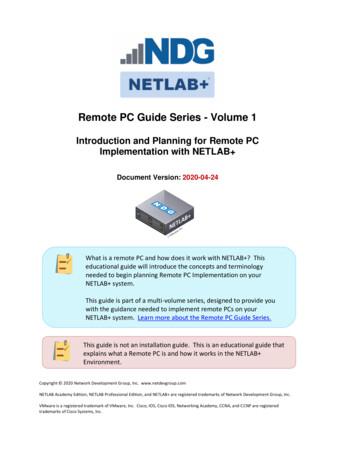Opening Or Changing A Virtual School - Tennessee
We will set all students on a path to success. Opening or Changing a Virtual School March 3, 2022 Matt Bowser, Director of Virtual Schools Division of Choice, Tennessee Department of Education 2022 Tennessee Department of Education
ACADEMICS We will set all students on a path to success. ALL TENNESSEE STUDENTS WILL HAVE ACCESS TO A HIGH-QUALITY EDUCATION, NO MATTER WHERE THEY LIVE STUDENT READINESS E D U C AT O R S TENNESSEE PUBLIC SCHOOLS WILL BE EQUIPPED TO SERVE THE ACADEMIC AND NON-ACADEMIC NEEDS OF ALL STUDENTS IN THEIR CAREER PATHWAYS TENNESSEE WILL SET A NEW PATH FOR THE EDUCATION PROFESSION AND BE THE TOP STATE TO BECOME AND REMAIN A TEACHER AND LEADER FOR ALL
Norms Please mute microphones. Send any questions via chat. Stay engaged and contribute your expertise and knowledge. Respond to interactive exercises.
Purpose of this training Explore the process of starting or changing a virtual school. Explain how to complete the Program and School Authorization Form (PSAF). Explain how to complete the School Directory Change Request Form (SDCRF). Identify resources to aid in the provision of virtual education.
Agenda Virtual Education Laws and Regulations – (5 minutes) Virtual Education Overview in Tennessee – (5 minutes) Why Open a Virtual School? – (5 minutes) Process of opening a Virtual School – (5 minutes) Completing the PSAF – (10 minutes) Changing a Virtual School – (10 minutes) Resources and Best Practices – (5 minutes) Q &A 2021 Tennessee Department of Education
How is Virtual Education Defined? Virtual School: A public school in which the school uses technology to deliver a significant portion of instruction to its students via the internet in a virtual or remote setting. SBE Rule 0520-01-03-.05(1)(a) Virtual Education Programs: A course or series of courses offered through the use of technology by an LEA or public charter school to provide students a broader range of educational opportunities. SBE Rule 0520-01-03-.05(2)(a) 2021 Tennessee Department of Education
What Laws and Rules Govern Virtual Education in Tennessee? Virtual Schools Tenn. Code Ann. § 49-16-201 – 49-16-216 – Tennessee General Assembly passed Public Chapter 492 the “Virtual Public Schools Act” in 2011. SBE Rule 0520-01-03-.05(1) Virtual Education Programs Tenn. Code Ann. § 49-16-101 – 49-16-105 – Tennessee General Assembly passed Public Chapter 1096 in 2008. SBE Rule 0520-01-03-.05(2)
Virtual Education Quick Facts Tennessee has 57 virtual schools across 41 counties. Enrollment as of October 1st is 17,264 as compared to 4,037 in 2019-2020. Enrollment increased over 400% from 20192020 to 2021-2022. Number of schools increased from 17 to 57 between 2019 and 2021. Most Tennessee LEAs have implemented a virtual education program.
Opening a Virtual School 2022 Tennessee Department of Education
Why Open a Virtual School? Virtual schools can provide take about 2 minutes and type in the chat Virtual schools can provide – A flexible educational offering to meet student and family needs. – A safe environment for students that have underlying health conditions. – The opportunity for students to complete courses at their own pace. – The opportunity for the LEA to offer a broader range of courses. 2021 Tennessee Department of Education
Timelines The window for submitting the PSAF to open or change a virtual school is currently open and will remain open until June 1. Standard turnaround time is 10 business days to review a submitted PSAF and provide an initial response.
Overview of Opening a New Virtual School LEA Board of Education Approves the Opening of a New Virtual School The LEA submits a completed Program and School Authorization Form (PSAF) and supporting documents for Addendum C through the School Directory Change Request Form. TDOE Reviews the Program and School Authorization Form TDOE reviews PSAF to ensure the proposed virtual school complies with state statute, rule, and policy. TDOE will contact LEA if PSAF corrections or clarifications are required. TDOE Authorizes New Virtual School The School Directory team assigns a new school number to the virtual school. LEA school directory contact is notified when the PSAF is approved and when the school is activated.
Completing the Program and School Authorization Form 2022 Tennessee Department of Education
Finding the Program and School Authorization Form (PSAF) You can find the Program and School Authorization form (PSAF) here: -directory.html
Request Checklist To open a new virtual school, check the following: – District Information – Assurances – Request Type and Sections – Addendum C: Virtual School Request 2022 Tennessee Department of Education
District Information
Assurances
Request Type
Section A: New School or Program Number
Section A (continued): New School or Program Number
Addendum C: Virtual School Authorization Request
How to Gather and Submit Documentation Follow the guidance found within the following documents: – How to Open a New Public Virtual School FAQ: l-schools/how-toopen-a-new-virtual-school.html – Quick Reference Guide for Opening or Expanding a Virtual School: lic/chtr sch/Quick R eference Guide for Opening a Virtual.pdf
Explanation of Required Documentation: Excerpt from Board Minutes Recommended File Name: school name -Excerpt from Board Minutes- date . – When possible, save in PDF format; this applies to all submitted files. Attach the excerpt from the minutes of the Board meeting at which the Board approved the opening of a new virtual school. The excerpt should include the vote tally and the date of the meeting.
Explanation of Required Documentation: Access to Instructional Materials and Technology Recommended File Name: school name -Access to Instructional Materials and Technology- date . Attach a document describing how the district will provide instructional materials to virtual school students, as well as access to devices and connectivity. The document should also describe how the district will support troubleshooting and repairs for technology.
Explanation of Required Documentation: Proposed Sequential Curriculum Recommended File Name: school name -Proposed Sequential Curriculum- date . Attach a document describing the curriculum that will be taught at the virtual school. The document should include the list of courses and state-approved textbooks, or instructional materials used for each grade level. Approved Textbooks and Instructional Materials lists can be found here: tbookreviews.html
Explanation of Required Documentation: Schedules/Calendar Recommended File Name: school name -Schedules date . Attach the virtual school calendar, demonstrating that students will receive the minimum 180 days of instruction. In addition, provide the daily schedules by grade band served, demonstrating that students will receive the minimum required hours of instruction.
Explanation of Required Documentation: Monitoring Attendance Recommended File Name: school name -Monitoring Attendance- date . Attach a document describing how the school will track and document attendance on a daily basis. The response should identify at least two (2) of the methods specified in State Board Rule 0520-01-03-.05(c)(1). The document should explain how truancy intervention policies will be implemented in the virtual setting.
Explanation of Required Documentation: Enrollment Recommended File Name: school name -Enrollment date . Attach your LEA enrollment policies and virtual school enrollment procedures. The document should show/explain: – How the district will ensure that class sizes do not exceed the maximum permitted by law and regulation. – If enrollment is allowed for students outside the LEA’s zone of residency. – If applicable, procedures that outline the process of withdrawing a student who isn’t meeting school academic/behavioral standards.
Explanation of Required Documentation: SPED and ELL Recommended File Name: school name -SPED and ELL date . Attach a document explaining how the district will administer services for students with disabilities and English Learners in its virtual school. The document should describe how these students are identified in a virtual setting (Child Find) and how the virtual school will comply with all federal and state laws, rules and regulations for special populations.
Explanation of Required Documentation: Teachers and Staff Recommended File Name: school name -Teachers and Staff- date . Attach a document describing the district’s process for confirming the licensure and endorsements of each teacher. The document should describe: – the professional development in virtual instruction provided to virtual teachers; – how virtual teachers are assigned to students; and – how virtual teachers employed by the LEA are annually evaluated.
Explanation of Required Documentation: Administering Assessments Recommended File Name: school name -Administering Assessments- date . Attach a document describing the virtual school’s procedures for administering TCAP tests in person to virtual school students.
Additional Assurances By signing the Assurances on page 2, the Director of Schools is also certifying that the listed additional assurances are accurate and complete. The virtual school will be monitored annually to verify compliance with state law and regulation as outlined in these Assurances.
Submitting the PSAF to Open a Virtual School The LEA’s school directory contact or Director of Schools will fill out the School Directory Change Request Form: l directory change request Upload the completed and signed PSAF and all required documents from addendum C when completing the School Directory Change Request Form. Either create a zip file containing all required files or combine all pdf files into 1 pdf file — in the correct order as outlined in Addendum C. How to create a zip file on Windows: -unzip-files-f6dde0a7-0fec-8294-e1d3-703ed85e7ebc How to create a zip file on Mac: https://discussions.apple.com/thread/4790839
Completing the School Directory Change Request Form 2022 Tennessee Department of Education
Completing the School Directory Change Request Form
Completing the School Directory Change Request Form (cont.)
Completing the School Directory Change Request Form (cont.)
Completing the School Directory Change Request Form (cont.)
Changing a Virtual School 2022 Tennessee Department of Education
Making Changes to a Virtual School LEA completes the PSAF identifying changes* LEA completes the online School Directory Change Request Form and if applicable, uploads the completed PSAF * Only applicable to changes that require TDOE approval. TDOE reviews submission and requests any clarifications or additional information, if needed. The LEA’s School Directory Contact will be notified that the change(s) have been authorized.
Changes that Do Not Require TDOE Approval – District/school leader name – School email address – School website – School physical address or mailing address – School phone or fax number LEA must use the School Directory Change Request Form to notify the TDOE of the requested change. https://stateoftennessee.formstack.com/forms/ school directory change request
Changes that Do Require TDOE Approval School name change Grade configuration (adding or removing grades) – Up to 3 grades can be added or removed each school year. School openings or closings Complete the following sections of the Program and School Authorization Form (PSAF). –Request Checklist –District Information –Assurances –Request Type and Applicable Sections Submit through the School Directory Change Request Form
Overview of Change Types and Deadlines
Resources Statutory and Regulatory Resources Tennessee Code – Lexis Law Link: https://www.tncourts.gov/Tennessee%20Code Tennessee State Board of Education Rules, Policies, and Guidance: e.html TDOE Website TDOE Virtual School Website: -schools.html TDOE Textbooks and Instructional Materials List: tbook-reviews.html School Directory Webinar: https://www.youtube.com/watch?v clL7PcnVAfA TDOE Contact: Matt.Bowser@tn.gov or Virtual.Schools@tn.gov
Questions? 2022 Tennessee Department of Education
How was the training? Please take a moment and complete the Opening or Changing a Virtual School Guidance Feedback. https://bit.ly/TDOEVS2 2022 Tennessee Department of Education
TDOE Authorizes New Virtual School. The School Directory team assigns a new school number to the virtual school. LEA school directory contact is notified when the PSAF is approved and when the school is activated. TDOE Reviews the Program and School Authorization Form . TDOE reviews PSAF to ensure the proposed virtual school complies with
NATIONAL INSTITUTE OF TECHNOLOGY: TIRUCHIRAPPALLI-620 015.AIEEE - 20111 Details of Opening and Closing Rank (All India Category and Home State Category 1Tamilnadu) RANK DETAILS (Home State Category) 1 Tamilnadu BRANCH Rank OP OPPH OBC OBCPH SC SCPH ST STPH Details Opening Closing Opening Closing Opening Closing Opening Closing Opening Closing Opening Closing Opening Closing Opening Closing
Each NETLAB remote PC or remote server runs inside of a virtual machine. VMware ESXi provides virtual CPU, virtual memory, virtual disk drives, virtual networking interface cards, and other virtual hardware for each virtual machine. ESXi also provides the concept of a virtual networking switch.
"Virtual PC Integration Components" software must be installed into each virtual machine. In a Windows host, the "Virtual PC Integration Components" software for a Windows virtual machine is located at C:\Program Files (x86)\Windows Virtual PC\Integration Components\ Multiple virtual machines can access the same target folder on the host.
Galen's Opening Mass, Official Opening of the new Senior School and launch of New Horizons Wednesday last week was a momentous day for Galen, with the Opening Mass, Official Opening of our new Senior School and launch of New Horizons, our 2017 - 2019 School Improvement Plan. What made this a
Virtual Reality Racket Sports: Virtual Drills for Exercise and Training . [41,60,63], and visualization [1,20]. The use of virtual . the development of additional advanced virtual reality interfaces applicable to exercising and training in virtual reality racket sports.
“virtual birthday card” “virtual card” “virtual baby shower games” “virtual birthday party ideas” “virtual graduation” “virtual wedding” “virtual birthday card
Page 3 Installing Virtual PC Double-click the downloaded setup file and follow the prompts to install the program A folder called My Virtual Machines is created the My Documents folder. The supplied Virtual Machines must be copied into this folder Starting Virtual PC Click Start, All Programs and Microsoft Virtual PC Click the Title Bar of the Virtual PC Console and drag it to the upper right .
NCLEX Review Participant 17 Virtual-ATI Module 3. A Day in the Life of a Virtual-ATI NCLEX Review Participant. 18. Virtual-ATI Module 3. A Day in the Life of a Virtual-ATI NCLEX Review Participant. 19. Virtual-ATI Module 5. Attainment of 50% Mile-Marker. A Day in the Life of a Virtual-ATI NCLEX Review Participant. 20 .