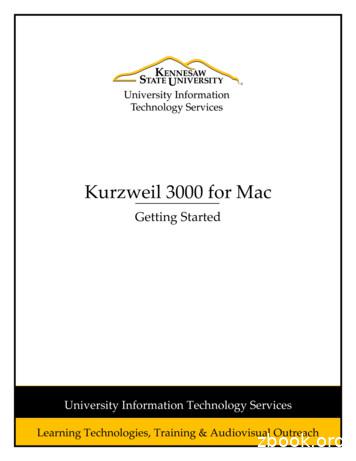Protocol 3000 - Kramer AV
Protocol 3000 Kramer devices can be operated using Kramer Protocol 3000 commands sent via serial or Ethernet ports. Understanding Protocol 3000 Protocol 3000 commands are a sequence of ASCII letters, structured according to the following. Command format: Prefix Command Name Constant (Space) Parameter(s) Suffix # Command Parameter CR Feedback format: Prefix Device ID Constant Command Name Parameter(s) Suffix nn @ Command Parameter CR LF Command parameters – Multiple parameters must be separated by a comma (,). In addition, multiple parameters can be grouped as a single parameter using brackets ([ and ]). Command chain separator character – Multiple commands can be chained in the same string. Each command is delimited by a pipe character ( ). Parameters attributes – Parameters may contain multiple attributes. Attributes are indicated with pointy brackets ( ) and must be separated by a period (.). The command framing varies according to how you interface with VS-44H2. The following figure displays how the # command is framed using terminal communication software (such as Hercules):
Protocol 3000 Commands Function Description Syntax # Protocol handshaking. COMMAND # CR Validates the Protocol 3000 connection and gets the machine number. AV-SWTIMEOUT Step-in master products use this command to identify the availability of a device. Set auto switching timeout. Get auto switching timeout. COMMAND #AV-SW-TIMEOUT switching mode,time out CR COMMAND #AV-SW-TIMEOUT? switching mode CR FEEDBACK nn@AV-SW-TIMEOUT switching mode,time out CR LF CPEDID Copy EDID data from the output to the input EEPROM. Destination bitmap size depends on device properties (for 64 inputs it is a 64-bit word). Example: bitmap 0x0013 means inputs 1,2 and 5 are loaded with the new EDID. COMMAND #CPEDID edid io,src id,edid io,dest bitmap CR or #CPEDID edid io,src id,edid io,dest bitmap,safe mode CR FEEDBACK nn@CPEDID edid io,src id,edid io,dest bitmap CR LF nn@CPEDID edid io,src id,edid io,dest bitmap,safe mode CR LF In certain products Safe mode is an optional parameter. See the HELP command for its availability. DISPLAY? Get output HPD status. Example # CR FEEDBACK nn@ ok CR LF FEEDBACK nn@AV-SW-TIMEOUT switching mode,time out CR LF AV-SWTIMEOUT? Parameters/Attributes COMMAND #DISPLAY? out index CR FEEDBACK nn@DISPLAY out index,status CR LF switching mode – Switching mode 0 – Video signal lost 1 – New video signal detected 2 – Audio signal lost 4 – Disable 5V on video output if no input signal detected 5 – Video cable unplugged 6 – Audio cable unplugged 7 – Video signal lost for signal routed as a result of a manual override action time out – Timeout in seconds 0 - 60000 switching mode – Switching mode 0 – Video signal lost 1 – New video signal detected 2 – Audio signal lost 4 – Disable 5V on video output if no input signal detected 5 – Video cable unplugged 6 – Audio cable unplugged 7 – Video signal lost for signal routed as a result of a manual override action time out – Timeout in seconds 0 - 60000 edid io – EDID source type (usually output) 0 – Input 1 – Output 2 – Default EDID 3 – Custom EDID src id – Number of chosen source stage 0 – Default EDID source 1 – Output 1 2 – Output 2 3 – Output 3 4 – Output 4 edid io – EDID destination type (usually input) 0 – Input dest bitmap – Bitmap representing destination IDs. Format: XXXX X, where X is hex digit. The binary form of every hex digit represents corresponding destinations. 0 – indicates that EDID data is not copied to this destination. 1 – indicates that EDID data is copied to this destination. safe mode – Safe mode 0 – device accepts the EDID as is without trying to adjust 1 – device tries to adjust the EDID (default value if no parameter is sent) out index – Number that indicates the specific output: 1 – Output 1 2 – Output 2 3 – Output 3 4 – Output 4 status – HPD status according to signal validation 0 – Signal or sink is not valid 1 – Signal or sink is valid 2 – Sink and EDID is valid Set the auto switching timeout to 5 seconds in the event of 5V disable when no input signal is detected: #AV-SW-TIMEOUT 4,5 CR Get the Disable 5V on video output if no input signal detected timeout: #AV-SW-TIMEOUT? 4 CR Copy the EDID data from the Output 1 (EDID source) to the Input: #CPEDID 1,1,0,0x1 CR Copy the EDID data from the default EDID source to the Input: #CPEDID 2,0,0,0x1 CR Get the output HPD status of Output 1: #DISPLAY? 1 CR
Function Description Syntax Parameters/Attributes Example EDIDAUDIO Set audio capabilities for EDID. COMMAND #EDID-AUDIO input id,audio format CR input id – Number that indicates the specific input: 1 – Input 1 2 – Input 2 3 – Input 3 4 – Input 4 audio format – Audio block added to EDID: 0 – Auto 1 – LPCM 2CH 2 – LPCM 6CH 3 – LPCM 8CH 4 – Bitstream 5 – HD input id – Number that indicates the specific input: 1 – Input 1 2 – Input 2 3 – Input 3 4 – Input 4 audio format – Audio block added to EDID: 0 – Auto 1 – LPCM 2CH 2 – LPCM 6CH 3 – LPCM 8CH 4 – Bitstream 5 – HD The following attributes comprise the ID: input id – Output number 1 – Input 1 2 – Input 2 3 – Input 3 4 – Input 4 cs mode – Color space 0 – RGB 4 – Auto The following attributes comprise the ID: input id – Output number 1 – Input 1 2 – Input 2 3 – Input 3 4 – Input 4 cs mode – Color space 0 – RGB 4 – Auto in index – Number that indicates the specific input: 1 – Input 1 2 – Input 2 3 – Input 3 4 – Input 4 deep color state – 0 – Don’t change 1 – Remove deep color in index – Number that indicates the specific input: 1 – Input 1 2 – Input 2 3 – Input 3 4 – Input 4 deep color state – 0 – Don’t change 1 – Remove deep color port type – TCP/UDP TCP UDP port id – TCP/UDP port number (0 – 65535) Set Input 1 audio capabilities for EDID to LPCM 6CH: #EDID-AUDIO 1,2 CR port type – TCP/UDP TCP UDP port id – TCP / UDP port number (0 – 65535) Get the Ethernet port protocol for UDP: #ETH-PORT? 1 CR FEEDBACK nn@EDID-AUDIO in index,audio format CR LF EDIDAUDIO? Get audio capabilities for EDID. COMMAND #EDID-AUDIO? input id CR FEEDBACK nn@EDID-AUDIO input id,audio format CR LF EDID-CS Set EDID color space. Set command might change the current EDID. EDID-CS? Get EDID color space. Get command might change the current EDID. EDID-DC EDID-DC? COMMAND #EDID-CS input id,cs mode CR FEEDBACK nn@EDID-CS input id,cs mode CR LF COMMAND #EDID-CS? input id CR FEEDBACK nn@EDID-CS input id,cs mode CR LF Force removal of deep color on EDID or leaving it as in the original EDID. COMMAND #EDID-DC in index,deep color state CR Get the input's deep color removal status. COMMAND #EDID-DC? in index CR FEEDBACK Get: nn@EDID-DC in index,deep color state CR LF FEEDBACK Get: nn@EDID-DC in index,deep color state CR LF ETH-PORT ETH-PORT? Set Ethernet port protocol. COMMAND #ETH-PORT port type,port id CR If the port number you enter is already in use, an error is returned. The port number must be within the following range: 0-(2 16-1). Get Ethernet port protocol. FEEDBACK nn@ETH-PORT port type,port id CR LF COMMAND #ETH-PORT? port type CR FEEDBACK nn@ETH-PORT port type,port id CR LF FACTORY Reset device to factory default configuration. COMMAND #FACTORY CR This command deletes all user data from the device. The deletion can take some time. FEEDBACK nn@FACTORY ok CR LF Your device may require powering off and powering on for the changes to take effect. Get Input 1 audio capabilities for EDID: #EDID-AUDIO? 1 CR Set Input 3 EDID color space to RGB: #EDID-CS 3,1 CR Get Input 2 EDID color space: #EDID-CS? 3 CR Remove deep color on input 2: #EDID-DC 2,1 CR Get Input 3 deep color removal status: #EDID-DC 3,1 CR Set the Ethernet port protocol for TCP to port 12457: #ETH-PORT 0,12457 CR Reset the device to factory default configuration: #FACTORY CR
Function Description Syntax Parameters/Attributes Example FEATURELIST? Get feature state according to the feature ID. COMMAND #FEATURE-LIST? feature id CR Get the room controller feature state (for the room controller 1): #FEATURE-LIST? 1 CR Set HDCP mode. COMMAND #HDCP-MOD in index,mode CR feature id – Feature ID) 1 – Maestro 2 – Room controller 3 – Maestro panel ir state – IR interface 0 – disable 1 – enable in index – Number that indicates the specific input: 1 – Input 1 2 – Input 2 3 – Input 3 4 – Input 4 mode – HDCP mode: 0 – HDCP Off 1 – HDCP On in index – Number that indicates the specific input: 1 – Input 1 2 – Input 2 3 – Input 3 4 – Input 4 mode – HDCP mode: 0 – HDCP Off 3 – HDCP defined according to the connected output Get the input HDCP-MODE of Input 1: #HDCP-MOD? 1 CR io mode – Input/Output 0 – Input 1 – Output in index – Number that indicates the specific input: 1 – Input 1 2 – Input 2 3 – Input 3 4 – Input 4 status – Signal encryption status valid values On/Off 0 – HDCP Off 1 – HDCP On cmd name – Name of a specific command Get the output HDCPSTATUS of Input 1: #HDCP-STAT? 0,1 CR HDCP-MOD Set HDCP working mode on the device input: FEEDBACK nn@FEATURE-LIST feature id,ir state CR LF FEEDBACK nn@HDCP-MOD in index,mode CR LF HDCP supported HDCP ON [default]. HDCP not supported HDCP OFF. Set the input HDCP-MODE of Input 1 to Off: #HDCP-MOD 1,0 CR HDCP support changes following detected sink - MIRROR OUTPUT. HDCP-MOD? When you define 3 as the mode, the HDCP status is defined according to the connected output in the following priority: OUT 1, OUT 2. If the connected display on OUT 2 supports HDCP, but OUT 1 does not, then HDCP is defined as not supported. If OUT 1 is not connected, then HDCP is defined by OUT 2. Get HDCP mode. Set HDCP working mode on the device input: COMMAND #HDCP-MOD? in index CR FEEDBACK nn@HDCP-MOD in index,mode CR LF HDCP supported HDCP ON [default]. HDCP not supported HDCP OFF. HDCPSTAT? HDCP support changes following detected sink - MIRROR OUTPUT. Get HDCP signal status. io mode 1 – get the HDCP signal status of the sink device connected to the specified output. COMMAND #HDCP-STAT? io mode,in index CR FEEDBACK nn@HDCP-STAT io mode,in index,status CR LF io mode 0 – get the HDCP signal status of the source device connected to the specified input. HELP Get command list or help for specific command. COMMAND #HELP CR Get the command list: #HELP CR #HELP cmd name CR To get help for AV-SW-TIMEOUT: HELP av-sw-timeout C R FEEDBACK 1. Multi-line: nn@Device cmd name, cmd name CR LF To get help for command use: HELP (COMMAND NAME) CR LF nn@HELP cmd name: CR LF description CR LF USAGE:usage CR LF LOCK-FP LOCK-FP? Lock the front panel. In NT-52N, this command includes the PortNumber (1-2) parameter. Get the front panel lock state. In NT-52N, this command includes the PortNumber (1-2) parameter. COMMAND #LOCK-FP lock/unlock CR FEEDBACK nn@LOCK-FP lock/unlock CR LF COMMAND #LOCK-FP? CR FEEDBACK nn@LOCK-FP lock/unlock CR LF lock/unlock – On/Off 0 – Off unlocks front panel buttons 1 – On locks front panel bu Unlock front panel: #LOCK-FP 0 CR lock/unlock – On/Off 0 – Off unlocks front panel buttons 1 – On locks front panel buttons Get the front panel lock state: #LOCK-FP? CR
Function Description Syntax Parameters/Attributes Example LOGIN Set protocol permission. COMMAND #LOGIN login level,password CR login level – Level of permissions required (User or Admin) password – Predefined password (by PASS command). Default password is an empty string Set the protocol permission level to Admin (when the password defined in the PASS command is 33333): #LOGIN admin,33333 CR login level – Level of permissions required (User or Admin) Get current protocol permission level: #LOGIN? CR The permission system works only if security is enabled with the “SECUR” command. FEEDBACK nn@LOGIN login level,password ok CR LF or nn@LOGIN err 004 CR LF (if bad password entered) LOGIN allows the user to run commands with an End User or Administrator permission level. When the permission system is enabled, LOGIN enables running commands with the User or Administrator permission level When set, login must be performed upon each connection It is not mandatory to enable the permission system in order to use the device In each device, some connections allow logging in to different levels. Some do not work with security at all. LOGIN? Connection may logout after timeout. Get current protocol permission level. The permission system works only if security is enabled with the “SECUR” command. COMMAND #LOGIN? CR FEEDBACK nn@LOGIN login level CR LF For devices that support security, LOGIN allows the user to run commands with an End User or Administrator permission level. In each device, some connections allow logging in to different levels. Some do not work with security at all. Connection may logout after timeout. LOGOUT LOG-TAIL? Cancel current permission level. COMMAND #LOGOUT CR Logs out from End User or Administrator permission levels to Not Secure. Get the last “n” lines of message logs. FEEDBACK nn@LOGOUT ok CR LF Used for advanced troubleshooting. Helps find error root causes and gets details not displayed in the error code number. FEEDBACK Get: nn@LOG-TAILnn CR LF COMMAND #LOG-TAIL? line num CR Line content #1 CR LF Line content #2 CR LF Etc. #LOGOUT CR line num – Optional, default line num is 10 Get the last "2" lines of message logs: #LOG-TAIL? 2 CR
Function Description Syntax Parameters/Attributes Example MATRIXSTATUS? Get routing status of all output ports. COMMAND #MATRIX-STATUS? CR This syntax uses the new convention of using brackets to define a list of fields “[ ]”. FEEDBACK Multi-line: nn@MATRIX-STATUS [[ direction type1 . port format . port index1 . signal type1 . index1 ,[[ direction type2 . port format2 . port index2 . signal type2 . index2 ],.] CR LF The following attributes comprise the output signal ID (suffix 1) and input signal ID (suffix 2 or greater): direction type – Direction of the port: o IN – Input o OUT – Output port format – Type of signal on the port: o HDMI port index – The port number as printed on the front or rear panel 1 – Input 1 2 – Input 2 3 – Input 3 4 – Input 4 Get the room controller current matrix state: #MATRIX-STATUS? CR MODEL? NAME NAME? NAME-RST NETCONFIG Get device model. This command identifies equipment connected to VS-44H2 and notifies of identity changes to the connected equipment. The Matrix saves this data in memory to answer REMOTE-INFO requests. Set machine (DNS) name. COMMAND #MODEL? CR COMMAND #NAME machine name CR FEEDBACK nn@NAME machine name CR LF The machine name is not the same as the model name. The machine name is used to identify a specific machine or a network in use (with DNS feature on). Reset machine (DNS) name to factory default. FEEDBACK nn@NAME machine name CR LF Factory default of machine (DNS) name is “KRAMER ” 4 last digits of device serial number. Set a network configuration. FEEDBACK nn@NAME-RST ok CR LF For Backward compatibility, the id parameter can be omitted. In this case, the Network ID, by default, is 0, which is the Ethernet control port. If the gateway address is not compliant to the subnet mask used for the host IP, the command will return an error. Subnet and gateway compliancy specified by RFC950. Get the device model: #MODEL? CR machine name – String of up to 15 alpha-numeric chars (can include hyphen, not at the beginning or end) Set the DNS name of the device to room-442: #NAME room-442 CR machine name – String of up to 15 alpha-numeric chars (can include hyphen, not at the beginning or end) Get the DNS name of the device: #NAME? CR FEEDBACK nn@MODEL model name CR LF The machine name is not the same as the model name. The machine name is used to identify a specific machine or a network in use (with DNS feature on). Get machine (DNS) name. Parameters [DNS1] and [DNS2]are optional. 1 – Output 1 2 – Output 2 3 – Output 3 4 – Output 4 signal type – Signal ID attribute: o VIDEO index – Indicates a specific channel number when there are multiple channels of the same type model name – String of up to 19 printable ASCII chars COMMAND #NAME? CR COMMAND #NAME-RST CR COMMAND #NET-CONFIG netw id,net ip,net mask,gateway,[dns1],[dns2 ] CR FEEDBACK nn@NET-CONFIG netw id,net ip,net mask,gateway CR LF Reset the machine name (S/N last digits are 0102): #NAMERST kramer 0102 CR netw id – Network ID–the device network interface (if there are more than one). Counting is 0 based, meaning the control port is ‘0’, additional ports are 1,2,3 . net ip – Network IP net mask – Network mask gateway – Network gateway Set the device network parameters to IP address 192.168.113.10, net mask 255.255.0.0, and gateway 192.168.0.1: #NET-CONFIG 0,192.168 .113.10,255.255.0.0,1 92.168.0.1 CR
Function Description Syntax Parameters/Attributes Example NETCONFIG? Get a network configuration. COMMAND #NET-CONFIG? netw id CR netw id – Network ID–the device network interface (if there are more than one). Counting is 0 based, meaning the control port is ‘0’, additional ports are 1,2,3 . net ip – Network IP net mask – Network mask gateway – Network gateway netw id – Network ID–the device network interface (if there are more than one). Counting is 0 based, meaning the control port is ‘0’, additional ports are 1,2,3 . dhcp state – 1 – Try to use DHCP. (If unavailable, use the IP address set by the factory or the net-ip command). Get network configuration: #NET-CONFIG? id CR netw id – Network ID–the device network interface (if there are more than one). Counting is 0 based, meaning the control port is ‘0’, additional ports are 1,2,3 . dhcp mode – 0 – Do not use DHCP. Use the IP set by the factory or using the net-ip or net-config command. 1 – Try to use DHCP. If unavailable, use the IP set by the factory or using the netip or net-config command. Get DHCP mode: #NET-DHCP? 0 CR Get DNS name server: #NET-DNS? CR FEEDBACK nn@NET-DNS dns id,dns ip CR LF dns id – ID of the DNS name server to retrieve, indexing starts at “0” dns ip – IP address of the DNS server COMMAND #NET-GATE ip address CR ip address – Format: xxx.xxx.xxx.xxx Set the gateway IP address to 192.168.0.1: #NETGATE 192.168.000.001 CR ip address – Format: xxx.xxx.xxx.xxx Get the gateway IP address: #NET-GATE? CR ip address – Format: xxx.xxx.xxx.xxx Set the IP address to 192.168.1.39: #NETIP 192.168.001.039 CR FEEDBACK nn@NET-CONFIG netw id,net ip,net mask,gateway CR LF NET-DHCP Set DHCP mode. Only 1 is relevant for the mode value. To disable DHCP, the user must configure a static IP address for the device. COMMAND #NET-DHCP netw id,dhcp state CR FEEDBACK nn@NET-DHCP netw id,dhcp state CR LF Connecting Ethernet to devices with DHCP may take more time in some networks. Enable DHCP mode for port 1, if available: #NET-DHCP 0,1 CR To connect with a randomly assigned IP by DHCP, specify the device DNS name (if available) using the NAME command. You can also get an assigned IP by direct connection to USB or RS-232 protocol port, if available. For proper settings consult your network administrator. NET-DHCP? NET-DNS? For Backward compatibility, the id parameter can be omitted. In this case, the Network ID, by default, is 0, which is the Ethernet control port. Get DHCP mode. For Backward compatibility, the id parameter can be omitted. In this case, the Network ID, by default, is 0, which is the Ethernet control port. Get DNS name server. There is no “Set” command. Use NETCONFIG to set up network, including DNS name servers. COMMAND #NET-DHCP? netw id CR FEEDBACK nn@NET-DHCP netw id,dhcp mode CR LF COMMAND #NET-DNS? dns id CR If dns id is out of the defined DNS range, Error Code #3 (ERR PARAMETER O UT OF RANGE) is returned. NET-GATE If no dns id is defined, Error Code #3 is returned for any dns id. Set gateway IP. NET-GATE? A network gateway connects the device via another network and maybe over the Internet. Be careful of security issues. For proper settings consult your network administrator. Get gateway IP. NET-IP A network gateway connects the device via another network and maybe over the Internet. Be aware of security problems. Set IP address. For proper settings consult your network administrator. FEEDBACK nn@NET-GATE ip address CR LF COMMAND #NET-GATE? CR FEEDBACK nn@NET-GATE ip address CR LF COMMAND #NET-IP ip address CR FEEDBACK nn@NET-IP ip address CR LF
Function Description Syntax Parameters/Attributes Example NET-IP? Get IP address. COMMAND #NET-IP? CR ip address – Format: xxx.xxx.xxx.xxx Get the IP address: #NET-IP? CR #NET-MAC? id CR FEEDBACK nn@NET-MAC id,mac address CR LF id – Network ID–the device network interface (if there are more than one). Counting is 0 based, meaning the control port is ‘0’, additional ports are 1,2,3 . mac address – Unique MAC address. Format: XX-XX-XX-XXXX-XX where X is hex digit COMMAND #NET-MASK net mask CR net mask – Format: xxx.xxx.xxx.xxx Set the subnet mask to 255.255.0.0: #NETMASK 255.255.000.000 CR net mask – Format: xxx.xxx.xxx.xxx Get the subnet mask: #NET-MASK? CR login level – Level of login to set (End User or Administrator). password – Password for the login level. Up to 15 printable ASCII chars Set the password for the Admin protocol permission level to 33333: #PASS admin,33333 CR login level – Level of login to set (End User or Administrator). password – Password for the login level. Up to 15 printable ASCII chars Get the password for the Admin protocol permission level: #PASS? admin CR The following attributes comprise the port ID: direction type – Direction of the port: o IN o OUT port format – Type of signal on the port: o HDMI port index – The port number as printed on the front or rear panel: 1 – Input 1 2 – Input 2 3 – Input 3 4 – Input 4 Get the ports list: #PORTS-LIST? CR FEEDBACK nn@NET-IP ip address CR LF NET-MAC? NET-MASK NET-MASK? Get MAC address. For backward compatibility, the id parameter can be omitted. In this case, the Network ID, by default, is 0, which is the Ethernet control port. Set subnet mask. For proper settings consult your network administrator. COMMAND #NET-MAC? id CR Get subnet mask. COMMAND #NET-MASK? CR FEEDBACK nn@NET-MASK net mask CR LF FEEDBACK nn@NET-MASK net mask CR LF PASS PASS? PORTSLIST? Set password for login level. COMMAND #PASS login level,password CR The default password is an empty string. Get password for login level. FEEDBACK nn@PASS login level,password CR LF The default password is an empty string. Get the port list of this machine. FEEDBACK nn@PASS login level,password CR LF The response is returned in one line and terminated with CR LF . FEEDBACK nn@PORTS-LIST [ direction type . port format . port index ,.,] CR LF COMMAND #PASS? login level CR COMMAND #PORTS-LIST? CR The response format lists port IDs separated by commas. This is an Extended Protocol 3000 command. PROT-VER? Get device protocol version. COMMAND #PROT-VER? CR 1 – Output 1 2 – Output 2 3 – Output 3 4 – Output 4 version – XX.XX where X is a decimal digit FEEDBACK nn@PROT-VER 3000:version CR LF PRST-LOCK PRSTLOCK? PRST-LST? Set a preset as readonly. COMMAND #PRST-LOCK preset index,mode CR Prevents users from overriding the preset by mistake. FEEDBACK nn@PRST-LOCK preset index,mode CR LF Get the preset readonly status. COMMAND #PRST-LOCK? preset index CR Prevents users from overriding the preset by mistake. FEEDBACK nn@PRST-LOCK preset index,mode CR LF Get saved preset list. COMMAND #PRST-LST? CR In most units, video and audio presets with the same number are stored and recalled together by commands #PRST-STO and #PRST-RCL. FEEDBACK nn@PRST-LST preset,preset, CR LF preset index – Preset number 1 – Preset 1 2 – Preset 2 3 – Preset 3 4 – Preset 4 5 – Preset 5 6 – Preset 6 7 – Preset 7 8 – Preset 8 mode – On/Off preset index – Preset number 1 – Preset 1 2 – Preset 2 3 – Preset 3 4 – Preset 4 5 – Preset 5 6 – Preset 6 7 – Preset 7 8 – Preset 8 mode – On/Off preset – Preset number 1 – Preset 1 2 – Preset 2 3 – Preset 3 4 – Preset 4 5 – Preset 5 6 – Preset 6 7 – Preset 7 8 – Preset 8 Get the device protocol version: #PROT-VER? CR #PRST-LOCK 2,on CR 01@PRST-LOCK 2,ON #PRST-LOCK 2 CR 01@PRST-LOCK 2,ON #PRST-LOCK? 1 CR 01@PRST-LOCK 1,OFF #PRST-LOCK? 2 CR 01@PRST-LOCK 2,OFF Show preset list: #PRST-LST? CR
Function Description Syntax Parameters/Attributes Example PRST-RCL Recall saved preset list. COMMAND #PRST-RCL preset CR preset – Preset number 1 – Preset 1 2 – Preset 2 3 – Preset 3 4 – Preset 4 5 – Preset 5 6 – Preset 6 7 – Preset 7 8 – Preset 8 preset – Preset number 1 – Preset 1 2 – Preset 2 3 – Preset 3 4 – Preset 4 5 – Preset 5 6 – Preset 6 7 – Preset 7 8 – Preset 8 Recall preset 1: #PRST-RCL 1 CR In most units, video and audio presets with the same number are stored and recalled together by commands #PRST-STO and #PRST-RCL. PRST-STO Store current connections, volumes and modes in preset. RESET In most units, video and audio presets with the same number are stored and recalled together by commands #PRST-STO and #PRST-RCL. Reset device. SECUR To avoid locking the port due to a USB bug in Windows, disconnect USB connections immediately after running this command. If the port was locked, disconnect and reconnect the cable to reopen the port. Start/stop security. SECUR? SIGNAL? The permission system works only if security is enabled with the “SECUR” command. Get current security state. The permission system works only if security is enabled with the “SECUR” command. Get input signal status. FEEDBACK nn@PRST-RCL preset CR LF COMMAND #PRST-STO preset CR FEEDBACK nn@PRST-STO preset CR LF COMMAND #RESET CR COMMAND #SECUR security state CR FEEDBACK nn@SECUR security state CR LF COMMAND #SECUR? CR FEEDBACK nn@SECUR security state CR LF COMMAND #SIGNAL? in index CR Get signal ID list of this machine. COMMAND #SIGNALS-LIST? CR LF The response is returned in one line and terminated with CR LF . FEEDBACK nn@SIGNALS-LIST [ direction type . port format . port label . signal type . index ,.,] CR LF The response format lists signal IDs separated by commas. This is an Extended Protocol 3000 command. SN? Get device serial number. Reset the device: #RESET CR FEEDBACK nn@RESET ok CR LF FEEDBACK nn@SIGNAL in index,status CR LF SIGNALSLIST? Store preset 1: #PRST-STO 1 CR COMMAND #SN? CR FEEDBACK nn@SN serial num CR LF security state – Security state 0 – OFF (disables security) 1 – ON (enables security) Enable the permission system: #SECUR 0 CR security state – Security state 0 – OFF (disables security) 1 – ON (enables security) Get current security state: #SECUR? CR in index – Number that indicates the specific input: 1 – Input 1 2 – Input 2 3 – Input 3 4 – Input 4 status – Signal status according to signal validation: 0 – Off 1 – On The following attributes comprise the signal ID: direction type – Direction of the port: o IN – Input o OUT – Output port format – Type of signal on the port: o HDMI port index – The port number as printed on the front or rear panel 1 – Input 1 2 – Input 2 3 – Input 3 4 – Input 4 Get the input signal lock status of Input 1: #SIGNAL? 1 CR 1 – Output 1 2 – Output 2 3 – Output 3 4 – Output 4 signal type – Signal ID attribute: o VIDEO index – Indicates a specific channel number when there are multiple channels of the same type serial num – 14 decimal digits, factory assigned Get signal ID list: #SIGNALS-LIST? CR Get the device serial number: #SN? CR
Function Description Syntax Parameters/Attributes Example TIME? Get device time and date. COMMAND #TIME? CR Get device time and date: #TIME? CR The year must be 4 digits. FEEDBACK nn@TIME day of week,date,data CR LF day of week – One of {SUN,MON,TUE,WED,THU,FRI,SA T} date – Format: YYYY/MM/DD where YYYY Year MM Month DD Day data – Format: hh:mm:ss where hh hours mm minutes ss seconds utc off – Offset of device time from UTC/GMT (without daylight time correction) dst state – Daylight saving time state 0 – no daylight saving time 1 – daylight saving time Get local time offset from UTC/GMT: #TIME-LOC? CR mode – On/Off 0 – Off 1 – On time server ip – Time server IP address sync hour – Hour in day for time server sync server status – On/Off 0 – Off 1 – On Get time server: #TIME-SRV? CR The device does not validate the day of week from the date. Time format - 24 hours. TIME-LOC? Date format - Day, Month, Year. Get local time offset from UTC/GMT. If the time server is configured, device time calculates by adding UTC off to UTC time (that it got from the time server) 1 hour if daylight savings time is in effect. TIME-SRV? TIME command sets the device time without considering these settings. Get time server. This command is needed for setting UDP timeout for the current client list. UPGRADE COMMAND #TIME-LOC? CR FEEDBACK nn@TIME-LOC utc off,dst state CR LF COMMAND #TIME-SRV? CR FEEDBACK nn@TIME-SRV mode,time server ip,sync hour,server status CR LF Perform firmware upgrade. COMMAND #UPGRADE CR Not necessary for some devices. FEEDBACK nn@UPGRADE ok CR LF Perform firmware upgrade: #UPGRADE CR Firmware usually uploads to a device via a command like LDFW. VERSION? Reset the device to complete the process. Get firmware version number. COMMAND #VERSION? CR FEEDBACK nn@VERSION firmware version CR LF X-AUDONLY Set audio only mode, where a black pattern is shown and Audio is played over HDMI. This is an Extended Protocol 3000 command. COMMAND #X-AUD-ONLY direction type . port format . port index . signal type . index ,mode CR FEEDBACK nn@X-AUD-ONLY direction type . port format . port index . signal type . index ,mode CR LF firmware version – XX.XX.XXXX where the digit groups are: major.minor.build version Get the device firmware version number: #VERSION? CR The following attributes comprise the signal ID: direction type – Directio
1- Input 1 #HDCP 2- Input 2 3- Input 3 4- Input 4 mode-HDCP mode: 0- HDCP Off 1- HDCP On Set the input HDCP-MODE of Input 1 to Off:-MOD 1,0 CR HDCP-MOD? Get the input HDCPGet HDCP mode. Set HDCP working mode on the device input: HDCP supported - HDCP_ON [default]. HDCP not supported - HDCP OFF. HDCP support changes
including Jimi Hendrix, Rolling Stones, Led Zeppelin, and Traffic. Typically, it was the final link in his recording chain, used to record the output of the Helios console (modeled in the Kramer HLS Channel plugin), with dynamics processing by the PYE compressor (modeled in the Kramer PIE Compressor plugin.) With adjustable tape speed, bias, flux, wow & flutter, and modeled noise, the Kramer .
Installing Kurzweil 3000 on Mac OS X 8 Installing Kurzweil 3000 on Mac OS X To install Kurzweil 3000 on Mac OS X: 1. Place the Kurzweil 3000 CD-ROM in the computer’s CD-ROM drive. The Kurzweil 3000 CD image appears on your desktop. 2. Double-click the Kurzweil 3000 CD image. The install window appears, displaying the contents of the CD.
Kurzweil 3000 Standalone Installation Package The Kurzweil 3000 for Macintosh product family includes: Kurzweil 3000 Professional Color Kurzweil 3000 Professional Black and White Kurzweil 3000 LearnStation Note: There are also network versions of all Kurzweil 3000 products. Please
EGP Exterior Gateway Protocol OSPF Open Shortest Path First Protocol IE-IRGP Enhanced Interior Gateway Routing Protocol VRRP Virtual Router Redundancy Protocol PIM-DM Protocol Independent Multicast-Dense Mode PIM-SM Protocol Independent Multicast-Sparse Mode IGRP Interior Gateway Routing Protocol RIPng for IPv6 IPv6 Routing Information Protocol PGM
PLR -3000 Power Supply Adaptor PLR -3000 Instructions for Use Power Up Initial Set-up Connect the PLR-3000 Pupillometer Power Supply to the PLR-3000 Charging Station and plug into a power outlet. The green light at the base of the Charging Station will indicate power has been established (Ex. 2). Place the PLR-3000 into its Charging .
5. The installation window will appear. Click and drag the Kurzweil 3000 file on to the Applications folder. Kurzweil 3000 will begin to install on your computer. Figure 1 - Install Kurzweil 3000 to Mac 6. After Kurzweil 3000 has finished installing, you will be able to access the program from your Launchpad by clicking on the Kurzweil 3000 icon.
BMW X5 M BMW X5 M Competition BMW X6 M BMW X6 M Competition Weight Unladen weight EU 1 kg 2410 2410 2395 2395 Maximum permissible weight kg 3000 3000 3000 3000 Permitted load kg 665 665 680 680 Permitted trailer load, unbraked 2 kg 750 750 750 750 Permitted trailer load, braked, max. 12 % gradient/max. 8 3% gradient 2 kg 3000 3 32700/ 3000 3 .
Welcome to Kurzweil 3000 for Macintosh Network Edition. A Kurzweil 3000 Network is a system that provides all of the features and benefits of the single-user Kurzweil 3000 product, but with the following added advantages: The Kurzweil 3000 Engine stores each student's Kurzweil 3000 settings and preferences.