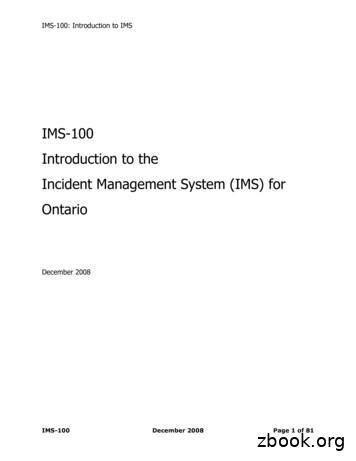IMS 15 - Pervasive Encryption And IMS - ITech-Ed Ltd
IMS Version 15 IMS 15 Pervasive Encryption and IMS Dennis Eichelberger IMS Support Washington Systems Center Deichel@us.ibm.com 2012 2014 IBM Corporation Pervasive Encryption: 1
IMS Version 15 IMS Version 14 Data protection and compliance are business imperatives European Union General Data Protection Regulation (GDPR) 26% “It’s no longer a matter of if, but when ” Likelihood of an organization having a data breach in the next 24 months 1 Payment Card Industry Data Security Standard (PCI-DSS) Of the 4M Average cost of a data breach in 2016 2 9 Billion records breached since 2013 only 4% were encrypted 3 Health Insurance Portability and Accountability Act (HIPAA) 1, 2Source: 2016 Ponemon Cost of Data Breach Study: Global Analysis -http://www.ibm.com/security/data-breach/ 3 Source: Breach Level Index -- http://breachlevelindex.com/ Pervasive Encryption: 2
IMS Version 15 IMS Version 14 “It’s not a matter of if, but when.” Regulatory Compliance Industry standards Customer satisfaction Many data breaches occur without immediate knowledge. 2016 – Average time to breach discovery - 191 days * Discovery of a breach may be much later. There are No “do overs” * Ponemon/IBM 2017 report Pervasive Encryption: 3
IMS Version 15 IMS Version 14 Pervasive Encryption with IBM z Systems Enabled through tight platform integration Network Encryption Data Set & File Encryption Coupling Facility Secure Service Container Integrated Crypto Hardware Protect network traffic using standards based encryption from end to end, including encryption readiness technology2 to ensure that z/OS systems meet approved encryption criteria Protect Linux file systems and z/OS data sets1 using policy controlled encryption that is transparent to applications and databases Protect z/OS Coupling Facility2 data end-to-end, using encryption that’s transparent to applications Secure deployment of software appliances including tamper protection during installation and runtime, restricted administrator access, and encryption of data and code in-flight and at-rest Hardware accelerated encryption on every core – CPACF PCIe Hardware Security Module (HSM) & Cryptographic Coprocessor – Crypto Express5S And we’re just getting started 1 Statement of Direction* in the z/OS Announcement Letter (10/4/2016) - http://ibm.co/2ldwKoC 2 IBM z/OS Version 2 Release 3 Preview Announcement Letter (2/21/2017) - http://ibm.co/2l43ctN * All statements regarding IBM's future direction and intent are subject to change or withdrawal without notice, and represent goals and objectives only. Pervasive Encryption: 4
IMS Version 15 IMS Version 14 Topics Levels of Encryption depend on where the data needs to be encrypted Implementation depends on resources and expected results Application Programmer involvement Data protection & privacy provided and managed by the application encryption of sensitive data when lower App levels of encryption not available or suitable Encryption hyper-sensitive data Database Administrator involvement Database Encryption Provide protection for very sensitive in-use (DB level), in-flight & at-rest data Granular protection & privacy managed by database selective encryption & granular key management control of sensitive data File or Dataset Level Encryption Security Administrator Involvement Provide broad coverage for sensitive data using encryption tied to access control for in-flight & at-rest data protection Full Disk & Tape Encryption Provide 100% coverage for data at-rest with zero host CPU cost Broad protection & privacy managed by OS ability to eliminate storage admins from compliance scope Protection against intrusion, tamper or removal of physical infrastructure Pervasive Encryption: 5
IMS Version 15 IMS Version 14 Database Encryption Encryption Algorithms DES (Data Encryption Standard) – 56-bit, viewed as weak and generally unacceptable today Pervasive Encryption: 10
IMS Version 15 IMS Version 14 Database Encryption Encryption Algorithms TDES (Triple Data Encryption Standard) – 128-bit, accepted algorithm Pervasive Encryption: 11
IMS Version 15 IMS Version 14 Database Encryption Encryption Algorithms (Advanced Encryption Standard) – 128-, 192- or 256- bit, commercially used algorithm Pervasive Encryption: 12
IMS Version 15 IMS Version 14 Database Encryption Integrated Cryptographic Service Facility (ICSF) Provides: z/OS integrated software support for data encryption Operating System S/W API Interface to Cryptographic Hardware – CEX2/3C hardware feature for z114, z10 and z196 – CEX4S hardware feature for z12BC and z12EC – CEX5S hardware feature for z13 (2x faster over CEX4S) – CEX6S hardware feature for z14 (5x plus faster over CEX5S) Enhanced Key Management for key creation and distribution – Public and private keys, Secure and clear keys, Master keys Created keys are stored/accessed in the Cryptographic Key Data Set (CKDS) with unique key label CKDS itself is secured via Security Access Facility Pervasive Encryption: 13
IMS Version 15 IMS Version 14 Database Encryption What are Encryption Keys? Master Keys – Used to generate, encrypt, and store user keys into the CKDS (Cryptographic Key Data Set) – Loaded into the CEXnn hardware, and stored NO WHERE else User Keys (Data Encrypting Keys) – Generated via ICSF services – Stored inside the CKDS – Public or Private – Clear or Secure – Used by the IBM InfoSphere GDEz Encryption Tool along with encryption algorithm to convert user data to Ciphertext for Database Encryption Pervasive Encryption: 14
IMS Version 15 IMS Version 14 Database Encryption Encryption Keys Clear Key Secure Key – Key is exposed in the storage of processor – Key is only ever exposed in bounds of a secure processor – Can be viewed in dump of storage – Can never be seen in storage – If correctly interpreted can expose data – Dump will not reveal key – Sometimes acceptable for short-lived keys with other constraints – Key is held encrypted under Master key – Used in software-based cryptography – Crypto Express 2, 3, 4, 5, 6 – Used by CPACF – APIs available via Integrated Cryptographic Support Facility (ICSF) – CEXn hardware not required – Can be used from Java on z/OS platform Pervasive Encryption: 15
IMS Version 15 IMS Version 14 Database Encryption Encryption Keys Clear Key vs. Secure Key Performance – Clear key elapsed time performance is MUCH superior than Secure key for Database Encryption – Secure key (performed inside the CEX) is generally viewed as more secure from a cryptographic perspective – Clear key uses special instructions that run on the current general purpose processors, so performance is measured in microseconds – Secure key encryption is dispatched to run on the cryptographic coprocessors on the CEXnC crypto feature. This tends to be measured in milliseconds as this is essentially an I/O operation. – Secure key elapsed time measurements (depending on workload and SQL/DLI type) can be from 10x to 40x more than clear key – Secure key is probably NOT appropriate for most OLTP workloads, but each customer needs to make this encryption decision based on their security requirements and performance expectations Pervasive Encryption: 16
IMS Version 15 IMS Version 14 Database Encryption Encryption Keys Clear Key vs. Secure Key Performance Protected Key – A Secure Key wrapped in encryption moved from the hardware – Reduces I/O type calls – Obscures Secure Key in memory as an encrypted object – Performance improvement over Secure Key – Greatest benefit for bulk processing against database Pervasive Encryption: 17
IMS Version 15 IMS Version 14 Application encryption App Encryption hyper-sensitive data Data Data protection protection & & privacy privacy provided provided and and managed managed by the application encryption of data by the application encryption of sensitive sensitive data levels when of lower levels ofnot encryption when lower encryption available or not available or suitable suitable Requires changes to applications to implement and maintain Highly granular Protect data right up to the point where it will be used Applications must be responsible for key management Appropriate for selective encryption of hyper-sensitive data Coverage Pervasive Encryption: 18
IMS Version 15 IMS Version 14 Application encryption Db2 Built-In Functions Under application control – you encrypt the fields that need to be secure – ‘Password for Encryption’ is hashed to generate a unique key – Hint can be used as a prompt for remembering the key – Encrypted field must be defined as VARCHAR (since it will contain binary data once its encrypted) – The encrypted field will be longer (next multiple of 8 bytes 24 bytes of MetaData 32 bytes for optional hint field) – TDES Only! Encrypt (StringDataToEncrypt, PasswordOrPhrase, PasswordHint) Decrypt Char(EncryptedData, PasswordOrPhrase Pervasive Encryption: 19
IMS Version 15 IMS Version 14 Application Encryption Db2 Built-In Functions Example CREATE TABLE EMPL (EMPNO VARCHAR(64) FOR BIT DATA, EMPNAME CHAR(20), CITY CHAR(20), SALARY DECIMAL(9,2)) IN DSNDB04.RAMATEST ; COMMIT; SET ENCRYPTION PASSWORD ‘PEEKAY’ WITH HINT ‘ROTTIE’; INSERT INTO EMPL(EMPNO, EMPNAME, SALARY) VALUES (ENCRYPT(‘123456’),’PAOLO BRUNI’,20000.00) ; INSERT INTO EMPL(EMPNO, EMPNAME, SALARY) VALUES (ENCRYPT(‘123457’),’ERNIE MANCILL’,20000.00) ; Bypasses Separation of Duty DBA or Programmer, maybe user, must know password Encryption Algorithm is limited –TDES only From Redbook SG24-7959, Security Functions of IBM Db2 10 for z/OS Pervasive Encryption: 20
IMS Version 15 IMS Version 14 DATABASE ENCRYPTION Database Encryption Provide protection for very sensitive inuse (DB level), in-flight & at-rest data Granular protection & privacy managed by database processes selective encryption & granular key management control of sensitive data Encrypts sensitive data at the Db2 row and column levels and IMS segment level Transparent to applications Separation of Duties (SOD) and granular access control Protects Data-In-Use within memory buffers Clear text data cannot be accessed outside DBMS access methods Coverage Persists the encrypted sensitive data in logs, image copy data sets, DASD volume backups Utilizes IBM z Systems integrated cryptographic hardware 21 Pervasive Encryption: 21
IMS Version 15 IMS Version 14 Database Encryption IBM GDEz Data Encryption for Db2 and IMS Databases A Single tool for both Db2 and IMS Data Encryption addresses the increased demand for data privacy and security Performs encryption and decryption through the use of exit routines. Leverages the System z , zSeries , and S/390 Crypto Hardware to encrypt data Protects sensitive data that can reside on various storage media – Db2 and IMS databases – Image copy datasets – DASD volume backups Data is protected in DBMS buffers Does not bypass or preclude other encryption processes Pervasive Encryption: 22
IMS Version 15 IMS Version 14 Database Encryption Features and Benefits Enables compliance with privacy and security regulations Customization to Db2 column level and at the IMS segment level Straightforward implementation using defined key labels Ensures data privacy by encrypting and decrypting data Requires no changes to your applications Conforms to the existing z/OS and OS/390 security model Provides an ISPF front end to create and customize encryption exit routines Enables you to leverage the power of Storage Area Networks (SANs) safely while complying with privacy and security regulations Uses the following standard encryption algorithms: – ANSI Data Encryption Algorithm (DES), known as the Data Encryption Standard (DES) – Triple Data Encryption Algorithm (TDES), known as the Triple Data Encryption Standard (Triple DES) – Advanced Encryption Standard (AES) * Pervasive Encryption: 23
IMS Version 15 IMS Version 14 Database Encryption IMS Encryption Flow Encryption 1. IMS application program passes a segment REPL, ISRT, or LOAD request to the IMS control region. IMS uses the DBD to determine that a Segment Edit/Compression exit is required, so IMS loads the exit. 2. Exit invokes ICSF services, passing user-defined data encryption key label (provided by exit) and unencrypted segment. 3. When the segment has been successfully encrypted, the exit passes the segment back to IMS. 4. IMS then puts the encrypted segment into the database Pervasive Encryption: 24 24
IMS Version 15 IMS Version 14 Database Encryption IMS Decryption Flow Decryption 1. IMS application program passes segment GET request to IMS control region. IMS determines, from DBD, that a Segment Edit/Compression exit is required, so IMS loads the exit. 2. IMS retrieves encrypted segment from the database. 3. IMS then calls the exit and passes it the encrypted segment. The exit invokes ICSF services, which passes the user-defined data encryption key label (provided by exit) and the encrypted segment. 4. When the segment has been successfully decrypted, the exit passes the segment back to IMS. 5. IMS passes the decrypted segment back to the application. Pervasive Encryption: 25
IMS Version 15 IMS Version 14 Database Encryption IMS RESTRICTIONS An IMS segment is only associated with a single Segment Edit / Compression / encryption exit An encryption exit may be associated with multiple segments An IMS segment with an existing segment exit should use a driver that ensures the correct call order e.g. Compress before Encryption HIDAM indexes cannot be encrypted using database encryption IMS restriction 26 Pervasive Encryption: 26
IMS Version 15 IMS Version 14 Database Encryption IMS CONSIDERATIONS ICSF initialize with CHECKAUTH NO These options set to YES invoke extended path length A separate segment Edit / Compression exit needs to be built for each separate cryptographic key label A single key label may be used for multiple segments APF authorize the dataset containing the segment edit routines IMS loads the segment Edit / Compression routines below the 16M line Be aware of storage use IMS databases allocated using OSAM dataset currently are encrypted ONLY by Guardium 27 Pervasive Encryption: 27
IMS Version 15 IMS Version 14 Data Set Encryption Enabled by policy Tied to access control Transparent to applications Uses protected encryption keys managed by the host Broad protection & privacy Broad protection & privacy File or Data Set Level Encryption managed by OS ability to to managed by OS ability Provide broad coverage for sensitive data using encryption tied eliminate eliminatestorage storageadmins adminsfrom from to access control for in-flight & at-rest data protection compliance scope compliance scope Protection against intrusion, tamper or Broadly encrypt data at rest Encrypt in bulk for low-overhead removal of physical infrastructure Covers VSAM, Db2, IMS,Coverage Middleware, Logs, Batch, & ISV solutions1 Utilizes IBM z Systems integrated cryptographic hardware Pervasive Encryption: 29
IMS Version 15 IMS Version 14 z/OS Data Set Encryption: No Application Changes Required 1 2 Generate a secure key and store it in the ICSF CKDS by key label. Setup SAF to authorize use of the key label. 3 Associate the key label with the desired data set(s). Alter the DFP segment for the data set in the DATASET class with the DATAKEY label Production CKDS PROD.App1.Data1.V erX PROD.App2.Data2.V erX PROD.AppN.DataN. VerX - Or - DSE SECURE KEY 2017 In DFSMS, assign the dataset to the data class DENNIS.USER.JCL JCL clear Existing dataset Copied to New encrypted dataset 4 Migrate to encrypted data. Db2: Online Reorg IMS HA Database: Online Reorg Nondisruptive zFS Container: zfsadmin encrypt VSAM or SEQ data set 1. Stop application 2. Copy data 3. Restart application Application restart required JCL encrypted 2017 IBM Corporation Pervasive Encryption: 30 30
IMS Version 15 IMS Version 14 z/OS Data Set Encryption: Encryption By Policy A data set is defined as ‘encrypted’ when a key label is supplied either on or prior to allocation of a new sequential or VSAM extended format data set. David The preferred method of enabling data set encryption is to specify a key label in the DFP segment of the RACF Data Set profile. Security Admin ALTDSD “PROJECTA.DATA.*’ UACC(NONE) DFP(RESOWNER(ALICE) DATAKEY(key-label)) In the following example, Alice can read and update the data set. Bob can read the data set. Eve can read, update, delete, rename, move, or scratch the data set. But what content will they see? Alice Bob Data Owner Data Owner Eve Storage Admin PERMIT “PROJECTA.DATA.*” ID(ALICE) ACCESS(UPDATE) PERMIT “PROJECTA.DATA.*” ID(BOB) ACCESS(READ) PERMIT “PROJECTA.DATA.*” ID(EVE) ACCESS(ALTER) Pervasive Encryption: 31
IMS Version 15 IMS Version 14 z/OS Data Set Encryption: Viewing the Content Any user that needs access to the data set content in the clear must have access to the key label. David RDEFINE CSFKEYS * UACC(NONE) RDEFINE CSFKEYS key-label UACC(NONE) PERMIT key-label CLASS(CSFKEYS) ID(ALICE) ACCESS(READ) Security Admin Alice Bob Eve Data Owner Data Owner Storage Admin PERMIT key-label CLASS(CSFKEYS) ID(BOB) ACCESS(READ)WHEN(CRITERIA(SMS(DSENCRYPTION)) PERMIT key-label CLASS(CSFKEYS) ID(EVE) ACCESS(NONE) In this example, Alice and Bob have access to the key label. So, they can view the data set contents in the clear. Eve has no access to the key label. So, even though she has UPDATE authority to manage the data set, she cannot view its contents. 2017 IBM Corporation Pervasive Encryption: 32
IMS Version 15 IMS Version 14 Hardware encryption Protects at the DASD subsystem level All or nothing encryption Only data at rest is encrypted No application overhead Zero host CPU cost Prevents exposures on: Disk removal, Box removal, File removal Single encryption key for everything Coverage Full Disk & Tape Encryption Coverage Provide 100% coverage for data at-rest with zero host CPU cost Protection against intrusion, tamper or Protection removal of against physical intrusion, tamper or infrastructure removal ofagainst physical Protection infrastructure intrusion, tamper or removal of physical infrastructure Pervasive Encryption: 35
IMS Version 15 IMS Version 14 Hardware Encryption Full Disk & Tape Encryption DS8000 Manages the Complexity for You Most of the activity discussed above is managed transparently for the user once encryption is enabled and configured Encryption-related functions can all be handled through the DS8000 GUI or CLI Storage duties – Protection against intrusion, tamper or Encryption configuration is really about authentication and separation removal of physical the actual encryption is already happening inside the drives infrastructure of Coverage Pervasive Encryption: 36
IMS Version 15 IMS Version 14 Hardware Encryption Full Disk & Tape Encryption Authentication Keys The FDE drives leave manufacturing in the unlocked state, so that all the disk operations are enabled, by default. In order to protect the data (to limit the read/write access), you can activate the locking mechanism by establishing new authentication key. This key wraps (encodes) the encryption key. Therefore, from that point forward, the authentication key must be provided to the drive so that the drive can unwrap its encryption key for encoding and decoding the data transfer. The authentication key Protection against must be stored outside of the drive, available only for authorized systems. When intrusion, tamper or removal of physical the drive is powered off, it forgets its state, so it becomes locked. Everyinfrastructure access Coverage request is denied while it is in locked state. The proper authentication key is needed to unlock the drive temporarily. If the authentication process succeeds, client data can be accessed without any limitations until the next power loss. Note: The authentication key must be stored in a safe and reliable place. Unauthorized access to the key undermines the FDE security. The authentication key must be available continuously in order to unlock the drive whenever it is necessary. Losing all the copies of the authentication key yields to permanent data loss. Pervasive Encryption: 37
IMS Version 15 IMS Version 14 Hardware Encryption Full Disk & Tape Encryption Protection against intrusion, tamper or removal of physical infrastructure Data is always encrypted on write to the drive and then decrypted on read Data stored on the drive is encrypted Customer data in flight is not encrypted Drives do the encryption at full data read/write rate No impact to disk response times Uses AES 256 bit encryption Supports cryptographic erasure data Change of encryption keys Requires authentication with key server before access to data is granted Key management is via IBM Security Key Lifecycle Manager (SKLM) z/OS can also use IBM Security Key Lifecycle Manager (ISKLM) Key exchange with key server is via 256 bit encryption Key attack methods addressed Coverage Protection for disk removal (repair, replace or stolen) Protection for disk subsystem removal (retired, replaced or stolen) Pervasive Encryption: 38
IMS Version 15 IMS Version 14 Database Encryption Hardware Level Clear data z/OS Database Subsystem Application Message Queue Disk buffer Dataset I/O Gobledy goo Pervasive Encryption: 39
IMS Version 15 IMS Version 14 Database Encryption Dataset Level Clear data z/OS Database Subsystem Application Message Queue buffer Dataset I/O Gobledy goo Disk Gobledy gooier Pervasive Encryption: 40
IMS Version 15 IMS Version 14 Database Encryption Database Level Clear data z/OS Database Subsystem Application Message Queue buffer Gobledy goo Dataset I/O Gobledy gooier Disk Gobledy gooierer Pervasive Encryption: 41
IMS Version 15 IMS Version 14 Database Encryption Application Level Clear data z/OS Database Subsystem Message Queue Application Gobledy goo Disk buffer Dataset I/O Pervasive Encryption: 42
IMS Version 15 IMS Version 14 Encryption Encrypted Application Database Dataset Disc At rest Yes Yes Yes Yes At Input / Output Yes Yes Yes No In memory buffer Yes Yes No No In Application program Yes No No No Application Transparent No Yes Yes Yes Maybe Yes Yes Yes High Medium Medium Medium High Medium Medium Low User transparent Maintenance Degree of Difficulty Implementation Degree of Difficulty Pervasive Encryption: 43
IMS Version 15 IMS Version 14 Encryption - IMS IMS and Dataset Encryption Datasets used by IMS that are supported Datasets used by IMS that are not supported Datasets that exist will not be encrypted just by defining it so Pervasive Encryption: 44
IMS Version 15 IMS Version 14 Encryption - IMS The following IMS V15 data sets supported in the DFSMS data set encryption: Data Set Type Notes Address Space Userids Needing Key Label Access* Database: VSAM (HALDB, nonHALDB) Extended addressability attribute not supported for VSAM DBs. CTL, DLI, batch jobs, utilities accessing DB Database: DEDB Added with APAR PI83756 PTF UI53418 CTL, DLI, batch jobs, utilities accessing DB WADS (DFSWADSn) VSAM Linear dataset. Must be allocated in Extended Format CTL (including XRF alternate, FDBR regions), log archive utility, other utilities accessing OLDS, RSR transport manager Online log data sets (DFSOLPnn, DFSOLSnn) CTL (including XRF alternate, FDBR regions), log archive utility, other utilities accessing OLDS, RSR transport manager Batch log data sets CTL (including XRF alternate, FDBR regions), log archive utility, other utilities accessing OLDS, RSR transport manager SLDS / RLDS IMS batch jobs, utilities accessing batch logs, RSR transport manager Pervasive Encryption: 45
IMS Version 15 IMS Version 14 Encryption - IMS The following IMS V15 data sets supported in the DFSMS data set encryption (cont): Data Set Type Notes Address Space Userids Needing Key Label Access* Change Accum data sets Change accumulation utility, DB recovery utilities Change Accumulation data sets Image copy data sets Image copy utilities, DB recovery utilities Image copy data sets CQS SRDS CQS IMS Connect Recorder Trace IMS Connect, utilities that process IMS recorder trace BPE Trace data sets Need to use RACF rules or DATACLAS with key label. Key label is not supported by BPE EXTTRACE statement. Address spaces that use BPE, utilities that process BPE trace data (including IPCS TSO users) z/OS log stream offload and staging data sets Dependent on z/OS logger encryption support z/OS logger address Pervasive Encryption: 588
IMS Version 15 IMS Version 14 Encryption - IMS Encryption is explicitly not supported for the following IMS V15 data sets: Data Set Type Notes Database: OSAM EXCP / custom channel program; cannot be extended format MSDB data sets IBM has recommended MSDBs be converted to DEDBs for the last 10 IMS releases. Queue manager data sets (LGMSG, SHMSG, QBLKS) Uses OSAM Restart data set (RDS) Uses OSAM All PDS / PDSE type data sets (PSBLIB, DBDLIB, ACBLIB, MODBLKS, FMTLIB, IMSTFMTx, IMSDALIB, program libraries, PROCLIB/configuration data sets, catalog directory, staging, BSDS) DFSMS does not support PDS/PDSE encryption Spool data sets EXCP / custom channel program; cannot be extended format Pervasive Encryption: 47
IMS Version 15 IMS Version 14 Encryption IMS enablement DFSMS data set encryption is established for a given data set when that data set is created and has a key label associated with it. Encrypted data sets must be extended format. Key labels can be specified for a data set by: 1. Creating RACF rules that associate a key label with a data set name pattern, via the DATAKEY parameter of the DFP segment. 2. Specifying a key label directly on JCL, dynamic allocation, TSO allocate, or IDCAMS DEFINE 3. Using a DATACLAS with a key label associated with it Existing (already created) data sets that are not encrypted do not become encrypted just because their DATACLAS has a key label added to it, or because a RACF rule associates a key label with the data set. Existing data sets must be copied into a new extended format data set defined with a key label to become encrypted. Pervasive Encryption: 48
IMS Version 15 IMS Version 14 DFSMS Data Set Encryption Data sets are defined as encrypted by specifying a key label at the creation of a new data set: – SAF data set profile: Rules that associate a key label with a data set name pattern, via new DATAKEY parameter of the DFP RACF segment. – JCL, dynamic allocation, or TSO allocate (new DSKEYLBL parameter) – IDCAMS DEFINE (new KEYLABEL parameter) – SMS DATACLAS (new key label attribute) Application transparency: Data is encrypted/decrypted when accessed via supported access methods: – Data encryption/decryption occurs as data is written to or read from disk. – In-memory system or application data buffers remain in the clear. – Data remains encrypted during backup/recovery, migration/recall, and replication. – Access to key label is controlled through SAF permissions, in addition to traditional data set permissions. Programs accessing data sets using other access methods (Media Manager, direct channel programs) cannot access data sets encrypted by DFSMS without modification. Pervasive Encryption: 49
IMS Version 15 IMS Version 14 Encryption IMS enablement Full Function VSAM Database Data Sets (non-HALDB, or not OLR-capable): 1. 2. 3. 4. Preallocate the new database data sets with appropriate key labels Take the database offline: e.g., /DBR DB, UPDATE DB STOP(ACCESS) Run the appropriate unload utility (DFSURUL0 or DFSURGU0) or tool Run the appropriate reload utility (DFSURRL0 or DFSURGL0) or tool to reload the database into the encrypted data sets Note: that if prefix resolution is required, the sort that is done will create temporary work data sets that are not encrypted. DFSMS does not support sort work data sets as extended format. 5. Rename the old data sets to a backup name 6. Rename the new data sets to the correct database data set names 7. Bring the database online: e.g., /STA DB, UPDATE DB START(ACCESS) You may also be able to use a separate online reorg product to perform a database reorganization without taking the database offline. Consult your online reorg tool documentation for details. Pervasive Encryption: 50
IMS Version 15 IMS Version 14 Encryption IMS enablement What to Expect if a the USERID of an Address Space is Not Authorized to a Key Label In general OPEN will fail for the data set in question, so the IMS behavior should be no different than if any other type of OPEN failure occurs. You would expect to see an IEC161I (open failure) and a RACF authorization failure like: IEC161I data set name,,VCATSHR ICH408I USER(OMVSADM ) GROUP(SYS1 ) NAME(OMVS ) 872 key label CL(CSFKEYS ) INSUFFICIENT ACCESS AUTHORITY ACCESS INTENT(READ ) ACCESS ALLOWED(NONE ) followed by whatever error message the process deems appropriate for the open failure. Pervasive Encryption: 51
IMS Version 15 IMS Version 14 Encryption Implementation Considerations Application – Application logic determines which key to use for each field/column – Password is managed by the application Data Administrator - Data Encryption Tool – Sets up the EDITPROC and specifies the key to be used for the entire table – Db2 – Sets up the COMPRTN and specifies the key for encrypted segments – IMS – Key must be defined to/managed by ICSF (stored in the CKDS) Security requirements Performance requirements – Single transaction vs bulk processes Application/production support Space considerations Crypto hardware available Pervasive Encryption: 52
IMS Version 15 IMS Version 14 Encryption Implementation Considerations Not insignificant – Multiple points of implementation May require multiple groups to coordinate
region. IMS determines, from DBD, that a Segment Edit/Compression exit is required, so IMS loads the exit. 2. IMS retrieves encrypted segment from the database. 3. IMS then calls the exit and passes it the encrypted segment. The exit invokes ICSF services, which passes the user-defined data encryption key label (provided by exit) and the
IMS-100: Introduction to IMS . IMS-100 December 2008 Page 4 of 81 . Preface . Welcome to IMS-100: Introduction to IMS in Ontario. This Self-Directed course is designed to teach you the basic functions, concepts, and principles of the Incident Management System (IMS). At the end of this course you will be aware of the major
IBM IMS Fast Path Online Tools IMS Fast Path Online Tools IBM IMS Hardware Data Compression-Extended IMS Hardware Data Compression-Extended IBM IMS High Availability Large Database (HALDB) Conversion Aid for z/OS IBM IMS HALDB Conversion Aid IBM IMS High Performance Change
IMS Open Transaction Manager Access (OTMA) is a transaction-based, connectionless client/server protocol. By using OTMA, each client (z/OS application) can s ubmit transactions to IMS or issue IMS commands and receive output from IMS application programs and from IMS itself.
unauthorized users. This paper defines endpoint encryption, describes the differences between disk encryption and file encryption, details how disk encryption and removable media encryption work, and addresses recovery mechanisms. What is Endpoint Encryption? When it comes to encrypting data, there are various encryption strategies.
Full disk encryption (FDE), file/folder encryption, USB encryption and email encryption are all supported features. FULLY VALIDATED ESET Endpoint Encryption is FIPS 140-2 validated with 256-bit AES encryption. ALGORITHMS & STANDARDS AES 256 bit, AES 128 bit, SHA 256 bit, SHA1 160 bit, RSA 1024 bit, Triple DES 112 bit, Blowfish 128 bit. OS SUPPORT Support for Microsoft Windows 10, 8, 8.1 .
Nov 26, 2001 · 1. Name of Standard. Advanced Encryption Standard (AES) (FIPS PUB 197). 2. Category of Standard. Computer Security Standard, Cryptography. 3. Explanation. The Advanced Encryption Standard (AES) specifies a FIPS-approved cryptographic algorithm that can be used to protect electronic data. The AES algorithm is aFile Size: 1MBPage Count: 51Explore furtherAdvanced Encryption Standard (AES) NISTwww.nist.govAdvanced Encryption Standard - Wikipediaen.wikipedia.orgAdvanced Encryption Standard - Tutorialspointwww.tutorialspoint.comWhat is Data Encryption Standard?searchsecurity.techtarget.comRecommended to you b
Encryption Email Encryption The McAfee Email Gateway includes several encryption methodologies: Server-to-server encryption Secure Web Mail Pull delivery Push delivery The encryption features can be set up to provide encryption services to the other scanning features, or can be set up as an encryption-only server used just
additif a en fait des effets secondaires nocifs pour notre santé. De plus, ce n’est pas parce qu’un additif est d’origine naturelle qu’il est forcément sans danger. Car si l’on prend l’exemple d’un champignon ou d’une plante toxique pour l’homme, bien qu’ils soient naturels, ils ne sont pas sans effets secondaires.