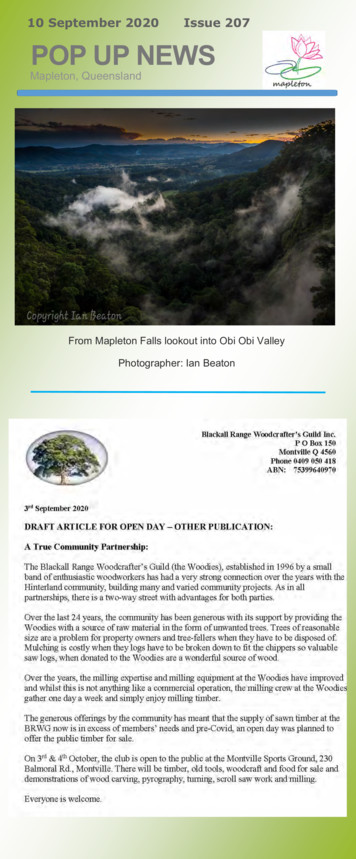MULTIMEDIA SYSTEM-7MCE3E3 UNIT-I - Gacwrmd.in
MULTIMEDIA SYSTEM-7MCE3E3 UNIT-I MULTIMEDIA DEFINITION MULTIMEDIA HARDWARE MULTIMEDIA SOFTWARE MULTIMEDIA NETWORKING MULTIMEDIA APPLICATION MULTIMEDIA ENVIRONMENT MUTIMEDIA COMPUTER COMPONENTS MULTIMEDIA STANDARDS MULTIMEDIA PC 1.1 MULTIMEDIA DEFINITION Introduction Multimedia means that computer information can be represented through audio, video, and animation in addition to traditional media (i.e., text, graphics, drawings, images). Multimedia is the field concerned with the computer-controlled integration of text, graphics, drawings, still and moving images (Video), animation, audio, and any other media where every type of information can be represented, stored, transmitted and processed digitally. The Computer, communication and broadcasting fields widely used Multimedia What is Multimedia: A Multimedia is an Application which uses a collection of multiple media sources e.g. text, graphics, images, sound/audio, animation and video. 1.2 MULTIMEDIA HARDWARE Most of the computers now-a-days equipped with the hardware components required to develop/view multimedia applications. Multimedia related hardware includes video and audio equipment required at multimedia production and presentation. These equipment’s can be divided into a) Image and video capturing equipment b) Image and video storage equipment c) Image and Video output equipment d) Audio equipment a) Image and video capturing equipment’s: Still camera, video camera, scanners and video recorders Still Camera/Digital Camera - Digital camera is an input device to input images that is then stored in digital form.
Digital Video Camera - Digital Video camera is an input device to input images/video that is then stored in digital form. The normal consumer cameras use single image sensor chip ,whose output has to be multiplexed to produce three colors red, green, blue. The three sensor camera has a separate chip for each color . The three sensor camera is used there are various stages of generation of the video and audio signals (in fig) The RGB output produces more than 400 lines per frame. The RGB system produce three output signals: S-video, Composite video and RF output. S-video-high quality,used at Y/C stage,it combines luminance and chrominance of color, resolution 400 lines per frame. composite video–a single signal contains the complete picture information,while the audio is represented by a separate signal.resolution 200 lines per frame. RF output- lowest quality ,not used for multimedia, combines both audio and video signals. Scanner - Scanner is an input device, which works more like a photocopy machine. It is used when some information is available on a paper and it is to be transferred to the hard disc of the computer for further manipulation. Scanner captures images from the source which are then converted into the digital form that can be stored on the disc. These images can be edited before they are printed. Video Tape/Cassette Recorders (VTR ,VCR) is a tape recorder designed to record and play back video and audio material on magnetic tape. They were used in television studios, serving as a replacement for motion picture film stock and making recording for television applications cheaper and quicker. the machines which play them are called video cassette recorders. Formet of video BETA,VHS, VIDEO, PAL, SECAM, NTSC. b)Image, audio and video storage equipment: Storage Devices, laser discs, video tapes, optical discs Memory and Storage Devices - we need memory for storing various files, audio and video clips, edited images. Primary Memory- Primary memory holds only those data and instructions on which computer is currently working. It has limited capacity and data gets lost when power is switched off. The data and instructions required to be processed earlier reside in main memory. It is divided into two subcategories RAM and ROM Flash Memory- Cache memory is a very high speed semiconductor memory, which can speed up CPU. It acts as a buffer between the CPU and main memory. It is used to hold those parts of data and program which are most frequently used by CPU. Secondary Memory: This type of memory is also known as external memory or nonvolatile. It is slower than main memory. These are used for storing Data/Information permanently. CPU directly does not access these memories; instead they are accessed via input-output routines. Contents of secondary memories are first transferred to main
memory and then CPU can access it. For example, laser discs, video tapes, optical discs(CD-ROM, DVD), etc. Laser Discs,LaserDisc (LD) is a home video format and the first commercial optical disc storage medium, Optical Discs An optical disc is an electronic data storage medium that can be written to and read from using a low-powered laser beam. Originally developed in the late 1960s, the first optical disc, created by James T. Russell, stored data as micron-wide dots of light and dark. CD-ROM Standards:CD-I(CD Interactive), CD DA(CD Digital Audio),CD-ROM XA(CD-ROM Extended Architecture),CD-MO(magneto Optic),CD-WO(CD Write Once),CD-R(CD-Recordable),CD-Bridge, photo CD, video CD. c) Image and Video Output Equipment: Interactive display devices, projectors, printers TV,Monitors - Monitor commonly called as Visual Display Unit (VDU) is the main output device. There are two kinds of viewing screen used for monitors: Cathode-Ray Tube (CRT) Monitor- In the CRT, display is made up of small picture elements called pixels for short.The screen can be divided into a series of character boxes Flat-Panel Display Monitor- The flat-panel display refers to a class of video devices that have reduced volume, weight and power requirement compared to the CRT. You can hang them on walls or wear them on your wrists. Current uses for flat-panel displays include calculators, video games, monitors, laptop computer, graphics display. The flat-panel displays are divided into two categories: Emissive Displays- The emissive displays are devices that convert electrical energy into light. Examples are plasma panel and LED (LightEmitting Diodes). Non-Emissive Displays- The Non-emissive displays use optical effects to convert sunlight or light from some other source into graphics patterns. Example is LCD (LiquidCrystal Device) Screen Image Projector - Screen image projector or simply projector is an output device used to project information from a computer on a large screen so that a group of people can see it simultaneously. A presenter first makes a PowerPoint presentation on the computer. Now a screen image projector is plugged to a computer system and presenter can make a presentation to a group of people by projecting the information on a large screen. Projector makes the presentation more understandable Printers - Printer is the most important output device, which is used to print information on paper. Dot Matrix Printer- In the market, one of the most popular printers is Dot Matrix Printer because of their ease of printing features and economical price. Each character printed is in form of pattern of Dot's and head consists of a Matrix
of Pins of size (5*7, 7*9, 9*7 or 9*9) which comes out to form a character that is why it is called Dot Matrix Printer. Daisy Wheel- Head is lying on a wheel and Pins corresponding to characters are like petals of Daisy (flower name) that is why it is called Daisy Wheel Printer. These printers are generally used for word-processing in offices which require a few letters to be send here and there with very nice quality representation. Line Printers- Line printers are printers, which print one line at a time. Laser Printers- These are non-impact page printers. They use laser lights to produce the dots needed to form the characters to be printed on a page. Inkjet Printers- Inkjet printers are non-impact character printers based on a relatively new technology. They print characters by spraying small drops of ink onto paper. Inkjet printers produce high quality output with presentable features. They make less noise because no hammering is done and these have many styles of printing modes available. Colour printing is also possible. Some models of Inkjet printers can produce multiple copies of printing also. d)Audio equipment : Microphone, Audio Tape Recorder, Head Phone, Speakers Microphone- Microphone is an input device to input sound that is then stored in digital form. The microphone is used for various applications like adding sound to a multimedia presentation or for mixing music Headphones (or head-phones in the early days of telephony and radio) traditionally refer to a pair of small loudspeaker drivers worn on or around the head over a user's ears. They are electroacoustic transducers, which convert an electrical signal to a corresponding sound. Speaker and Sound Card - Speaker is an output device to produce sound which is stored in digital form. The speaker is used for various applications like adding sound to a multimedia presentation or for movies displays etc. Computers need both a sound card and speakers to hear audio, such as music, speech and sound effects. Most motherboards provide an on-board sound card. This built-insound card is fine for the most purposes. The basic functions of a sound card are that it converts digital sound signals to analog for speakers making it louder or softer. 1.3 MULTIMEDIA SOFTWARE Multimedia software tells the hardware to display the color blue, play the sound of cymbals crashing etc. To produce these media elements(movies, sound, text, animation, graphics etc.) there are various software available in the market such as Paint Brush, Photo Finish, Animator, Photo Shop, 3D Studio, Corel Draw, Sound Blaster, IMAGINET, Apple Hyper Card, Photo Magic, Picture Publisher. a) Multimedia Software Categories Device Driver Software- These software’s are used to install and configure the multimedia peripherals. Media Players- Media players are applications that can play one or more kind of multimedia file format.
Media Conversion Tools- These tools are used for encoding / decoding multimedia contexts and for converting one file format to another. Multimedia Editing Tools- These tools are used for creating and editing digital multimedia data. Multimedia Authoring Tools- These tools are used for combing different kinds of media formats and deliver them as multimedia contents. Graphic and Image Editing Software Some of us may already be familiar with a certain image editing software if we have edited our own digital photo albums before. With graphics software programs we now can manipulate our digital images through resizing, cropping, enhancing, or transforming them. Examples of the more popular commercial ones are Adobe Photoshop, Paint Shop Pro, Visualizer, Photo Studio, and Corel Photo-Paint. Adobe Photoshop is claimed by Adobe Systems as the industry standard for graphics professionals. The following list indicates what image editing tools such as Photoshop can do: (a) Merge images; (b) Alter image size; (c) Crop image; (d) Adjust colors; (e) Remove unwanted elements; (f) Orientate image (change direction); (g) Sharpen and soften image; (h) Contrast change and brighten image; dan (i) Add text onto image. b)Audio and Sound Editing Software In the 90s the only popular audio wave file editor was the Sound Designer. Today, the most popular audio editing programs are Sony Sound Forge, Audacity and Adobe Audition. Sony Sound Forge (known formerly as Sonic Foundry Sound Forge) is a digital audio editing software for the professional as well as amateur or nonTOPIC professional user. Sound Forge lets us create a stunning audio clip with various sound effects such as fading, echo, etc. from raw audio files. c)Video Editing Software Digital video brings the power to our multimedia presentation or project. With video editing software, we can create our own original and unique movies for our personal or business purposes. Examples of video editor software that we may choose from are Avid's Media Composer and Xpress Pro, Apple's Final Cut Pro and Adobe's Premiere. Creating a video is always a complex, expensive and time-consuming task.However with user friendly video editing software, we can become a semi-pro film producer. We can fully utilize the software re-arranging or modifying segments of our raw video to form another piece of video.
To use a video editing tool such as Adobe Premier we first arrange our video clips (or „footages‰) on a timeline. Then we can apply the built-in special effects for our movie production. However we have to be careful because video editing involves dual tracks of audio and video. Therefore we need to make sure that the audio and video are synchronised.For the final package we can opt to distribute it using a CD-ROM or DVD. If we wish to distribute it online we can use streaming technology or the program QuickTime. d)Animation Authoring software As more and more Flash movies are created, delivered, and viewed by over millions of Internet users. We can use Flash to create simple animation, advertisements, or even online banners for our personal homepage or web log (blog). We can even embed or integrate flash video into our web pages. Various Flash file formats include standalone Flash Player (in .SWF or .EXE format) or flash video (.FLV). Adobe Flash has the capability to create online content such as web applications, games and movies. Recent development shows that TV animation production studios such as Warner Bros. and Cartoon Network have started to produce industry-standardanimation using Flash as well. 1.4 MULTIMEDIA NETWORKING Multiple computers connected by communication channels for Information sharing and Resource sharing. Multimedia networking applications Streaming stored audio and video Making the best out of best effort service Protocols for real-time interactive applications RTP,RTCP,SIP Providing multiple classes of service Providing QoS guarantees Multimedia networking applications The multimedia networking applications are referred as continuous-media applications. The Challenges faced on the multimedia networking for real-time Delay, Quality of service. The new multimedia networking applications is how to get the high quality for the Communication over the Internet. Classes of Multimedia Applications: Streaming stored audio and video. Stored media, the contents has been prerecorded and is stored at the server. So, a user may pause, rewind, or fast-forward the multimedia contents. Streaming, a user starts playout a few seconds after it begins receiving the file from the server. So, a user plays out the audio/video from one location in the file
while it is receiving later parts of the file from the server. This technique is called streaming Continuous playout, once playout begins, it should proceed based on the original timing of the recording. Ex: VCR-like functionality: Streaming live audio and video-Applications are similar to traditional radio and television. Ex: Internet radio talk show , live sporting event Streaming Real time interactive audio and video.-Applications allow users using audio/video to communicate with each other in real time. Real-time interactive audio on the Internet is known as Internet phone. Ex: IP telephony, video conference, Problems-1. jitter - The variations of packet delays within the same packet stream is called packet jitter. 2. loss tolerant: The end-to-end delay Streaming stored audio and video Problem removal for overcoming the hurdles mentioned above. In this approach, small changes at the network and transport layers are required and scheduling/policing schemes are introduced at edges of the network. The idea is to introduce traffic classes, assign each datagram to one of the classes, and give data grams different levels of services based on their class. Overview In these applications, clients request audio/video data stored at servers. Upon client's request, servers send the data into a socket connection for transmission. Both TCP and UDP socket connections have been used in practice. Clients often request data through a Web browser. A separate helper application (called media Player, Real Player) is required for playing out the audio/video. Access audio/video through Web server The stored audio/video files can be delivered by a Web server. To get the file, a client establishes a TCP connection with the server and sends an HTTP request for the object. On receiving the request, the Web server encapsulates the audio file in an HTTP response message and sends the message back to the TCP connection. It is more complicated for the video case because usually the sounds (audio) and images are stored in two different files. In this case, a client sends two HTTP requests over two separate TCP connections and the server sends two responses, one for sounds and the other for images, to the client in parallel. It is up to the client to synchronize the two streams. With a streaming server, audio/video les can be transmitted over UDP which has much smaller end-to-end delay than TCP. Real-Time Streaming Protocol (RTSP) RTSP is a protocol which allows a media player to control the transmission of a media stream. The control actions include pause/resume, repositioning of playback, fastforward, and rewind. RTSP messages use a different port number from that used in the media stream and can be transmitted on UDP or TCP. Making the best of the best-effort service Removing jitter at the receiver for audio Recovering from packet loss Protocols for real-time interactive applications (RTP, RTCP,SIP) RTP(Real Time Protocol)-RTP specifies packet structure for packets carrying audio, video data. The media data is encapsulated in RTP packets which are encapsulated in UDP segments. .
RTP packet header fields include payload type, 7 bits, used to indicate the type of encoding for audio and video; sequence number, 16 bits, incremented by one for each RTP packet sent; timestamp, 32 bits, used to give the sampling instant of the first byte in the RTP packet data; synchronization source identifier (SSRC), 32 bits, used to identify the source of the RTP stream; miscellaneous fields RTP control protocol (RTCP) RTCP is a protocol that a networked multimedia application can use in conjunction with RTP. RTCP packets do not carry audio/video data but contain sender/receiver reports which include the statistics on the number of RTP packets sent, number of packets lost, and interarrival jitters. RTCP packets are sent periodically. There are two types of RTCP packets. The RTCP packets used by receiver include the SSRC of the RTP stream for which the reception report is generated; the fraction of the packets lost within the RTP stream; the last sequence number received in the stream of RTP packets; and the interarrival jitter. The RTCP packets used by sender include the SSRC of the RTP stream; the timestamp and real time of the most recently generated RTP packet in the stream; the number of packets sent in the stream; and the number of bytes sent in the stream. Session initiation protocol (SIP) SIP provides mechanisms for the following. It establishes calls between a caller and a callee over an IP network. It allows the caller to notify the callee that it wants to start a call. It allows the participants to agree on media encodings and to end a call. It allows the caller to determine the current IP address of the callee. Users may have multiple or dynamic IP addresses. For call management like adding new media streams, changing the encoding, inviting new participants, call transfer, and call holding. H.323 H.323 is popular standard for real-time audio and video conferencing among end systems in theInternet. The standard includes the following: A specification for how endpoints negotiates common audio/video encodings. H.323 mandates RTP for audio and video data encapsulation and transmission over the network. A specification for how endpoints communicates with their respective gatekeepers (a device similar to and SIP registrar). A specification for how Internet phones communicate through a gateway with ordinary phones in the public circuit-switched telephone networks. Providing multiple classes of service
The central idea for those technologies is to add new architectural components to the Internet to change its best effort nature. Those technologies have been under active discussion in the Internet Engineering Task Force (IETF) working groups for Diffserv, Intserv, and RSVP. Integrated service and differentiated service The principles and mechanisms discussed above are used in two architectures, integrated service (Intserv) and differentiated service (Diffserv), proposed to providing QoS in the Internet. Intserv is a framework developed within the IETF to provide individualized QoS guarantees to individual application sessions. Diffserv provides the ability to handle different classes of traffics in different ways within the Internet. Providing QoS guarantees Scheduling and policing mechanisms are used to provide QoS guarantees. Resource reservation protocol (RSVP)- is used by application sessions to reserve resources in the Internet. 1.5 MULTIMEDIA APPLICATION Multimedia applications can be subdivided into different categories, each making particular demands for support on the operating system or runtime environment. suggests three application categories: Information Systems. The main purpose of such systems is to provide information for one or several users. The requested information is typically stored in databases or media archives. Examples are electronic publishing, online galleries or weather information systems. Remote Representation. By means of a remote representation system a user can take part in or monitor events at a remote location. Important examples are distance conferencing or lecturing, virtual reality, or remote robotic agents. Entertainment. This major application area of multimedia technology is strongly oriented towards audio and video data. Example entertainment applications are digital television, video on demand, distributed games or interactive television. User interaction possibilities are a more technical classification are in to two Interactive Services. Interactive services permit the user to select the transmitted information. These services can be be further subdivided into: Conversational Services. Services with real-time demands and no relevant buffering, like video conferencing or video surveillance. Messaging Services. Services with temporary storing, like multimedia mail. Retrieval Services. Information services interactively presenting previously stored information from a database or media collection, for example tele shopping or hospital information systems. Distribution Services. Distribution services transmit information from a central source to a potentially unknown set of receivers. There are two subcategories that differ in the control possibilities granted the users:
Services without User Control. Services characterised by having one central sender that broadcasts information to all participating users, for example digital television broadcasting. Services with User Control. Services allowing the user to choose from the distributed information. 1.6.MULTIMEDIA ENVIRONMENT Multimedia Development Environment Computer-delivered electronic system that allows the user to control, combine, and manipulate different types of media, such as text, sound, video, computer graphics, and animation.Multimedia can be recorded and played, displayed, interacted with or accessed by information content processing devices, such as computerized and electronic devices. Interactive multimedia systems under commercial development include cable television services with computer interfaces that enable viewers to interact with TV programs; highspeed interactive audiovisual communications systems, including video game consoles, that rely on digital data from fibre-optic lines or digitized wireless transmission; and virtual reality systems that create small-scale artificial sensory environments. Multimedia design includes a combination of content delivered in a variety of different forms. Examples of the application of state-of-the-art multimedia content include: Live Presentations (speeches, webinars, lectures) Game Shows (corporate, studio, workshops) Prototyping (digital, interactive) Application/App Development (PC, Mac, iOS, Android) Interactive Animations (story-telling, persuasive graphic design) Simulations (environments, 2D and 3D, research, data visualization) eLearning Programs (online and blended training) Product Configurators (customizable product options and upgrades) Customized Touch-Screen Kiosks 1.Interactive multimedia systems Interactive multimedia development involves the process of organizing content into creative interactions for presentation in a variety of content forms on various delivery platforms. Often involving animation and object interactions, a multimedia designer will create dynamic content delivered as unique experiences on computers, tablets, televisions, and smart phones. A seasoned multimedia designer can also effectively control multimedia as part of a live performance. Advantages of Interactive Multimedia communication of ideas takes less time, is enjoyed more, and audience retention is increased flexible content can be leveraged at work, at a learning center, at home, while travelling, or as enhancements to management development programs
modular design provides audience-directed navigation, resulting in improved engagement true-to-life situations advance hands-on participation, furthering audience comprehension (e.g., “decision-tree” simulations, video demonstrations, or simple animations) multimedia presentations empower presenters to consistently share the same concepts and ideas by standardizing presentations across multiple audiences and delivery platforms audiences can consume content as needed, and at their own pace Tools for Development multimedia Good authoring tools provide a multimedia designer with robust environments for creating rich, interactive games, product demonstrations, prototypes, simulations, and eLearning courses for the web, desktops, mobile devices, DVDs, CDs, kiosks, and other multimedia development efforts. Traditional multimedia developer environments include the Microsoft Windows and Apple Macintosh platforms, with most software tools available cross-platform. Displayed in either linear or non-linear formats, the work of a multimedia designer can combine a wide variety of content, including bitmap images, vector artwork, audio, video, animation, native 3D, and text/hypertext. The presenter, audience responses, or the studio crew control how and when these content elements appear, where they move, how they trigger sound (or other events), and the interactions they have with each other, the presenter, the audience, and your data. Linear navigation guides audiences through content from start to finish without deviation, often without any navigational controls at all. Examples of linear multimedia can be seen in trade show booths, on video walls, or in video presentations. Non-linear navigation uses interactivity and audience decisioning to advance progress, for example, controlling the pace and path of a live presentation, interactions within a video game, or self-paced computer-based training. Links on web pages are another example of simple non-linear navigation. Here are some basic tools for developers to create interactive development: World Wide Web (browser-based playback) - HTML 5, CSS, Flash, Dreamweaver Programming Applications (native playback) - Director, LiveCode Artwork Development - Photoshop, Illustrator Animation Development (2D and 3D) - After Effects, Maya Audio Editing - Sound Forge, Audition Video Editing - Final Cut Pro, Premiere Pro Compression - Adobe Media Encoder, Sorenson Squeeze
presentationDelivery Multimedia presentations can be delivered live, pre-recorded, or a combination of both. Needing no presenter, developer authored multimedia delivers interactivity directly to the audience through a pre-designed graphic user interface (GUI). Live multimedia productions require developers to creatively weave interactivity and animation with presenter interaction to create even more impactful and memorable presentations. Streaming multimedia presentations may also be delivered by developers as live or on-demand. Consider the following methods of delivery: performed on stage in front of a live audience projected or displayed on video walls presented in kiosks or other touch-screen devices streamed in real-time over the Internet delivered as applications on CD/DVD/Flash drive downloaded and played on a local device High-speed interactive audiovisual communications systems Quality digital multimedia is designed to enhance the audience’s experience, making it faster and easier to communicate intelligence. To further embellish content and deliver rich, interactive experiences, designers integrate creative media with advanced content types, including 3D renderings, real-world dynamic motion, and sophisticated interactivity between 2D and 3D elements. Enhanced levels of interactivity are achieved when developers creatively combine multiple types of media content. Live multimedia games, prototypes, and simulations can be designed with triggers for navigation and special effects, or tied to an offline computer (or other external controller). This integration provides director/producer controls for queuing and forwarding the media throughout the presentation. More sophisticated multimedia is increasingly becoming object-
multimedia contexts and for converting one file format to another. Multimedia Editing Tools- These tools are used for creating and editing digital multimedia data. Multimedia Authoring Tools- These tools are used for combing different kinds of media formats and deliver them as multimedia contents. Graphic and Image Editing Software
Texts of Wow Rosh Hashana II 5780 - Congregation Shearith Israel, Atlanta Georgia Wow ׳ג ׳א:׳א תישארב (א) ׃ץרֶָֽאָּהָּ תאֵֵ֥וְּ םִימִַׁ֖שַָּה תאֵֵ֥ םיקִִ֑לֹאֱ ארָָּ֣ Îָּ תישִִׁ֖ארֵ Îְּ(ב) חַורְָּ֣ו ם
Introduction to Multimedia (continued) Multimedia becomes interactive multimedia when a user is given the option of controlling the elements. Interactive multimedia is called hypermedia when a user is provided a structure of linked elements for navigation. Multimedia developers develop multimedia projects.
Learn the phases involved in multimedia planning, design and production; Be able to use various multimedia authoring tools Be able to design and create interactive multimedia products Develop competencies in designing and producing instruction-al multimedia Apply contemporary theories of multimedia learning to the development of multimedia .
MULTIMEDIA TECHNOLOGY UNIT – I Multimedia an overview: Introduction The word ‗multimedia‘ comes from the Latin words multus which means ‗numerous‘ and media which means ‗middle‘ or center. Multimedia therefore means ‗multiple intermediaries‘ or ‗multiple means‘. Multimedia
MULTIMEDIA V.S MULTIMEDIA INTERAKTIF Multimedia adalah penggunaan berbagai jenis media (teks, suara,grafik,animasi,danvideo). Multimedia interaktif menambahkan elemen ke-enam yaitu aspek interaktif Pada multimedia non-interaktif, user bertindak pasif dan menyaksikan adegan demi adegan secara berurut
Unit 322: Drawing and Planning Software 219 Unit 123: Desktop Publishing Software 222 Unit 223: Desktop Publishing Software 225 Unit 323: Desktop Publishing Software 228 Unit 124: Multimedia Software 231 Unit 224: Multimedia Software 234 Unit 324: Multimedia Software 237 Unit 125: Presentation Software
Multimedia offers exciting possibilities for meeting the needs of 21st century learners. The use of multimedia instruction can significantly enhance student learning if properly designed and implemented. This paper describes the way in which the brain processes multimedia information and the principles behind effective multimedia instruction. 2 .
23 October Mapleton Choir Spring Concerts : Friday 23 October @ 7pm and Sunday 25th October @ 2.30pm - held at Kureelpa Hall . 24 October Country Markets, Mapleton Hall 8am to 12 noon. 24 October Community Fun Day, Blackall Range Kindergarten. 3 November Melbourne Cup Mapleton Bowls Club Luncheon, 11am.