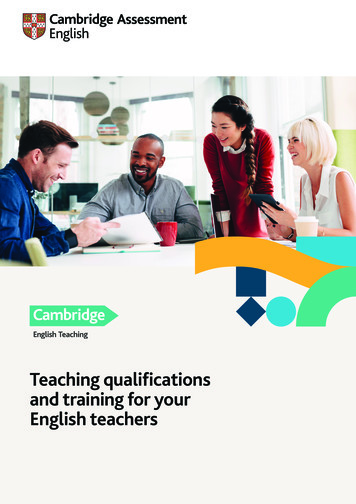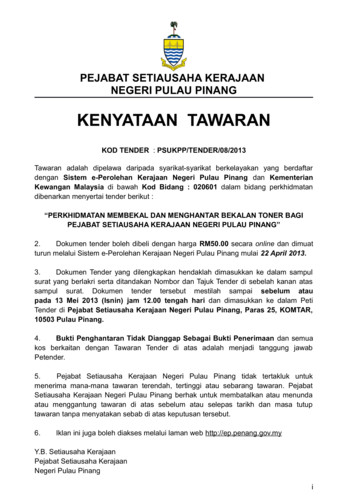MCITP Exam 70-646: Windows Server 2008 Server Administrator, 2E
Exam 70-646: Pro: Windows Server 2008 Server Administrator (2nd Edition) Objective LOCATION IN BOOK PLANNING FOR SERVER DEPLOYMENT Plan server installations and upgrades. Chapter 1, Lesson 1 Plan for automated server deployment. Chapter 1, Lesson 2 Plan infrastructure services server roles. Chapter 2 Chapter 3 Chapter 9, Lesson 1 Plan application servers and services. Chapter 6, Lesson 1 Plan file and print server roles. Chapter 7 Planning for Server Management Plan server management strategies. Chapter 5, Lesson 1 Plan for delegated administration. Chapter 5, Lesson 2 Plan and implement group policy strategy. Chapter 4 MONITORING AND MAINTAINING SERVERS Implement patch management strategy. Chapter 8, Lesson 2 Monitor servers for performance evaluation and optimization. Chapter 12 Monitor and maintain security and policies. Chapter 8, Lesson 1 Chapter 9, Lesson 2 PLANNING APPLICATION AND DATA PROVISIONING Provision applications. Chapter 6, Lesson 2 Provision data. Chapter 10, Lesson 1 PLANNING FOR BUSINESS CONTINUITY AND HIGH AVAILABILITY Plan storage. Chapter 10, Lesson 2 Plan high availability. Chapter 11 Plan for backup and recovery. Chapter 13 Exam Objectives The exam objectives listed here are current as of this book’s publication date. Exam objectives are subject to change at any time without prior notice and at Microsoft’s sole discretion. Please visit the Microsoft Learning Web site for the most current listing of exam objectives: http://www.microsoft.com/learning/en/us/Exam .aspx?ID 70-646.
Self-Paced Training Kit (Exam 70-646): Windows Server 2008 Server Administrator (2nd Edition) Orin Thomas Ian McLean
PUBLISHED BY Microsoft Press A Division of Microsoft Corporation One Microsoft Way Redmond, Washington 98052-6399 Copyright 2011 by Orin Thomas and Ian McLean All rights reserved. No part of the contents of this book may be reproduced or transmitted in any form or by any means without the written permission of the publisher. Library of Congress Control Number: 2011929711 ISBN: 978-0-7356-4909-5 6 7 8 9 10 11 12 13 14 QG 8 7 6 5 4 3 Printed and bound in the United States of America. Microsoft Press books are available through booksellers and distributors worldwide. If you need support related to this book, email Microsoft Press Book Support at mspinput@microsoft.com. Please tell us what you think of this book at http://www.microsoft.com/learning/booksurvey. Microsoft and the trademarks listed at ctualProperty/ Trademarks/EN-US.aspx are trademarks of the Microsoft group of companies. All other marks are property of their respective owners. The example companies, organizations, products, domain names, email addresses, logos, people, places, and events depicted herein are fictitious. No association with any real company, organization, product, domain name, email address, logo, person, place, or event is intended or should be inferred. This book expresses the author’s views and opinions. The information contained in this book is provided without any express, statutory, or implied warranties. Neither the authors, Microsoft Corporation, nor its resellers, or distributors will be held liable for any damages caused or alleged to be caused either directly or indirectly by this book. Acquisitions Editor: Jeff Koch Developmental Editor: Karen Szall Project Editor: Rosemary Caperton Editorial Production: Christian Holdener, S4Carlisle Publishing Services Technical Reviewer: Mitch Tulloch; Technical Review services provided by Content Master, a member of CM Group, Ltd. Copyeditor: Sue McClung Indexer: Jean Skipp Cover: Twist Creative Seattle [2013-09-20]
This book is dedicated to my second grandchild, who is due to be born in early September 2011 and is currently known as Bump – also to Bump’s Mummy and Daddy, Harjit and Drew, and of course to Bump’s sister Freya, who is almost four and a big girl now. —Ian McLean To the awesome team at DDLS Melbourne, hope that we work together again soon! —Orin Thomas
Contents at a Glance Introduction Chapter 1 xxiii Installing, Upgrading, and Deploying Windows Server 2008 R2 1 Chapter 2 Infrastructure Services Planning 37 Chapter 3 Planning Core Active Directory Infrastructure 107 Chapter 4 Group Policy Strategies 185 Chapter 5 Planning Server Administration 225 Chapter 6 Presentation and Application Virtualization 265 Chapter 7 Provisioning File and Print Servers 299 Chapter 8 Planning Security Policies 373 Chapter 9 Remote Access and Network Access Protection 433 Chapter 10 Provision Data and Plan Storage 473 Chapter 11 Clustering and High Availability 509 Chapter 12 Performance Evaluation and Optimization 539 Chapter 13 Backup and Recovery 591 Appendix 641 Answers 645 Index 691
Contents Introduction xxiii System Requirements. . . . . . . . . . . . . . . . . . . . . . . . . . . . . . . . . . . . . . . . . . . . xxiv Hardware Requirements xxiv Software Requirements xxiv Preparing the Computers Running Windows Server 2008 R2 Enterprise Edition xxiv Practice Setup Instructions. . . . . . . . . . . . . . . . . . . . . . . . . . . . . . . . . . . . . . . xxv Using the CD. . . . . . . . . . . . . . . . . . . . . . . . . . . . . . . . . . . . . . . . . . . . . . . . . . . xxv How to Install the Practice Tests xxvi How to Use the Practice Tests xxvi How to Uninstall the Practice Tests xxvii Acknowledgments . . . . . . . . . . . . . . . . . . . . . . . . . . . . . . . . . . . . . . . . . . . . . xxviii Support & Feedback. . . . . . . . . . . . . . . . . . . . . . . . . . . . . . . . . . . . . . . . . . . . xxviii Chapter 1 Errata & Book Support xxviii We Want to Hear from You xxviii Stay in Touch xxviii Installing, Upgrading, and Deploying Windows Server 2008 R2 1 Before You Begin. . . . . . . . . . . . . . . . . . . . . . . . . . . . . . . . . . . . . . . . . . . . . . . . . . 2 Lesson 1: Planning Installation and Upgrade. . . . . . . . . . . . . . . . . . . . . . . . . . 3 The Differences Between Windows Server 2008 and Windows Server 2008 R2 3 Selecting the Right Edition 4 Foundation Edition 7 HPC Server 7 What do you think of this book? We want to hear from you! Microsoft is interested in hearing your feedback so we can continually improve our books and learning resources for you. To participate in a brief online survey, please visit: www.microsoft.com/learning/booksurvey/ ix
Server Core Installation Option 7 Physical Versus Virtual Deployment 11 Installing Windows Server 2008 R2 12 Upgrading from Windows Server 2003 13 Lesson Summary 15 Lesson Review 15 Lesson 2: Automated Server Deployment . . . . . . . . . . . . . . . . . . . . . . . . . . . 17 Windows Server 2008 R2 Answer Files 17 Windows Deployment Services 19 Multicast, Scheduled, and Automatic Deployment 22 Rollback Preparation 26 Lesson Summary 26 Lesson Review 27 Chapter Review. . . . . . . . . . . . . . . . . . . . . . . . . . . . . . . . . . . . . . . . . . . . . . . . . . 34 Chapter Summary. . . . . . . . . . . . . . . . . . . . . . . . . . . . . . . . . . . . . . . . . . . . . . . . 34 Key Terms. . . . . . . . . . . . . . . . . . . . . . . . . . . . . . . . . . . . . . . . . . . . . . . . . . . . . . . 34 Case Scenarios. . . . . . . . . . . . . . . . . . . . . . . . . . . . . . . . . . . . . . . . . . . . . . . . . . . 35 Case Scenario 1: Contoso’s Migration to Windows Server 2008 35 Case Scenario 2: Tailspin Toys Automates Windows Server 2008 Deployment 35 Suggested Practices. . . . . . . . . . . . . . . . . . . . . . . . . . . . . . . . . . . . . . . . . . . . . . 36 Plan Server Installations and Upgrades 36 Plan for Automated Server Deployment 36 Take a Practice Test. . . . . . . . . . . . . . . . . . . . . . . . . . . . . . . . . . . . . . . . . . . . . . . 36 Chapter 2 Infrastructure Services Planning 37 Before You Begin. . . . . . . . . . . . . . . . . . . . . . . . . . . . . . . . . . . . . . . . . . . . . . . . . 37 Lesson 1: Planning IPv6. . . . . . . . . . . . . . . . . . . . . . . . . . . . . . . . . . . . . . . . . . . 40 x Contents Analyzing the IPv6 Address Structure 40 IPv4-to-IPv6 Compatibility and Transition to IPv6 47 Using IPv6 Tools 55 Configuring Clients Through DHCPv6 61 Planning an IPv6 Network 63
Lesson Summary 67 Lesson Review 68 Lesson 2: Planning DNS. . . . . . . . . . . . . . . . . . . . . . . . . . . . . . . . . . . . . . . . . . . 70 Planning Windows Server 2008 and Windows Server 2008 R2 DNS 71 Using New DNS Features and Enhancements 81 Planning a DNS Infrastructure 88 Lesson Review 96 Lesson Summary 97 Chapter Review. . . . . . . . . . . . . . . . . . . . . . . . . . . . . . . . . . . . . . . . . . . . . . . . . 103 Chapter Summary. . . . . . . . . . . . . . . . . . . . . . . . . . . . . . . . . . . . . . . . . . . . . . . 103 Key Terms. . . . . . . . . . . . . . . . . . . . . . . . . . . . . . . . . . . . . . . . . . . . . . . . . . . . . . 103 Case Scenarios. . . . . . . . . . . . . . . . . . . . . . . . . . . . . . . . . . . . . . . . . . . . . . . . . . 104 Case Scenario 1: Implementing IPv6 Connectivity 104 Case Scenario 2: Configuring DNS 104 Suggested Practices. . . . . . . . . . . . . . . . . . . . . . . . . . . . . . . . . . . . . . . . . . . . . 105 Configure IPv6 Connectivity 105 Configure DNS 105 Take a Practice Test. . . . . . . . . . . . . . . . . . . . . . . . . . . . . . . . . . . . . . . . . . . . . . 106 Chapter 3 Planning Core Active Directory Infrastructure 107 Before You Begin. . . . . . . . . . . . . . . . . . . . . . . . . . . . . . . . . . . . . . . . . . . . . . . . 107 Lesson 1: Active Directory Directory Services. . . . . . . . . . . . . . . . . . . . . . . 110 Planning the AD DS Server Role 110 Planning and Using RODCs 118 Planning Domain and Forest Functionality 133 Planning Forest-Level Trusts 139 Lesson Summary 143 Lesson Review 143 Lesson 2: Active Directory Certificate Services . . . . . . . . . . . . . . . . . . . . . . 147 Types of Certificate Authority 147 Windows Server 2008 R2 Enhancements 152 Configuring Credential Roaming 154 Contents xi
Configuring Autoenrollment 156 Configuring Web Enrollment Support 159 Configuring CRLs 160 Configuring an Online Responder for Certificate Services 162 Network Device Enrollment Service 165 Using Enterprise PKI to Monitor CA Health 166 Lesson Summary 168 Lesson Review 168 Chapter Review. . . . . . . . . . . . . . . . . . . . . . . . . . . . . . . . . . . . . . . . . . . . . . . . . 180 Chapter Summary. . . . . . . . . . . . . . . . . . . . . . . . . . . . . . . . . . . . . . . . . . . . . . . 180 Key Terms. . . . . . . . . . . . . . . . . . . . . . . . . . . . . . . . . . . . . . . . . . . . . . . . . . . . . . 181 Case Scenarios. . . . . . . . . . . . . . . . . . . . . . . . . . . . . . . . . . . . . . . . . . . . . . . . . . 181 Case Scenario 1: Planning an Upgrade from Windows Server 2003 to Windows Server 2008 R2 181 Case Scenario 2: Deploying Certificate Services at Coho Vineyard 182 Suggested Practices. . . . . . . . . . . . . . . . . . . . . . . . . . . . . . . . . . . . . . . . . . . . . 182 Configure PSOs 182 Find Out More About RODCs 182 Configure Auditing 183 Configure Web Enrollment 183 Take a Practice Test. . . . . . . . . . . . . . . . . . . . . . . . . . . . . . . . . . . . . . . . . . . . . . 183 Chapter 4 Group Policy Strategies 185 Before You Begin. . . . . . . . . . . . . . . . . . . . . . . . . . . . . . . . . . . . . . . . . . . . . . . . 185 Lesson 1: Planning Group Policy Objects. . . . . . . . . . . . . . . . . . . . . . . . . . . 188 Using Starter GPOs 188 Planning Administrative Templates 192 Lesson Summary 197 Lesson Review 197 Lesson 2: Group Policy Object Strategy. . . . . . . . . . . . . . . . . . . . . . . . . . . . 200 xii Contents Planning Group Policy Strategy 200 Troubleshooting Group Policy 208
Lesson Summary 212 Lesson Review 212 Chapter Review. . . . . . . . . . . . . . . . . . . . . . . . . . . . . . . . . . . . . . . . . . . . . . . . . 221 Chapter Summary. . . . . . . . . . . . . . . . . . . . . . . . . . . . . . . . . . . . . . . . . . . . . . . 221 Key Terms. . . . . . . . . . . . . . . . . . . . . . . . . . . . . . . . . . . . . . . . . . . . . . . . . . . . . . 221 Case Scenarios. . . . . . . . . . . . . . . . . . . . . . . . . . . . . . . . . . . . . . . . . . . . . . . . . . 221 Case Scenario 1: Using Starter GPOs 222 Case Scenario 2: Planning and Documenting Troubleshooting Procedures 222 Suggested Practices. . . . . . . . . . . . . . . . . . . . . . . . . . . . . . . . . . . . . . . . . . . . . 222 Use GPMC and Group Policy Management Editor 222 Examine ADMX Files 223 Examine GPO Reports 223 Examine RemoteApp Programs 223 Take a Practice Test. . . . . . . . . . . . . . . . . . . . . . . . . . . . . . . . . . . . . . . . . . . . . . 223 Chapter 5 Planning Server Administration 225 Before You Begin. . . . . . . . . . . . . . . . . . . . . . . . . . . . . . . . . . . . . . . . . . . . . . . . 225 Lesson 1: Server Management Technologies. . . . . . . . . . . . . . . . . . . . . . . . 227 Tools for the Administration of Windows Server 2008 and Windows Server 2008 R2 227 Remote Administration Technologies 232 Managing Event Logs 236 Lesson Summary 247 Lesson Review 247 Lesson 2: Delegating Authority . . . . . . . . . . . . . . . . . . . . . . . . . . . . . . . . . . . 249 Delegation Policies 249 Delegation Procedures 249 Credential Delegation 253 Delegating the Management of Applications 256 Lesson Summary 258 Lesson Review 258 Chapter Review. . . . . . . . . . . . . . . . . . . . . . . . . . . . . . . . . . . . . . . . . . . . . . . . . 262 Contents xiii
Chapter Summary. . . . . . . . . . . . . . . . . . . . . . . . . . . . . . . . . . . . . . . . . . . . . . . 262 Key Terms. . . . . . . . . . . . . . . . . . . . . . . . . . . . . . . . . . . . . . . . . . . . . . . . . . . . . . 262 Case Scenarios. . . . . . . . . . . . . . . . . . . . . . . . . . . . . . . . . . . . . . . . . . . . . . . . . . 262 Case Scenario 1: Fabrikam Event Management 263 Case Scenario 2: Delegating Rights to Trusted Users at Wingtip Toys 263 Suggested Practices. . . . . . . . . . . . . . . . . . . . . . . . . . . . . . . . . . . . . . . . . . . . . 263 Plan Server Management Strategies 264 Plan for Delegated Administration 264 Take a Practice Test. . . . . . . . . . . . . . . . . . . . . . . . . . . . . . . . . . . . . . . . . . . . . . 264 Chapter 6 Presentation and Application Virtualization 265 Before You Begin. . . . . . . . . . . . . . . . . . . . . . . . . . . . . . . . . . . . . . . . . . . . . . . . 265 Lesson 1: Presentation Virtualization . . . . . . . . . . . . . . . . . . . . . . . . . . . . . . 267 Planning Remote Desktop Infrastructure 267 Planning RD Session Host Server Software 268 RDS Licensing 268 License Server Scope 269 License Server Activation 270 RDS Client Access Licenses 271 Backing Up and Restoring a License Server 272 License Server Deployment 272 Configuring RD Session Host Servers 272 Server Properties 275 Configuring RDS with Group Policy 276 RD Web Access 277 RD Connection Broker 278 RD Gateway Server 279 Remote Desktop Virtualization Host 279 Monitoring RDS 280 Lesson Summary 281 Lesson Review 281 Lesson 2: Application Deployment and Virtualization. . . . . . . . . . . . . . . . 284 Traditional Application Deployment xiv Contents 284
Deploying Web Applications 285 RDS RemoteApp 288 App-V 290 Lesson Summary 291 Lesson Review 291 Chapter Review. . . . . . . . . . . . . . . . . . . . . . . . . . . . . . . . . . . . . . . . . . . . . . . . . 295 Chapter Summary. . . . . . . . . . . . . . . . . . . . . . . . . . . . . . . . . . . . . . . . . . . . . . . 295 Case Scenarios. . . . . . . . . . . . . . . . . . . . . . . . . . . . . . . . . . . . . . . . . . . . . . . . . . 295 Case Scenario 1: Planning an RDS Strategy for Wingtip Toys 295 Case Scenario 2: App-V at Contoso 296 Suggested Practices. . . . . . . . . . . . . . . . . . . . . . . . . . . . . . . . . . . . . . . . . . . . . 296 Provision Applications 296 Plan Application Server and Services 297 Take a Practice Test. . . . . . . . . . . . . . . . . . . . . . . . . . . . . . . . . . . . . . . . . . . . . . 297 Chapter 7 Provisioning File and Print Servers 299 Before You Begin. . . . . . . . . . . . . . . . . . . . . . . . . . . . . . . . . . . . . . . . . . . . . . . . 299 Lesson 1: Planning Print Services Management . . . . . . . . . . . . . . . . . . . . . 301 Planning the Print and Document Services Server Role 301 Using Windows Server 2008 R2 Print Enhancements 304 Managing Printers with the Print Management Console 308 Lesson Summary 318 Lesson Review 318 Lesson 2: Planning File Servers. . . . . . . . . . . . . . . . . . . . . . . . . . . . . . . . . . . . 320 Configuring a File Server 320 Using Windows Server 2008 R2 File Services Enhancements 332 Managing Access Control 346 Using FSRM to Configure Quotas, File Screen Policy, and Storage Reports 353 Lesson Summary 357 Lesson Review 358 Chapter Review. . . . . . . . . . . . . . . . . . . . . . . . . . . . . . . . . . . . . . . . . . . . . . . . . 370 Contents xv
Chapter Summary. . . . . . . . . . . . . . . . . . . . . . . . . . . . . . . . . . . . . . . . . . . . . . . 370 Key Terms. . . . . . . . . . . . . . . . . . . . . . . . . . . . . . . . . . . . . . . . . . . . . . . . . . . . . . 370 Case Scenario. . . . . . . . . . . . . . . . . . . . . . . . . . . . . . . . . . . . . . . . . . . . . . . . . . . 370 Planning a Windows Server 2008 R2 Upgrade 371 Suggested Practices. . . . . . . . . . . . . . . . . . . . . . . . . . . . . . . . . . . . . . . . . . . . . 371 Use the Enhanced Print Management Console 371 Use the FSRM Console 371 Learn More About Windows Storage Server 2008 R2 372 Learn More About BranchCache For Network Files 372 Take a Practice Test. . . . . . . . . . . . . . . . . . . . . . . . . . . . . . . . . . . . . . . . . . . . . . 372 Chapter 8 Planning Security Policies 373 Before You Begin. . . . . . . . . . . . . . . . . . . . . . . . . . . . . . . . . . . . . . . . . . . . . . . . 373 Lesson 1: Developing Security Policies. . . . . . . . . . . . . . . . . . . . . . . . . . . . . 376 Planning Server Security 376 Deploying Security Policies to Implement a Solution 384 Monitoring Server Security 391 Using the Encrypting File System 393 Lesson Summary 396 Lesson Review 396 Lesson 2: Managing Server Security. . . . . . . . . . . . . . . . . . . . . . . . . . . . . . . 398 Deploying Updates with WSUS 398 New Features in WSUS 3.0 SP2 404 Autonomous and Replica Mode 405 Using Computer Groups 405 WSUS Client Configuration 407 Updates and Synchronization Strategies 410 Update Management and Compliance 412 Other Patch Management Tools 413 Lesson Summary 415 Lesson Review 415 Chapter Review. . . . . . . . . . . . . . . . . . . . . . . . . . . . . . . . . . . . . . . . . . . . . . . . . 429 Chapter Summary. . . . . . . . . . . . . . . . . . . . . . . . . . . . . . . . . . . . . . . . . . . . . . . 429 xvi Contents
Key Terms. . . . . . . . . . . . . . . . . . . . . . . . . . . . . . . . . . . . . . . . . . . . . . . . . . . . . . 429 Case Scenarios. . . . . . . . . . . . . . . . . . . . . . . . . . . . . . . . . . . . . . . . . . . . . . . . . . 429 Case Scenario 1: Implementing a Security Plan for the Adatum Corporation 429 Case Scenario 2: Deploying WSUS 3.0 SP2 at Fabrikam 430 Suggested Practices. . . . . . . . . . . . . . . . . . . . . . . . . . . . . . . . . . . . . . . . . . . . . 431 Monitor Server Security 431 Implement a Patch Management Strategy 431 Take a Practice Test. . . . . . . . . . . . . . . . . . . . . . . . . . . . . . . . . . . . . . . . . . . . . . 431 Chapter 9 Remote Access and Network Access Protection 433 Before You Begin. . . . . . . . . . . . . . . . . . . . . . . . . . . . . . . . . . . . . . . . . . . . . . . . 434 Lesson 1: Managing Remote Access. . . . . . . . . . . . . . . . . . . . . . . . . . . . . . . 435 VPN Authentication 438 VPN Protocols 439 DirectAccess 442 NPS RADIUS Servers 447 Remote Access Accounting 449 Remote Desktop Gateway Servers 452 Lesson Summary 454 Lesson Review 454 Lesson 2: Firewalls and Network Access Protection. . . . . . . . . . . . . . . . . . 456 Windows Firewall with Advanced Security 456 Forefront Threat Management Gateway 457 Network Access Protection 459 NAP Enforcement Methods 460 DirectAccess NAP Enforcement 463 Remediation Servers 463 Monitoring-Only Mode 464 Lesson Summary 465 Lesson Review 465 Chapter Review. . . . . . . . . . . . . . . . . . . . . . . . . . . . . . . . . . . . . . . . . . . . . . . . . 470 Chapter Summary. . . . . . . . . . . . . . . . . . . . . . . . . . . . . . . . . . . . . . . . . . . . . . . 470 Contents xvii
Key Terms. . . . . . . . . . . . . . . . . . . . . . . . . . . . . . . . . . . . . . . . . . . . . . . . . . . . . . 470 Case Scenarios. . . . . . . . . . . . . . . . . . . . . . . . . . . . . . . . . . . . . . . . . . . . . . . . . . 471 Case Scenario 1: Remote Access at Wingtip Toys 471 Case Scenario 2: Coho Vineyard NAP 471 Suggested Practices. . . . . . . . . . . . . . . . . . . . . . . . . . . . . . . . . . . . . . . . . . . . . 472 Monitor and Maintain Security Policies 472 Plan Infrastructure Services Server Roles 472 Take a Practice Test. . . . . . . . . . . . . . . . . . . . . . . . . . . . . . . . . . . . . . . . . . . . . . 472 Chapter 10 Provision Data and Plan Storage 473 Before You Begin. . . . . . . . . . . . . . . . . . . . . . . . . . . . . . . . . . . . . . . . . . . . . . . . 473 Lesson 1: Provisioning Data . . . . . . . . . . . . . . . . . . . . . . . . . . . . . . . . . . . . . . 475 Planning Data Availability 475 Distributed File System (DFS) 478 Configuring Offline Data Access 485 Configuring Indexing in the Windows Search Service 487 Collaboration with SharePoint Foundation 2010 488 Lesson Summary 491 Lesson Review 492 Lesson 2: Planning Windows Server 2008 R2 Storage. . . . . . . . . . . . . . . . 494 Logical Unit Numbers 494 Storage Manager For SANs 496 Multipath I/O 498 Storage Explorer 499 Lesson Summary 500 Lesson Review 501 Chapter Review. . . . . . . . . . . . . . . . . . . . . . . . . . . . . . . . . . . . . . . . . . . . . . . . . 505 Chapter Summary. . . . . . . . . . . . . . . . . . . . . . . . . . . . . . . . . . . . . . . . . . . . . . . 505 Key Terms. . . . . . . . . . . . . . . . . . . . . . . . . . . . . . . . . . . . . . . . . . . . . . . . . . . . . . 505 Case Scenarios. . . . . . . . . . . . . . . . . . . . . . . . . . . . . . . . . . . . . . . . . . . . . . . . . . 505 xviii Contents Case Scenario 1: DFS at Wingtip Toys 506 Case Scenario 2: Provision Data at Contoso 506
Suggested Practices. . . . . . . . . . . . . . . . . . . . . . . . . . . . . . . . . . . . . . . . . . . . . 506 Provision Data 506 Configure Storage 507 Take a Practice Test. . . . . . . . . . . . . . . . . . . . . . . . . . . . . . . . . . . . . . . . . . . . . . 507 Chapter 11 Clustering and High Availability 509 Before You Begin. . . . . . . . . . . . . . . . . . . . . . . . . . . . . . . . . . . . . . . . . . . . . . . . 509 Lesson 1: DNS Round Robin and Network Load Balancing. . . . . . . . . . . . 511 Simple Availability Strategies 511 DNS Round Robin 511 Network Load Balancing 513 Managing NLB Clusters 516 NLB Port Rules 517 Comparing DNS Round Robin to Network Load Balancing 519 Lesson Summary 519 Lesson Review 520 Lesson 2: Windows Server 2008 Cluster Tools. . . . . . . . . . . . . . . . . . . . . . . 522 Understanding Cluster Concepts 523 Installing Failover Clustering 526 Validating a Failover Cluster Configuration 526 Creating a Failover Cluster 527 Configuring Services for High Availability 528 Managing a Failover Cluster 530 Lesson Summary 531 Lesson Review 532 Chapter Review. . . . . . . . . . . . . . . . . . . . . . . . . . . . . . . . . . . . . . . . . . . . . . . . . 536 Chapter Summary. . . . . . . . . . . . . . . . . . . . . . . . . . . . . . . . . . . . . . . . . . . . . . . 536 Key Terms. . . . . . . . . . . . . . . . . . . . . . . . . . . . . . . . . . . . . . . . . . . . . . . . . . . . . . 536 Case Scenario. . . . . . . . . . . . . . . . . . . . . . . . . . . . . . . . . . . . . . . . . . . . . . . . . . . 537 Choose the Appropriate Availability Strategy 537 Suggested Practices. . . . . . . . . . . . . . . . . . . . . . . . . . . . . . . . . . . . . . . . . . . . . 537 Plan for High Availability 537 Take a Practice Test. . . . . . . . . . . . . . . . . . . . . . . . . . . . . . . . . . . . . . . . . . . . . . 538 Contents xix
Chapter 12 Performance Evaluation and Optimization 539 Before You Begin. . . . . . . . . . . . . . . . . . . . . . . . . . . . . . . . . . . . . . . . . . . . . . . . 539 Lesson 1: Monitoring Data . . . . . . . . . . . . . . . . . . . . . . . . . . . . . . . . . . . . . . . 542 Performance Monitoring and Reporting 542 Tracking System Reliability, Stability, and Overall Performance 554 Using the Action Center 557 Using System Tools to Investigate Processes and Services 558 Logging and Forwarding Events and Event Subscriptions 569 Lesson Summary 585 Lesson Review 585 Chapter Review. . . . . . . . . . . . . . . . . . . . . . . . . . . . . . . . . . . . . . . . . . . . . . . . . 587 Chapter Summary. . . . . . . . . . . . . . . . . . . . . . . . . . . . . . . . . . . . . . . . . . . . . . . 587 Key Terms. . . . . . . . . . . . . . . . . . . . . . . . . . . . . . . . . . . . . . . . . . . . . . . . . . . . . . 587 Case Scenarios. . . . . . . . . . . . . . . . . . . . . . . . . . . . . . . . . . . . . . . . . . . . . . . . . . 588 Case Scenario 1: Using Data Collector Sets and Event Forwarding 588 Case Scenario 2: Planning Monitoring on Server Computers 588 Suggested Practices. . . . . . . . . . . . . . . . . . . . . . . . . . . . . . . . . . . . . . . . . . . . . 589 Use the Performance Monitoring Tools 589 Manage Event Logging 589 Investigate Process Explorer 589 Take a Practice Test. . . . . . . . . . . . . . . . . . . . . . . . . . . . . . . . . . . . . . . . . . . . . . 590 Chapter 13 Backup and Recovery 591 Before You Begin. . . . . . . . . . . . . . . . . . . . . . . . . . . . . . . . . . . . . . . . . . . . . . . . 591 Lesson 1: Backing Up Data . . . . . . . . . . . . . . . . . . . . . . . . . . . . . . . . . . . . . . . 593 xx Contents Using Shadow Copies of Shared Folders 593 Windows Server Backup 595 The Wbadmin Command-Line Tool 603 Backing Up Server Roles and Applications 606 Backing Up Computers Remotely 607 Further Considerations for Planning Backups 608
System Center Data Protection Manager 609 Lesson Summary 610 Lesson Review 610 Lesson 2: Disaster Recovery . . . . . . . . . . . . . . . . . . . . . . . . . . . . . . . . . . . . . . 613 Windows Server Backup Recovery Modes 613 Recovering Active Directory and Server Roles 618 Hyper-V and Disaster Recovery 625 Lesson Summary 626 Lesson Review 626 Chapter Review. . . . . . . . . . . . . . . . . . . . . . . . . . . . . . . . . . . . . . . . . . . . . . . . . 638 Chapter Summary. . . . . . . . . . . . . . . . . . . . . . . . . . . . . . . . . . . . . . . . . . . . . . . 638 Key Terms. . . . . . . . . . . . . . . . . . . . . . . . . . . . . . . . . . . . . . . . . . . . . . . . . . . . . . 638 Case Scenarios. . . . . . . . . . . . . . . . . . . . . . . . . . . . . . . . . . . . . . . . . . . . . . . . . . 639 Case Scenario 1: Wingtip Toys Backup Infrastructure 639 Case Scenario 2: Disaster Recovery at Fabrikam 639 Suggested Practices. . . . . . . . . . . . . . . . . . . . . . . . . . . . . . . . . . . . . . . . . . . . . 640 Remote Backup 640 Server Restore 640 Take a Practice Test. . . . . . . . . . . . . . . . . . . . . . . . . . . . . . . . . . . . . . . . . . . . . . 640 Appendix 641 Answers 645 Index 691 What do you think of this book? We want to hear from you! Microsoft is interested in hearing your feedback so we can continually improve our books and learning resources for you. To participate in a brief online survey, please visit: www.microsoft.com/learning/booksurvey/ Contents xxi
Introduction T his training kit is designed for server and domain administrators who have two to three years of experience managing Windows servers and infrastructure in an environment that typically supports 250 to 5,000 (or even more) users in three or more physical locations and has three or more domain controllers. You will likely be responsible for supporting network services and resources such as messaging, database servers, file and print servers, a proxy server, a firewall, the Internet, an intranet, remote access, and clients. You also will be responsible for implementing connectivity requirements, such as connecting branch offices and individual users in remote locations to the corporate network and connecting corporate networks to the Internet. Note WINDOWS SERVER 2008 CERTIFICATION Exam 70-646 is one of three required exams for MCSA: Windows Server 2008 certification. For a limited time, it will also count towards the MCITP certification, which will be retired. Please visit the Microsoft Learning website for the most current information about Microsoft certifications: http://www.microsoft.com/learning/ The material covered in this training kit and on Exam 70-646 relates to the technologies in a Windows Server 2008 or Wind
Contents at a Glance Introduction xxiii cHAPet R 1 Installing, Upgrading, and Deploying Windows Server 2008 R2 1 cHAPet R 2 Infrastructure Services Planning 37 cHAPet R 3 Planning Core Active Directory Infrastructure 107 cHAPet R 4 Group Policy Strategies 185 cHAPet R 5 Planning Server Administration 225 cHAPet R 6 Presentation and Application Virtualization 265
Sparrow W G 646-2337 Spyrol Agencies 646-2760 Stadnick Donald L 646-2247 Stafford George 646-2289 Stafford John 646-2290 Stark L 646-2564 Stecyk Wm Ascot Beach 646-2405 Stecyk William S 646-2279 Stephenson Albert ' 646-2445 Stephenson Calvin 646-2468 Steves H 646-2440 Stogryn William 646-2238
Windows Server 2012 UNLEASHED 800 East 96th Street, Indianapolis, Indiana 46240 USA Rand Morimoto, Ph.D., MCITP, MVP Michael Noel, MVP, MCITP Guy Yardeni, MCITP .
Assistant Director, Readiness, Response & Recovery Directorate (202) 646-3692 (202) 646-4060 Katchka, Elizabeth H. (Lisa) Acting Associate General Counsel, Program Law Division (202) 646-4093 (202) 646-4536 Kernan, Edward W. Director, Management Division, ITS Directorate (202) 646-2986 (202) 646-3074 Lawless, Margaret
The Windows The Windows Universe Universe Windows 3.1 Windows for Workgroups Windows 95 Windows 98 Windows 2000 1990 Today Business Consumer Windows Me Windows NT 3.51 Windows NT 4 Windows XP Pro/Home. 8 Windows XP Flavors Windows XP Professional Windows XP Home Windows 2003 Server
Windows Server 2012 R2 Administration avancée Maxence VAN JONES Un livre de référence sur l'administration avancée de Windows Server 2012 R2. Thierry DEMAN est Architecte systèmes. Il est reconnu Microsoft MVP sur Exchange depuis plusieurs années et est certifié MCITP Exchange 2007 et MCITP Enterprise Adminis-trator sur Windows Server .
AutoCAD 2000 HDI 1.x.x Windows 95, 98, Me Windows NT4 Windows 2000 AutoCAD 2000i HDI 2.x.x Windows 95, 98, Me Windows NT4 Windows 2000 AutoCAD 2002 HDI 3.x.x Windows 98, Me Windows NT4 Windows 2000 Windows XP (with Autodesk update) AutoCAD 2004 HDI 4.x.x Windows NT4 Windows 2000 Windows XP AutoCAD 2005 HDI 5.x.x Windows 2000 Windows XP
Past exam papers from June 2019 GRADE 8 1. Afrikaans P2 Exam and Memo 2. Afrikaans P3 Exam 3. Creative Arts - Drama Exam 4. Creative Arts - Visual Arts Exam 5. English P1 Exam 6. English P3 Exam 7. EMS P1 Exam and Memo 8. EMS P2 Exam and Memo 9. Life Orientation Exam 10. Math P1 Exam 11. Social Science P1 Exam and Memo 12.
Microsoft MVP seit 2003 Microsoft MCT / MCSE Messaging/Security/Server /MCLC /MCITP*/MCTS* /MCSA* /MC* MCSE Private Cloud MCS Server Virtualization Hyper-V und System Center MCITP Virtualization Administrator Buchautor und Autor fuer Fachzeitschriften Schwerpunkte: - Windows Server Clus