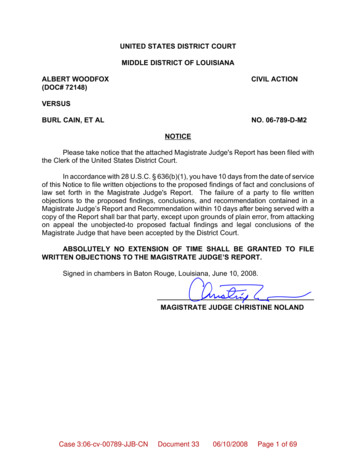NTP Commands - Cisco
NTP Commands This chapter describes the Cisco IOS XR Network Time Protocol (NTP) commands used to perform basic network time management tasks, including synchronizing time settings and coordinating time distribution over the network. When an NTP server or client is configured, NTP features are available on all router interfaces. NTP features can be disabled for any specified interface, local or remote, to the route processor (RP). For detailed information about NTP concepts, configuration tasks, and examples, see the Implementing NTP on Cisco IOS XR Software configuration module in Cisco IOS XR System Management Configuration Guide for the Cisco CRS Router. access-group (NTP), page 3 authenticate (NTP), page 6 authentication-key (NTP), page 8 broadcast, page 10 broadcast client, page 12 broadcastdelay, page 14 interface (NTP), page 15 master, page 17 max-associations, page 19 multicast client, page 20 multicast destination, page 22 ntp, page 24 ntp clear, page 26 ntp reset drift, page 28 peer (NTP), page 30 server (NTP), page 33 show calendar, page 36 show ntp associations, page 37 Cisco IOS XR System Management Command Reference for the Cisco CRS Router, Release 5.1.x 1
NTP Commands show ntp status, page 41 source (NTP), page 44 trusted-key, page 46 update-calendar, page 48 Cisco IOS XR System Management Command Reference for the Cisco CRS Router, Release 5.1.x 2
NTP Commands access-group (NTP) access-group (NTP) To control access to Network Time Protocol (NTP) services for an IPv4 or IPv6 access list, use the access-group command in one of the NTP configuration modes. To remove the access-group command from the configuration file and restore the system to its default condition with respect to this command, use the no form of this command. access-group [vrf vrf-name] [ipv4 ipv6] {peer query-only serve serve-only} access-list-name no access-group [vrf vrf-name] [ipv4 ipv6] {peer query-only serve serve-only} Syntax Description vrf vrf-name (Optional) Applies the access control configuration to a specified nondefault VRF. If not specified, the configuration is applied to the default VRF. ipv4 (Optional) Specifies an IPv4 access list (default). ipv6 (Optional) Specifies an IPv6 access list. peer Allows time requests and NTP control queries and allows a networking device to synchronize to the remote system. query-only Allows only NTP control queries. Cisco IOS XR software uses NTP Version 4, but the RFC for Version 3 (RFC 1305: Network Time Protocol (Version 3)—Specification, Implementation and Analysis) still applies. serve Allows time requests and NTP control queries, but does not allow the networking device to synchronize to the remote system. serve-only Allows only time requests. access-list-name Name of an IPv4 or IPv6 access list. Command Default No NTP access control is configured. Command Modes NTP configuration VRF-specific NTP configuration Command History Release Modification Release 2.0 This command was introduced. Cisco IOS XR System Management Command Reference for the Cisco CRS Router, Release 5.1.x 3
NTP Commands access-group (NTP) Release Modification Release 3.8.0 Support was added for: vrf vrf-name keyword and argument ipv4 keyword ipv6 keyword Usage Guidelines To use this command, you must be in a user group associated with a task group that includes appropriate task IDs. If the user group assignment is preventing you from using a command, contact your AAA administrator for assistance. The access group options are scanned in the following order from least restrictive to most restrictive: 1 peer—Allows time requests and NTP control queries and allows the router to synchronize itself to a system whose address passes the access list criteria. 2 serve—Allows time requests and NTP control queries, but does not allow the router to synchronize itself to a system whose address passes the access list criteria. 3 serve-only—Allows only time requests from a system whose address passes the access list criteria. 4 query-only—Allows only NTP control queries from a system whose address passes the access list criteria. Access is granted for the first match that is found. If no access groups are specified, all access is granted to all sources. If any access groups are specified, only the specified access is granted. This facility provides minimal security for the time services of the system. However, it can be circumvented by a determined programmer. If tighter security is desired, use the NTP authentication facility. If you use the access-group command in a VRF-specific NTP configuration mode, the command is applied to the specific VRF. If you are not in a VRF-specific NTP configuration mode, the command is applied to the default VRF unless you use the vrf vrf-name keyword and argument to specify a VRF. Task ID Examples Task ID Operations ip-services read, write The following example shows how to configure the router to allow itself to be synchronized by a peer from an IPv4 access list named access1 and to restrict access to allow only time requests from an IPv4 access list named access2: RP/0/RP0/CPU0:router(config-ntp)# access-group peer access1 RP/0/RP0/CPU0:router(config-ntp)# access-group serve-only access2 Cisco IOS XR System Management Command Reference for the Cisco CRS Router, Release 5.1.x 4
NTP Commands access-group (NTP) The following example shows how to configure the router to allow itself to be synchronized by peers from the IPv6 access list named access20 that route through the vrf10 VRF: RP/0/RP0/CPU0:router(config-ntp)# access-group vrf vrf10 ipv6 peer access20 Related Commands Command Description ipv4 access-list Defines an IPv4 access list by name. ipv6 access-list Defines an IPv6 access list by name. vrf Configures a VRF instance for a routing protocol. Cisco IOS XR System Management Command Reference for the Cisco CRS Router, Release 5.1.x 5
NTP Commands authenticate (NTP) authenticate (NTP) To enable Network Time Protocol (NTP) authentication, use the authenticate command in NTP configuration mode. To restore the system to its default condition, use the no form of this command. authenticate no authenticate Syntax Description This command has no keywords or arguments. Command Default No NTP authentication is configured. Command Modes NTP configuration Command History Usage Guidelines Release Modification Release 2.0 This command was introduced. To use this command, you must be in a user group associated with a task group that includes appropriate task IDs. If the user group assignment is preventing you from using a command, contact your AAA administrator for assistance. Use the authenticate command to prevent the system from synchronizing with unauthenticated and unconfigured network peers. If the system has been configured with the broadcast client or multicast client command in NTP configuration mode, and when the system receives an incoming symmetric active NTP packet, or if the system receives a broadcast or multicast mode NTP packet, it can set up an ephemeral peer association in order to synchronize with the sender. If the authenticate command is specified, and when a symmetric active, broadcast, or multicast NTP packet is received, the system will not synchronize to the peer unless the packet carries one of the authentication keys specified in the trusted-key command. You must enable authenticate when enabling broadcast client or multicast client command in NTP configuration mode unless you have other measures (such as using the access-group command in NTP configuration mode) to prevent unauthorized hosts from communicating with the NTP service on the device. Use the no authenticate command to allow synchronizing with unauthenticated and unconfigured network peers. The authenticate command does not ensure authentication of peer associations that are created using the server and peer commands in NTP configuration mode. When creating associations using the server and peer commands in NTP configuration mode, specify the key keyword to ensure the authentication of packets that move to and from the remote peer. See the documentation of the respective commands for more information. Cisco IOS XR System Management Command Reference for the Cisco CRS Router, Release 5.1.x 6
NTP Commands authenticate (NTP) Task ID Examples Task ID Operations ip-services read, write The following example shows how to configure the system to synchronize only to a system that provides an authentication key 42 in its NTP packets: RP/0/RP0/CPU0:router(config)# ntp RP/0/RP0/CPU0:router(config-ntp)# authenticate RP/0/RP0/CPU0:router(config-ntp)# authentication-key 42 md5 clear key1 RP/0/RP0/CPU0:router(config-ntp)# trusted-key 42 Related Commands Command Description authentication-key (NTP) Defines an authentication key for a trusted Network Time Protocol (NTP) time source. trusted-key Designates a Network Time Protocol (NTP) trusted key. Cisco IOS XR System Management Command Reference for the Cisco CRS Router, Release 5.1.x 7
NTP Commands authentication-key (NTP) authentication-key (NTP) To define an authentication key for a trusted Network Time Protocol (NTP) time source, use the authentication-key command in NTP configuration mode. To restore the system to its default condition, use the no form of this command. authentication-key key-number md5 [clear encrypted] key-name no authentication-key key-number Syntax Description key-number Authentication key. A number in the range from 1 to 65535. md5 Provides message authentication support using the Message Digest 5 (MD5) algorithm. clear (Optional) Specifies that the key value entered after this keyword is unencrypted. encrypted (Optional) Specifies that the key value entered after this keyword is encrypted. key-name Key value. The maximum length is 32 characters. Command Default No authentication key is defined for NTP. Command Modes NTP configuration Command History Usage Guidelines Release Modification Release 2.0 This command was introduced. To use this command, you must be in a user group associated with a task group that includes appropriate task IDs. If the user group assignment is preventing you from using a command, contact your AAA administrator for assistance. Use the authentication-key command to define authentication keys for use with trusted NTP time sources. Note When this command is written to NVRAM, the key is encrypted so that it is not displayed when the configuration is displayed. Cisco IOS XR System Management Command Reference for the Cisco CRS Router, Release 5.1.x 8
NTP Commands authentication-key (NTP) Task ID Examples Task ID Operations ip-services read, write The following example shows how to configure the system to synchronize only to systems providing authentication key 42 in their NTP packets: RP/0/RP0/CPU0:router(config)# ntp RP/0/RP0/CPU0:router(config-ntp)# authenticate RP/0/RP0/CPU0:router(config-ntp)# authentication-key 42 md5 clear key1 RP/0/RP0/CPU0:router(config-ntp)# trusted-key 42 Related Commands Command Description authenticate (NTP) Enables Network Time Protocol (NTP) authentication. peer (NTP) Configures the system clock to synchronize a peer or to be synchronized by a peer. server (NTP) Allows the system clock to be synchronized by a time server. trusted-key Designates a Network Time Protocol (NTP) trusted key. Cisco IOS XR System Management Command Reference for the Cisco CRS Router, Release 5.1.x 9
NTP Commands broadcast broadcast To create a Network Time Protocol (NTP) broadcast server on a specified NTP interface, use the broadcast command in NTP interface configuration mode. To remove the command from the configuration file and restore the system to its default condition, use the no form of this command. broadcast [destination ip-address] [key key-id] [version number] no broadcast [destination ip-address] [key key-id] [version number] Syntax Description destination ip-address (Optional) Specifies the host IPv4 address. key key-id (Optional) Defines the authentication key, where key-id is the authentication key to use when sending packets to this peer. The key identified by the key-id value is also used for packets received from the peer. version number (Optional) Specifies a number from 1 to 4, indicating the NTP version. Command Default No NTP broadcast servers are configured. Command Modes NTP interface configuration Command History Usage Guidelines Release Modification Release 2.0 This command was introduced. To use this command, you must be in a user group associated with a task group that includes appropriate task IDs. If the user group assignment is preventing you from using a command, contact your AAA administrator for assistance. Use the broadcast command to create an NTP broadcast server on an NTP interface to send NTP broadcast packets. Use the broadcast client command to set a specific interface to receive NTP broadcast packets. Task ID Task ID Operations ip-services read, write Cisco IOS XR System Management Command Reference for the Cisco CRS Router, Release 5.1.x 10
NTP Commands broadcast Examples The following example shows how to configure interface 0/0/0/1 to send NTP packets to destination host IP address 10.0.0.0: RP/0/RP0/CPU0:router(config)# ntp RP/0/RP0/CPU0:router(config-ntp)# interface tengige 0/0/0/1 RP/0/RP0/CPU0:router(config-ntp-int)# broadcast destination 10.0.0.0 Related Commands Command Description broadcast client Allows a networking device to receive Network Time Protocol (NTP) broadcast packets on an interface. broadcastdelay Sets the estimated round-trip delay between a Network Time Protocol (NTP) client and an NTP broadcast server. Cisco IOS XR System Management Command Reference for the Cisco CRS Router, Release 5.1.x 11
NTP Commands broadcast client broadcast client To allow a networking device to receive Network Time Protocol (NTP) broadcast packets on an interface, use the broadcast client command in NTP interface configuration mode. To remove the configuration and restore the system to its default condition, use the no form of this command. broadcast client no broadcast client Syntax Description This command has no keywords or arguments. Command Default No NTP broadcast clients are configured. Command Modes NTP interface configuration Command History Usage Guidelines Release Modification Release 2.0 This command was introduced. To use this command, you must be in a user group associated with a task group that includes appropriate task IDs. If the user group assignment is preventing you from using a command, contact your AAA administrator for assistance. Use the broadcast client command to configure and create an NTP broadcast client and to associate the client with an interface to receive and handle NTP broadcast packets. If no NTP client has been created for an interface, the received NTP broadcast packets are dropped. Use this command to allow the system to listen to broadcast packets on an interface-by-interface basis. To prevent synchronization with unauthorized systems, whenever this command is specified, authentication must be enabled using the authenticate (NTP) command or access must be restricted to authorized systems using the access-group (NTP) command. See the documentation of the respective commands for more information. Task ID Examples Task ID Operations ip-services read, write The following example shows how to configure interface 0/0/0/1 to send NTP packets: RP/0/RP0/CPU0:router(config)# ntp interface tengige 0/0/0/1 Cisco IOS XR System Management Command Reference for the Cisco CRS Router, Release 5.1.x 12
NTP Commands broadcast client RP/0/RP0/CPU0:router(config-ntp-int)# broadcast client Related Commands Command Description broadcast Creates a Network Time Protocol (NTP) broadcast server on a specified NTP interface. broadcastdelay Sets the estimated round-trip delay between a Network Time Protocol (NTP) client and an NTP broadcast server. Cisco IOS XR System Management Command Reference for the Cisco CRS Router, Release 5.1.x 13
NTP Commands broadcastdelay broadcastdelay To set the estimated round-trip delay between a Network Time Protocol (NTP) client and an NTP broadcast server, use the broadcastdelay command in NTP configuration mode. To restore the system to its default condition, use the no form of this command. broadcastdelay microseconds no broadcastdelay microseconds Syntax Description microseconds Command Default microseconds: 3000 Command Modes NTP configuration Command History Usage Guidelines Estimated round-trip time for NTP broadcasts, in microseconds. The range is from 1 to 999999. The default is 3000. Release Modification Release 2.0 This command was introduced. To use this command, you must be in a user group associated with a task group that includes appropriate task IDs. If the user group assignment is preventing you from using a command, contact your AAA administrator for assistance. Use the broadcastdelay command to change the default round-trip delay time on a networking device that is configured as a broadcast client. Task ID Examples Task ID Operations ip-services read, write The following example shows how to set the estimated round-trip delay between a networking device and the broadcast client to 5000 microseconds: RP/0/RP0/CPU0:router(config-ntp)# broadcastdelay 5000 Cisco IOS XR System Management Command Reference for the Cisco CRS Router, Release 5.1.x 14
NTP Commands interface (NTP) interface (NTP) To enter a Network Time Protocol (NTP) interface mode and run NTP interface configuration commands, use the interface command in one of the NTP configuration modes. To remove an NTP interface configuration, use the no form of this command. interface type interface-path-id [vrf vrf-name] [disable] no interface type interface-path-id [disable] Syntax Description type Interface type. For more information, use the question mark (?) online help function. interface-path-id Physical interface or virtual interface. Use the show interfaces command to see a list of all interfaces currently configured on the router. For more information about the syntax for the router, use the question mark (?) online help function. Note vrf vrf-name (Optional) Applies the interface configuration to a specific nondefault VRF. disable (Optional) Disables NTP on the specified interface. Command Default No NTP interfaces are configured. Command Modes NTP configuration mode VRF-specific NTP configuration mode Command History Usage Guidelines Release Modification Release 2.0 This command was introduced. Release 3.8.0 Support was added for the vrf keyword and the vrf-name argument. To use this command, you must be in a user group associated with a task group that includes appropriate task IDs. If the user group assignment is preventing you from using a command, contact your AAA administrator for assistance. Use the interface command to place the router in NTP interface configuration mode, from which NTP broadcast and multicast servers and clients can be configured. By default, after the NTP process is started, NTP features become available for all interfaces. To exit NTP interface configuration mode, use the exit command. Cisco IOS XR System Management Command Reference for the Cisco CRS Router, Release 5.1.x 15
NTP Commands interface (NTP) If you use the interface command in a VRF-specific NTP configuration mode, the command is applied to the specific VRF. If you are not in a VRF-specific NTP configuration mode, the command is applied to the default VRF unless you use the vrf vrf-name keyword and argument to specify a VRF. By default, NTP is enabled on every interface. To disable NTP on a specific interface, use the interface command with the disable keyword. To reenable NTP on an interface, use the no form of the interface command with the disable keyword. Task ID Examples Task ID Operations ip-services read, write The following example shows how to enter NTP configuration mode, specify an NTP interface to be configured, and enter NTP interface configuration mode: RP/0/RP0/CPU0:router(config)# ntp RP/0/RP0/CPU0:router(config-ntp)# interface POS 0/1/0/0 RP/0/RP0/CPU0:router(config-ntp-int)# The following example shows how to enter a VRF-specific NTP interface configuration mode: RP/0/RP0/CPU0:router(config)# ntp RP/0/RP0/CPU0:router(config-ntp)# interface TenGiGE 0/1/1/0 vrf vrf 10 RP/0/RP0/CPU0:router(config-ntp-int)# The following example shows a different way to enter a VRF-specific NTP interface configuration mode: RP/0/RP0/CPU0:router(config)# ntp vrf vrf 10 RP/0/RP0/CPU0:router(config-ntp-vrf)# interface TenGigE 0/1/1/0 RP/0/RP0/CPU0:router(config-ntp-int)# Cisco IOS XR System Management Command Reference for the Cisco CRS Router, Release 5.1.x 16
NTP Commands master master To configure the router to use its own Network Time Protocol (NTP) master clock to synchronize with peers when an external NTP source becomes unavailable, use the master command in NTP configuration mode. To restore the system to its default condition, use the no form of this command. master [ stratum ] no master [ stratum ] Syntax Description stratum (Optional) NTP stratum number that the system claims. Range is from 1 to 15. The default is 8. Command Default By default, the master clock function is disabled. When the function is enabled, the default stratum is 8. Command Modes NTP configuration Command History Usage Guidelines Release Modification Release 2.0 This command was introduced. To use this command, you must be in a user group associated with a task group that includes appropriate task IDs. If the user group assignment is preventing you from using a command, contact your AAA administrator for assistance. NTP uses the concept of a “stratum” to describe how many NTP “hops” away a machine is from an authoritative time source. A stratum 1 time server has a radio or atomic clock attached directly. A stratum 2 time server receives its time through NTP from a stratum 1 time server, a stratum 3 from a stratum 2, and so on. Caution Use the master command with extreme caution. It is easy to override other valid time sources using this command, especially if a low-stratum number is configured. Configuring multiple machines in the same network with the master command can lead to instability in time-keeping if the machines do not agree on the time. The networking device is normally synchronized, directly or indirectly, with an external system that has a clock. Cisco IOS XR software does not support directly attached radio or atomic clocks. The master command should be used only when there is a temporary disruption in a reliable time service. It should not be employed as an alternative source by itself in the absence of a real-time service. If the system has the master command configured and it cannot reach any clock that has a lower stratum number, the system claims to be synchronized at the configured stratum number. Other systems synchronize with it through NTP. Cisco IOS XR System Management Command Reference for the Cisco CRS Router, Release 5.1.x 17
NTP Commands master Note Task ID Examples The system clock must have been manually set from some source before the master command has an effect. This precaution protects against the distribution of erroneous time after the system is restarted. Task ID Operations ip-services read, write The following example shows how to configure a networking device as an NTP master clock to which peers may synchronize: RP/0/RP0/CPU0:router(config)# ntp RP/0/RP0/CPU0:router(config-ntp)# master 9 Cisco IOS XR System Management Command Reference for the Cisco CRS Router, Release 5.1.x 18
NTP Commands max-associations max-associations To set the maximum number of Network Time Protocol (NTP) associations, use the max-associations command in NTP configuration mode. To restore the default setting, use the no form of this command. max-associations number no max-associations number Syntax Description number Maximum number of NTP associations. Range is from 0 to 4294967295. The default is 100. Command Default The default setting for the maximum number of NTP associations is 100. Command Modes NTP configuration Command History Usage Guidelines Release Modification Release 2.0 This command was introduced. To use this command, you must be in a user group associated with a task group that includes appropriate task IDs. If the user group assignment is preventing you from using a command, contact your AAA administrator for assistance. Use the max-associations command to specify the maximum number of associations for an NTP server. Task ID Examples Task ID Operations ip-services read, write The following example shows how to set the maximum number of associations to 200: RP/0/RP0/CPU0:router(config)# ntp RP/0/RP0/CPU0:router(config-ntp)# max-associations 200 Related Commands Command Description show ntp associations Displays the status of Network Time Protocol associations. Cisco IOS XR System Management Command Reference for the Cisco CRS Router, Release 5.1.x 19
NTP Commands multicast client multicast client To configure an NTP interface as an NTP multicast client, use the multicast client command in NTP interface configuration mode. To remove the NTP multicast client configuration from an interface, use the no form of this command. multicast client [ ip-address ] no multicast client [ ip-address ] Syntax Description ip-address IPv4 or IPv6 IP address of the multicast group to join. The default is the IPv4 address 224.0.1.1. Command Default The interface is not configured as an NTP multicast client. Command Modes NTP interface configuration Command History Usage Guidelines Release Modification Release 3.8.0 This command was introduced. To use this command, you must be in a user group associated with a task group that includes appropriate task IDs. If the user group assignment is preventing you from using a command, contact your AAA administrator for assistance. Use the multicast client command to configure an NTP interface to receive multicast packets that are sent to an IPv4 or IPv6 multicast group IP address. If you do not specify an IP address, the interface is configured to receive multicast packets sent to the IPv4 multicast group address 224.0.1.1. You can configure multiple multicast groups on the same interface. To prevent synchronization with unauthorized systems, whenever this command is specified, authentication must be enabled using the authenticate (NTP) command or access must be restricted to authorized systems using the access-group (NTP) command. See the documentation of the respective commands for more information. Task ID Task ID Operations ip-services read, write Cisco IOS XR System Management Command Reference for the Cisco CRS Router, Release 5.1.x 20
NTP Commands multicast client Examples The following example shows how to configure the router to receive NTP multicast packets to the multicast group address of 224.0.1.1: RP/0/RP0/CPU0:router(config)# ntp interface TenGigE 0/1/1/0 RP/0/RP0/CPU0:router(config-ntp-int)# multicast client Related Commands Command Description multicast destination Configures an NTP interface as an NTP multicast server. Cisco IOS XR System Management Command Reference for the Cisco CRS Router, Release 5.1.x 21
NTP Commands multicast destination multicast destination To configure an NTP interface as an NTP multicast server, use the multicast destination command in NTP interface configuration mode. To remove the NTP multicast server configuration from an interface, use the no form of this command. multicast destination ip-address [key key-id] [ttl ttl] [version number] no multicast destination ip-address [key key-id] [ttl ttl] [version number] Syntax Description ip-address The IPv4 or IPv6 multicast group IP address to which to send NTP multicast packets. key key-id (Optional) Specifies an authentication key, where the value of the key-id argument is the authentication key to use when sending multicast packets to the specified multicast group. ttl ttl (Optional) Specifies the time to live (TTL) of a multicast packet. version number (Optional) Specifies the NTP version number. Command Default The interface is not configured as an NTP multicast server. Command Modes NTP interface configuration Command History Usage Guidelines Task ID Release Modification Release 3.8.0 This command was introduced. To use this command, you must be in a user group associated with a task group that includes appropriate task IDs. If the user group assignment is preventing you from using a command, contact your AAA administrator for assistance. Task ID Operations ip-services read, write Cisco IOS XR System Management Command Reference for the Cisco CRS Router, Release 5.1.x 22
NTP Commands multicast destination Examples The following example shows how to configure the router to send NTP multicast packets to the multicast group address of 224.0.1.1: RP/0/RP0/CPU0:router(config)# ntp interface TenGigE 0/1/1/0 RP/0/RP0/CPU0:router(config-ntp-int)# multicast destination 224.0.1.1 Related Commands Command Description multicast client Configures an NTP interface as an NTP multicast client. Cisco IOS XR System Management Command Reference for the Cisco CRS Router, Release 5.1.x 23
NTP Commands ntp ntp To enter Network Time Protocol (NTP) configuration mode and run NTP configuration commands, use the ntp command in global configuration mode. ntp [vrf vrf-name] Syntax Description vrf vrf-name (Optional) Enters a VRF-specific NTP configuration mode. Command Default No defaults behavior or values Command Modes Global configuration Command History Usage Guidelines Release Modification Release 2.0 This command was introduced. Release 3.8.0 Support was added for the vrf vrf-name ip-address keyword and arguments. To use this command, you must be in a user group associated with a task group that incl
Cisco IOS XR System Management Command Reference for the Cisco CRS Router, Release 5.1.x 4 NTP Commands access-group (NTP) . Cisco IOS XR System Management Command Reference for the Cisco CRS Router, Release 5.1.x 19 NTP Commands max-associations. multicast client
Step 2 [no] ntp enable Enables or disables the NTP protocol on the Cisco CG-OS router. NTP is enabled by default. Step 3 show ntp status (Optional) Displays the status of the NTP application. Step 4 copy running-config startup-config (Optional) Saves the change by copying the running configuration to the startup configurationFile Size: 243KB
Hortonworks DataFlow June 6, 2018 3 SLES zypper install ntp chkconfig ntp on Ubuntu apt-get install ntp update-rc.d ntp defaults Debian apt-get install ntp update-rc.d ntp defaults 1.1.5. Check DNS and NSCD All hosts in your system must be configured for both forward and and reverse DNS.
Cisco ASA 5505 Cisco ASA 5505SP Cisco ASA 5510 Cisco ASA 5510SP Cisco ASA 5520 Cisco ASA 5520 VPN Cisco ASA 5540 Cisco ASA 5540 VPN Premium Cisco ASA 5540 VPN Cisco ASA 5550 Cisco ASA 5580-20 Cisco ASA 5580-40 Cisco ASA 5585-X Cisco ASA w/ AIP-SSM Cisco ASA w/ CSC-SSM Cisco C7600 Ser
NTP Commands on Cisco IOS XR Software access-group (NTP) SMR-555 Cisco IOS XR System Management Command Reference OL-15797-02 The access group options are scanned in the following order from least restrictive to most restrictive: 1. peer 2. serve 3. serve-only 4. query-
Completed NTP Reports and Publications . NTP studies are published in various NTP report series after undergoing peer review. NTP reports published in FY 2018 or expected for peer review in FY 2019 are listed. Full citations for NTP reports, journal publications, and book chapters published during FY 2018 are provided as an appendix to this .
Supported Devices - Cisco SiSi NetFlow supported Cisco devices Cisco Catalyst 3560 Cisco 800 Cisco 7200 Cisco Catalyst 3750 Cisco 1800 Cisco 7600 Cisco Catalyst 4500 Cisco 1900 Cisco 12000 Cisco Catalyst 6500 Cisco 2800 Cisco ASR se
Cisco Nexus 1000V Cisco Nexus 1010 Cisco Nexus 4000 Cisco MDS 9100 Series Cisco Nexus 5000 Cisco Nexus 2000 Cisco Nexus 6000 Cisco MDS 9250i Multiservice Switch Cisco MDS 9700 Series Cisco Nexus 7000/7700 Cisco Nexus 3500 and 3000 CISCO NX-OS: From Hypervisor to Core CISCO DCNM: Single
ALBERT WOODFOX CIVIL ACTION (DOC# 72148) VERSUS BURL CAIN, ET AL NO. 06-789-D-M2 MAGISTRATE JUDGE’S REPORT This matter is before the Court on the original and amended petitions for writ of habeas corpus (R. Doc. 1 and 12) filed by petitioner, Albert Woodfox (“Woodfox”). The State has filed an answer and a memorandum in support of answer (R. Docs. 21 and 22), to which Woodfox has filed a .