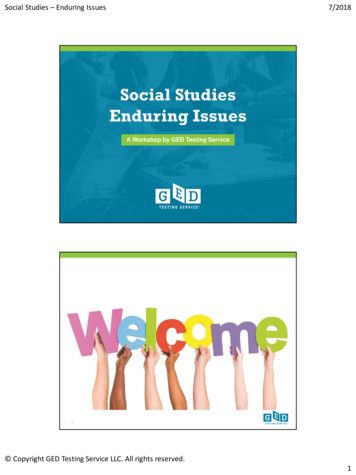Enduring Beauty And Strength. - Copier Catalog
Enduring beauty and strength. At the apex of black & white printing on demand. The compact bizhub PRO 1100 is built for productivity, complemented by beauty and strength, essential in the on-demand printing world. It embodies the ideals of design, image quality, and convenience, boosting business performance. 2 bizhub PRO 1100
Productivity and operability support a variety of demands, from in-house printing to professional printing services bizhub PRO 1100 possesses the reliability and high precision required of on-demand printing systems. At the same time, its refined operability increases productivity in a variety of applications, from professional use (printing companies) to a centralised reprographics department. Use as a high-speed system for CRD Produce high volumes of office documents with confidence. Digitise documents with the bizhub PRO 1100’s high-speed scanner. Compatibility with bizhub office multi-function products as well as collaboration with applications have been enhanced. The security essential to an office environment, plus environmental-friendliness, are given full consideration. Smart and compact high-performance system for professional printing bizhub PRO 1100 offers the robustness and reliability that professional users demand. In addition, configuration flexibility satisfies a variety of work and business requirements. Given the high image quality expected from the bizhub PRO line, the bizhub PRO 1100 is the ideal monochrome system for the printing industry. And it’s easy enough for anyone to operate. bizhub PRO 1100 3
High productivity and high operability Reliable and easy to control over the long life ahead 100 ppm output High-speed duplex colour scanner High-impact printing at 100 ppm*1, including booklets and impositions. This enables finishing*2 functions to increase productivity further. Scan A4 colour documents at the rate of 90 opm*4. For double-sided originals, two independent scanner sensors make high-speed 180 opm*4 scanning possible. Network scanner functions enable speedy digitisation of documents. *1 Using 40–216 gsm paper (restrictions apply depending on paper weight and printing environment) with A4 long-edge feed. *2 Optional *4 For 300 dpi originals Large capacity with a maximum 9,000 sheets Print a maximum of 9,000 sheets by combining the main unit’s standard 3,000-sheet capacity with the 3-tray PF-709*3 (6,000 sheets). Other trays supply paper during operation to prevent interruption of production. Total *3 Optional *Using 80 gsm paper 9,000 sheets Main unit: t: PF-709: 3,000 0 6,000 sheets sheets Sturdy design supports high-volume production bizhub PRO 1100 has adopted the same kind of sturdy and durable body found in printing systems for professional use. Count on stable reliability during continuous operation. Consumables, too, are designed for a long life, reducing the frequency of replacement. 4 bizhub PRO 1100
Easy-to-understand 15-inch control panel bizhub PRO 1100 is equipped with a highly visible 15-inch LCD control panel. An array of functions, including ticket editing, folding and stapling, come with the same graphical user interface as bizhub PRESS colour devices. Operating mistakes are reduced and work efficiency is enhanced. Replace high-capacity toner bottle even while printing The high-capacity toner bottle is good for approximately 82,000 pages*5. bizhub PRO 1100 also features a new toner bottle door, allowing the toner to be replaced even during printing to boost work efficiency. *5 Based on A4-size 5% print coverage. Highly visible LED lights When it is difficult to hear the bizhub PRO 1100, optional multi-information LED lights display printing and paper tray conditions with a combination of four colours. Compact space-saving design The compact design of the bizhub PRO 1100 allows installation in a variety of locations. Minimum width is 1,860 mm when the output tray OT-507*6 is fitted on the main unit. When fitted with staple finisher FS-532,*6 the system is approximately 2,398 mm wide. *6 Optional OT-507 bizhub PRO 1100 1,860mm FS-532 bizhub PRO 1100 2,398mm bizhub PRO 1100 5
Application Product features that will grow a business Extensive paper compatibility "Up to 324 463mm-size paper is supported with crop marks printable on A3 documents." Given the standard support for paper weights (40 – 350 gsm or 50 – 300gsm for duplex printing), a wide range of paper weights can be used. Diverse paper types are also supported, from fine paper to tab stock. Postcard printing is possible by installing MB-507*1 or PF-709.*1 *1 Optional Examples of output Pamphlet In addition to elegant printing and folding are supported*2 by the options. *2 When optional SD-510 is installed. 6 bizhub PRO 1100 Manual Saddle-stitched booklet printing*2 is supported, making the bizhub PRO 1100 suitable for high-volume printing. Invoice Compatible with thin paper from 40 gsm. Variable printing is supported. Business cards Imposition base printing on thick stock such as Kent paper also is possible. Certificate Besides thick stock, traditional stock for certificates*3 can also be used for printing. *3 Coated or beaten-foil paper is not compatible.
System Options Flexibility that feeds optimisation Multi Bypass Tray and output tray for convenient system configuration The printing system can be customised with flexible options, including bypass Tray MB-507, which eases the use of different paper for small-lot jobs, and output tray OT-507 for printing environments that do not require a finisher. MB-507 OT-507 MB-507 Paper handling Standard features Options Expand A4 Large Capacity Unit [LU-411] A3 Large capacity Unit [LU-412] 3-tray Paper Feeder Unit [PF-709] 3,000 sheets*1 (1,500 sheets 2 trays) Main Unit Tray Paper capacity 4,500 sheets*1 4,000 sheets*1 6,000 sheets*1 (2,000 sheets 3-tray) 40 to 300 gsm Paper weight 40 to 300 gsm 40 to 300 gsm 40 to 350 gsm*2 [Min.] 182 139 mm [Max.] 324 463 mm Paper size [Min.] 250 176 mm [Max.] 314 229 mm [Min.] 203 195 mm [Max.] 324 483 mm [Min.] 95 139 mm [Max.] 324 463 mm *1 Paper capacity based on 80 gsm paper *2 40 to 300 gsm for upper and lower trays Finishing Staple Finisher [FS-532] Saddle Stitcher [SD-510] *Optional Stapling up to 100 sheets*1 for beautiful finishes through improved paper-output consistency. Create elegant handout materials, proposals and reports. Expand *1 A4 80 gsm paper Saddle stitching is effective in lowering production cost. Multiple half-fold and tri-fold functions for direct mailing and circulars are available. *Optional Saddlestitching Half-fold Tri-fold Staple cutter Corner stapling 2-point stapling Cuts excess staple needles so they do not overlap each other. Punch Kit [PK-522] Expand Punch and Z-folding Unit [ZU-608] Provides Z-folding function in addition to punching. Perfect for creating booklets without the need to reduce detailed illustrations. 2-hole punch Z-fold Z-fold 2-hold punch *Optional Internal punch kit for FS-532. Choose punch holes left/right or up/down from the set direction of the paper for efficient finishing. *Optional 2-hole punch Post Inserter [PI-502 TypeB] Adds cover and insertion pages to documents. Two-level trays allow these pages to be added simultaneously. Manual operation is also possible. *Optional Insertion sheet Cover sheet * Mount kit MK-732 is required. bizhub PRO 1100 7
High-quality output Evolved imaging technology that invites repeats Acclaimed 1,200 dpi resolution Rich expressions of colour space High-resolution printing is attributed to a real output of 1,200 dpi. Thin lines for tables, graphs, and multi-gradient images are vividly reproduced, contributing to the creation of persuasive documents. When colour documents are printed, the input image is converted first into CIE colour space and then into the main unit’s colour space. The main unit processes rich gradients while maintaining high productivity. CIE colour space OFF CIE colour space ON Convenient front-to-back registration adjustment bizhub PRO 1100’s front-to-back adjustment function automatically adjusts image position by using the original platen surface. The front-to-back side position and discrepancies in magnification are easily corrected, vastly improving the efficiency of registration adjustment. Adjustment chart is scanned 4 times. Adjust chart Background sheet for measurement 8 bizhub PRO 1100 front front back back Scan measurement adjustment Scan and measure a maximum of 20 adjustment charts. Reverse-side magnification and the print position are adjusted according to the average value of the differences. Screen versatility Three types of FM screen (2 resolutions 3 patterns) are available based on the content of the document. In addition, three new FM screens leveraging high resolution are available. Print quality of even greater resolution can be produced by using the optimal screen for the output content.
Job management Advancing configurations to the desired level Direct printing with Hot Folders Job ticket editing Print PDF/TIFF files without launching applications. Simply drag and drop into an icon or a shared folder. Prepare multiple Hot Folders for quick printing without having to change settings each time. Edit job ticket details, then view the output image. A sample can be printed. Complex and delicate print jobs are made more efficient thanks to flexible job management. * When icons are used, the client needs to install PageScope Direct Print (included) (Microsoft Windows OS only). Page edit screen Change the configuration of the insert page and paper settings. Confirm details easily with the preview display. Job ticket edit screen Change detailed output settings, such as paper type and number of copies. Color Centro Job Centro Color Centro is standard on the bizhub PRO 1100. The same software is used on colour production systems for colour management. Flexibly adjust image quality on the PC by adjusting separate tone curves for images and text/graphics. Manage options from the PC. The easy-to-use interface is compatible with the bizhub PRO 1100’s control panel and printer driver, making operation more efficient. Color Centro can also be launched from Job Centro for seamless management. Tone curve adjustment Fine-tune to preferred contrast and brightness. bizhub PRO 1100 9
Expand the connectivity collaboration Authentication and functions for the future User authentication Office equipment connectivity Besides the main unit’s authentication function, PageScope Authentication Manager*1 unifies management of user information with an external server such as Active Directory. Security also is strengthened without loss of work efficiency by the non-contact IC card authentication system. Choose the work style suited to the size and environment as the system is linked with employee room entry. bizhub PRO 1100’s compatibility with bizhub Connector assures office equipment connectivity. From the bizhub PRO 1100’s control panel, register applications on the system to connect directly to cloud services*2 and intra-organisation Sharepoint 2007/2010 services. OpenAPI ver4.1 enables authentication, billing, pull printing, and other solution applications. *1 Optional * Optional IC card authentication unit AU-201S is required. *2 Google Drive, Gmail, Evernote 10 bizhub PRO 1100
Environmental performance Our approaches to resource preservation and protection Use of recycled materials Compliance with global environmental standards Konica Minolta has developed recycled PC/PET materials with its proprietary chemical processing technologies. Our active use of recycled materials contributes to effective preservation of resources and promotes protection of the environment. bizhub PRO 1100 meets a variety of domestic and foreign environmental standards, including the international ENERGY STAR program and Japan’s Act on Promoting Green Purchasing. We support the environment with a broad perspective. EPEAT Gold Rating TEC standard exceeded The bizhub PRO 1100 is designed to consume about 40% less energy than ENERGY STAR’s Typical Electricity Consumption (ver 2.0) value. The lower TEC value greatly reduces CO2 emissions. We have been awarded “Gold” certification by EPEAT (Electronic Products Environmental Assessment Tools), a US-based evaluation system for market development and sales promotion of eco-friendly products. Gold-rated products must satisfy 75% or more of EPEAT’s criteria. High image quality and eco-friendly toner Konica Minolta’s Simitri HD toner technology uses plant-based materials as a toner element. The toner powder fuses at low temperatures, reducing energy consumption. The environmental impact is taken into account — from toner production and customer use to disposal. Composition of Simitri HD toner Wax Pulverised toner Pigment Simitri HD toner Comparison of pulverised toner and Simitri HD toner (internal test) Pulverised toner dot line text Simitri HD toner bizhub PRO 1100 11
Specification bizhub PRO 1100 General Specifications Main Unit Type Resolution Gradation Original Type Max. Original Size Memory Capacity Console 600 600 dpi 1,200 1,200 dpi 256 Sheets, Books, Objects A3 (11" 17") 8 GB 1TB SRA3, A3 to B5, A5, B5S, Tab paper, Custom 182 139 mm (Using small size guides), to 324 463 mm Max. 3 mm or less for top edge, Max. 2 mm or less for bottom/right/left edges 390 sec. or less 3.4 sec. or less 100 ppm 1:1 0.5% or less 1:1.154/1.224/1.414/2.000 1:0.866/0.816/0.707/0.500 3 types 25 to 400% (in 0.1% increments) Standard: 1,500 sheets 2 40 to 300 gsm (Limitations to paper types apply) 40 to 350 gsm (Only available for middle tray of PF-709) 1 to 9,999 sheets Non-Stack SRA3, A3 to B5, A5, B5S 220 to 240 V/15 A 3.6 kW or less Scan Print DIMM HDD Output Size (S: Short edge feed) Image Loss Warm-Up Time First Copy Out Time*1 Copy / Print Speed (A4) Copy Magnification Fixed Same Magnification Scaling Up Scaling Down Preset Zoom Paper Capacity (80gsm) Paper Weight Standard Option Multiple Copy Auto Duplex (S: Short edge feed) Power Requirements Max. Power Consumption (Main unit PF-709 FS-532) Dimensions [W] [D] [H] 990 910 1,160 mm (39" 35-3/4" 45-3/4") (Main unit ADF) 1,211 910 1,454 mm (47-3/4" 35-3/4" 57-1/4") (including operation panel) 340 kg (749-1/2 lb) (Main unit) 2,634 2,060 mm (103-3/4" 81-1/4") Main unit FS-532 LU-411 Weight Space Requirements [W] [D] *1 A4 long edge feed full size/using the first tray/scanning from the original glass surface. PRO 1100 B&W 100ppm Resolution 1,200 dpi *1 SRA3 IC-Card Authentication USB Print Bioplastic Recycled PC/PET *1 Optional Model shown is 1100 with options. For more information please visit the bizhub Web site at ndex.html Product appearance, configuration and/or specifications are subject to change without notice. This product is not available for some countries or regions. KONICA MINOLTA, the KONICA MINOLTA logo and symbol mark, “Giving Shape to Ideas", bizhub, bizhub PRO, bizhub PRESS, Simitri, Simitri HD, Simitri with Biomass, and Konica Minolta Optimised Print Services and their respective logos are registered trademarks or trademarks of KONICA MINOLTA, INC. All other brands and product names are registered trademarks or trademarks of their respective companies or organisations. ISO15408 (EAL Level 3) Certification (Currently under application) These products comply with the security requirements of ISO15408 (EAL Level 3). * The ISO 15408 certification applies only to IT security capabilities. This certification is NOT a product guarantee. From consulting, system design, to operations, Konica Minolta offers total support to optimise your office output environment. http://www.biz.konicaminolta.com/services/ops Requirements for safe use Please read and follow the instruction manual to ensure safe operation. Only operate using appropriate power supply and voltage. Connecting the earth wire to an inappropriate place may cause explosion or electric shock. Please connect accordingly (Taiwan and the Philippines only). 2-7-2 Marunouchi Chiyoda-ku, Tokyo, Japan 9251-3235-01 Printed in Japan
OT-507 bizhub PRO 1100 FS-532 bizhub PRO 1100 1,860mm 2,398mm Easy-to-understand 15-inch control panel bizhub PRO 1100 is equipped with a highly visible 15-inch LCD control panel. An array of functions, including ticket editing, folding and stapling, come with the same graphical user interface as bizhub PRESS colour devices. Operating
250-0005 day robert beauty hill rd #39 89 beauty hill road 250-0068 sanger james & donna beauty hill rd #42 90 beauty hill road 250-0006 day robert beauty hill rd 91 beauty hill road 250-0007 schena paula j & ralph a beauty hill rd #47 97 beauty hill road 250-0067 cook david, ronald & marie beauty hill rd #52 110 beauty hill road
imageRUNNER 5075 Black and White Copier Brochure Author: By: Priceofcopiers.com Subject: Black and White Copier imageRUNNER 5075 Brochure and Specifications Sheets Keywords: Canon ,imageRUNNER 5075,Canon imageRUNNER 5075,Office Copier,Black and White Copier,55 - 75 PPM,1200 x 1200 dpi Dpi Created Date: 20070215154504Z
imageRUNNER 3225 Black and White Copier Brochure Author: By: Priceofcopiers.com Subject: Black and White Copier imageRUNNER 3225 Brochure and Specifications Sheets Keywords: Canon ,imageRUNNER 3225,Canon imageRUNNER 3225,Office Copier,Black and White Copier,1 - 35 PPM,1200 x 1200 dpi Dpi Created Date: 7/22/2008 12:21:15 PM
e-STUDIO 557 Black and White Copier Brochure Author: By: Priceofcopiers.com Subject: Black and White Copier e-STUDIO 557 Brochure and Specifications Sheets Keywords: Toshiba,e-STUDIO 557,Toshiba e-STUDIO 557,Office Copier,Black and White Copier,45 - 55 PPM,600 x 600 dpi Dpi Created Date: 7/3/2015 2:35:15 PM
Toshiba e-STUDIO 557 Office Copier Brochure Author: By: Printersandpresses.com Subject: Black and White Copier e-STUDIO 557 Brochure and Specifications Sheets Keywords: Toshiba,e-STUDIO 557,Toshiba e-STUDIO 557,Office Copier,Black and White Copier,45 - 55 PPM,600 x 600 dpi Dpi Created Date: 7/3/2015 2:35:15 PM
Setting Up Department Codes on a Toshiba Copier 1. The first thing you need to do is login to the Toshiba copier via a web browser on a computer that is on the same network as the copier. You will need to know what the IP address of the copier is to do this. If you type the IP address in to the URL web address field & hit enter, it will
What Are Enduring Issues? 13 An enduring issue is a challenge or problem that a society has faced and debated or discussed across time. An enduring issue is one that many societies have attempted to address with varying degrees of success The enduring issues found in the Social Studies test include: An individual’s rights versus the good of
8. Beauty and the Beast, 1960-2003 9. Beauty and the Beast, Chyng Feng Sun, 1997 10. Beauty and the Beast, copies of Beauty and the Beast stories collected by Betsy Hearne, ca. 1819-1989 11. Beauty and the Beast, Devries revisions, ca. 1986 12. “Beauty and the Beast,” Jay MacPherson, 1974 13. Beauty and the Beast and ms. for picture book .