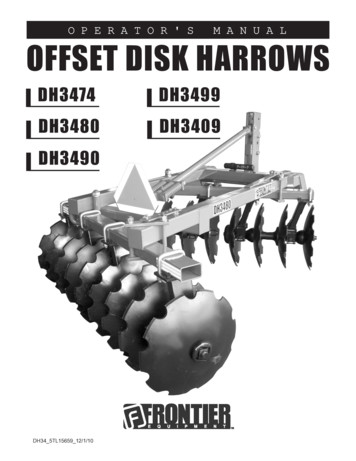Operators Manual DuraChill Air And Water Cooled 5, 7.5 . - Instrumart
Operators Manual DuraChill Air and Water Cooled 5, 7.5 and 10 HP Chillers 110-279 040511
Table of Contents Section 1 - Safety and Warranty Information 1.1 1.2 1.3 Safety Warranty Unpacking Section 2 - Description 2.1 2.2 2.3 2.3.1 2.3.2 2.3.3 General Description Features – Standard and Options Component Identification Control System Fluid Circulation System Cooling System Section 3 – Chiller Specifications and Pump Performance 3.1 3.1.1 3.1.2 3.2 Chiller Specifications Air-Cooled Chillers DA500, DA750 and DA1000 Water-Cooled Chiller DW500 Pump Performance Section 4 – Installation and Startup 4.1 4.2 4.3 4.3.1 4.3.2 4.3.3 4.4 4.4.1 4.4.2 4.4.3 4.4.4 4.5 4.5.1 4.5.2 4.5.3 Site Requirements Electrical Power Signal Inputs / Outputs Remote On / Off Alarm Output RS-232 Serial Communications (RS-485 Option) Plumbing Reservoir Fill / Vent Reservoir Drain Closed System Full Flow Bypass Startup Process Coolant Filling the Reservoir Starting Process Fluid Flow Section 5 – Normal Operation 5.1 5.2 5.3 5.4 5.5 5.5.1 Power On Adjusting the Set Point Selecting Celsius ºC or Fahrenheit ºF / Reset Factory Default Values Setting Optional Parameters / Limits Display, Alarm and Error Messages Automatic Restart from Alarm Mode Section 6 – Maintenance 6.1 6.1.1 6.1.2 6.1.3 6.1.4 Recommended Routine Maintenance Schedule Inline Strainer Reservoir Coolant Level Coolant Freeze Protection Air Filters Section 7 – Troubleshooting 7.1 7.2 7.3 7.4 7.5 Unit Will Not Operate (no cooling or pumping) No Pumping Insufficient Pumping No Cooling or Insufficient Cooling Compressor Overload “Ft 20 ” Section 8 – Service and Technical Support Appendices A.1 A.2 A.3 A.4 A.5 Flow Diagram – Air-Cooled Flow Diagram – Water-Cooled Wiring Diagram – 5 & 7.5 HP Air-Cooled Wiring Diagram 10 HP – Air-Cooled Wiring Diagram – 5 - 7.5 & 10 HP Water-Cooled 1
Section 1 – Safety and Warranty Information This symbol alerts you to a wide range of potential dangers. This symbol advises you of danger from electricity or electric shock. This symbol indicates that a hot surface may be present. This symbol marks information that is particularly important. This symbol indicates alternating current. This symbol indicates protective earth (ground). Only connect the unit to a power socket with earth (ground) contact (PE – protective earth)! The power supply connector plug serves as a safe disconnecting device from the line and must always be easily accessible. This symbol on the Power Switch indicates that it places the unit into a fully powered state. This symbol on the Power Switch indicates that it disconnects power to the unit. This symbol on the Power Switch indicates that it places the unit in a standby mode. It DOES NOT fully disconnect the unit from the power supply. Read all instructions pertaining to safety, set-up and operation. Proper operation and maintenance is the user’s responsibility. 1.1 Safety It is the user’s responsibility to read and understand all instructions and safety precautions included in this manual prior to installing or operating this equipment. Contact our Customer Service Department with any questions regarding the operation of this chiller or the information contained in this manual. CAUTION: Be sure to follow your company’s procedures and practices regarding the safe lifting and relocation of heavy objects. Installation, operation, or maintenance of this equipment should be performed in strict accordance with the instructions outlined in this manual. Failure to follow those instructions may increase the risk of personal injury, damage the equipment, and / or void the warranty. Exercise care when unloading, loading, rigging or moving this equipment. All warning label should be carefully observed. Never remove or obstruct a warning label. Make sure that ventilation is adequate when welding or brazing around this equipment. Protect adjacent materials from flames or sparks. Keep an approved fire extinguisher close at hand. 2
Always operate this equipment within the stated design specifications. Be sure to remove power from the equipment, reclaim the refrigeration charge, and relieve any residual pressure before cutting into the refrigeration system. Do not attempt to operate leaking or damaged equipment. Service should be performed by fully qualified personnel. Follow all applicable electrical and safety codes when connecting power to this equipment. Do not attempt to override the power interlock switch or any other safety features on this equipment. Always remove power from the equipment prior to performing any service or maintenance. Do not move the equipment without first disconnecting power. Make sure the equipment’s main power switch is in the “OFF” position before connecting or disconnecting power. Additional Precautions Do not attempt to operate this equipment without an appropriate cooling fluid in the reservoir. Always empty the fluid reservoir before moving the unit. 1.2 Warranty Thank you for purchasing this chiller. We are confident it will serve you for a long time. Our warranty to you is as follows: The manufacturer agrees to correct for the original user of this product, either by repair, or at the manufacturer’s election, by replacement, any defect that develops after delivery of this product within the period as stated on the warranty card. In the event of replacement, the replacement unit will be warranted for 90 days or for the remainder of the original unit’s parts or labor warranty period, whichever is longer. If this product requires service, contact the manufacturer / supplier’s office for instructions. When return of the product is necessary, a return authorization number will be assigned and the product should be shipped, (transportation charges pre-paid), to the indicated service center. To insure prompt handling, the return authorization number should be placed on the outside of the package and a detailed explanation of the defect enclosed with the item. This warranty shall not apply if the defect or malfunction was caused by accident, neglect, unreasonable use, improper service, or other causes not arising out of defects in material or workmanship. There are no warranties expressed or implied, including, but not limited to, those of merchantability or fitness for a particular purpose which extends beyond the description and period set forth herein. The manufacturer’s sole obligation under this warranty is limited to the repair or replacement of a defective product and shall not, in any event, be liable for any incidental or consequential damages of any kind resulting from use or possession of this product. Some states do not allow: (A) limitations on how long implied warranty lasts; or (B) the exclusion or limitation of incidental or consequential damages, so the above limitations or exclusions may not apply to you. This warranty gives you specific legal rights. You may have other rights that vary from state to state. “Warranty on Durachill and other custom-designed products apply only to the original end-user and cannot be transferred or sold to another end-user without written consent from the manufacturer.” 1.3 Unpacking Your chiller is shipped in a special container. Retain the container and all packing materials until the unit is completely assembled and working properly. Set up and run the unit immediately to confirm proper operation. If the unit is damaged or does not operate properly, contact the transportation company, file a damage claim and contact the company where you unit was purchased immediately. 3
Section 2 – Description 2.1 General Description The PolyScience Durachill line of industrial chillers offers exceptional performance, reliability, and operational simplicity. Available in both air and water-cooled models, these robust self-contained chillers are engineered to provide accurate temperature control in a wide range of process cooling applications. 2.2 Features – Standard and Optional These powerful chillers can be configured with a variety of standard and optional features, including: Standard Features Process temperature range: 32 to 86ºF (0 to 30ºC) Ambient temperature range: 60 to 104ºF (16 to 40ºC) Temperature stability: 2ºF ( 1.11ºC) High efficiency vertical air exhaust Accurate microprocessor control with a digital LED readout Pump protection by means of a Full Flow Bypass valve Copeland Scroll compressor Compressor protection through high and low refrigerant pressure cutouts Process protection provided by over and under temperature alarms RS-232 communications interface Reservoir level sight glass Remote on / off control (dry contact) Dry contact Status Alarm output Power Phase Monitor on 3 phase units Heavy duty locking casters provide easy maneuverability Stainless Steel Centrifugal Pump (1HP – 5 & 7.5, 2HP – 10) Optional Assorted Centrifugal and Turbine pumps RS-485 communications interface Remote on / off control (24VDC) Process Shutoff Valves External Bypass Valve Stainless Steel Reservoir Heaters Feet to replace casters Reservoir Level Float Switch Side Stream Filter assemblies External Inlet / Outlet Filter assemblies Deionized compatible process plumbing A configuration Data Sheet showing how your chiller is equipped will be included with the manual if applicable. (See inside of front cover.) 4
2.3 Component Identification Your Model 500 – 750 – 1000 Chiller consists of 3 basic sub-systems: Control System Fluid circulation system Cooling System This section describes these sub-systems in detail and includes information on the available options. Please note that your chiller may or may not be equipped with all the components discussed. 2.3.1 Control System Control Panel – Temperature set point, temperature units, and operating parameters are set via the Control Panel. Operating information is displayed on a local LED readout. Power Switch / Disconnect – The main power switch is located on the front door of the unit. This switch also functions as a power disconnect when access to the unit’s electrical components and terminal blocks is required; the access door cannot be opened until the Power / Disconnect is placed in the “OFF” position. NOTE: Loss of Power – In the event that power is lost while the Chiller is operating, the unit will automatically resume operation when the power is restored. If the unit was in the standby mode when power was lost, it will power up in the standby mode. The above is also true if power is removed via the “Power Switch / Disconnect”. Temperature Probe – An internal RTD is used to measure fluid temperature downstream of the pump. Its reading is displayed on the Control Panel LED display. Flow Sensor – Monitors process fluid flow. If the flow rate is less than the user settable alarm value, power to the pump, compressor and fan is removed and an alarm message is displayed on the Control Panel LED display. Flow Switch – Requires a minimum of 4GPM to close. If the flow rate is too low the switch will open and power to the pump, compressor and fan is removed and an alarm message is displayed on the Control Panel LED display. Fluid Pressure Sensor – Measures fluid pressure at outlet of pump. If the fluid pressure exceeds the user settable alarm value, power to the pump, compressor and fan is removed and an alarm message is displayed on the Control Panel LED display. Refrigerant Pressure Switches – These switches, if activated will remove power to the pump, compressor and fan and display an alarm message on the Control Panel LED display. The Low Pressure switch opens if the refrigerant pressure falls below 10 PSI and closes if the pressure is above 30 PSI. The Low Pressure will auto-reset by itself. The High Pressure Switch will open if the refrigerant pressure exceeds 630 PSI. The High Pressure Switch must be manually reset (See 7.9). Fan Cycling Switch – This switch controls fan operation. The fan turns on when the discharge pressure of the refrigerant exceeds 400 PSI and will remain running until the pressure falls below 300 PSI. NOTE: 10 HP units have 2 fans; one fan comes on with the compressor and runs continuously as long as the compressor is on. The 2nd fan will operate on refrigerant discharge pressures (“On” at 400, “Off” at 300). Reservoir Float Switch (optional) – Measures liquid level in the unit’s reservoir and, if the level drops too low, power to the pump, compressor and fan is removed and an alarm message is displayed on the Control Panel LED display. 2.3.2 Fluid Circulation System This system governs the circulation of flow through the unit. Evaporator – Serves as the heat exchanger between the refrigeration and fluid flow system. Cools fluid before it returns to process. Reservoir Tank – This polyethylene tank is used to maintain stable temperature control and an adequate reserve of fluid for the system. It may be equipped with an optional float switch that monitors fluid level and activates an alarm. A stainless steel reservoir tank is available as an option. Sight Glass or Level Indicator – This indicator serves as a convenient means of checking the liquid level within the Reservoir Tank. The sight glass is located on the rear panel. 5
Pump – The pump is used to pump fluid from the reservoir to the process and back to the Chiller. A variety of pumps are available for operation at different pressures, flow rates and distance from the process to the Chiller. Full Flow Bypass – Allows the maximum operating pressure to be regulated and protects the pump in the event that the process piping becomes restricted or clogged. Diverts flow from the process line back to the evaporator and reservoir. Y-Strainer – Located on the inlet to the Chiller; has a removable, cleanable 20 mesh (841micron) stainless steel screen to remove larger particulate matter from process fluid. External Bypass / Shutoff Valves (optional) – Allows for unit to be operated independent of process for servicing of process equipment and / or hoses. Can also be used to fine tune pressures and flows to process. Process Side-Stream Filter System (optional) – Consists of 50 micron filter and ball valve connected between inlet and outlet; used to filter particulate matter from a portion of the process fluid flow. 2.3.3 Cooling System The condenser on your chiller is either air-cooled (DA models) or water-cooled (DW models). The following components are common to all systems. Common Cooling System Components Evaporator – Serves as the heat exchanger between the refrigeration and fluid flow systems. Cools fluid before it returns to process. Removes heat from process fluid. Compressor – The Chiller incorporates a 5 to 10 HP Copeland Scroll compressor. The compressor is protected from overloads through high and low refrigerant pressure cutouts. Filter Dryer – Removes residual particulate and moisture from the refrigeration system. Must be replaced whenever the sealed refrigeration lines are opened for service. Sight Glass – Used to observe refrigerant liquid flow to Evaporator. Thermostatic Expansion Valve (TXV) – Controls refrigerant superheat at the outlet of the Evaporator to prevent liquid from returning to the compressor. Hot Gas Bypass Solenoid Valve – Injects refrigerant vapor into the Evaporator to help maintain a constant temperature when the temperature of the process fluid falls below the set point temperature. Under low and no-load conditions, temperature typically continues to fall until it reaches the “Lb” lower band and shuts off the compressor. Refrigerant Safety Relief Valve – Automatic safety used to vent refrigeration gas if it exceeds 650 PSI. Air-Cooled Chillers Condenser – The compressor pumps vapor into the condenser at high pressure. As the surrounding air is cooler than the hot vapor, heat energy is passed into the air from the condenser tubes. Condensing Fan – A 1 HP fan (2 fans on the 10 HP) that draws air over the condenser coils to cool refrigerant gas. The standard fan cycles on and off based on refrigerant pressure (The 2nd fan on the 10 HP runs whenever the compressor is on). The standard fan turns on at 400 PSI and off at 300 PSI. Water-Cooled Chillers Brazed-Plate Heat Exchanger / Condenser – Serves as the heat exchanger between the refrigeration system and facility water supplied by customer. Removes heat from refrigerant. Condensing Water Regulating Valve – This valve regulates the facility water flow to maintain optimal discharge pressure for heat exchange in the condenser by increasing flow to decrease pressure and decrease flow to raise the pressure. Receiver – Its main purpose is to temporarily store excess refrigerant in its liquid state that is not required when load conditions are low. The receiver also provides a constant supply of liquid to the Thermostatic Expansion Valve (TXV). 6
Section 3 – Chiller Specifications and Pump Performance 3.1 Chiller Specifications 3.1.1 Air-Cooled Chillers – DA500, DA750 and DA1000 Model DA500 Process Temperature Range Temperature Stability Ambient Operating Temperature Copeland Scroll Compressor Refrigerant Charge (R-410A) DA750 5 HP 8 lbs. 4.66 tons 16,384 watts 55,920 BTU/hr 11.7 Cooling Capacity(1) Nominal Evaporator Flow(2) (USGPM) Fan Condenser Discharge Air Flow Reservoir Tank Capacity Process Water Connections DA1000 32 to 86ºF (09 - 30ºC) 2.0ºF ( 1.11ºC) 60 to 104ºF (16 – 40ºC) 7.5 HP 12 lbs. 6.36 tons 22,361 watts 76,320 BTU/hr 15.7 10 HP 16 lbs. 9.51 tons 33,436 watts 114,120 BTU/hr 23.8 1 HP x 2 6000 CFM 45 Gallons 1 HP 3500 CFM 5300 CFM 16 Gallons Dimensions (L x W x H) Voltage / Phase / Hertz 230 / 3 / 60 380 / 3 / 50 460 /3 / 60 575 / 3 / 60 30 15 15 13 1-1/2 FPT 56 x 35 x 67” (142.3 x 88 x 170 cm) Nominal Rated Amps(3) N/A 20 20 16 77 x 35 x 68” (195.6 x 88 x 172.7 cm) Notes: 1. Capacity based on 68ºF (20ºC) entering air, and leaving process water 68ºF. 2. Chiller flow rate base on 2.4 USGPM/ton (0.54m3/hr/ton). 3. Based on 1 HP Centrifugal Pump on DA500 & DA750 and a 2 HP Centrifugal pump on the DA1000 Chillers. Refer to pump performance chart (3.2) for other pumps. See nameplate on rear panel of chiller for amperage of your unit’s configuration and options. Specifications and dimensions subject to change without notice. 3.1.2 Water-Cooled Chiller - DW500 Model DW500 Process Temperature Range Temperature Stability Ambient Operating Temperature Copeland Scroll Compressor Refrigerant Charge (R-410A) 32 to 86ºF (09 - 30ºC) 2.0ºF ( 1.11ºC) 60 to 104ºF (16 – 40ºC) 5 HP 8 lbs. 5.07 tons 17,825 watts 60,840 BTU/hr 12.7 15.4 16 Gallons 1-1/2 FPT ¾ FPT 56 x 35 x 32.1” (142.3 x 88 x 81.6 cm) Nominal Rated Amps(3) 25 15 15 13 Cooling Capacity Nominal Evaporator Flow(1) (USGPM) Condenser Water Flow – Tower Water (USGPM)(2) Reservoir Tank Capacity Process Water Connections Condenser Water Connections Dimensions (L x W x H) Voltage / Phase / Hertz 230 / 3 / 60 380 / 3 / 50 460 /3 / 60 575 / 3 / 60 Notes: 1. Flow rate base on 2.4 USGPM/ton (0.54m3/hr/ton). 2. Tower Flow rate based on 85ºF (29ºC) entering water and 95ºF (35ºC) leaving water. 3. Based on 1 HP Centrifugal Pump. Refer to pump performance chart (3.2) for other pumps. See nameplate on rear panel of chiller for amperage of your unit’s configuration and options. Specifications and dimensions subject to change without notice. 7 N/A 30 30 25
3.2 Pump Performance STAINLESS STEEL CENTRIFUGAL NOM. 230/460V 3 PHASE BRONZE TURBINE NOM. (1) F 215-733 1.5 HP TURBINE D1 215-483 (2) G 215-678 2 HP TURBINE D6 215-354 3 HP CENTRIFUGAL C3 215-738 3 HP TURBINE D2 215-484 5 HP CENTRIFUGAL C5 215-780 5 HP TURBINE 1 HP CENTRIFUGAL 2 HP CENTRIFUGAL (1) Standard 5 & 7.5 (2) Standard 10 HP 8 230/460V 3 PHASE D3 215-485 STAINLESS STEEL TURBINE NOM. 230/460V 3 PHASE 1.5 HP TURBINE S1 215-536 2 HP TURBINE S6 215-479 3HP TURBINE S2 215-537
Section 4 – Installation and Startup WARNING: Be sure all power is off before proceeding. 4.1 Site Requirements Ambient Temperature and Relative Humidity The chiller is designed for indoor installation in ambient temperatures between 60 and 104ºF (16 and 40ºC); relative humidity should not exceed 80% (non-condensing). Location The Chiller should be installed on a strong, level surface capable of supporting 1050 lbs. (5 – 7.5 HP) or 1500 lbs. (10 HP). It should be located as close to possible to the process requiring cooling. It should not be installed closer than 4 feet (1.4 meters) to a heat generating source, such as heating pipes, boilers, etc. If possible, the Chiller should be located near a suitable drain to prevent flooding in the event of leaks. Do not place it where it where corrosive fumes, excessive moisture, excessive dust, or high room temperatures are present. For ease of positioning and maneuverability, the Chiller is supplied with casters. The casters can be locked to keep the Chiller in place while in use. To help prevent voltage drops, position the Chiller as close as possible to the power distribution panel. Avoid voltage drops by using a properly grounded power outlet wired to meet the electrical data plate requirements. The use of an extension cord is not recommended. Clearance Adequate clearance should be allowed on the front, sides and rear of the Chiller for access to connections and components. The front and rear vents of the Chiller must be a minimum of 24 inches (61 cm) away from walls or vertical surfaces so air flow is not restricted. 9
4.2 Electrical Power All electrical connections should be made by a qualified, licensed electrician. Proper building codes and safety regulations should be followed. Make sure that the power supply to the Chiller is the same voltage, frequency, and phase as indicated on the identification label on the rear of the unit. IMPORTANT: Do not turn Controller power “ON” until the Chiller reservoir has been filled. When Controller power is turned “ON”, the pump automatically begins pumping. If the reservoir has not been filled, the pump could be damaged. 10
The Chiller is designed with a junction box on the rear of the unit to connect the electrical power supply conduit. Be sure to connect the wires in the proper phase sequence; i.e. L1, L2 and L3. Provide suitable conduit strain relief and grounding. Your Chiller is equipped with a phase monitor. It is located inside the electrical controls enclosure at the front of the unit. It will prevent startup if the phases are incorrect. It will also turn off the unit in the event of a loss of one phase or if there is a voltage mismatch between any 2 phases greater than 8%. Do NOT remove the ground wire while diagnosing any power supply problem! Make sure all electrical connections are tight. CAUTION! Make sure electrical connections comply with all applicable electrical codes Ground the chiller in accordance with NEC Article 250 Operation voltage must be within 10% of the nameplate rating Phase imbalance must be below 5% WARNING: DO NOT apply power to the Chiller until the unit is ready for Startup (Section 4.5). 4.3 Signal Inputs / Outputs 4.3.1 Remote On / Off This allows the user to turn the Chiller “On” and “Off” using a remote dry contact. The Chiller is “On” when the contacts is open; it is “Off” when the contact is closed. A 10 foot cord with mating 5-Pin plug are provided. NOTE: When the Remote On / Off contact is closed, the On / Off button on the Chiller’s front panel is disabled, preventing the Chiller from being turned “On” and “Off” locally. The right hand display will read “E E-C C” for external control. 4.3.2 Alarm Output This allows the user to connect a remote alarm device to the Chiller. The alarm output consists of NO and NC contacts which are switched whenever an alarm, fault or error condition is detected or when the chiller is off. A 10 foot cord with mating 5-Pin plug are provided. 11
4.3.3 RS-232 Serial Communications (RS-485 Option) This allows the user to remotely control the Chiller and / or output temperature readings to an external recorder or other auxiliary device. A 9-pin D-connector is provided on the rear or the Chiller. Serial Output Serial Connector – A serial cable with the following connections should be used to connect the Chiller to a computer. Pin # 2 – data read (data from computer) Pin # 3 – data transmit (data to computer) Pin # 5 – signal ground RS-232 Protocol – The Chiller uses the following protocol Data bits – 8 Parity – None Stop bits – 1 Flow control – None Baud rate – Selectable (Chiller and PC must match) Communications Commands – Commands must be entered in the exact format shown. Do not send a [LF] (line feed) after the [CR] (carriage return). Be sure to follow character case exactly. A response followed by and exclamation point (!) indicates that a command was executed correctly. A question mark (?) indicates that the Chiller could not execute the command (either because it was in an improper format or the values were outside the allowable range). A response must be received from the Chiller before another command can be sent. All responses are terminated with a single carriage return [CR]. Set Command Echo On Set Command Echo Off Turn Chiller On Turn Chiller Off Set Set Point Temperature Read Set Point Temperature Read Temperature Read Temperature Units Read Fluid Pressure in PSI Read Fluid Pressure in kPa Read Flow in GPM Read Flow in LPM Read Ambient Temperature on PCB 4.4 SE1[CR] SE0[CR] SO1[CR] SO0[CR] SSXXX[CR] RS[CR] RT[CR] RU[CR] RP[CR] RK[CR] RG[CR] RL[CR] RA[CR] 1 0 1 0 41 - 95ºF (5 - 35ºC) ------------------------- ![CR] ![CR] ![CR] ![CR] ![CR] XX.X XX.X ºC or ºF XX.X XX.X XX.X XX.X XX.X Plumbing All Chillers have two 1-1/2 FPT connections for the process inlet and outlet connections. Water-Cooled Chillers also have two ¾ FPT connections for facility water for the condenser. To maintain a safe workplace and to avoid leaks, special care should be taken when choosing hoses and connections for the Chiller. 4.4.1 Pressure Ratings – Hoses should be able to withstand a minimum of 250 PSI. Flexible Tubing – Avoid tubing that will expand and take up fluid volume when operating at the desired pressure. Reservoir Fill / Vent A ¾ FPT connection is provided at the top of the water level sight glass. If desired you may add water to chiller through this connection to maintain an adequate level. It is recommended that you fill the reservoir initially via the fill port at the top of the reservoir. It may be necessary to vent and / or add a venting pipe to chiller to prevent siphoning and / or overflow due to amount of fluid external to the chiller’s reservoir and / or the location of the process itself. NOTE: If the amount of fluid at rest (unit “OFF”) is beyond the capacity of the reservoir a normally closed solenoid valve may be necessary on the inlet to the chiller, along with a check valve on the outlet to prevent backflow into the chiller. 4.4.2 Reservoir Drain A ¾ FPT connection is provided at the bottom of the water level sight glass for the reservoir’s gravity drain. 12
4.4.3 Closed System Connect the Chiller’s inlet and outlet to the external apparatus with hoses or pipes. The direction of flow through the system can be controlled by the way the connections are made. Fluid is pumped out of the Chiller through the “Outlet” connection and returns to the unit through the “Inlet” connection. NOTE: When Chillers are connected to an external apparatus with a built-in shutoff, an external bypass assembly (PolyScience Assembly No.: 520-518) is recommended for larger higher operating pressure pumps. This bypass assembly continues flow circulation to and from the pump even though the main flow to the external apparatus has been blocked. 4.4.4 Full Flow Bypass This allows the user to adjust for a maximum operating pressure to the process. For low pressure pumps the pressure range is 7-35 PSI and on higher pressure pumps the range is 30 – 100 PSI. NOTE: The full flow bypass also protects the pump when running continuously under dead head conditions due to external blockage to the flow. Adjusting the Pressure Regulating Full Flow Bypass Setting WARNING: Hazardous voltages are present. The pressure regulating full flow bypass may be adjusted as follows: 1. Set the minimum flow rate limit to zero (see Section 5.4 “FL FL”). FL This will prevent the unit from activating the flow alarm while you are adjusting the maximum pressure setting. 2. Completely block the Chiller’s outlet flow. This should cause the outlet pressure to rise. 3. Set the Pressure / Flow rate display to read in either PSI or kPA. 4. Remove the pressure regulating valve cap. There may be some coolant in the cap. This is normal. Using a flat blade screwdriver, adjust the pressure until the display reading matches the desired maximum pressure. Rotate clockwise to increase pressure and counterclockwise to decrease current pressure value. Replace and tighten cap. 5. Return the minimum flow limit value to the previous setting. 6. Scroll the Pressure / Flow rate display to preferred reading; GPM, LPM, PSI or kPa. 4.5 Startup 4.5.1 Process Coolant Suitable Fluids IMPORTANT: Only use fluids that will satisfy safety, health and equipment compatibility requirements. Caustic, corrosive or flammable fluids must never be used. The Chiller is designed to accommodate a variety of coolant fluids, such as water, glycol mixtures, etc. For most applications above 60ºF (16ºC), distilled water is satisfactory. For operation below 60ºF (16ºC), the Chiller must be protected with an antifreeze solution. Ethylene glycol (laboratory grade) or polypropylene glycol (laboratory grade) and water in a mixture which provides adequate antifreeze protection for the process temperature. Warning: Coolant freeze protection must be 25ºF (14ºC) below the lowest possible temperature. The lowest possible temperature is equal to the process temperature minus the Lower Band “Lb” setting. Use PolyScience Catalog No. 004-300040 Algaecide
3.1.2 Water-Cooled Chiller DW500 3.2 Pump Performance Section 4 - Installation and Startup . A.5 Wiring Diagram - 5 - 7.5 & 10 HP Water-Cooled . 2 Section 1 - Safety and Warranty Information . air and water-cooled models, these robust self-contained chillers are engineered to provide accurate temperature control in a wide range .
1967: Winnebago Motor Home Operators Manual Class-A 001967-01-000 1969: Winnebago Motor Home Operators Manual Class-A 001969-01-000 1970: Winnebago Motor Home Operators Manual Class-A 001970-01-000 1971: Winnebago Motor Home Operators Manual Class-A 001971-01-000 1972: Winnebago Motor Home Operators Manual Class-A 001972-01-000
Precision Air 2355 air cart with Precision Disk 500 drill. Precision Air 2355 air cart with row crop tires attached to Nutri-Tiller 955. Precision Air 3555 air cart. Precision Air 4765 air cart. Precision Air 4585 air cart. Precision Air 4955 cart. THE LINEUP OF PRECISION AIR 5 SERIES AIR CARTS INCLUDES: Seven models with tank sizes ranging from
farm Operators Lifestyle and Small-farm Operators Lifestyle and Small-farm Operators Lifestyle and Small-farm Operators Lifestyle and Small-farm Operators Machine Weight 1725 lbs. 1830 lbs. 2018 lbs. 2150 lbs. 2362 lbs. Weight per blade 107.81 lbs. 101.67 lbs. 100.90 lbs. 97.73 lbs. 98.42 lbs.
1 opener * 2 openers 3 openers 4 openers Contact Technical Pole Operators The standard length of pole operators is 1400mm. Longer or shorter pole operators are available on request. The length of pole operators rounded up or down to the nearest 100mm increment. Pole operators are supplied with either a large or small boss depending on the style
58 AIR FORCE Magazine / May 2016 Acronyms & Abbreviations AABactivated 1935. Named for Lt. Col. Frederick I. Eglin, Army Air Base AAFRG (ANG), RPA operations; 309th Aerospace Army Airfield AB Air Base ABG Air Base Group ABW Air Base Wing ACC Air Combat Command ACG Air Control Group ACS Air Control Squadron ACTS Air Combat Training Squadron ACWHistory: Air Control Wing
The foundations of quantum mechanics Operators in quantum mechanics 1.1 Linear operators 1.2 Eigenfunctions and eigenvalues 1.3 Representations 1.4 Commutation and non-commutation 1.5 The construction of operators 1.6 Integrals over operators 1.7 Dirac bracket notation 1.8 Hermitian operators The postulates of quantum mechanics 1.9 States and .
1.6 Stamping of Baggage Tags: Trials had been conducted to examine the feasibility of doing away with the practice of stamping on hand baggage tags. 1.7Scheduled Operators & Non Scheduled Operators: There are 15 Scheduled Operators (11 passengers, 02 cargo and 02 Scheduled Regional operators and 121 Non-Scheduled Operators. 1.8 FDI Liberalization:
4 Palash Hindi Pathya Pustak 8 Rohan 5 Amrit Sanchey (H)(Premchand Stories) Saraswati 6 Gulmohar Hindi Vyakaran 8 Full Circle 7 Maths 8 NCERT 8 Maths (RS Aggarwal) 8 Bharti Bhawan 9 Science 8 NCERT 10 Activity Plus In Prac Science 7 Full Marks 11 History 8 NCERT 12 Geography 8 NCERT 13 Civics 8 NCERT 14 Maps (I Pol/10, W Pol/10)(20) 15 Oxford School Atlas (B/F) OUP 16 Cyber Beans 8 Kips 17 .