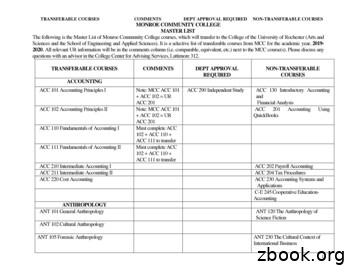ACC - Cdn2.hubspot
ACC Advanced Commercial Controller Owner’s Manual, Installation, and Programming Instructions for ACC and ACC Decoder Controllers . ACC-1200 12 Station Controller, 42 Station Capacity, Metal Cabinet . ACC-99D 2-Wire Decoder Controller with 99 Station Capacity, Metal Cabinet . ACC-1200-PP 12 Station Controller, 42 Station Capacity, Plastic Pedestal . ACC-99D-PP 2-Wire Decoder Controller with 99 Station Capacity, Plastic Pedestal
Table of Contents. INTRODUCTION AND INSTALLATION Introduction. 1 Controller Interface & Key Components. . 2 Wiring Compartment Interior. 3 Explanation of Symbols. 3 Metal Cabinet, Wall Mount Installation. 4 Connecting AC Main Power, Wall Mount Cabinet. 5 Metal Cabinet, Optional Pedestal Installation. 6 Installing the Pedestal. 6 Connecting the Metal Pedestal Main AC Power. 6 Plastic Pedestal Installation. 6 Concrete Base Installation. 7 Connecting Plastic Pedestal AC Main Power. 7 120 VAC (120 ) Installation. 8 230 VAC (230 ) Installation. 8 Connecting Earth Ground. . 8 Installing Station Modules. 9 Output Modules. 9 Decoder Output Modules. 9 Connecting the Valve Wires. 10 Connecting Decoder Output Path Wires. . 11 Decoder Programming (ACC99D series). 11 Key Components. 11 24 VAC Test Terminal. . 12 Connecting the Master Valve(s) and/or Pump Start Relay(s). . 12 Connecting a Rain or Freeze Shut Off Device. 12 Connecting the ET Module. 13 Connecting the Hunter Flow Sensor. . 13 Connecting the Other Flow Sensors. . 14 ICR Remote Control. . 14 Connecting to IMMS, the Hunter Irrigation Management and Monitoring System. 15 Hardwire Cable. . 15 Dial-up Telephone. 15 Cellular/GSM. . 15 UHF Radio. 15 Power Failures. 16 CONTROLLER PROGRAMMING AND OPERATION Quick Start. . 16 Controller Programming and Operation. 17 Using the Information Button. . 17 Setting current Date and Time. . 17 Setting Program Start Times. . 17 Setting Station Run Time Duration. 18
Table of Contents (continued). Setting Station Watering Duration. 18 Changing Seasonal Adjust. 19 Setting Days to Water. . 19 Setting Pump and Master Valve Operation. 20 Setting Station Cycle and Soak Durations. 20 Setting Flow Monitoring. 21 Flow Alarms. 23 Alarm Logs. 24 Tips on Flow Alarms:. . 24 Setting Clik Sensor Operation. . 25 Sensor Alarms. 25 Setting Program Overlap Options. 26 Option One: Stack or Overlap. 27 Option Two: Smartstack . 27 Option Three: SSG/Smartstack. . 27 Setting Station and Program Names. . 28 Data History. . 29 Common Fault Messages. 29 Hidden Features. 30 No Water Window. 30 Delay Between Stations. 31 Making the M/V Circuit Normally Open. 31 Setting the Flow Sensor Size and Type . 32 SSG (Simultaneous Station Group) Setup. . 33 Custom Manual Program Setup. . 34 To Start a Custom Manual:. . 34 Test Program: Programs Button. 35 Easy Retrieve Backup. . 35 Manual Operations. 36 System Off. 37 Reset. 37 DECODER OPERATIONS (ACC99D VERSIONS) Connecting the 2-wire Paths. 38 Status Lights (ADM-99 Output Module). . 38 Decoder Programming. . 38 Decoder Pump/Master Valves. 40 TROUBLESHOOTING AND SPECIFICATIONS Troubleshooting. 41 Specifications. 42 Dimensions. . 42 Electrical. . 42 Features and General Specifications. 42 Parts: Wall Mount Controllers. 43 Parts: Pedestal Controllers. 44
Introduction. The ACC controller, in its many modular configurations, is Hunter’s premium industrial-grade controller for highperformance irrigation control. Its primary purpose is to operate 24 VAC irrigation solenoids or low-draw solid state relays for specific durations at specific times. It can also be connected to various sensors, providing automatic shutdown and notification in case of emergencies, and actual flow records and responses in real time. With plug-in Com and other modules, the ACC can also communicate with a computerized central control system via hardwired cable, radio, dial-up telephone, or cellular modem. ACC is also prewired to accept Hunter wireless remote controls. This product should not be used for anything other than what is described in this Document. This product should only be serviced by trained and authorized personnel. This product is designed for continuous outdoor use above sea level to 15,000 feet/4.5 km at temperatures 0-50 C. These units have an IPX4 rating. This controller is not intended for use by young children or infirm persons without supervision; young children should be supervised to ensure that they do not play with the appliance. 1
ACC Interface and Key Components. 1. 2. 3. 4. 5. 6. 7. LCD Display – Backlit, adjustable contrast display (relights when any button is pressed). Button – Increases flashing value, depending on function. – Button – Decreases flashing value. Most items in ACC screens “wrap” so that you can continue in either direction through all the choices. Copy/Learn Button – Copies a time or value in a flashing field, for pasting into similar fields. Also used to Learn typical flow (when a flow sensor has been installed). Paste/Pause Button – Pastes a copied time or value into a new field. Also used as Pause/Resume feature during watering, shuts off devices for 30 mins. or until Resumed. Programs Button – Selects one of the automatic Programs (A-F), starts Test program, allows Reset (with Reset button). Up and Down Arrow Buttons – Used to move up and down through adjustable functions in various screens, and to select higher or lower numbered items. 8. 9. 10. 11. 12. 13. 14. Left and Right Buttons – Used to move left and right in some screens. Information Button – Lights display, and provides instant Help and other information, depending on dial position. Also used to access Hidden Features, when held down while turning to specific dial positions. Programming Dial – Used to access all functions of ACC. The most basic automatic watering can be set up in the first 4 dial positions. Reset Button – Recessed switch erases some or all memory when combined with pressing specific buttons. Facepack Release Button – Hold down while removing facepack from inner door panel. Door Grip – Convenient finger grip for opening inner door. Logo Badge – Removable, for installation of optional communications modules. 1 7 12 8 14 13 9 10 11 2 2 3 4 5 6
ACC wiring Compartment Interior. 10 9 7 8 11 1 2 3 1. 2. 3. 4. 5. 6. 7. 8. Inner Door – opens to main wiring compartment. AC Wiring compartment – for connection of 120/230V AC power with 1 x .75"/19 mm conduit opening. Fuse – 2 Amp (fast) 250V, 6 x 20 mm Conduit Openings, Low Voltage – (2” x 2½"/64 mm, 2” x ¾"/19 mm) Wire Tie Holders for Valve Wires – (valve wiring area) Station Output Terminals (Valve Wires) – screw terminals on 6-station output modules. Upper Deck Panel with Led Status Indicators – numbered station lights, green for active, red for faults. Sliding Lock For Output Modules – permits addition or removal of output modules, locks wired modules in place. 12 4 5 6 Master Module – includes sensor, Pump/Master Valve, and other accessory connections. 10. Communications Module Area (Cover Removed) – removable panel covers installation compartment for Com modules and radio. 11. SmartPort – integrated connector for ICR/SRR receiver (on side of cabinet). 12. Earth Ground Lug – for connection of earth ground copper wire (for surge protection only). Do not connect valve commons – see Master Module for Common wiring of solenoids and valves. 9. Explanation of Symbols AC Hazardous Voltage Present Consult Documentation Double Insulated 3
Metal Cabinet, Wall Mount Installation. Tools required: Positioning Hanger Long drill bit and extension Philips screwdriver or bit (for use with long extension) – magnetic recommended. Wire strippers Location Requirement: A) a switch or circuit-breaker 31"/80 cm Mounting Holes 1. Facepack Door shall be included in building installations; B) the switch or breaker shall be in close proximity to the controller, and within easy reach of the operator; C) the switch or breaker shall be marked as the disconnecting device for the controller. Avoid direct exposure to sprinkler spray. Shaded or partially shaded areas are preferable to prolonged direct sunlight. The ACC controller is relatively heavy, about 30 lbs/13.6 kg in the metal wall mount configuration. Mounting includes a positioning hanger to assist with installation. Mounting hardware has been included, but it is the installer’s responsibility to insure that adequate hardware is used for the physical location. ACC is approximately 15½"/40 cm wide. Allow another 15½"/40 cm to the left of the controller for the door to open freely. Before mounting, it is easier to remove the metal cabinet door. Swing the door open, grasp the top securely, and push up on the bottom of the door, near the lower hinge. The hinges should disengage and the metal door can be removed. Remove the facepack assembly from the controller. 4 Open the facepack door using the recess on the right. 2. Disconnect the gray ribbon cable from the back of the facepack. Pull gently on the ribbon cable a slight rocking motion may help disengage the connector. 3. Push up on the upper door hinge, and tilt the door so that it disengages the hinge posts. Remove the facepack and set aside in a safe location. 4. OPTIONAL: Locate the positioning hanger in the upper center of the controller’s location on the wall, leaving adequate clearance for the opened door to the left. 5. Drill a pilot hole for the anchor and insert. 6. Install one #10/5 mm screw in this hanger position, leaving approximately ¼"(6-7 mm) out of the anchor to allow the controller to hang from this screw. 7. Hang the controller from the keyhole slot in the positioning hanger. 8. Place a level on the top of the controller cabinet and level. 9. Locate the 3 mounting holes in the cabinet. These are visible from the front, with the facepack removed, in deep recesses in the top two corners, and another shallow recess in the bottom center. 10. Mark each of these 3 locations and install anchors. 11. Reposition controller on the hanger and use a long screwdriver or drill extension (3"/75 mm) with magnetic tip to install the remaining 3 screws, one at each anchor position, and secure.
Connecting AC Main Power, Wall Mount Cabinet. The ACC can operate with either 120 VAC or 230 VAC power, depending on how the incoming AC wires are connected. Supply wires must be 14 AWG (1.85 mm) or larger. The ACC is prewired for 120V operation but can easily be changed to 230V. Consult or hire a licensed electrician for these connections as required. Turn AC power off at the source, and verify that it is off. Remove the wiring compartment screws and the wiring compartment door. Strip approximately ½" (13 mm) of insulation from the end of each of the AC power wires, and route into the wiring compartment through the conduit. Locate the white plastic terminal block, and wire according to the following diagrams. For 230V operation, connect the incoming power wire (hot, brown in many wiring standards) to align in the wiring block with the brown wire lead from the transformer. Connect the incoming Neutral (blue in some international standards) wire to align with the blue lead from the transformer. Tighten screws and replace cover. Apply AC power and test. Refer to Earth Ground and Station Wiring sections for additional connections. Blue (Neutral) Brown (230 VAC) ACC Transformer For 120V operation, connect the incoming black power wire (hot) to align in the wiring block with the black wire lead from the transformer. Insert the incoming black wire lead into the hole opposite the black transformer wire and tighten screw securely. Connect the incoming neutral (white) wire to align with the blue lead from the transformer. Black (120 VAC) Blue (Neutral) Brown (230 VAC) The ground wire (bare, or green) is not used in ACC transformer connections. Tighten screw and replace cover. Blue (Neutral) Brown (230 VAC) ACC Transformer Do not connect the service ground wire to the controller! The electrical ground wire is not required and should not be connected to any portion of the ACC controller. If a bare copper or green or green-and-yellow service ground wire is present in the AC power wiring, cap with a wire nut and electrical tape and leave inside conduit. Do not connect the electrical ground to the earth lug inside the controller. White (Neutral) Black (120 VAC) 5
Metal Cabinet, Optional Pedestal Installation. Location Requirement: A) a switch or circuit-breaker shall be included in building installations; B) the switch or breaker shall be in close proximity to the controller, and within easy reach of the operator; C) the switch or breaker shall be marked as the disconnecting device for the controller. ½" Conduit Nut 2" Conduit Nut ½" Conduit Nut 2" Conduit Nipple 3. 4. 5. Level the mounting bolts before the concrete sets. After the concrete sets, remove the door of the pedestal and slide the pedestal down onto the four bolts. Secure the pedestal to the bolts using the enclosed washers and nuts. Remove the door and faceplate of the ACC and attach the metal cabinet of the ACC to the top of the pedestal using the ½"/13 mm and 2"/50 mm metal conduit nuts in the pedestal. Tighten securely by engaging teeth with a screwdriver and tapping in a clockwise direction. Connecting the Metal Pedestal Main AC Power 1. ¾" Washer (4) ³ 8" Mounting Nut (8) ³ 8" Mounting Bolt (8) Mounting Plate Installing the Pedestal 1. 2. Assemble the mounting template using the instructions provided with the pedestal. Using the enclosed mounting template, locate the bolts two inches deep in the concrete pad, in the locations indicated. The pad can be any size but at least a two-foot square is recommended. Connect AC power wiring as in the metal wall cabinet. Route the AC power wiring through the metal pedestal and up into the ACC wiring compartment. Follow the AC wiring instructions for the metal wall cabinet closely. 2. Replace the pedestal door first and then replace the faceplate and the cabinet door. The pedestal door cannot be removed or replaced when the cabinet door is closed. Refer to Earth Ground and Station Wiring sections for additional connections. Conduit Nuts Plastic Pedestal Installation. Select a location for installation of the controller based upon these factors: 1. 2. 3. 4. 6 Availability of 120/230 VAC power. Do not locate under overhanging branches of trees or any structure that may attract lightning. Avoid locations where sprinklers spray upward onto the controller, and low areas subject to flooding. Locate controller in a location that is central to all valves/sprinklers that it controls to maintain visible operation and reduce wire lengths/costs. GCBL Wiring (Required for IMMS) (3" Max Above Concrete) AC Power Wire S/P (3" Max Above Concrete) Field Wiring (3" Max Above Concrete) Template 21" Min 5.00" 4" 12.50" 26" Min Thread Length 2.50" Min Above Concrete
Concrete Base Installation. 1. Set forms for a 21" (533 mm) wide x 26" (660 mm) long concrete base. The base pad should be 2" (50 mm) above grade for proper drainage. 2. Position a 1½" to 3" (38 to 76 mm) diameter conduit sweep elbow for the field wires (size will vary depending upon the number of valve wires entering the controller), a 1" (25 mm) conduit sweep elbow for the power supply, and a 1" conduit sweep elbow for any communication wires, if applicable. Secure the sweeps so they will enter the bottom of the controller correctly. 3. Allow approximately 3" of conduit above the surface of the concrete pad. 4. Shape the concrete base to shed any water away from the controller. 5. Prepare the template for insertion in the concrete. Twist one nut on each of the four J-bolts to the bottom of the thread and slide each bolt through the hole in the template. Put a washer and nut on each J-bolt to secure it to the template (allow a minimum of 2½" of thread protruding above each nut). 6. Work the J-bolts down into the concrete until the template sits level on top of the concrete. Smooth and allow the concrete to cure (at least 24 hours). NOTE: It is important with plastic pedestals to ensure a smooth mounting surface. Uneven surfaces may cause the pedestal to distort, preventing proper sealing of the doors. 7. Remove the nuts and washers from the concrete base. Place the pedestal over the bolts and secure with nuts and washers. NOTE: Remove both doors and lift the pedestal from the main body. Two people are required for this task. Remove the screws for the junction box cover, and open carefully to the right. The switch wires remain attached through the wiring process. Locate the two terminal blocks, upper and lower, inside the junction box. Incoming AC power connections are made at the lower of the two terminal blocks. Junction Box Upper Terminal Block Connecting Plastic Pedestal AC Main Power. Brown Wire from Switch ACC Plastic Pedestal wiring is somewhat different than wall mount wiring. Read carefully. Verify that AC power is off before proceeding. Insert the two 120/230 power wires through the AC power conduit (keep power wires separate from low voltage and communication wires) and route into the wiring compartment. The ACC pedestal has a separate wiring junction box below the main transformer assembly. All 120/230 connections are made in this junction box. Do not remove the cover immediately below the transformer with the fuse holder. The ACC pedestal junction box is equipped with an external power switch, which is connected in the AC wiring path. Lower Terminal Block 120/230 Switch 7
Connecting Plastic Pedestal AC Main Power (Continued). Choosing 120V or 230V power is performed at the upper of the two terminal blocks. Do not conect the service ground wire to the controller! The electrical ground wire is not required and should not be connected to any portion of the ACC controller. If a bare copper or green or green-and-yellow service ground wire is present in the AC power wiring, cap with a wire nut and electrical tape and leave inside conduit. Do not connect the electrical ground to the earth lug inside the controller. 120 VAC (120 ) Installation block. Insert stripped wire and tighten screw securely. Replace cover, apply AC power, and test. Refer to Earth Ground and Station Wiring sections for additional connections. 230 VAC (230 ) Installation At the lower terminal block, connect the incoming power wire (often brown) to align with the brown wire leading to the switch. Insert stripped wire and tighten screw. Connect the neutral incoming power wire (often blue) to align with the blue wire in the lower terminal block and tighten. At the lower terminal block, connect the incoming power wire (black) to align with the brown wire leading to the switch. Insert stripped wire and tighten screw. The upper terminal block determines the operating voltage, depending on where t
Advanced Commercial Controller Owner's Manual, Installation, and Programming Instructions for ACC and ACC Decoder Controllers ACC-1200 12 Station Controller, 42 Station Capacity, Metal Cabinet ACC-1200-PP 12 Station Controller, 42 Station Capacity, Plastic Pedestal ACC-99D 2-Wire Decoder Controller with 99 Station Capacity, Metal Cabinet
BA-XS-CP-880 G4 Acc. to IEC 62471/Acc. to IEC 62778/Acc. to IEC 61347-1/Acc. to EN 62031/Acc. to IEC 60598-1/Acc. to EN 55015/Acc. to EN 61547 BA-XS-CP-865 G4 Acc. to IEC 62471/Acc. to IEC 62778/Acc. to IEC 61347-1/Acc. to EN 62031/Acc. to IEC 60598-1/Acc. to EN 55015/Acc. to EN
Jul 17, 2003 · ACC 511 Financial Accounting 5110 ACC 512 Managerial Accounting Systems 5120 ACC 515 Federal Income Taxation 5150 ACC 518 Intro AIS & Databases 5180 ACC 521 Federal Income Tax II 5210 ACC 522 Auditing 5220 ACC 524 Government/Not-for-Profit Acct 5240 ACC 526 AIS: Audit & Control 5260 AC
ACC 111 Principles of Accounting I 4.00 II Lehman ACC 171 Principles of Accounting I ACC 111 Principles of Accounting I 4.00 II Lehman ACC 1000 100-Level Elective ACC 112 Principles of Accounting II 4.00 II Lehman ACC 272 Principles of Accounting II ACC 113 Princ of Intermdte Accountg 4.00 II Lehman ACC 3
55015/Acc. to EN 61547/Acc. to EN 61000-3-2/Acc. to EN 62384/Acc. to EN 62386/Acc. to IEC 62386-101:Ed2/Acc. to IEC 62386-102:Ed2/Acc. to IEC 62386-207:Ed1 Protection class II Type of protection IP20 Logistical data Commodity code 850440829000 Download Data File User instruction OPTOTRONIC L
ACC 102 Accounting Principles II Note: MCC ACC 101 ACC 102 UR ACC 201 ACC 201 Accounting Using QuickBooks ACC 110 Fundamentals of Accounting I Must complete ACC . ANT 205 Archaeology Field School ANT 216 Special Topics in Anthropology ART ART 110 Comics and Sequential Art Accepted as Intro Studio course
1443 Series Accelerometers Specifications Catalog Numbers 1443-ACC-GP series, 1443-ACC-VO series, 1443-ACC-IS series, 1443-ACC-AT series, 1443-ACC-LF-T, 1443-ACC-HF-T Summary of Changes . Portable Data Collector an d Permanently Installed Accelerometers Figure 3 - Portable Data Collector and Accelerometer
dept crs instructor title author isbn ed. new used acc 201 depusoir financial & managerial acc miller-nobles 9780134491554 6th 260.00 acc 202 tba financial & managerial acc miller-nobles 9780134491554 6th 260.00 acc 301 tba intermediate accounting i keiso 9781119503583 17th 180.00 acc 303 tba intermediate accounting iii kieso 9781119503583 17th 180.00
Software Development , Scrum [11] [12], Scrumban [Ladas 2009 and several va-riant methods of agile]. The agile methodology is based on the “iterative enhancement” [13] technique [14]. As a iteration based methodology, each iteration in the agile methodology represents a small scale and selfcontained Software Development Life Cycle - (SDLC) by itself . Unlike the Spiral model [1] , agile .