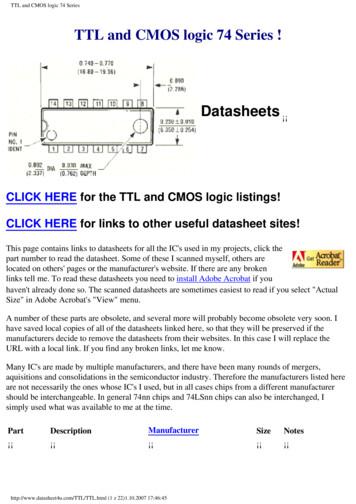HM-10 DataSheet
HM-10 datasheetDSD TECHHM-10 DataSheetWelcome to DSD ECH branded products!If you have any questions, please contact us:Info@sihaicorp.com1. Product ParametersØ BT Version: Bluetooth Specification V4.0 BLEØ Working frequency: 2.4GHz ISM bandØ Modulation method: GFSK(Gaussian Frequency Shift Keying)Ø RF Power: -23dbm, -6dbm, 0dbm, 6dbmØ Speed: Asynchronous: 2-6K BytesSynchronous: 2-6K BytesØ Security: Authentication and encryptionØ Service: 0xFFE0 (Modifiable use AT UUID command)Ø Characteristic: 0xFFE1 (Modifiable use AT UUID command)Ø Characteristic: Notify and Write(Modifiable use AT UUID command)Ø Power: 2.5V 3.3VDC 50mAØ Power: Active state 8.5mA; Sleep state 50 200uAØ Working temperature:–20 95 CentigradeØ Size: HM-1027mm x 13mm x 2.2 mmØ Size: HM-1118mm x 13mm x 2.2mmØ Size: HM-1565mm x 32mm x 16mm
HM Bluetooth module datasheet2. Product overviewFirst of all, Thank you for choose our Bluetooth products.HM Bluetooth modules use CSR or TI CC254x or cypress chips, Master and slaveroles in one, data transmission version and remote control version and PIO statusacquisition version in one, Support the AT commands modify module parameters,Convenient and flexible.Data Transmission version:Before connect:You can configure module parameters with AT Commands through UARTAfter connect:1) Send and receive Bluetooth data through UART.Remote Control version:Before connect:You can configure module parameters with AT Commands through UARTAfter connect:1) Send and receive Bluetooth data through UART.2) Remote device could configure module parameters with AT Commands3) Remote device could control PIO2 PIO11 output low or highPIO acquisition version:Before connectYou can configure module parameters with AT CommandsAfter connect1) Send and receive Bluetooth data through UART.2) Remote device could configure module parameters with AT Commands3) Remote device could control PIO2, 3 output low or high with AT CommandsHM-11 has no this function4) Remote device could get PIO4 11 input status with AT CommandsHM-11 only has PIO2 and ----------Last Version V545 2017-015
HM Bluetooth module datasheet6.2 HM-10 ---------Last Version V545 2017-0112
HM Bluetooth module datasheet6.3 HM-10 package information6.4 HM-10 Device Terminal FunctionsHM-10S HM-10CNameDescriptionCC254X11UART TXUART interfaceP1 622UART RXUART interfaceP1 733UART CTSUART interfaceP1 ------Last Version V545 2017-0113
HM Bluetooth module datasheet44UART RTSUART interfaceP1 555NCNC66NCNC77NCNCP2 288NCNCP2 199NCNCP2 01010NCNC1111RESETBReset if low 10C doesn’t have this pin15XUSB D-USB interfacePIN3HM-10C doesn’t have this pin16XNCNCHM-10C doesn’t have this pin17XNCNCHM-10C doesn’t have this pin18XNCNCHM-10C doesn’t have this pin19XNCNCHM-10C doesn’t have this pin20XUB D USB interfacePIN2HM-10C doesn’t have this pin21XGNDGroundGNDHM-10C doesn’t have this pin2222GNDGroundGND2323PIO0System KeyP1 32424PIO1System LEDP1 ------Last Version V545 2017-0114
HM Bluetooth module datasheet2525PIO2input/output pin. PWM outputP1 12626PIO3input/output pin/ADCP1 02727PIO4input/output pin/ADCP0 72828PIO5input/output pin/ADCP0 62929PIO6input/output pin/ADCP0 53030PIO7input/output pin/ADCP0 43131PIO8input/output pin/ADCP0 33232PIO9input/output pin/ADCP0 23333PIO10input/output pin/ADCP0 13434PIO11input/output pin/P0 0ADC/DS18B20/DHT11
HM Bluetooth module datasheet. System functionHow to wake up module from sleep mode?There are two ways to wake up module from sleep mode, if module was in sleepmode.7.1 Send “I am iron man, I am iron man, I am iron man I am iron .” string.Yes, that’s a joke, in sleep mode, you can send a long string (Length 80 ormore), that string can made module wake up, and you will receive “OK WAKE” stringfrom UART. Note: That wake up string is better not include any AT commands.7.2 Long press system KEY 1000 ms.After wake up module, you can send and receive AT commands.How to let module into sleep mode?1.Send “AT SLEEP” string through UART, if all is okay, module will return
HM Bluetooth module datasheet“OK SLEEP” string and into sleep mode.2.Execute “AT PWRM1” command, Module will auto into sleep mode whenpower on or disconnect from remote device.System advert packetIn iOS system you can’t get model MAC address directly. So we put MAC addressinformation into advert packet.You can use CBAdvertisementDataManufactureDataKey property to get it, MACaddress information string format like follow:Total length is 8 Bytes, First of two bytes is identify string, it always is 0x48 and0x4D, the rest 6 bytes is MAC address stringFor example: 0x48, 0x4D, 0xB4, 0x99, 0x4C, 0xXX, 0xXX, 0xXX0x48 and 0x4D is “HM” string.0xB4: 0x99: 0x4C: 0xXX: 0xXX: 0xXX is BLE MAC Address.System KEY function (PIO0)Press if Low 1000ms:7.3.1 If Module is in sleep modeModule will wake up immediately, if AT NOTI value is “1”, module will send“OK WAKE” string through UART.7.3.2 If Module has already connected to remote deviceModule will disconnect from remote device.
HM Bluetooth module datasheet7.3.3 If Module is standby modeModule will reset to default configuration. Then restart.System LED function (PIO1)In sleep mode, LED has turned off.If AT PIO10 is setupUnconnected status: Output High 500 ms, Low 500 msConnected status: Output HighIf AT PIO11 is setupUnconnected status: Output Low.Connected status: Output High.System work ModeA) Mode 0(Transmission mode):Before connect, you can configure module parameters with AT CommandsAfter connect, you can send and receive Bluetooth data through UART.B) Mode 1(PIO acquisition mode):Before connect, you can configure module parameters with AT CommandsAfter connect1) Send and receive Bluetooth data through UART.2) Remote device could configure module parameters with AT Commands3) Remote device could control PIO2 and PIO3 output low or high with ATCommandsHM-11 has no this function4) Remote device could get PIO4 11 input status with AT CommandsHM-11 only has PIO2 and PIO3.C) Mode 2 (Remote control mode):Before connect, you can configure module parameters with AT CommandsAfter connect:1) Send and receive Bluetooth data through UART.2) Remote device could configure module parameters with AT Commands3) Remote device could control PIO2 11 output low or high
HM Bluetooth module datasheetHM-11 only has PIO2 and PIO3.8 AT CommandsFactory default setting:Name: HMSoft; Baud: 9600, N, 8, 1; Pin code: 000000; Peripheral Role;transmit mode.AT Command format:Uppercase AT command format. string format, without any other symbol. (e.g.\r or \n).On Transmit version: Only accept AT Command from UART interface whenBluetooth device is not connected with remote device.On Remote version: Can accept AT Command from UART interface whenBluetooth Device is not connected with remote device, Also can accept AT Commandfrom remote Bluetooth device when connected that.On PIO collection version: Only accept AT Command from UART interface whenBluetooth device is not connected with remote device.1. Test Command or Disconnect Command
HM Bluetooth module datasheetSendReceiveParameterATOKNoneOK LOSTIf Module is not connected to remote device will receive: “OK”If Module has connected, module will disconnected from remote device, if “AT NOTI” is setup to 1, will receive: “OK LOST”2. Query module addressSendReceiveAT ADC[P1]?OK GET:0.00ParameterP1: 3,4,5,6,7,8,9,A,Bmap to PIO3 PIOBHM-11 has no this function.Add since V526.3. Query module addressSendReceiveParameterAT ADDR?OK ADDR:MAC AddressNone3. Query/Set Advertising intervalSendReceiveParameterAT ADVI?OK Get:[P1]NoneAT ADVI[P1]OK Set:[P1]P1: 0 F0: 100ms1: 152.5 ms2: 211.25 ms3: 318.75 ms4: 417.5 ms5: 546.25 ms6: 760 ms7: 852.5 ms8: 1022.5 ms9: 1285 -------Last Version V545 2017-0123
HM Bluetooth module datasheetA: 2000msB: 3000msC: 4000msD: 5000msE: 6000msF: 7000msDefault: 9HMSoft Default: 0HMSensor Default: 9The maximum 1285ms recommendations form the IOS system. That is to say,1285ms is apple allowed, but in response to scan and connected all the time will belong.This command is added since V517 version.V522 allow max value F.4. Query/Set Advertising TypeSendReceiveParameterAT ADTY?OK Get:[P1]NoneAT ADTY[P1]OK Set:[P1]P1: 0 30: AdvertisingScanResponse,Connectable1: Only allow last deviceconnect in 1.28 seconds2: Only allow Advertisingand ScanResponse.3: Only allow AdvertisingDefault: 0Added since V5195. Query/Set ANCS -----------Last Version V545 2017-0124
HM Bluetooth module datasheetSendReceiveParameterAT ANCS?OK Get:[P1]NoneAT ANCS[P1]OK Set:[P1]P1: 0 10: Off1: OnDefault: 0Note1: This command added in V524.Note2: Please send AT RESET to restart module if you set value 1.Note3: Must execute AT TYPE3 first.6. Query/Set white list switchSendReceiveParameterAT ALLO?OK Get:[P1]NoneAT ALLO[P1]OK Set:[P1]P1: 0 10: Off1: OnDefault: 0Note1: This command added in V523.Note2: White List allows three MAC address link to module. Please use AT ADcommand set white list MAC address.7. Query/Set white list MAC addressSendReceiveParameterAT AD[P1]?OK Get:[P2]NoneAT ALLO[P1][P2]OK Set:[P2]P1: 1, 2, 3P2: MAC addressP1 default: 0Note1: This command added in V523.E.g.Send AT ID1001122334455Recv OK ---------------------Last Version V545 2017-0125
HM Bluetooth module datasheet8. Query/Set Module pin output state, After power suppliedSendReceiveParameterAT BEFC?OK Get:[P1]NoneAT BEFC[P1]OK Set:[P1]P1: 000 3FFDefault: 000This command added in V527.3FF 001111111111, left to right side is map to PIO0 PIOB, PIO0 and PIo1 isused by system. Only Pio2 PIOB pins is available.e.g. Set PIO2 PIOB all output high after power supplied.Send: AT BEFC3FFRecv:OK Set:3FFWhen next time power on, module PIO2 PIOB will output high.Note: Query PIO pins current state please use AT PIO? Command.Note: Please don’t use this command when “AT MODE1” is setup.9. Query/Set Module pin output state, After connection is establishedSendReceiveParameterAT AFTC?OK Get:[P1]NoneAT AFTC[P1]OK Set:[P1]P1: 000 3FFDefault: 000This command added in V527.3FF 001111111111, Left to right side is map to PIO0 PIOB, PIO0 and PIo1 isused by system. Only Pio2 PIOB pins is available.e.g. Set PIO2 PIOB all output high when connection is established.Send: AT AFTC3FFRecv: OK Set:3FFWhen Bluetooth connection is established, module PIO2 PIOB will output high.Note: Query PIO pins current state please use “AT PIO?” command.Note: Please don’t use this command when “AT MODE1” is setup.10. Query/Set battery monitor -----------Last Version V545 2017-0126
HM Bluetooth module datasheetSendReceiveParameterAT BATC?OK Get:[P1]NoneAT BATC[P1]OK Set:[P1]P1: 0 10: Off1: OnDefault: 0This command added in V52011. Query battery informationSendReceiveParameterAT BATT?OK BATT:[P1]P1: 000 100There has three ways to get battery information:a. Before establishing a connection, Send “AT BATT?” through UART.b. After established a connection, In Mode 1 or 2, remote side send “AT BATT?”Battery information has included in scan response data package, one hour updateonce. You can use Android or IOS discovery module, when module has beendiscovered, you can get it from scan result array.Data format is 0x02, 0x16, 0x00, 0xB0, [FLAG], [temperature], [ humidity], [battery].Android:Included in OnLeScan function result array, you can see it direct.private BluetoothAdapter.LeScanCallback mLeScanCallback new BluetoothAdapter.LeScanCallback() {@Overridepublic void onLeScan(final BluetoothDevice device, int rssi,byte[] scanRecord) {. Other code .String sBatt ""; //BatteryString sTemp ""; //TemperatureString sHumi ""; //Humidityfor(int i 0; i scanRecord.length; i -------Last Version V545 2017-0127
HM Bluetooth module datasheetif(i 7 scanRecord.length){//Since V522if(scanRecord[i] 0x07 && scanRecord[i 1] 0x16&& scanRecord[I 2] 0x00 && scanRecord[I 3] 0xB0){if(scanRecord[i 7] 0)sBatt String.valueOf(scanRecord[i 7]);if(scanRecord[i 5] 0)sTemp String.valueOf(scanRecord[i 5]);if(scanRecord[i 6] 0)sHumi String.valueOf(scanRecord[i 6]);}}}. Other code .}};iOS:c. Included in LeScan function result NSDictionary struct, service id is 0xB000.12. Set battery information byte in advertising dataSendReceiveParameterAT BATT[P1]OK Set:[P1]P1: 0x00 0xFFNot include ‘?’This command is used to set battery information byte in advertising data when youdoesn’t want to use battery function buy want to use as AT FLAG command.13. Query/Set Bit -----------Last Version V545 2017-0128
HM Bluetooth module datasheetSendReceiveParameterAT BIT7?OK Get:[P1]P1: bit7 switch.AT BIT7[P1]OK Set:[P1]0-----Not compatible1-----CompatibleDefault: 0This command is used only for compatible uses 7 data bits, 2 stop bit device.14. Query/Set baud rateSendReceiveParameterAT BAUD?OK Get:[P1]P1: Baud rate No.AT BAUD[P1]OK -------24007---------12008---------230400Default: 0(9600)e.g.Query baud:Send:AT BAUD?Receive: OK Get:0Setup baud:Send:AT BAUD1Receive: OK Set:1Note: If setup to Value 7, After next power on, module will not support any ATCommands, until PIO0 is pressed, Module will change Baud to 9600.15. Query/Set Minimum Link Layer connection -------------Last Version V545 2017-0129
HM Bluetooth module datasheetSendReceiveParameterAT COMI?OK Get:[P1]P1: 0 9AT COMI[P1]OK Set:[P1]Default: 3(20ms)P1 Value: 0: 7.5ms; 1: 10ms; 2: 15ms; 3: 20ms; 4: 25ms; 5: 30ms; 6: 35ms; 7: 40ms;8: 45ms; 9: 4000msNote: This command is added since V53816. Query/Set Maximum Link Layer connection intervalSendReceiveParameterAT COMA?OK Get:[P1]P1: 0 9AT COMA[P1]OK Set:[P1]Default: 7(40ms)P1 Value: 0: 7.5ms; 1: 10ms; 2: 15ms; 3: 20ms; 4: 25ms; 5: 30ms; 6: 35ms; 7: 40ms;8: 45ms; 9: 4000msNote: This command is added since V53817. Query/Set Link Layer connection slave latencySendReceiveParameterAT COLA?OK Get:[P1]P1: 0 4AT COLA[P1]OK Set:[P1]Default: 0Note: This command is added since V53818. Query/Set connection supervision timeoutSendReceiveParameterAT COSU?OK Get:[P1]P1: 0 6AT COSU[P1]OK Set:[P1]Default: 6(6000ms)P1 Value: 0: 100ms; 1: 1000ms; 2: 2000ms; 3: 3000ms; 4: 4000ms; 5: 5000ms; 6:6000ms;Note: This command is added since V53819. Query/Set The Switch of update connection ParameterSendReceiveParameterAT COUP?OK Get:[P1]P1: 0 1AT COUP[P1]OK Set:[P1]0: Don’t -----------Last Version V545 2017-0130
HM Bluetooth module datasheet1: UpdateDefault: 1(update)This command is only use when module is in slave role.Note: This command is added since V53820. Query/Set CharacteristicSendReceiveParameterAT CHAR?OK Get:[P1]P1: 0x0001 0xFFFEAT CHAR[P1]OK Set:[P1]Default: 0xFFE1e.g. change characteristic value to 0xAAA0Send: AT CHAR0xAAA0Recv: OK Set:0xAAA021. Clear Last Connected device addressSendReceiveParameterAT CLEAROK CLEARNoneNotice: Only Central role is used.22. Try connect to last succeeded deviceSendReceiveAT CONNLOK CONN[P1]ParameterP1: L, E, F, NL: ConnectingE: Connect errorF: Connect FailN: No AddressNotice: Only Central role is used. Must set up AT IMME1 and AT ROLE1 first.If remote device has already connected to other device or shut down,“OK CONNF” will received after about 10 seconds.23. Try connect an addressSendReceiveAT CO[P0][P1]OK CO[P0][P0][P2]ParameterP0: N, 0, 1, 2N: Normal ------------Last Version V545 2017-0131
HM Bluetooth module datasheet0: Static MAC1: Static random MAC2: Random MACP1: AddressLike: 0017EA090909P2: A, E, FA: ConnectingE: Connect errorF: Connect FailNotice: Only central role is used. Must set up AT IMME1 and AT ROLE1 first.If remote device has already connected to other device or shut down,“OK CONNF” will received after about 10 Seconds.e.g.Try to connect an device which MAC address is 00:17:EA:09:09:09Send: AT CON0017EA090909May receive a reply:OK CONNA Accept request, connectingOK CONNE Connect errorOK CONN Connected, if AT NOTI1 is setupOK CONNF Connect Failed, After 10 seconds24. Query PIO04 PIO11 input(output) stateSendAT COL?ReceiveOK Col:[P1]ParameterP1: 0x00 0xFFP1 is a byte, has 8 bits, bit 7 bit 0 is map to the PIO4 PIO11.This command is added since V515 version.25. Query/Set PIO collection rateSendReceiveParameterAT CYC?OK Get:[P1]P1: 00 99AT CYC[P1]OK Set:[P1]Unit: ------------Last Version V545 2017-0132
HM Bluetooth module datasheetDefault: 10In mode 1, when PIO state is change, module will send OK Col:[xx] to UART orremote side. This command is set send interval.This command is added since V515 version.26. Query/Set The switch of study functionSendReceiveParameterAT COMP?OK Get:[P1]P1: 0, 1, ?AT COMP[P1]OK Set:[P1]?: Query; 0: Off; 1: OnDefault: 0Please reference How To Use HM-1x Study function.pdf This command is added since V542 version.27. Start a device discovery scanSendReceiveAT DISC?OK DIS[P0][P1]ParameterP0: C,0, 1, 2C: Common string0 2: Address typeP1: S, E, [MAC String]S: Start discoveryE: End discoveryMAC String :Device MAC stringPlease set AT ROLE1 and AT IMME1 first.e.g.Send: AT DISC?Recv: OK DISCSRecv: OK DIS[P0]:123456789012 (discovered device address information)If AT SHOW1 is setup, you will receive then Name information as followRecv: OK NAME: xxxAfter send Name value, will send two extra “\r\n” value ASCII ---------Last Version V545 2017-0133
HM Bluetooth module datasheetRecv: OK DIS[P0]:234567890123Recv: OK NAME: xxxAfter send Name value, will send two extra “\r\n” value ASCII byte .(Before V535 max results is 6, Since V535 not limit)Recv: OK DISCEConnect use array index:Connect to a discovered device: AT CONN0, AT CONN1 AT CONN5Connect use MAC string: AT CON[MAC String]28. Start a iBeacon device discovery scanSendAT DISI?ReceiveParameterOK DISC[P0:P1:P2:P3:P4] P0: Factory IDP1: iBeacon UUIDP2: Major ValueMinor ValueMeasured PowerP3: MACP4: RSSIPlease set AT ROLE1 and AT IMME1 first.e.g.Send: AT DISC?Recv: OK DISCS (Scan start)Recv: OK DIS[P0:P1:P2:P3:P4] (if have one device)Recv: OK DIS[P0:P1:P2:P3] (if have two devices) .Recv: OK DISCE (Scan end)P0 length is 8; P1 length is 32; P2 length is 10; P3 length is 12, P4 length is 4P2 include Major Value (length 4);Minor Value (length 4);Measured Power (length -------Last Version V545 2017-0134
HM Bluetooth module datasheetIf the device not enable iBeacon function, P0, P1, P2 will use ‘0’ fill.Note: Added since V53929. Connect to an Discovery deviceSendReceiveAT CONN[P1]OK CONN[P2]ParameterP1: 0 5P2: E, F, 0 5E: Link errorF: Link failed0 5: Try to connectThis command is use after execute AT DISC?This command will clear all discovery data.30. Query/Set iBeacon deploy modeSendAT DELO[P1]ReceiveOK DELO[P1]ParameterP1: 1, 21: Allowed to broadcastand scanning2: Only allow broadcastAfter receive OK DELO[P1], module will reset after 500ms.This command will let module into non-connectable status until next power on.31. Remove bond informationSendAT ERASEReceiveParameterOK ERASENote: Added in V524 version.32. Set advertising data FLAG byteSendAT FLAG[P1]ReceiveOK Set:[P1]ParameterP1: 0 FF (one byte)Note: This command
System work Mode A) Mode 0(Transmission mode): Before connect, you can configure module parameters with AT Commands After connect, you can send and receive Bluetooth data through UART. B) Mode 1(PIO acquisition mode): Before connect, you can configure module parameters with AT Commands After
TTL and CMOS logic 74 Series 74ls00 datasheet, 74ls02 datasheet, 74ls04 datasheet, 74ls08 datasheet, 74ls11 datasheet, 7414 datasheet, 74ls14 datasheet, 74ls20 datasheet, 74ls30 datasheet, 74ls32
Mar 14, 2021 · Datasheet Fortigate-60D CP0 FortiSOC2 1 1839 3879 n/a Fortigate 60D datasheet FortiWiFi-60E SOC3 ARMv7 4 1863 3662 (EMMC) n/a Fortigate 60E datasheet Fortigate-60E SOC3 ARMv7 4 1866 3662 (EMMC) n/a Fortigate 60E datasheet FortiGate-61E SOC3 ARMv7 4 1866 3662 (EMMC) 122104 Fortigate
on Mobile Intel 945 Express Chipset Family Datasheet Intel Core Duo Processor and Intel Core Solo Processor on 65 nm Process Datasheet Intel Pentium Dual-Core Mobile Processor Datasheet Intel Pentium M Processor with 2-MB L2 Cache and 533-MHz Front Side Bus Datasheet Intel
BP32MC057EM6S8 with built-in 3P3N driver Datasheet 2021 的 14 2-2 BP32MC057EM6S8() Port AF1 AF2 AF3 AF4 AF5 AF6 AF7 AF8 AF9 AF0 P1.0 MCPWM_CH0N UART0_TXD SPI_DI P1.1 SPI_CS OPA2_IP . BP32MC057EM6S8 with built-in 3P3N driver Datasheet . BP32MC057EM6S8 with built-in 3P3N driver Datasheet .
FHD LC to LC TAP Cassette Datasheet Features FHD fiber optic tapped cassettes are a highly effective and . FHD LC TO LC TAP CASSETTE DATASHEET Passive in-line monitoring, no power is required. Available in multimode and single mode fiber mode
This datasheet contains final specifications. Fairchild Semiconductor reserves the right to make changes at any time without notice in order to improve design. This datasheet contains specifications on a product that has been discontinued by Fairchild semiconductor. The datasheet is printed for re
FLIR LEPTON with Radiometry Datasheet Information on this page is subject to change without notice. 500-0771-01-09, Lepton with Radiometry Datasheet, Rev: 110 Document Number: 500-0763-01-09 Rev 110 General Description Lepton with Radiometry is a complete long-wave infrared (LWIR) camera module designed
101 Innovation Drive San Jose, CA 95134 www.altera.com Feedback Subscribe ISO 9001:2008 Registered Cyclone V Device Datasheet This datasheet describes the electrical characteristics, switching characteristics, configuration specifications, and I/O timing for Cyclone V devices. Cyclone V de