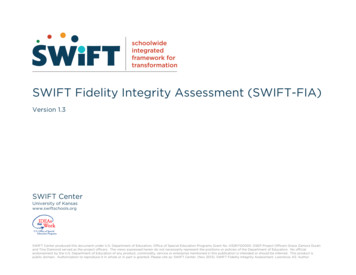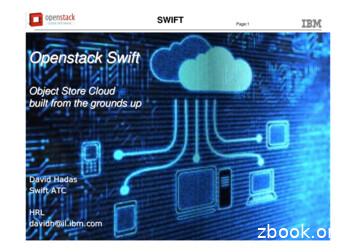SWIFT USER GUIDE - Nbb.be
CasperSWIFT USER GUIDE09/03/2020Information document for Casperclients using the SWIFT networkAuthor: National Bank of BelgiumPayments and securities
1.Table of ContentsIntroduction . 21 Environments . 31.1 Testing . 31.2 Production . 32 MT Messages . 42.1 SWIFT messages sent to Casper by the clients (incoming) . 52.1.1 General Information on MT structure . 52.1.2 SWIFT payment messages . 62.1.2.1 MT103: Single customer credit transfer . 62.1.2.2 MT200: Financial institution transfer for own account . 82.1.2.3 MT202: General financial institution transfer . 92.1.3 Creation of Casper payments . 102.1.3.1 Debit Account . 102.1.3.2 Beneficiary . 102.1.3.3 Additional information. 102.1.4 Other types of SWIFT messages . 112.2 SWIFT messages received from Casper by clients (outgoing) . 122.2.1 SWIFT payment messages . 122.2.1.1 MT103 Single customer credit transfer . 122.2.1.2 MT202 General financial institution transfer . 142.2.2 Other types of SWIFT messages . 152.2.2.1 MT900 Confirmation of debit . 152.2.2.2 MT910 Confirmation of credit . 162.2.2.3 MT950 Statement. 172.2.2.4 MTn99 Free Format Messages . 192.2.2.4.1 MT199 and MT299 . 192.2.2.4.2 MT999 End of year. 193 MX Messages . 20SWIFT user guide clients.docx
2.INTRODUCTIONIn 2020, the National Bank of Belgium (NBB) will be replacing its existing current accounts applicationwith a new highly secured application named Casper1.Although it will be a completely new application, the impact for the clients sending and receivingpayments via the SWIFT-network will be limited. As the SWIFT messages will be treatedautomatically by Casper, a correct use of standards will facilitate a straight through processing.This user guide provides information on the standards used in the MT messages exchanged betweenCasper and its clients connected through the SWIFT network.Readers are nevertheless advised to consult the SWIFT User Handbook for full information on thegeneral standards defined by SWIFT.The user guide first describes the environments that will be used for working with the application. Inthe next chapter, the formatting of MT messages will be discussed. Some information on the futureshift from MT to MX messages will be provided in the third chapter.1 Current Accounts application Settling Payments Electronically and RapidlySWIFT user guide clients.docx
3.11.1ENVIRONMENTSTESTINGUser Acceptance Testing (UAT) is the final phase of any software development life cycle before thego-live stage in production.At this stage, clients are asked to complete the acceptance tests as realistically as possible in orderto ensure that all functions work as expected: particularly those concerning the processing of SWIFTmessages and payments with the corresponding mailing and reporting.By testing and discovering the functionalities, clients will get used to the new application. This willalso give an indication whether their internal processes are compatible with the new application orwhich adjustments should be provided by them in order to be so.This user guide provides the information for clients that are communicating with Casper throughSWIFT messages.Please note that the BIC to address MTs in the UAT environment is different from the productionBIC. The BIC to be used in UAT is NBBEBEB0203.1.2PRODUCTIONThe production environment is the live environment with which users directly interact after the golive of Casper.The BIC to address MTs in the production environment is NBBEBEBB203.SWIFT user guide clients.docx
4.2MT MESSAGESCasper will interact with its clients through SWIFT messages in IS015022 format (MT messages).In this guide, the messages received by Casper (from its clients) will be called “incoming” messageswhile the messages sent from Casper (to its clients) are called the “outgoing” messages.If duly formatted, the incoming SWIFT payment messages2 will automatically generate payments.The accounts to be debited and credited are derived from the incoming message information fields.Basically, the information for the account to be debited will be taken from field 53B and the first BICthrough several fields -either 56,57,58,59 (following the SWIFT validation rules)- is used to determinethe credit account.Important to note is that field 32A is a key field in the payment message and for Casper: the value date must be a working day between the system date and 30 calendar days later; the currency must be “EUR”.Once the SWIFT message has passed the validation tests, a payment will be created and processedin Casper. In the event of a negative outcome, the message will be rejected and an MT199 or MT299-depending on the incoming message type- will be returned by Casper to the sender of the rejectedmessage.Please also note that the end of day procedures of Casper will reject payments that are still waitingto be executed on that specific date ( value date in field 32A) because of an insufficient balance onthe account(s) to be debited.2 Payment messages: MT103, MT200 and MT202SWIFT user guide clients.docx
5.2.1SWIFT MESSAGES SENT TO CASPER BY THE CLIENTS (INCOMING)Some information on the general structure of the SWIFT message will be provided before enteringinto the details of the payment blocks (depending on the message type). Then, the creation ofpayments in Casper will be discussed and lastly some information on other (non payments) types ofSWIFT messages will be provided.2.1.1GENERAL INFORMATION ON MT STRUCTUREThe main blocks of the messages that clients will send to Casper are:Basic HeaderBlock Identifier1:FormatReceiver’s BIC NBBEBEBX203 3Application HeaderBlock Identifier2:Sender’s BICFormat your BIC4User HeaderBlock Identifier3:Format{113} Banking priorityCasper won’t prioritise messages, this tag will not be taken into account{119} Validation flag (STP tag)Casper does not differentiate STP and non-STP messages{121} Unique end-to-end transaction referenceThis is a mandatory tagPaymentsBlock Identifier4:TrailerBlock Identifier5:FormatThis block contains all the information related to the payment, depending onthe message type (MT); the structure will be described in the next pointFormatThe PDM ‘Possible duplicate message’ and PDE ‘Possible duplicate emission’will not be treated straight through by Casper; a manual intervention by theNBB staff is required.3 Note that position 8 of the BIC depends on the environment (cfr.point 2)4 IdemSWIFT user guide clients.docx
6.2.1.2SWIFT PAYMENT MESSAGESThe SWIFT messages should be formatted according to the SWIFT standards. In addition, if the MTmessages meet the Casper standards described in the tables below, they will generate payments ina fully automatic way. The use of the main tags in the payment block (4:) will be illustrated with someexamples.If Casper cannot determine the account to debit or to credit, the incoming SWIFT message willautomatically be rejected.2.1.2.1MT103: Single customer credit transferDEBITAlthough there are two kinds of MT103: with or without STP (identifiable by tag 119), Casper will notdifferentiate between them. On the credit side Casper will consider three credit fields, two of whichmust be present. Please note that there are two options for the use of the mandatory field diaryInstitutionAccount tionalMandatoryAF oremptyMandatoryMandatoryMandatoryExample 1: Beneficiary in AAABEBBXXX:53B:/BE00100009876543:57A: VEL 4/9/2019:71A:SHASWIFT user guide clients.docxNameMandatory
7.Example 2: Beneficiary in : NNNNNL22:59:/NL00DDDD0123456789N-Company:70:LEVEL 4/9/2019:71A:SHASWIFT user guide clients.docx
8.2.1.2.2MT200: Financial institution transfer for own accountThere are two ways to fill in the MT200 information. The option chosen determines how Casper willderive the credit account from the information in the MT200:CREDIT DEBITOption nt AAMandatoryMandatoryForbiddenOptionalORCREDIT DEBITOption termediaryForbidden57Account withInstitutionMandatoryExample 1: Beneficiary in mple 2: Beneficiary in 2035 Must be an active account in CasperSWIFT user guide 00xxxxxxx5
9.CREDITDEBIT2.1.2.3MT202: General financial institution iaryAccount OptionalMandatoryAMandatoryOptionalExample 1: Beneficiary in 15471141,77:52A: CCCCBEBB:53B:/BE99100001234567:57A: NBBEBEBB203:58A:/BE00DDDD012345689DDDDEEEExample 2: Beneficiary in R15471141,77:52A: CCCCBEBB:53B:/BE00100009876543:56A:EEEEBEBB:57A: NNNNNL22:58A:/ NL00DDDD012345689DDDDNL2USWIFT user guide clients.docx
10.2.1.32.1.3.1CREATION OF CASPER PAYMENTSDebit AccountThe account to be debited will be determined on the basis of specific criteria:- field 53B-IBAN format following the CASPER account’s structure BExx10000xxxxxxx;- the sender’s BIC.Casper will check that the (IBAN) account in field 53B is linked to the sender’s BIC in its static data.If the account to debit cannot be determined, or doesn’t belong to the sender of the message, theincoming SWIFT message will be rejected.2.1.3.2BeneficiaryTo determine the counterparty to credit, the application will, depending on the message type, extractfrom fields 56-57-58-59:- the first active Casper IBAN if there is one;- the first BIC which is not NBBEBEBB6 if there is one.2.1.3.3Additional informationIt is strongly recommended to use the SWIFT standard codes in order to avoid any manualintervention that would be causing a delay in the automated systems.Please also note that Casper will not treat field 72 using code word /REC/. So, if present in theincoming message, it will not be conveyed to the outgoing message.Instead, clients may use the code word /BNF/ which will be sent to the beneficiary of the payment.When this code is present in field 72 of the incoming message, the codeword and its related detailswill be passed on unchanged in field 72 of the subsequent message in the payment chain.6 Note that position 8 of the BIC depends on the environment (cfr.point 2)SWIFT user guide clients.docx
11.2.1.4OTHER TYPES OF SWIFT MESSAGESAll other types of SWIFT messages (not described above) will not be treated automatically by Casper,but will require a manual intervention by the NBB staff (in 4 eyes).The timely execution of these messages can therefore not be guaranteed and will depend on bothstaff availability and system time constraints: MTn92: - MT192: request for cancellation of MT103- MT292: request for cancellation of MT202The cancellation of the payment cannot be guaranteed as the payment may already have beenexecuted at the moment of treatment of the cancellation request message.MT210: the follow-up of the message cannot be guaranteed: an incoming SWIFT paymentmessage that contains errors will not be corrected based on the content of a correspondingMT210 message;The NBB will neither ensure the receipt of funds announced by customers via the MT210, whichcould lead to the non-execution (rejection) of payments waiting for sufficient funds at the end ofthe day (cfr. point 2, last §).SWIFT user guide clients.docx
12.2.2SWIFT MESSAGES RECEIVED FROM CASPER BY CLIENTS (OUTGOING)Casper will receive MT103 and MT202 messages from TARGET2 for its clients. These will betranslated into Casper payments (cfr. point 2.1.3) and booked on the Casper account of the client.For a specific type of client, an outgoing SWIFT payment message will be created, based on theexecuted Casper payment and the information in the original SWIFT message (coming fromTARGET2). These payment messages are described under point 2.2.1.Clients may ask for a MT900 confirmation of debit and a MT910 confirmation of credit in order to benotified of movements on their account(s) in Casper.Casper clients can also receive MT950 Statement and MTn99 Free Format SWIFT messages.Please note that a message will not necessarily contain all the fields mentioned in the tables, assome fields are optional. Examples of block 4: will be given for each message type.2.2.1SWIFT PAYMENT MESSAGES2.2.1.1MT103 Single customer credit transferFieldsSenderReceiverTag 119Field 20Field lMandatoryEAOptionalBField 36Field 50Instruction codeValue DateCurrencyInterbank Settled AmountCurrencyInstructed AmountExchange rateOrdering customerOptionalOne isMandatoryFField 52Field 53Field 56Field 57Field 59Ordering institutionSender’s correspondentIntermediary institutionAccount with institutionBeneficiary customerOptionalMandatoryOptionalOptionalOne isMandatoryField 70Field 71Remittance InformationDetails of chargesSender's chargesReceiver's chargesSender to ReceiverInformationRegulatory AFGOptionalBField 23Field 32Field 33Field 72Field 77Sender’s referenceBank operation codeKABAAFCasper specificationNBBEBEBB203Your BICSTP or emptyCasper payment reference7“CRED” if manual inputReference received from TARGETBooking dateCurrency EURAmount of the paymentOriginal currency and amountParty identifier/number/name andaddressDebit account/ account’s nameNBBEBEBB203/C/your accountParty identifier/ identifier codeParty identifier/ identifier codeAccount/name and addressAccount/number/name and addressCommunication of the payment/SHA/BEN/OUR//INS/sender of SWIFT msg/87 Note: the structure of the Casper reference (YYMMDD12345678) is different from the reference in RECOUR8 Field 72 of a message coming from TARGET2 will be reproduced in the message going to the client.SWIFT user guide clients.docx
anyRotterdamstraat 3:59:/BECD98765432108B-CompanyBrugstraat 319000 GENT:70: 001/0022/00333 T user guide clients.docx
14.2.2.1.2MT202 General financial institution transferFieldsSenderReceiverField 20Field 21Field 32PresenceField 52Field 53Field 56Transaction reference numberRelated referenceValue DateCurrency CodeAmountOrdering institutionSender's correspondentIntermediaryField 57Account with institutionField 58Field 72Beneficiary institutionSender to receiver /INS/NBBEBEBB203/H01909105156762SWIFT user guide clients.docxOptionCasper specificationNBBEBEBB203Your BICCasper payment toryOptionalABABooking dateCurrency EURAmount of the paymentNBBEBEBB203/C/ your accountParty identifier/ identifier codeOptionalAParty identifier/ identifier codeMandatoryOptionalASender of the SWIFT msg/INS/sender of SWIFT msg/
15.2.2.2OTHER TYPES OF SWIFT MESSAGES2.2.2.1MT900 Confirmation of debitFieldsSenderReceiverField 20Field 21PresenceTransaction reference numberRelated referenceMandatoryMandatoryField 25Field 32Account IdentificationValue DateCurrency Code AmountMandatoryMandatoryField 52Field 72Ordering institutionSender to receiver EBBXXX:72:O/N REF: 260124U/V REF: ECP-CAP-D53940/REC/ EUR 4500000,62SWIFT user guide clients.docxOptionalOptionalOptionAACasper specificationNBBEBEBB203Your BICCasper payment referenceIf it is a Casper invoice: “InvoiceCasper”If it is a settlement of interest:“Interest”If it is a user input:reference of the ordering customeror“NONREF”Your accountBooking dateCurrency EURAmount of the paymentBIC ordering institution
16.2.2.2.2MT910 Confirmation of creditFieldsSenderReceiverField 20Field 21PresenceTransaction reference numberRelated referenceMandatoryMandatoryField 25Field 32Account identificationValue DateCurrency Code AmountMandatoryMandatoryField 50Field 52Ordering customerOrdering institutionOnly onemust bemandatoryField 72Sender to receiver ELSTFT DU 550603 AU 550101TRF 634.645SWIFT user guide clients.docxOptionalOptionAKACasper specificationNBBEBEBB203Your BICCasper payment referenceIf it is a Casper invoice: “Credit note”If it is a settlement of interest:“Interest”If it is a user input:reference of the ordering customeror“NONREF”Your accountBooking dateCurrency EURAmount of the paymentDebit account/ name/ addressBIC ordering institutionFirst two lines of field 50 and field 70from SWIFT msg
17.2.2.2.3MT950 StatementStatement fields depend on the type of payment. Users are advised to consult the “SWIFTKnowledge Center”9 which provides more precise details about format specifications, validationrules, usage rules and field specification for each MT message.FieldsField 20Field tatementNumber/SequencenumberOpening balanceField 61Statements lineField 25Field 28PresenceMandatoryOptionMandatoryCasper specificationCasper payment referenceYour accountMandatoryCMandatoryFStart balanceMandatoryValue dateBooking date (6x – yymmdd)Entry dateBooking date (4x – mmdd)D or CDebit or Credit, following the type of paymentAmountAmountTransaction typeFollowing the type of paymentreferenceaccount ownerreference acc.serv. institutionsupplementarydetailsFollowing the type of paymentField 62Casper payment referenceDepends on the type of paymentClosing balance(Booked funds)MandatoryM or FIntermediary or EOD balance (day 2,72NTRFN/A//20030400026382Daily Interest on deposit:62F:C200304EUR99984792,149 andards%20MTSWIFT user guide clients.docx
Transaction typeNTRFInitial operationInvoice Casper/Interest/ProRataReference account ownerReference for MT 9x0Supplementary detailsCommunicationCommunication « ProRata »Stamp taxReference for MT 9x0Communication « Stamp Tax »Other operationYour referenceCommunication“NONREF”Original message Ref. RmtInf Ustrd . /Ustrd /RmtInf S103Customer transfer“NONREF”TRN of initial SWIFTS200Financial institution transferField 20S202Financial transferField 20Communication for the D-operation: beneficiaryCommunication For DB operation: beneficiaryField 70 DB operation: beneficiary/INS/Field 50 (name or Bic) field 70CommunicationCommunication For CR operation: DB account nameField 70 CR operation: DB account nameField 20 21CommunicationFor DB operation: field 58“Liquidity transfer T2S”Related reference“Liquidity transfer T2S”Related referenceCommunicationField 20/INS/Field 52 (A or D) or Sender field 72 Or INS/SENDERField 20Return reason code Error FieldS204Direct debitRelated referenceS900Confirmation of debitField 20CommunicationCommunication « Stamp Tax »Communication BIC debited on T2CommunicationS910Confirmation of creditField 20CommunicationCommunicationFor CR operation: DB account name
2.2.2.42.2.2.4.1MTn99 Free Format MessagesMT199 and MT299A SWIFT message received by Casper (from one of its clients) that does not comply with thevalidation rules, will be rejected. An MT199 or MT299 message (depending on the original paymenttype) will be sent to the client to inform him that his payment message has been rejected.FieldsField 20Field 21Field 79PresenceTransaction Reference NumberRelated 5:79:Your MT103DD. 2019-10-25T07:20:27.908TRN. 262125does not meet the validation rules of Casper and has beenrejected.Kind regards,Payments and securities2.2.2.4.2MT999 End of yearClients will receive a MT999 message containing the balance of their account on 31 Decemberincluding the date of the last operation of that year.ON 31/12/YY, THE BALANCE OF ACCOUNTBEXX 1000 XXXX XXXXIN THE NAME OF (-ACCOUNT NAME-)AMOUNTS TO : X EUR.THE LAST OPERATION INCLUDED IN THIS BALANCEIS DATED dd/mm/yy.SHOULD YOU HAVE ANY REMARKS REGARDINGTHE ABOVE-MENTIONED DATA, OR MORE IN GENERAL,SHOULD YOU HAVE ANY QUESTIONS ABOUT YOURACCOUNT WITH THE NATIONAL BANK, DO NOT HESITATETO CONTACT US.ADDRESS :NATIONAL BANK OF BELGIUMPAYMENTS AND SECURITIES,BOULEVARD DE BERLAIMONT 14,1000 BRUSSELS.TEL.: 32 (0)2 221 39 11SWIFT : NBBEBEBB203
20.3MX MESSAGESThe Eurosystem T2-T2S consolidation project is scheduled to go live in November 2021.All participants will then be asked to communicate with TARGET2 with ISO20022-formattedmessages (MX). As a TARGET2 participant, the NBB will send and receive -via Casper- MXmessages to and from TARGET2.As SWIFT is not going to abolish the MT messages immediately (this is foreseen in 2025), the useof the MT format will co-exist with the MX format for some time. However, clients are urged to makethe transition to the MX format as soon as possible. Being more extensive than the MT messages,the transition of original MX messages (received from TARGET2) into MT messages (sent to Casperclients) will possibly lead to a loss of information in these MT messages.More detailed information concerning this topic will be made available for the Casper clients in a fewmonths.SWIFT user guide clients.docx
In the event of a negative outcome, the message will be rejected and an MT199 or MT299 -depending on the incoming message type- will be returned by Casper to the sender of the rejected message. Please also note that the end of day procedu
Pierrette Heuse, NBB, Research Department, e-mail: pierrette.heuse@nbb.be. Yves Saks, NBB, Research Department, e-mail: yves.saks@nbb.be. We would like to thank Philippe Delhez, Jan De Mulder, Catherine Fuss and Christophe Piette for their comments on an earlier draft of this p
SWIFT Fidelity Integrity Assessment [SWIFT-FIA] v.1.3 for SWIFT Partner Schools rev. January, 2016 1 Purpose of SWIFT-FIA SWIFT Fidelity Integrity Assessment (SWIFT-FIA) is a s
Openstack Swift Object Store Cloud built from the grounds up David Hadas Swift ATC HRL . Swift Architecture M D 5 Swift Proxy Swift Proxy Swift Proxy Load Balancer Client PUT PUT PUT Extensions Extensions Extensions Swift Storage Node . Micr
This book describes Swift 5.5, the default version of Swift that's included in Xcode 13. You can use Xcode 13 to build targets that are written in either Swift 5.5, Swift 4.2, or Swift 4. When you use Xcode 13 to build Swift 4 and Swift 4.2 code, most Swift 5.5 functionality is available. That said, the following changes are available
Swift 4 1 Swift 4 is a new programming language developed by Apple Inc for iOS and OS X development. Swift 4 adopts the best of C and Objective-C, without the constraints of C compatibility. Swift 4 makes use of safe programming patterns. Swift 4 provides modern programming features. Swift 4 provides Objective-C like syntax.
Swift User Guide 1 / 43 1 Overview Swift is a data-flow oriented coarse grained scripting language that supports dataset typing and mapping, dataset iteration, con-ditional branching, and procedural composition. Swift programs (or workflows) are written in a language called Swift.
Saving a SWIFT Message Format Entering the SWIFT Specification A SWIFT message is composed of sequences and fields. A sequence is a group of related information made up of one or more fields and/or sub-sequences. A field may be either generic or non-generic. The user can construct a SWIFT message in the External Format UI by adding sequences .
The Intro to App Development with Swift course introduces students to the world of app development and the fundamentals of Swift and Xcode. The course culminates in a final project where they can choose one of two basic iOS apps to build. Intro to App Development with Swift Intro to App Development with Swift: Teacher Guide