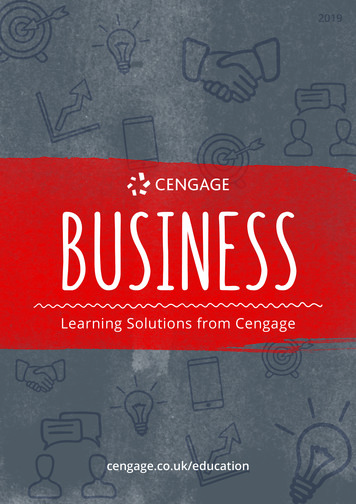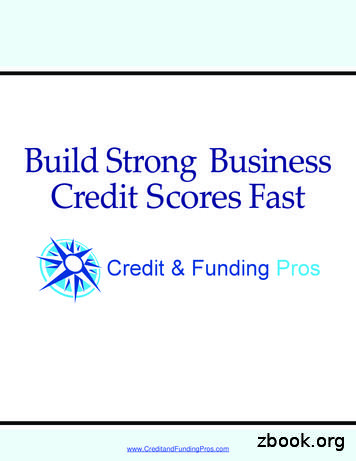SUPPORTING YOUR BUSINESS
SUPPORTING YOUR BUSINESS
INSUPPORTOF YOUR SUCCESSThe PIXMA MX366The PIXMA MX366 is a remarkably affordable All-in-One, yet itsperformance is nothing short of professional. Impressive speeds,exceptional quality and economical operation are the hallmarksof this user-friendly machine, making it the perfect addition to anysuccess-minded office. The PIXMA MX366 – supporting your businessin every way.Super G3Fax TechnologyPrint Resolution4800dpi (max.) 2pl Ink Droplets (min.)Photo PrintingScan Resolution4x6" borderless in 43sec.1200x2400dpiThe Only Way To Know The TrueSpeed Of A PrinterISO Print/Copy StandardsADF Copy Speed3.4ipmMeasured by ISO / IEC 24735 StandardTo compare the true performance of inkjet printers across differentvendors, a universal standard of print speed measurement isessential. Canon uses the universal ISO/IEC 24734, ISO/IEC 24735,and ISO/IEC 29183 Print/Copy Measurement standards to ensurethat you always get the performance you expect, right out ofthe box. So before you buy any inkjet printer, demand to knowthe ISO speed standards.Document Printing8.4ipm4.8ipmMeasured by ISO / IEC 24734 StandardScan to MemoryPictBridge
PRINT / COPY / SCANPrecise Color,Professional TextAdvanced CopyFunctionsFour-Color FINE CartridgeHybrid Ink SystemFully Integrated 30-sheet ADFLoad up to 30 documents into the ADF and speedthrough a series of originals you need to copy.Both pigment- and dyebased inks are used toensure brilliant images andrazor-sharp text even whencharacters are printed over an image.Frame EraseSaves black ink by removing unsightly black bordersthat show up on copies made from thick books anddocument stacks.All It Takes Is A TouchAuto Scan ModeAutomatically recognizes the document type andthan makes the optimal scan and file-format savesettings – as well as precise image categorization – allat the touch of a button.Without Frame EaseWith Frame EaseFast & EfficientADF ScanningScan up to 30 documents at once. Just load theminto the ADF and hit the scan button.Expanded Scanning Capabilities – MP Navigator EXClassifying And Viewing ImagesIn CategoriesImproves file organization byautomatically placing scannedand imported images intocategories (works with AutoScan Mode).OCR Text Data ConversionScans and extracts text charactersto a .TXT text file.Add Security To Scanned PDFFiles (Windows only)Assign passwords to PDF files to limitaccess or restrict printing; providevarious levels of access by creatingmultiple passwords for a single file.Checkboxenables passwordto limit accessMP Navigator EX UIshowing the checkbox that enablespassword for limitingaccess to PDF filesSaveMP Navigator EX UI showing PDF fileswith passwords that limit access
FAXFaster, More EfficientSuper G3 High-SpeedFaxingSuper G3 StandardTransmit an A4-size document in just 3 seconds withthe built-in high-speed fax modem.Coded Speed DialProgram up to 20 frequently used numbers forconvenient access.ADF FaxingLoad up to 30 documents in the ADF for continuous,hands-free faxing.Memory ReceptionStore up to 50 pages of incoming faxes with thebuilt-in fax-reception memory.Advanced FaxSecurity FeaturesFunctions that prevent a FAX from being sent to thewrong location:FAX number re-entry1stFax Number Re-EntryThe sender will be asked to re-enter therecipient’s number for confirmationRe-enter the number.Requires the sender to key in the recipient’s faxnumber twice to prevent misdialing.Check RX Fax Info2ndIf the dialed number and the recipient’s registerednumber are not the same, the outgoing fax will notbe sent.Caller RejectionAllows user to stop incoming faxes based on specificparameters if the user has subscribed to a CallerID service.Fax Reception RejectAllows user to stop incoming faxes if the sender’snumber is specified on a rejected numbers list.688888888In case the2nd numberis differentfrom the 1stone, the FAXisn’t sentCheck RX FAX infoChecks whetherthe dialednumber andthe recipient’sregisterednumber are thesame. If not, theFAX isn’t sentSecurity ControlWon’tsend FAXTTI FAXinformation012345678
DIRECT PHOTO PRINTING / CONNECTIVITYPrint Photos And DocumentsWithout A ComputerPictBridgeEasy-PhotoPrint EXImport Photos Directly From Flickr Choose from hundreds of thousands of high-qualityFlickr images to decorate photo albums, calendars,travel journals and stickers.ConnectdirectlytoanyPictBridge-compatible cameraor camcorder to print brilliant,lab-quality photos.BluetoothConnect the optional BU-30Bluetooth adapter and printphotos wirelessly from aBluetooth-enabledcameraphone or PDA.Print Stills FromYour MovieFull HD Movie PrintCapture and print individual frames of HD moviesyou shoot with a Canon digital camera. Beforeprinting, images can be even be corrected toenhance resolution and to reduce image noise.* Only for “.mov” files created by Canon digital cameras. Requires CanonZoomBrowser EX 6.5 or later, or Canon ImageBrowser 6.5 or later.* It is unlawful to reproduce or edit the copyrighted work of another personwithout permission from the copyright holder, except for personal use, usewithin the home, or other use within the limited scope as defined by thecopyright. Additionally, reproducing or editing photographs of people mayinfringe on portrait rights.
SOFTWARE & TECHNOLOGYEnhanced Easy-WebPrint EXGray-To-Black LegibilitySingle Click Fit-To-PageClip & MergeEnhance the legibility of gray texton web pages by printing it incrisp, easy-to-read black.With one click, enlarge or reducethe size of clipped web contentso that it fits onto a single sheetof paper.Save time, space and paper byclipping, editing, resizing andprinting only what you want fromweb pages.You can even insert images storedon your PC and rearrange thelayout before printing.Auto ClippingSave PaperWith one click, clip the main partof the web page for printing.Paper-saving features includereduced fit-to-page layout andsave to PDF options.Easy AccessSolution Menu EXEnjoy easy access to a range of photo printing,scanning and web-based solutions with this uniquelauncher application. When not in use, it can beminimized to a corner of the desktop.Automatic PhotoOptimizationAuto Photo Fix II (via Easy-Photo Print EX)Before printing, images are analyzed with a uniquemulti-zone exposure correction technology to correctand enhance skin tones, brightness, contrast, andeven the color cast.OriginalCorrected color cast
PAPER MEDIA & CARTRIDGESPhoto PrintingPT-101Photo Paper ProPlatinum(Super HighGloss) 300g/m2PP-201Photo PaperPlus Glossy II 260g/m2 4x6", A4 4x6", 8x10", A4GP-501Glossy PhotoPaperSG-201Photo PaperPlus Semi-Gloss 170g/m2 270g/m2 4x6", A4 4x6", 8x10", A4Memories For MoreThan A Lifetime –ChromaLife100 Canon’s dye-based inks and genuine photo paperswork synergistically to create brilliant, fade-resistantprints. Under proper storage conditions, your photoscan last up to 300 years.*Print HeadHigh Precision/Multi-nozzleGases03NO xSO xLightFluorescentSpecial ProjectsMP-101Matte PhotoPaperPS-101Photo Stickers 170g/m2 Stickers(5 sheets/pack)(16 photostickers/sheet) 4x6", A4 190g/m2CL-811/CL-811XLNew Genuine Photo MediaBright Coloration/High LongevityHighTemperature/HumidityNew Dye-Based InksRich Color Reproduction/Further LongevityGas Fastness Approx.20 YearsBusiness PrintingOriginal print20 years laterHR-101NHigh ResolutionPaper 110g/m2 A4No noticeable color change*Under proper storage conditions. See specifications for details.Ink canon.com/c-parkFREEDOWNLOADS!3D PAPER CRAFTHave fun creatingpaper castles,dinosaurs, fish, & otherexciting objects.CALENDARSMake personalizedcalendars; decoratewith photos andcreative designs.GIFT & CARDCreate stationery,envelopes & cards forholidays, birthdays orany occasion.PHOTO GALLERYAdd excitement tocreative projects bydownloading freeprofessional photos.PAPER ARTMake origami, 3Ddecoupages, andpaper-reliefs you’ll beproud to display.SCRAPBOOKINGIt takes photo albumsto a whole new level,and it’s fun for theentire family!
PIXMA MX366 SpecificationsPRINT4800 (horizontal)*1 x 1200 (vertical) dpiMaximum Printing ResolutionPrint Head/InkType/Ink SystemFINE CartridgeTotal Number of Nozzles1,472 nozzlesMin. Ink Droplet Size2plInk TankDocument: Color* 2Print SpeedDocument: B/W* 2Photo (4x6")* 2PG-810, CL-811 (PG-810XL, CL-811XL Optional)ESAT/Simplexapprox. 4.8ipmESAT/Simplexapprox. 8.4ipmPP-201/Standard/Borderlessapprox. 43sec.Printable WidthUp to 203.2mm (8-inch), Borderless: Up to 216mm (8.5-inch)Recommended Printing AreaTop margin: 31.2mm / Bottom margin: 32.5mmPaper Size*3A4, A5, B5, LTR, LGL, 4x6", 5x7", 8x10", Envelopes (DL, COM10)SCANScanner TypeFlatbed & ADFScanning MethodCISOptical Resolution*41200 x 2400dpiSelectable ResolutionScanning Bit Depth (Input/Output)Line Scanning Speed*525 - 19200dpiGrayscale16bit/8bitColor48bit/24bit (RGB each 16bit/8bit)Grayscale1.6 ms/lines (300dpi)Color4.8 ms/lines (300dpi)Scanning Speed*6ReflectiveA4 Color/300dpiMaximum Document SizeFlatbedapprox. 19sec.A4, LTR (216x297mm)ADFA4, LTR, LGLCOPYImage Quality3 positions (Fast, Standard, High)9 positions, Auto intensity (AE copy)*Not supported for ADFDensity AdjustmentCopy Speed*7Document: ColorsFCOT/Simplexapprox. 29sec.Document: ColorsESAT/Simplexapprox. 4.0ipmESAT/Simplexapprox. 3.4ipmDocument (ADF): ColorMultiple CopyBlack/Colormax. 99 pagesFAXTypeDesktop Transceiver (Super G3/Color Communication)Applicable LineTransmission Speed*8Fax ResolutionPSTN (Public Switched Telephone Network)Blackapprox. 3sec. (33.6kbps)Colorapprox. 1min. (33.6kbps)Black8pels/mm x 3.85lines/mm (Standard)8pels/mm x 7.7lines/mm (Fine)300 x 300dpi (Extra Fine)Color200 x 200dpiPrint SizeA4, LTR, LGLScanning Width208mm (A4), 214mm (LTR)Modem SpeedCompressionGradationmaximum 33.6kbps (Automatic fall back)BlackMH, MR, MMRColorJPEGBlack256 levelsColor24bit Full color (RGB each 8bit)ECM (Error Correction Mode)Automatic DialingITU-T T.30 compatibleCoded Speed Dialingmax. 20 locationsGroup Dialingmax. 19 locationsTransmission/Reception Memory* 9approx. 50 pagesPC-FAXTypeWindows: via FAX modem(in MFP), Mac: NADestination Number1 locationBlack/ColorB/W transmission onlyPAPER HANDLINGRear Tray (Maximum Number)Auto Document Feeder (ADF)Plain PaperA4, A5, B5, LTR 100, LGL 10High Resolution Paper (HR-101N)A4 80Photo Paper Pro Platinum (PT-101)4x6" 20; A4, 8x10" 10Photo Paper Plus Glossy II (PP-201)4x6" 20; A4 10Photo Paper Plus Semi-gloss (SG-201)4x6" 20; A4 10Glossy Photo Paper “Everyday Use” (GP-501)4x6" 20; A4 10Matte Photo Paper (MP-101)4x6" 20; A4 10Photo Stickers (PS-101)1T-Shirt Transfer (TR-301)1EnvelopeEuropean DL, US Com. #10 10Paper Handling (Plain Paper)A4, LTR 30; LGL 5
PAPER WEIGHTRear TrayPlain Paper: 64-105 g/m2, Canon specialty paper: max paper weight:approx. 300g/m2 (Photo Paper Pro Platinum PT-101)SYSTEM REQUIREMENTSWindows(Please visit www.canon-asia.com to check OS compatibilityand to download the latest driver updates)Windows XP, Windows Vista, Windows 7PictBridgeCompatible Digital Camera“PictBridge” compliant digital cameras, camcorders and cameraphonesFile FormatsJPEG (Exif ver2.2/2.21/2.3 compliant)*10Scan to MemoryCompatible MediaUSB Flash Memory (documents only)MacintoshMacintosh OS X 10.4.11 - 10.6DIRECT SPECIFICATIONSGENERALQuick Startapprox. 4sec.Operation PanelDisplayFull dot LCDInterfaceUSB 2.0 Hi-Speed, PictBridge, Bluetooth v2.0 (Option): Maximum Speed1.44Mbps (JPEG, PNG only, OPP, BIP)Self-Opening Paper Output TrayAvailableOperating EnvironmentTemperature: 5 - 35 C, Humidity: 10 - 90% RH (no dew condensation)Storage EnvironmentTemperature: 0 - 40 C, Humidity: 5 - 95% RH (no dew condensation)approx. 45.7dB(A)Acoustic Noise (PC Print)*11PowerPower ConsumptionEnvironmentAC100 - 240V, 50/60HzStandby (scanning lamp is off) (USB connection to PC)approx. 2.0WOFF (USB connection to PC)approx. 0.3WCopying*12approx. 11WRegulationRoHS (EU, China), WEEE (EU)Eco-LabelEnergy StarDuty CycleUp to 3,000 pages/monthDimension (WxDxH)approx. 458 x 415 x 198mmWeightapprox. 8.5kgSpecifications are subject to change without notice.*CHROMALIFE100 PROPER STORAGE CONDITIONS*1 Ink droplets can be placed with a pitch of 1/4800 inch at minimum.300-year life in an album: Criteria for estimation The permanence presented above are made using an accelerateddark storage test designed for silver-halide photos (ISO/FDIS18909). Samples are printedwith an optical density of 1.0 (each black, cyan, magenta, yellow) and kept in a controlledenvironment of high temperature and 50% relative humidity. The test environment is designedto accelerate color fading. The rate of the decrease in the optical density and the rate ofyellow discoloration of the paper are measured. Finally, the results are extrapolated to thelength of time that a printed image is kept in an environment of 23 C 50% RH.*2 Document print speeds are the averages of ESAT in Office Category Test for the defaultmode, ISO/IEC 24734, excluding time to print the first set.Photo print speed is based on the default setting using ISO/JIS-SCID N2 on Photo PaperPlus Glossy II and does not take into account data processing time on host computer.Print speed may vary depending on system configuration, interface, software,document complexity, print mode, page coverage, type of paper used, etc.*3 The paper sizes that can be fed from the cassette are A4, A5, B5, LTR size.*4 Optical resolution is a measure of maximum hardware sampling resolution, based onISO 14473 standard.*5 The fastest speed in Hi-Speed USB on Windows PC. Transfer time to computer is notincluded.*6 Color document scan speed is measured with ISO/IEC 24735 Annex C Test Chart A.Scan speed indicates the time measured between pressing the scan button of thescanner driver and the on-screen status display turning off.Scan speed may vary depending on system configuration, interface, software, scanmode settings and document sizes, etc.*7 Copy speeds are the average of sFCOT and sESAT, ISO/IEC 29183.ADF copy speed is the average of ESAT in General Performance Test for the defaultsimplex mode, ISO/IEC 24735, excluding time to copy the first set.Copy speed may vary depending on document complexity, copy mode, pagecoverage, type of paper used, etc. and does not take into account warm up time.*8 Black & white document fax transmission speed is based on default setting using ITU-TNo.1 chart.Color document fax transmission speed is based on default setting using Canon ColorFax Test Sheet.Actual transmission speed may vary depending on document complexity, fax settingsat receiving end, and line conditions etc.*9 Page count is based on ITU-T No.1 chart or Canon FAX Standard Chart No.1.*10 Image data taken by DCF (Ver.1.0/2.0) - compliant digital cameras, camcorders orcamera phones and recorded in JPEG (Exif-compliant) format*11 When printing ISO/JIS-SCID N2 pattern on 4x6" Photo Paper Plus Glossy II usingdefault settings.*12 Copy: When copying ISO/JIS-SCID N2 (printed by inkjet printer) on A4 size plain paperusing default settings.30-year lightfastness: Criteria for estimation When displayed in a glass frame in a typical indoor space (estimating500lux / 10 hours per day) without direct sunlight. Estimates for lightfastness are made underthe following test conditions. Light source: White fluorescent light 70,000lux; Temperature: 24 C;Humidity: 60% RH; A 2mm thick glass is placed on the sample with an air gap between the glassand the sample during accelerated testing.20-year gas fastness: Criteria for estimation Estimates for gas fastness are made under the following test conditions:Temperature (24 C) and humidity (60% RH) are controlled in an environment of mixed gases ofO3, NOx and SOx. The ratio of the gases is typical to indoor air composition (O3: NOx: SOx 3:19:1) with 100-times concentration in order to accelerate fading. Criteria for estimation of print longevity Estimates for image permanance are made using the Wilhelm Imaging Research, Inc. Endpointcriteria: Accumulated illuminance causes a monochromatic / reflective optical density loss of20-35% (figures set respectively for each color, starting density of 1.0). Accumulated illuminancecauses a difference in color balance of yellow, magenta and cyan (each component incomposite black) of 12-18%. Tips Making your printed images last longer: Light, environmental gases, high temperature andhumidity can accelerate color fading. When displaying your photographs, avoid high-intensitylighting and use glass-filtered frames. Photos stored in the dark, using archival quality albumsor storage materials, will tend to last longer than photos that are exposed to light. Avoid hightemperatures and high humidity to promote the image permanence of your photos.Note: The image permanence estimates presented above may vary depending on display/storage conditions. The expressed numbers of years estimates are the result of simulated,accelerated tests conducted by Canon Inc., and do not represent a product guarantee.
SOUTH & SOUTHEAST ASIA REGIONALHEADQUARTERS:CANON SINGAPORE PTE. LTD.1 HarbourFront Avenue #04-01 Keppel Bay TowerSingapore 098632Tel: 65-6799 8888 Fax: 65-6799 8882www.canon-asia.comBANGLADESH:NEPAL:J.A.N. AssociatesInternational Electronics Concern (P) Ltd.Tel: 880-2-8611 444Fax: 880-2-8610 410Tel: 977-1-4421 991Fax: 977-1-4421 909BRUNEI:PAKISTAN:Tel: 673-2-653 001Fax: 673-2-653 003Tel: 92-21-3227 7093Fax: 92-42-3753 0948CAMBODIA:SINGAPORE:Tel: 855-23-996 638Fax: 855-23-996 639Tel: 65-6799 8888Fax: 65-6221 7577www.canon.com.sgInterhouse Companyi-Qlick (Cambodia) Pte. Ltd.MBM InternationalCanon Singapore Pte. Ltd.INDIA:Canon India Pvt. Ltd.SRI LANKA:Tel: 91-124-4160 000Fax: 91-124-4160 011www.canon.co.inMetropolitan Computers (Pvt.) Ltd.Tel: 94-11-2437 797Fax: 94-11-2448 980INDONESIA:THAILAND:Tel: 62-21-2664 8999Fax: 62-21-6544 811-13www.canon.co.idTel: 66-2-3449 999Fax: 66-2-3449 967-68www.canon.co.thMALAYSIA:VIETNAM:Tel: 603-7844 6000Fax: 603-7845 0505www.canon.com.myHo Chi Minh City RepresentativeOffice & ShowroomTel: 84-8-8200 466Fax: 84-8-8200 477www.canon.com.vnP. T. DatascripCanon Marketing (Malaysia) Sdn. Bhd.MALDIVES:SIMDITel: 960-324 819Fax: 960-318 433MYANMAR:Myanmar Golden Rock International Co. Ltd.Canon Marketing (Thailand) Co. Ltd.Canon Singapore Pte. Ltd.Hanoi Representative OfficeTel: 84-4-7711 677Fax: 84-4-7711 678www.canon.com.vnTel: 95-1-2020 92/3/4Fax: 95-1-202 0790151W818Dealer’s Stamp
4x6" borderless in 43sec. Document Printing 8.4 ipm 4.8 ipm ADF Copy Speed 3.4 ipm . Transmit an A4-size document in just 3 seconds with the built-in high-speed fax modem. . GIFT & CARD Create stationery, envelopes & ca
4. Chapter 4 : Drawing up your Business Plan a. How to draw up a realistic business plan b. The important segments of your business plan c. The Business Plan Outline d. Part I of your Business Plan - A report of your proposed business e. The category of Business Structure f. Your business offerings g. Your office space and location h.
Module 5: Supporting Your Child to Be Successful in School . California Department of Education . 01/2020 . Parent Engagement Module 5: Supporting Your Child to Be Successful in School . 1.1 Welcome . Welcome to Supporting Your Child to Be Successful in School. This is the fifth
ideas for supporting transitions. 4. Action Planning Tools These help practitioners plan for changes in a particular area of their work in supporting transitions. Each category has resources to help you reflect on your practice. You might like to look at the Self-evaluation Tools first to help identify your strengths in supporting children's .
your business checking account and with your personal checking account. You need to obtain four items to make your business a professional business. 1) A business telephone number, 2) a business address, 3) a business card, 4) a brochure. Your business telephone and address should be separate from your home telephone and address.
CONTENTS Introduction to Business 3 International Business 3 Corporate Governance 3 Business Law 4 Business Research Methods 4 Business Ethics 5 Business Economics/Accounting 5 Business Communication 5 Business Statistics/Decision Sciences 6 Business and Management Information Systems 7 Entrepreneurship and Small Business Management 8 Project Management 8 Operations Management/Supply Chain .
Business Plans. All Charges exclude VAT. Please note that Customers cannot change their Small Business Plan until the Minimum Term has been fulfilled. 1. Small Business Plans Price Plan Small Business Plans Business Value 500MB Business Value 1GB Business Value 3GB Business Value 6GB Business Premier 4GB Business Premier 12GB Business Premier 25GB
Step 1 -Setting The Foundation For Building Business Credit 1.1 -Making Sure Your Business Is Ready To Build Business Credit. 1.2 -Your business entity structure, what it takes to build business credit. 1.3 -You will be building strong business credit and you should protect it. 1.4 -Why your business location is vital to building business credit.
50 Yonsei-ro, Seodaemun-gu, Seoul 120–749, Korea eunkim@yonsei.ac.kr This file includes: Supporting Information Figures S1 to S12 Supplementary discussion S1 to S4 Supporting Information Table S1 to S3 Supporting Video S1 to S4 References S1 to S10