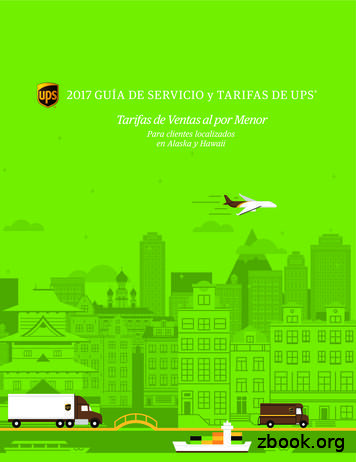Eaton UPS Fundamentals Handbook
HandbookThe Eaton UPS and power managementFundamentals handbookMay 2020
2EATON UPS and power management fundamentals handbook
Table of contentsIntroduction4Questions to consider5Top UPS design considerations6Other UPS design considerations8Automatic transfer switch configurations9Six considerations to achieving generator-UPS harmony10How to size a UPS11Head-to-head UPS comparison for network closets and server rooms12UPS cost justification worksheet13UPS form factors14Input plugs and output receptacles15The difference between VA and watts179 ways beer and UPSs are alike18UPS startup19UPS vs. surge suppressor20Decentralized or central UPS?21Make giving your UPS a health check-up a top priority23What is three-phase power?24Increase server energy efficiencies by using high-voltage power supplies and 208V UPSs25Worldwide voltage map26Worldwide voltages27The nine power problems28UPS topologies29UPS battery overview30Factors affecting battery life32Transform your power infrastructure with lithium-ion batteries33UPS software overview34Typical PDU configurations with UPS models35Service overview37Electric transmission distribution system38Frequently asked questions40Commonly used acronyms42Glossary of power terms44EATON UPS and power management fundamentals handbook3
IntroductionWelcome to the Eaton UPS andPower Management FundamentalsHandbook.Why a UPS?From plug and receptacle charts and facts aboutpower problems to an overview of various UPStopologies and factors affecting battery life, you’llfind a wealth of pertinent resources designed tohelp you develop the optimum solution.1. Preventing hardware damage typically caused by surgesand spikes. Many UPS models continually conditionincoming power as well.This handbook is your one-stop source foressential information . whether you needpower protection for small, medium or largedata centers; health care facilities; or otherenvironments in which ensuring uptime andsafeguarding data are critical.In general, a UPS protects IT equipment and otherelectrical loads from problems that plague our electricalsupply, performing the following three basic functions:2. Preventing data loss and corruption. Without a UPS,devices that are subjected to a hard system shutdown canlose data completely or have it corrupted. In conjunctionwith power management software, a UPS can facilitate agraceful system shutdown.3. Providing availability for networks and other applicationswhile preventing downtime. In some cases, they provideenough battery runtime to ride through brief outages; inother cases, they provide hours of runtime to ride throughextended power outages. UPSs are also paired withgenerators to provide enough time for them to power up.Thanks to Eaton, IT pros are spending fewer nights and weekendsat work, leaving their desk toys at the office all alone.N OW I S PENDM Y T IMEF OCUSINGO N WORLDD OMINATION.4W ILL YOU A DOPT U S?W E'RE A S OLID T EAM.EATON UPS and power management fundamentals handbook
Questions to considerW IND M E U P A ND I' LLP ROGRAM YOUR DATAC ENTER TO R UN P ERFECTLY.When it comes to backup power, hereare some basic questions to ask yourself.Application1. How often do you refresh and maintain your IT hardware (including servers)?What about your UPS equipment?2. If you have a converged data-voice network, have you protected all critical switches?3. If you have virtualized your servers, have you considered the impact on your UPS equipment?4. What would happen if the power went out at your facility right now?5. Have you thought about the impact of damaged or corrupted data?6. How much energy do your UPS units consume? How efficient are they?UPS specifics1. What size UPS do you need? (kVA or amperage)2. What voltage is currently available at your site?3. What voltage do you need?4. What runtime do you want?5. Are there any clearances or size constraints?6. Do you have bypass requirements?7. What types of input and output connections are required?8. Is there a generator on site?9. Does the UPS need to be scalable?10. Do you need redundancy?Accessories1. How is power getting from the UPS to your equipment?2. Do you have a need for enclosures, communications, seismic mounting, floor stands or rail kits?3. Is a maintenance bypass switch needed?4. Are unorganized cables hindering your efficiency or coming a safety concern?Software and connectivity1. Is there a need to have orderly scheduled shutdowns?2. Do you want to remotely monitor the UPS?3. Would you like to remotely notify others of UPS events?4. How will your UPS software manage virtual servers during an extended power outage?5. Does your power management software integrate easily with your virtualization platforms?6. Do you need a network card? A network card that has the UL 2900-2-2 cybersecurity certfication?Service1. Do you need immediate factory response?2. What kind of parts and labor coverage do you need?3. Do you want any type of preventive maintenance?4. When’s the last time you checked the batteries in your existing UPS units?EATON UPS and power management fundamentals handbook5
Top UPS designconsiderationsThe following factors outline the key design considerations totake into account when analyzing your needs.1. Power environment: singleand three-phase4. Availability and batteryruntimeUnderstanding your existingpower infrastructure is a crucialstep in the qualification andsales process. While you mayfocus on larger, three-phasepower systems, the majority ofIT managers are dealingprimarily with single-phaseequipment, often at the racklevel.This is where you need todetermine your true runtimerequirements. While runtimemay seem like a simple thing toquantify, understanding the factsbehind the numbers helpcontribute to the developmentof end-to-end solutions.Many existing computer roomsand small to mid-sized datacenters have single-phase loadsat the rack level. Ground-updesigns are increasingly movingthree-phase power to the pointof utilization to gain efficienciesand reduce costs, creating greatopportunity for three-phasesolutions in new construction.2. Installation environmentIt’s imperative to understandhow a prospective UPS will bedeployed. Since mostenvironments support severaldifferent solutions, you mayneed to evaluate these options.3. Power loadThe VA or watt rating of yourpower loads is one of the mostimportant factors in identifyingthe right UPS. After identifyingthe power environment (if theUPS needs to be single- orthree-phase), the size of theUPS further narrows theselection. In single-phasedeployments especially, it oftenmakes sense to select a UPSthat exceeds current powerrequirements but offers greaterruntimes and allows for futuregrowth.6Generally, the amount ofruntime required cansignificantly affect the solutioncost, but many Eaton solutionsare actually more cost-effectivein extended runtimeapplications.There are four basic batteryruntime configurations:1. U PS with 10 to 15 minutes ofruntime and no generator. Youare covered for 90 to 95percent of power outages.You can either use UPSshutdown clients to save yourdata or stay online as long aspossible before the systemcrashes.2. U PS with 10 to 15 minutes ofruntime and a generator. Youhave a very reliable setup andmost generators will startupwithin one minute (fiveminutes maximum). You arecovered for most situations.3. R edundant UPSs, generatorand two power feeds fordual-corded servers. You havea lot of money and/or arereally worried about thepower failing. It's time to geta consultative person on-siteto help you figure it out.4. U PS with two or more hoursof battery runtime. In somecases, generators may not bepractical and you must relyentirely upon batteries.EATON UPS and power management fundamentals handbookM Y IT P RO S AYS E ATONH ELPS H IM T RIM T HEFAT. F RANKLY, I 'M AL ITTLE WORRIED.
5. Form factor7. Power distribution9. Operation and maintenanceHow much space are you willing todesignate to your UPS? Where do youplan to install it? Answering these questionswill help you determine whether yourenvironment is better suited for a tower orrackmount model. Some UPSs have a 2-in-1form factor, allowing you to deploy the uniteither way.It is important for you to consider howpower will be delivered to your criticalequipment. In some cases, you may simplyplug loads directly into the UPS. In others,you may need large PDUs to distributepower. You may also incorporate rack-basedpower distribution units into your design.While you may value the ability to serviceyour own equipment, the vast majority of ITand facility management professionalsprefer the peace of mind that comes withfull factory support through on-site serviceor an advanced UPS exchange agreement.To make an informed decision on servicesupport, you must accurately assess yourown technical and service capabilities.8. Manageability6. ScalabilityIt’s always important to consider your futureexpansion needs when evaluating solutions.Eaton’s scalable UPS solutions provide acompetitive advantage by offering acost-effective way to increase capacity.Virtually all Eaton UPSs with a 6 kVA orgreater power rating offer some form ofscalability, either through a simple firmwareupgrade, the addition of modular hardwarecomponents or the paralleling of multipleUPSs.For cost-conscious or budget-constrainedcustomers, a UPS with inherent scalabilityoften proves to be the best value in thelong run, allowing you to increase capacitywithout purchasing additional hardware. Asimple kVA upgrade is all that’s needed toenable a UPS with inherent scalability tooperate at full capacity.You may want to service the UPS yourself.If that’s the case, look for a unit that allowsyou to add capacity with power and/orbattery modules.While modular solutions—includingmultiple, paralleled systems—are often amore affordable option initially, they can bea more expensive solution over the longterm due to added hardware and installationcosts. Depending on your needs, a larger,centralized, non-modular system withinherent scalability might ultimately be themost cost-effective solution.While a UPS protects the attached loadduring a power outage, power managementsoftware is required to ensure that allwork-in-progress is saved and that sensitiveelectronic equipment is gracefully shutdown if the power outage exceeds thebattery runtime of the UPS. Withoutsoftware, the UPS simply runs until itsbatteries are depleted and then drops theload. In addition to this basic functionality ofUPS software, you should consider thefollowing monitoring and manageabilitycapabilities: Power event notifications, includingemails, pop-up alerts and text messagesto pre-designated recipientsConsider UPS and battery safety as there isinherent danger when maintaining them.The more complicated the equipment, themore important it is to have expertsperform the maintenance.10. BudgetAlthough the latest performance features ofa UPS may fit nicely with what you arelooking for, budget constraints may forceyou to make trade-off decisions. Beprepared to prioritize your needs forredundancy, scalability, efficiency, softwaremanagement, modularity and serviceability. Logging of power events Advanced capabilities in virtualenvironments, including integration intoVMware’s ESXi and vSphere, Microsoft’sHyper-V and Nutanix Ready AcropolisHypervisor (AHV) Dedicated battery monitoring andadvanced service notifications Remote monitoring by service personnelfrom the UPS manufacturerI LOVE M AKINGP LANS. E VILO NES!EATON UPS and power management fundamentals handbook7
Other UPS designconsiderationsThe following design guidelines should bereviewed and followed prior to ordering theappropriate UPS solution.1. Check to see if there’s an adequateelectrical supply near the UPS.Compare UPS fuse ratings (amps) andbreaker types and whether any electricalwork may be needed (i.e., cabling to theUPS terminal block input).2. Find out the dimensions of the UPSand include any battery cabinets.Make sure your installation site has enoughspace available.3. Ensure the UPS can be placed in itsfinal position.Will the UPS components fit through doors?Are there any stairs? Do you have existingracks that the UPS must fit into? Pleaseconsult Eaton’s website for detailed UPSdimensions and specifications:Eaton.com/UPS.4. Verify that the floor is strong enoughto support the UPS and battery cabinets.The UPS and its battery cabinets can beheavy, so make sure the site has the properfloor loading capacity.5. Confirm that the UPS will haveadequate ventilation.Eaton UPS models use internal fans to coolthem. You shouldn’t install the UPS in asealed container or small, sealed room.86. Always be sure which wall receptacleis required to plug in the UPS.Only UPSs with power ratings up to 1500VA plug into a standard 15-amp wall outlet.All others require a larger receptacle, whichmust be installed by an electrician. Thingsgo more smoothly if you aren’t waiting forthis to be done after all of the equipmenthas arrived. Most small and rackmountedcomputers run on normal 120 volt, 15-ampelectrical service. Some computers havepower cords that require a higher voltage of208V or 240V, in which case you’ll need a3000 VA or larger UPS.7. Hardwired connections.Hardwired outputs are generally useful ifyou want the UPS output to be distributedvia electrical panels. Using an electricaldistribution panel allows for flexibility withreceptacles types. If there’s no other UPSthat fits your receptacle and power requirements, you may need to hardwire it.Hardwired UPS models typically require theuse of a certified electrician to wire them tothe electrical distribution panel, which couldbe a more costly option.8. Installing small UPS models behindlarger UPS models.If you’re installing a smaller UPS behind alarger UPS, you must consider the totalpotential power of the smaller UPS as wellas other loads that will be powered by thelarger UPS. For example, if you’re plugging a1500 VA UPS into a 10,000 VA UPS, youmust consider the load of the smaller UPSrather than just the load that’s plugged intoit. In addition, the larger UPS must be atleast five times larger than the smaller UPS.This design guideline must be followed dueto charging capacity that may be required bythe smaller UPS; any anomalies associatedwith the building power, and to avoidoverheating or potential over loading of thelarger UPS which may result in failure of theall UPS models in the string.EATON UPS and power management fundamentals handbook9. Using a UPS and a generator together.A UPS provides backup power and activelyconditions and regulates voltage. Similarly,an auxillary generator provides backuppower, but typically takes 10-15 seconds tostart up, depending on its type. For longterm backup servers and IT equipment, thisisn’t an optimal situation, so during thatdowntime the UPS kicks in. Basically, theUPS bridges the power gap between loss ofpower and generator coming online.When choosing your UPS solution, it’simportant to keep power ratings in mind;you cannot size a generator in a 1:1 matchto the UPS and expect successful results.There are two reasons for this: first, UPSsaren’t 100 percent efficient and second,generators need to account for step loads.In addition, very small generators don’t oftenprovide enough kinetic energy to provide asmooth transition. As a rule of thumb, for 20kVA and above, auxiliary generators shouldbe sized 1.5 times the size of the outputrating of the UPS in kW, while for 20 kVAand below, they should be two times larger.It’s also important to note that gas-poweredgenerators should be sized a bit larger.10. Building codes.Verify that the final UPS solution meets localbuilding codes.
Automatic transferswitch configurationsAutomatic transfer switches, like Eaton’s eATS Monitored models can be used in a variety of different configurations to monitorand manage connected equipment. Eaton’s eATS Monitored models enable seamless switching of non-phase synchronized ACpower sources in the event of a power failure. Generally used to provide power redundancy to equipment with a single powersupply, the eATS automatically transfers power between sources with no interruption if the primary source fails or requiresmaintenance, eliminating equipment downtime.Dual-feed UPS:UPS bypass:eATS Monitored manages input from a pair ofUPSs to create a redundant environment ensuringsystem uptime.eATS Monitored can be used as a bypass toperform UPS maintenance without losing powerto critical applications.UPS 1UPS 1eATS MonitoredeATS MonitoredUPS 2WalloutletRack PDURack PDUDual-feed PDU:Dual redundancy created for a single output device using A and B feed rack PDUs.eATS MonitoredA feedRack PDUB feedRack PDUSingle cord device(server)Output from ATSInput to ATSFor more information about the eATS Monitored, please visit: Eaton.com/eATSEATON UPS and power management fundamentals handbook9
Six considerations toachieving generator-UPSharmonyAs an ever-escalating list of threatsleave today’s mission-criticalenvironments even more vulnerable todowntime, a growing number oforganizations are bolstering their level ofsecurity by combining an UPS with abackup generator.Although UPSs offer an excellent line ofdefense against dirty power, data loss andequipment damage—as well as providebackup during short-term blackouts—theyare not designed to deliver powerindefinitely. Enter the standby generator, anideal complement for applications that mustremain online 24/7 without interruption.Yet, harmonization issues are inherentwhen interfacing these two devices. Pairingthe optimal UPS and generator backup iskind of like a blind date; compatibility isnever guaranteed. To help ensure you findthe perfect match—and not an epic clashingof personalities—it is vital to understand theoperational characteristics, load interactionand design of these devices. SafeguardUPS generator system reliability andperformance by taking into account thefollowing considerations:1. Assess the generator frequency.4. Don’t overlook the governor.Every UPS has a set input voltage andfrequency window that if exceeded, willcause the UPS to go on battery. If agenerator’s frequency range is too wide forthe UPS to accept, then the UPS mayinterpret the generator as an unstable powersource. If this occurs, the UPS remains onbattery permanently, which will ultimatelycause the battery to fail and drop your load.Portable generators are equipped with agovernor, which limits the speed of fuelbeing delivered to the engine to a safe levelamid load changes. Electronic governorsare quick to respond, while mechanicalgovernors are slower and can also causecalibration challenges.2. Size up the generator.Proper generator sizing is essential toensuring the safety of both the UPS loadand an organization’s personnel during alengthy outage. Many companies expect thegenerator to accommodate air conditioning,emergency lighting, communications andother vital services. Yet if the generator isn'tsized large enough, it won’t be able to holdvoltage and frequency within inputtolerances when the UPS comes online.The bigger the generator engine, the morestable the frequency, and therefore themore it can handle as the UPS comes offof battery. With that in mind, wheneverbudgets permit, it is wise to size up and alsoallow for some potential growth with thegenerator friendly UPS. The generalrecommendations for UPS models up to25 kW are as follows: 2 times the total load(including the UPS, A/C, and all otherequipment that must remain online) fornatural gas-powered and mechanicalgovernor generators 1 .5 times the total loadfor propane- or diesel-poweredgenerators and those with anelectronic governor3. Consider the fuel source.The most common generator fuel optionsinclude propane, natural gas and diesel, eachof which comes with its own set of ownadvantages and disadvantages. Naturalgas-operating generators can be slower torespond and may need to be sized largerthan their propane counterparts. Diesel iswidely considered the best fuel and ispredominant for generator solutions 50 kWand larger; however, it has a short storagelife and its cost can strain budgets.10EATON UPS and power management fundamentals handbook5. Consider the UPS topology.The type of UPS will also impact UPSgenerator compatibility and configuration,as not all can compensate for frequencyvariations without relying on the battery.Both standby and line-interactive UPSs usebattery power to prevent frequencyvariations from affecting the protected load.A double-conversion, online UPS, on theother hand, recreates the sine wave andfilters frequency variations as part of itsnormal operation, thereby preserving batterylife. Because it constantly rectifies AC to DCand then inverts the DC back to AC, theonline UPS produces an output that correctsfor voltage and frequency deviations. Forthis reason, double-conversion technologyis the most common for critical loadapplications, and the most advantageoustype of system for generator integration.6. Consult with the manufacturers.Often you can avoid a range of potentialproblems and the UPS not working ongenerator power by first ensuring that thegenerator manufacturer has tested andapproved the product’s intended use withUPSs. To ensure that optimal UPS vsgenerator sizing is achieved, it is wise toconsult with both the UPS and the generatormanufacturer prior to finalizing a purchase.In addition, capacities of prospective loadsto be protected can generally be found inthe manufacturer’s specifications.
How to size a UPSI C HAT W ITHT HE I NSIDES ALES T EAMA LL T HE T IME.T HEY'RE COOL.You have decided that you need a UPS. What’s next? Well, you have to pick the right one!Alternative #1:Visit Eaton.com/UPSselectorAlternative #2:Call our knowledgeable inside sales team: 800.356.5794Alternative #3:Do it the old fashioned way. Completing these steps is also very useful for the first two alternatives.1 List all equipment to be protected by the UPS. (Remember to include monitors, external hard drives,routers, etc.)2 List the amps and volts for each device. These ratings can typically be found on the label on the backof the equipment. Multiply amps by volts to determine VoltAmps (VA). Some devices may list theirpower requirements in watts.To convert watts to VA, divide the watts by power factor. For servers, the power factor is often 0.9.3 Multiply the VA by the number of pieces of equipment to get the VA subtotals.4 Add the VA subtotals together.5 Multiply the total by 1.2 to get the grand total. This step accounts for future expansion.6 Use the grand total to select a UPS. When choosing a UPS, be sure that the total VA requirement ofsupported equipment does not exceed the VA rating of the UPS.UPS sizing worksheet1Equipment2 22 3 3AmpsxVolts VAxQuantity VA Subtotalx x x x x x x x x x x x x x x x x x x x x x x x 4 Total5 x1.26Grand TotalEATON UPS and power management fundamentals handbook11
Head-to-head UPScomparison fornetwork closets andserver roomsYou’ve narrowed down your UPS choices to two or three models. Now what? Howcan you make sure that you’re making an apples-to-apples comparison? Are youconsidering all aspects related to total cost of ownership (TCO)? We’ve created thisquick checklist so you can ask yourself the right questions for network closet andserver room applications.Professor Wattson has lessonson demystifying sizing, ratings,maintenance bypass andnetwork-class UPSs onSwitchon.eaton.com/power101FactorUPS 1VoltageBe sure the input and output voltages are the same. For example, a 208V UPS will cost more than a standard 120V UPS.Power ratingUPSs are typically rated in volt-amperes (VA) and watts. Watts measures real power and is the key rating. For example a UPSrated at 1000 VA / 900 watts provides one third more power than one rated at 1000 VA / 600 watts.Input plugDo both UPSs have the same input plug? Does it match your wall socket? UPSs 1500 VA and below plug right into a standardwall socket. Larger models may require you to hire an electrician to install a new wall socket.Output receptaclesDoes each UPS have the same quantity of output receptacles? The same type? Be sure the UPS has enough outputreceptacles and that they’ll accommodate the power cords of your servers, etc.WarrantyAre the warranties the same duration? How long does the warranty cover the batteries?User interfaceDo both UPSs utilize the same interface? Do both have an intuitive LCD or basic LEDs?Network cardIf you need/want a network card, does the UPS price include one? Some UPSs include a card while others do not and this canimpact the price. Does the network have both UL 2900-1 and IEC 62443-4-2 cybersecurity certifications?SoftwareDo both UPSs have equivalent software capabilities? For example, if integration into VMware vCenter is a priority, be sure theUPS software can do it.Mounting hardwareDo you plan to mount the UPS in a rack enclosure or 2-post rack? If the mounting is not included with the UPS, you’ll likelyneed to purchase hardware separately.Rack heightIf you are evaluating rack mount UPSs, are they the same rack height (U)? For example, going with a 1U UPS over a 2U modelmay allow you to fit another server in your rack.Maintenance bypassHave you considered the price of a maintenance bypass module that will allow you to keep your IT equipment up and runningif you ever need to replace the UPS or if the UPS fails?BatteriesHave you considered the cost of additional battery packs? The cost of replacing the batteries in the UPS?12EATON UPS and power management fundamentals handbookUPS 2
UPS cost justificationworksheetThis worksheet helps you determine the estimated dollar savings that a UPS can deliver. Simply fill inthe information to calculate the costs of one hour of downtime. Actual dollar amounts will vary fromcompany to company, location to location, and industry to industry.1. Number of critical loads:Critical loads any equipment running or supporting yourapplications (servers, routers, PCs, network devices, etc.). . . . . . . . . . . . . . . . . . . . . . . . . .2. Number of employees using critical loads:. . . . . . . . . . . . . . . . . . . . . . . . . . . . . . . . . .3. Employees’ average hourly earnings:. . . . . . . . . . . . . . . . . . . . . . . . . . . . . . . . . . . . . .4. Estimated cost of lost business per hour of downtime( 1,000, 5,000, 10,000 . . . ). . . . . . . . . . . . . . . . . . . . . . . . . . . . . . . . . . . . . . . . . . . . . . . .5. Cost of service calls per hour: . . . . . . . . . . . . . . . . . . . . . . . . . . . . . . . . . . . . . . . . . . .6. Cost of recreating or salvaging data (if applicable): . . . . . . . . . . . . . . . . . . . . . . . . . . .7. Cost of replacing hardware (if applicable): . . . . . . . . . . . . . . . . . . . . . . . . . . . . . . . . . .8. Cost of reinstalling software (if applicable): . . . . . . . . . . . . . . . . . . . . . . . . . . . . . . . . .9. Lost employee time (line 2 x 3):. . . . . . . . . . . . . . . . . . . . . . . . . . . . . . . . . . . . . . . . . .10. Lost business (line 4):. . . . . . . . . . . . . . . . . . . . . . . . . . . . . . . . . . . . . . . . . . . . . . . . . .11. Service (line 5):. . . . . . . . . . . . . . . . . . . . . . . . . . . . . . . . . . . . . . . . . . . . . . . . . . . . . . .12. Recreating or salvaging data (line 6): . . . . . . . . . . . . . . . . . . . . . . . . . . . . . . . . . . . . . .13. Replaced hardware and software (line 7 8): . . . . . . . . . . . . . . . . . . . . . . . . . . . . . . .14. Estimated total cost per hour of downtime:. . . . . . . . . . . . . . . . . . . . . . . . . . . . . . . . . This is only one hour. Imagine if your systems were down all day!EATON UPS and power management fundamentals handbook13
UPS form factorsWith applications spanning from desktops to large data centers, UPSs come in a varietyof form factors.1. Desktop and tower UPS123a. The Eaton 3S UPS also fitseasily on top of or under adesk.b. The Eaton 5P tower UPS fitsunder a desk or in a networkcloset.2. Wall-mount UPSaThe Eaton 5P rackmount UPSincludes hardware to mount it toa wall.b453. Rackmount compact UPSThe Eaton 5P rackmountcompact UPS features shorterdepth than the 5P 1U UPS,providing 4-5 inches of additionalclearance.4. Rackmount UPSThe Eaton 9PX UPS ranges from700 VA to 11 kVA.675. Two-in-one rackmount/tower UPSThe Eaton 5PX UPS can bemounted in a rack or installed asa tower model.6. Scalable UPSa. The Eaton BladeUPS is ascalable, redundantrackmount UPS.abcb. The Eaton 9PXM is also ascalable, redundant UPS.c. The Eaton 93PM is a verticalor horizontal scalable whiteor grey space solution.A S OLUTION F ORA NY S ITUATION.I COULDN'T H AVED ESIGNED I T B ETTER.14EATON UPS and power management fundamentals handbook7. Large tower UPSThe Power Xpert 9395 UPS isdesigned to be a central backupfor multiple loads, including datacenters.
Input plugs andoutput receptaclesWhen you receive a UPS, you should beable to plug it in right away. If a UPS can’tbe plugged into the wall socket, or yourequipment can't be plugged into it,you’ve got a problem.Any UPS with a rating of 1500 VA or belowcan be plugged into a standard householdreceptacle/socket. UPS models with ratingshigher than 1500 VA use input plugs thatcan’t be plugged directly into a standardreceptacle. Many higher rated UPSs (above1500 VA) may also be hardwired directlyinto the electrical distribution panel at theinstallation location by a licensed electrician.Many UPS models offer a fixed set of inputand output receptacles. Other UPS modelscan be configured with a custom set ofinput and output connections.For reference we’ve included the followingchart to help you visually confirm input andoutput plug/receptacle options:Input plug and output receptacle 20RL6-20PL5-20RL5-20PIEC-320-C13 (female)IEC-320-C14 (male)IEC-320-C19 (female)IEC-
Introduction4 Questions to consider 5 Top UPS design considerations 6 Other UPS design considerations 8 Automatic transfer switch configurations 9 Six considerations to achieving generator-UPS harmony10 How to size a UPS 11 Head-to-head UPS comparison for network closets and server rooms12 UPS cost justification worksheet 13
2 ups.com 1-800-PICK-UPS UPS Services Same Day 1 Day 2 Days Day- Definite Alaska Page Hawaii Page UPS Express Critical * * UPS Next Day Air Early 14 32 UPS Next Day Air 16 34 UPS Next Day Air Saver 18 36 UPS 2nd Day Air A.M. 20 38 UPS 2nd Day Air 22 40 UPS Ground 24 42 UPS Ground - Intra-Alaska 28 N/A UPS Ground - Intra-Oahu N/A 46
2 ups.com 1-800-PICK-UPS Servicios de UPS El Mismo Día 1 Día 2 Días Día Definido Página de Alaska Página de Hawái UPS Express Critical c * UPS Next Day Air Early c 14 32 UPS Next Day Air c 16 34 UPS Next Day Air Saver c 18 36 UPS 2nd Day Air A.M. c 20 38 UPS 2nd Day Air c 22 40 UPS Ground c 24 42 UPS Ground - Dentro de Alaska c 28 N/C UPS Ground .
Eaton 9390 UPS (40–80 kVA) Installation and Operation Manual Eaton 9390 UPS (100–160 kVA) Installation and Operation Manual Eaton 9395 UPS (225–275 kVA) Installation and Operation Manual Eaton 9395 Plus 1 UPS (225–275 kVA) Installation and Operation Manual E
Eleir un Servicio ups.com 1-800-PICK-UPS Servicios de UPS 3 Servicios de UPS 1 Día 2 Días Día Definido Página de Alaska Página de Hawái Paquete - Nacional UPS Next Day Air Early 12 30 UPS Next Day Air 14 32 UPS Next Day Air Saver 16 34 UPS 2nd Day Air A.M. 18 36 UPS 2nd Day Air 20 38 UPS Ground 22 40 UPS Ground - Dentro de Alaska 26 N/C
Eaton Char-Lynn 4000 Series 10 Eaton Char-Lynn 6000 Series 11 Eaton Char-Lynn 10,000 Series 12 Eaton Char-Lynn Spares 13 Eaton Xcel XLH Series 15 Eaton Xcel XLS Series 16 Eaton Xcel XL2 Series 17 Eaton Xcel Spares 18 Eaton Char-
APC Back-UPS USB USB APC Back-UPS RS USB USB APC Back-UPS LS USB USB APC Back-UPS ES/CyberFort 350 USB APC Back-UPS BF500 USB APC BACK-UPS XS LCD USB APC Smart-UPS USB USB APC Back-UPS 940-0095A/C cables APC Back-UPS 940-0020B/C cables APC Back-UPS 940-0023A cable APC Back-UPS Office 940-0119A cable APC Ba
ups.com 1-800-PICK-UPS UPS Services 5 Same Day 1 Day 2 Days 3 Days Within 3-4 Days Within 5 Days Page Package - Domestic UPS Express Critical * UPS Next Day Air Early A.M. 44 UPS Next Day Air 48 UPS Next Day Air Saver 52 UPS 2nd Day Air A.M. 56 UPS 2nd Day Air 60 UPS 3 Day Select 64 UPS Ground 68 Air Freight - U.S., Canada and Puerto Rico
ups.com 1-800-PICK-UPS UPS Services 5 Same Day 1 Day 2 Days 3 Days Within 3-4 Days Within 5 Days Page Package - Domestic UPS Express Critical * UPS Next Day Air Early A.M. 44 UPS Next Day Air 48 UPS Next Day Air Saver 52 UPS 2nd Day Air A.M. 56 UPS 2nd Day Air 60 UPS 3 Day Select 64 UPS Ground 68 Air Freight - U.S., Canada and Puerto Rico