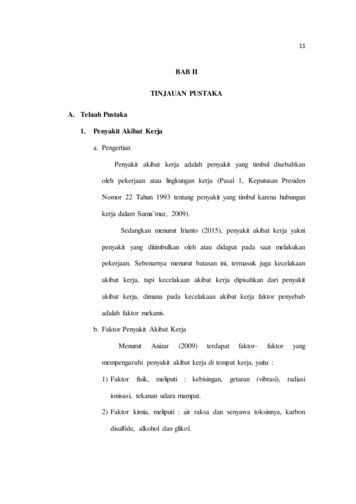Eaton 9390 UPS, 9395 UPS, And 9395 SSBM Sync Control .
Eaton 9390 UPS, 9395 UPS, and 9395 SSBMSync tionManualManualInstallation
Eaton 9390 UPS, 9395 UPS, and 9395 SSBMSync tionManualManualInstallation
IMPORTANT SAFETY INSTRUCTIONSSAVE THESE INSTRUCTIONSThis manual contains important instructions that you should follow during installation and maintenance of the UPS and batteries. Pleaseread all instructions before operating the equipment and save this manual for future reference.CONSIGNES DE SÉCURITÉ IMPORTANTESCONSERVER CES INSTRUCTIONSCe manuel comporte des instructions importantes que vous êtes invité à suivre lors de toute procédure d'installation et de maintenancedes batteries et de l'onduleur. Veuillez consulter entièrement ces instructions avant de faire fonctionner l'équipement et conserver cemanuel afin de pouvoir vous y reporter ultérieurement.Eaton and X-Slot are registered trademarks of Eaton Corporation or its subsidiaries and affiliates. National Electric Code and NEC are aregistered trademarks of National Fire Protection Association, Inc. All other trademarks are property of their respective companies.ECopyright 2005–2011 Eaton Corporation, Raleigh, NC, USA. All rights reserved. No part of this document may be reproduced in anyway without the express written approval of Eaton Corporation.
Table of Contents1Introduction . . . . . . . . . . . . . . . . . . . . . . . . . . . . . . . . . . . . . . . . . . . . . . . . . . . . . . . . . . . . . . . . . . . . . . . . . . . .1.11.21.31.42Conventions Used in This Manual . . . . . . . . . . . . . . . . . . . . . . . . . . . . . . . . . . . . . . . . . . . . . . . . . . . . . . . . . . . . . . . . . . . . . . . . . .Safety Warnings . . . . . . . . . . . . . . . . . . . . . . . . . . . . . . . . . . . . . . . . . . . . . . . . . . . . . . . . . . . . . . . . . . . . . . . . . . . . . . . . . . . . . .For More Information . . . . . . . . . . . . . . . . . . . . . . . . . . . . . . . . . . . . . . . . . . . . . . . . . . . . . . . . . . . . . . . . . . . . . . . . . . . . . . . . . . .Getting Help . . . . . . . . . . . . . . . . . . . . . . . . . . . . . . . . . . . . . . . . . . . . . . . . . . . . . . . . . . . . . . . . . . . . . . . . . . . . . . . . . . . . . . . . .Installation Plan and Unpacking . . . . . . . . . . . . . . . . . . . . . . . . . . . . . . . . . . . . . . . . . . . . . . . . . . . . . . . . . . . .2.12.2341-21-31-41-42-1Creating an Installation Plan . . . . . . . . . . . . . . . . . . . . . . . . . . . . . . . . . . . . . . . . . . . . . . . . . . . . . . . . . . . . . . . . . . . . . . . . . . . . .Preparing the Site . . . . . . . . . . . . . . . . . . . . . . . . . . . . . . . . . . . . . . . . . . . . . . . . . . . . . . . . . . . . . . . . . . . . . . . . . . . . . . . . . . . . .2.2.1Environmental and Installation Considerations . . . . . . . . . . . . . . . . . . . . . . . . . . . . . . . . . . . . . . . . . . . . . . . . . . . . . . . . . . . .2.2.2Eaton Sync Control Wiring Preparation . . . . . . . . . . . . . . . . . . . . . . . . . . . . . . . . . . . . . . . . . . . . . . . . . . . . . . . . . . . . . . . . . .2.3Inspecting and Unpacking the Eaton Sync Control . . . . . . . . . . . . . . . . . . . . . . . . . . . . . . . . . . . . . . . . . . . . . . . . . . . . . . . . . . . . . .2-12-12-12-42-4Installation . . . . . . . . . . . . . . . . . . . . . . . . . . . . . . . . . . . . . . . . . . . . . . . . . . . . . . . . . . . . . . . . . . . . . . . . . . . . .3-13.13.23.33-13-83-16Installation and Wiring with an Eaton 9390 UPS . . . . . . . . . . . . . . . . . . . . . . . . . . . . . . . . . . . . . . . . . . . . . . . . . . . . . . . . . . . . . . . .Installation and Wiring with an Eaton 9395 UPS . . . . . . . . . . . . . . . . . . . . . . . . . . . . . . . . . . . . . . . . . . . . . . . . . . . . . . . . . . . . . . . .Installation and Wiring with an Eaton 9395 SBM . . . . . . . . . . . . . . . . . . . . . . . . . . . . . . . . . . . . . . . . . . . . . . . . . . . . . . . . . . . . . . .Operating Instructions . . . . . . . . . . . . . . . . . . . . . . . . . . . . . . . . . . . . . . . . . . . . . . . . . . . . . . . . . . . . . . . . . . . .4.14.24.34.451-1Startup for UPS Systems Equipped with an Eaton Sync Control . . . . . . . . . . . . . . . . . . . . . . . . . . . . . . . . . . . . . . . . . . . . . . . . . . . . .Understanding Eaton Sync Control Operation . . . . . . . . . . . . . . . . . . . . . . . . . . . . . . . . . . . . . . . . . . . . . . . . . . . . . . . . . . . . . . . . . .Operation . . . . . . . . . . . . . . . . . . . . . . . . . . . . . . . . . . . . . . . . . . . . . . . . . . . . . . . . . . . . . . . . . . . . . . . . . . . . . . . . . . . . . . . . . . .Maintenance Operations . . . . . . . . . . . . . . . . . . . . . . . . . . . . . . . . . . . . . . . . . . . . . . . . . . . . . . . . . . . . . . . . . . . . . . . . . . . . . . . .Warranty . . . . . . . . . . . . . . . . . . . . . . . . . . . . . . . . . . . . . . . . . . . . . . . . . . . . . . . . . . . . . . . . . . . . . . . . . . . . . .Eaton 9390 UPS, 9395 UPS, and 9395 SSBM Sync Control Installation and Operation Manual S P-164000052 Rev 2 www.eaton.com/powerquality4-14-14-14-34-55-1i
TABLE OF CONTENTSList of FiguresFigure 1‐1.Figure 1‐2.Figure 2‐1.Figure 2‐2.Figure 3‐1.Figure 3‐2.Figure 3‐3.Figure 3‐4.Figure 3‐5.Figure 3‐6.Figure 3‐7.Figure 3‐8.Figure 3‐9.Figure 3‐10.Figure 3‐11.Figure 3‐12.Figure 3‐13.Figure 3‐14.Figure 3‐15.Figure 3‐16.Figure 3‐17.Figure 3‐18.Figure 3‐19.Figure 4‐1.Figure 4‐2.Figure 4‐3.iiEaton Sync Control . . . . . . . . . . . . . . . . . . . . . . . . . . . . . . . . . . . . . . . . . . . . . . . . . . . . . . . . . . . . . . . . . . . . . . . . .Eaton Sync Control with Door Open . . . . . . . . . . . . . . . . . . . . . . . . . . . . . . . . . . . . . . . . . . . . . . . . . . . . . . . . . . . . . .Eaton Sync Control Dimensions – Front View . . . . . . . . . . . . . . . . . . . . . . . . . . . . . . . . . . . . . . . . . . . . . . . . . . . . . . .Eaton Sync Control Dimensions – Side Views . . . . . . . . . . . . . . . . . . . . . . . . . . . . . . . . . . . . . . . . . . . . . . . . . . . . . . .Typical Eaton Sync Control Wiring Terminal Locations . . . . . . . . . . . . . . . . . . . . . . . . . . . . . . . . . . . . . . . . . . . . . . . .Eaton Sync Control TB1 Terminal Block Detail . . . . . . . . . . . . . . . . . . . . . . . . . . . . . . . . . . . . . . . . . . . . . . . . . . . . . .Eaton 9390 UPS (40–80 kVA) Interface Locations for Eaton Sync Control . . . . . . . . . . . . . . . . . . . . . . . . . . . . . . . . . . . .Eaton 9390 UPS (100–160 kVA) Interface Locations for Eaton Sync Control . . . . . . . . . . . . . . . . . . . . . . . . . . . . . . . . . .TB6 Terminal Block Detail . . . . . . . . . . . . . . . . . . . . . . . . . . . . . . . . . . . . . . . . . . . . . . . . . . . . . . . . . . . . . . . . . . . .Mini CSB Interface Terminals . . . . . . . . . . . . . . . . . . . . . . . . . . . . . . . . . . . . . . . . . . . . . . . . . . . . . . . . . . . . . . . . . .Eaton 9395 UPS (225–275 kVA) Interface Locations for Eaton Sync Control . . . . . . . . . . . . . . . . . . . . . . . . . . . . . . . . . .Eaton 9395 UPS and Plus 1 UPS (450–550 kVA) Interface Locations for Eaton Sync Control . . . . . . . . . . . . . . . . . . . . . .Eaton 9395 UPS and Plus 1 UPS (650–825 kVA) Interface Locations for Eaton Sync Control . . . . . . . . . . . . . . . . . . . . . .Eaton 9395 UPS (1000–1100 kVA) Interface Locations for Eaton Sync Control . . . . . . . . . . . . . . . . . . . . . . . . . . . . . . . .Industrial Relay Card End View for AS400 . . . . . . . . . . . . . . . . . . . . . . . . . . . . . . . . . . . . . . . . . . . . . . . . . . . . . . . . .Industrial Relay Card Terminals for AS400 . . . . . . . . . . . . . . . . . . . . . . . . . . . . . . . . . . . . . . . . . . . . . . . . . . . . . . . . .Relay Interface Card . . . . . . . . . . . . . . . . . . . . . . . . . . . . . . . . . . . . . . . . . . . . . . . . . . . . . . . . . . . . . . . . . . . . . . . .SBM Control Pan Interface Terminal Locations . . . . . . . . . . . . . . . . . . . . . . . . . . . . . . . . . . . . . . . . . . . . . . . . . . . . . .TB1 and TB2 Interface Terminal Detail . . . . . . . . . . . . . . . . . . . . . . . . . . . . . . . . . . . . . . . . . . . . . . . . . . . . . . . . . . . .TB4 and TB5 Interface Terminal Detail . . . . . . . . . . . . . . . . . . . . . . . . . . . . . . . . . . . . . . . . . . . . . . . . . . . . . . . . . . . .Terminal Block TB2 Connector Assignments . . . . . . . . . . . . . . . . . . . . . . . . . . . . . . . . . . . . . . . . . . . . . . . . . . . . . . . .Terminal Block TB3 Connector Assignments . . . . . . . . . . . . . . . . . . . . . . . . . . . . . . . . . . . . . . . . . . . . . . . . . . . . . . . .SBM to UPS Interconnection System Control Wiring . . . . . . . . . . . . . . . . . . . . . . . . . . . . . . . . . . . . . . . . . . . . . . . . . .Typical Eaton Sync Control Block Diagram with a Eaton 9390 UPS, Eaton 9395 UPS, or 9395 SSBM. . . . . . . . . . . . . . . . .Synchronization Reference Control . . . . . . . . . . . . . . . . . . . . . . . . . . . . . . . . . . . . . . . . . . . . . . . . . . . . . . . . . . . . . .Eaton Sync Control Controls and Indicators . . . . . . . . . . . . . . . . . . . . . . . . . . . . . . . . . . . . . . . . . . . . . . . . . . . . . . . 43-143-153-183-193-193-203-203-214-24-34-4Eaton 9390 UPS, 9395 UPS, and 9395 SSBM Sync Control Installation and Operation Manual S P-164000052 Rev 2 www.eaton.com/powerquality
Chapter 1FigureIntroductionThe Eaton Sync Control maintains the critical load outputs of either two separatesingle Eaton 9390 UPS or Switchboard System Bypass Module (SSBM) systems ortwo separate single Eaton 9395 UPS or SSBM systems in synchronization. Use of theEaton Sync Control provides the uninterrupted transfer of the load from one load busto another by means of downstream, dual-source, solid-state, transfer switches.Without the load sync option, the two system output (critical load) buses couldbecome out of phase with each other. This condition occurs if suitable bypasssources are not available or if the bypass sources feeding each system are not in syncwith each other. Examples of this condition are two systems supplied by separatediesel generator sets, or the bypass sources for the two systems are lost.Figure 1‐1 shows the front view and Figure 1‐2 shows the interior view of the EatonSync Control.Figure 1‐1. Eaton Sync ControlEaton 9390 UPS, 9395 UPS, and 9395 SSBM Sync Control Installation and Operation Manual S P-164000052 Rev 2 www.eaton.com/powerquality1-1
INTRODUCTIONFigure 1‐2. Eaton Sync Control with Door Open1.1Conventions Used in This ManualThis manual uses these type conventions:S Bold type highlights important concepts in discussions, key terms in procedures,and menu options, or represents a command or option that you type or enter at aprompt.S Italic type highlights notes and new terms where they are defined.S Screen type represents information that appears on the screen or LCD.IconDescriptionInformation notes call attention to important features or instructions.[Keys]Brackets are used when referring to a specific key, such as [Enter] or [Ctrl].In this manual, the term UPS refers only to the UPS cabinet and its internal elements.The term UPS system refers to the entire power protection system – the UPScabinet, the battery cabinet, and options or accessories installed.1-2Eaton 9390 UPS, 9395 UPS, and 9395 SSBM Sync Control Installation and Operation Manual S P-164000052 Rev 2 www.eaton.com/powerquality
INTRODUCTION1.2Safety WarningsIMPORTANT SAFETY INSTRUCTIONSSAVE THESE INSTRUCTIONSThis manual contains important instructions that should be followed during installation and maintenance ofthe UPS or SBM and batteries. Please read all instructions before operating the equipment and save thismanual for future reference.The UPS or SBM cabinet is designed for industrial or computer room applications, and contains safetyshields behind the doors. However, these units comprise a sophisticated power system and should behandled with appropriate care.DANGERThe UPS or SBM contain LETHAL VOLTAGES. All repairs and service should be performed byAUTHORIZED SERVICE PERSONNEL ONLY. There are NO USER SERVICEABLE PARTS inside the UPSor SBM.WARNINGS The UPS system contains its own energy source (batteries). The output terminals may carry live voltageeven when the UPS is disconnected from an AC source.S To reduce the risk of fire or electric shock, install this UPS or SBM in a temperature and humiditycontrolled, indoor environment, free of conductive contaminants. Ambient temperature must not exceed40 C (104 F). Do not operate near water or excessive humidity (95% maximum). These systems are notintended for outdoor use.S Ensure all power is disconnected before performing installation or service.CAUTIONS Keep the UPS or SBM doors closed to ensure proper cooling airflow and to protect personnel fromdangerous voltages inside the unit.SSSSDo not operate the UPS or SBM close to gas or electric heat sources.The operating environment should be maintained within the parameters stated in this manual.Keep surroundings uncluttered, clean, and free from excess moisture.Observe all DANGER, CAUTION, and WARNING notices affixed to the inside and outside of theequipment.Eaton 9390 UPS, 9395 UPS, and 9395 SSBM Sync Control Installation and Operation Manual S P-164000052 Rev 2 www.eaton.com/powerquality1-3
INTRODUCTION1.3For More InformationRefer to the following manuals for additional information:S Eaton 9390 UPS (40–80 kVA) Installation and Operation ManualS Eaton 9390 UPS (100–160 kVA) Installation and Operation ManualS Eaton 9395 UPS (225–275 kVA) Installation and Operation ManualS Eaton 9395 Plus 1 UPS (225–275 kVA) Installation and Operation ManualS Eaton 9395 UPS (300 kVA) Installation and Operation ManualS Eaton 9395 550/275 UPS (225–550 kVA) Installation and Operation ManualS Eaton 9395 UPS and Plus 1 UPS (450–550 kVA) Installation and Operation ManualS Eaton 9395 UPS and Plus 1 UPS (650–825 kVA) Installation and Operation ManualS Eaton 9395 UPS (1000–1100 kVA) Installation and Operation ManualS Eaton 9395 SBM Installation and Operation ManualThese manuals describe:S UPS or SBM cabinet, optional components, and accessory installation instructions,including site preparation, planning for installation, and wiring and safetyinformation. Detailed illustrations of cabinets and optional accessories withdimensional and connection point drawings are provided.S UPS or SBM operation, including cabinet controls, functions of the unit, standardfeatures and optional accessories, procedures for starting and stopping the UPS orSBM, and information about maintenance and responding to system events.S Communication capabilities of the UPS or SBM system.Visit www.eaton.com/powerquality or contact Eaton service representative forinformation on how to obtain copies of these manuals.1.4Getting HelpIf help is needed with any of the following:S Scheduling initial startupS Regional locations and telephone numbersS A question about any of the information in this manualS A question this manual does not answerPlease call the Help Desk at:United States:Canada:All other countries:1-41-800-843-9433 or 1-919-870-30281-800-461-9166 ext 260Call your local service representativeEaton 9390 UPS, 9395 UPS, and 9395 SSBM Sync Control Installation and Operation Manual S P-164000052 Rev 2 www.eaton.com/powerquality
Chapter 2Installation Plan and UnpackingFigureThe Eaton Sync Control is shipped as a separate item and can be mounted on anysurface that can safely bear its weight. See paragraph 2.2 for weight, dimensions, andwiring preparation.2.1Creating an Installation PlanBefore installing the UPS system, read and understand how this manual applies to thesystem being installed. Use the procedures and illustrations in the following chaptersto create a logical plan for installing the system.NOTE Startup and operational checks must be performed by an authorized Eaton Customer ServiceEngineer, or the warranty terms as specified on page 5-1 become void. This service is offered as part of thesales contract for the UPS. Contact service in advance (usually a two-week notice is required) to reserve apreferred startup date.2.2Preparing the SiteFor the Eaton Sync Control to operate at peak efficiency, the installation site shouldmeet the environmental parameters outlined in the applicable Eaton 9390 or Eaton9395 UPS or SSBM installation and operation manual listed in paragraph 1.3.2.2.1Environmental and Installation ConsiderationsThe life of the Eaton Sync Control is adversely affected if the system is not installed ina temperature and humidity controlled indoor area free of conductive contaminants.Failure to follow guidelines may void your warranty.The UPS equipment operating environment must meet the weight requirementsshown in Table 2‐1 and the size requirements shown in Figure 2‐1 and Figure 2‐2.Dimensions are in millimeters (inches).Table 2‐1. Equipment WeightWeightkg (lb)ModelEaton Sync ControlShippingInstalled45.4 (100)36.3 (80)Eaton 9390 UPS, 9395 UPS, and 9395 SSBM Sync Control Installation and Operation Manual S P-164000052 Rev 2 www.eaton.com/powerquality2-1
INSTALLATION PLAN AND UNPACKING66.27[26.09]3.18[1.25]61.18[24.09]Four Mounting Holesin Rear of Panel56.9[22.0]64.77[25.5]FRONT VIEWDimensions are in millimeters [inches].Figure 2‐1. Eaton Sync Control Dimensions – Front View2-2Eaton 9390 UPS, 9395 UPS, and 9395 SSBM Sync Control Installation and Operation Manual S P-164000052 Rev 2 www.eaton.com/powerquality
INSTALLATION PLAN AND kout Holes for1-Inch ConduitLEFT SIDE VIEWRIGHT SIDE VIEWDimensions are in millimeters [inches].Figure 2‐2. Eaton Sync Control Dimensions – Side ViewsEaton 9390 UPS, 9395 UPS, and 9395 SSBM Sync Control Installation and Operation Manual S P-164000052 Rev 2 www.eaton.com/powerquality2-3
INSTALLATION PLAN AND UNPACKING2.2.2Eaton Sync Control Wiring PreparationRead and understand the following notes while planning and performing theinstallation:S Refer to national and local electrical codes for acceptable external wiring practices.S Material and labor for external wiring requirements are to be provided bydesignated personnel.S For external wiring, use 90 C copper wire with a minimum insulation rating of600V. If wire is run in an ambient temperature greater than 30 C, highertemperature wire and/or larger size wire may be necessary. See the applicablewiring information in Table 3‐1 for the Eaton 9390 UPS, Table 3‐2 for the Eaton9395 UPS, and Table 3‐4 for the Eaton 9395 SSBM.S Use 14 AWG wiring with a minimum insulation rating of 600V for interconnectionsbetween the Eaton Sync Control, the UPS, and the customer remote monitoringsystem.S Use Class 1 wiring methods (as defined by the NEC ) for interface wiring up to30V. The wire should be rated at 24V, 1A minimum.S Use Class 2 wiring methods (as defined by the NEC) for interface wiring from30 to 600V. The wire should be rated at 600V, 1A minimum and 12 AWGmaximum.S Sync Control dry contacts are rated at 250 Vac/Vdc at 6A per contact (maximumload).S When installing external wiring between the Eaton Sync Control and the UPS orSSBM, conduit must be installed between the Sync Control and the UPS or SSBMcabinet.S The Eaton Sync Control can be installed up to a maximum of 152.4m (500 ft) fromthe Eaton 9390 UPS, Eaton 9395 UPS or Eaton 9395 SSBM system.CAUTIONWhen connecting the bypass and load voltage from another model UPS to an Eaton 9390 or Eaton 9395 UPSusing the Eaton Sync Control accessory, use Phase A, Phase B, and Neutral connections from the other UPS.DO NOT connect the other model UPS Phase C bypass and load voltage to the Sync Control connection pointwhen connecting to an Eaton 9390 UPS or Eaton 9395 UPS.2.3Inspecting and Unpacking the Eaton Sync ControlThe unit arrives covered with protective packaging material.1.Carefully inspect the outer packaging for evidence of damage during transit.CAUTIONDo not install a damaged cabinet. Report any damage to the carrier and contact your Eaton servicerepresentative immediately.2-42.Remove the protective cardboard covering from the Eaton Sync Control bycutting where indicated using a knife blade no longer than 25 mm (1”).3.Remove the plastic bag and foam packing material, and discard or recycle themin a responsible manner.Eaton 9390 UPS, 9395 UPS, and 9395 SSBM Sync Control Installation and Operation Manual S P-164000052 Rev 2 www.eaton.com/powerquality
Chapter 3FigureInstallationWARNINGS Only qualified service personnel (such as a licensed electrician) shall perform the electrical installation. Riskof electrical shock.S Shut down all sources of power to the Eaton 9390 UPS or Eaton 9395 UPS or SSBM system beforeconnecting the control wiring to the Eaton Sync Control enclosure and UPS. Hazardous voltages exist insidethe UPS or SSBM and in the Eaton Sync Control enclosure. Check all terminal conductors with a knownserviceable voltmeter before connecting the wiring.Once the Eaton Sync Control has been moved to its installed location, unpacked, andinspected, it is ready for installation and wiring.Use the applicable procedure from the following list to install the Eaton Sync Controlto the UPS:S With an Eaton 9390 UPS, proceed to paragraph 3.1.S With an Eaton 9395 UPS, proceed to paragraph 3.2.S With an Eaton 9395 SSBM, proceed to paragraph 3.3.3.1Installation and Wiring with an Eaton 9390 UPSNOTE When installing wiring connections, conduit must be installed between the Eaton Sync Control and theUPS cabinet.To install and wire:1.Install the Eaton Sync Control panel to the selected mounting location.See Figure 2‐1 on page 2-2 for mounting hole dimensions and Figure 2‐2 onpage 2-3 for conduit entrance locations.2.Unfasten the front door latches and swing the door open.3.Complete all control wiring interconnections using Table 3‐1 for wiringrequirements.Figure 3‐1 shows the Eaton Sync Control TB1 terminal block and ground terminallocations. Figure 3‐2 shows the TB1 terminal block wiring detail.Figure 3‐3 and Figure 3‐4 show the typical locations of the UPS TB1, TB2, andTB6 interconnect terminal blocks. Figure 3‐5 shows the TB6 detail.Refer to the applicable Eaton 9390 UPS Installation and Operation Manual listedin paragraph 1.3 for UPS cabinet terminal locations and assignments, terminationrequirements, conduit landing locations, and terminal access instructions.4.Verify the jumper is installed between Sync Control terminal TB1-40 and TB1-41(see Figure 3‐2).5.When all wiring is complete, close the door and secure the latches.Eaton 9390 UPS, 9395 UPS, and 9395 SSBM Sync Control Installation and Operation Manual S P-164000052 Rev 23-1
INSTALLATIONCAUTIONWhen connecting the bypass and load voltage from another model UPS to an Eaton 9390 UPS using the EatonSync Control accessory, use Phase A, Phase B, and Neutral connections from the other UPS. DO NOT connect theother model UPS Phase C bypass and load voltage to the Sync Control connection point when connecting to anEaton 9390 UPS.GroundTerminalTB1Figure 3‐1. Typical Eaton Sync Control Wiring Terminal Locations3-2Eaton 9390 UPS, 9395 UPS, and 9395 SSBM Sync Control Installation and Operation Manual S P-164000052 Rev 2
INSTALLATIONTable 3‐1. Eaton 9390 UPS System Control Wiring InterconnectionsFrom UPS System-ATo Sync ControlFunctionTB6-1TB1-4Bypass Voltage Phase ATB6-2TB1-5Bypass Voltage Phase BTB6-3TB1-6Bypass Voltage NeutralTB6-4TB1-13Output Voltage Phase ATB6-5TB1-14Output Voltage Phase BTB6-6TB1-15Output Voltage NeutralTB6-9TB1-17Bypass Voltage Phase B ReturnP5-5TB1-22Transfer to Bypass Disable (24 Vdc)P5-6TB1-23Transfer to Bypass Disable Return (24 Vdc)P5-7TB1-26Sync Control Trouble (24 Vdc)P5-8TB1-27Sync Control Trouble Return (24 Vdc)TB-4 (Relay Interface Card)*TB1-1On Bypass CommonTB-6 (Relay Interface Card)*TB1-2On Bypass NOJ2-5 (Industrial Relay Card)*TB1-1On Bypass CommonJ2-6 (Industrial Relay Card)*TB1-2On Bypass NOFrom UPS System-BTo Sync ControlTB6-1TB1-10Bypass Voltage Phase ATB6-2TB1-11Bypass Voltage Phase BTB6-3TB1-12Bypass Voltage NeutralTB6-4TB1-7Output Voltage Phase ATB6-5TB1-8Output Voltage Phase BTB6-6TB1-9Output Voltage NeutralTB6-9TB1-20Bypass Voltage Phase B ReturnP5-5TB1-24Transfer to Bypass Disable (24 Vdc)P5-6TB1-25Transfer to Bypass Disable Return (24 Vdc)P5-7TB1-28Sync Control Trouble (24 Vdc)P5-8TB1-29Sync Control Trouble Return (24 Vdc)TB-4 (Relay Interface Card)*TB1-1On Bypass CommonTB-6 (Relay Interface Card)*TB1-3On Bypass NOJ2-5 (Industrial Relay Card)*TB1-1On Bypass CommonJ2-6 (Industrial Relay Card)*TB1-3On Bypass NONote14 AWGTwist Together14 AWGTwist Together14 AWG14 AWGTwist Together14 AWGTwist Together14 AWGTwist TogetherOR14 AWGTwist TogetherFunctionNote14 AWGTwist Together14 AWGTwist Together14 AWG14 AWGTwist Together14 AWGTwist Together14 AWGTwist TogetherOR14 AWGTwist Together* Both relay Interface card (RIC) and the Industrial Relay Card (IRC) shall be set up / verified for RMP by the Eaton Field Service Engineer.Eaton 9390 UPS, 9395 UPS, and 9395 SSBM Sync Control Installation and Operation Manual S P-164000052 Rev 23-3
INSTALLATIONOn Bypass CommonUPS System-A – On Bypass NOUPS System-B – On Bypass NOUPS System-A – Bypass Voltage Phase AUPS System-A – Bypass Voltage Phase BUPS System-A – Bypass Voltage Neutral or Phase C for SBMUPS System-B – Output Voltage Phase AUPS System-B – Output Voltage Phase BUPS System-B – Output Voltage Neutral or Phase C for SBMUPS System-B – Bypass Voltage Phase AUPS System-B – Bypass Voltage Phase BUPS System-B – Bypass Voltage Neutral or Phase C for SBMUPS System-A – Output Voltage Phase AUPS System-A – Output Voltage Phase BUPS System-A – Output Voltage Neutral or Phase C for SBMUPS System-A – Bypass Voltage Phase B ReturnUPS System-B – Bypass Voltage Phase B ReturnBuildingAlarmsUPS System-A –UPS System-A –UPS System-B –UPS System-B –UPS System-A –UPS System-A –UPS System-B –UPS System-B –Transfer to Bypass DisableTransfer to Bypass DisableSync Control TroubleSync Control TroubleJumper (Required if using NO contact for On Bypass signal)NOTE Any unused Building Alarm(s) may be used.Figure 3‐2. Eaton Sync Control TB1 Terminal Block Detail3-4Eaton 9390 UPS, 9395 UPS, and 9395 SSBM Sync Control Installation and Operation Manual S P-164000052 Rev 2
INSTALLATIONMini CSB Building Alarm Terminal Block P5TB1TB2TB6Figure 3‐3. Eaton 9390 UPS (40–80 kVA) Interface Locations for Eaton Sync ControlEaton 9390 UPS, 9395 UPS, and 9395 SSBM Sync Control Installation and Operation Manual S P-164000052 Rev 23-5
INSTALLATIONMini CSB Building Alarm Terminal Block P5TB1TB2TB6Figure 3‐4. Eaton 9390 UPS (100–160 kVA) Interface Locations for Eaton Sync Control3-6Eaton 9390 UPS, 9395 UPS, and 9395 SSBM Sync Control Installation and Operation Manual S P-164000052 Rev 2
INSTALLATIONTB6Bypass Voltage Phase A1Bypass Voltage Phase BBypass Voltage NeutralOutput Voltage Phase AOutput Voltage Phase BOutput Voltage Neutral10Bypass Voltage Return Phase BFigure 3‐5. TB6 Terminal Block DetailMINI‐CSBBUILDING ALARM #3BUILDING ALARM #3 RTNBUILDING ALARM #4BUILDING ALARM #4 RTNBUILDING ALARM #5BUILDING ALARM #5 RTNBUILDING ALARM #6BUILDING ALARM #6 RTN1P58Figure 3‐6. Mini CSB Interface TerminalsEaton 9390 UPS, 9395 UPS, and 9395 SSBM Sync Control Installation and Operation Manual S P-164000052 Rev 23-7
INSTALLATION3.2Installation and Wiring with an Eaton 9395 UPSNOTE When installing wiring connections, conduit must be installed between the Eaton Sync Control and theUPS cabinet.To install and wire:1.Install the Eaton Sync Control panel to the selected mounting location.See Figure 2‐1 on page 2-2 for mounting hole dimensions and Figure 2‐2 onpage 2-3 for conduit entrance locations.2.Unfasten the front door latches and swing the door open.3.Complete all control wiring interconnections using Table 3‐2 for wiringrequirements.Figure 3‐1 shows the Eaton Sync Control TB1 terminal block and ground terminallocations. Figure 3‐2 shows the TB1 terminal block wiring detail.Figure 3‐7 through Figure 3‐10 show the typical locations of the UPS TB3, TB6,and X-Slot Communication bays. Figure 3‐5 shows the TB6 detail.Refer to the applicable Eaton 9395 UPS Installation and Operation Manual listedin paragraph 1.3 on page 1-4 for UPS cabinet terminal locations and assignments,termination requirements, conduit landing locations, and terminal accessinstructions.NOTE Complete the wiring to the X-Slot Relay Interface Card or Industrial Relay Card terminals beforeinstalling the cards in the Communication Bay in each of the UPS cabinets.4.Route wires through the strain relief bushing and connect to the terminals on theX-Slot Relay Interface Card in each of the UPS cabinets (see Figure 3‐13).5.Install the X-Slot Relay Interface Card or Industrial Relay Card into an open X-Slotcommunication bay on the front of the UPS (see Figure 3‐7, Figure 3‐8,Figure 3‐9, or Figure 3‐10). Refer to the applicable Eaton 9395 UPS Installationand Operation Manual listed in paragraph 1.3 on for UPS cabinet accessinstructions.6.Verify the jumper is installed between Sync Control terminal TB1-40 and TB1-41(see Figure 3‐2).7.When all wiring is complete, close the door and secure the latch.CAUTIONWhen connecting the bypass and load voltage from another model UPS to a Eaton 9395 UPS using the EatonSync Control accessory, use Phase A, Phase B, and Neutral connections from the other UPS. DO NOT connect theother model UPS Phase C bypass and load voltage to the Sync Control connection point when connecting to anEaton 9395 UPS.3-8Eaton 9
Eaton 9390 UPS (40–80 kVA) Installation and Operation Manual Eaton 9390 UPS (100–160 kVA) Installation and Operation Manual Eaton 9395 UPS (225–275 kVA) Installation and Operation Manual Eaton 9395 Plus 1 UPS (225–275 kVA) Installation and Operation Manual E
Eaton 9390 UPS, 9395 UPS, and 9395 SSBM Sync Control Installation and Operation Manual . . Eaton does not grant Licensee a license to any of Eaton's brands, logos, designs, trade dress, service marks, trademarks, domain names or trade names, in whole or in part. Licensee agrees to install or allow installation of all corrections of substa .
A The UPS and one or more Model IBC-L units in a line-up-and-match configuration. A The UPS and one or more Model IBC-L units in a standalone configuration. 1.2 UPS Systems Using Powerware 9390 Battery Cabinets A Powerware 9390 40-80 kVA UPS (Model IBC-S and Model IBC-L) A Powerware 9390 120-160 kVA UPS (Model IBC-L only)
1 EAT Eaton 9390 Uninterruptible Power System Innovative design delivers industry-leading power performance The Eaton 9390 is a double-conversion uninterruptible power system (UPS) that resolves all utility power problems and supplies clean, continuous, uninterruptible power to connected equipment.
1 EATON CORPORATION Eaton 9390 Uninterruptible Power System Innovative design delivers industry-leading power performance The Eaton 9390 is a double-conversion uninterruptible power system (UPS) that resolves all utility power problems and supplies clean, continuous, uninterruptible power to connected equipment.
1 EATON CORPORATION Eaton 9390 Uninterruptible Power System Innovative design delivers industry-leading power performance The Eaton 9390 is a double-conversion uninterruptible power system (UPS) that resolves all utility power problems and supplies clean, continuous, uninterruptible power to connected equipment.
1 EATON CORPORATION Eaton 9390 Uninterruptible Power System Innovative design delivers industry-leading power performance The Eaton 9390 is a double-conversion uninterruptible power system (UPS) that resolves all utility power problems and supplies clean, continuous, uninterruptible power to connected equipment.
1 EAT Eaton 9390 Uninterruptible Power System Innovative design delivers industry-leading power performance The Eaton 9390 is a double-conversion uninterruptible power system (UPS) that resolves all utility power problems and supplies clean, continuous, uninterruptible power to connected equipment.
Walaupun anatomi tulang belakang diketahui dengan baik, menemukan penyebab nyeri pinggang bawah menjadi masalah yang cukup serius bagi orang-orang klinis. Stephen Pheasant dalam Defriyan (2011), menggambarkan prosentase distribusi cedera terjadi pada bagian tubuh akibat Lifting dan Handling LBP merupakan efek umum dari Manual Material Handling (MMH). Pekerja berusahauntuk mempertahankan .