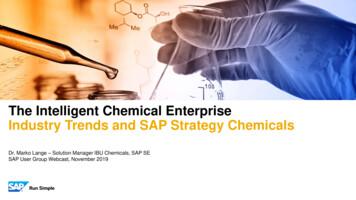Cisco Tidal Enterprise Scheduler SAP Adapter Guide
Cisco Tidal Enterprise SchedulerSAP Adapter Guide Version: 6.2.1May 3, 2016Americas HeadquartersCisco Systems, Inc.170 West Tasman DriveSan Jose, CA 95134-1706USAhttp://www.cisco.comTel: 408 526-4000800 553-NETS (6387)Fax: 408 527-0883
THE SPECIFICATIONS AND INFORMATION REGARDING THE PRODUCTS IN THIS MANUAL ARE SUBJECT TO CHANGE WITHOUT NOTICE. ALLSTATEMENTS, INFORMATION, AND RECOMMENDATIONS IN THIS MANUAL ARE BELIEVED TO BE ACCURATE BUT ARE PRESENTED WITHOUTWARRANTY OF ANY KIND, EXPRESS OR IMPLIED. USERS MUST TAKE FULL RESPONSIBILITY FOR THEIR APPLICATION OF ANY PRODUCTS.THE SOFTWARE LICENSE AND LIMITED WARRANTY FOR THE ACCOMPANYING PRODUCT ARE SET FORTH IN THE INFORMATION PACKET THATSHIPPED WITH THE PRODUCT AND ARE INCORPORATED HEREIN BY THIS REFERENCE. IF YOU ARE UNABLE TO LOCATE THE SOFTWARE LICENSEOR LIMITED WARRANTY, CONTACT YOUR CISCO REPRESENTATIVE FOR A COPY.The Cisco implementation of TCP header compression is an adaptation of a program developed by the University of California, Berkeley (UCB) as part of UCB’s publicdomain version of the UNIX operating system. All rights reserved. Copyright 1981, Regents of the University of California.NOTWITHSTANDING ANY OTHER WARRANTY HEREIN, ALL DOCUMENT FILES AND SOFTWARE OF THESE SUPPLIERS ARE PROVIDED “AS IS” WITHALL FAULTS. CISCO AND THE ABOVE-NAMED SUPPLIERS DISCLAIM ALL WARRANTIES, EXPRESSED OR IMPLIED, INCLUDING, WITHOUTLIMITATION, THOSE OF MERCHANTABILITY, FITNESS FOR A PARTICULAR PURPOSE AND NONINFRINGEMENT OR ARISING FROM A COURSE OFDEALING, USAGE, OR TRADE PRACTICE.IN NO EVENT SHALL CISCO OR ITS SUPPLIERS BE LIABLE FOR ANY INDIRECT, SPECIAL, CONSEQUENTIAL, OR INCIDENTAL DAMAGES, INCLUDING,WITHOUT LIMITATION, LOST PROFITS OR LOSS OR DAMAGE TO DATA ARISING OUT OF THE USE OR INABILITY TO USE THIS MANUAL, EVEN IF CISCOOR ITS SUPPLIERS HAVE BEEN ADVISED OF THE POSSIBILITY OF SUCH DAMAGES.Cisco and the Cisco logo are trademarks or registered trademarks of Cisco and/or its affiliates in the U.S. and other countries. To view a list of Cisco trademarks, go to thisURL: www.cisco.com/go/trademarks. Third-party trademarks mentioned are the property of their respective owners. The use of the word partner does not imply a partnershiprelationship between Cisco and any other company. (1110R)Any Internet Protocol (IP) addresses and phone numbers used in this document are not intended to be actual addresses and phone numbers. Any examples, command displayoutput, network topology diagrams, and other figures included in the document are shown for illustrative purposes only. Any use of actual IP addresses or phone numbers inillustrative content is unintentional and coincidental.Cisco Tidal Enterprise Scheduler SAP Adapter Guide 2016 Cisco Systems, Inc. All rights reserved.
CONTENTSPreface5Audience5Related Documentation5Obtaining Documentation and Submitting a Service RequestDocument Change HistoryIntroducing the SAP AdapterOverview61-71-7Terms to Know1-7Minimum Software Requirements for TES MasterConfiguring the SAP AdapterOverview51-82-92-9Prerequisites2-9SAP Configuration 2-10Installing SAP JCO 2-11Defining a Security Policy 2-12Defining SAP Users 2-13Adding an SAP User to TES 2-13Authorizing TES Users to Run SAP Jobs 2-14Adding an SAP User To a User’s Authorized Runtime User List2-14Licensing an Adapter 2-15Defining SAP Connections 2-16Adding an SAP Connection to TES 2-16SAP Agent Lists 2-22SAP Connection Status Light 2-23Configuring Default System Settings for SAP 2-23Configuring Logging in SAP Process Chain Jobs 2-23Defining SAP JobsOverview3-253-25Creating an SAP Job3-25Copying Job Steps from an Existing SAP JobLinked Jobs vs. Imported Jobs 3-293-29Cisco Tidal Enterprise Scheduler SAP Adapter Guide6.2.1 SP31
ContentsDefining New Job Steps 3-32Adding an ABAP Job Step 3-33Adding an External Program Job Step 3-38Adding an External Command Job Step 3-39Adding an Infopackage Job Step 3-40Adding a Process Chain Step 3-42Working with SAP JobsOverview4-454-45Parent-Child Jobs in SAP4-45Managing User-Submitted SAP Jobs 4-46How the SAP Job Interception Filter WorksInterception Profile 4-49SAP Job Class4-474-55SAP Job Procedures 4-56Viewing Job Steps 4-56Viewing a Job Linked to the SAP Database (Linked Job) 4-57Modifying a Job in TES’s Database (Imported/Created Job) 4-58Rearranging the Job Step Order 4-58Deleting a Job Step 4-58Restarting a Job at a Particular Step 4-59Monitoring the Progress of an SAP BW Job 4-60Infopackage Jobs 4-60SAP Statuses vs. TES Statuses 4-60Process Chain Jobs 4-61Viewing Output from an SAP BW Job 4-63Defining SAP Events 4-65SAP Event Variables 4-66Monitoring SAP Events 4-67SAP Event Details Dialog 4-67Defining SAP Event Actions 4-69SAP Events (XBP 3.0 Interface Only) 4-70Event Profile 4-70Best Practices for Using the SAP Adapter4-71Troubleshooting the SAP Adapter 4-72Studying the Logs 4-73Configuring Diagnostic Logging for the SAP AdapterSetting up Logging for the SAP Adapter 4-73Setting up Logging for SAP Connections 4-744-73Cisco Tidal Enterprise Scheduler SAP Adapter Guide26.2.1 SP3
ContentsTracing for the SAP Service 4-74Cannot Connect to the SAP Instance 4-75Cannot Connect to a Logon Group 4-76Performance Is Slow when Processing Jobs with Multiple Job StepsJob Errors after Overriding a Variant 4-77Parameter Values for the SAP Adapter 4-77Controlling Adapter and Agent Jobs 4-78Holding a Job 4-78Aborting a Job 4-79Rerunning a Job 4-79Making One Time Changes to an Adapter or Agent Job InstanceDeleting a Job Instance before It Has Run 4-79Configuring service.props4-795-81About Configuring service.propsservice.props Properties4-765-815-81Cisco Tidal Enterprise Scheduler SAP Adapter Guide6.2.1 SP33
ContentsCisco Tidal Enterprise Scheduler SAP Adapter Guide46.2.1 SP3
PrefaceThis guide describes the installation, configuration, and usage of the SAP Adapter with Cisco TidalEnterprise Scheduler (TES).AudienceThis guide is for administrators who install and configure the SAP Adapter for use with TES, and whotroubleshoot TES installation and requirements issues.Related DocumentationSee the Cisco Tidal Enterprise Scheduler Documentation Overview for your release on cisco.com -documentation-roadmaps-list.html.for a list of all TES guides.NoteWe sometimes update the documentation after original publication. Therefore, you should also reviewthe documentation on Cisco.com for any updates.Obtaining Documentation and Submitting a Service RequestFor information on obtaining documentation, submitting a service request, and gathering additionalinformation, see What’s New in Cisco Product Documentation w/whatsnew.html.Subscribe to What’s New in Cisco Product Documentation, which lists all new and revised Ciscotechnical documentation, as an RSS feed and deliver content directly to your desktop using a readerapplication. The RSS feeds are a free service.Cisco Tidal Enterprise Scheduler SAP Adapter Guide6.2.1 SP35
PrefacePrefaceDocument Change HistoryThe table below provides the revision history for the Cisco Tidal Enterprise Scheduler SAP AdapterGuide.Version Number Issue DateReason for Change6.1.0October 2012 New Cisco version.6.2.1June 2014 Available in online Help only.6.2.1 SP2June 2015 Configuration provided in the TES Installation Guide; usageprovided in online Help only.6.2.1 SP3May 2016 Consolidated all SAP Adapter documentation into onedocument.Cisco Tidal Enterprise Scheduler SAP Adapter Guide66.2.1 SP3
CH A P T E R1Introducing the SAP AdapterThis chapter provides an overview of the SAP Adapter and its requirements: Overview Terms to Know Minimum Software Requirements for TES MasterOverviewThe integration of Cisco Tidal Enterprise Scheduler (TES) with SAP allows you to schedule jobs in theSAP environment via TES. The TES SAP interface connects with the SAP system via a networkconnection managed by the SAP RFC (Remote Function Call) interface.To facilitate job creation and control in the SAP environment TES uses provided by SAP BAPI functionscalled the XBP (eXternal Background Processing) API.Java connector software provided by SAP, called the JCO 3.0 component, must be installed on the TESmaster machine. SAP JCO 3.0 is necessary for a Java application (like TES ) to work with SAP.The SAP adapter is part of the regular TES installation; however, it can only be used if the appropriatelicense is applied to TES. Though no additional installation is required, you must perform someconfiguration procedures.Terms to Know Application Server – A machine that runs an SAP task. SAP Instance – A consolidation of many SAP objects and processes on one machine, used toprocess SAP transactions on one or more SAP application servers. SAP Client – An independent participant in an SAP system. SAP Object – An element of the SAP development environment, such as ABAP programs ortransaction definitions.Cisco Tidal Enterprise Scheduler SAP Adapter Guide6.2.1 SP31-7
Chapter 1Introducing the SAP AdapterMinimum Software Requirements for TES MasterMinimum Software Requirements for TES MasterThe minimum software releases for the TES SAP R/3 adapter implementation are: SAP R/3 versions 4.5, 4.6C, 4.7x SAP ERP 2004, 2005 SAP Basis 7.01, 7.02, 7.30, 7.1 PI, 7.4 TES v6.0 SAP JCO 3.0 Business Warehouse (BW) 3.1 and 3.5 BI 7.0 For Windows installations, Microsoft Visual C runtime components 2005 or above are required. Java 7Refer to the Cisco Tidal Enterprise Scheduler Compatibility Guide specific version support and acomplete list of TES hardware and software requirements.NoteFor Windows installations: The SAP JCO library require Microsoft Visual C runtime components,2005 or above. If your system does not include these components and there is an error starting the SAPAdapter, you may need to install the runtime components from Microsoft. You can check for theexistence of file: mfc71u.dll (a component of the C runtime components), on your system to verifythis prerequisite. The file needs to be in the system library path accessible to the adapter (e.g. either inthe windows system path or accessible via the PATH environment). These downloads can be found from Microsoft's site given an internet search from your browser.Cisco Tidal Enterprise Scheduler SAP Adapter Guide1-86.2.1 SP3
CH A P T E R2Configuring the SAP AdapterOverviewCreating an SAP job within TES is similar to creating any other TES job. The differences are in theconfiguration prior to creating SAP jobs, and in the additional information required for a complete SAPjob definition (such as job steps).The SAP Adapter software is installed as part of a standard installation of Enterprise Scheduler.However, before the SAP adapter can be used, the following installation and configuration proceduresmust be completed: Prerequisites SAP Configuration– Installing SAP JCO– Defining a Security Policy– Defining SAP Users– Authorizing TES Users to Run SAP Jobs– Licensing an Adapter– Defining SAP Connections– Configuring Default System Settings for SAP– Configuring Logging in SAP Process Chain JobsSee Configuring service.props for information about general and adapter-specific properties that can beset to control things like logging and connection properties.PrerequisitesThe following prerequisites must be completed before TES can successfully work with SAP jobs: The name(s) and password(s) of at least one SAP user must be defined in the SAP instance(s) thatTES uses. The SAP profile you use for TES’s SAP account must have the objects and authorizations exactlyas specified.The name(s) and password(s) of at least one SAP user must be defined in the SAP instance(s) that youwill be using to run Enterprise Scheduler jobs. The SAP account(s) designated for use by EnterpriseScheduler must have the following objects assigned:Cisco Tidal Enterprise Scheduler SAP Adapter Guide6.2.1 SP32-9
Chapter 2Configuring the SAP AdapterSAP ConfigurationObjectCapabilityAuthorized RequiredS BTCH ADMAuthorizes administrative privileges for batch jobprocessing.S BTCH ALLS RZL ADMAuthorizes the release of ad-hoc jobs intercepted at theSAP job queue.S RZL ALLS BTCH JOBAuthorizes all batch job operations.S BTCH ALLS BTCH NAMAuthorizes batch processing by user name.S BTCH ALLS RFCAuthorizes access to all remote function calls.S RFC ALLS XMI PRODAuthorizes access to external management interfaces.S XMI ADMINUsers with the following profiles have the necessary authorizations by default: S A.ADMIN S BTCH ADM S XMI ALLAdditional prerequisites include: The Java connector software provided by SAP, called the JCO 3.0 component, must be installed onthe TES master machine. SAP JCO 3.0 is necessary for a Java application (like the TES) to workwith SAP. This installation is described in Installing SAP JCO. If using logon groups for your connection, the proper SAP entries must be in the services file of eachmachine (client and master) that connects to the logon group. There is SAP specific security category for creating and editing SAP jobs. Only a Superuser hasdefault access to all security functions in TES. If needed, different security policies with varyingauthorized functions can be created to provide different levels of access for a variety of users.SAP ConfigurationCreating an SAP job within the Scheduler is similar to creating any other Scheduler job. The differencesare in the configuration prior to creating SAP jobs, and in the additional information required for acomplete SAP job definition (such as job steps).Scheduler can launch CCMS jobs including ABAP programs, external programs and externalcommands. For SAP Business Warehouse (BW), you can also schedule infopackages and process chainsas Scheduler jobs. You can define and maintain the details of a job definition for each step throughScheduler. Scheduler can also launch, monitor and manage jobs that already exist in SAP.Before creating SAP jobs within Scheduler, certain parameters must be configured so that Scheduler cancommunicate with the SAP instance.The SAP adapter software is already installed as part of a normal installation of TES. However, you mustperform the following steps to license and configure the adapter before you can run SAP jobs. Each ofthese steps is described in this section.Cisco Tidal Enterprise Scheduler SAP Adapter Guide2-106.2.1 SP3
Chapter 2Configuring the SAP AdapterSAP ConfigurationTo license and configure the adapter:Step 1Download and install the Java connector software provided by SAP, called the JCO 3.0 component. SAPJCO 3.0 is necessary for a Java application (like the TES) to work with SAP. Refer to “Installing SAPJCO”.Step 2Create or modify security policies to assign to user definitions that allow users to create and edit SAPjobs. Refer to “Defining a Security Policy”.Step 3Create one or more user definitions in TES with access to the SAP instance using SAP user names andpasswords provided by the SAP administrator. See “Defining SAP Users” section on page 2-13.Step 4Authorize TES users to run SAP jobs on behalf of these SAP runtime users. Refer to “Authorizing TESUsers to Run SAP Jobs”.Step 5License the connection(s) to the SAP instance. You cannot define an SAP connection until you haveapplied the SAP license from Tidal Software. Business Warehouse functions require an additionallicense. Refer to “Licensing an Adapter”.Step 6Define an SAP connection so the master can communicate with the SAP instance. Refer to “DefiningSAP Connections”.Step 7Configure the defaults for handling SAP jobs. Individual jobs can override the default system settings asnecessary. Refer to “Configuring Default System Settings for SAP”.Step 8Configure logging for the SAP process chain jobs. See Configuring Logging in SAP Process Chain Jobs,page 2-23.Installing SAP JCOThe master requires Java connector (JCO) software from SAP. SAP’s JCO middleware allows a Javaapplication to communicate with an SAP system. Each operating system requires its own version of theJCO that can be downloaded from SAP.To download SAP JCO:Step 1In your web browser, go to the following URL: http://service.sap.com/patches.A Client Authentication dialog displays to request an authentication certificate.Step 2If you have such a certificate, select it and click OK.ORIf you do not have a certificate, click OK to display the Enter Network Password dialog.Step 3Enter the user name and password supplied by SAP into the respective text fields and click OK.The SAP Support Packages and Patches Web page displays.Step 4Navigate to 3.x SAP Java Connector Download Page.Step 5Various operating systems are listed. Click on the appropriate operating system to access its archive filefor downloading. Follow the instructions for installing the JCO that are included in the archive file.Step 6In the initial setup of SAP JCO 3.0, two files from the SAP JCO.zip file are necessary: sapjco3.jar (Windows and Linux) sapjco3.dll (Linux: libsapjco3.so)Cisco Tidal Enterprise Scheduler SAP Adapter Guide6.2.1 SP32-11
Chapter 2Configuring the SAP AdapterSAP ConfigurationStep 7After installing the JCO, add the {sapjco-install-path}/sapjco3.jar} to your CLASSPATH environmentvariable, and then specify the path to the location when you have JCO 3.x libraries installed. You may need to reboot your system.Defining a Security PolicyAccess to the SAP environment is controlled by assigning an SAP security policy with specifiedprivileges to designated user accounts. The scheduling administrator should create a new security policyin TES as described in the “Users” chapter of the TES User Guide, that in addition to the normal userprivileges includes the capability to create and/or edit SAP jobs and events. A user whose assignedsecurity policy does not include SAP privileges cannot create events and/or run SAP jobs.You can create a new security policy or modify an existing security policy in TES that includes theauthority to add, edit, view and delete SAP jobs, variants and events.To grant access privileges:Step 1Step 2In the Navigator pane, select Security Policies to display the Security Policies pane.Select a security policy for the SAP privileges and double-click on it to display its Security PolicyDefinition dialog.Step 3Scroll down the list of function categories and double-click on the SAP Jobs, SAP Events or SAPVariants category to display the available functions.Step 4Select the desired job privileges, then click OK.A check mark appears next to the SAP function category indicating that one or more functions areselected within the category.Cisco Tidal Enterprise Scheduler SAP Adapter Guide2-126.2.1 SP3
Chapter 2Configuring the SAP AdapterSAP ConfigurationIf needed, different security policies with varying authorized functions can be created to providedifferent levels of access for a variety of users.For more information about the Security Policy Definition dialog, refer to the “Users” chapter inthe TES User Guide.Defining SAP UsersBefore you can create SAP jobs, a user with access to the SAP instance must be defined to TES.TES cannot run any SAP job unless it knows the user name(s) and password(s) defined in the SAPinstance. TES then interacts with SAP as that defined user, exchanging information to monitor andcontrol the execution of the SAP jobs through TES. Other users in TES are authorized to run SAP jobson behalf of SAP runtime users.Adding an SAP User to TESTo add an SAP user:Step 1From the Navigator pane, select Administration Runtime Users to display the Users pane.Step 2Click the Add buttonor right-click and select Add Runtime User from the context menu to displaythe User Definition dialog.Step 3In the User Name field, enter the user name for the account provided by your SAP Administrator foruse by TES. The Full Name field is optional. Use the Domain field for additional documentation, suchas to distinguish users with the same name that use differe
Monitoring the Progress of an SAP BW Job 4-60 Infopackage Jobs 4-60 SAP Statuses vs. TES Statuses 4-60 Process Chain Jobs 4-61 Viewing Output from an SAP BW Job 4-63 Defining SAP Events 4-65 SAP Event Variables 4-66 Monitoring SAP Events 4-67 SAP Event Details Dialog 4-67 Defining SAP Event Actions 4-69
Migrating From the SAP Scheduler to Tidal 1. Set up Tidal Automation 2. Set up the Tidal for SAP ERP adapter 3. Manage your SAP jobs through Tidal 4. Expand your use of Tidal to other systems Tidal'sSAP ERP adapter two-way synchronization allows you to: Monitor and edit your jobs through the SAP user interface
This guide describes how to the Command Line Prog ram for Cisco Tidal Enterprise Scheduler (TES) 6.2. Audience This guide is for administrators who want to use the Command Line program to automate TES job control functions. Related Documentation See the Cisco Tidal Enterprise Scheduler 6.2 Documentation Overview for a list of all TES guides.
SAP ERP SAP HANA SAP CRM SAP HANA SAP BW SAP HANA SAP Runs SAP Internal HANA adoption roadmap SAP HANA as side-by-side scenario SAP BW powered by SAP HANA SAP Business Suite powered by SAP HANA Simple Finance 1.0 2011 2013 2014 2015 Simple Finance 2.0 S/4 HANA SAP ERP sFin Add-On 2.0
SAP Certification Material www.SAPmaterials4u.com SAP Certification Material for SAP Aspirants at Low cost Home Home SAP Business Objects SAP BPC CPM SAP BPC 7.0 SAP EWM SAP GTS SAP Public Sector SAP Real Estate SAP FSCM SAP FI/CO SAP AC - FI/CO SAP BI 7.0 SAP CRM 5.0
SAP Master Data Governance SAP Information Steward SAP HANA smart data integration SAP Data Hub SAP Cloud Platform Big Data Services SAP HANA, platform edition SAP Vora Customer Experience IoT Workforce Engagement SAP Cloud for Customer SAP Commerce SAP Marketing SAP Asset Intelligence Network SAP Predictive Maintenance and Service SAP .
Customer Roadmap to SAP Simple Finance - Example " Adopting SAP Simple Finance is a journey - start early" Side-by-side SAP HANA Acceleration SAP HANA accelerators, BW, BPC, GRC SAP Business Suite on SAP HANA SAP ERP on SAP HANA SAP ERP in SAP HANA Enterprise Cloud SAP Accounting Powered By SAP HANA Simple Finance add-on/
Cisco ASA 5505 Cisco ASA 5505SP Cisco ASA 5510 Cisco ASA 5510SP Cisco ASA 5520 Cisco ASA 5520 VPN Cisco ASA 5540 Cisco ASA 5540 VPN Premium Cisco ASA 5540 VPN Cisco ASA 5550 Cisco ASA 5580-20 Cisco ASA 5580-40 Cisco ASA 5585-X Cisco ASA w/ AIP-SSM Cisco ASA w/ CSC-SSM Cisco C7600 Ser
ASTM – Revision of ASTM B633 - Zinc Electroplating Standard . The IFI 2018 Annual report will detail that: IFI remains healthy and continues to build reserves, which remain over 2 million, which is sufficient for nearly two years of operations. Workforce development continues to be a major objective for the industry. With orders and production in the final months of 2018 .