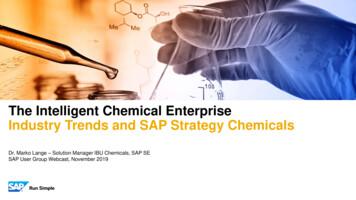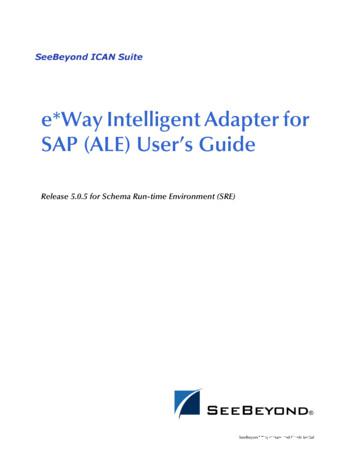01 SAP-KRV18AEH EN - Haier
INSTRUCTION MANUALFIRST MADE FORSAP-KRV9, 12 18 and 22AGMATERIAL OR MODEL*PAPER-JODIMENSION OR MAKERWOODFREE 55gmCOLORBLACK PrintNOTEA4 SIZEAPPROVED BY2010/OCT/31CHECKED BYN.Yamazaki2010/OCT/31DESIGNED BYAndy Pui K. H.2010/OCT/31APPROVALSDRAWNDATEREVISIONSPART CODEREMARKS:SAPL ONLY852-6-4181-189-00PART NAMEINSTRUCTION MANUALR.NO
9APKRV12APKRV18APKRV22APCOOL AND DRY MODELINSTRUCTION MANUALInverter-Controlled Split System Air ConditionerThis air conditioner usesthe new refrigerant R410A.Save These Instructions!Pub.OI-85264181 SANYO 2010189 00
FEATURESThis air conditioner is an inverter type unit that automatically adjusts capability as appropriate. Details on these functions are providedbelow; refer to these descriptions when using the air conditioner.24-hour Clock with ON/OFF Program TimerAutomatic Fan OperationThe remote control unit allows you to set a wide varietyof timer-based operations including automatic ON/OFFwith timer setting, same-time ON/OFF every day, ONtimer, OFF timer and Combination timer.Convenient microprocessor control automatically adjustsfan speed to High, Medium or Low, according to roomtemperature, to maintain a comfortable airflowthroughout the room.Mild DryAir Sweep ControlBy coupling the compressor and fan operation,intermittent drying can be precisely controlled accordingto room temperature so that air is efficientlydehumidified.The air sweep function automatically moves the air outletflap up and down, directing air in a sweeping motionaround the room and ensuring comfort in every corner.Auto CleanEven when power failure occurs, preset programmedoperation is reactivated once power resumes.Fan operates when the unit is stopped to prevent thegeneration of mold and odors within the indoor unit.Humanized Sleep FunctionTemperature gently rises or falls automatically tomaintain comfortable room temperature, saving energy.Rapid Cooling (Heating)The high-efficiency system cools quickly whilemaintaining high EER/COP.Automatic Restart Function for Power FailureSelf DiagnosisError code is displayed for fast and easy maintenance,should a problem occur.Low Voltage Startup (Min.198V)The unit starts safely even when the voltage is below therated voltage.Child LockSpecially designed air vent efficiently reduces noise.Remote controller keys are lockable to preventmisoperation.TurboBlue FinPowerfully cools the room.Anti-corrosion blue fin is more effective than a commoncoil.Super QuietCONTENTSPageFEATURES . 2PRODUCT INFORMATION . 3ALERT SYMBOLS . 3INSTALLATION LOCATION . 3ELECTRICAL REQUIREMENTS. 3SAFETY INSTRUCTIONS . 31. USAGE POINTS . 42. NAMES AND FUNCTIONS OF PARTS . 63. OPERATION OF WIRELESS REMOTE CONTROL UNIT. 74. CLEANING AND CARE . 165. ADJUSTING THE AIRFLOW DIRECTION CORRECTLY. 186. TROUBLESHOOTING . 182
PRODUCT INFORMATIONIf you have problems or questions concerning your AirConditioner, you will need the following information.Model and serial numbers are on the nameplate on thebottom of the cabinet.Model No.Serial No.ELECTRICALREQUIREMENTS1. All wiring must conform to the local electrical codes.Consult your d ealer or a qualified electrician fordetails.2. Each unit must be properly grounded with a ground(or earth) wire or th rough the supply wiring.3. Wiring must be done by a qualified electrician.Date of purchaseDealer’s addressPhone numberALERT SYMBOLSThe following symbols used in this manual, alertyou to potentially dangerous conditions to users,service personnel or the appliance:SAFETY INSTRUCTIONS Read this Instruction Manual carefully beforeusing this air conditioner. If you still have anydifficulties or problems, consult your dealer forhelp. This air conditioner is designed to give youcomfortable room conditions. Use this only for itsintended purpose as described in this InstructionManual. Never use or store gasoline or otherflammable vapor or liquid near theair conditioner — it is verydangerous. This air conditioner has no ventilatorfor intaking fresh air from outdoors.You must open doors or windowsfrequently when you use gas or oilheating appliances in the sameroom, which consume a lot ofoxygen from the air. Otherwise thereis a risk of suffocation in an extremecase.This symbol refers to a hazard orunsafe practice which can result insevere personal injury or death.CAUTIONThis symbol refers to a hazard orunsafe practice which can result inpersonal injury or product or propertydamage.INSTALLATION LOCATION We recommend that this air conditioner beinstalled properly by qualified installationtechnicians in accordance with the InstallationInstructions provided with the unit. Before installation, check that the voltage of theelectric supply in your ho me or office is the same asthe voltage shown on the nameplate. Do not install this air conditionerwhere there are fumes or flammablegases, or in an extremely humidspace such as a greenhouse. Do not install the air conditionerwhere excessively high heatgenerating objects are placed.CAUTION Do not turn the air conditioner onand off from the power mains switch.Use the ON/OFF operation button. Do not stick anything into the airoutlet of the outdoor unit. This isdangerous because the fan isrotating at high speed. Do not let children play with the airconditioner. Do not cool or heat the room toomuch if babies or invalids arepresent.Avoid:To protect the air conditioner from heavy corrosion, avoid installingthe outdoor unit where salty sea water can splash directly onto itor in sulphurous air near a spa.3
1. USAGE POINTS1.1 Working Principleand SpecialFunctions forCoolingPrinciple:An air conditioner (cooling) absorbs room heat and transmits and dischargesit outdoors, thereby decreasing the ambient indoor room temperature. Itscooling capacity will decrease relative to an increase in the outdoor ambienttemperature.Anti-freezing Function:If the unit is running in COOL mode and at a low temperature, frost will formon the heat exchanger; when the indoor heat exchanger temperaturedecreases to below 0 C, the micro-computer of the indoor unit will stoprunning the compressor to protect the unit.1.2 Working Principleand SpecialFunctions forHeating** For Heatpump models Only **Principle:1. An air conditioner (heating) absorbs heat from outdoors and transmits itindoors, thereby increasing the indoor room temperature. Its heatingcapacity will decrease relative to a decrease in the outdoor ambienttemperature.2. If the outdoor temperature is lower than the room temperature, pleaseoperate the system with other heating/ventilating equipment.Defrosting:1. When the outdoor temperature is low and there is high humidity, after theunit runs for a while, frost will form on the outdoor unit and affect theheating function. At this time, the auto-defrosting function will turn on, andthe heating operation will stop for 8-10 minutes.2. While the auto-defrosting function is operating, both the fan motors of theindoor and outdoor units will stop operating.3. While the defrosting function is operating, the indoor indicator flashes andthe outdoor unit may emit vapor. This is due to the defrosting and is not amalfunction.4. After defrosting has finished, the heating process will resumeautomatically.Cold Draft Prevention:In “HEAT” mode, the indoor blower will not act under the following 3 statuses,until the heat exchanger reaches a certain temperature. This is to preventcool air from blowing. (Within 2 minutes)1. When heating starts.2. After auto-defrosting has finished.3. Heating under low ambient temperatureGentle Breeze:Under the following conditions, the indoor unit may produce a gentle breeze,and the guide louver may rotate to a predetermined position:1. In “Heat” mode with the unit turned on, until the compressor startsoperationg2. In “Heat” mode with the temperature at the set value and the compressorhas stopped running at about 1 minute.4
1. USAGE POINTS1.3 Working Temperature RangeCOOLINGTemperatureIndoor Air TemperatureMax.32 C DB / 23 C WBMin.19 C DB / 14 C WBOutdoor Air Temperature43 C DB / 26 C WB19 C DB5
2. NAMES AND FUNCTIONS OF PARTSIndoor UnitAir intakeCOOL DRYRUNON / OFFAir outletSET TEMPCoolWireless remotecontrol unitDryRunON/OFFReceivewindowOutdoor UnitAir intakeAir outlet6S/nPart Name(1)Power cable(2)Remote control unit(3)Front panel(4)Filter(5)Guide louver(6)Wall pipe(7)Bind tape(8)Drainage pipe
3. OPERATION OF WIRELESS REMOTE CONTROL UNIT3.1 Remote Control Unit (Display)Displayed whentransmitting dataDisplayed when settingtemperatureDisplays clockDisplayed when settingtimerSymbols(1) Operation modeAUTO(4) Timer24-hour ON Timer .24hour OFF Timer .COOL .FAN .(6) Confirmation of transmission.HEAT( for Heatpump(7) Clock indication .models only).AUTOOPER(8) Sweep indication .HIGH .(9) Light .MID.(10) Blow .LOW .(3) Set temperature16 – 30 CWhen set to 23 C .OFF(5) Sleep .DRY.(2) Fan speedAutomatic operation .ON(11) Turbo .F(12) Temperature .C(13) Lock.7
3. OPERATION OF WIRELESS REMOTE CONTROL UNIT3.2 Remote Control Unit FunctionsSignal TransmitterDisplayMODE selector buttonON/OFF operation buttonTEMP. setting buttonTEMP buttonSWING buttonFAN SPEED Selector buttonTIMER ON buttonCLOCK buttonTIMER OFF buttonBLOW buttonTURBO buttonLIGHT buttonSLEEP buttonTransmitterDisplayON/OFF operation buttonMODE selector button(AUTO)(COOL)(DRY)(FAN)(HEAT)( ) / (-) setting buttonsLOCK / UNLOCK button8When you press the buttons on the remote control unit, the OPER markappears in the display to transmit the setting changes to the receiver in theair conditioner.Information on the operating conditions is displayed while the remote controlunit is turned on. If the unit is turned off, only the current time and theoperation mode temperature that has been set are displayed.This button is for turning the air conditioner ON and OFF.To select “AUTO” “COOL” “DRY” “FAN” or “HEAT” mode.: In this setting, the air conditioner calculates the difference between thethermostat setting and the room temperature and automaticallyswitches to appropriate running mode.: The air conditioner makes the room cooler.: The air conditioner reduces the humidity in the room.: The air conditioner runs the indoor fan only.: The air conditioner makes the room warmer. (** only for Heatpump models **) : Press the ( ) button to increase the set temperature; continue pressingfor two seconds to quickly increase the set temperature.: Press the (-) button to reduce the set temperature; continue pressingfor two seconds to quickly reduce the set temperature.: Simultaneously press theremote control unit. b button to lock or unlock the wirelessTIMER ON buttonON : The air conditioner starts at the set time.TIMER OFF buttonOFF : The air conditioner stops at the set time.OI-183-8-EG
3. OPERATION OF WIRELESS REMOTE CONTROL UNIT3.2 Remote Control Unit Functions (Continued)FAN SPEED selector buttonAUTO : The air conditioner automatically decides the fan speeds.: Low fan speed.: Medium fan speed.: High fan speed.AUTOTEMP buttonNOTEPress to see the set temperature or indoor temperature that are displayed onthe indicator lamp.: Display the preset temperature.: Display the indoor ambient temperature (5 seconds)The ambient temperature will be displayed for 5 seconds,following which the preset temperature will be displayed.: Current displaying status will not be changed.No Icon : Default display of preset temperature.BLOW buttonPress to start or stop indoor fan drying indoor components. This function isapplicable to “COOL” & “DRY” mode only. In “AUTO,” and “FAN mode,“BLOW” function is not available and “BLOW” is not displayed.LIGHT buttonPress this button to turn ON/OFF indicator light display.TURBO buttonPress to quickly cool or heat the room with powerful cool or hot air.SLEEP buttonFor details, see “SLEEP MODE” (page 12). When you press this button inthe “DRY,” “COOL” or “HEAT” mode, themark appears in the display andthe remote control unit will automatically adjust the set temperature to saveenergy.CLOCK ButtonUse this button to set the clock.How it Worksindicator is not flashing. ThePress the CLOCK button once if theindication alone flashes. Within 5 seconds, press the /– button. The timecan be set in 1-minute increments. Holding down the button advances thetime rapidly in 10-minut e increments. Press the CLOCK button again. Theis displayed, completing the setting of the current time.SWING ButtonSets the air swing directionto change circularly as below:OFFNOTEWhen the guide louver begins swinging up and down, if swing is turnedoff, the air guide louver will stop at the current position. (refer to page14 for more details)9
3. OPERATION OF WIRELESS REMOTE CONTROL UNIT3.3 General OperationSTEP 1STEP 2STEP 3STEP 4NOTESTEP 5Press the setting buttons as described below and change the settings as desired.STEP 1To start the air conditioner, press the ON/OFF operation button.STEP 2Press the MODE selector button and select the desired mode.For DRY operationFor COOLING operationFor FAN only operationFor AUTO operationFor HEATING operation(** Only for Heatpump models **)STEP 3Press the TEMP. setting buttons to change the temperature setting to thedesired temperature.Adjustable temperature range:30 C (86 F) max.—16 C (61 F) min.In “AUTO” mode, the temperature cannot be adjusted.In “HEAT” mode, the initial value is 28 C (82 F). (** Only for Heatpump models **)In other operation, the initial value is to 25 C (77 F).STEP 4Set the FAN SPEED selector button to the desired setting.AUTO : Auto fan speed.: Low fan speed.: Middle fan speed.: High fan speed.In Dry mode, the fan speed is automatically set to LOW.NOTESTEP 5Press the button and set the air-blow direction, as desired orautomatically.To STOP the air conditioner, press the ON/OFF operation button again.10
3. OPERATION OF WIRELESS REMOTE CONTROL UNIT3.4 Using the 24-Hour “ON” or “OFF” Timer3.4.1 TIMER ONMode(Example)After the length of time set for TIMER ON elapses, the unit beginsoperating.The display depicted at left indicates that the air conditioner will beginoperating in 10 hours.Setting procedure:STEP 1Press the “ON/OFF” button and “MODE” button to set thedesired operation mode. (See “Operation with the RemoteControl Unit”, page 8). Press the “ON/OFF” button again toturn off the unit.STEP 2Press the “TIMER ON” button.STEP 3Press the “TIMER ON” button (which advances the clockdisplayed) to set the time at which you want operation tobegin.The time can be set for one-minute intervals for 24 hours.Holding down the ( ) / (-) button will rapidly change the timevalue.Press the “TIMER ON” button again to confirm the set time is10 A.M.ON The display changes immediately to the current time, but ON indicationremains.Cancellation procedure: Press the “TIMER ON” button again to cancel3.4.2 TIMER OFFMode(Example)OFFAfter the length of time set for TIMER OFF elapses, the unit stopsoperating.The display depicted at left indicates that the air conditioner will stopoperating in 10 A.M.Setting procedure:STEP 1Press the TIMER OFF button.STEP 2Press the “TIMER OFF” button (which advances the clockdisplayed) to set the time at which you want operation to stop.The time can be set for one-minute intervals for 24 hours.Holding down the ( ) / (-) button will rapidly change the timevalue.Press the “TIMER OFF” button again to confirm the off time is10 A.M. The display changes immediately to the current time, but OFF indicationremains.Cancellation procedure: Press the “TIMER OFF” button again.11
3. OPERATION OF WIRELESS REMOTE CONTROL UNIT3.5 SLEEP OperationSLEEP Mode is used for saving energy.Press the SLEEP button while operation is on.Themark appea rs in the display.To release the SLEEP function, press the SLEEP button again.3.5.1 In Cooling andDRY Modes:( and )When the SLEEP mode is selecte d, the air conditioner automatically raisesthe temperature setting 1 C when 1 hour has passed after the selection wasmade, and then another 1 C after another 1 hour have passed, regardlessof the indoor temperature when SLEEP was selected. The unit will maintainthis temperature. This enables you to save energy without sacr ingcomfort. This function is convenient when gentle cooling is needed.Settingtemperature1 C1 CPress theSLEEP button3.5.2 In HeatingMode: ( )** (Only for Heatpump Models) **1 hour1 hourTimeWhen the SLEEP mode is selecte d, the air conditioner automatically lowersthe temperature setting 1 C when 1 hour has passed after the selection wasmade, and then another 1 C after another 1 hour have passed, regardlessof the indoor temperature when SLEEP was selected. The unit will maintainthis temperature. This enables you to save energy without sacr ingcomfort. This function is convenient when gentle heating is needed.Settingtemperature1 C1 CPress theSLEEP button121 hour1 hourTime
3. OPERATION OF WIRELESS REMOTE CONTROL UNIT3.6 “SPECIAL” Features“DRY”OperationHow it works“AUTO”OperationHow it works During DRY operation, the fan speed is automatically set to LOW. If the room temperature is 2 C higher than the Set Temperature, theunit will run in COOL mode. Once the room temperature reaches 2 C of the level that was set, theunit automatically repeats the cycle of compressor turning “ON” for 6minutes and turning “OFF” for 4 minutes. When AUTO mode is selected, the default temperature will bedisplayed on the LCD, and the unit will automatically adjust to the roomtemperature, selecting the appropriate operation method and ambientcomfort.“BLOW”OperationHow it worksThis function indicates that moisture on the evaporator of the indoor unitwill be dispersed after the unit is stopped to avoid the formation of mold.Once the blow function resumes, the indoor fan will continue running forabout 10 minutes at low speed even after the unit is turned off bypressing the ON/OFF button, in which case, pressing the “BLOW” buttonagain will immediately stop the indoor fan.“TURBO”OperationHow it worksIn “COOL” or “HEAT” mode, if this function is selected, the unit will run atsuper-high fan speed to cool or heat rapidly to enable the ambienttemperature to approach th
This air conditioner uses the new refrigerant R410A. INSTRUCTION MANUAL Inverter-Controlled Split System Air Conditioner Save These Instructions! 2 FEATURES This air conditioner is an inverter type unit that automatically adjusts capability as appropriate. Details on these functions are provided
SAP ERP SAP HANA SAP CRM SAP HANA SAP BW SAP HANA SAP Runs SAP Internal HANA adoption roadmap SAP HANA as side-by-side scenario SAP BW powered by SAP HANA SAP Business Suite powered by SAP HANA Simple Finance 1.0 2011 2013 2014 2015 Simple Finance 2.0 S/4 HANA SAP ERP sFin Add-On 2.0
SAP Certification Material www.SAPmaterials4u.com SAP Certification Material for SAP Aspirants at Low cost Home Home SAP Business Objects SAP BPC CPM SAP BPC 7.0 SAP EWM SAP GTS SAP Public Sector SAP Real Estate SAP FSCM SAP FI/CO SAP AC - FI/CO SAP BI 7.0 SAP CRM 5.0
incorporating SWOT analysis into Haier‘s strategy-formulating process aiming to show an overall development direction of Haier and provide some guidance for Haier as well as other business. Then in part five, I will have a detailed SWOT analysis of Haier
SAP Master Data Governance SAP Information Steward SAP HANA smart data integration SAP Data Hub SAP Cloud Platform Big Data Services SAP HANA, platform edition SAP Vora Customer Experience IoT Workforce Engagement SAP Cloud for Customer SAP Commerce SAP Marketing SAP Asset Intelligence Network SAP Predictive Maintenance and Service SAP .
SAP HANA Appliance SAP HANA DB In-Memory A io BI Client non-ABAP (SAP supported DBs) SAP Business Suite SAP Business Suite SAP Business Suite SAP Business Suite SAP Business Suite SAP Business Suite SAP Business Warehouse SAP HANA DB r In-Memory Source Systems SAP LT Replication Ser
ALE/RFC Setup 88 SAP System Type 88 SAP IDoc Version 88 Program ID (SAP to e*Gate) 88 SAP Load Balancing Usage (e*Gate to SAP) 89 SAP Application Server (e*Gate to SAP) 89 SAP Router String (e*Gate to SAP) 90 SAP System Number (e*Gate to SAP) 90 SAP Gateway Ho
Customer Roadmap to SAP Simple Finance - Example " Adopting SAP Simple Finance is a journey - start early" Side-by-side SAP HANA Acceleration SAP HANA accelerators, BW, BPC, GRC SAP Business Suite on SAP HANA SAP ERP on SAP HANA SAP ERP in SAP HANA Enterprise Cloud SAP Accounting Powered By SAP HANA Simple Finance add-on/
SAP Business Suite SAP BW SAP Apps Partner Apps SAP HANA PLATFORM Planning and Calculation Engine Real-Time Replication Services Information Composer & Modeling Studio SAP UI HTML5 Mobile SAP BI 4 SAP ERP SAP CRM SAP SCM SAP PLM SAP SRM SAP Netweaver Predictive Analytics & Business Function Libraries In-Memory