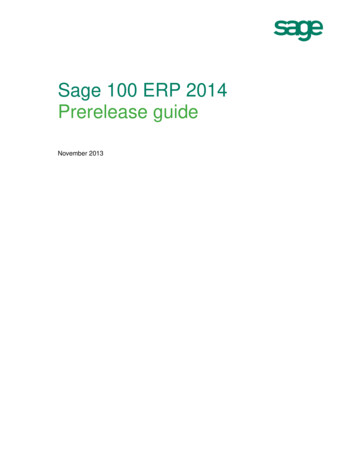Sage 500 ERP Owners Manual - E2B Teknologies
Owner’sManualFor your safety and comfort, read carefullyand keep inside your business at all timesEverything You Ever Wanted to Know About Sage 500 ERPA comprehensive guide for maximizing your Sage MAS 500 business systemfor IT Administrators and Financial Executives
Sage 500 ERP Owner’s ManualCopyright 2013, e2b teknologiesImportant information about this manualDocument LibraryThis owner’s manual is filled with links to Sage documents and spec sheets. All underlined headings and words are hyperlinked for moreinformation.Safety and business damage warningsThroughout this manual, you will see safety and business damage warnings. You must follow these warnings carefully to avoid possible injury ordamage to your business.The types of warnings, what they look like, and how they are used in this manual are explained as follows:CautionThis is a warning against something which may cause injury to your business if the warning is ignored. You are informedabout what you must or must not do in order to avoid or reduce the risk to yourself or your business.Don’t Do ThisWhen you see this symbol it means “Do not ” “Do not do this” or “Do not let this happen”Do ThisWhen you see this symbol it means “Do this ” and represents things you should do for your Sage 500 system.2
Sage 500 ERP Owner’s ManualCopyright 2013, e2b teknologiesImportant information about your Sage 500 ERP systemERP WarrantyYour Sage 500 ERP system may be covered by a SageSoftware maintenance and support plan. The warrantyentitles the owner to Sage support and product updates.Your company may not have an active maintenance andsupport plan which prevents you from upgrading to recentversions with new functionality and bug fixes to ensureoptimal performance. You may also have a maintenance andsupport plan for custom software and third party productsdeveloped by e2b teknologies providing extendedmaintenance and support options for your business system.Accessories, spare parts, and modification of yourSage 500 ERP systemA wide variety of non genuine spare parts and accessories areavailable for Sage 500 ERP available in the e2b teknologies Sage 500ERP solution marketplace. You should know that Sage Softwaredoes not warrant these products and is not responsible for theirperformance, repair, or replacement, or for any damage they maycause to, or adverse effect they may have on, your Sage 500 ERPbusiness system. In other words, Sage probably won’t support yoursystem even though you have to make modifications and add-onthird party products to meet your business needs. e2b teknologiesprovides direct support and maintenance for your Sage 500 ERPbusiness system to ensure that these modifications and spare partsare fully supported and maintained.Document Distribution ProhibitedThis document is available exclusively from e2b teknologies.No part of this book may be used or reproduced in anymanner whatsoever without written permission except inthe case of brief quotations embodied in critical articles andreviews. This document is intended as a reference guide andmay not be redistributed or posted online without theexpress written consent of e2b teknologies.Your responsibility for maintenanceIt is the owner’s responsibility to make sure that the specifiedmaintenance is performed. This document gives details of thesemaintenance requirements. Also included is general maintenance.3
Sage 500 ERP Owner’s ManualCopyright 2013, e2b teknologiesContentsIntroduction . 8About e2b teknologies. 8About the Author. 10Sage 500 ERP History . 11Acuity Financials – A Replacement for MAS 90 . 11Professional Service Automation (PSA) . 11Wholesale Distribution . 12Manufacturing / ERP. 16Enterprise Resources Planning (ERP) Definition . 16Mis-Steps by Monitor . 17Envision ERP by Haitek Solutions. 17Other Vertical Solutions . 20Casino / Gambling. 20Retail Point of Sale / Rental Management . 21Non-Profit . 21Catalog Sales . 21Fastener Distribution . 21Grower Software (Part 1) . 22Service Management . 22Process Manufacturing . 22Grower Software (Part 2) . 22.NET Strategy . 23Sage 500 Product Releases . 23Getting Started with Sage 500 ERP. 24Product Registration . 25Sage 500 ERP Navigation . 26System Shortcut Keys . 28Additional Shortcut Keys . 29Function Keys. 30Look-Ups . 31User Licensing . 32Sage 500 Module Overview . 334
Sage 500 ERP Owner’s ManualCopyright 2013, e2b teknologiesSage 500 ERP Solutions. 34Overview of Sage 500 ERP . 35Sage ERP Modules . 36Modules Owned . 36Business Intelligence . 38Pre-7.05 Inquiries . 38Enterprise Content Management . 42Financial Management Modules . 43General Ledger . 43Financial Reporting . 44Accounts Payable. 44Accounts Receivable . 45Credit & Collections . 46Cash Management . 47Multicurrency Management. 48Allocations . 48Advanced Consolidations . 49Sage Budgeting & Planning (Active Planner) . 49Contract Revenue by BHE Consulting . 49Enterprise Asset Management (EAM) . 50Fixed Asset Depreciation . 50Fixed Asset Tracking . 50Asset Maintenance . 51Asset Planning . 51Professional Services Automation . 52Project Accounting . 53eTimeSheets . 54Sage TimeSheet . 54Project Resource Planning . 54Supply Chain Management . 55Inventory Management . 56Enhanced Inventory . 56Kanban Replenishment. 57Quality Management . 575
Sage 500 ERP Owner’s ManualCopyright 2013, e2b teknologiesInventory Replenishment . 58Sage Inventory Advisor . 58Warehouse Management . 58Purchase Order . 59Purchase Order Requisitions . 60Sales Order . 60Sales Tax by Avalara. 61Credit Card Processing . 62Shipping & Receiving . 62Warehouse Automation . 63Electronic Data Interchange . 63eCommerce Sales . 64Production Management . 65Advanced Kitting . 65Light Manufacturing . 65Advanced Manufacturing . 67Advanced Planning & Scheduling . 68Engineering Change Management . 69Engineering Change Orders . 69Estimating . 70Project Management . 71Sales Forecasting . 72Material Requirements Planning (MRP) . 74Product Configurator . 75Shop Floor Control . 76Process Manufacturing . 77Automotive Manufacturing . 77Human Capital Management (HCM) . 79Sage HRMS . 79Sage HRMS Payroll . 79Sage HRMS Attendance . 80Customer Relationship Management. 80Sage CRM . 81SwiftPage SalesLogix . 826
Sage 500 ERP Owner’s ManualCopyright 2013, e2b teknologiesSwiftPage ACT!. 82SugarCRM . 83Customization Tools . 84Customizer . 84Software Development Kit (SDK) . 85Source Code . 85Enterprise Data Management . 86Assisted Company Setup . 86Import Utilities. 86DataPorter . 87Data Migrator . 87Data Import Manager . 87Sage 500 ERP Security. 89Security Groups . 89Database Security . 91SQL Server Roles . 92System Manager . 93Training & Customization Resources . 94Help System . 94Sage University . 95User Communities . 95Certified Consultants .
roles for Sage 100 ERP and Sage 500 ERP (then MAS 90 and MAS 500). He has worked with e2b teknologies for the past eight years with most of the original Haitek Solutions team and former Sage Software employees building and promoting ne
ERP MAS 90, Sage ERP MAS 200, and Sage ERP MAS 200 SQL. This manual also contains information and troubleshooting tips on the configuration of the various operating systems and environments in which the Sage ERP MAS software is supported. The instructions contain detailed technical information on the configuration ofFile Size: 1MB
Sage 100 ERP 2014 Prerelease guide–December 5, 2013 Page 4 of 25 1.1 Overview Sage 100 ERP 2014 (formerly Sage ERP MAS 90 and 200) is the foundation for connecting your business to provide a better customer experience, increase revenue, and make better business decisions. Sage 100 ERP
Integrate Sage CRM with Sage 300 Use Sage CRM features that are added during integration How to Use this Guide The first five chapters of this guide are for Sage CRM implementers. Chapter 6, "Using Sage CRM with Sage 300," is for Sage CRM users. We assume that implementers: Have experience implementing and troubleshooting Sage CRM
Sage 300 ERP version 6.3 (2016) There is no separate version of P/P for the different above-listed versions of Sage 300 ERP. Supported Sage 300 Editions Production Planning (P/P) supports all Sage 300 editions. This would include: 1. Enterprise Edition (500) 2. Corporate Edition (200)
Then, MRP II extended to ERP systems [5], [8], [9]. Table 1 depicts the evolution of ERP systems. TABLE I. ERP EVOLUTION [5] Year Chronology 2009 ERP Cloud 2000s Extend ERP 1990s ERP 1980s MRP II 1970s MRP 1960s IC There is no single critical factor that can guarantee the success of the ERP system.
convert them to Sage Intelligence Financial Report Designer layouts. The rest of this section lists some resources where you can find additional information on both Sage 300 ERP and Sage Intelligence Reporting. A list of requirements for converting specs is also provided. In Section 2, some Sage Intelligence features are discussed.
Sage Abra Workforce Connections, the web-based employee self-service solution for Sage HRMS. It consists of: Abra Employee Self-Service Abra Benefits Enrollment Abra eRecruiter Sage Accpac HRMS Payroll Link, for transferring employee data and earnings, deductions, and benefits information from Sage HRMS to Sage Accpac Payroll.
Academic writing is cautious, because many things are uncertain. When we put forward an argument, point of view or claim, we know that it can probably be contested and that not everybody would necessarily agree with it. We use words and phrases that express lack of certainty, such as: Appears to Tends to Seems to May indicate Might In some .