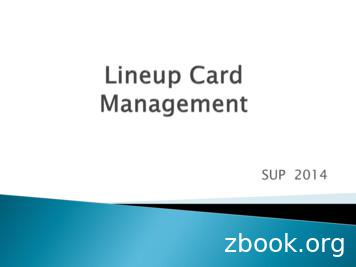LineUp: Visual Analysis Of Multi-Attribute Rankings
LineUp: Visual Analysis of Multi-Attribute RankingsSamuel Gratzl, Alexander Lex, Nils Gehlenborg, Hanspeter Pfister and Marc StreitFig. 1. LineUp showing a ranking of the top Universities according to the QS World University Ranking 2012 dataset with customattributes and weights, compared to the official ranking.Abstract— Rankings are a popular and universal approach to structuring otherwise unorganized collections of items by computing arank for each item based on the value of one or more of its attributes. This allows us, for example, to prioritize tasks or to evaluate theperformance of products relative to each other. While the visualization of a ranking itself is straightforward, its interpretation is not,because the rank of an item represents only a summary of a potentially complicated relationship between its attributes and those ofthe other items. It is also common that alternative rankings exist which need to be compared and analyzed to gain insight into howmultiple heterogeneous attributes affect the rankings. Advanced visual exploration tools are needed to make this process efficient.In this paper we present a comprehensive analysis of requirements for the visualization of multi-attribute rankings. Based on theseconsiderations, we propose LineUp - a novel and scalable visualization technique that uses bar charts. This interactive techniquesupports the ranking of items based on multiple heterogeneous attributes with different scales and semantics. It enables users tointeractively combine attributes and flexibly refine parameters to explore the effect of changes in the attribute combination. Thisprocess can be employed to derive actionable insights as to which attributes of an item need to be modified in order for its rank tochange. Additionally, through integration of slope graphs, LineUp can also be used to compare multiple alternative rankings on thesame set of items, for example, over time or across different attribute combinations. We evaluate the effectiveness of the proposedmulti-attribute visualization technique in a qualitative study. The study shows that users are able to successfully solve complex rankingtasks in a short period of time.Index Terms—Ranking visualization, ranking, scoring, multi-attribute, multifactorial, multi-faceted, stacked bar charts.1I NTRODUCTIONWe encounter ranked lists on a regular basis in our daily lives. Fromthe “top at the box office” list for movies to “New York Times Bestsellers”, ranked lists are omnipresent in the media. Rankings have theimportant function of helping us to navigate content and provide guidance as to what is considered “good”, “popular”, “high quality”, andso on. They fulfill the need to filter content to obtain a set that is likelyto be interesting but still manageable. Samuel Gratzl and Marc Streit are with Johannes Kepler University Linz.E-mail: {samuel.gratzl, marc.streit}@jku.at. Alexander Lex and Hanspeter Pfister are with Harvard University.E-mail: {alex, pfister}@seas.harvard.edu. Nils Gehlenborg is with Harvard Medical School.E-mail: nils@hms.harvard.edu.Manuscript received 31 March 2013; accepted 1 August 2013; posted online13 October 2013; mailed on 27 September 2013.For information on obtaining reprints of this article, please sende-mail to: tvcg@computer.org.Some rankings are completely subjective, such as personal lists offavorite books, while others are based on objective measurements.Rankings can be based either on a single attribute, such as the number of copies sold to rank books for a bestseller list, or on multipleattributes, such as price, miles-per-gallon, and power to determine aranking of affordable, energy-efficient cars. Multi-attribute rankingsare ubiquitous and diverse. Popular examples include university rankings, rankings of food products by their nutrient content, rankings ofcomputer hardware, and most livable city rankings.When rankings are based on a single attribute or are completelysubjective, their display is trivial and does not require elaborate visualization techniques. If a ranking, however, is based on multipleattributes, how these attributes contribute to the rank and how changesin one or more attributes influence the ranking is not straightforward tounderstand. In order to interpret, modify, and compare such rankings,we need advanced visual tools.When interpreting a ranking, we might want to know why an itemhas a lower or a higher rank than others. For the aforementioned university rankings, for example, it might be interesting to analyze whya particular university is ranked lower than its immediate competitors.
It could either be that the university scores lower across all attributesor that a single shortcoming causes the lower rank.Another crucial aspect in multi-attribute rankings is how to makecompletely different types of attributes comparable to produce a combined ranking. This requires mapping and normalizing heterogeneousattributes and then assigning weights to compute a combined score. Astudent trying to decide which schools to apply to might wish to customize the weights of public university rankings, for example, to putmore emphasis on the quality of education and student/faculty ratiothan on research output. Similarly, a scientist ranking genes by mutation frequency might want to try to use a logarithmic instead of alinear function to map an attribute.Another important issue is the comparison of multiple rankings ofthe same items. Several publications, for example, release annual university rankings, often with significantly different results. A prospective student might want to compare them to see if certain universitiesreceive high marks across all rankings or if their ranks change considerably. Also, university officials might want to explore how the rankof their own university has changed over time.Finally, if we can influence the attributes of one or more items in theranking, we might want to explore the effect of changes in attributevalues. For example, a university might want to find out whether itshould reduce the student/faculty ratio by 3% or increase its researchoutput by 5% in order to fare better in future rankings. If costs andbenefits can be associated with these changes, such explorations canhave an immediate impact on strategic planning.Interactive visualization is ideally suited to tailoring multi-attributerankings to the needs of individuals facing the aforementioned challenges. However, current approaches are largely static or limited, asdiscussed in our review of related work. In this paper we propose anew technique that addresses the limitations of existing methods andis motivated by a comprehensive analysis of requirements of multiattribute rankings considering various domains, which is the firstcontribution of this paper. Based on this analysis, we present our second contribution, the design and implementation of LineUp, a visual analysis technique for creating, refining, and exploring rankings based on complex combinations of attributes. We demonstratethe application of LineUp in two use cases in which we explore andanalyze university rankings and nutrition data.We evaluate LineUp in a qualitative study that demonstrates theutility of our approach. The evaluation shows that users are able tosolve complex ranking tasks in a short period of time.2R EQUIREMENT A NALYSISWe identified the following requirements based on research on thetypes and applications of ranked lists, as well as interviews and feedback from domain experts in molecular biology, our initial target groupfor the application. We soon found, however, that our approach ismuch more generalizable, and thus included a wider set of considerations beyond expert use in a scientific domain. We also followedseveral iterations of the nested model for visualization design and validation [17] and looped through the four nested layers to refine ourrequirements (i.e., domain problem characterization). We concludedour iterations with the following set of requirements:R I: Encode rank Users of the visualization should be able toquickly grasp the ranks of the individual items. Tied ranks shouldbe supported.R II: Encode cause of rank In order to understand how the ranks aredetermined, users must be able to evaluate the overall item scores fromwhich the ranking is derived and how they relate to each other. In manycases, scores are not uniformly distributed in the ranked list. For example, the top five items might have a similar score, while the gap tothe sixth item could be much bigger. Depending on the application,the first five items might thus be much more relevant than the sixth.To achieve this, users should see the distribution of overall item scoresand their relative difference between items and also be able to retrieveexact numeric values of the scores. If item scores are based on com-binations of multiple attribute scores (see R III), the contribution ofindividual attributes to the overall item score should also be shown.R III: Support multiple attributes To support rankings based onmultiple attributes, users must be able to combine multiple attributesto produce a single all-encompassing ranking. It is also important thatthese combinations are salient. To make multiple attributes comparable, they must be normalized, as described in R V. In the simplest case,users want to combine numerical attributes by summing their scores.This combined sum of individual attribute scores then determines theranking. However, more complex combinations, including weights forindividual attributes and logical combinations of attributes, are helpfulfor advanced tasks (see Section 4.2).R IV: Support filtering Users might want to exclude items from aranking for various reasons. For example, when ranking cars, theymight want to exclude those they cannot afford. Hence, users mustbe able to filter the items to identify a subset that supports their task.Filters must be applicable to numerical attributes as ranges, nominalattributes as subsets, and text attributes as (partial) string matches.R V: Enable flexible mapping of attribute values to scoresAttributes can be of different types (e.g., numerical, ordered categorical), scales (e.g., between 0 and 1 or unbounded) and semantics (e.g.,both low and high values can be of interest). The ranking visualizationmust allow users to flexibly normalize attributes, i.e., map them tonormalized scores. For example, when using a normalization to theunit interval [0, 1], 1 is considered “of interest” and 0 “of no interest”.While numerical attributes are often straightforward to normalizethrough linear scaling, other data types require additional user inputor more sophisticated mapping functions.Numerical attributes can have scales with arbitrary bounds, for instance, from 0 to 1 or 1 to 1. They might also have no well-definedbounds at all. However, for a static and known dataset the bounds canbe inferred from the data. For instance, while there is no upper limitfor the number of citizens in a country, an upper bound can be inferredby using the number of citizens in the largest country as bound. Inaddition, values in a range can have different meanings. For example,if the attribute is a p-value expressing statistical significance, it rangesfrom 0 to 1, where 0 is the “best” and 1 the “worst”. In other cases,such as log-ratios, where attribute values range from 1 to 1, 0 couldbe the “worst” and the extrema 1 and 1 the “best”.Additionally, users might be interested in knowing the score of an attribute without the attribute actually influencing the ranking, therebyproviding contextual information.R VI: Adapt scalability to the task While it is feasible to conveylarge quantities of ranked items using visualization, there is a tradeoff between level of detail (LoD) and scalability. Where to make thattrade-off depends largely on the given task. In some tasks only thefirst few items might be relevant, while in others the focus is on thecontext and position of a specific item. Also, some tasks may be primarily concerned with how multi-attribute scores are composed, whilein other tasks individual scores might be irrelevant. A ranking visualization technique must be designed either with a specific task in mindor aim at optimizing the trade-off between LoD and scalability.R VII: Handle missing values As real-world data is often incomplete, a ranking visualization technique must be able to deal with missing values. Trivial solutions for handling missing values are to omitthe items or to assign the lowest normalized score to these attributes.However, “downgrading” or omitting an item because of missing values might not be acceptable for certain tasks. A well-designed visualization technique should include methods to sensibly deal with missing values.R VIII: Interactive refinement and visual feedback The rankingvisualization should enable users to dynamically add and removeattributes, modify attribute combinations, and change the weightsand mappings of attributes. To enable users to judge the effect ofmodifications, it is critical that such changes are immediately reflectedin the visualization. However, as these changes can have profoundinfluences on the ranking, it is essential that the visualization helpsusers to keep track of the changes.
#NameAttribute 1Attribute 2Attribute 3Combined#Name#Name1.Item B0.8100120.81.Item B1.Item BAttribute 12.Item A0.515090.72.Item A2.Item AAttribute 23.Item C0.150100.33.Item C3.Item CAttribute 3(a) SpreadsheetAttribute 2Attribute 3Combined(b) Table with embedded barsNameItem BAttribute 12.Item AAttribute 23.Item CAttribute 3(c) Multi-bar chartCombinedAttribute 1Attribute 2Attribute 3#NameItem B0.80.8150121.Item B2.Item A0.70.5100102.Item A3.Item C0.30.15093.Item C##1.(d) Stacked barAttribute 11.Name(e) Slope graph / bump chartCombinedAttribute 1Attribute 2Attribute 3(f) Parallel coordinates plotFig. 2. Illustration of different ranking visualization techniques.R IX: Rank-driven attribute optimization Optimizing the rankingof an item is an important task. Instead of analyzing how the ranking changes upon modifications of the attribute values or the weights,it should be possible, for example, to optimize the settings (i.e., values and/or weights) to find the best possible ranking of a particularitem. Identifying the sensitivity of attributes, i.e., how they are influencing the ranking, for example, for finding the minimum attributevalue change needed to gain ranks, is another rank optimization example.R X: Compare multiple rankings An interactive ranking visualization that fulfills R I - R IX is a powerful tool addressing many differenttasks. However, in some situations users are interested in putting multiple rankings into context with each other. An example is the comparison of competing university ranking methodologies. Observingchanges over time, for instance, investigating university rankings overthe last 10 years, is another example that requires the comparison ofmultiple ranking results.3 R ELATED W ORKDue to the ubiquitous presence of rankings and their broad applicability, a wide variety of visualization techniques have been developedfor, or have been applied to show, ranked data. Based on the requirements introduced in the previous section, we discuss the design spaceof visual encodings suitable for ranking visualization, as outlined inFigure 2, and as some specific ranking visualization techniques.3.1 SpreadsheetsThe most basic way to present a set of ordered items is a ranked listshowing the rank together with a label identifying the item. While simple ranked lists allow users to see the rank of the item (R I), they donot convey any information about what led to the rank – which violatesR II. It is trivial to extend a ranked list by multiple columns resultingin a table or spreadsheet addressing the multi-attribute requirement(R III), as shown in Figure 2(a). A detailed discussion of the designof spreadsheets was published by Few [7]. Established general purpose tools such as Microsoft Excel are feature-rich and well knownby many users. These tools provide scripting interfaces that can helpto address requirements R I - R VII. While scripting provides a greatdeal of flexibility, it is typically only mastered by advanced users. Themajor drawback of spreadsheets, however, is that they lack interactivevisualizations of the tabular data (R VIII). Also, spreadsheets typicallylack the ability to compare multiple lists intuitively (see requirementR X). A comparison of lists can only be achieved by linking severalspreadsheets in a multiple coordinated views fashion [25], which is notsupported by most spreadsheet applications. In such a setup, however,answering questions related to the essential requirements to encodethe rank (R I) and to encode the cause of the rank (R II) is tedious andtime-consuming, especially as the number of ranked items increases.Reading numerical values in a spreadsheet and comprehending thedata, however, is a cognitively demanding, error-prone, and tedioustask. It is therefore more effective to communicate trends and relationships by encoding the values in a graphical representation using visualvariables such as position, length, and color, etc. We discuss belowhow visual variables can be used to create visual representations thatcan cope with ranking data. In line with Ward et al. [35], we dividethe related work into techniques that are point-based, region-based, orline-based.3.2Point-Based TechniquesUsing position as a visual variable is considered to be the most effective way of encoding quantitative data [16]. Simple scatterplots canbe used to compare two rankings (see R X). A scatterplot, however,can focus either only on communicating the rank itself (R I), by mapping the rank to interval scales, or on the cause of the rank (R II), byencoding the attribute value pairs in the position of the dots. While wecan overcome the limitation of only comparing two rankings by usinga scatterplot matrix (SPLOM), neither scatterplots nor SPLOMs candeal with R III, the multi-attribute requirement, which makes them aninefficient solution for complex rankings.3.3Region-Based TechniquesAccording to various established sources [16, 5, 2], length is anothervery effective visual variable for encoding quantitative data. For representing ranked lists, simple bar charts, for instance, can show thevalue of multiple items for a single attribute. To make use of the preattentive processing capabilities in interpreting relative changes in thelength of bars (i.e., height), they are usually aligned to a common axis.Aligning the bars also redundantly uses position in addition to length.In cases where ranks are determined based on a single attribute, usingbars to encode the attribute values is an effective way to communicatethe cause of the rank, satisfying R II.Bars can be used to encode multiple attributes (R III) in three different ways: by aligning bars for every attribute to a separate baseline, asshown in Figure 2(b), by showing multiple bars per item (one for eachattribute) on the same baseline, see Figure 2(c), or by using stackedbar charts, see Figure 2(d).An early implementation of the first approach is the table lens technique [23], which embeds bars within a spreadsheet. Besides beingone of the first focus context techniques, it allows users to set multiplefocus areas and also supports categorical values. As in a spreadsheet,users can sort the table items according to an arbitrary column. John etal. [13] proposed an extension of the original table lens technique thatadds two-tone pseudo coloring as well as hybrid clustering of itemsto reduce strong oscillation effects in the representation. The majorbenefit of using bar charts with multiple baselines is that it is easy tocompare one attribute across items. In contrast, by switching to a layout that draws multiple bars per item side by side on the same baseline,the comparison across attributes for a single item is better supported,but comparing the bars across items becomes more difficult.Stacked bar charts are appropriate when the purpose of the visualization is to present the totals (sum) of multiple item attributes, whilealso providing a rough overview of how the sum is composed [7].Stacked bar charts are usually aligned to the baseline of the summarybar. However, shifting the baseline to any other attribute results in diverging stacked bar charts, see Figure 4(b), which were discussed byWillard Brinton as early as 1939 [3]. Changing the baseline makes itdifficult to compare the sum between different stacked bars, but easier to relate the values of the aligned attribute. Diverging stacked bar
charts are also known to be well suited to visualizing survey data thatis based on rating scales, such as the Likert scale [24].Compared to spreadsheets, bar-based techniques scale much betterto a large number of items (R VI). While the minimum height of rowsin spreadsheets is practically determined by the smallest font that auser can read, bars can be represented by a single-pixel line. It iseven possible to go below the single pixel limit by using overplotting.This aggregation of multiple values to a single pixel introduces visualuncertainty [11]. While details such as outliers will be omitted, majortrends will remain visible. Combined with additional measures suchas a fish-eye feature, bar-based approaches are an effective techniquefor dealing with a large number of items.3.4Line-Based TechniquesLine-based techniques are also a widely used approach to visualizing rankings. In principle, lines can be used to connect the value ofitems across multiple attributes (R III) or to compare multiple rankings (R X). Although a wide array of line-based techniques exist [35],only a few of them are able to also encode the rank of items (R I).The first technique relevant in the context of ranking visualizationare slope graphs [33, p.156]. According to Tufte, slope graphs allowusers to track changes in the order of data items over time. The itemvalues for every time point (attribute) are mapped onto an ordered numerical or interval scale. The scales are shown side by side, in an axislike style without drawing them explicitly, and identical items are connected across time points. By judging differences in the slope, usersare able to identify changes between the time points. Lines with slopesthat are different to the others stand out. Note that slope graphs alwaysuse the same scale for all attributes shown. This makes it possiblenot only to interpret slope changes between two different time points,but also to relate changes across multiple or all time points. AlthoughTufte used the term slope graph only for visualizing time-dependentdata, the technique can be applied equally to arbitrary multi-attributedata that uses the same scale.Slope graphs that map ordered data to a scale using a unique spacing between items are referred to as bump charts [34, p.110]. Bumpcharts are specialized slope graphs that enable users to compare multiple rankings, fulfilling R X. The example in Figure 2(e) shows a bumpchart where each column is sorted individually and the lines connectto the respective rank of each item. Tableau1 , for example, uses bumpcharts to trace ranks over time. However, while bump charts show therank of items (R I), they do not encode the cause of the rank (R II),which means the actual values of the attributes that define the rankingare lost.A line-based multi-attribute visualization that mixes scales, semantics, and data types across the encoded attributes is a parallel coordinates plot [12], as shown in Figure 2(f). In contrast to a slope graph,a parallel coordinates plot uses the actual attribute values mapped tothe axis instead of the rank of the attribute. While this is more generalthan slope graphs, users lose the ability to relate the slopes across different attributes. A thorough discussion of the differences between theaforementioned line-based techniques was published by Park [20, 21].Fernstad et al. [6], for instance, propose a parallel coordinates plotthat shows one axis for each attribute with an extra axis showing theoverall rank. While this addresses R I - R III, adding the possibilityto compare multiple rankings (R X) is difficult. In theory, we couldcreate parallel coordinates showing multiple axes that map the rankand add further axes to show the attributes that influence each of therankings. However, in this case it would be difficult to make it clear tothe user which rank axis belongs to which set of attribute axes.3.5Ranking Visualization TechniquesHaving discussed the design space of visualizing rankings, we nowgive some examples of specific ranking visualization techniques. Therank-by-feature approach by Seo and Shneiderman [29] uses orderedbars to present a ranked list together with a score. The rankingsuggests potentially interesting features between two variables. The1 http://www.tableausoftware.comscores are calculated according to criteria such as correlation and uniformity. In addition, the authors propose the rank-by-feature prism,a heat map that shows the feature scores between multiple variables.However, as the scores are based only on a single attribute, the rankby-feature system does not address multi-attribute rankings and istherefore only tangentially relevant to our technique. The RankExplorer system by Shi et al. [30] uses stacked graphs [4] with augmented color bars and glyphs to compare rankings over time. Whilethe system effectively addresses the ranking comparison requirement(R X), it can only incorporate the information about the cause of therank based on multiple attributes (R II and R III) by showing detailson demand in a coordinated view fashion. Sawant and Healey [27] visualize multi-dimensional query results in a space-filling spiral. Itemsfrom the query result are ordered by a single attribute and placed ona spiral. A glyph representation is used for encoding the attributes ofthe items. By using animation, the visualization can morph betweendifferent query results, highlighting the similarities and differences.Here, the ranking is based only on a single attribute. Recent work byBehrisch et al. [1] addresses the comparison of multiple rankings using a small-multiple approach in combination with a radial node-linkrepresentation; however, it is not designed to encode the cause of therankings. The work by Kidwell et al. [14] focuses on the comparisonof a large set of incomplete and partial rankings, for example, usercreated movie rankings. The similarity of rankings is calculated andvisualized using multi-dimensional scaling and heat maps. While theirapproach gives a good overview of similarities between a large number of rankings with many items, an in-depth comparison of rankingsis not possible. As trees can be ranked, tree comparison techniques,such as Tree Juxtaposer [18], can also be used to compare rankings.However, encoding multiple attributes using trees is problematic.4M ULTI -ATTRIBUTE R ANKING V ISUALIZATION T ECHNIQUELineUp is an interactive technique designed to create, visualize, andexplore rankings of items based on a set of heterogeneous attributes.The visualization uses bar charts in various configurations. By default,we use stacked bar charts where the length of each bar represents theoverall score of a given item. The vertical position of the bar in thebar chart encodes the rank of the item, with the most highly rankeditem at the top. The basic design of the LineUp technique, as shown inFigure 3, is introduced in detail in Section 4.1. The components of thestacked bars encode the scores of attributes, which can be weightedindividually. Combined scores can be created for sets of attributesusing two different operations (see Section 4.2). Either the sum ofthe attribute scores is computed and visualized as stacked bars – aserial combination – or the maximum of the attribute scores in theset is determined and visualized as bars placed next to each other – aparallel combination. Such combinations can be nested arbitrarily.Fig. 3. A simple example demonstrating the basic design of the LineUptechnique. The screenshot shows the top-ranked universities from theTimes Higher Education Top 100 under 50 datasets (see Section 5 fordata source). The first column shows the ranks of the universities, followed by their names and the categorical attribute Country. The list issorted according to the combined attribute column containing four university performance attributes. Two numerical attribute columns whichdo not influence the ranking are also shown.
Furthermore, LineUp can be used to create and compare multiplerankings of the same set of items (see Section 4.4). When comparingrankings, the individual rankings are lined up horizontally, and slopegraphs are used to connect the items across rankings, as shown in Figure 1. The angle of the slope between two rankings represents thedifference in ranks between two neighboring rankings.Formally, rankings in LineUp are defined on a set of items xi X {x1 , . . . , xm } and a heterogeneous set of attribute vectors a j A {a1 , . . . , an } so that each item xi is assigned a set of attribute values Ai {a1i , . . . , ani }. Since the attributes are heterogeneous, forinstance, numerical on different scales or categorical, the user firstneeds to normalize the attribute vectors a j by mapping them onto acommon scale. To achieve this, the user provides a mapping functionm j (a j ) a0j A0 with m j : a ji [m jmin , m jmax ] for each attribute with0 m jmin m jmax 1. The values of m jmin and m jmax can be definedby the user. Throughout the paper we refer to mapped attribute valuesa0ji as attribute scores and to A0 as the mapped attributes.Additionally, the user may specify filters f jmin and f jmax on the original attribute values to remove items with attribute values a ji outsidethe filter range [ f jmin , f jmax ] from the ranking
multi-attribute visualization technique in a qualitative study. The study shows that users are able to successfully solve complex ranking tasks in a short period of time. Index Terms—Ranking visualization, ranking, scoring, multi-attribute, multifac
About the Lineup Card Lineup slots 1-9 are the batting order (offensive position) Lineup slot 10 can only be the FLEX Lineup slots 1-10 CANNOT be juggled/switched/ changed If a player is not Actively listed in a lineup slot 1-10, she is Not in the game POS NAME # CHANGES 1 1 A
U-VERSE Remote Control Channel Lineup Instructions Home » U-VERSE » U-VERSE Remote Control Channel Lineup Instructions Contents [ hide 1 U-VERSE Remote Control Channel Lineup 2 FEATURES OF YOUR U-VERSE REMOTE CONTROL 3 Channel Lineup 3.1 FIND YOUR CHANNELS 3.2 U-VERSE TV APPS 3.3 STINGRAY MUSIC 3.4 Standard Channels 4 File Downloads 5 .
written lineup card as long as they are printed on the card’s roster. First, last names and uniform numbers of all eligible substitutes. First and last name of the head coach, or co-head coaches. Each team must submit a complete lineup card to the plate umpire at the pregame meeting at home plate. Confirm that the lineup card has players first, last names and positions listed along with all .
THE LINEUP CARD The DP is the offensive player and must remain in same batting position for entire game. The name of player for whom the DP is batting (FLEX) will be placed in the No.10 position in lineup. If replaced by a substitute, the DP position remains in the lineup. A starting or substitute DP may re-enter one time, as long as the DPFile Size: 2MB
Changes coming to the fund lineup Vanguard 403(b) plans will undergo several changes to the mutual fund lineup during the transition to the . The municipal money market and bond funds shown on the enclosed list will be removed from the fund lineup . Pennsylvania Long-Term Tax-Exempt Short-Term Tax-Exempt Tax-Exempt Bond Index Funds that don .
Outdoor Unit Lineup Heat Recovery Series Indoor Unit Lineup Control Systems Heat pump Air Treatment Equipment Lineup large-capacity series Heat recovery series Heat pump standard series 22.4 kW 8 class 28.0 kW 10 class 35.5 kW 13 class 45.0 kW 16 class 56.0 kW 20 class 71.0 kW 25 class 85.0 kW 30 class Capacity range DAIKIN GAS HEAT PUMP AIR .
social development. Visual processing refers to a group of skills used for interpreting and understanding visual information. The evaluation may include testing for visual spatial orientation skills, visual analysis skills, including auditory-visual integration, visual-motor integration skills and rapid naming.
WAN H MANIHURUK /VISUAL STUDIO 2008/ASP.NET/ 1 Mengenal visual designer dan IntelliSense Sejak dahulu, keunggulan Visual Studio dibandingkan tools lainnya adalah adanya fitur visual designer, yaitu developer melakukan editing secara visual, dan di balik itu Visual Studio akan