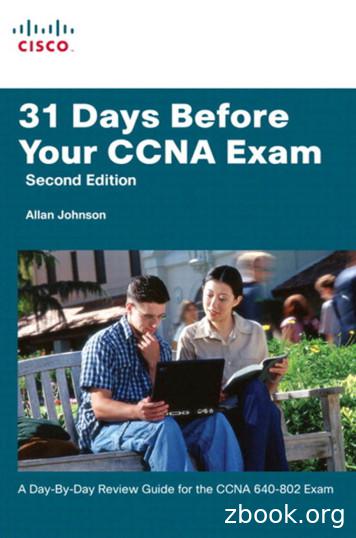CCNA Cheatsheet - Simulation Exams
Contents1. Introduction - OSI and TCP/IP.12. Cisco IOS Essentials.23. Router Password Recovery.34. IPv4 Addressing.45. IPv6 Addressing.66. Subnetting.77. Routing Protocols - EIGRP .108. Routing Protocols OSPF.129. Network Address Translation (NAT).1410. Access Control Lists (ACLs).1511. VLANs and VTP.1612. Ether Channel.1713. Spanning Tree Protocol.1814. Router Redundancy (VRRP/HSRP).2015. Frequently Used Commands.22Copyright 2014 SimulationExams.comCCNA Network SimulatorCCNA Exam SimulatorCCENT Exam SimulatorCCNA ICND2 Exam Simulator* All trademarks are duly recognized* Best printed in landscape modeCCNP BSCI Exam Simulator
Cisco CCNA : OSI and TCP/IPOSI MODELApplication : Responsible for identifying and establishing the availability of desiredcomm partner and verifying sufficient resources exist for comm. Ex: FTP, SMTPTCP/IP MODELPresentation : Responsible for presenting the data in standard formats. SomePresentation layer standards are JPEG, MPEG, MIDI, PICT, Quick Time, TIFF.Application : Defines TCP/IP application protocols and howhost programs interface with transport layer services to usethe network. Ex: FTP, SMTP, TelnetSession : Responsible for co-ordinating communication between systems/nodes.Some of the session layer protocols and interfaces: NFS, RPC, SQL, ASP, DNA SCPTransport : Provides communication session management betweenhost computers. Ex: TCP, UDPTransport : Responsible for multiplexing upper-layer applications, session mgmttearing down of virtual circuits, flow control and to maintain data integrity.Internet : Performs routing of IP datagrams.Network : Responsible for sending packets from the source network to the destinationnetwork using routing methods. Routers work at network layer.Ex: IP, ARP, ICMPDatalink : Consists of LLC sublayer and MAC sublayer. LLC handles error control, flowflow control, framing etc. MAC handles access to shared media such as ethernet.Physical : Controls the hardware devices and media that makeup the network.Physical : Responsible for ultimate transmission of data over network communicationsmedia. Some of the standard interfaces at physical layer are EIA/TIA-232, V.24,V.35, HSSIPort numbers used by TCP/UDP0-255 : Used for public applications255-1023 : Assigned to companiesAbove 1023 : Used by upper layers to set up sessions with other hosts and byTCP to use as source and destination addresses.Some important port numbersFTP : Port 20-21TFTP : Port 69Telnet : Port 23SMTP : Port 25DHCP : Ports 67 and 68DNS : Port 53POP3 : Port 110HTTP : Port 80Copyright 2014 SimulationExams.comCCNA Network SimulatorCCNA Exam SimulatorCCENT Exam Simulator1CCNA ICND2 Exam Simulator* All trademarks are duly recognized* Best printed in landscape modeCCNP BSCI Exam Simulator
Cisco CCNA : IOSInternal memory components of a cisco routerRouter Cursor CommandsROM : Memory containing micro-code for basic functions to start and maintain the router.RAM/DRAM : Stores the running configuration, routing tables, and packet buffers.NVRAM : Memory that does not lose information when power is lost. Stores the system’sconfiguration file and the configuration register.Flash Memory : Stores the compressed IOS image. ctrl A: Move to the beginning of the command line ctrl E: Move to the end of the command line ctrl F: Move forward one character, same as using “Right Arrow” ctrl B: Move backward one character, same as using “Left Arrow". ctrl P: Repeat Previous command, same as using “Up Arrow” ctrl N: Repeat Next (more recent) command, same as using "Down Arrow" esc B: Moves to beginning of previous word. esc F: Moves to beginning of next word. ctrl R: Creates new command prompt, followed by all thecharacters typed at the last one.Router Default Boot Sequence for Cisco IOSRouter boot configuration commands1. NVRAM2. Flash (sequential)boot system ROM : boots from system ROMboot system flash IOS file name : bootsIOS from flash memoryboot system tftp IOS file name tftp addr : boots IOS from a tftp server3. TFTP server4. ROMThe router first looks at Startup Config file in NVRAM, if not available, it falls back to Flash, thento TFTP and then to ROM.Configuration Register CommandRouter(config)# config-register 0x10x (where that last x is 0-F in hex), when the last x is: 0 bootinto ROM Monitor mode; 1 boot the ROM IOS; 2 - 15 look in startup-config file in NVRAM.Cisco router configurable locationsRouter modes of operation includeRouter passwordsMode--------------------------- Promptuser exec--------------------- Router Privileged---------------------- Router #global config------------------ Router(config)#Interface config-------------- Router(config-if)#Enable passwordConsole passwordEnable SecretVirtual terminal password (vty)Auxiliary passwordConsole port, Virtual Terminals (vty), Auxiliary port, TFTP server and Network management stationMore infoThree ways router learns to forward packets1. Static routes : Configured by the administrator manually. Syntax : ip route ip-addr mask-addr ip-addr Ex: R1(config)#ip route 192.168.200.0 255.255.255.0 192.168.1.22. Default routes : This is used when a route is not known or is infeasible. Syntax : ip route 0.0.0.0 0.0.0.0 ip-addr Ex: R1(config)#ip route 0.0.0.0 0.0.0.0 192.168.1.23. Dynamic routes : In dynamic routing, the routing tables are automatically updated.Dynamic routing uses broadcasts and multicasts to communicate with other routers.To enable the Cisco IOS to forward packets destined forobscure subnets of directly connected networks onto the bestroute, use "ip classless" command.By default, Cisco routers support 5 simultaneous telnet sessions.This number can be configured using IOS commands.Copyright 2014 SimulationExams.comCCNA Network SimulatorCCNA Exam SimulatorCCENT Exam Simulator2CCNA ICND2 Exam Simulator* All trademarks are duly recognized* Best printed in landscape modeCCNP BSCI Exam Simulator
Cisco CCNA : Password RecoveryProcedure 1Procedure 2Complete these steps in order to recover your password:Complete these steps in order to recover your password:1. Shut down the router.2. Remove the compact flash that is at the back of the router.3. Power on the router.4. Once the Rommon1 prompt appears, enter this command:confreg 0x21425. Insert the compact flash.6. Type reset.7. When you are prompted to enter the initial configuration, type No, and press Enter.8. At the Router prompt, type enable.9. At the Router# prompt, enter the configure memory command, and press Enter inorder to copy the startup configuration to the running configuration.10. Use the config t command in order to enter global configuration mode.11. Use this command in order to create a new user name and password:router(config)#username cisco password cisco12. Use this command in order to change the boot statement:config-register 0x210213. Use this commnd in order to save the configuration:write memory1. Attach a terminal or PC with terminal emulation to the console port of the router andset terminal settings to 9600 baud rate, No parity, 8 data bits, 1 stop bit, No flowcontrol.The configuration register is usually set to 0x2102 or 0x102. If you can no longeraccess the router you can safely assume that your configuration register is set to0x2102.2. Use the power switch in order to turn off the router, and then turn the router back on.3. Press Break on the terminal keyboard within 60 seconds of power up in order to putthe router into ROMmon.4. Type confreg 0x2142 at the rommon 1 prompt in order to boot from Flash. This stepbypasses the startup configuration where the passwords are stored.5. Type reset at the rommon 2 prompt.The router reboots, but ignores the saved configuration.6. Type no after each setup question, or press Ctrl-C in order to skip the initial setupprocedure.7. Type enable at the Router prompt.You are in enable mode and should see the Router# prompt.8. Type configure memory or copy startup-config running-config in order to copythe nonvolatile RAM (NVRAM) into memory.9. Type configure terminal.The router(config)# prompt appears.10. Type enable secret password in order to change the enable secret password.For example:router(config)#enable secret cisco11. Issue the no shutdown command on every interface that you use.12. Type write memory or copy running-config startup-config in order to commit thechanges.Reload the router, and then use the new user name and password to log in to therouter.Note : The given procedures are generic in nature, and for exact sequence of steps, please refer to product manual.Copyright 2014 SimulationExams.comCCNA Network SimulatorCCNA Exam SimulatorCCENT Exam Simulator3CCNA ICND2 Exam Simulator* All trademarks are duly recognized* Best printed in landscape modeCCNP BSCI Exam Simulator
Cisco CCNA : IPv4 AddressingConverting Binary to DecimalConverting Decimal to BinaryBinary is a base 2 system with only two numbers 0 or 1.The weightage of binary digits from right most bit position to the left most bitposition is given below.Decimal is a Base 10 system with 10 possible values (0 to 9)To convert decimal to binary, simply divide the decimal value by 2 and then writedown the remainder, repeat this process until you cannot divide by 2 anymore.For example, take the decimal value 157:157 2 7839 2 199 2 42 2 1Example :with a remainder of 1with a remainder of 1with a remainder of 1with a remainder of 078 2 3919 2 94 2 21 2 0with a remainder of 0with a remainder of 1with a remainder of 0with a remainder of 1To convert, write this remainder first----------- Convert 10011101 into a decimal value.There are eight bits in the binary number. The decimal value for each bit positionis given below:Next write down the value of the remainders from bottom to top (in other wordswrite down the bottom remainder first and work your way up the list) whichgives:10011101 157To convert, you simply take a value from the top row wherever there is a 1 below,and then add the values together.i.e,1*27 0*26 0*25 1*24 1*23 1*22 0*21 1*20 128 0 0 16 8 4 0 1 157 (decimal value)Copyright 2014 SimulationExams.comCCNA Network SimulatorCCNA Exam SimulatorCCENT Exam Simulator4CCNA ICND2 Exam Simulator* All trademarks are duly recognized* Best printed in landscape modeCCNP BSCI Exam Simulator
Cisco CCNA : IPv4 AddressingIP Address IntroIP Address Classes ( Public IP range)1. An IP address (32 bit number, 4 bytes) consists of four octets seperatedby 16,384CN.N.N.H110192 -2232,097,152The octet is a binary number of eight digits, which equals the decimal numbersfrom 0 to ax-hosts16,777,21465,534254Class D addresses are used for multicasting, they begin with “1110” and the addr range is 224-239.Class E addresses are reserved addresses that begin with “11110” and the range is 240-254.2. The internet protocol defines the special network address 127.0.0.1 as alocal loopback address.IPV4 HeaderPrivate addr range : Class A : 10.0.0.0 to 10.255.255.255, Class B : 172.16.0.0 to 172.31.255.255,Class C : 192.168.0.0 to 192.168.255.255Subnet Mask and CIDR notationA Subnet mask is a 32-bit number that masks an IP address, and divides the IP address into networkaddress and host address.Subnet Mask is made by setting network bits to all "1"s and setting host bits to all "0"s.Default Subnet MasksClass A : 255.0.0.0, Class B : 255.255.0.0, Class C : 255.255.255.0CIDR Notation : Classless Inter Domain Routing (CIDR) is a method for assigning IP addresses withoutusing the standard IP address classes like Class A, Class B or Class C.In CIDR notation, an IP address is represented as A.B.C.D /n, where "/n" is called the IP prefix or networkprefix. The IP prefix identifies the number of significant bits used to identify a network.Ex: 216.3.128.12, with subnet mask of 255.255.255.128 may be written as 216.3.128.12/25 usingCIDR Notation.Copyright 2014 SimulationExams.comCCNA Network SimulatorCCNA Exam SimulatorCCENT Exam Simulator5CCNA ICND2 Exam Simulator* All trademarks are duly recognized* Best printed in landscape modeCCNP BSCI Exam Simulator
Cisco CCNA : IPv6 AddressingIPv6 : Points to RememberIPv6 Header1. IPv6 address is 128 bits in length represented in hexadecimal2. IPv6 Loopback address is 0:0:0:0:0:0:0:1, also expressed as ::1.3. IPv6 reserves two special addresses. They are 0:0:0:0:0:0:0:0 and 0:0:0:0:0:0:0:1.4. Three transition strategies for migration from ipv6 to ipv4 are dual stacking, 6-to-4 tunneling and NAT-PTIPv6 AddressingVersion (4 bits) : IP version number (6)IPv6 address consists of 8 groups of four hexadecimal digits separated by colons and which mainly consistsof 3 segments called Global Prefix which is of 48 bits, subnet part with 16 bits and Interface ID called as Hostpart with 64 bits.Traffic Class (8 bits) : Used for QoSThe first 3 octets constitute Global Prefix, the fourth octet constitute subnet part and the last four form theInterface ID.Payload Length (16 bits) : Length of the IPv6 payloadFlow Label (20 bits) : Used for packet labellingNext Header (8 bits) : Identifies the type of header following the IPv6 headerHop Limit (8 bits) : Number of hops until the packet gets discarded.Source Address (128 bits) : Source IP addressRules : a) One set of 0's in the address can be replaced by :: but this can be done only onceb) One or any number of consecutive groups of 0 value can be replaced with two colons (::)EUI-64 FormatDestination Address (128 bits) : Destination IP addressIPv6 Communication TypesMAC to EUI-64 conversion inserts hex “FFFE” in the middle of a MAC addr, Then flipsthe U/L bit to 1, in order to create a 64-bit interface ID from a 48-bit Mac address.Unicast : used for one-to-one communication.There are 3 types of unicast addresses namelyglobal, unique-local and link-localMulticast : used for one-to-many communicationIPv6 multicast address begins with "FF"Anycast : used for one-to-one-of-manycommunicationCopyright 2014 SimulationExams.comCCNA Network SimulatorCCNA Exam SimulatorCCENT Exam Simulator6CCNA ICND2 Exam SimulatorIPv6 Address Scopes::/0---------------- Default Route::/128------------ Unspecified::1/128----------- LoopbackFC00::/7--------- Unique Local UnicastFE80::/10-------- Link-Local UnicastFEC0::/10------- Site-Local UnicastFF00::/8---------- Multicast* All trademarks are duly recognized* Best printed in landscape modeCCNP BSCI Exam Simulator
Cisco CCNA : SubnettingRequirement for IPv4 SubnettingSubnetting Scenarios1. Efficient use of available IP address space2. Network traffic isolation3. Improved security4. Limiting broadcast messagesThe subnetting scenarios may broadly be divided in to two categories:1. Optimize for a given number of hosts2. Optimize for a given number of subnetsFinally, determine the host address range for each available subnet.Subnetting Scenario Question 1You want X number of subnets, what is the subnet mask ? (Assume we need 10 subnets, i.e, X 10)Tip : Convert X to binary, determine how many low order bits need to make the number, that many bits is number of high order bits that make up your subnet mask, convert high order bits todecimal value.Solution :Consider the Class C address – N.N.N.H where N is the Network portion and H is the host portion. Host Portion is as shown ----- Step 1: Convert 10 to binary. Binary equivalent of 10 is as shown --------- Step 2: Number of low order bits required to make the number is 4 (from the figure shown above)Step 3: Therefore 4 high-order bits make up the subnet mask, i.e, 128, 64, 32, 16Add 4 high order bits to create subnet mask i.e. 128 64 32 16 240 (11110000). The subnet mask is 255.255.255.255.240255.255.255.240 is represented as -------- Copyright 2014 SimulationExams.comCCNA Network SimulatorCCNA Exam SimulatorCCENT Exam Simulator7CCNA ICND2 Exam Simulator* All trademarks are duly recognized* Best printed in landscape modeCCNP BSCI Exam Simulator
Cisco CCNA : SubnettingSubnetting Scenario Question 3Determine the range of valid IP Addresses for an X subnet mask ? (Assume X value to be 240 in this case)Tip : Convert X to binary and determine the decimal value of lowest high order bit, start the range of addresses at that value, and increment the range by that value.Solution :Step 1: Convert 240 to binary. Binary equivalent of 240 is as shown --------- Step 2: The decimal value of lowest high order bit is 16 (24) as seen from the figure above. Therefore, this number becomes the increment value to determine the IP address ranges.Subnet Mask: 255.255.255.240Subnet Bits: 28Number of Subnets: 16Host Bits: 4Hosts per Subnet: 14The range of addresses for the given mask is as shown ------ Note: All zeros and all ones host addresses cannot be used.Copyright 2014 SimulationExams.comCCNA Network SimulatorCCNA Exam SimulatorCCENT Exam Simulator8CCNA ICND2 Exam Simulator* All trademarks are duly recognized* Best printed in landscape modeCCNP BSCI Exam Simulator
Cisco CCNA : SubnettingSubnetting Scenario Question 2How many subnet bits are required for X number of hosts ? (Assume X value to be 5 in this case)Tip : Convert X (for the subnets) to binary, determine the number of bits needed for the host portion, additionally determine the subnet mask from the remaining bits, using formula 2ⁿ, find therelevant number of subnets in this scenario.Solution :Step 1: Consider the Class C address N.N.N.H, where H is the host portion whose binary and decimal representation is as shown ---- Convert 5 to binary. Binary equivalent of 5 is as shown --------- Step 2: As shown in the figure above, the number of bits needed for the host portion are 3. Therefore,2bits-2 23-2 6 (6 5)3 bits are required for the host portion for 5 hosts.Step 3 (Additional): To know the subnet mask , add the decimal value of the remaining 5 bits i.e, (128 64 32 16 8) 248Subnet Mask is 255.255.255.248 (11111111.11111111.11111111.11111000)Number of subnet bits: 29, here 5 bits are used from the host portion of our subnet maskTherefore number of subnets required is (2n), where 'n' is the number of bits being used from the host portion of our subnet mask i.e. 5Therefore, 25 32 is the number of subnetsCopyright 2014 SimulationExams.comCCNA Network SimulatorCCNA Exam SimulatorCCENT Exam Simulator9CCNA ICND2 Exam Simulator* All trademarks are duly recognized* Best printed in landscape modeCCNP BSCI Exam Simulator
Cisco CCNA : EIGRPEIGRP (Enhanced Interior Gateway Protocol)Routing metrics used by IGRPImportant terms used in EIGRPSuccessor: A route (or routes) selected as the primary route(s) used totransport packets to reach destination. Note that successor entries are kept inthe routing table of the router.Bandwidth: This is represents the maximum throughput of a link.MTU (Maximum Transmission Unit): This is the maximum message length that is acceptable toall links on the path. The larger MTU means faster transmission of packets.Feasible successor: A route (or routes) selected as backup route(s) usedto transport packets to reach destination. Note that feasible successor entriesare kept in the topology table of a router.Reliability: This is a measurement of reliability of a network link. It is assigned by theadministrator or can be calculated by using protocol statistics.DUAL (Diffusing Update Algorithm): Enhanced IGRP uses DUAL algorithm tocalculate the best route to a destinationDelay: This is affected by the band width and queuing delay.Load: Load is based among many things, CPU usage, packets processed per secImportant Command in EIGRPImportant Features of EIGRP1. Show ip eigrp topology : To display entries in the EIGRP topology table, use the show ipeigrp topology command in EXEC mode.1. Unlike RIP and IGRP, EIGRP updates are not periodic. EIGRP updates are sent only whenthere is a topological change in the network.2. show ip eigrp neighbours : To display the neighbors discovered by EIGRP, use theshow ip eigrp neighbors command in EXEC mode. It shows when neighbors becomeactive and inactive. The neighbor parameters displayed include Address, Interface,Holdtime, Uptime, Q, Seq Num, SRTT, and RTO.2. In EIGRP, the router doing the summarization will build a route to null0 for the summarizedaddress. This ensures that the packets that are not destined for any network are routedto null and thus dropped.3. show ip route eigrp : Displays the EIGRP routes installed in the route table.3. EIGRP provides the option of disabling route summarization.The command noauto-summary can be used for this purpose. This option is not available in RIP and IGRP.4. Show ip eigrp interface: Use the show ip eigrp interfaces command to determine on whichinterfaces EIGRP is active, and to find out information about EIGRP relating to thoseinterfaces. The details shown include interfaces on which EIGRP is configured, numberedof directly connected EIGRP neighbours on each interface, Mean SRTT, etc.4. You can summarize routes in EIGRP at any arbitrary bit boundaryCopyright 2014 SimulationExams.comCCNA Network SimulatorCCNA Exam SimulatorCCENT Exam Simulator10CCNA ICND2 Exam Simulator* All trademarks are duly recognized* Best printed in landscape modeCCNP BSCI Exam Simulator
CiscoTM CCNA : EIGRPDifferent Tables Used by EIGRPPacket types used by EIGRP when communicating with its neighboring EIGRP routers1. Neighbor table: The neighbor table stores information about neighboring EIGRP routers:a. Network address (IP)b. Connected interfacec. Holdtime - how long the router will wait to receive another HELLO before droppingthe neighbor; default 3 * hello timerd. Uptime - how long the neighborship has been establishede. Sequence numbersf. Retransmission Timeout (RTO) - how long the router will wait for an ack before retransmittingthe packet; calculated by SRTTg. Smooth Round Trip Time (SRTT) - time it takes for an ack to be received once a packet hasbeen transmittedh. Queue count - number of packets waiting in queue; a high count indicates line congestion1. Hello Packets - EIGRP sends Hello packets once it has been enabled on a router for anetwork. These messages are used to identify neighbors and once identified, serve orfunction as a keep alive mechanism between neighbors. EIGRP Hello packets are sent tothe link local Multicast group address 224.0.0.10.Hello packets sent by EIGRP do not requirean Acknowledgment to be sent confirming that they were received.2. Acknowledgment Packets - An EIGRP Acknowledgment (ACK) packet is simply an EIGRPHello packet that contains no data. Acknowledgment packets are used by EIGRP to confirmreliable delivery of EIGRP packets. ACKs are always sent to a Unicast address, which isthe source address of the sender.3. Update Packets - EIGRP Update packets are used to convey reachability of destinations. Updatepackets contain EIGRP routing updates. When a new neighbor is discovered, Update packetsare sent via Unicast to the neighbor which the can build up its EIGRP Topology Table. It isimportant to know that Update packets are always transmitted reliably and always require explicitAcknowledgment.2. Topology table: It contains only the aggregation of the routing tables gathered from alldirectly connected neighbors (not the entire network!). This table contains a list of destinationnetworks in the EIGRP- routed network together with their respective metrics. Also for everydestination, a successor and a feasible successor are identified and stored in the table if theyexist. Every destination in the topology table can be marked either as "Passive", which is thestate when the routing has stabilized and the router knows the route to the destination, or"Active" when the topology has changed and the router is in the process of (actively)updating its route to that destination.4. Query Packet - EIGRP Query packets are Multicast and are used to reliably request routinginformation. EIGRP Query packets are sent to neighbors when a route is not available and therouter needs to ask about the status of the route for fast convergence. If the router that sendsout a Query does not receive a response from any of its neighbors, it resends the Queryas a Unicast packet to the non-responsive neighbor(s). If no response is received in 16 attempts,the EIGRP neighbor relationship is reset.3. Routing table: Stores the actual routes to all destinations; the routing table is populated from thetopology table with every destination network that has its successor and optionally feasiblesuccessor identified (if unequal-cost load-balancing is enabled using the variance command)The successors and feasible successors serve as the next hop routers for these destinations.5. Reply Packets - EIGRP Reply packets are sent in response to Query packets. The Reply packetsare used to reliably respond to a Query packet. Reply packets are Unicast to the originator of theQuery.6. Request Packets - Request packets are used to get specific information from one or moreneighbors and are used in route server applications. These packet types can be sent either viaMulticast or Unicast, but are always transmitted unreliably.Copyright 2014 SimulationExams.comCCNA Network SimulatorCCNA Exam SimulatorCCENT Exam Simulator11CCNA ICND2 Exam Simulator* All trademarks are duly recognized* Best printed in landscape modeCCNP BSCI Exam Simulator
Cisco CCNA : OSPFOSPF PriorityOSPF router ID determinationOSPF and OSPF AreaOSPF is a link state technology that uses Dijkstra algorithm to compute routinginformation.An OSPF area is a collection of networks and routers that have the same areaidentification.OSPF process identifier is locally significant.1. Use the address configured by the ospf router-id command2. Use the highest numbered IP address of a loopbackinterfaceThe ip ospf priority command isused to set manually which routerbecomes the DR. The range is 0255 and the default is 1. 0 meansit will never be DR or BDR.3. Use the highest IP address of any physical interface4. If no interface exists, set the router-ID to 0.0.0.0DR and BDR ElectionWhen two or more routers are contending to be a DR (designated Router) on a network segment, the router with the highest OSPF priority will become the DR for that segment. The same process isrepeated for the BDR. In case of a tie, the router with the highest RID will win.OSPF Area TypesRouter TypesStandard Area : Default OSPF area typeInternal Router : All interfaces reside within the same areaStub Area : External link (type 5) LSAs are replaced with a default routeBackbone Router : A router with an interface in area 0 (the backbone)Totally Stubby Area : Type 3, 4, and 5 LSAs are replaced with a default routeArea Border Router (ABR) : Connects two or more areasNot So Stubby Area (NSSA) : A stub area containing an ASBR; type 5 LSAs areconverted to type 7 within the areaAS Boundary Router (ASBR) : Connects to additional routing domains; typically located inthe backboneCopyright 2014 SimulationExams.comCCNA Network SimulatorCCNA Exam SimulatorCCENT Exam Simulator12CCNA ICND2 Exam Simulator* All trademarks are duly recognized* Best printed in landscape modeCCNP BSCI Exam Simulator
Cisco CCNA : OSPFLSAs used by different OSPF AreasOSPF LSA Typesa. LSA 1 (Router LSA): Generated by all routers in an areato describe their directly attachedlinks (Intra-area routes).These do not leave the area.b. LSA 2 (Network LSA): Generated by the DR of a broadcast or Nonbroadcast segment todescribe the neighbors connected to the segment. These do not leave the area.c. LSA 3 (Summary LSA): Generated by the ABR to describe a route to neighbors outside thearea(Inter-area routes).d. LSA 4 (Summary LSA): Generated by the ABR to describe a route to an ASBR to neighborsoutside the area.e. LSA 5 (External LSA): Generated by ASBR to describe routes redistributed into the area.These routes appear as E1 or E2 in the routing table. E2 (default) uses a static costThroughout the OSPF domain as it only takes the cost into account that is reported atredistribution. E1 uses a cumulative cost of the cost reported into the OSPF domain atRedistribution plus the local cost to the ASBR.f. LSA 6 (Multicast LSA): Not supported on Cisco routers.g. LSA 7 (NSSA External LSA): Generated by an ASBR inside a NSSA to describe routesredistributed into the NSSA. LSA 7 is translated into LSA 5 as it leaves the NSSA.These routes appear as N1 or N2 in the ip routing table inside the NSSA. Much like LSA 5N2 is a static cost while N1 is a cumulative cost that includes the cost up to the ASBR.a. Area backbone LSAs: The LSAs generated by Area Backbone Routers are LSA1,LSA2, LSA3, LSA4, and LSA5. Note that LSA6 is not supported by Cisco, andLSA7 is generated by NSSA router.b. Stub area LSAs: The Stub area router generates LSA types 1, 2, and 3. i.e.Router LSA, Network LSA, and Summary LSA.c. Totally Stubby LSAs: The Totally Stubby area routers generate LSA types 1 and 2NSSA LSAs: A NSSA (Not So Stubby Area) router generates LSA types 1, 2, and 7.LSA 7 is translated into LSA 5 as it leaves the NSSAImportant Features of Stub AreaDefault Route Advertisement in OSPF1. A stub area reduces the size of the link-state database to be maintained in anarea,which in turn result in less overhead in terms of memory capacity,computational power, and convergence time.2. The routing in Stub and totally Stubby areas is based on default gateway.A default route (0.0.0.0) needs to be configured to route traffic outside the area.3. The stub areas suited for Hub-S
CCNA Network Simulator CCNA Exam Simulator CCENT Exam Simulator CCNA ICND2 Exam Simulator CCNP BSCI Exam Simulator 2 Internal memory components of a cisco router ROM : Memory containing micro-code for basic functions to start and maintain the
Routing & Switching [CCNA, CCNP] CCIE Security [CCNA, CCNP] CCIE Data Center [CCNA, CCNP] CCIE Service Provider [CCNA, CCNP] CCIE Wireless [CCNA, CCNP] CCIE Collaboration [CCNA, CCNP] CCIE Network Design [CCNA, CCNP] CCIE Cyber Ops CCNA
Getting to Know the CCNA 640-802 Exam For the current certifications, announced in June 2007, Cisco created the ICND1 (640-822) and ICND2 (640-816) exams, along with the CCNA (640-802) exam. To become CCNA certified, you can pass both the ICND1 and ICND2 exams, or just the CCNA exam. The CCNA exam covers all
CCNA Study Group – Learning Map Get CCNA-ready in 2020. Designed exclusively for CCNA Study Group members, this summary of learning resources is intended to work in conjunction with Cisco authorized CCNA training courses (instructor-led and e-learning), exam outlines, Cisco Press books and
CCNA Security—Covers all things related to CCNA Security CCNA Wireless—Covers all things related to CCNA Wireless . Answer all questions—exam software will remind you before letting you move on You can move between questions in a single testlet If confused by testlet question 1, look at question 2 .
May 06, 2015 · CCNA Routing & Switching Certification Kit Exams 100-101, 200-201, 200-120 by Todd Lammle & William Tedder Sybex ISBN-10: 111878958X ISBN-13: 978-1118789582 Boxed Set CCNA Routing and Switching Study Guide CCNA Virtual Lab, Titanium Edition 4.0 CCNA Review Guide, with CDROM Available: www.nerdbooks.com 1681 Firman Drive .
CCNA Network Simulator CCNA Exam Simulator CCENT Exam Simulator CCNA ICND2 Exam Simulator CCNP BSCI Exam Simulator 2 Internal memory components of a cisco router ROM : Memory containing m
RouterSim's CCNA Network Visualizer (USD 149 ENG . NetSim for CCNA (USD 249): Boson NetSim for CCNA 7.0 - Cisco Network Simulator. Real-time packet technology, viewed with Net Packet Monitor. . CCNP Network Visualizer 8.0 which offers all CCNA, CCNP, and trouble-shooting labs.
target language effectively, independently and creatively, so that they have a solid basis from which to progress to A Level or employmen t. Engaging and popular topics . Our specification includes both familiar and new topics that you have told us you like and that motivate your students. Manageable content . Our content has been structured across five themes. This flexible programme of study .