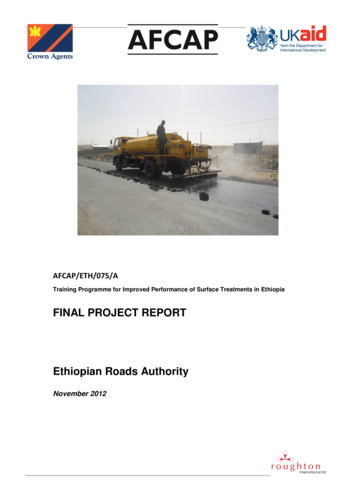DDMS /DDMSPLUS : Setting Up & Using Herman Miller .
e to next page
DDMS /DDMSPLUS : Setting Up &Using Herman Miller CommunicationsIdentifierDescriptionRequiredDDMS FieldTerritory Sales PersonORTRIDIf ORSCID 02, then you must specify a territory Csales personSales RepORCTNOContract NumberYesMfg ContractORCTNMContract NameYesMfg Contract NameSub-Contractor IDSCIDXXIf SCTYPE is present, then a sub-contractor IDmust be specified.CSub-Contractor TypeSCTYPEDesign X1Delivery X2Delivery X3Project Management X4Union Install X5COptionalIf SCIDXX is present, then at least one servicetype must be specified. For multiple servicetypes, link values together.ORCURROrder Currency USDYesCurrencyORVOLMOrder VolumeYesList Price by ProjectBTCUNMSold to Customer NameYesSoldto NameBTADD1Sold to Address 1YesSoldto AddressBTADD2Sold to Address 2BTCITYSold to CityYesSoldto CityBTSTATSold to State/ProvinceYesSoldto StateBTZIPCSold to Zip/Postal CodeYesSoldto ZipBTCNTRSold to CountryYesSoldto CountryYesSoldto Dealer IDSoldto SuiteSold to Dealer NumberBTCUNOHerman Miller & Herman Miller Spring LakeCampus Herman Miller Dealer NumberHerman Miller Greenhouse/Rocklin RocklinDealer NumberBTCTNMSold to Contact NameBTCTPHSold to Contact PhoneBTATTNSold to Contact AttentionSTCUNMSTADD1Soldto ContactYesSoldto Contact PhoneSoldto AttentionShip to Company NameShip to Address 110YesShipto CompanyNameYesShipto Addresscontinue to next page
DDMS /DDMSPLUS : Setting Up &Using Herman Miller CommunicationsIdentifierDescriptionRequiredDDMS FieldSTADD2Ship to Address 2STCITYShip to CityYesShipto CitySTSTATShip to State/ProvinceYesShipto StateSTZIPCShip to Zip/Postal CodeYesShipto ZipSTCNTRShip to CountryShipto CountrySTCTNMShip to Contact NameShipto Contact NameSTCTPHShip to Contact PhoneShipto Contact PhoneSTATTNShip to Contact AttentionShipto AttentionSTCBDNShip to Call Before Delivery Contact NameShipto Contact NameSTCBDPShip to Call Before Delivery PhoneShipto Contact PhoneECCUNMEnd Customer Contact NameCustomer NameECADD1End Customer Address 1Customer AddressECADD2End Customer Address 2Customer SuiteECADD3End Customer Address 3ECCITYEnd Customer CityCustomer CityECSTATEnd Customer State/ProvinceCustomer StateECZIPCEnd Customer Zip/Postal CodeCustomer ZipECNTREnd Customer CountryCustomer CountryECDUNSEnd Customer Dunn & Bradstreet NumberECUDUNEnd Customer Global Ultimate Dunn &Bradstreet NumberECCTNMEnd Customer Contact NameCustomer ContactECCTPHEnd Customer Contact PhoneCustomer PhoneECCTFXEnd Customer FaxCustomer FaxECCTWUEnd Customer Web URLORPRJNProject NameProject NameORAUTHSales Order CreatorOrder WriterShipto SuiteYesCustomer D &B #Creating Orders and Purchase OrdersCreating orders and building purchase orders goes more smoothly when you keep the following points inmind: All items transmitted to Herman Miller must be put on the order through a SIF file. This puts theoptions in the correct place. The P/O must be ended. The P/O due date is the date you need the vendor to ship the product. The P/O Due Date box is theShip Date box in version 8.11continue to next page
DDMS /DDMSPLUS : Setting Up &Using Herman Miller CommunicationsTo assign a vendor contract:1. When building the P/O, click Global Info.2. Clicknext to the Contract # field to open the Furniture Contract Selection dialog box.3. Clickto look up the contract by contract ID, clickto look up the contract by vendor name ornumber, or clickto look up the contract by customer name, number, or department. The VendorQuery dialog box opens.4. Highlight the contract and click OK.5. Click OK in the P/O Global Settings window.To exclude a P/O from being transmitted to Herman Miller:1. When building the P/O, click Global Info.2. Click the Exclude From Tra
Using Herman Miller Communications 5.5 At the bottom of the Default Vendor Options dialog box, specify the Output and Input paths. The output path in DDMS is \\TKI-SERVER\1TO1\APPEND. In this case, \\TKI-SERVER represents the dealer’s network server. In Kiosk, Herman Miller’s software, the path is I:\1TO1\APPEND.
7 continue to next page DDMS/DDMSPLUS: Setting Up PlanetPress Suite 8. Follow the prompts to begin the installation. 9. When you are prompted to select the options to
2. Click Download and follow the on-screen instructions to complete the installation. Loading DDMS Software and Version 10 Perform the following steps to install DDMS version 10 software. 1. Check your system requirements
Project Management Password: Enter a password restricting access to the Project Manage-ment window. When users click the Project Management icon in the Furniture menu, they are prompted to enter the password before gaining access. Project Management Set Up Password: Enter a password restricting a
5 continue to next page DDSDDSPLUS: Bank Statement Reconciliation 5. In the Description box, enter the bank's name and press Tab. 6. In the Account Number box, enter the bank account number and press Tab. 7. In the Beginning Date box, enter the date to use when searching for G/L data. When reconciling this
38 6.3. Debugging Select the process you want to debug in DDMS Go into Eclipse and click on the debug configuration you created earlier Check that the little green bug is beside your process in DDMS Again, things can look like they're freezing, this is "normal" for Eclipse . Wait for Eclipse to show your Dalvik process in
P-touch Template Settings tool ⑤ Print start command text string setting ④ Print start trigger setting ⑥ Print start data amount setting ⑦ Character code set setting ⑧ International character setting ⑨ Prefix character setting ⑩ Non-printed character setting ⑭ Auto cut setting ⑮ Half cut setting ⑰ Cut number se
̶Estimated 30% of DVT/PE patients die within 3mths ̶Up to 50% treated with blood thinners alone develop post - thrombotic syndrome (PTS) 3,5,6 Peripheral Vascular Clot is Significantly Under Treated. 1. Society of Interventional Radiology. Fact Sheet. March 2005. 2. White RH. The epidemiology of venous thromboembolism.
September 2012, after undergoing peer review. Accreditation Report (draft) submitted on 13 March 2012. The Final version was completed in September 2012, after undergoing review by Crown Agents and ERA and subsequent amendments. Final Project Report (draft) submitted on the 13 March 2012. The final version was