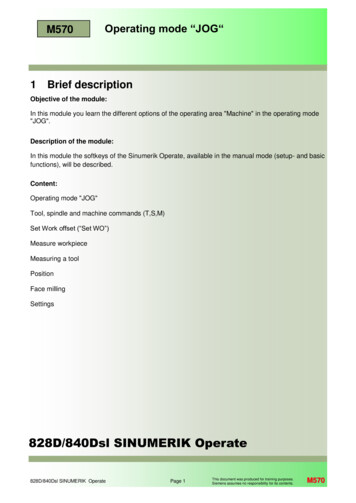SINUMERIK 828D - Milling, Control System Overview For .
PrefaceSINUMERIK 828DMillingSINUMERIK 828DMillingControl system overviewfor machine tools' sales people07/2009Introduction12System overviewCNC operation in manual3mode (JOG)4Tool management5User memory6Data transfer7Graphical support functionsCNC operation in automatic8mode (AUTO)CNC performance capability9and optimization functions10Mold making11CNC programming methods12Simulation13CNC technology cycles14Complete machining15PC softwareOption list for the16SINUMERIK package17Summary of the highlights
Legal informationLegal informationWarning notice systemThis manual contains notices you have to observe in order to ensure your personal safety, as well as to preventdamage to property. The notices referring to your personal safety are highlighted in the manual by a safety alertsymbol, notices referring only to property damage have no safety alert symbol. These notices shown below aregraded according to the degree of danger.DANGERindicates that death or severe personal injury will result if proper precautions are not taken.WARNINGindicates that death or severe personal injury may result if proper precautions are not taken.CAUTIONwith a safety alert symbol, indicates that minor personal injury can result if proper precautions are not taken.CAUTIONwithout a safety alert symbol, indicates that property damage can result if proper precautions are not taken.NOTICEindicates that an unintended result or situation can occur if the corresponding information is not taken intoaccount.If more than one degree of danger is present, the warning notice representing the highest degree of danger willbe used. A notice warning of injury to persons with a safety alert symbol may also include a warning relating toproperty damage.Qualified PersonnelThe product/system described in this documentation may be operated only by personnel qualified for the specifictask in accordance with the relevant documentation for the specific task, in particular its warning notices andsafety instructions. Qualified personnel are those who, based on their training and experience, are capable ofidentifying risks and avoiding potential hazards when working with these products/systems.Proper use of Siemens productsNote the following:WARNINGSiemens products may only be used for the applications described in the catalog and in the relevant technicaldocumentation. If products and components from other manufacturers are used, these must be recommendedor approved by Siemens. Proper transport, storage, installation, assembly, commissioning, operation andmaintenance are required to ensure that the products operate safely and without any problems. The permissibleambient conditions must be adhered to. The information in the relevant documentation must be observed.TrademarksAll names identified by are registered trademarks of the Siemens AG. The remaining trademarks in thispublication may be trademarks whose use by third parties for their own purposes could violate the rights of theowner.Disclaimer of LiabilityWe have reviewed the contents of this publication to ensure consistency with the hardware and softwaredescribed. Since variance cannot be precluded entirely, we cannot guarantee full consistency. However, theinformation in this publication is reviewed regularly and any necessary corrections are included in subsequenteditions.Siemens AGIndustry SectorPostfach 48 4890026 NÜRNBERGGERMANY 07/2009Copyright Siemens AG 2009.Technical data subject to change
PrefaceScope of validityThis document provides you with an overview of the range of functions included in theSINUMERIK 828D Version 2.6 operator panel controller for milling machines.The document is focusing on vendors and dealers of machine tools.Organization of the information Of the varied functional features of the SINUMERIK products, only those are listed whichare of direct value to the machine user. All functions contained in the machine's basic configuration will be identified as follows: Basic configuration All functions not contained in the machine's basic configuration will be identified asfollows: Option: . You can find a summary of the most important unique selling points of the SINUMERIK828D in the chapter "Summary of highlights". For information on marketing options through the machine manufacturer, please see thetechnical description of each machine.Subject to change without prior noticeContact person at machine manufacturerMarketing & SalesPhone: 49 xxx xxxFax: 49 xxx xxxEmail:xxx@machinemanufacturer.comServicePhone: 49 xxx xxxFax: 49 xxx //www.machinemanufacturer.comSINUMERIK 828D - MillingControl system overview for machine tools' sales people, 07/20093
PrefaceContact person at SiemensCountryNamee-mailPhone 54 (11) 4738-3348ArgentinaSantiago Fernandez Veronsantiago fernandez.veron@siemens.comBelgiumPieter Vanderhaeghenpieter.vanderhaeghen@siemens.com 32 253-69697Bosnia-HerzegovinaHelmut Stralzhelmut.stralz@siemens.com 43 51 707 29115BrazilGustavo Marinomarino.gustavo@siemens.com 55 (11) 3908-1752BulgariaHelmut Stralzhelmut.stralz@siemens.com 43 51 707 29115ChinaYang Yifeiyifei.yang@siemens.com 86 10 64765236DenmarkStefan Karlstrandstefan.karlstrand@siemens.com 46 500 774-148Germany (Headquarters) Gerhard Mickagerhard.micka@siemens.com 49 9131 98 3314FinlandJuha Meriahojuha.meriaho@siemens.com 358 50 59 26181FranceFrançois Chevalierfrancois.chevalier@siemens.com 33 (0)1 49 22 35 19Great BritainTony Bennisontony.bennison@siemens.com 44 780 882 2054IndiaNarayanan Shankarnarayanan.shankar@siemens.com 91 99451 88837IndonesiaAndy Lesmonoandy lesmono@cncdesign.com.au 62 21 7918 6001ItalyNicodemo Megnanicodemo.megna@siemens.com 39 335 6328927CanadaSagar Arorasagar.arora@siemens.com 1 (416) 270-4964KoreaKim Sung Hyunsunghyun.kim@siemens.com 82 55 268 1906 386 1 47 46 152CroatiaMatjaz Mlinsekmatjaz.mlinsek@siemens.comLithuaniaJuha Meriahojuha.meriaho@siemens.com 358 50 59 26181MalaysiaRidwan Azizridwan aziz@cncdesign.com.au 603 5621 6126MexicoMarco Lopezmarco.lopez@siemens.com 52 (55) 5328-2000NetherlandsFrank de Kortefrank.de.korte@siemens.com 31 70 333 1568NorwayStefan Karlstrandstefan.karlstrand@siemens.com 46 500 774-148AustriaHelmut Stralzhelmut.stralz@siemens.com 43 51 707 29115PortugalMolaguero Godoyjuan.molaguero.ext@siemens.com 34 670929001RomaniaMatjaz Mlinsekmatjaz.mlinsek@siemens.com 386 1 47 46 152RussiaAlexander Kudinovalexander.kudinov@siemens.com 7 495 737 2442 46 500 774-148SwedenStefan Hans-Peter Kuenghans-peter.kueng@siemens.com 41 585 581 524Serbia MontenegroHelmut Stralzhelmut.stralz@siemens.com 43 51 707 29115SlovakiaMatjaz Mlinsekmatjaz.mlinsek@siemens.com 386 1 47 46 152SloveniaMatjaz Mlinsekmatjaz.mlinsek@siemens.com 386 1 47 46 152SpainMolaguero Godoyjuan.molaguero.ext@siemens.com 34 670929001 886 4 2261 9225TaiwanJerry Linjerry.lin@siemens.comThailandRajeev Madhyastharajeev madhyastha@cncdesign.com.au 66(0)2993 7485CzechEva Klocovaeva.klocova@siemens.com 420 605726829TurkeyTaner Okayitaner.okayi@siemens.com.tr 90 216 459 3906HungaryIstvan Jooistvan.joo@siemens.hu 36 1 471 1598USAJon Cruthersjon.cruthers@siemens.com 1 (847) 952 4124VietnamPham-Vu Trungpham-vu.trung@siemens.com 84 908 346 534Homepage:For further information please visit n.siemens.de/doconweb4SINUMERIK 828D - MillingControl system overview for machine tools' sales people, 07/2009
Table of contentsPreface . 3123456Introduction. 91.1Application.91.2Machine spectrum.9System overview. 112.1SINUMERIK 828D .112.2SINUMERIK 828D operator panels .122.3Performance versions .122.4Mini handheld unit.132.5Maintenance-free operation .132.6Languages of operating software .14CNC operation in manual mode (JOG) . 153.1TSM universal cycle.153.2Face milling cycle.163.3Measure tool .173.4Measure workpiece.183.5Work offsets .193.6Swiveling in setup mode .20Tool management. 214.1Tool table .214.2Monitoring of tool life and quantity of workpieces .224.3Replacement tools .22User memory . 235.1Buffered CNC work memory .235.2Memory expansion by compact flash card .23Data transfer. 256.1Interfaces .256.2Program manager .266.3Data transfer by serial interface .276.4Data transfer using a USB memory stick or compact flash card .27SINUMERIK 828D - MillingControl system overview for machine tools' sales people, 07/20095
Table of contents7891011121366.5RCS Commander. 286.6Ethernet networking . 296.7Easy Message. 29Graphical support functions . 317.1Animated Elements . 317.2Onboard documentation. 32CNC operation in automatic mode (AUTO). 338.1Block search. 338.2Program control. 348.3Execution from external source . 358.4Simultaneous recording . 368.5Basic block display. 37CNC performance capability and optimization functions . 399.180bit NANO FP accuracy. 399.2Block change times . 409.3Jerk limitation . 409.4Dynamic feedforward control . 41Mold making . 4310.1Advanced Surface. 4310.2Look Ahead . 44CNC programming methods . 4511.111.1.111.1.211.1.311.1.4programGUIDE and SINUMERIK CNC programming . 46Introduction . 46Program editor . 46Languages . 47programGUIDE input support. 4811.211.2.111.2.211.2.311.2.4ShopMill. 49Introduction . 49Machining plan editor . 49Interlinking of sequences . 50Broken-line graphics . 5111.3Online ISO dialect interpreter. 52Simulation. 5312.12D simulation . 5312.23D simulation . 54CNC technology cycles. 5513.1CNC technology cycles for programGuide and ShopMill. 5513.213.2.113.2.2Highlights of machining cycles . 56Engraving cycle. 56Trochoidal milling . 57SINUMERIK 828D - MillingControl system overview for machine tools' sales people, 07/2009
Table of contents141513.2.313.2.4Plunge milling.58High speed settings .5913.3Residual material identification .6013.4Process measurements for workpieces and tools .61Complete machining . 6314.1Peripheral surface machining (TRACYL).6314.2Swivel machining plane .64PC software . 6515.1CAD reader for PC.6515.2SinuTrain.6615.3Computer-based training .6616Option list for the SINUMERIK package . 6717Summary of the highlights . 69Index. 71SINUMERIK 828D - MillingControl system overview for machine tools' sales people, 07/20097
Table of contents8SINUMERIK 828D - MillingControl system overview for machine tools' sales people, 07/2009
Introduction11.1 ApplicationWith the SINUMERIK 828D you get a CNC system which is customized for the application inturning and milling machines. CNC, PLC, user interface and axis control for six CNCmeasuring circuits are all combined within a single compact unit. The controller providescomprehensive CNC functions such as kinematic transformations and a powerful toolmanagement capability. The SINUMERIK 828D offers special capabilities for millingmachines, with comprehensive drilling and milling operations, including milling withworkpiece planes swiveled to any degree and milling cylindrical workpieces. Theperformance of the controller and the new motion control allow you to achieve mirror finishsurfaces for mold making applications, with a minimum machining time.The SINUMERIK 828D has eliminated all unnecessary functionalities; this is particularlynoticeable in the graphical user interface. This means it is optimally suitable for use in theworkshop. Operation, programming and maintenance can quickly be mastered without anyheavy training requirement. Optimum operator guidance thanks to CNC input screens with animated elements Easy data exchange thanks to USB, CF and Ethernet interfaces on the panel front Integral mobile radio modem for optimum process monitoring via mobile phone1.2 Machine spectrumThe SINUMERIK 828D is perfectly designed for equipping vertical and horizontal millingcenters with up to six CNC measuring circuits.As well as the milling spindle and geometry axes (X, Y, and Z axis), other machine units canalso be operated as an alternative.This includes: CNC reversible clamping device (A axis) for milling and hole machining on cylindricalworkpieces Swiveling heads or swiveling tables for milling and hole machining in swiveled machiningplanesSINUMERIK 828D - MillingControl system overview for machine tools' sales people, 07/20099
Introduction1.2 Machine spectrum10SINUMERIK 828D - MillingControl system overview for machine tools' sales people, 07/2009
System overview22.1 SINUMERIK 828DThe SINUMERIK 828D is a complete unit comprising screen, CNC keyboard and CNCelectronics.The motors can be easily connected to the digital drives via DRIVE-CLiQ. In combinationwith the modular structure of the SINAMICS S120 drive system, this design is conceived toensure very simple and rugged installation with minimum wiring overhead.The performance range of the controller has been selected to meet the requirements ofstandardized turning and milling machines - from one-off production runs to industrial scalemanufacture. Digital drive controller Modular design for drive controller and power unit Up to 6 axes/spindles for milling applications Intelligent control functions meeting the highest standards of machining technologyHighlights Maximum reliability due to compact design with few interfaces The same hardware for milling and for turning, leading to optimum spare partsmanagement.SINUMERIK 828D - MillingControl system overview for machine tools' sales people, 07/200911
System overview2.2 SINUMERIK 828D operator panels2.2 SINUMERIK 828D operator panelsThe operator panel consists of a hard-wearing die-cast magnesium alloy and is available intwo versions, for horizontal and vertical mounting. 10.4" TFT color display Integrated QWERTY full CNC keyboard with short-stroke keys USB, CF card and Ethernet interfaces on the operator panel frontHighlights All relevant functions at a glance, thanks to horizontal and vertical softkeys Simple data handling using easily accessible sockets for USB and compact flash cardstorage media on the front panel2.3 Performance versionsThe 828D is available in two performance versions: the PPU 260/261 and the PPU 280/281.These allow optimum matching to the demands of the machine.Scope of performancePPU 260 / 261PPU 280 / 281Minimum block cycle time 2 ms 1 msCNC work memory3 MB5 MBMaximum number oftools/cutting edges128/256256/512Highlights Outstanding performance even with the standard package Maximum mold making performance with the expansion stage PPU 280/28112SINUMERIK 828D - MillingControl system overview for machine tools' sales people, 07/2009
System overview2.4 Mini handheld unit2.4 Mini handheld unitFor the purpose of setting up the machine, you can install the mini handheld unit picturedbelow.Highlight Operation as close as possible to the workpiece via a mobile handheld unit2.5 Maintenance-free operationThe SINUMERIK 828D offers maintenance-free operation: High reliability, as the SINUMERIK 828D does not have a hard disk, battery or fan Storage of part programs on a NVRAM, so no loss of data even during an extended lossof powerHighlight Highest machine availability thanks to reliable hardwareSINUMERIK 828D - MillingControl system overview for machine tools' sales people, 07/200913
System overview2.6 Languages of operating software2.6 Languages of operating software Basic configurationThe following languages are available on the operator interfaces of the SINUMERIK 828D.Pressing the alt L keys enables softkey switching between languages. Chinese Simplified Chinese traditional German English French Italian Korean Portuguese Spanish on requestLanguage extensions for the HMI sl operating software are available on request for thefollowing languages: Danish Finnish Japanese Dutch Polish Romanian Russian Swedish Slovakian Czech Turkish HungarianHighlights Operator interface in your language so that the CNC is easy to learn and safe to operate All languages are available on the control and can online be changed14SINUMERIK 828D - MillingControl system overview for machine tools' sales people, 07/2009
3CNC operation in manual mode (JOG)3.1 TSM universal cycle Basic configurationA universal cycle is available in the setup for the most commonly used machine functions: Tool change with direct access via the tool table (T) Spindle speed and direction (S) M functions (M) Activation of work offsetsHighlight Take over and change in tools directly from the tool tableSINUMERIK 828D - MillingControl system overview for machine tools' sales people, 07/200915
CNC operation in manual mode (JOG)3.2 Face milling cycle3.2 Face milling cycle Basic configurationA face milling cycle for preparation of the blank for machining is available directly in setupmode. You can select the tool directly from the list. Input the feedrate and the spindle speed /cutting speed.You can specify the following parameters: Machining strategy and direction Machining limitationsThe input values are retained even after switching off and on again, so that the user canalways restart his face milling operation with minimum manpower.Highlight Preparation of workpiece without having to create a part program16SINUMERIK 828D - MillingControl system overview for machine tools' sales people, 07/2009
CNC operation in manual mode (JOG)3.3 Measure tool3.3 Measure tool Basic configurationThe tool compensation value can be directly determined in the machine set-up.The following variants are supported: Manual or switching probe Scratching with tool at known workpiece geometryHighlight User-friendly functions for determining the tool dimensions directly in the machineSINUMERIK 828D - MillingControl system overview for machine tools' sales people, 07/200917
CNC operation in manual mode (JOG)3.4 Measure workpiece3.4 Measure workpiece Basic configurationThe workpieces can be measured as follows: Edge finder, dial gage, reference tool, 3D switching probe.The following measuring variants are available (also if only measuring): Point measurement for edges Orienting the edge (angle) Inner/outer corner (3 or 4 points), Option: Extended operator functionsThe following additional measurement variants are available as options: Orienting the edge by means of 2 holes/pins Rectangular or circular pockets, rectangular or circular pins Center point of 3 or 4 holes or pins Orienting the plane with three pointsHighlight Time saving due to user-friendly determination of the workpiece's clamping positioninstead of orienting the workpiece by hand18SINUMERIK 828D - MillingControl system overview for machine tools' sales people, 07/2009
CNC operation in manual mode (JOG)3.5 Work offsets3.5 Work offsets Basic configurationThe following adjustable work offsets are available to you: A basic offset Maximum of 99 work offsets(G54, G55 .) Each work offset with axis rotation and fine offsetHighlights Flexible machining due to great number of adjustable work offsets Optimum overview of all active work offsets incl. swiveling Unlimited possibilities of programmable work offsetsSINUMERIK 828D - MillingControl system overview for machine tools' sales people, 07/200919
CNC operation in manual mode (JOG)3.6 Swiveling in setup mode3.6 Swiveling in setup mode Basic configurationYou can swivel the machining plane to any angle in setup mode: Machining inclined surfaces Measure with inclined tool or tableThe plane can be swiveled directly including rotation of coordinates or axial swiveling.Highlights Swivel the machining plane in setup mode by dialog Simple setup of the workpiece for machining with swivel axes20SINUMERIK 828D - MillingControl system overview for machine tools' sales people, 07/2009
4Tool management4.1 Tool table Basic configurationTools with their complete operating data can be managed in the tool list. The maximum number of tools/cutting edges for the controllers is:– PPU 260/261: 128/256– PPU 280/281: 256/512 Tools are assigned to the desired magazine locations with the load function. For each tool, you can store the following data:– Tool type: e.g. face milling cutter, taps and 3D probes– Clear tool name in plain text, example: CUTTER HEAD 63MM– Max. of 9 cutting edges per tool– Tool length and diameter,– Nose angle for drills or number of teeth for milling tools– Spindle direction and coolant (level 1 and 2) and up to four additional functions Direct transfer of the tool from the list in
SINUMERIK 828D - Milling Control system overview for machine tools' sales people, 07/2009 3 Preface Scope of validity This document provides you with an overview of the range of functions included in the SINUMERIK 828D Version 2.6 operator panel controller for milling machines. The document is focusing
828D BASIC is the favorably-priced entry into the compact class. This means that SINUMERIK 828 CNCs are always perfectly adapted to the performance requirements of standard machine tools. SINUMERIK 828D and SINUMERIK 828D Basic Optimum scalability in the compact class 8 8.4" PPU 240.2/241.2 n Up to 5 axes / spindles n 1 machining channel
Mar 03, 2010 · SINUMERIK SINUMERIK 840D sl / 828D Measuring cycles Programming Manual Valid for: Control system SINUMERIK 840D sl / 840DE sl / 828D Software CNC software version 4.7 SP2 SINUMERIK Operate for PCU/PC version 4.7 SP2 10/2015 6FC5398-4BP40-5BA3 Preface Fundamental safety instructions 1 Description 2 Measuring variants 3 Parameter lists 4 Changes .
4 SINUMERIK 840D sl/SINUMERIK 828D Depending upon the SINUMERIK CNC and operator panel you’re using, the location of each hard-key may vary. The location of each soft-key, however, will remain the same.
This document was produced for training purposes. 828D/840Dsl SINUMERIK Operate Page 1 Siemens assumes no responsibility for its contents. M570 Operating mode “JOG“ 828D/840Dsl SINUMERIK Operate M570 1 Brief description Objective of the module: In this module you learn the different opti
SINUMERIK, Manual, Mold Making, 3 to 5-Axis Simultaneous Milling Basic information 1.2 9 1.2 SINUMERIK MDynamics milling technology packages SINUMERIK MDynamics bundles SINUMERIK CNC hardware, intelligent CNC functions, and our unique CAD/CAM/CNC process chain in technology packages for 3-axis and 5-axis milling.
SINUMERIK Tool and Mold Making Manual Valid for: Control system SINUMERIK 810D SINUMERIK 840D SINUMERIK 840Di SINUMERIK 802D sl pro 08/2007 Edition Doc.Ord.No. 6FC5095-0AB20-0BP0 Basic information 1 Information for machine operators 2 Information for programmers 3 Reference information 4
SINUMERIK 840D/840Di SINUMERIK 810D/FM-NC Short Guide Programming 10.00 Edition Valid for Control Software version SINUMERIK 840D 6 SINUMERIK 840DE (Export version) 6
CCSS Checklist—Grade 2 Writing 1 Teacher Created Resources Writing Text Types and Purposes Standard Date Taught Date Retaught Date Assessed Date Reassessed Notes ELA-Literacy.W.2.1 Write opinion pieces in which they introduce the topic or book they are writing about, state an opinion, supply reasons that support the opinion, use linking words (e.g., because, and, also) to connect opinion and .