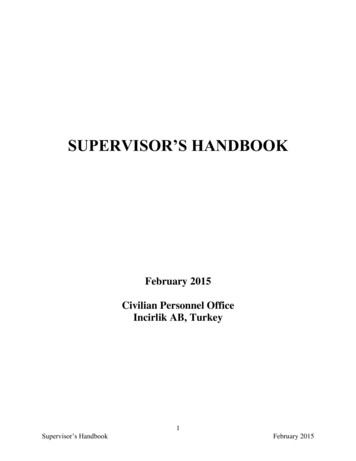Installing Linux On Compaq ProLiant Servers
Installing Linux on Compaq ProLiant ServersThe Compaq ProLiant Linux TeamMarch 23, 2001 Version 0.7This guide was designed to facilitate the installation of various Linux distributions on Compaq ProLiant Servers.Notice 2001 Compaq Computer CorporationCompaq, Compaq Insight Manager, NetFlex, NonStop, ProLiant, ROMPaq, and SmartStart are registeredUnited States Patent and Trademark Office.Alpha, AlphaServer, AlphaStation, ProSignia, and SoftPaq are trademarks and/or service marks of CompaqComputer Corporation.Netelligent is a trademark and/or service mark of Compaq Information Technologies Group, L.P. in theU.S. and/or other countries.Microsoft, MS-DOS, Windows, and Windows NT are trademarks and/or registered trademarks ofMicrosoft Corporation.Pentium, Xeon, Pentium II Xeon, and Pentium III Xeon are registered trademarks of Intel Corporation.UNIX is a registered trademark of The Open Group.SCO, UnixWare, OpenServer 5, and UnixWare 7 are registered trademarks of the Santa Cruz Operation.Linux is a registered trademark of Linus Torvalds.Red Hat is a registered trademark of Red Hat, Inc.Caldera Systems and OpenLinux are either registered trademarks or trademarks of Caldera Systems.TurboLinux is a trademark of Turbo Linux, Inc.SuSE is a registered trademark of SuSE AG.Other product names mentioned herein may be trademarks and/or registered trademarks of their respectivecompanies.The information in this publication is subject to change without notice and is provided “AS IS” WITHOUTWARRANTY OF ANY KIND. THE ENTIRE RISK ARISING OUT OF THE USE OF THISINFORMATION REMAINS WITH RECIPIENT. IN NO EVENT SHALL COMPAQ BE LIABLE FORANY DIRECT, CONSEQUENTIAL, INCIDENTAL, SPECIAL, PUNITIVE OR OTHER DAMAGESWHATSOEVER (INCLUDING WITHOUT LIMITATION, DAMAGES FOR LOSS OF BUSINESSPROFITS, BUSINESS INTERRUPTION OR LOSS OF BUSINESS INFORMATION), EVEN IFCOMPAQ HAS BEEN ADVISED OF THE POSSIBILITY OF SUCH DAMAGES.The limited warranties for Compaq products are exclusively set forth in the documentation accompanyingsuch products. Nothing herein should be construed as constituting a further or additional warranty.This publication does not constitute an endorsement of the product or products that were tested. Theconfiguration or configurations tested or described may or may not be the only available solution. This testis not a determination or product quality or correctness, nor does it ensure compliance with any federalstate or local requirements.Installing and Running Linux on Compaq ProLiant Servers How-ToSolution Guide prepared by Compaq ProLiant Linux TeamSeventh Edition (March, 23 2001) Version 0.7
1.0 Introduction. 11.1 Compaq Hardware . 1Compaq Servers . 1Network Interface Controllers (NICs). 21.2 Compaq Configuration Software . 22.0 Preparing for the Linux Installation . 22.1 Linux Kernel. 3Peer Bus Architecture. 3Linux Kernel Patch. 42.2 Driver Caveats . 5SYMBIOS 53C1510 chipset / Integrated Smart Array Controller . 5ATI Rage IIC Console Driver . 52.3 Boot Manager. 6Copy System Configuration Partition . 6Sample Partition Sizes. 6Notes. 8Notes on /boot . 8Distributions . 92.4 Hardware . 9Memory . 9Installing with more than 1 GB of memory . 9Using more than 16 MB of memory . 103.0 Installation Process . 113.1 SmartStart . 113.2 Caldera . 12eServer 2.3.1 . 12Hardware . 12Installation. 123.3 Red Hat . 16Red Hat 7.0 . 16Hardware . 16Installation. 16Red Hat 6.2 . 17Hardware . 17Installation. 173.4 TurboLinux 6.0.5. 19Hardware . 19Installation. 19iii
3.5 SuSE . 21SuSE 7.0 . 21Hardware . 21Installation. 21SuSE 6.3 . 23Hardware . 23Installation. 234.0 Troubleshooting. 264.1 Problems During Installation . 26Problem: Kernel panic occurs during installation . 26Problem: No storage controller is recognized . 264.2 Problems Booting. 27Problem: Linux hangs during boot when starting networking. 27Problem: LILO or Linux hangs during boot . 27Problem: Black screen after POST (Power-On-Self-Test) completes (blinking cursorin the upper left-hand corner). 28Problem: Linux does not report the correct amount of system memory. 294.3 Other Issues . 29Redundancy for some Smart Array Controllers Not Supported . 29Tape Drives on Embedded Array Controller Not Supported by cpqarray driver . 29F10 Access to the Compaq System Configuration Utility is missing . 30LILO is corrupt. 31Recovering LILO from within Linux. 31Recovering LILO using boot and root diskettes . 31Recovering LILO using Original Installation Media . 33Unable to dual boot server with both Windows NT and Linux . 365.0 Further Reading . 375.1 Understanding Linux Partition Names and Device Names. 375.2 Creating and Adding New Partitions: . 385.3 Questions and Answers: . 39Compaq Related . 39Where can I get more information on Compaq and Linux?. 39Does Compaq have Open Source projects? . 39Why start with a system erase? . 39How do I perform a system erase? . 39How do I get to the main menu of SmartStart if all that shows is a boot: instead ofthe graphical menu when booting to the SmartStart CD?. 39Why choose UnixWare 2 as the operating system to install? . 39Why choose Custom Install when installing Red Hat or Caldera Linux?. 39iv
Why use FDISK instead of Disk Druid when installing older versions of Red HatLinux?. 40Why put LILO on the first sector of the /boot partition instead of the MBR?. 40Why put the /boot partition immediately after the Compaq System Partition? . 40How do you verify that the SCSI controllers have been identified duringinstallation? . 405.4 FDISK tutorial . 41Example of Partitioning your Hard Drives with FDISK. 425.5 Configuration File Examples. 455.6 General Instruction to patch the Peer Bus for 2.2.x LinuxKernel and rebuild the kernel . 465.7 Compaq Web Resources. 485.8 Useful Linux Links. 495.9 Feedback . 50v
1.0 IntroductionCompaq ProLiant servers provide an excellent platform for Linux. These machines areengineered from the ground up to provide performance, reliability, and scalability usingindustry-standard components. This guide provides additional details for installing Linuxon Compaq ProLiant servers.Compaq recognizes that there are many distributions of Linux available today and thisguide is geared toward the four distributions officially supported by Compaq: Caldera,Red Hat, SuSE, and TurboLinux.1.1 Compaq HardwareCompaq supports both Intel and Alpha based platforms for Linux. The current list ofsupported Intel based servers is shown below. If your Compaq server is not listed here,you will still be able to benefit from the information contained in this guide. For moredetails on tested and certified Compaq servers, visit: http://www.compaq.com/linux.Compaq ServersThe following table represents the Compaq ProLiant servers this guide primarily targets.All servers listed below are base models and do not include any additional options. Basemodel descriptions can be found at http://www.compaq.com/products/servers/linux t-arc.html for older system supportand distributions.If the Compaq server is not listed within this document, please check our archive recordslocated at ve-howto.htmlProLiant DL320ProLiant DL360ProLiant DL380ProLiant DL580ProLiant DL760 (NEW)ProLiant ML330ProLiant ML330e (NEW)ProLiant ML3501ProLiant ML350 1GHzProLiant ML370ProLiant ML530ProLiant ML570ProLiant ML750 (NEW)ProLiant 8000ProLiant 8500
Compaq Storage ControllersThe Wide Ultra2 SCSI or Wide Ultra2 SCSI-3 Controller series are based on SymbiosLogic (LSI Logic) chips, while the Wide-Ultra3 SCSI controllers are based on Adaptectechnology. The Linux 2.2.x kernel supports these controllers and includes driver supportfor the Compaq Smart Array Controller family, the Compaq 64-Bit/66 MHz FibreChannel Host Adapter, and the Compaq Smart Array 5300. Compaq storage drivers arealso available on our Open Source web page http://www.opensource.compaq.com.Network Interface Controllers (NICs)Current models of Compaq servers ship with one or more Compaq NC 31xx NICs thatare based on the Intel 8255x chipset. The first driver available for these chipsets was theeepro100 driver provided by SCYLD; however, the current and preferred driver for usewith the Compaq NC31xx controllers is the Compaq certified Intel e100 driver which isavailable for download from the Compaq website at the following /us/locate/2882.html. Compaq GigabitNetwork controllers currently use the e1000 from Intel available /1000/index.htm. Older model Compaqservers with NetFlex-3 NICs are based on the Texas Instruments ThunderLAN (orTLAN) chipset, which uses the TLAN driver. Compaq network drivers are also availableon our Open Source web page http://www.opensource.compaq.com.1.2 Compaq Configuration SoftwareAs an added feature, the Compaq System Partition, created during a SmartStartinstallation, will reserve an area of the boot disk to store configuration utilitiessimplifying server configuration and server diagnostics. The System ConfigurationUtility installs to this partition providing system configuration and server diagnostictools. Although not required, Compaq recommends creating and maintaining thispartition making future system configuration sessions easy. Having the Compaq SystemPartition in place on systems that support it can save about an hours worth of time if it isnecessary to use those utilities.2.0 Preparing for the Linux InstallationCaldera, Red Hat, SuSE, and TurboLinux can easily be installed on most Compaqservers. However, many newer Compaq ProLiant servers utilize more efficient peer PCIbus architecture that the older PCI discovery code (pci.c in Linux kernels prior to version2.2.14) in the Linux kernel does not recognize. As a result, the entire secondary PCI busis not discovered during the boot up process. Linux distributions containing a kernelversion newer than 2.2.14 (Red Hat 6.2 for example) have corrected this problem. Thefollowing section addresses issues involving Linux distributions that do not discover thepeer PCI bus architecture.2
2.1 Linux KernelPeer Bus ArchitectureMany Compaq servers use a peer PCI bus architecture in which two or more PCI busesuse multiple PCI host bridges to connect to the processor bus. The Linux 2.2 kernel (priorto version 2.2.14) discovers PCI slots starting at the first PCI host bridge (also called theprimary PCI bus), and then discovers additional bridged PCI devices (installed in slots).Since the kernel does not see multiple PCI host bridges, any PCI adapters or devicesconnected to peer PCI host bridges are not discovered. Therefore, these devices are notavailable to the operating system unless the kernel is patched.Linux kernels, beginning with version 2.2.14 (such as the kernel in Red Hat 6.2), havebeen updated to properly discover all PCI devices located on peer PCI buses.Note: This issue is not specific to Compaq, and affects any server implementing a dualpeer PCI bus architecture.Listed below are Compaq servers with multiple PCI buses. Slots on the primary PCI busare shown. If your Compaq Server is not listed, please check our archive section hive-howto.html. 3ProLiant DL360: Slot #2 (Note: Integrated Dual Compaq NC3163 NICs are onthe secondary peer PCI bus)ProLiant DL380: Slot #1ProLiant DL580: Slot #6ProLiant DL760: Slot #7, 8, 9ProLiant ML330: Slot #3, 4, 5, 6ProLiant ML330e: Slot #3, 4, 5, 6ProLiant ML350: Slot #1, 4, 5, 6ProLiant ML350 1GHz: Slot #1, 4, 5, 6ProLiant ML370: Slot #1, 2ProLiant ML530: Slot #1ProLiant ML570: Slot #6ProLiant ML750: Slot #1, 2, 3, 4ProLiant 8000: Slot #1, 2, 3, 4ProLiant 8500: Slot #7, 8, 9
Linux Kernel PatchIf the Linux kernel contained on your Linux distribution cannot detect devices or adapterson the secondary PCI bus, Linux will not use the secondary PCI bus until the kernel ispatched.Compaq is currently hosting a number of ongoing open source software projects runningon ProLiant server platforms. The Compaq open source website contains engineeringprojects, technical papers, news and articles from within the Compaq open sourcecommunity. Compaq also aids in the support of Linux by regularly contributing softwareto the Linux kernel. Visit us at http://www.opensource.compaq.com/.If you are using Red Hat 6.1, Compaq provides a boot and installation kernel you can useto detect the devices or adapters on the secondary PCI bus. Download the SoftPaq named“Compaq Kernel Patch for Red Hat 6.1” cate/2003.html. For more softwaredownloads, visit our website at drivers.html or http://www.compaq.com/support/files/server/us. The SoftPaq includes thesource code to patch pci.c so it correctly discovers all PCI buses in the system and fixedthe issue that caused a lockup when a NC3131 dual port network adapter was installed.Compaq provides a boot and install kernel you can use to detect the devices or adapterson the secondary PCI bus if your version of Linux uses a kernel prior to 2.2.14.Download the SoftPaq called “Compaq Kernel Patch for Linux PCI bus scanning”,(Note: This SoftPaq works with any Linux distribution using a kernel version prior to2.2.14.). Download the SoftPaq locate/2650.html. This SoftPaq includesthe source code to patch peerbus.patch so it correctly discovers all PCI buses in thesystem. See section 5.6 for instructions to patch the Peer-Bus for 2.2.x Linux kernel andrebuild the kernel.For additional SoftPaq downloads, nux-drivers.html te: Any distribution using kernel 2.2.16 (i.e. Red Hat 7.0 or later), should correctlywork with peer bus architecture.4
2.2 Driver CaveatsSYMBIOS 53C1510 chipset / Integrated Smart ArrayControllerSome Compaq ProLiant servers use a newer Symbios (now LSI Logic) SCSI chip calledthe SYM53C1510 and is an extension of the 53c8xx series. This chip supports anoptional array cache board, which when installed allows the SYM53C1510 chip to beconfigured as an array controller. We call this configuration, when the cache board isinstalled, the Integrated Smart Array Controller, and is controlled by the cpqarray driver.The SYM53C1510 chip without the cache board installed is called the Embedded DualChannel SCSI Controller, and is controlled by the sym53c8xx driver.Although Linux supports the SYM53C1510 chip, you need to ensure that the updatedSYM53c8xx driver is included in the distribution you are installing. For example, RedHat 6.1 does not support this controller so consider upgrading to Red Hat 6.2 or later.Another option would be to perform an Expert Install and provide the driver whenprompted during the installation process. A driver diskette for this controller is availableas a SoftPaq available for download cate/2652.html.Download more SoftPaqs by ux/linux-drivers.html I Rage IIC Console DriverMany Linux distributions may have some ghosting problems with XFree86 on theintegrated ATI Rage IIC video controller. This problem stems from enabling the ATIMach64 console driver that interferes with the XFree86 Mach64 driver. The problem canbe severe depending on the video mode chosen. Red Hat distributions do not have thisissue.If you see this condition (machines with the Rage IIC and more than 4MB of video RAMare more likely to see this problem), eliminate it by creating a new Linux kernel with theATI Mach64 console driver disabled and then booting from this new kernel. Chapter 5 ofthis document discusses how to build a new kernel.5
2.3 Boot ManagerCopy System Configuration PartitionHere are some things to remember when disk partitioning.1. The Compaq System Partition is not required for a Linux installation. Althoughnot required, Compaq recommends that you create and maintain this partition tomake future system configuration sessions easier. If you choose not to create orkeep this partition, use floppy disks to complete the configuration process.2. When using a Smart Array hosted disk system, all drives must be configuredbefore installing Linux. Compaq Array Controllers are configured either using theACU (Array Configuration Utility), which is available on the SmartStart CDROM or the Array configuration tool that resides in Option ROM on certainSmart Array controllers, the Option ROM Configuration for Array, (ORCA).3. A maximum of four primary partitions are allowed on each hard drive.4. An extended partition counts as one primary partition. An extended partition canhave multiple logical drives within it.5. Most operating systems can only boot from a primary partition. A logical drivewithin an extended partition is normally not bootable. Many find that this is not aproblem with Linux, but it is important to note when setting up multiple operatingsystems on a single system.6. The boot kernel must reside completely below the 1024 cylinder limit. If thekernel is placed beyond the 1024 cylinder limit, the operating system cannot boot.Sample Partition SizesThese suggested partition sizes could be used as guidelines for your Linux installation. Primary Partition #1 (Note: This partition normally shows up as Partition #3)oDescription: Compaq System PartitionoSize: 39 MBoType: Compaq Diagnostics (0x12)Primary Partition #2 (Note: This needs to be marked active)oDescription: Linux Boot Partition (/boot)6
oSize: 10 MB to 30MB depending on how many kernel images you want tohostoType: LinuxExtended Partition #3oDescription: Hosts various logical drives and swap partitionoSize: Remainder of hard driveoLogical Drive #1oooo7 Description: Swap Partition Type: Swap (0x82) Size: usually 2 * amount of RAMLogical Drive #2 Description: / partition (Linux root file system) Type: Linux Size: 265 MB or largerLogical Drive #3 (recommended) Description: /var partition (Linux log area) Type: Linux Size: 265MB or largerLogical Drive #4 (optional) Description: /usr partition (shared software among users) Type: Linux Size: Variable, about 1/2 the remaining capacity of the hard driveLogical Drive #5 (optional) Description: /home partition (user directories) Type: Linux Size: Variable, about 1/2 the remaining capacity of the hard drive
NotesThe remaining disk space usually divides equally between /home and /usr. For a typicalinstall, /usr should at least be 900MB and a complete installation could be as much as3GB. This varies with other Linux distributions.Note: if /usr is not created, then / has to be large enough to hold all of the programs andapplications.Create a 10MB to 30MB partition for /boot.By default, the Compaq System Partition will generally show up as partition #3 instead ofpartition #1. This partition should always be preserved.Most operating systems can make use of the Extended Partition. Primary partitions arebootable, but you are limited to a total of 3 (3 primary partitions plus one extendedpartition). With the 1st partition used up by the Compaq System Partition, the 2nd partitionused by /boot so Linux can boot up, and the 3rd partition can be used as an extendedpartition for the other Linux partitions. The /boot partition should reside completelybelow the 1024 cylinder limit to ensure that you don’t encounter any booting problems.Booting problems can occur when the software required to boot an operating systemreside above the 1024 cylinder limit.The Linux kernel 2.2.x (and higher) supports up to 2 GB of swap space per swappartition. To get more, simply create and mkswap additional swap partitions, and add theappropriate entries into /etc/fstab. Most distributions will do this automatically if morethan one partition is labeled 0x82 (Linux Swap) during installation.Notes on /bootSystems with the Compaq F10 Partition: Here is the recommended method ofinstallation: /boot should be a primary partition (partition # 1-4). /boot should not be a logical drive (partition #5 or higher). /boot should be marked active. /boot should be below the 1024 cylinder limit (it is preferred to have /bootimmediately following the Compaq F10 Partition). LILO should be installed to the /boot partition and not to the MBR (Master BootRecord).If LILO is installed to the MBR, then an entry can be made in /etc/lilo.conf in order toaccess the F10 partition; however, this is not the recommend location for installing LILO.Details for adding an entry to /etc/lilo.conf for the F10 partition are located in section 5.8
Systems without the F10 partition but have the F10 BIOS (RBSU) instead: /boot can be either a primary partition or logical drive (logical drives reside in theextended partition). /boot will not need to be marked active. Logical drives may not be marked active. /boot will need to be below the 1024 cylinder limit (it is preferred to have /boot atthe front of the drive). LILO should be installed to the MBR.DistributionsNot all Linux distributions will automatically partition the hard drive according to theguidelines described above. Multiple primary partitions (hidden system partitions,Windows partitions, etc.) may confuse some utilities. If the boot partition is a logicaldrive (in the extended partition), the system cannot boot without special care. To accessLinux, LILO will need to be installed onto the MBR, an alternate boot manager used, or aLinux boot floppy will need to be used.The Disk Druid Utility is now bundled with many Linux distributions and aids greatly inpartitioning the hard drive. Many distributions also offer the FDISK utility (or CFDISKutility) to perform this function providing more control over the procedure. Red Hat 6.2or later moved the FDISK utility into the Expert Installation. If fdisk is needed, you mayneed to enter the Expert Installation mode to get it.Note: Disk Druid from Red Hat 6.1 does not properly allow you to create /boot as aprimary partition. /boot will have to be created using FDISK to make it a primarypartition. In Red Hat 6.2 and other newer distributions, Disk Druid has been altered sothat if you create /boot as the very first partition, it creates as a primary partition.2.4 HardwareMemoryInstalling with more than 1 GB of memoryOn a 2.2.x kernel, the Linux installation will fail if more than 1 GB of memory isinstalled. If you wish to install with more than 1 GB, limit the amount the install processdiscovers by typing:linux mem 960Mat the boot prompt. To use more than 1 GB of memory after installing Linux, a newkernel must be built with a specified upper limit of 2 GB (Red Hat 6.2). Memory above 2GB requires extensive modification to the 2.2.x kernel source tree. The 2.4.2 Linuxkernel and the 2.2.x Enterprise kernel from Red Hat both support more than 2GB ofmemory, but not during the install.9
Note: This issue is not unique to Compaq servers. This issue applies to all servers withmore than 1 GB of memory.Using more than 16 MB of memoryOn some older Compaq servers, the Linux installation procedure may only detect 16 MBof memory. The installation should be restarted, and the correct amount of memoryspecified at the boot prompt by typing linux mem XM where X is the correct amount ofmemory on the system. If Linux detects only 16 MB of memory, the installation willproceed at a much slower pace than normal.To avoid having to type this command each time you boot Linux, edit the /etc/lilo.conffile and add an “append” line:append "mem 48M"This change must be added very close to the “read-only” line. The /etc/lilo.conf sectionwill look similar to the following:image /boot/vmlinuz-2.2.16label linuxroot /dev/sda2append "mem 48M"read-onlySave /etc/lilo.conf and then run /sbin/lilo to install a fresh copy of LILO.10
3.0 Installation
Installing Linux on Compaq ProLiant Servers The Compaq ProLiant Linux Team March 23, 2001 Version 0.7 This guide was designed to facilitate the installation of various Linux distributions on Compaq ProLiant Servers. Notice 2001 Compaq Computer Corporation Compaq, Compaq Insight Manager, NetFlex, NonStop,
Evo - N610c 1 Compaq Compaq Evo - N620c 1 Compaq Evo - N800c 1 Evo - N800v 1 Compaq Evo - N800w 1 Compaq Compaq NC4000 1 Compaq NC4010 1 Compaq NC4200 1 Compaq NC6000 1 Compaq NC6120 1 Compaq NC6200 1 NC6200 1.
ProLiant DL 760 ProLiant DL380 ProLiant ML370 ProLiant ML530 ProLiant ML350 ProLiant DL320 ProLiant ML330e ProLiant ML330 ProLiant ML 750 File and print Small database Large databases . are on Compaq ProLiant 12 node cluster ProLiant 8500R, 227K,
ily ProLiant ML570 G2/G3 ProLiantML530 ProLiant ML530 G2 ProLiant ML370 ProLiant ML370 G2 ProLiant ML370 G3 ProLiant ML 370 G4 ProLiant ML350 HP ProLiant ML 350 G2 ProLiant ML350 G3/G4 ProLiant ML 310 G2 ProLiant ML150/G2 Option Kits (Spares Kit) Hot-Pluggable Drive
HPE ProLiant DL180 Gen9 HPE ProLiant DL360 Gen9 HPE ProLiant DL380 Gen9 HPE ProLiant DL560 Gen9 HPE ProLiant ML30 Gen9 HPE ProLiant ML110 Gen9 HPE ProLiant ML150 Gen9 HPE ProLiant ML350 Gen9 Apollo 4200 Apollo 4500 Apollo 6000 . HP Smart Array P440/2GB Controller . HPE ProLiant DL20 Gen9 HPE ProLiant DL80 Gen9 HPE ProLiant DL120 Gen9
HP ProLiant ML115 G5 HP ProLiant ML150 G5 HP ProLiant ML150 G6 HP ProLiant ML310 G5p HP ProLiant ML330 G6 HP ProLiant ML350 G5 HP ProLiant ML350 G6 HP ProLiant ML370 G6 NOTE: This is a list of supported servers. Some may be discontinued. HP Slim 12.7mm SATA DVD-RW Optical Drive 481043-B21 ProLiant DL (rack-optimized): HP ProLiant DL120 G5 HP .
QuickSpecs HP SC11Xe Host Bus Adapter Overview DA - 12566 North America — Version 25 — December 4, 2012 Page 1 . HP ProLiant DL380 G5 HP ProLiant DL380 G6 HP ProLiant DL380 G7 HP ProLiant DL380e Gen8 HP ProLiant DL380p Gen8 . HP ProLiant DL385p Gen8 HP ProLiant DL560 Gen8 HP ProLiant DL580 G4 HP ProLiant DL580 G5 HP ProLiant .
HP ProLiant ML570 G4 ProLiant SL (scalable line): HP ProLiant SL160s G6 HP ProLiant SL160z G6 HP ProLiant SL165s G7 HP ProLiant SL165z G6 HP ProLiant SL165z G7 HP ProLiant SL170z G6 HP ProLiant SL2x170z G6 HP ProLiant SL390s G7 NOTE: Some servers may be discontinued. QuickSpecs HP NC364T PCI Express Quad Port Gigabit Server Adapter Compatibility
authority, or a substantial and specific danger to public health or safety. The underlying principle of the Air Force Merit Promotion Program is the identification, qualification evaluation, and selection of candidates made without regard to political, religious, labor organization affiliation, marital status, race, color, sex, national origin, non-disqualifying .