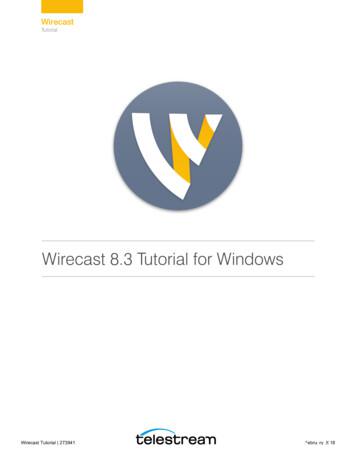Wirecast 7 Example Setups - Telestream
WirecastExample SetupsWirecast 7 Example SetupsThere are many ways to set up Wirecast. Here are just a few.
Basic Webcam computerThe easiest way to get started broadcasting to Facebook, Youtube or other popularlive streaming sites. Great for single camera broadcasts with slides, presentations andproduct demos, vlogs and talkshows.Built-in webcamWirecastStudioWirecast Basic SetupTried & True (HD): 1 x Computer (Mac or Windows) 1 MacBook Pro OS 10.12 Sierra 1 x Webcam 1 Built-in iSight web camera or Logitech C920 1 x Wirecast Studio 1 Wirecast Studio
Suggested Stream Resolutions:Standard Definition (SD): Broadcast Stream: 640x360 @ 25/25/30FPSPAL/NTSC (Flash, WM, H.264) Local Copy: 640x360 @ 25/25/30FPS PAL/NTSC(Flash, WM, H.264)High Definition (HD): Broadcast Stream: 1280x720 @ 25/25/30FPSPAL/NTSC (Flash, WM, H.264) Local Copy: 1280x720 @ 25/25/30FPS PAL/NTSC (Flash, WM, H.264)Suggested SD/HD Webcams(USB & built-in): Apple iSight, Facetime Logitech C910, C920 Microsoft LifeCam Cinema, 3K, 5KSuggested USB Microphones: Audio Technica ATR2100 Blue Yeti Built-in microphone (many computers and webcamscome with built-in microphones)POWER TIP:Minimum Suggested InternetConnection:*For SD Broadcast: (3Mbps download / 1.5Mbps upload)For HD Broadcast: (5Mbps download / 5Mbps upload)* Your broadcast bitrate should be no higher than ½ yourupload speed limit to allow for peaks in the variable bitrateencoding.Minimum Suggested Computer:*Mac: OS: 10.11 or later CPU: Intel i5 Quad-core Processor or better Memory: 8GB DDR3 RAM or better Graphics: GeForce or Radeon 1GB or better PCIecard with 3D acceleration or Integrated Intel Iris Pro Hard Drive: free space available for recording**PC/Windows: OS: Windows 7 or later (64-bit) CPU: Intel i5 Quad-core Processor or better Memory: 8GB DDR3 RAM or better Graphics: GeForce or Radeon 1GB or better PCIecard with 3D acceleration or Integrated Intel Iris Pro Hard Drive: free space available for recording*** These are the minimum suggested computer specifications.Please see Wirecast 7 Minimum System Requirements for all mandatory minimum specifications.** It is recommended that you record to a second hard drivededicated just for that purpose rather than your system harddrive that carries all your applications and user files.Add a USB microphone to make your audio sound awesome!
Intermediate Computer capture cards 2 camerasThis setup example uses nicer cameras (HDMI) and allows live streamers to switchbetween camera angles and adds a nicer microphone. Perfect for streamers looking toleverage nicer cameras and improve the quality of their live streams.HDMIHDMIMagewellXI100 USBMagewellXI100 USBUSB 3.0WirecastStudioUSB 3.0USBWirecast Advanced SetupTried & True: 1 x Computer (Mac or Windows) 1 Macbook Pro, Quad-core i7 2-3 x HD cameras HDMI cables 2 Camcorders via HDMI cables 2-3 x capture cards 2 x Magewell XI100 USB-HDMI 1 x USB microphone* or audio mixer 1 Wirecast Studio 1 x Wirecast Studio 1 Blue Yeti USB microphone* USB busses are easily overloaded. Plugging 2-3USB devices such as cameras or microphones, etc.can lead to one or more of them not working.
Suggested Stream Resolutions:High Definition (HD) Stream: 1280x720 @ 25/30FPSPAL/NTSC (Flash, WM, H.264)Local copy:1920x1080 @ 25/30FPS PAL/NTSC (Flash, WM, H.264)Suggested HD Cameras:Any SD camera with composite, or S-video out and anyHD camera with HDMI or HD-SDI outputs should workwith a qualified capture card.Contact a reseller to discuss current models.Suggested Capture Cards:External: Blackmagic UltraStudio or Mini Recorder Magewell HDMI USB 3.0Internal: Intensity Pro 4K DeckLink Mini RecorderSuggested USB Audio Interfaces: Alesis MultiMix 4Behringer Xenyx X1204USBFocusrite Scarlett LineAlesis GuitarLinkPOWER TIP:Minimum Suggested InternetConnection:5Mbps download / 5Mbps uploadMinimum Suggested Computer:*Mac: OS: 10.11 or later CPU: Intel i5 Quad-core Processor or better Memory: 8GB DDR3 RAM or better Graphics: GeForce or Radeon 1GB or better PCIe cardwith 3D acceleration or integrated Intel Iris Pro Hard Drive: free space available for recording**PC/Windows: OS: Windows 7 or later (64-bit) CPU: Intel i5 Quad-core Processor or better Memory: 8GB DDR3 RAM or better Graphics: GeForce or Radeon 1GB or better PCIe cardwith 3D acceleration or integrated Intel Iris Pro Hard Drive: free space available for recording*** These are the minimum suggested computer specifications.Please see Wirecast 7 Minimum System Requirements for allmandatory minimum specifications.**Note: It is recommended that you record to a second harddrive dedicated just for that purpose rather than your systemhard drive that carries all your applications and user files.If your computer has an Intel integrated graphics chip or an Nvidia graphics cardyou can use Wirecast’s hardware encoding feature and save 15% in CPU cycles.
Advanced Powerful computer multiple cameras multiple microphonesFor professional or near-professional streamers, this an example of what a very powerful PC or computer would look like hooked up to at least 3 professional SDI cameras,multiple monitors, and running advanced features like ISO recording in Wirecast Pro.HD displaysHD-SDIRAID ArrayHD-SDIsplitterDeckLink Quad 2HD-SDILocal program outHD-SDIXLRXLRWirecastPro2nd displayUSBWirecast Professional SetupTried & True: 1 x Computer (Mac or Windows) 1 8-Core Computer , 64-bit Windows 10, withMultiple Hard Drives RAID 0 Array 3 HD cameras 1-3 x capture cards (internal/external) 3 camcorders via HD-SDI cables 3 SDI cables and/or HD-SDI to HDMIsignal converters 1 Blackmagic Decklink Quad 1 Alesis USB Audio mixer 1 x splitter 1 Wirecast Pro 1 x USB audio mixer 1 x RAID Array 1 x Wirecast Pro
Suggested Stream Resolutions:High Definition (HD) Stream: 1920x1080 @ 25/30FPSPAL/NTSC (Flash, WM, x264, H.264)Local copy:1920x1080 @ 25/30FPS PAL/NTSC (Flash, WM, x264,H.264)Minimum Suggested InternetConnection:DSL or (12 Mbps download / 12 Mbps upload)Minimum Suggested Computer:*Mac:Suggested Pro HD Cameras:Any SD camera with composite, or S-video out and anyHD camera with HDMI or HD-SDI outputs should workwith a qualified capture card.Contact a reseller to discuss current models.Suggested Capture Cards: Blackmagic DeckLink Quad AJA Io 4K (external), Thunderbolt port requiredSuggested Audio Mixer Brands: Peavey OS: 10.11 or later CPU: Intel i7 Quad-core Processor or better (6-12 Corerecommended for 1080 ISO, Replay & Graphics) Memory: 16GB DDR3 RAM or better Graphics: GeForce or Radeon 1GB or better PCIe cardwith 3D acceleration or Integrated Intel Iris Pro Minimum 2 Hard Drives: free space available forrecordingPC/Windows: OS: Windows 7 or later (64-bit) CPU: Intel i7 Quad-core Processor or better Memory: 16GB DDR3 RAM or better Graphics: GeForce or Radeon 1GB or better PCIecard with 3D acceleration or Integrated Intel Iris Pro Minimum 2 Hard Drives: free space available forrecording* These are the minimum suggested computer specifications.Please see Wirecast 7 Minimum System Requirements for allmandatory minimum specifications. Pyle Pro Mackie Nady Behringer AlesisPOWER TIP:Use a Blackmagic or AJA capture card to output your program feed locally over SDIor HDMI (local graphics card monitor output is also available)www.telestream.net info@telestream.net tel 1 530 470 1300Specifications subject to change without notice. Copyright 2017 Telestream, Inc.Telestream, CaptionMaker, Episode, Flip4Mac, FlipFactory, Flip Player, Lightspeed, ScreenFlow, Switch, Vantage, Wirecast, Gameshow, GraphicsFactory, MetaFlip, and Split-and-Stitchare registered trademarks and MacCaption, e-Captioning, Pipeline, Post Producer, Tempo,TrafficManager, and VOD Producer are trademarks of Telestream, LLC. All other trademarksare the property of their respective owners. January 2017
1 Wirecast Pro For professional or near-professional streamers, this an example of what a very pow-erful PC or computer would look like hooked up to at least 3 professional SDI cameras, multiple monitors, and running advanced features like ISO recording in Wirecast Pro. DeckLink Quad 2 R
Tutorial 1: Basic Concepts 10 Tutorial 1: Basic Concepts The goal of this tutorial is to provide you with a quick but successful experience creating and streaming a presentation using Wirecast. This tutorial requires that you open the tutorial document in Wirecast. To do this, select Create Document for Tutorial from the Help menu in Wirecast.
Tutorial 1: Basic Concepts 10 Tutorial 1: Basic Concepts The goal of this tutorial is to provide you with a quick but successful experience creating and streaming a presentation using Wirecast. This tutorial requires that you open the tutorial document in Wirecast. To do this, select Create Document for Tutorial from the Help menu in Wirecast.
all the tutorials takes about thirty minutes. As you gain hands-on experience creating video and audio presentations - which leads to a working knowledge of Wirecast One and its components and architecture - you will gain proficiency in using Wirecast One. Tutorials Tutorial 1: Basic Concepts Tutorial 2: Editing Shots Tutorial 3: Broadcasting
JVC: GZ-E505, GZ-EX515/555, GC-PX100 *Not all listed cameras have been officially qualified and tested by Telestream. However, any SD camera with composite, or S-video out and any HD camera with HDMI or HD-SDI outputs should work with a qualified capture card. Suggested Capture Cards: Blackmagic Design Intensity Shuttle or Intensity Pro
JVC: GZ-E505, GZ-EX515/555, GC-PX100 * Not all listed cameras have been officially qualified and tested by Telestream. However, any SD camera with composite, or S-video out and any HD camera with HDMI or HD-SDI outputs should work with a qualified capture card. Suggested Capture Cards: Blackmagic Design Intensity Shuttle or Intensity Pro
Wirecast 4 ( 449) link Wirecast is the more “professional” package that includes broadcasting tools that go well beyond that of Adobe’s free encoder. Wirecast isn’t just a streaming encoder, it’s a full-featured live production suite. It allows you to instantaneously switch between
Desktop Presenter is a utility application that is provided free with Wirecast. Wirecast can broadcast the desktop of any computer on your local network as a live source. This user guide describes how to use Desktop Presenter. Topics Downloading Desktop Presenter Launching Desktop Presenter Configuration with Bonjour Print Services
Our AAT Advanced Diploma in Accounting course is the intermediate level of AAT’s accounting qualifications. You’ll master more complex accountancy skills, including advanced bookkeeping, preparing final accounts, and management costing techniques. You’ll also cover VAT issues in business, and the importance of professional ethics - all without giving up your job, family time or social .