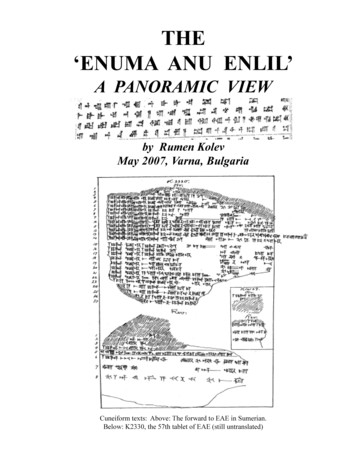EMC NetWorker Module For SnapImage
snapimage iag 2.0.book Page 1 Monday, June 16, 2008 9:00 AMEMC NetWorker Module for SnapImageRelease 2.0Microsoft Windows VersionInstallation and Administration GuideP/N 300-007-130REV A01EMC CorporationCorporate Headquarters:Hopkinton, MA 01748-91031-508-435-1000www.EMC.com
snapimage iag 2.0.book Page 2 Monday, June 16, 2008 9:00 AMCopyright 2005 - 2008 EMC Corporation. All rights reserved.Published June, 2008EMC believes the information in this publication is accurate as of its publication date. The information issubject to change without notice.THE INFORMATION IN THIS PUBLICATION IS PROVIDED “AS IS.” EMC CORPORATION MAKES NOREPRESENTATIONS OR WARRANTIES OF ANY KIND WITH RESPECT TO THE INFORMATION IN THISPUBLICATION, AND SPECIFICALLY DISCLAIMS IMPLIED WARRANTIES OF MERCHANTABILITY ORFITNESS FOR A PARTICULAR PURPOSE.Use, copying, and distribution of any EMC software described in this publication requires an applicablesoftware license.For the most up-to-date regulatory document for your product line, go to the Technical Documentation andAdvisories section on EMC Powerlink.For the most up-to-date listing of EMC product names, see EMC Corporation Trademarks on EMC.com.All other trademarks used herein are the property of their respective owners.2EMC NetWorker Module for SnapImage Release 2.0 Installation and Administration Guide
snapimage iag 2.0.book Page 3 Monday, June 16, 2008 9:00 AMContentsPrefaceChapter 1IntroductionNetWorker module for SnapImage overview . 12SnapImage features . 13SnapImage software in a SAN environment . 13SnapImage software in a cluster environment. 14Distributed file system support . 14Multipathing support with the SnapImage software. 15System requirements . 16SnapImage hardware and operating system requirements .16Required EMC software . 17Volume management support . 17File system support . 17Cluster support . 18Dynamic multipathing support. 18Directory and pagefile size guidelines. 19Determining directory sizes . 19Determining pagefile sizes . 19Chapter 2InstallationInstallation roadmap . 22Installation requirements . 23Accessing the software. 24From a local DVD drive . 24How to access the Installation files on a shared networkvolume. 24From the website. 25EMC NetWorker Module for SnapImage Release 2.0 Installation and Administration Guide3
snapimage iag 2.0.book Page 4 Monday, June 16, 2008 9:00 AMContentsInstalling the software. 27Device support. 27Installing the SnapImage software with remote devicesupport . 29Evaluating and licensing the software. 31The Evaluation process. 31How to type a temporary enabler code. 32How to apply for grace period . 33Licensing process . 34Removing or repairing the software . 37Chapter 3ConfigurationConfiguration roadmap . 40Setting up passwords for SnapImage clients. 41Clear text passwords. 41Encrypted passwords. 41How to enable MD5 password encryption. 42Setting up the cache for SnapImage backups . 43Using the SnapImage Administrator program . 43How to add a cache device . 44How to remove a cache device . 45Using the SIConfigCache utility. 45Configuring resources in NetWorker. 47Configuring the Client resource. 47Configure parallel SnapImage backups . 49Configuring the Group resource . 49Configuring the Group resource for high-density file systems50Configuring the Group resource for Supported backup levels51Configuring the Schedule resource for supported backuplevels. 51Configuring media devices . 52Configuring stand-alone SnapImage device resources . 52Configure a stand-alone device resource. 52Configuring autochangers . 53Obtain hardware information. 53Chapter 4BackupsOverview of live file system backups . 58Limitations. 584EMC NetWorker Module for SnapImage Release 2.0 Installation and Administration Guide
snapimage iag 2.0.book Page 5 Monday, June 16, 2008 9:00 AMContentsCreating a SnapImage saveset. 59Create a SnapImage saveset .59SnapImage differential backups. 60Performing SnapImage software backups. 61Initiating a SnapImage backup from the command prompt 61Chapter 5RecoveriesUnderstanding SnapImage and NetWorker recoveries. 64Recoveries of NTFS file system attributes . 65Overview of SnapImage recoveries. 66Non-destructive recoveries.66Destructive recoveries .67Performing recoveries . 69File and directory-level recoveries .69How to perform a file or directory-level recovery .69Saveset recoveries .70How to use nsrndmp recover for a Saveset recovery .72Recovering to a different location.73Performing disaster recoveries. 75Obtaining the file image number.75How to obtain the file image number using the scannerprogram .75How to obtain the file image number using the mminfocommand.76Use drutil.exe from the SnapImage administrator program 76Use drutil.exe from the command prompt .77Appendix ASnapImage Administrator ProgramUpdating information after system reboots or upgrades. 80Rebooting the SnapImage client .80Upgrading a SnapImage drive.81Use wiadmin from the SnapImage administrator program .82Use wiadmin from the command prompt .82Changing default retention values . 84How to Change retention values using SnapImageadministrator .84Obtaining general information. 86Browsing diagnostic files . 88Collecting system information and generating reports. 90Monitoring NDMP daemon processes. 92EMC NetWorker Module for SnapImage Release 2.0 Installation and Administration Guide5
snapimage iag 2.0.book Page 6 Monday, June 16, 2008 9:00 AMContentsAppendix BCalculating the Pagefile and Directory SizesSizing considerations . 96NetWorker recommendations. 97SnapImage recommendations . 100Estimating the size of the directory Metadata file . 100Estimating the size of the Metadata file . 100Estimating the size of the index table file . 101Estimating the size of the map datafile . 101Index6EMC NetWorker Module for SnapImage Release 2.0 Installation and Administration Guide
snapimage iag 2.0.book Page 7 Monday, June 16, 2008 9:00 AMPrefaceAs part of an effort to improve and enhance the performance and capabilitiesof its product line, EMC from time to time releases revisions of its hardwareand software. Therefore, some functions described in this document may notbe supported by all releases of the software or hardware currently in use. Forthe most up-to-date information on product features, refer to your productrelease notes.If a product does not function properly or does not function as described inthis document, please contact your EMC representative.AudienceThis guide is part of the EMC NetWorker Module for SnapImagedocumentation set. It is intended for use by system administratorsduring installation and setup of the product. Operators who scheduleand monitor backups may also find this guide helpful.EMC NetWorker Module for SnapImage Release 2.0 Installation and Administration Guide7
snapimage iag 2.0.book Page 8 Monday, June 16, 2008 9:00 AMPrefaceRelateddocumentationThe following documents can be used with the SnapImage product,and are available on the Powerlink website: EMC NetWorker Module for SnapImage Release 2.0 MicrosoftWindows Version Release NotesThis document contains important information about theSnapImage product. It discusses features, limitations, and knownproblems. EMC NetWorker Administrator’s Guide Microsoft Windows VersionThis guide provides detailed information about setting upbackup devices, schedules, groups, and other criteria necessaryfor storage operations. Use this guide after you have installed andconfigured the SnapImage software. It describes how to use andmonitor all NetWorker backup and restore operations from theNetWorker Administrator Program. EMC NetWorker Installation Guide Microsoft Windows VersionThis guide provides instructions for installing the NetWorkersoftware and NetWorker License Manager, which are requiredproducts for using the SnapImage product. It also containsinformation about configuring storage devices.Note: NetWorker recommends that you install NetWorker LicenseManager when you install the NetWorker software. NetWorker License Manager Installation and Administrator’s GuideThis guide describes how to manage all NetWorker licenses froma centralized system. Use this guide to license the NetWorker,SnapImage, and NDMP TapeServer licenses, as well as otherNetWorker products. NetWorker Command Reference GuideThis manual describes the entire suite of NetWorker commandsthat can be executed from the command prompt. Some commandoperations are intended to be performed by advanced NetWorkeradministrators. NetWorker Disaster Recovery GuideThis guide provides instructions for recovering NetWorkersoftware and backup data after a system disaster.8EMC NetWorker Module for SnapImage Release 2.0 Installation and Administration Guide
snapimage iag 2.0.book Page 9 Monday, June 16, 2008 9:00 AMPrefaceConventions used inthis guideEMC uses the following conventions for notes and caution notices.Note: A note presents information that is important, but not hazard-related.!CAUTIONA caution contains information essential to avoid data loss ordamage to the system or equipment. The caution may apply tohardware or software.TypographicalconventionsEMC uses the following type style conventions in this document:NormalUsed in running (nonprocedural) text for: Names of interface elements (such as names of windows,dialog boxes, buttons, fields, and menus) Names of resources, attributes, pools, Boolean expressions,buttons, DQL statements, keywords, clauses, environmentvariables, functions, utilities URLs, pathnames, filenames, directory names, computernames, filenames, links, groups, service keys, file systems,notificationsBoldUsed in running (nonprocedural) text for: Names of commands, daemons, options, programs,processes, services, applications, utilities, kernels,notifications, system calls, man pagesUsed in procedures for: Names of interface elements (such as names of windows,dialog boxes, buttons, fields, and menus) What user specifically selects, clicks, presses, or typesItalicUsed in all text (including procedures) for: Full titles of publications referenced in text Emphasis (for example a new term) VariablesCourierUsed for: System output, such as an error message or script URLs, complete paths, filenames, prompts, and syntax whenshown outside of running textCourier boldUsed for: Specific user input (such as commands)EMC NetWorker Module for SnapImage Release 2.0 Installation and Administration Guide9
snapimage iag 2.0.book Page 10 Monday, June 16, 2008 9:00 AMPrefaceWhere to get helpCourier italicUsed in procedures for: Variables on command line User input variables Angle brackets enclose parameter or variable values supplied bythe user[]Square brackets enclose optional values Vertical bar indicates alternate selections - the bar means “or”{}Braces indicate content that you must specify (that is, x or y or z).Ellipses indicate nonessential information omitted from theexampleEMC support, product, and licensing information can be obtained asfollows.Product information — For documentation, release notes, softwareupdates, or for information about EMC products, licensing, andservice, go to the EMC Powerlink website (registration required) at:http://Powerlink.EMC.comTechnical support — For technical support, go to EMC CustomerService on Powerlink. To open a service request through Powerlink,you must have a valid support agreement. Please contact your EMCsales representative for details about obtaining a valid supportagreement or to answer any questions about your account.Your commentsComments and suggestions about our product documentation arealways welcome.To provide feedback:1. Go to:http://Powerlink.EMC.com2. Click the Feedback link.10EMC NetWorker Module for SnapImage Release 2.0 Installation and Administration Guide
snapimage iag 2.0.book Page 11 Monday, June 16, 2008 9:00 AM1IntroductionThis chapter includes the following sections: NetWorker module for SnapImage overview.SnapImage features.System requirements .Directory and pagefile size guidelines.Introduction1213161911
snapimage iag 2.0.book Page 12 Monday, June 16, 2008 9:00 AMIntroductionNetWorker module for SnapImage overviewThe NetWorker Module for SnapImage is a high-performancestorage solution that backs up and recovers high-density file systemsacross a LAN or SAN. It is based on the Network Data ManagementProtocol (NDMP) and provides full-image, block-level backups andrecoveries, allowing large amounts of data to be backed up quickly,which reduces the backup window. The SnapImage software backsup high-density file systems faster than traditional file-based backupsystems. It supports full backups as well as differential backups,which back up only the blocks that have changed since the last fullbackup. It can recover data at the block level, and also can recoverspecific files and directories at the volume level. Combined with theNetWorker software, the SnapImage module provides a complete,reliable, and efficient storage management solution.To keep file systems available to users, the software uses snapshottechnology that creates a frozen (or snapshot) view of the file systemsto be backed up. During a backup, the SnapImage software backs upthe snapshot to media. Any changes to blocks on the file system thatoccur during the backup are intercepted by the write intercept driver.Once the backup is complete, the driver copies the blocks that havechanged to the SnapImage cache device before it allows the changesto be committed to the file system.The SnapImage software is installed on all SnapImage clients that theNetWorker server backs up. The NDMP TapeServer is a requiredproduct that must be installed and licensed on the SnapImage clientin addition to the SnapImage software. If storage devices are attachedto a remote host, then the NDMP TapeServer must be installed andlicensed on the SnapImage client and on the host with the storagedevices attached.Note: The NetWorker server, NetWorker License Manager, and NDMPTapeServer are separate NetWorker products that must be installed andenabled in addition to the SnapImage software. EMC NetWorkerInstallation Guide Release 7.0 Microsoft Windows Version provides moreinformation on licensing NetWorker products.12EMC NetWorker Module for SnapImage Release 2.0 Installation and Administration Guide
snapimage iag 2.0.book Page 13 Monday, June 16, 2008 9:00 AMIntroductionSnapImage featuresThe SnapImage software provides the following features: Fast data backup and recoveryFull, block-level image snapshot technology significantly reducesbackup and recovery time compared with traditional, file systembackup and recovery methods. Flexible backup schedulingThe SnapImage software allows operators full flexibility inscheduling differential and full backups. A differential backuponly backs up blocks that have changed since the last full backup. Directory and file-level restoresIf it is not necessary to restore a complete file system, users canselect specific directories and files to restore. Local and remote NDMP storage device supportSnapImage clients can be configured to support locally attachedand remote storage devices. The criteria for setting up local orremote tape device support depends on system environments,storage requirements, and operational procedures.SnapImage software in a SAN environmentThe SnapImage product supports SAN environments. Additionally,depending on the system environment, a LAN is required in thefollowing configuration setups: If the SnapImage client and NetWorker server are installed onseparate hosts. The LAN transports commands, messages, andother information between the two systems. If the NDMP TapeServer is installed on a remote host. The LANtransmits data and provides communications between theSnapImage client and the remote NDMP TapeServer storagenode.Note: The storage node must be installed with the NetWorker NDMPTapeServer Release 2.0 Windows version.SnapImage features13
snapimage iag 2.0.book Page 14 Monday, June 16, 2008 9:00 AMIntroductionSnapImage software in a cluster environmentThe SnapImage product can exist in a cluster environment. Thesoftware can co-exist with the following cluster products: Microsoft Cluster Server (MSCS) for Windows 2000 AdvancedServer, Service Packs 1 and 2 EMC Automated Availability Manager, release 4.8.1, andWindows 2000In a cluster environment, backup level 0 and backup level 1backups are supported. In the event of a cluster failover during abackup operation, the SnapImage software then performs a fullbackup from the failover node.Note: Multiple licenses are required if a cluster environment has storagenodes or dedicated storage nodes. Each storage node in the cluster must beinstalled with a separate NDMP TapeServer license.Distributed file system supportA distributed file system (DFS) allows operators to access multipleshared volumes that are on different network servers from a singlelocation, without requiring specific server information where thevolumes are located.The following limitations exist for DFS in a SnapImage environment: Only primary volumes that are locally mounted are backed up;backups of DFS replicas are not. Operating system (OS) partitions containing the system registryand DFS root must be backed up with the NetWorker clientsoftware, not the SnapImage software. The DFS root and the registry must be backed up at the sametime to ensure consistency. The active directory for domain-based DFS trees must bebacked up with the NetWorker client. If the DFS root is not on the OS partition, the partition onwhich it is located must be added to the NetWorker clientconfiguration containing that partition. This way, the twopartitions can be backed up at the same time.14EMC NetWorker Module for SnapImage Release 2.0 Installation and Administration Guide
snapimage iag 2.0.book Page 15 Monday, June 16, 2008 9:00 AMIntroduction All DFS root and registry backups must be full backups.Differential DFS backups are not supported. The registry and the DFS root partition must be restored fromthe same saveset. When you perform a directed restore of a DFS partition to a hostother than the original host, the DFS link to the partition will notbe restored. You must use the DFS console to create a new DFSlink.Multipathing support with the SnapImage softwareThe SnapImage module supports multipathing software.Multipathing allows two or more paths to transfer data concurrently,increasing backup and recovery speed and protecting against pathfailure. Multipathing provides load balancing by switching the datatransfer to the path with the least traffic. In addition, if one path fails,the data transfer is switched to the functioning path.The following multipathing software is certified for use with theNetWorker Module for SnapImage: EMC PowerPath , version 3.0.0 HP StorageWorks Secure Path Release 4.1Additional Windows 2000 Server and Windows 2000 advanced Server featuresThe SnapImage software supports the following additional recoveryfeatures specific to Windows 2000 Server and Advanced Server: Savesets can be recovered to a mount point path location. Drives can be basic or dynamic. Existing SnapImage drives can beupgraded from basic to dynamic. Most new and enhanced NTFS file system features areincorporated into SnapImage functions.Note: You should not recover an NTFS file system file or directory to a fileallocation table (FAT) partition. The multinamed data streams and accesscontrol lists (ACLs) are not successfully restored. Only the file data and basicdirectory information and attributes are restored.SnapImage features15
snapimage iag 2.0.book Page 16 Monday, June 16, 2008 9:00 AMIntroductionSystem requirementsThis section identifies the hardware, operating systems, software, andinstallation requirements and recommendations for the SnapImagemodule.SnapImage hardware and operating system requirementsThe minimum requirements for the SnapImage client in a Windowsenvironment are the following: Windows 2000 Server or Windows 2000 Advanced Server,Service Packs 2 and 3 256 MB RAM minimum 50 MB disk space to install the SnapImage directoryNote: The disk space required for the SnapImage home directory is based onthe average number of files and directory levels in a high-density file system,among other factors. “Directory and pagefile size guidelines” on page 19provides information. One or more dual-channel ultra SCSI cards and/or Fibre Channelhost adapters Tape drives or autochangersThe Hardware Compatibility Guide provides more infomationfor the NetWorker Module for SnapImage on the Powerlink website to determine which tape drives and autochangers aresupported. SAN devicesIf you are using the SnapImage software with SAN devices, referto the SAN Component Compatibility Guide on the Powerlinkwebsite to determine which host bus adapters (HBAs) aresupported for your configuration.16EMC NetWorker Module for SnapImage Release 2.0 Installation and Administration Guide
snapimage iag 2.0.book Page 17 Monday, June 16, 2008 9:00 AMIntroductionRequired EMC softwareThe following EMC products are required: EMC NetWorker software, release 7.0 and later EMC NetWorker Module for SnapImage Release 2.0 MicrosoftWindows NetWorker NDMP TapeServer, release 2.0 and laterNote: The SnapImage Release 2.0 software does not support NDMPTapeServer release 1.6. NetWorker License ManagerNote: NetWorker software, release 7.0 and later, Windows version, includesan option for installing NetWorker License Manager during the NetWorkerinstallation procedure. EMC recommends that you install NetWorker LicenseManager at the same time that you install the NetWorker software.Volume management supportSnapImage software supports the following volume managementproducts: Microsoft Logical Disk Manager subsystem (LDM) VERITAS VxVM 2.7 and later RAID 0, 1, 5RAID 1 and RAID 5 volumes contain redundant data. BecauseSnapImage does not restore redundant data, the volume is notfault tolerant after a SnapImage recovery.File system supportNTFS file system is supported.Note: FAT is not supported. Operating system documentation provides moreinformation about NTFS.System requirements17
snapimage iag 2.0.book Page 18 Monday, June 16, 2008 9:00 AMIntroductionCluster supportSnapImage software supports the following cluster products: MSCS for Windows 2000 Advanced Server, Service Packs 1 and 2 LAAM, release 4.8.1, and Windows 2000Dynamic multipathing supportSnapImage software supports the following dynamic multipathing(DMP) products:18 EMC PowerPath, version 3.0.0 HP StorageWorks Secure Path, version 4.1EMC NetWorker Module for SnapImage Release 2.0 Installation and Administration Guide
snapimage iag 2.0.book Page 19 Monday, June 16, 2008 9:00 AMIntroductionDirectory and pagefile size guidelinesThis section provides recommendations for the sizes of the following: The SnapImage and NetWorker directories that store temporaryfiles The NetWorker pagefile sizesDetermining directory sizesUse the following guidelines for determining the sizes of theNetWorker and SnapImage directories that contain temporary files: The NetWorker tmp directory requires approximately 250 MB forevery million files in a backup. The SnapImage %NDMPHOME% directory requiresapproximately 400 MB for every million files in a file system.Determining pagefile sizesMicrosoft recommends setting the pagefile size to 2.5 times theamount of RAM that is installed on the system. Use the followingrecommendations in addition to the Microsoft guideline to determinethe NetWorker and SnapImage pagefile sizes: For the NetWorker pagefile size, estimate approximately 110 MBfor each 1 million files in a backup. For the SnapImage pagefile size, estimate approximately 50 MBfor each 1 million files in a backup.Appendix B, “Calculating the Pagefile and Directory Sizes.” providesmore information about calculating NetWorker and SnapImagedirectory and pagefile sizes.Directory and pagefile size guidelines19
snapimage iag 2.0.book Page 20 Monday, June 16, 2008 9:00 AMIntroduction20EMC NetWorker Module for SnapImage Release 2.0 Installation and Administration Guide
snapimage iag 2.0.book Page 21 Monday, June 16, 2008 9:00 AM2InstallationThis chapter includes the following sections: Installation roadmap .Installation requirements .Accessing the software .Installing the software .Evaluating and licensing the software.Licensing process .Removing or repairing the software .Installation2223242731343721
snapimage iag 2.0.book Page 22 Monday, June 16, 2008 9:00 AMInstallationInstallation roadmapUse the following roadmap when installing the NetWorker Modulefor SnapImage software:1. Ensure that all system and installation requirements are satisfied.“System Requirements” on page 18 and “Installationrequirements” on page 23 provides information.2. Ensure the NetWorker and NetWorker License Manager softwareare properly installed and configured. EMC NetWo
EMC Corporation Corporate Headquarters: Hopkinton, MA 01748-9103 1-508-435-1000 www.EMC.com EMC NetWorker Module for SnapImage Release 2.0 Microsoft Windows Version Installation and Administration Guide P/N 300-007-130 REV A01 sn
Implementing persistent binding through EMC NetWorker Integrating EMC Avamar for deduplication Implementing EMC NetWorker in case of a bidirectional as well as unidirectional hardware firewall including various scenarios for e.g. when some of the clients are in DMZ Working with the EMC NetWorker ports Implementing EMC NetWorker in a cluster
Dell EMC NetWorker Version 18.2 Licensing Guide 302-005-329 . NetWorker 9.x upgrade to NetWorker 18.2 with served license.39 NetWorker 9.x upgrade to NetWorker 18.2 with unserved license. 40 Figures Tables Preface Chapter 1 Chapter 2 CONTENTS NetWorker 18.2 Licensing Guide 3.
Dell EMC NetWorker software Dell EMC NetWorker modules (e.g. NMM, NMDA) Exam Topics Topics likely to be covered on this exam include: Dell EMC NetWorker Overview (10%) Describe a NetWorker solution and its advantages Identify and describe the NetWorker software components and their roles,
EMC NetWorker is an enterprise class Backup and Recovery solution. It is three-tiered software: 1. NetWorker Client (that hosts the data to be backed up) 2. NetWorker Server (co-ordinates the entire backup/recover process and tracks the metadata) 3. NetWorker Storage Node (that connects to diverse storage devices and writes/reads data).
EMC DiskXtender for Windows – International Support. EMC DiskXtender for Windows International Support: Search Module. EMC Backup Advisor. EMC Co-StandbyServer High Availability Solutions. EMC AutoStart. EMC RepliStor. NetWorker Fast Start. NetWorker Server and Client Software. NetWorker Data Deduplicatio
Series, DXi8000-Series, and DXi V-Series), and who also use NetWorker from EMC, to get the most out of their investment. It is also intended to help Quantum field sales teams by providing guidance to . NetWorker 9.2 administration guide NetWorker Command Documentation NetWorker 7.6 command reference guide
The EMC NetWorker Server/Storage Node has Oracle Linux installed. Backup Software NetWorker Server/Storage Node software with associated licensing. Protecting Oracle Database Appliance -Tape Backup with EMC NetWorker 3 Connectivity This section explains the different interfaces that will be utilized in this environment.
'Mesopotamian Planetary Astronomy-Astrology', S tyx, Groningen, Netherlands, 2000, Appendix I, note (21) EAE, page 254. THE MODERN CATALOGUES There are special catalogues- catalogues of EAE tablets or catalogues of astrological tablets where are given the exact museum numbers of the tablets in question. The numbers are also provided in the available translations (of parts of EAE) and in other .