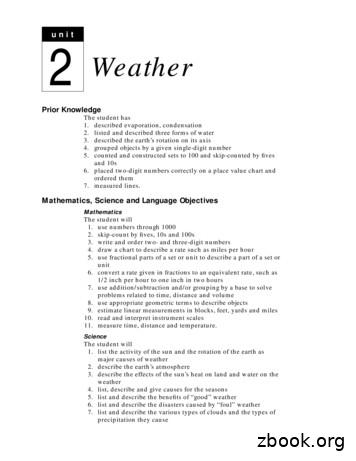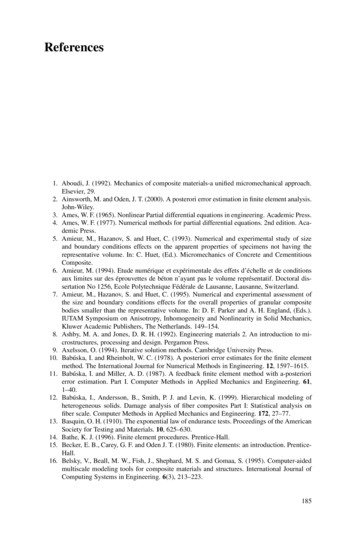Virtual Weather Station
Virtual Weather Station User's GuideVirtual Weather StationUser's ManualFor Davis Instruments Vantage Pro, Vantage Pro2. Vantage Pro2 Plus, Vantage Pro2 Plus, Weather Monitor II, Weather WizardIII, Perception, Oregon Scientific (all PC based weather stations), Huger WM-918H, Radio Shack WX-200, Radio Shack 631016 Wireless, Radio Shack 63-256 Wireless, Peet Bros Ultimeter 100/800/2000/2100, Rainwise WS-2000 and WT-2000Weather Stations, Texas Weather Instruments Weather Stations, Columbia Weather Systems Weather Stations, WeatherHawk,Kestrel PC Interface, La Crosse Technology Weather Stations supported by Heavy Weather, ELV, Hyundai WS-05 Copyright 2000-2009, Ambient LLC. All Rights Reserved.Virtual Weather Station is a registered trademark of Ambient, LLC. Microsoft and Windows are U.S. registered trademarks ofMicrosoft Corporation. Names of products mentioned herein are used for identification purposes only and may be trademarksand/or registered trademarks of their respective company.-1-06/19/09
Virtual Weather Station User's GuideAmbient, LLC License AgreementREAD CAREFULLY BEFORE USING THIS SOFTWARELicense Agreement. This software license agreement is a legal agreement between you (either an individual or entity) andAmbient, LLC.Copies and Adaptations. This software is copyrighted material. This license permits you to use one copy on a single computer.The license is not transferable. You may not rent, lease or loan the software. You may not resell the software without priorwritten consent of Ambient, LLC. Ambient, LLC reserves the right to terminate this license if there is a default of this agreement.At this time, all copies of the software must be returned to Ambient, LLC.Software Uses. This software is for entertainment use only.Liability. To the maximum extent permitted by applicable law, in no event shall Ambient, LLC be liable for any damagesbeyond the cost of the software (including without limitation, direct or indirect damages for personal injury, loss of businessprofits, business interruption, loss of business information, or other pecuniary loss) arising out of the use or inability to use thisproduct, even if Ambient, LLC has been advised of the possible of such damages.In any case, Ambient, LLC's entire liability under any provision of this agreement shall be limited to the price of the software.Export Requirements. You may not export or re-export the Software of any copy or adaptation in violation of any applicablelaws or regulations.US Government Restricted Rights. The Software and any accompanying documentation have been developed entirely atprivate expense. They are delivered and licensed as "commercial computer software" as defined in DFARS 252.227-7013 (Oct1988, DFARS 252.211-7015 (May 1991) or DFARS 252.227-7014 (Jun 1995) as a "commercial item" as defined in FAR2.101(a), or as "Restricted Computer Software" as defined in FAR 52.227-19 (Jun 1987) (or any equivalent agency restriction orcontract clause), whichever is applicable. You may have only those rights provided for such Software and any accompanyingdocumentation by applicable FAR or DFARS clause.By installing this software, you indicate acceptance of the aforementioned License Agreement.-2-06/19/09
Virtual Weather Station User's GuideTable of Contents1GENERAL DESCRIPTION . 102VIRTUAL WEATHER STATION EDITIONS. 103WEATHER STATION PART NUMBERS. 104HARDWARE AND SOFTWARE REQUIREMENTS AND DISPLAY PREFERENCES . 114.14.25HARDWARE AND SOFTWARE REQUIREMENTS. 11DISPLAY PREFERENCES . 11GETTING STARTED . 115.15.2INSTALLING THE SOFTWARE . 11CONNECTING YOUR COMMUNICATION PORT TO THE WEATHER STATION . 115.2.1Oregon Scientific, Radio Shack and Huger Weather Stations . 115.2.2Rainwise Weather Stations . 115.2.3Davis Instruments . 115.3 RUNNING VIRTUAL WEATHER STATION. 115.4 LICENSE INFORMATION . 125.5 UPGRADE TO PRO OR INTERNET EDITIONS . 126VIRTUAL WEATHER STATION BASE EDITION FEATURES . 126.16.26.36.46.56.66.7LANGUAGE. 12THE ASSISTANT . 12CONVERSIONS . 12CALIBRATION . 12PRECISION . 13RANGE . 13COMMUNICATION . 146.7.1Weather Station . 146.7.2Communication Port . 146.7.3Baud Rate . 146.7.4Communication Rate . 146.7.5Complete Record Mode (Peet Bros Only) . 146.7.6Sensor and Battery Status (WMR-918 and WMR-968 only) . 146.7.6.1 Active . 146.7.6.2 Comm OK . 146.7.6.3 Battery OK . 146.7.7WMR-100 (Radio Shack 63-256) Sensor and Battery Status . 156.7.7.1 Check Active Sensors Only . 156.7.7.2 Battery OK . 156.7.7.3 Comm OK . 156.7.7.4 Link OK . 156.7.7.5 Data OK . 156.7.7.6 AC OK . 156.7.7.7 RF Clock . 156.7.7.7.1RF On . 156.7.7.7.2RF OK . 156.7.8Stationless Operation . 166.7.8.1 Connecting to a Computer Across the Network . 166.7.8.2 Displaying METAR Data in the Stationless Mode . 176.7.8.3 File Timer Access . 176.8 GENERAL PROGRAM SETTINGS . 176.8.1Start Program Hidden . 176.8.2Reboot Schedule . 17-3-06/19/09
Virtual Weather Station User's Guide6.8.3Hide Toolbar . 186.8.4Quit Program Prompt. 186.8.5CPU Resources. 186.9 STATION SETTINGS . 186.9.1Station Description . 186.9.2Station Location . 186.9.3World Location . 186.9.4Longitude and Latitude. 186.9.5Time Zone . 186.9.6Altitude . 196.9.7Air Data Calculator (correcting Pressure to Sea-level Conditions) . 196.9.8Station Settings, Sun, Moon and Altitude Corrections . 196.10MULTIPLE STATION SETTINGS . 196.11REAL-TIME DATA. 196.12WEATHER DISPLAYS . 206.12.4 Cable TV Slide 2 . 216.12.5 Color Spectrum. 216.12.6 High / Low Display. 216.12.7 Distribution Chart . 216.12.8 Wind Direction . 226.12.9 Thermometer . 226.12.10Gauge . 226.12.11Meter . 226.12.12Graph, Graph2 . 236.12.13Strip Chart . 236.12.14Tank . 236.12.15Alpha Numeric . 236.12.16Moon Phase. 246.12.17Difference Between Graphs and Strip Charts . 246.13CUSTOMIZING DISPLAYS . 246.13.1 Adding and Deleting Displays . 246.13.1.1Parameter List . 246.13.1.2Parameter List 2 . 246.13.2 Modifying the Display and Display Attributes. 256.13.3 Broadcast Display Settings. 266.13.3.1Displaying the Icon . 266.13.3.2Changing the Background Image . 266.13.3.3Changing the Logo Image . 266.13.3.4Web Cams, Weather Cams and Dynamic Images . 266.13.3.4.1 Displaying the WeatherCam Image in the Broadcast Panel. 266.13.3.4.2 Sizing the Image . 266.13.3.4.3 Image Time Stamp. 266.13.3.4.4 Daytime Update Only . 266.13.3.4.5 Time Lapse . 266.13.3.4.6 Reset Display at Midnight . 266.14GENERAL DISPLAY SETTINGS . 276.14.1 Full Screen Display . 276.15DATABASE . 276.15.1 Database Timer . 276.15.2 Database Format . 286.15.3 Editing and Deleting Database Records . 306.15.4 Resizing the Database .
Virtual Weather Station User's Guide -1- 06/19/09 Virtual Weather Station User's Manual For Davis Instruments Vantage Pro, Vantage Pro2. Vantage Pro2 Plus, Vantage Pro2 Plus, Weather Monitor II, Weather Wizard III, Perception, Oregon Scientific (all PC based weather stations), Huger WM-918H, Radio Shack WX-200, Radio Shack 63-
Station 3: Five-Finger Retell card Station 3: Green Questions card Station 3: Key Words card Station 3: Problem-Solution card Station 3: Red Questions card Station 3: Shared Retelling Cards Station 3: Story Retelling Rope Station 3: SWBS card Station 3: Track the Character’s Feelings card Station 3: V.I.P. Fiction card Station 3: V.I.P .
Weather instruments are used to measure and record the weather. Weather instruments can be found in weather stations on land. The Met Office has hundreds of weather stations all over the UK. Weather instruments are also found at sea. They are found on some ships, but mainly on weather buoys designed to monitor weather and sea conditions.
Wireless Essential Weather Station Page 1 Wireless Essential Weather Station Welcome!-----Congratulations on your new Wireless Essential Weather Station and welcome to the La Crosse Technology family! This product was designed with you in mind by our hometown team of weather enthusiasts based in La Crosse, Wisconsin. Instructional Manual .
received from your La Crosse Technology wireless weather station via a proprietary USB device that was provided with your 2800 series weather station. You can monitor and record a variety of data collected by your weather station including both indoor and external values sampled by the various weather station sensors.
Unit 2 Weather 5 LESSON 1 Today’s Weather BIG IDEAS Weather affects the way we live, what we eat and wear and how we feel. We can describe weather conditions by using mathematics. LESSON 2 What Makes Weather? BIG IDEAS The sun heating the earth and its atmosphere causes the weather. We feel weather as wind, heat or cold, and humidity in the form of rain,
Winter Weather Safety Know Your Risk, Take Action, Be a Force of Nature weather.gov/safety. Building a Weather-Ready Nation // 2 NATIONAL WEATHER SERVICE Winter Weather Hazards . Keep an eye out for debris, downed power lines, and tree branches weather.gov/safety. Building a Weather-Rea
Weather instruments Weather data Working definition of weather . 4.1-3 PROCEDURES 1. Have the students work in small groups to make concept maps about weather. Have them Include different kinds of weather, tools used to measure weather, and any other ideas they have about weather.
186 References 17. Bonet, J. and Wood, R. D. (1997). Nonlinear continuum mechanics for finite element anal-ysis. Cambridge University Press. 18.