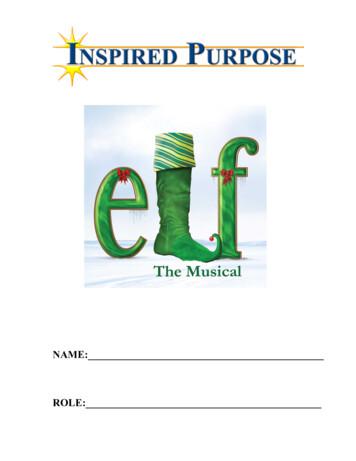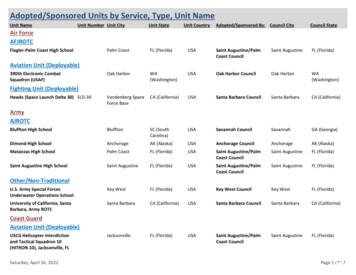User Guide - UC Santa Barbara
01 94C04 Inside FrontCvr.fm Page i Thursday, September 18, 2003 2:15 PMASTRO XTS 1500Digital Portable RadioModel IUser Guide6804113J52MOTOROLA, the Stylized M Logo, ASTRO, and CommPort are registered inthe U.S. Patent & Trademark Office. All other product or service names arethe property of their respective owners.P25 radios contain technology patented by Digital Voice Systems, Inc. Motorola, Inc. 2002. All Rights Reserved. Printed in the U.S.A. 9/18/03.Motorola, Inc.8000 W. Sunrise Blvd.Ft. Lauderdale, FL 33322
01 94C04 Inside FrontCvr.fm Page ii Thursday, September 18, 2003 2:15 PMProduct Safety and RF Exposure Compliance!CautionBefore using this product, read the operating instructions forsafe usage contained in the Product Safety and RF Exposurebooklet enclosed with your radio.ATTENTION!This radio is restricted to occupational use only to satisfy FCC RF energyexposure requirements. Before using this product, read the RF energyawareness information and operating instructions in the Product Safety andRF Exposure booklet enclosed with your radio (Motorola Publication partnumber 6881095C98) to ensure compliance with RF energy exposure limits.For a list of Motorola-approved antennas, batteries, and other accessories, visitthe following web site which lists approved accessories: http://www.motorola.com/cgiss/index.shtml Computer Software CopyrightsThe Motorola products described in this manual may include copyrighted Motorolacomputer programs stored in semiconductor memories or other media. Laws inthe United States and other countries preserve for Motorola certain exclusiverights for copyrighted computer programs, including, but not limited to, theexclusive right to copy or reproduce in any form the copyrighted computerprogram. Accordingly, any copyrighted Motorola computer programs contained inthe Motorola products described in this manual may not be copied, reproduced,modified, reverse-engineered, or distributed in any manner without the expresswritten permission of Motorola. Furthermore, the purchase of Motorola productsshall not be deemed to grant either directly or by implication, estoppel, orotherwise, any license under the copyrights, patents or patent applications ofMotorola, except for the normal non-exclusive license to use that arises byoperation of law in the sale of a product.Documentation CopyrightsNo duplication or distribution of this document or any portion thereof shall takeplace without the express written permission of Motorola. No part of this manualmay be reproduced, distributed, or transmitted in any form or by any means,electronic or mechanical, for any purpose without the express written permissionof Motorola.DisclaimerThe information in this document is carefully examined, and is believed to beentirely reliable. However, no responsibility is assumed for inaccuracies.Furthermore, Motorola reserves the right to make changes to any products hereinto improve readability, function, or design. Motorola does not assume any liabilityarising out of the applications or use of any product or circuit described herein; nordoes it cover any license under its patent rights, nor the rights of others.
ATTENTION!Before using this product, read the operating instructionsfor safe usage contained in the Product Safety and RFExposure booklet enclosed with your radio.Speaker/MicTop ButtonWrite your radio’s programmed features on thedotted lines.Side Button 2Side Button 1PTT ButtonTop SideButtonOn/Off/Volume KnobThis radio is restricted to occupational use only to satisfyFCC RF energy exposure requirements. Before using thisproduct, read the RF energy awareness information andoperating instructions in the Product Safety and RFExposure booklet enclosed with your radio (MotorolaPublication part number 6881095C98) to ensurecompliance with RF energy exposure limits.3-Position16-PositionRotarySelect KnobSwitchCaution!Product Safety and RF Exposure ComplianceASTRO XTS 1500Digital Portable Radio, Model IQuick Reference CardOff - On/Off/Volume knob counterclockwise.2Channel - Turn Channel Selector switch todesired channel.Zone - Move Zone switch to desired zone.Adjust volume, if necessary.31Radio on and press Emergency button. Yousee red LED; you hear short, medium-pitchedtone.Send Emergency AlarmPress and hold PTT to transmit; release tolisten.Listen for a transmission.ORPress and hold Volume Set button. ReleaseVolume Set button.ORPress Monitor button and listen for activity.24Radio on and select zone/channel.1Receive/Transmit21Zones/ChannelsOn - On/Off/Volume knob clockwise.1Radio On/Off94C04-B QRcard.fm Page 1 Thursday, September 18, 2003 2:11 PMWhen dispatcher’s acknowledgment isreceived, you hear four tones; alarm ends;radio exits emergency.Press and hold Emergency button for onesecond to exit.Release PTT to end call.34Press and hold PTT. Announce youremergency into the microphone.Radio on and press Emergency button. Ashort, medium-pitched tone sounds.21Send Emergency Call2
94C04-B QRcard.fm Page 2 Thursday, September 18, 2003 2:11 PM
94C04-B XTS2500UG.book Page i Friday, September 12, 2003 5:23 PMSpecial Radio FeaturesTrunking System ControlsFailsoftThe failsoft system ensures continuous radio communications duringa trunked system failure. If a trunking system fails completely, theradio goes into failsoft operation, and automatically switches to itsfailsoft channel.During failsoft operation: Your radio transmits andreceives in conventionaloperation on a predeterminedfrequency. You hear a medium-pitchedtone every 10 seconds.When the trunking system returns to normal operation, your radioautomatically leaves failsoft operation and returns to trunkedoperation.Out-of-RangeIf you go out of the range of the system, and can no longer lock ontoa control channel, you hear a low-pitched tone.Your radio remains in this out-of-range condition until It locks onto a control channel, It locks onto a failsoft channel, or It is turned off.ASTRO XTS 1500i
94C04-B XTS2500UG.book Page ii Friday, September 12, 2003 5:23 PMSpecial Radio FeaturesSite LockThis feature allows your radio to lock onto a specific site and not roamamong wide-area talkgroup sites. This feature should be used withcaution, since it inhibits roaming to another site in a wide-areasystem.Lock or Unlock a SitePress the preprogrammedSite Lock/Unlock button. The site lock state changes.Site ChangeYou can force your radio to change to a new site.Change the Current Siteii1Press and hold down thepreprogrammed SiteSearch button to manuallyforce the change to a newsite. You hear a tone whilethe radio scans for a newsite. Tone sounds2When the radio finds a newsite, the tone stops. Tone stops
94C04-B XTS2500UG.book Page iii Friday, September 12, 2003 5:23 PMContentsProduct Safety and RF Exposure Compliance . iiComputer Software Copyrights . iiDocumentation Copyrights . iiDisclaimer . iiSpecial Radio Features. iTrunking System Controls . iFailsoft . iOut-of-Range . iSite Lock . iiSite Change . iiGeneral Radio Operation . 1Notations Used in This Manual . 1XTS 1500 Model I Radio . 2Physical Features of theXTS 1500 Model I Radio . 3Programmable Features . 4LED Indicators . 5Alert Tones . 5Standard Accessories . 8Battery . 8Antenna . 10Belt Clip . 11Universal Connector Cover . 12Remove the Connector Cover . 12Attach the Connector Cover . 12Remote Speaker Microphone Adapter . 13Remove the Adapter . 13Attach the Adapter . 13Radio On and Off . 14Turn the Radio On . 14Turn the Radio Off . 14Zones and Channels . 15Select a Zone . 15Select a Channel . 15Receive / Transmit . 16Without Using the Volume Set and Monitor Buttons . 16Use the Preprogrammed Volume Set Button . 17Use the Preprogrammed Monitor Button . 18ASTRO XTS 1500iii
94C04-B XTS2500UG.book Page iv Friday, September 12, 2003 5:23 PMConventional Mode Operation .19Common Radio Features . 21Conventional Squelch Options .21Analog Squelch .21PL Defeat .21Time-out Timer .22Emergency .23Send an Emergency Alarm .24Send an Emergency Call .25Scan .27Turn Scan On and Off .27Delete a Nuisance Channel .27Conventional Scan Only .28Telephone Calls (Trunking Only) .29Answer a Phone Call .29Private Calls (Trunking Only) .30Answer a Private Call .30Call Alert Paging .31Answer a Call Alert Page .31Repeater or Direct Operation .
program. Accordingly, any copyrighted Motorola computer programs contained in the Motorola products described in this manual may not be copied, reproduced, modified, reverse-engineered, or distributed in any manner without the express written permission of Motorola. Furthermore, the purchase of Motorola products
B.J.M. de Rooij B.J.W. Thomassen eo B.J.W. Thomassen eo B.M. van der Drift B.P. Boonzajer Flaes Baiba Jautaike Baiba Spruntule BAILEY BODEEN Bailliart barb derienzo barbara a malina Barbara A Watson Barbara Behling Barbara Betts Barbara Clark Barbara Cohen Barbara Dangerfield Barbara Dittoe Barbara Du Bois Barbara Eberhard Barbara Fallon
Samy’s Camera and Digital Santa Barbara Adventure Company Santa Barbara Four Seasons Biltmore Santa Barbara Museum of Natural History Santa Barbara Sailing Center Santa Barbara Zoo SBCC Theatre Michael J. Singer, IntuitiveSurf Happens Suzanne’s Restaurant Terra Sol The Cottage - Kristine
R2: City of Santa Barbara Survey Benchmarks 2008 Height Modernization Project, on file in the Office of the Santa Barbara County Surveyor R3: Santa Barbara Control Network, Record of Survey Book 147 Pages 70 through 74, inclusive, Santa Barbara County Recorder's Office R4: GNSS Surveying Standards And Specifications, 1.1, a joint publication of
4 santa: ungodly santa & elves: happy all the time santa: when they sing until they’re bluish, santa wishes he were jewish, cause they’re santa & elves: happy all the time santa: i swear they're santa & elves: happy all the time santa: bizarrely happy all the time (elves ad lib: "hi santa" we love you santa" etc.) popsy:
UNIVERSITY OF CALIFORNIA, SANTA BARBARA BERKELEY DAVIS IRVINE LOS ANGELES RIVERSIDE SAN DIEGO SAN FRANCISCO SANTA BARBARA SANTA CRUZ Department of Ecology, Evolution and Marine Biology Santa Barbara, Calif. 93106-9610 U.S.A. Phone: (805) 893-3730
With Santa Barbara and the immediate adjacent area serving as home to several colleges and universities, educational opportunities are in abundance. They include the acclaimed research institution University of California at Santa Barbara, Westmont College, Antioch University, Santa Barbara City College, as
University of California, Santa Barbara, Army ROTC Santa Barbara Santa Barbara Council CA (California) USA Santa Barbara CA (California) Coast Guard Aviation Unit (Deployable) USCG Helicopter Interdiction and Tactical Squadron 10 (HITRON 10), Jacksonville, FL Jacksonville Saint Augustine/Palm
Express Grants Up to 10,000 per request Applications must be received via email by 1:00 pm on Wednesday, December 1, 2021 Santa Barbara Office 5385 Hollister Ave., Bldg. 10, Suite 110 Santa Barbara, CA 93111 . Telephone: 805-884-8085 . Santa Maria Office 218 Carmen Lane, Suite 111 . Santa Maria, CA 93458 . Telephone: 805-803-8743 Contact Person: