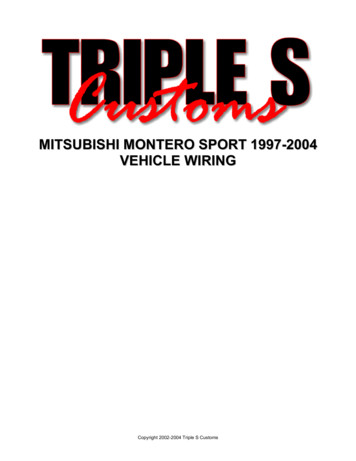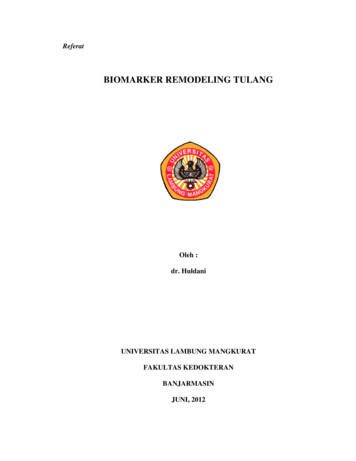TO LOCKPICK BLACK GROUND WIRE - COASTALETECH
TO LOCKPICK BLACK GROUND WIREREVERSE CAM POWERTO LOCKPICK ORANGE W/BLACKSTRIPE WIREUNPLUG ORIGINAL RADIOCONNECTORS THEN PLUG IN HEREAFTERMARKETREVERSECAMERAREV CAM VIDEO CONNECT HEREPLUG AND PLAYNO OTHER CONNECTIONS ARENECESSARY FOR OVERRIDE FEATURESREVINTO LOCKPICK BLACK GROUND WIREFACTORY CONNECTORSAFTERMARKETCARGOCAMERACARGO CAM POWERTO LOCKPICK ORANGE W/BLACKSTRIPE WIREINCLUDEDCARGO CAM VIDEO CONNECT HEREREVIN 2ALWAYS PLUG IN BOTH LOCKPICK CONNECTORSTO RADIO (EVEN IF YOUR RADIO HAD ONLY ONE)AUDIOINAUDIOINVIDEOINCONNECT USB CABLE HEREFOR FUTURE UPDATESAUDIOOUTAUDIOOUTMULTIMEDIAAUDIO AND VIDEOINPUTS TO, DVD,GAME, SAT TV, ETC.AUDIO AND VIDEOOUTPUTS FOREXTERNAL SCREENOR HEADRESTVIDEOOUTACCESSORY 12V POWER OUTPUTAFTERMARKET FRONT OR LEFTCAMERA VIDEO CONNECT HERECONSTANT 12V OUTPUTFRONT/LEFT POWER TO LOCKPICKRED W/BLACK STRIPE WIRETO LOCKPICK BLACK GROUND WIRECONNECT AUX VIDEO OF YOUR CHOICEOR AFTERMATKET RIGHT CAMGROUND FOR ALLAFTERMARKET CAMERASVEHICLESELECT HT CAMRED/BLACK12V POWER OUTPUTREVERSE/CARGO CAMORANGE/BLACK12V POWER OUTPUTAFTERMARKET RIGHTCAMERA VIDEO CONNECT HERERIGHT POWER TO LOCKPICKRED W/BLACK STRIPE WIRETO LOCKPICK BLACK GROUND WIRETMMYGIG LOCKPICK PROSTANDARD INSTALLATIONCOPYRIGHT 2015 COASTAL ELECTRONIC TECHNOLOGIES, INC.OPTIONAL POWER OUTPUTSDO NOT CONNECT TO VEHICLE WIRING
TMMYGIG LOCKPICK PROSTEERING WHEEL CONTROLSSTEERING WHEEL CONTROLS ARE ENABLEDWHEN A CAMERA IS ACTIVATED MANUALLYUSING THE TOUCH SCREEN OR BY PRESSINGTHE UCONNECT BUTTON ON RADIO 2X.PRESS TO TOGGLE TOREVERSE CAM VIDEO INPUT(FACTORY OR AFTERMARKET)CONTROLS ON BACKOF STEERING WHEELCAM OFFPRESS TO TOGGLE BETWEENVIDEO INPUT 1 (FRONT OR LEFT CAM)ORVIDEO INPUT 2 (AUX OR RIGHT CAM)AUTOMATIC ACTIVATION OF THE FRONT CAMERAOR TURN SIGNAL CAMERA VIDEO CAN BE TEMPORARILYTURNED OFF BY PRESSING THE CAM OFF BUTTON.COPYRIGHT COASTAL ELECTRONIC TECHNOLOGIES, INC. 2015
Coastal Electronic Technologies, Inc.Chrysler/Dodge/JeepMYGIG LOCKPICK PROInstallation and Operation InstructionsThank you for your purchase of the Coastal Electronic Technologies, MYGIG LOCKPICK PRO.The LOCKPICK PRO is the latest version of the popular Mygig Lockpick and has been updated with manynew features! Not only can it unlock and allow full use of your Chrysler/Dodge/Jeep MYGIG radio it cannow set and control many functions using the radio touch screen PLUS it integrates a full multimediaharness with direct connections for rear and front cameras, and multimedia input and headrest output.This is only a partial list of included features: The ability to use your navigation system without restrictions including the ability to inputaddresses, search points of interest, etc. while in motion. You can also enjoy full use and video viewing of your radio’s DVD player and, if equipped, RearSeat Entertainment (VES) Aux input jacks and Sat TV, while in motion if you desire. Even if your car does not already have rear seat entertainment with AUX input jacks, the Lockpickcan provide full multimedia audio/video inputs. Included in your Lockpick harness are Audio andVideo inputs to plug in the input of your choice and view it on demand and while in motion. Automatic activation of the TV mode in your radio with custom “channels” to control and activateLockpick functions. (fully compatible with factory Sat TV rear entertainment systems without lossof function). Automatically enables the camera function in your radio with connections for up to 4 cameras. (fullycompatible with vehicles already equipped with a factory rear camera) Automatic camera options for rear camera while in reverse and front camera while parking, turnsignal camera, plus manual activation of any camera at any time. Advanced touch screen and steering wheel button control of camera functions USB update ability built in to keep your Lockick current with changing software needs.This manual will document in detail, the many functions of the LOCKPICK PRO and how to properlyset the programming switches to your desired operation. Installation diagrams are included to guide you invarious connection strategies. Please read this manual fully so that you can learn to take advantage of all ofthe exciting features and capabilities of the new MYGIG LOCKPICK PRO.At this time, Coastal Electronic Technologies, Inc. would like to recommend that you have thisinstallation completed by a certified mechanic or someone familiar with automotive electronics. Thisinstallation, while not time consuming, does require careful attention to detail and precise followingof installation instructions.Coastal Electronic Technologies, Inc. accepts no responsibility due to the improper installation oruse of this product. Installation and / or use of this product implies and signifies user acceptance ofthis term of use. Please adhere to all driving laws in your state.
OK, let’s get started. On your MYGIG LOCKPICK PRO control box are switch settings which allow you to program your Lockpick for yourvehicle and the features you would like to enable. The diagrams below are important to enable the MYGIG module to work with MYGIG radiosystems. More than one switch may be turned on at a time to create the feature list you desire. Place switches in the desired configuration beforeplugging in the module. Improper switch settings will not damage anything however it could cause your radio to fail to turn on or conflict withexisting accessories.COMMUNICATIONTYPE**CHECK APPLICATIONGUIDENOTUSEDNOTUSEDLOCKPICK PROCamera OptionsPlace switches 1 AND 2 UP ifyour vehicle uses LOW SPEEDcommunicationsPlace switch 5 UP forstandard Camera/Aux videoinstallations. See standardPlace switches 1 and 2 DOWNif your vehicle uses HIGHSPEED communicationsPlace switch 5 DOWN ifconnecting FRONT, REAR,LEFT, and RIGHT camerasat the same time. See last page forinstallation diagramalternate installation diagramSET VEHICLESELECT TO“0”LEAVE ALL COMMUNICATIONSWITCHES IN THE UP / OFFPOSITION
APPLICATION GUIDEADDITIONAL VEHICLES MAY APPLY OR BE ADDED LATERIMPORTANT VEHICLE COMMUNICATIONPROGRAMMING SETTINGSIDENTIFY YOUR VEHICLE FROM THE APPLICATION GUIDE BELOW ANDPLACE SWITCH 1,2 UP OR DOWN AS DIRECTED BEFORE PLUGGING IN THE LOCKPICKLOW SPEED APPLICATIONSSWITCH 1,2 UP2007 – 2011CHRYSLER SEBRING2007 – 2013DODGE AVENGER20082008-2010CHRYSLER 300 AND 300C20082008-10DODGE DURANGO20082008-20102010CHRYSLER ASPEN20082008-2010DODGE CHARGER20082008-2011DODGE DAKOTA20082008-2010JEEP GRAND CHEROKEE20082008-2010JEEP OT/COMPASS20112011-2013CHRYSLER 200/CIRRUSHIGHHIGH SPEED APPLICATIONSSWITCH 1,2 DOWN20082008-2015CHRYSLER TOWN AND COUNTRY20082008-2015DODGE CARAVAN2007 – 2011DODGE NITRO20082008-2013JEEP LIBERTY20072007-2015JEEP WRANGLER20092009-2010JOURNEY20092009-2012DODGE RAM2011011-2013JEEP GRAND 082008-2012ROUTANVehicles can be engineered to operate with different types of communication systems.Chrysler/Dodge/Jeep uses two types of systems in current year models. The MYGIG LOCKPICKPRO is designed and programmed to operate in any MYGIG capable vehicle regardless ofcommunication type, however switch 1 AND 2 must be configured properly to identify the propersystem before plugging in the interface. Consult the list above and position switch 1 AND 2 to theproper orientation before plugging in the LOCKPICK module. Placing the switches in the wrongposition will cause the radio to fail to turn on. If you accidentally connect the interface with thewrong switch setting, it is necessary to turn the car off and unplug the interface, before properlysetting the programming switches on the interface.NAVIGATION RADIO UPDATING (older Mygig radios)The MYGIG navigation radio can be updated by placing an update disk in the player. Theradio will recognize that the disk is an update disk and begin the process of loading automatically.Radio updates are provided periodically by the radio manufacturer to address problems whichhave been recognized in the normal operation of the radio and also to increase features which mayhave been created since your vehicle was purchased. Make sure your Mygig radio is kept up to datewith the latest software to insure proper operation and reliability.
The MYGIG LOCKPICK PRO is designed with simple “T” harness connectors, equipped with factorymale and female connectors for direct connection to your screen. Specific links with videos demonstratingmethods of gaining access to the rear of the standard MYGIG radio is available for viewing at various linksat: http://www.coastaletech.com/MYGIG.htmMost installations are relatively simple with just a single panel surrounding the radio which must be pulledfree before exposing the radio. Remove 4 screws holding the radio to view the connectors on the rear of theradio. Consult a professional installer if you require assistance plugging in your Lockpick.1.With access to the rear of the screen, unplug the matching GRAY and WHITE (if present)connector(s) and plug them into the female connectors of your MYGIG LOCKPICK PRO harness. Thenplug the male connectors of the LOCKPICK harness into the earlier factory locations. The connectorsare keyed and cannot be plugged in to the wrong location. Line up the connectors carefully and makesure that no pins are bent or misaligned before pressing hard to make sure the connector is fully seated.PLUG GRAY CONNECTOR FROMMYGIG LOCKPICK PRO HARNESSINTO LOCATION SHOWNPLUG WHITE CONNECTOR FROMMYGIG LOCKPICK PRO HARNESSINTO LOCATION SHOWN2. Even if your radio did not have a white connector plugged in from the factory, make sure and plugthe White connector into the location shown above. Failing to plug in the WHITE connector willcause the radio to display a blank screen when the Lockpick camera functions are activated.3. Make sure the Dip Switch and Vehicle Select Dial settings for your Lockpick are configured properlybefore plugging the controller into the harness. If you plug in the controller and then change switchsettings, the new settings will not be programmed and improper operation will result.4. 2008-2009 (some 2010) vehicles with factory rear view cameras are powered only while the vehicles isin Reverse. If you would like to enable full control and viewing of your FACTORY REAR VIEWCAMERA while in DRIVE or other gears, the included REVERSE CAMERA POWER output wiremust be connected as the power source for your camera. This 12V power output will turn on whenthe vehicle is placed in reverse and also when selected by the user using the radio buttons.If you choose not to connect the REVERSE CAMERA POWER wire provided by the Lockpickharness to your factory rear camera, the rear camera view will continue working while in reverse.However, because the rear camera will have no power in other gears, it cannot be activated by theLockpick and will display as a blank or flashing picture if activated manually while in Drive.If your installation requires the use of the REVERSE CAMERA POWER Lockpick wire toenable factory camera operation in all gears, it is simply a matter of running a wire to the factorycamera and connecting it in place of the original power wire. Remove any panels covering the rearhatch in your vehicle. Then use a meter or indicator lamp to determine the reverse power connectionon the factory camera connector. Make sure you are measuring directly on the connector at the
camera location and not further back in a different location. This wire will switch to 12V while thevehicle is in REVERSE and will be zero at other times. Cut this wire and connect the REVERSECAM 12V power connection from the Lockpick to the camera directly. Do not reconnect theoriginal camera power source wire or fail to cut the wire at the camera. Instead tape it up anddisregard it. The Lockpick will provide all necessary power and timing for the factory camera.Failing to cut the wire or connecting the Lockpick power and factory power at the same time couldcause the reverse tail light to illuminate at improper times. Also, cutting the wire at a differentlocation other than directly on the camera connector could possibly interrupt power to otherfunctions such as the actual reverse taillights or rear obstacle detection systems.5. If you do not currently have a rear view camera and want to add one to your vehicle, the Lockpickmakes it easy. A REVERSE CAM 12V power output and Ground connections is provided on theLockpick harness for your aftermarket rear camera. The Lockpick harness is equipped with a rearcamera video input to make your installation simple.6.If you would like to add a Rear Cargo/Bed camera to your vehicle, connect the Cargo Cam’s powerto the REVERSE CAM 12V power output and also to the ground provided on the LockpickHarness. Plug in the Cargo Cam video to the Second Reverse/Cargo video input connection providedon the Lockpick harness. It is OK to connect rear and cargo camera power to the same Lockpickcamera power output if installing multiple rear view cameras. The Lockpick can show this cameraon demand or automatically instead of your standard rear camera when pulling a trailer, etc.7. If you want to add a front camera, side cameras or all three at once, Connect your camera powers tothe Lockpick harness output labeled ADDITIONAL CAM POWER 12V and connect all grounds tothe GROUND provided on the Lockpick harness. Connect the video from your cameras to the RCAvideo inputs labeled on your Lockpick module. Place Option Dip Switch 5 DOWN if installingsimultaneous front, rear, left and right cameras to enable special programming for this option.8. Also present on your Lockpick harness is a 12V ACC output connection. This ACC output is createdby the Lockpick and can be used as a convenient 12V switched power source for many of youraccessories. It is rated for a constant 1.5 AMPs and will automatically turn on and off at the propertimes of your vehicle use. If your power needs are greater than 1.5 Amps, you may use theCONSTANT 12V output conveniently provided by the Lockpick harness and switch it on and offthrough a relay powered by the ACC power output of the Lockpick harness.**NOTE: The connections for 12V Constant Battery power (YELLOW), ACC Ignition power (RED), GROUND(BLACK), Reverse/Cargo power (ORANGE W/STRIPE), Front/Baby cam power (RED W/STRIPE), areprovided as a BONUS in your wiring harness for you to use when connecting additional accessories such as aDVD player, Game, Cameras, Radar detector, etc., without worry that they might drain your battery when thecar is turned off. The ACC wire can power up to 1.5 Amps constant. Higher loads should be connected with arelay.** Do not attach the Constant or ACC wires directly to the vehicle wiring or ignition switch. TheLockpick is plug and play for standard DVD/AUX/NAV/VIDEO/AUDIO/CAM unblocking and doesnot require connections for power or ground. Connecting these Lockpick outputs to the vehicle wiringcan damage the unit and cause improper operations.**When the MYGIG LOCPICK PRO is turned on for the first time, allow 30 seconds beforeoperating the various functions and features. This allows the Lockpick to prepare the radio andscreen views for standard operations. During the first startup, the Lockpick will create the SAT TVmode and all touch screen options to begin your interface for use. The Lockpick will automaticallyupdate the TV channels, requiring only a couple of seconds, each time the TV mode is selected.During the time that “Updating Channels” or “Initializing” is displayed on the TV mode screen, thetouch screen options are not available for selection.
MYGIG LOCKPICK PRO OPERATION INSTRUCTIONSThe MYGIG LOCKPICK PRO automatically activates the TV mode and generates up to5 pages of touch screen options for simple user control. Touch the on-screen button to selectthe desired function. **Mygig radio buttons and locations will vary with year and Mygig radiomodel.Select Radio/Media buttonand then select the TV touchscreen tabDisplays information aboutcurrent selection orinstructionsText will change to Left, RightCams if Auto Turns is activated** Steering wheel button controlsare activated while manuallyviewing a camera. Press Seek UPor Seek Down to toggle betweenvideo inputs. Press middle buttonon the back of the left side of thesteering wheel to turn videos off.(See steering wheel drawing provided)Select PAGE to advancethrough Lockpick optionsSelect LIST to display presetson right of display as shown.Turn Override on to viewDVD and VES (rearentertainment) video anytimeLOCKPICK PRO Options Page 11. Select REAR CAM to manually activate andview the rear camera video (if present).2. Select CARGO CAM to manually activate andview the 2nd rear camera video (if present).3. Select FRONT CAM to manually activate andview the front camera video (if present).4. Select AUX VID to view any video connectedto AUX VID input.**Press the Uconnect button 2x quickly to turnOFF, or turn back ON, any of the CAM/AUXvideos. You can also toggle these videosources ON/OFF in any mode (AM, FM etc.)by pressing the Uconnect button two times.(Location of Uconnect button will vary with radio model)LOCKPICK PRO Options Page 21. Touch CHANGE OPT to turn ON or OFF thefeature selected below it.2. Select to automatically view a Rear camerawhile in reverse (default is ON). Select OFF ifno rear camera is present to avoid blank screenwhile in reverse.3. Select to automatically view a 2nd Rear / Cargocamera when the vehicle is placed in Reverse.This becomes the default rear when selected.4. Select to automatically view a front camerawhen the vehicle is below 7 mph. (default isOFF).
LOCKPICK PRO Options Page 31Touch CHANGE OPT to turn ON or OFF thefeature selected below it.Select AUTO TURN to automatically view aside camera when the corresponding turn signalis activated. Page 1 menus will change to allowmanual left/right camera selections.Select to automatically provide override fornavigation address entry (if equipped) and forautomatic enabling of VIEW VIDEO button.(default is ON).a will be displayed whenactivated manually while in modes other thanTV.Reserved23**If AUTO OVR is set to OFF,(manual mode), press power button2x while in any mode (DVD, VES,Nav input etc.) as needed totemporarily turn override on and off.41.2.3.4.LOCKPICK PRO Options Page 4Touch CHANGE OPT to turn ON or OFF thefeature selected below.Select ADD VES to enable the VES rearentertainment mode in vehicle not alreadyequipped. (default is OFF). Enable VES toinput Video and Audio inputs provided in yourLockpick PRO harness.Select NAV if your Mygig radio is equippedwith Navigation features. (default is ON). Ifyour radio does not have navigation features,turn this option OFF to provide properoverride functions.Select INFO tab to display software revision.The LOCKPICK PRO is USB upgradable.1.2.3.4.LOCKPICK PRO Options Page 5Touch to arm 0 – 60 mph timer. Timer willactivate when vehicle is in motion and stopautomatically when 60 mph is reached.Elapsed time will display on radio.Touch to arm 0 – 10 second timer. Timerwill activate when vehicle is in motion andstop automatically after 10 seconds.Maximum speed reached will display onradio.Touch to STOP either timer.Touch to Reset time or speed to 0.
If your vehicle is already equipped with Sat TV, the Mygig LOCKPICK PRO will automaticallydetect the factory system and add a 6th option page with the factory channels to preserve fullfunctionality.LOCKPICK PRO Factory TV Page 6If your vehicle is already equipped with factorysatellite TV, the Lockpick will generate a 6th page ofoptions which includes the original three factory TVchannels. The normal operation of these factorychannels are not affected by the installation of theLockpick.The Lockpick will also fully enable the VIEWVIDEO button for these factory channels.**IMPORTANT** IF YOUR RADIO DOES NOT ALREADY HAVE THE FACTORYUCONNECT FEATURE PRESENT, FOLLOW THE INITIALIZATION SEQUENCEBELOW. AFTER PLUGGING IN THE LOCKPICK, CRANK THE CAR UP, THEN TURN ITOFF AND REMOVE THE KEY. LET THE VEHICLE REMAIN OFF WITH THE DOORS CLOSED FOR AMINIMUM OF 1 MINUTE. RETURN TO THE VEHICLE AND CRANK IT UP TO ENABLE THE UCONNECTBUTTON OPERATION NECESSARY FOR THE LOCKPICK. (note: The Lockpickwill allow the uconnect button to be used to operate some of the Lockpickfunctions. It cannot create uconnect features in radios that do not have theinternal circuitry and software to provide telephone and voice commands)(Radio buttons positions may vary with model and year)Within the the MYGIG LOCKPICK PRO options, the user can add the VES rearentertainment mode to any MYGIG radio not already equipped. Video and audio INPUTS areprovided on the LOCKPICK PRO harness which can allow aftermarket multimedia systems( DVD, Satellite, Streaming, etc.) to display their video on the MYGIG system screen and have theaudio play through the factory sound system WITHOUT FM modulators.
The Lockpick video and audio inputs are selected on the touch screen by pressing the VESmode button created by the MYGIG LOCKPICK PRO. If the on-screen display does not show theAUX input selections, press the VES MODES button at the bottom of the screen. The REAR AUX 1input can then be selected by touching the onscreen AUX 1 button. This will activate the audio andvideo inputs of the multimedia inputs on the Lockpick harness. If you are in PARK, the view videobutton will be available in the lower right corner of the screen for front screen video viewing ofyour AUX input. The LOCKPICK PRO can allow the view video button to be automaticallyenabled even if you switch to DRIVE or, if the AUTO OVERRIDE is disabled, it can be enabledmanually by pressing the power button 2x.The A/V OUTPUTS on the LOCKPICK PRO harness can output the MYGIG DVD video andaudio directly to a rear screen system. The MYGIG radio is capable of DUAL ZONE operation. This means it can output one set of audio or audio/video to the rear system while allowingthe front operator to view or listen to something else on the MYGIG radio itself. The system cannot output the A/V inputs from the LOCKPICK PRO harness to the A/Voutputs on the harness at the same time. The MYGIG radio can output the video from the internal DVD player to the rear systemwhile simultaneously viewing and listening to either the AUX input audio and videoprovided on the LOCKPICK PRO harness or any of the standard functions of AM, FM,SAT or hard drive. You can also send just the audio from the AM, FM, SAT, or hard driveout to the rear seat entertainment system.To select which audio and video source you would like to send out of the A/V output of theLOCKPICK PROharness, press the menu button and then select the onscreen button for REARVES. The screen will then show the possible options for outputting MYGIG radio and video
Select the source 1 tab and not the source 2 tab Any option for output is available on the radio or media tabs. The VES output options arenot selectable as they are applicable only to a factory VES system. If you would like to sendout the picture and the sound from a DVD playing in the MYGIG radio to your additionalscreen, select the MEDIA tab and then the DISC option. The DVD in your MYGIG radiowill continue to play and output its audio and video to your rear seat system even if you thenswitch to any of the different functions available on the MYGIG radio for the front seatoperator.Installation Q & A:1.I installed the Lockpick and now my radio does not turn on.Check all interface controls and switches. Insure that vehicle select is set for (0) and that option switches 1and 2 are correctly set for the vehicle type (see application chart). Check to make sure you have installedthe Gray and White connectors behind the radio and that all pins were straight before fully inserting theconnectors.2.When I put the car in Reverse, the radio screen blanks out. I do not have a rear view camera.The Lockpick automatically activates a rear view camera input for your radio. If you do not intend toinstall a rear view camera or do not want it activated automatically, refer to page 2 of the Lockpick optionsin the TV mode to disable the AUTO REAR function.3.I installed the Lockpick but I do not see a VES mode.The default setting for the Lockpick is VES mode OFF. To activate the VES mode and take advantage ofthe audio and video inputs provided by the Lockpick harness, select the ADD VES option on page 4 of theLockpick options menus. After setting the option to ON, turn the car off and then back on. The VES modewill be activated and ready for use.4.I installed the Lockpick and now my factory VES rear entertainment is intermitting.The Lockpick is able to create a VES mode within your radio to allow a multimedia audio and video inputas well as an output for additional screen(s) if desired. The default setting on page 4 of the Lockpickoptions is VES OFF. If you change the option and turn it ON when you already have a factory VES system,the communication will conflict. Set the option to OFF to restore factory VES operation.5.My radio does not have a VIDEO button viewable at any time. Will the Lockpick work for this car?The Lockpick will enable the video function regardless of whether it is currently dealer activated.
6.I do not have a navigation radio or my radio is a new RHB navigation radio. Will the Lockpick turn on theUconnect and voice recognition functions?No, these radios do not have the hardware internally to receive Bluetooth or provide support for voicerecognition. The Lockpick will remove the error message saying the feature is not active when theUconnect button is pressed so that it can be used for Lockpick PRO operations. Follow the initializationprocedure described earlier.7.I turned on one of the Camera or VES AUX input functions created by the Lockpick and all I see is a flashingpicture or blank screen when I try to look at the video.This means you don’t have anything connected or, do not have the camera turned on to supply a videoinput. The radio screen will be blank or flash when there is no video from your connected device. Commonsolutions for camera pictures are normally resolved by rechecking the power connections and insuring thatall cameras are powered by the connections provided on the Lockpick harness. This includes the factoryrear view camera, if your vehicle requires a Lockpick connection to power it while in a gear other thanreverse. Also, check to make sure you have fully inserted the White connector on the Lockpick harnessand the video connections for your device are plugged in. Connectors not fully inserted may createintermitting operations.8.I turned on my car for the first time after installing the Lockpick and I do not have any of the menus in theSAT TV mode as shown in the illustrations.The first time the Lockpick is powered on, it will wait 30 seconds before loading the menus for Lockpickoperations in the SAT TV mode. After this initialization, the menus will be loaded and present when theradio is turned on. The Lockpick will also refresh the menus each time the SAT TV mode is selected.During the couple of seconds that the menus are reloaded, the touch screen options are not available forselection.LOCKPICK PRO USB UpdatesThe LOCKPICK PRO includes the ability to be updated via a USB connection to a laptopPC. If directed to update by one of our technicians, consult our website atCoastalEtech.com/usbupdate.htm for specific downloads and instructions for your Lockpick. It isnot recommended to update the Lockpick without first consulting a technician.LOCKPICK PRO MULTI-CAMERA OPTIONSLOCKPICK PROOption Switch 5 DOWN1. Select Camera Channel to manually viewcamera video from each location.2. Enable automatic activation for Rear, Front,and Turn cams from menu pages 2, 3.3. Press Uconnect button 2x to turn off or toggleback on camera viewing.The Lockpick PRO Option switch 5 can be placed DOWN to allow the user to install a rearcamera along with front and side mounted turn signal activated cameras – all at the same time.This key feature of the PRO line allows full 360 camera placement while the Lockpick controlsautomatic activation or manual viewing of each camera. The diagram on the last page details theinput locations on the Lockpick module and cable for proper operations in this special mode. Plugthe cameras into the locations shown and connect camera power to the Lockpick harness. Makesure that the Lockpick module is unplugged before Option switch 5 is placed in the DOWN positionfor this option to be activated. Allow 30 seconds after the radio is turned on to load the new menuchoices to your radio.
TO LOCKPICK BLACK GROUND WIREAFTERMARKETREVERSECAMERAREVERSE CAM POWERTO LOCKPICK ORANGE W/BLACKSTRIPE WIREUNPLUG ORIGINAL RADIOCONNECTORS THEN PLUG IN HEREREV CAM VIDEO CONNECT HEREPLUG AND PLAYNO OTHER CONNECTIONS ARENECESSARY FOR OVERRIDE FEATURESREVINTO LOCKPICK BLACK GROUND WIREFACTORY CONNECTORSAFTERMARKETFRONTCAMERAFRONT CAM POWERTO LOCKPICK RED W/BLACKSTRIPE WIREINCLUDEDFRONT CAM VIDEO CONNECT HEREREVIN 2ALWAYS PLUG IN BOTH LOCKPICK CONNECTORSTO RADIO (EVEN IF YOUR RADIO HAD ONLY ONE)AUDIOINAUDIOINVIDEOINSPECIAL LOCKPICK PRO INSTALLWITH OPTION 5 DOWNAFTERMARKETLEFTCAMERAAUDIOOUTCONNECT USB CABLE HEREFOR FUTURE UPDATESAUDIOOUTMULTIMEDIAAUDIO AND VIDEOINPUTS TO, DVD,GAME, SAT TV, ETC.AUDIO AND VIDEOOUTPUTS FOREXTERNAL SCREENOR HEADRESTVIDEOOUTACCESSORY 12V POWER OUTPUTAFTERMARKET LEFTCAMERA VIDEO CONNECT HERECONSTANT 12V OUTPUTFRONT/LEFT POWER TO LOCKPICKRED W/BLACK STRIPE WIREAFTERMARKETRIGHTCAMERATO LOCKPICK BLACK GROUND WIREGROUND FOR ALLAFTERMARKET CAMERASVEHICLESELECT (0)OPTIONSELECT 5DOWNCOMMUNICATIONOPTIONSFRONT/LEFT/RIGHT CAMRED/BLACK12V POWER OUTPUTREVERSE/CARGO CAMORANGE/BLACK12V POWER OUTPUTAFTERMARKET RIGHTCAMERA VIDEO CONNECT HERERIGHT POWER TO LOCKPICKRED W/BLACK STRIPE WIRETMOPTIONAL POWER OUTPUTSDO NOT CONNECT TO VEHICLE WIRINGMYGIG LOCKPICK PROFRONT, REAR, LEFT,
Chrysler/Dodge/Jeep MYGIG LOCKPICK PRO Installation and Operation Instructions Thank you for your purchase of the Coastal Electronic Technologies, MYGIG LOCKPICK PRO. . CHRYSLER 300 CHRYSLER 300 AND 300CAND 300CAND 300C 2007 2007 –––– 201120112011 DODGE NITRODODGE NITRO
Chrysler/Dodge/Jeep UCONNECT LOCKPICK AIR V1 . CHRYSLER 300CHRYSLER 300 2011-2011---15115515 DODGE CHARGERDODGE CHARGER 2011-2011---15115515 JOURNEYJOURNEY 5. If you do not currently have a rear view camera and want to add one to your vehicle, the Lockpick makes it easy. Included on your Lockpick wiring harness, is an RCA
MYGIG LOCKPICK ADAPTER Installation and Operation Instructions Thank you for your purchase of the new Coastal Electronic Technologies, Inc. FREEDOM IN MOTION MYGIG LOCKPICK ADAPTER. The FIM MYGIG ADAPTER has many features to unlock and allow full use of your added MYGIG radio, plus addition
black black white white white white red green blue black Wire 3 Wire 3 Wire 4 Wire 4 Wire 5 Wire 6 Wire 8 Wire 7 Wire 2 e 2 Wire-number Wire color Wire-number e color For multicolor configurations For all other configurations * internal pull-up resistor to vcc 3.3 V Dimension 15.15
the wiring in plastic and metal boxes is the same, except for the ground wire. the ground wire attaches to the metal boxes, in plastic it does not wiring color guide i black wire mot _ mot bare wire ground wire from power source 12-2 wire (with ground) ground wires how to wire outlets wiring two outlets white wire attached to white or .
7 Connections to be made Installing the interface From the 7803 harness to the aftermarket radio: Connect the Black wire to the ground wire. Connect the Yellow wire to the battery wire. Connect the Red wire to the accessory wire. Connect the Blue wire to the power antenna wire. If the aftermarket radio has an illumination wire, connect the Orange wire to it.
Wire Size Wire Size 20.75mm 1.50mm2 E1010RD EN2502 (10mm) (12mm) Wire Size Wire Size 21.00mm2 2.50mm E1510BK EN4012 (10mm) (12mm) Wire Size 21.50mm 4.00mm2 E2512GY EN6012 (12mm) (12mm) Wire Size Wire Size 2.50mm2 26.00mm E4012OR EN10012 (12mm) (12mm) Wire Size Wire Size 4.00mm2 10.00mm E6012GR EN61018 (12mm) Wire Size Wire Size 26.00mm2 16.00mm .
WIRING INFORMATION: 2003 Mitsubishi Montero Sport WIRE WIRE COLOR WIRE LOCATION 12V CONSTANT WIRE WHITE Ignition Harness STARTER WIRE BLACK/YELLOW or BLACK/BLUE Ignition Harness IGNITION WIRE BLACK/WHITE Ignition Harness ACCESSORY WIRE BLUE/RED Ignition Harness SECOND ACCESSORY WIRE BLUE Ignition Harness
tulang dan untuk menilai efektivitas hasil pengobatan. Hasil pemeriksaan osteocalcin cukup akurat dan stabil dalam menilai proses pembentukan tulang. Metode pemeriksaan osteocalcin adalah enzyme-linked immunosorbent assay (ELISA). Nilai normalnya adalah: 10,1 9,4 ng/ml.8 Setelah disintesis, OC dilepaskan ke sirkulasi dan memiliki waktu paruh pendek hanya 5 menit setelah itu dibersihkan oleh .