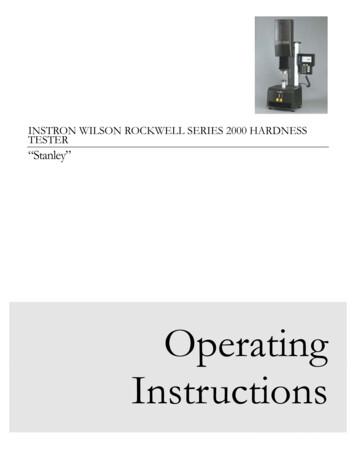HARDNESS TESTER HARTIP 2000
OPERATION MANUALKULLANMA KILAVUZUBMS Bulut Makina Sanayi ve Ticaret Ltd. Şti.Kocaeli KOBİ OSB Köseler Mahallesi6. Cadde No: 20/2 Dilovası / KOCAELİ / TURKEYPhone: 90 262 502 97 73-76 / 90 262 503 06 51Web: www.bulutmak.com e-mail: bms@bulutmak.com
7.7.8.7.9.7.10.7.11. 8.8.1. 8.2.8.3.9.9.1.10.Forewords . 3History . 3Leeb Hardness Test (definition) . 3Notation of Leeb’s Hardness . 3Features and Applications . 4Introduction . 4Specifications . 4Applications . 4Layout and Key-pad Description . 5Layout of HARTIP 2000. 5Function of Key . 6Special Features of Impact Devices . 6Symbols and Illustrations . 6Symbols and Illustrations . 6Measurement and Conversion Table . 7Preparation before Measuring . 8Requirements for the sample . 8Requirements for the weight of the sample . 8Requirement for the surface hardened layer of the sample . 9Supporting the Samples during Testing . 9Samples with Curved Surfaces . 9Menu Operation. 10Parameter Setup . 11Impact Device (Probe) Setup . 12Materials Selection . 12Hardness Scale (Conversion) . 12Mean Time . 13Memory . 13Print on line . 14Compensation (Calibration) . 14Limits . 15Factory default. 16Configuration Menu . 16Sound. 16Battery type . 17Viewing style . 17No. of test . 17System information . 17Measuring . 18Take measurements . 18Load spring force . 18Release . 18Data storing and review . 19Print-out (Optional) . 19Maintenance and Repair . 19Maintenance of the Impact Device . 19Optional Accessories . 202
1. Forewords1.1. HistoryThe Leeb measuring method was first brought into measurement technology in 1978. It is defined as thequotient of an impact body’s rebound velocity over its impact velocity, multiplied by 1000. Harder materialsproduce a higher rebound velocity than softer materials. For a specific group of material (e.g. steel, aluminum.etc.), Leeb hardness value represents a direct relationship to its hardness properties. For ordinary metal,conversion curves of hardness HL versus other standard static hardness (HB, HV, HRC, etc.) are available,enabling you to convert HL into other hardness values.1.2. Leeb Hardness Test (definition)An impact body with a spherical test tip made of tungsten carbide is propelled against the sample surface by aspring force and then rebounds back. At a distance of 1mm from the sample surface, the impact and reboundvelocity of the impact body are measured by the following method: A permanent magnet embedded in theimpact body, when passing through the coil in its coil holder, induces in the coil an electric voltage proportionalto the velocities of the magnet. Leeb hardness is expressed by the following formula:HL Vr*1000ViWhere: HL is Leeb HardnessVr is the rebound velocity of the impact bodyVi is the impact velocity of the impact bodyThe voltage characteristic of output signal, when the impact body passes through the induction coil isillustrated in the following figure:Voltage characteristic of output signalA Leeb’s Hardness Tester measures the hardness of sample material in terms of Hardness Leeb (HL), which canbe converted into other Hardness units (Rockwell B and C, Vickers, Brinell and Shore D).1.3. Notation of Leeb’s HardnessWhen measuring the hardness of a sample material using the traditional static hardness testing method, achange of applied pressure will result in a change in the hardness reading. This will also happen during a Leeb’sHardness test when one changes the impact device. In hardness measurement of the same test sample withdifferent impact devices, the Leeb’s hardness values obtained will vary.For example: 720HLD 720HLCBecause different converting curves are obtained from different impact devices, when converting hardness HLinto another hardness values, the notation for the converted hardness value should include the impact deviceused.For example:Hardness HV converted from hardness HL using impact device D 15 should be written as 22, 8 HV LD 15.Where: 22 Hardness value HL8 Hardness value HVL Leeb’s MethodD 15 Impact deviceHardness HRC converted from hardness L using impact device D should be written as 35, 9 HRCLD.Where: 35 Hardness value HL9 Hardness value HRCL Leeb’s MethodD Impact device3
2. Features and Applications2.1. IntroductionHARTIP 2000 is an innovative portable Leeb hardness tester with our new patent technology which makesHARTIP 2000 a universal impact direction hardness tester. It is no need to set up impact direction when takingmeasurement by any angle. Therefore, HARTIP 2000 offers a linear accuracy comparing to the anglecompensating method. HARTIP 2000 is also a cost saving hardness tester and has many other features.2.2. SpecificationsPrincipleLeeb hardness measurementAccuracy 0.3% @ HL 800Repeatability 2HLDisplay Digital LCD with backlightImpact direction Universal angle typeHardness scale HL/HRC/HRB/HB/HV/HS/HRA/σbMeasuring range HL100-960 / HRC0.9-79.2 / HRB1.0-140 / HB1-1878 / HV1-1698 / HS0.5-1370 /HRA1.0-88.5 / σb (rm)1-6599N/mm2Impact deviceD (External) /DC, DL, D 15, G, C, E (External, optional)Materials10 common metal materialsMemory 300 data can be stored and re-readableStatisticsCalculated automaticallyRecalibrationAllowed by userIndicatorLow batteryCommunication interface RS232 to micro-printer, Bluetooth (optional) to Bluetooth micro-printerAuto power off AutoPower supply1.5V AA alkaline battery x 2Working environment -10ºC 45ºCDimension (mm) 124x67x30Net weight (g)240Standards Conforming to ASTM A956, DIN50156, GB/T 17394-19983. ApplicationsHardness tests on installed machines or steel structures: e.g. on heavy and large work-piece or on permanentlyinstalled system parts.Rapid testing of multiple measuring areas for examination of hardness variations over larger regions.Measuring hardness for produced parts at production line.Identifying metallic material stored in a warehouse.Ineffectiveness analysis of permanent parts, pressure -vessel, turbo generator.4
4. Layout and Key-pad Description4.1. Layout of HARTIP 2000PROBE5
4.2. Function of Key:Read the memory:Power OnPower Off:MenuIncrease the valueTurn the page forthDelete the current readingDelete the stored valuesPress for 3 seconds toactivate/deactivate directionindicator:Change parameterDecrease the valueTurn the page backConfirm the setupView the statistics values::4.3. Special Features of Impact DevicesTypeDDCD 15DLCEGBrief descriptionUniversal standard unit for majority of hardness testing assignments.Extremely short impact device, other specs identical with type D.Application:- highly confined spaces- holes and cylinders- internal measurements on assembled machinesSlim front sectionApplication:- grooves and recessed surfaces.Extremely slim front sectionApplication:- extremely confined spaces- base of groovesReduced impact energy (compared with type D).Application:- surface hardened components, coatings- minimum layer thickness: 0.2mm.-thin walled or impact sensitive components (small measuring indentation).Synthetic diamond test tip (approx.5000 HV).Application:- extremely high hardness measurement such as high carbon steel up to 1200 HVIncreased impact energy(approx. 9 times that of type D)Application:- Brinell hardness range only- heavy cast and forged parts with lower demands on surface finish.5. Symbols and Illustrations5.1. Symbols and IllustrationsSymbolLDLDCLGLCLD15LELDLMeaningLeeb hardness value obtained with impact device DLeeb hardness value obtained with impact device DCLeeb hardness value obtained with impact device GLeeb hardness value obtained with impact device CLeeb hardness value obtained with impact device D 15Leeb hardness value obtained with impact device ELeeb hardness value obtained with impact device DLSymbolHLHRCHRBHBHVHSHRASGMMeaningLeeb hardness valueRockwell C hardness valueRockwell B hardness valueBrinell hardness valueVickers hardness valueShore hardness valueRockwell A hardness valueIntensity of tension6
5.2. Measurement and Conversion TableRange for measurement and conversion:PROBE D/DCHLD: -3315ALLOY TOOLSTEELSTAINLESS -65536-802**108-1725GREY CASTIRON-GGNODULAR CASTIRONCAST RGING 50-1060****PROBE DLMATERIALSSTEEL/CASTSTEELPROBE EMATERIALSSTEEL/CASTSTEELALLOY TOOLSTEELPROBE GMATERIALSSTEEL/CASTSTEELGREY CASTIRON-GGNODULAR CASTIRONPROBE CMATERIALSSTEEL/CASTSTEELALLOY TOOLSTEELPROBE D 15MATERIALSSTEEL/CASTSTEELALLOY TOOLSTEELDL: C6.3-78.5HLE: ²)*10.5-83.2*24-1659***HRC*HLG: 04******5-998****HRCHLC: �)**2.0-1485***HLD 15: 100-960HB7
6. Preparation before Measuring6.1. Requirements for the sampleThe surface temperature of sample should be less than 120 C.The samples must feature a metallic smooth, ground surface, in order to eliminate erroneous measurementsbrought about by coarse grinding or lathe scoring. Roughness of the finished surface should not exceed valuesshown in following table:Types of impact devicesMax surface roughness of sample RaD/DC/D 15/DL/E2μmG7μmC0.4μm6.2. Requirements for the weight of the sampleFor samples weighing over 5 kg and of compact shape, no support is needed.Samples weighing between 2-5 kg, and also for heavier samples with protruding parts or thin walls, should beplaced on a solid support in such a manner that they do not bend or move by the impact force.Samples weighing less than 2 kg should be firmly coupled with a stable support weighing over 5 kg.For coupling purposes,The coupling surface between the sample and base plate should be flat, plane parallel and ground.A thin proper layer of coupling paste is to be applied to the contact surface of the sample.The sample should be firmly pressed against the surface of the base plate by moving it with a circular motion.The direction of impact should be perpendicular to the coupling surface.For the coupling operation, the following prerequisites must be fulfilled:The contact surface of the sample and the surface of the base plate must be flat, plane parallel and ground.The direction of the test impact must be perpendicular to the coupled surface.Minimum thickness of the sample for coupling under various impact devices are shown in following table:Types of impact devicesD/DC/D 15/DL/EGCMinimum thickness3mm10mm1mmProper Coupling:Proper coupling requires a little experience. Insufficiently coupled samples produce large variations ofindividual measurements, L-values which are too low and the operation is characterized by a rattling noiseupon impact of the test tip.Example for coupling a test piece with a base plate:Application of the couplingpaste(As thin as possible).Mutual rubbing of both parts while firmlypress the sample against the base plate.8
A particular advanced of coupling is the possibility ofobtaining a very uniform, rigid connection between thesample and the support, totally eliminating stresses at thesample surface. The resulting variation in measuredvalues is very low.6.3. Requirement for the surface hardened layer of the sampleSurface-hardened steels, especially case-hardened steels, produce L-values which are too low whencase-hardening depth is small because of their soft core .When measuring with impact devices D, D 15 or DL,depth of the hardened layer should be no less than 0.8 mm. When measuring with impact device C, the depth ofthe hardened layer should be no less than 0.2 mm.Types of impact devicesMin. layer thickness for surface hardeningD/DC/D 15/DL/E0.8mmC0.2mmSurface of the test sample should not be magnetic.For test sample of curving surface with radius of curvature R less than 30mm, a small support ring should beused.6.4. Supporting the Samples during TestingTypes of impactClassification of tD/DC/D 15/DL/E 5kg2 - 5kg0.05 – 2kgG 15 kg5 - 15kg0.5 – 5kgC 1.5kg0.5 - 1.5kg0.02 - 0.5kgWhen measuring hardness with HARTIP 2000, the following has to be noticed: Despite the low mass of theimpact body and low impact energy, a relatively large impact force within short duration is generated when theimpact body hits the measuring surface.Types of impact devicesD/DC/D 15/DL/EGCMax. impact force900N2500N500NNo particular precautions are necessary for heavy-weight samples with compact shape.Smaller and lighter samples or workpieces may yield or flex under this force, producing too-low L-values withexcessively large variation. Even with big or heavy workpieces, it is possible for thin-wall regions or thinnerprotruding parts to yield upon impact. Depending on the frequency of the resilient yielding action, themeasured L-value may be abnormally low or high. Under many situation, potential problems can be checked inthe following manner:a) Medium-weight samples and also heavier samples with protruding parts or thin walls should be placed on asolid support in such a manner that they do not move or flex during the test impact.b) Light-weight samples should be rigidly “coupled” with a non-yielding support such as a heavy base plate.Clamping in a vice is of no value, since the samples become exposed to stress and because complete rigidity isnever attained. As a rule, the measured L-values would be too small and show excessive variations.6.5. Samples with Curved SurfacesImpact testers only work properly, if the impact body has a certain position in the guide tube at the moment ofimpacting the test surface. In the normal position, automatically present when testing flat andconvex-cylindrical samples (such as round samples), the spherical test tip is located exactly at the end of theguide tube.However, when testing spherically or cylindrically shaped concave surfaces, the impact body remains furtherwithin the guide tube or protrudes further therefore. Thus, with such types of curved surfaces, it is to beobserved that radii of curvature do not drop below the values indicated in the following Fig.Curved surfaces should always be tested with the small support ring.9
Impact device types D, D 15, C and E Rmin 30mmImpact device type G Rmin 50mmFor impact devices D, D 15, C and E, special support rings are available to accommodate smaller radii onconvex or concave surface.Types of impact devicesSupport RingD/DC, D 15,C,EStandard support ringSmall support ringStandard support ringSmall support ringCRadius for Curved Surface(mm) 6060-30 100100-507. Menu OperationPress the keyto switch on the tester and press the keytester is switched on, the tester will enter into measuring mode.In the measuring mode, press and hold keyPressPress keyoragain to switch off the tester. When theto enter MENU mode.to change parameters in the current MENU item.to confirm the setting and enter next menu.Press and hold keyto exit the menu mode and return to the measuring mode.10
7.1. Parameter SetupOperation Diagram11
7.2. Impact Device (Probe) SetupPress and hold keyPress keyorto enter the MENU mode, the first menu is IMPACT DEVICE.to change probe between D, DL, D15, G, C and E.Press keyto confirm the setting and enter next menu - Materials. Press and hold keymenu mode and return to the measuring mode.to exit the7.3. Materials SelectionThe material selected is prior to the conversion from HL value to other scales.Press and hold keyPress keyorto enter the MENU mode, then pressto enter the next menu - MATERIALS.to change material from M1 M2 M3 . M10. Press keyto confirm the setting and enter next menu. Press and hold keyand return to the measuring M10:to exit the menu modeSteel & Cast SteelCold Work Tool SteelStainless Steel & High-temp. Resistant SteelCast Iron with Lamellar Graphite (GG)Cast Iron with Nodular Graphite (GGG)Cast Aluminum AlloysCopper-Zinc Alloys (Brass)Copper-Aluminum / Copper-Tin Alloys (Bronze)Wrought Copper AlloysForging Steel7.4. Hardness Scale (Conversion)Hardness scale is based on the material selected. Not every material has same conversion. For example, forsteel, it has conversions to HRC, HRB, HB, HV, HS; but for cast iron, only has conversions to HB.The material selected is prior to the conversion from HL value to other scales.Press and hold keyHARDNESS SCALE.Press keyorto enter the MENU mode, then pressconsecutively to enter the menu –to change hardness scale from HL HRC HRB HB HV HS HRA σb. 12
Press keyto confirm the setting and enter next menu. Press and hold keyand return to the measuring mode.to exit the menu mode7.5. Mean TimeWith HARTIP2000, the statistics values can be calculated automatically after setup mean time.Press and hold keyMEAN TIME.Press keyto enter the MENU mode, then pressorconsecutively to enter the menu –to select mean time from X 3 4 5. Press keyto confirm the setting and enter next menu. Press and hold keyand return to the measuring mode.to exit the menu modeDelete measured valuesAfter mean time is set, in order to avoid the error caused by abnormal values involving in calculation, you candelete the current values by pressing key.Read statistics infoAfter setting the meantime, an indicator will be showed on the measuring mode. When measuring times reachsetting times, pressmode.to display average, min. and max. value. Pressagain to go back to measuring7.6. MemoryThe HARTIP2000 has a memory capacity of 300 data. The stored values can be re-readable on LCD.Press and hold keyMEMORY.Press key to enter the MENU mode, then pressorto select from X Read Clear.Memory Off / OnIn memory mode, press consecutively to enter the menu –orto select “X” or “ ”, then pressorto select “Read”. Pressto confirm.Data reviewIn memory mode, pressmode, pressorto enter “Read data” mode. In thisto turn the page forth or back.13
Pressto exit “Read data” mode and go back to “Memory” menu.Memory clearIn memory mode, pressorto select “Clear”. Pressthen “Delete all?” is displayed, pressagain to delete all stored data.In “Read data” mode, press and holddata., “Delete all?” will also be displayed, pressPress keyto confirm the setting and enter next menu. Press and hold keyand return to the measuring mode.to delete all storedto exit the menu mode7.7. Print on linePress and hold keyPRINT ON LINE.Press keyorto enter the MENU mode, then pressconsecutively to enter the menu –to select X or .Press keyto confirm the setting and go to next item of menu. Press and hold keyto exit themenu mode and return to the measuring mode.When PRINT ON LINE is turned on, a “P” will be displayed on the top of the LCD. After the printer is connectedcorrectly, every measurement will be printed automatically.Please note PRINT ON LINE function will be disabled after the tester is turned off. If you need to print, pleaseenable it again.7.8. Compensation (Calibration) Compensation DescriptionThe measurement compensation is used for calibration of the instrument. After the instrument is used for sometime, the ball tip on impact body may be worn out which would lead inaccuracy. In order to compensate sucherror, the tester is designed to be re-calibrated by user.14
CalibrationSet hardness scale to be calibrated.Press and hold keyCALIBRATION.Press keyto enter the MENU mode, then pressorconsecutively to enter the menu –to select from X Adjust.Press keyto confirm the setting and go to next item of menu. Press and hold keymenu mode and return to the measuring mode. AdjustIn calibration menu, pressPressororto select Adjust, then pressto exit theto enter Adjust mode.to adjust compensation value till it meets your actual difference.After finishing adjustment, pressto confirm modifying and pressagain to go to next menu.The compensation value will be saved automatically. An indicator “C” will be displayed in LCD.Note: The user calibration procedure should be done every half year, if you don’t use the tester for long time,before start to use it, you should also do a calibration. Calibration offIn calibration menu, pressorto select “X”, then pressAfter calibration is disabled, the indicator “C” will disappear.to confirm and enter next menu.7.9. LimitsThe upper and lower limits can be set by user.Press and hold keyLIMITS.Press keyorto enter the MENU mode, then pressconsecutively to enter the menu –to select from X Upper Lower.15
In Limit menu, pressPressororto select upper or lower, then pressto enter Adjust mode.to adjust Upper or lower value till it meets your actual requirements.After finishing adjustment, pressto confirm modifying and pressagain to go to next menu.The limits value will be saved automatically. An indicator “ ” will displays in LCD.7.10. Factory defaultPress and hold keyDEFAULT.to enter the MENU mode, then pressPress keyorto select X or . Pressmode and return to the measuring mode.consecutively to enter the menu –to confirm and pressagain to exit the menuDefault settings:Hardness scale: HLMaterials: M1Mean time: OffMemory: OffPrint on line: OffCalibration: OffLimits: OffFactory default: No7.11. Configuration MenuIn the measuring mode, press and hold key SoundIn the measuring mode, press and hold keykeyto enter the Configuration mode.orto enter the Configuration mode, first item is SOUND. Pressto select X or .16
Battery typeIn the measuring mode, press and hold keyto enter the Configuration mode, then pressconsecutively to enter the menu – BATTERY TYPE. Press keyorto select 1.5V or 1.2V. Pressto enter next menu. Viewing styleIn the measuring mode, press and hold keyto enter the Configuration mode, then pressconsecutively to enter the menu – VIEWING STYLE. Press keyto enter next menu. to select 1 or 2. PressNo. of testIn the measuring mode, press and hold keyto enter the Configuration mode, then pressconsecutively to enter the menu – NO. OF TEST. Press keynumber. Press ororto view number or clear theto enter next menu.System informationIn the measuring mode, press and hold keyconsecutively to enter the menu – 5-5. Press keysystem information. Pressto enter the Configuration mode, then pressorto view serial number, firmware or otherto exit configuration menu.17
8. MeasuringPress the keyto switch on the tester and press the keyIf the parameters are needed to change.again to switch off the tester. When t8.1. Take measurements Load spring forceHold the impact device with left hand while push the loading tube with right hand toward to the end. Thenloose the force and let the loading tube back to original position. ReleasePlace the impact device against the object to be measured. Thenpress the release button on top of the impact device with fingerof right hand. The measuring value will be displayed on LCD.Please note:During the measurement, the impact device mustbe placed vertically with a little force against the surface ofworkpiece. Otherwise, it may affect the accuracy.18
8.2. Data storing and reviewThis tester has a memory capacity of 300 data. The stored values can be re-readable on LCD.Switch on the memory function from the menu. Memory, then all measured data will be stored automatically. Inmeasuring mode, pressto enter data review mode, in this mode, you can review stored data, pressorto turn the page forth or back. Pressmeasuring mode. For more detailed information.to exit “Read data” mode and go back to the8.3. Print-out (Optional)If the tester is integrated with a wireless module, it can be equipped with a wireless printer to print themeasurement in real time. Switch on the print function from the menu. Print on line. The measuring data willbe printed automatically; if the mean time is set, when measuring times reach setting times, the average value,max. value and min. value will also be printed automatically. To cancel printing, return to the menu to disableprint on line.9. Maintenance and RepairDo your best to avoid shock, heavy dust, damp, strong magnetic field, and oil stain.9.1. Maintenance of the Impact DeviceThe devices do not require any particular care other than periodic cleaning of the impact body and the guidetube after performing approximately 1000-2000 tests. During cleaning, the following procedures need to beobserved:Unscrew support ring and remove impact body from guide tube.Clean off any dirt and metallic dust from the impact body and the spherical test tip.Clean guide tube with the special brush provided.Do not apply oil to any parts for the impact device.Please make sure to keep the spring of impact device at releasing position, do not let the spring pressedby locking impact body after working and being storage.19
10.Optional AccessoriesSupport Rings for Impact Device DPart designation and dimensions:D6Suitable for the following test surfacesΦ 19.5 5.5mmR 60mmD6aΦ 13.5 5.5mmR 30mmZ 10-15Z 14.5-30Z 25-5020 20 7.5mm20 20 6.5mm20 20 llow-sphericalplanecylindricalhollow -cylindricalsphericalhollow-sphericalcylindricalR 10mm-15mmR 14.5mm-30mmR 25mm-50mmR 10mm not possibleR 30mm D6/D6aHZ 11-13HZ 12.5-17HZ 16.5-3020 18 5mm20 20 5mm20 20 5mmhollow-cylindricalR 11mm-13mmR 12.5mm-17mmR 16.5mm-30mmR 11mm not possibleR 30mm D6aK 10-15K 14.5-30Φ 20 7.7mmΦ 20 6.7mmHK 11-13HK 12.5-17HK 16.5-30Φ 17 5mmΦ 18 5mmΦ 20 5mmUNΦ 52 20 16mmsphericalR 10mm-13mmR 14.5mm-30mmR 10mm not possibleR 30mm D6/D6ahollow-sphericalR 11mm-13mmR 12.5mm-17mmR 16.5mm-30mmR 11mm not possibleR 30mm D6a20
etc.), Leeb hardness value represents a direct relationship to its hardness properties. For ordinary metal, conversion curves of hardness HL versus other standard static hardness (HB, HV, HRC, etc.) are available, enabling you to convert HL into other hardne
A Leeb’s Hardness Tester measures the hardness of sample material in terms of Hardness Leeb (HL), which can be converted into other Hardness units (Rockwell B and C, Vicker, Brinell and Shore D). 1.3. Notation of Leeb’s Hardness When measuring the hardness of a sample materi
WILSON ROCKWELL SERIES 2000 HARDNESS TESTER 1 Introduction he Instron Series 2000 Rockwell Hardness Tester is a state-of-the-art, load-cell style hardness tester that features a closed loop electronic control system, fast and easy operation, and automatic conversions of hardness scales and hardness values. Safety and Sample PreparationFile Size: 405KB
May 02, 2012 · conversion curves of hardness HL versus other standard static hardness (HB, HV, HRC, etc.) are available, enabling you to convert HL into other hardness values. 1.2. Leeb Hardness Test (definition) An impact body with a spherical test tip made of tungsten carbide is propelled against the
Fig. 2 Hammer Impact Hardness Tester . The HB-150 Portable Brinell Hardness Tester can be . widely used to test the hardness of forgings, castings, steels, nonferrous metal and its alloy products, and to test the hardness of annealed, normalizing and temperedmechanical parts. Compared to the rebound type hardness tester, the Brinell tester has .
This standard covers hardness conversions for metals and the relationship among Brinell hardness, Vick-ers hardness, Rockwell hardness, Superficial hardness, Knoop hardness, Scleroscope hardness and Leeb hardness. ASTM E10 (Brinell) This standard covers the Brinell test method as used by stationary, typically bench-top machines. This
inspection qualified Leeb hardness tester and corresponding hardness tester to test at the same sample respectively. For each hardness value, each measure homogeneously 5 points of Leeb hardness value in the surrounding of more than three indentations which need conversion hardness, using
Mobile Leeb Hardness Tester . Thank you for buying a digital SAUTER Shore hardness tester. We hope you are . When you set the conversion from hardness scale to tensile strength or from tensile strength to hardness scale, you must reset material group. Conversion value
Financial Accounting Working Papers, Robert F. Meigs, Jan R. Williams, Sue Haka, Susan F. Haka, Mark S Bettner, Jun 1, 2000, Business & Economics, 400 pages. . Accounting Chapters 1-14 The Basis for Business Decisions, Robert F. Meigs, Jan R. Williams, Sue Haka, Susan F. Haka, Mark S. Bettner, Sep 1, 1998, Business & Economics, . The Study Guide enables the students to measure their progress .